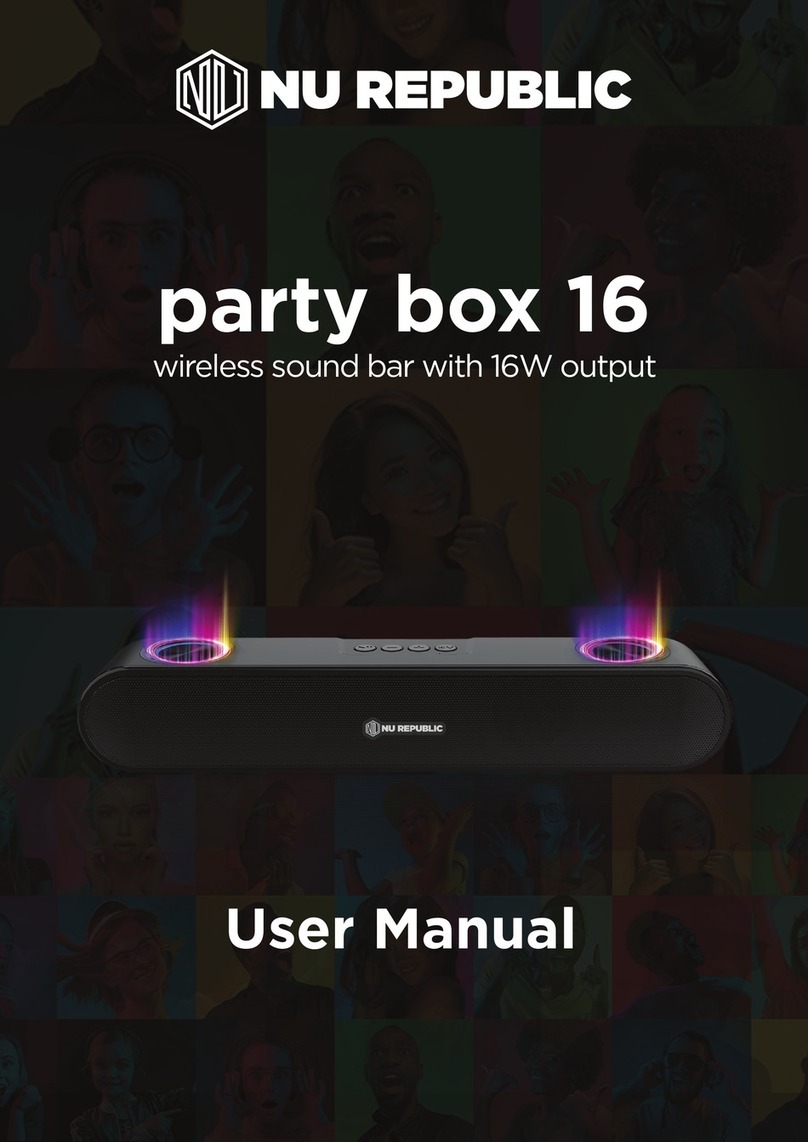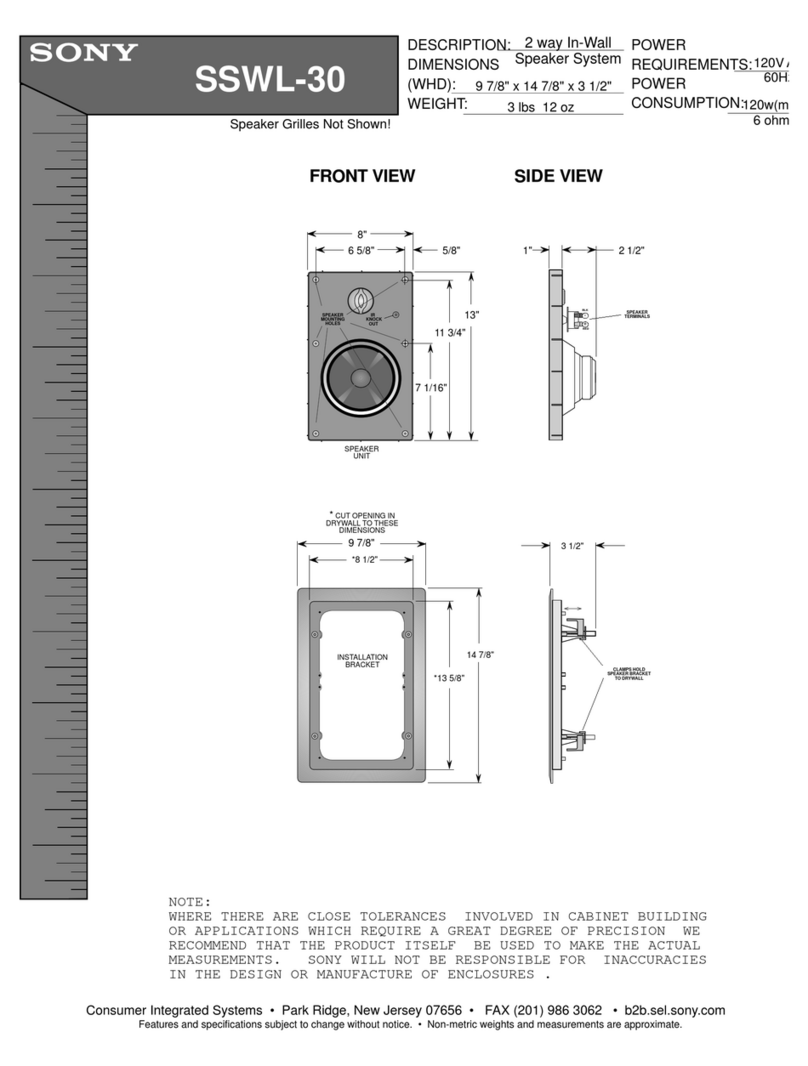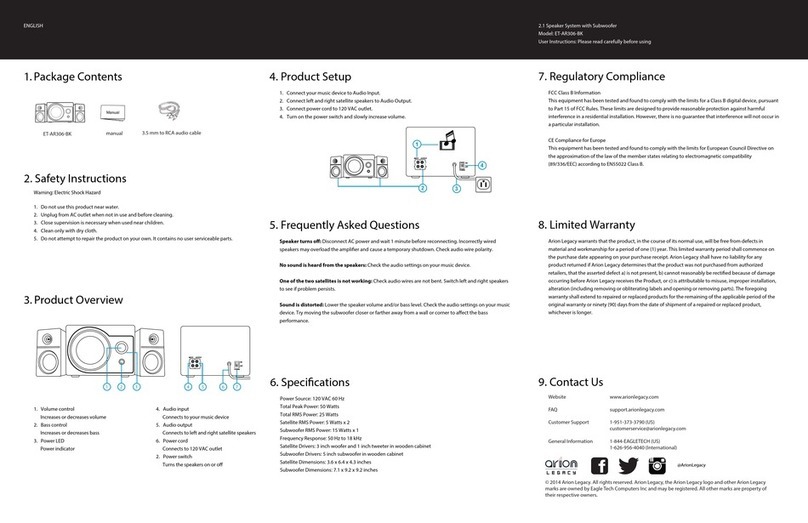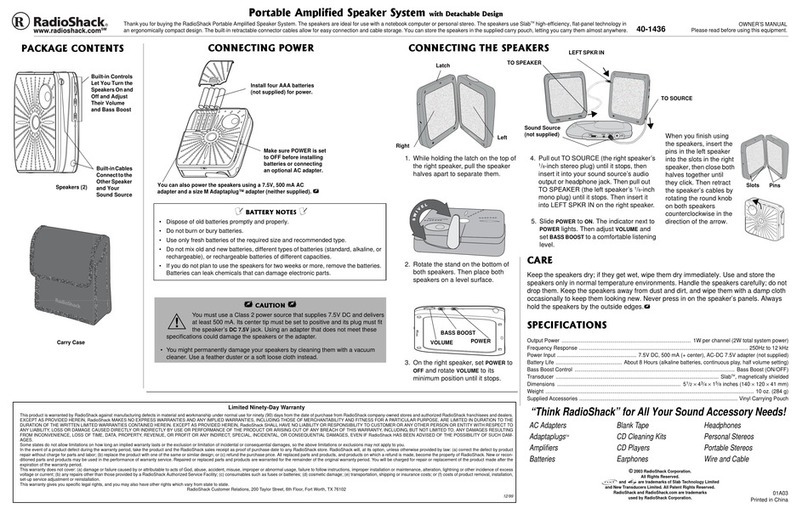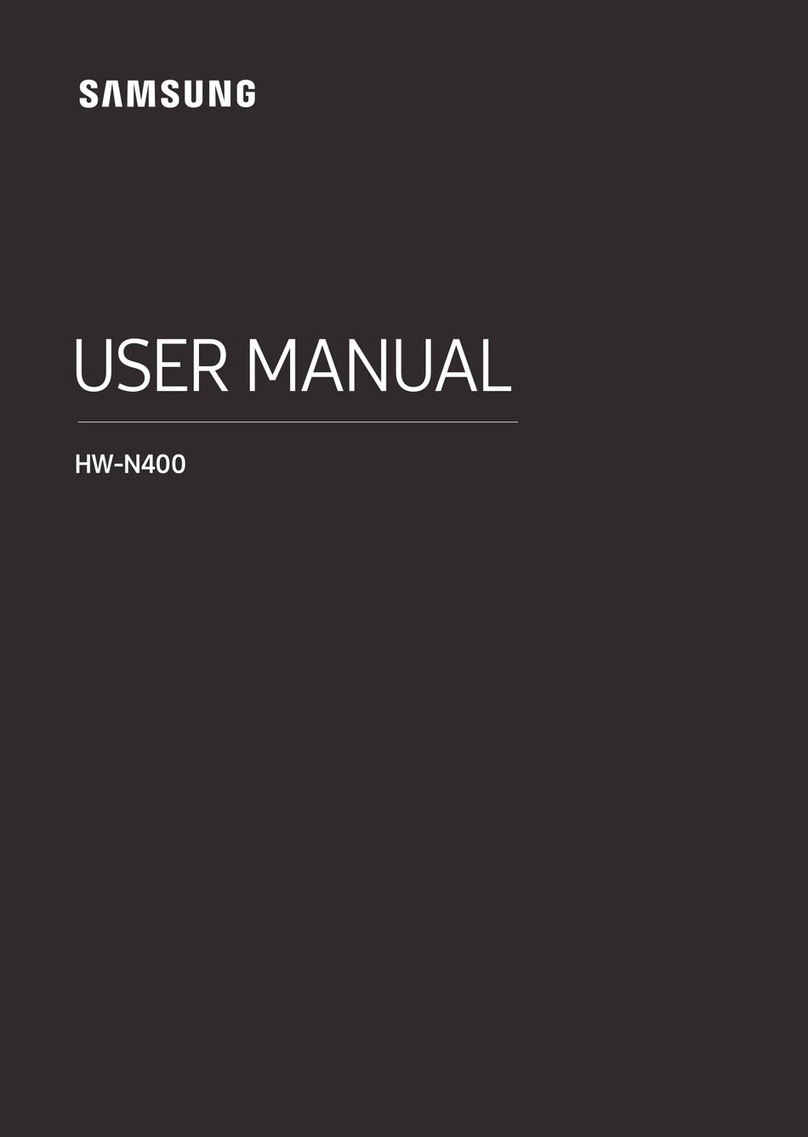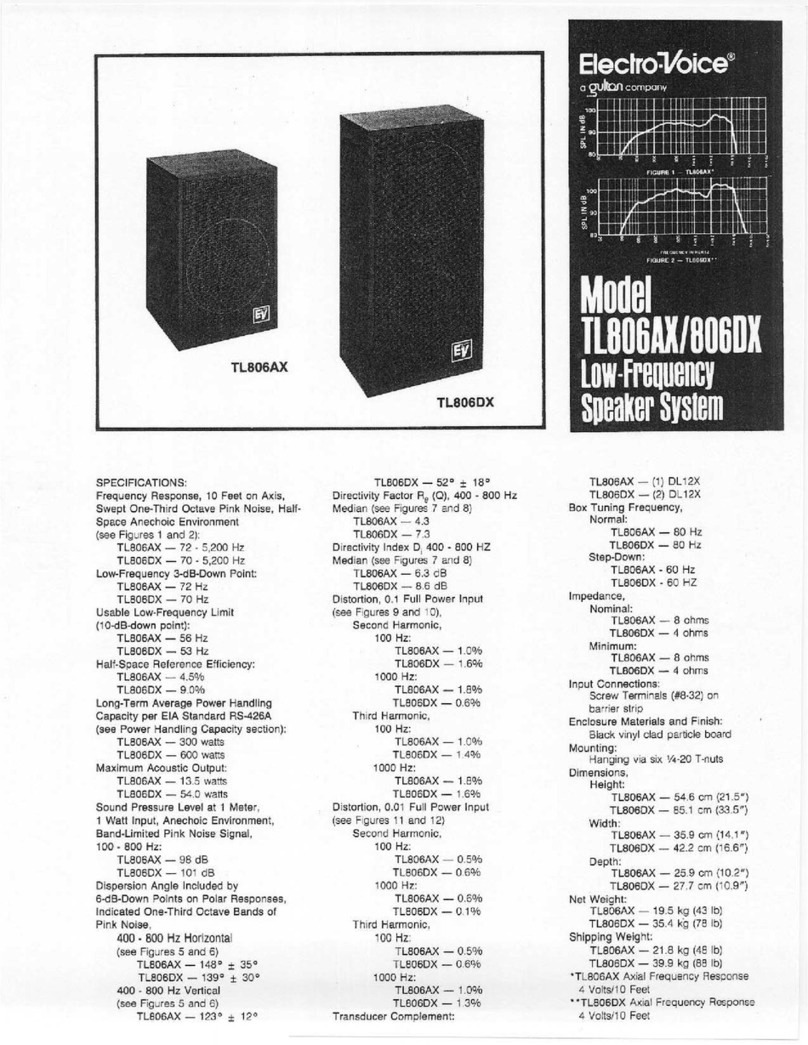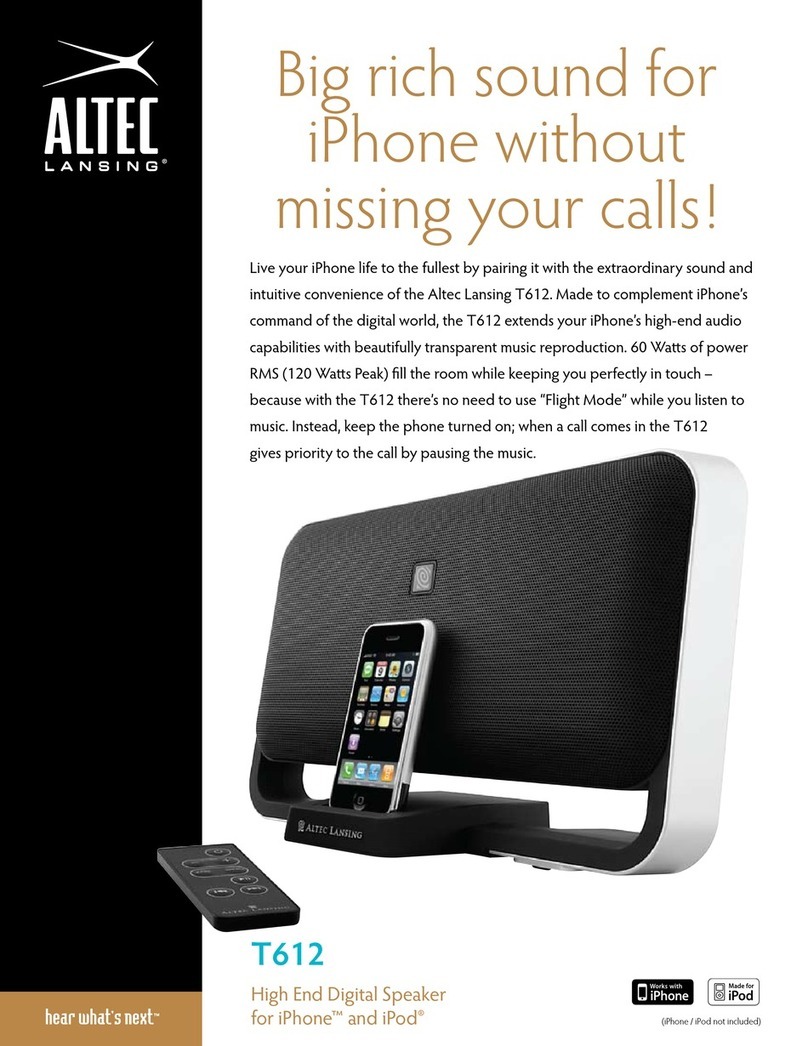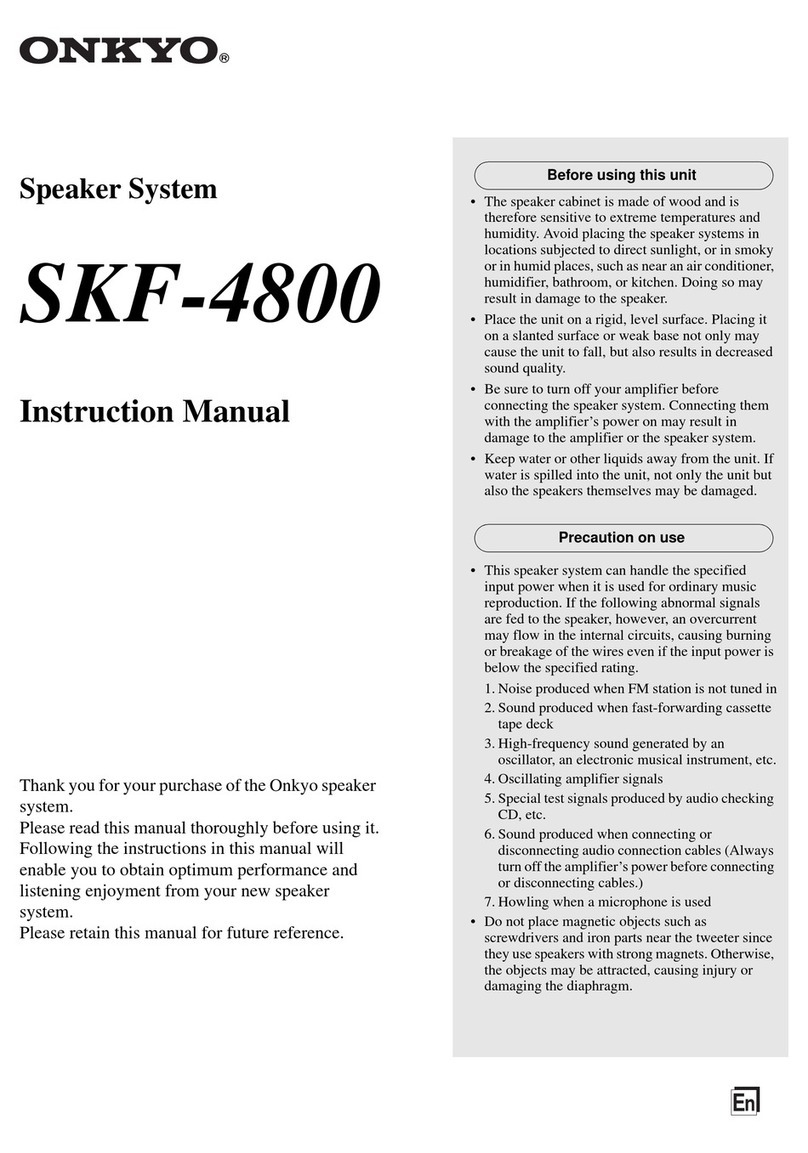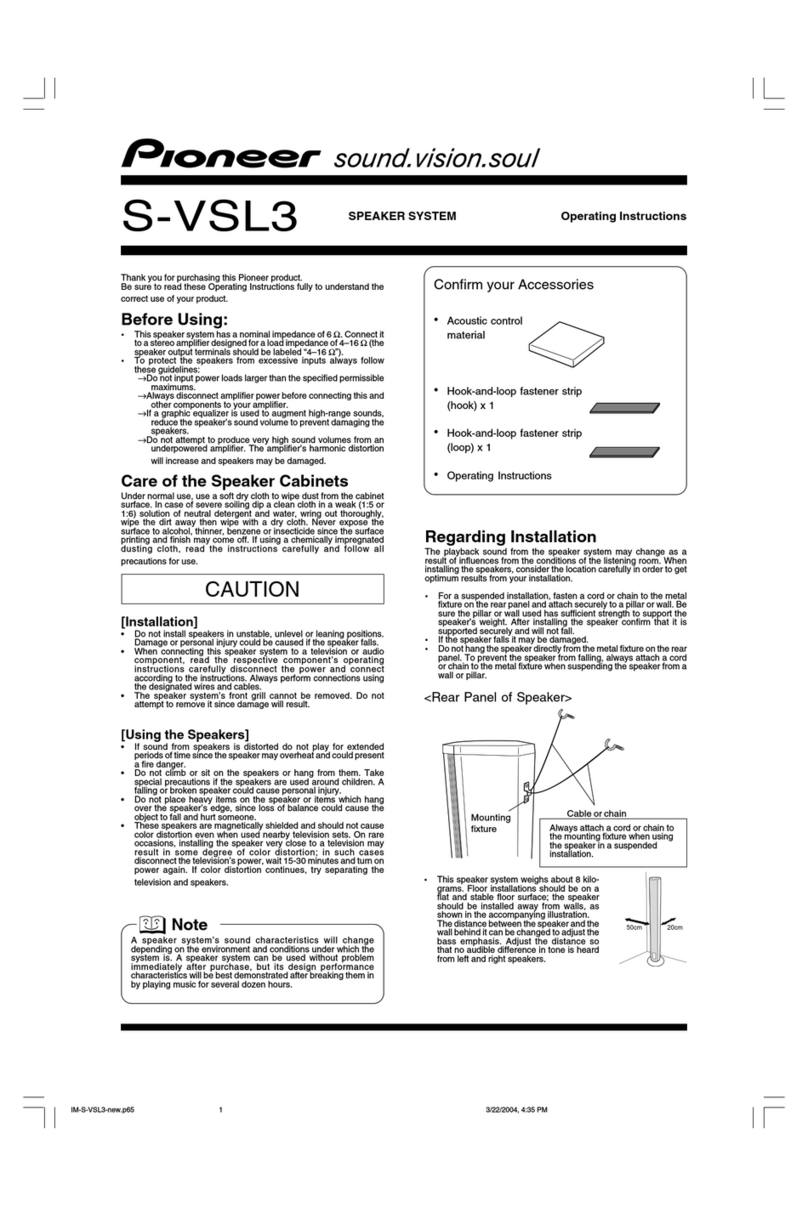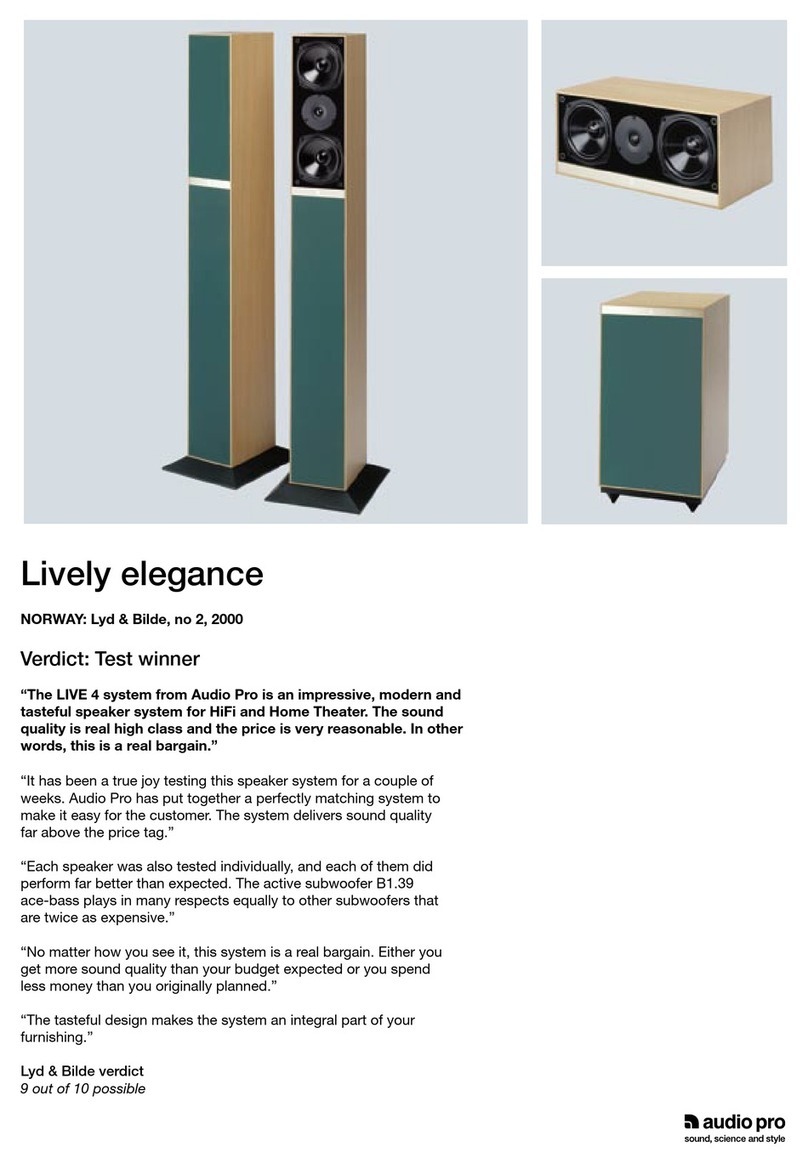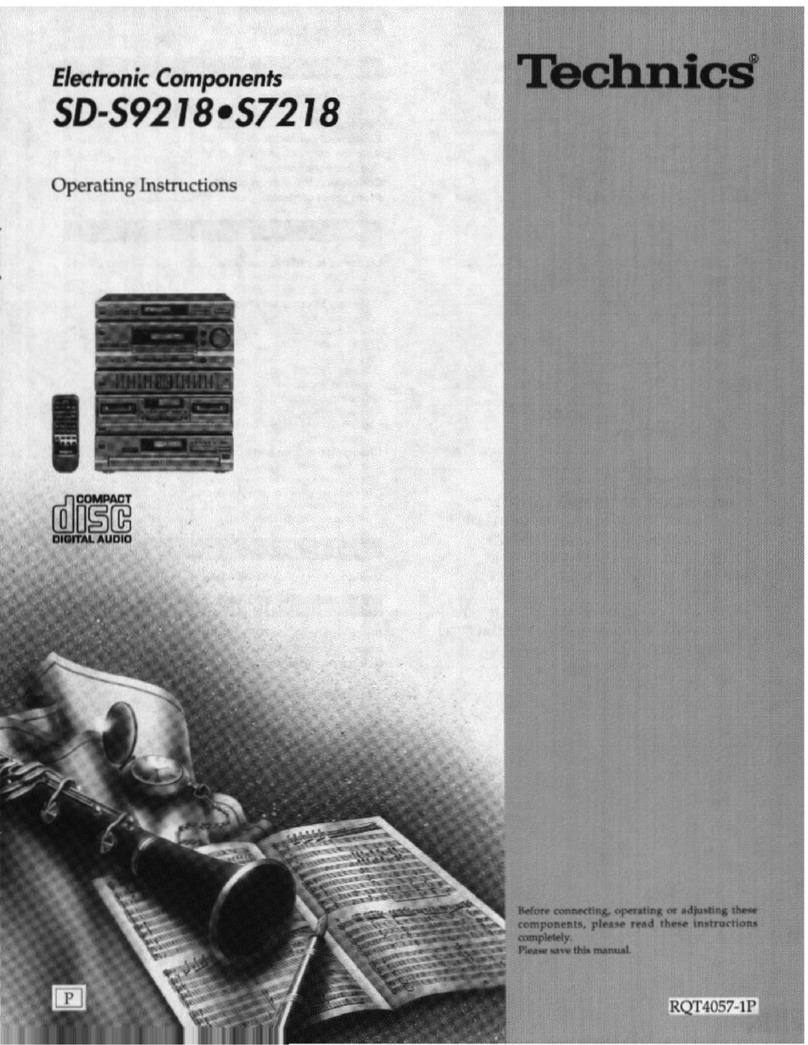Sennheiser AMBEO User manual

AMBEO Soundbar | Max
Model: SB01
Instruction manual
Use the search function, the navigation (left) or the following links:
Start
“Product overview”
“Getting started”
“Installing the AMBEO Soundbar | Max”
“Connecting devices to the Soundbar”
“Putting the AMBEO Soundbar | Max into operation”
“Operating the AMBEO Soundbar | Max”
“Using the AMBEO Soundbar | Max”
“Maintaining the AMBEO Soundbar | Max”
“Specifications”
Sonova Consumer Hearing GmbH
Am Labor 1
30900 Wedemark
Germany
www.sennheiser-hearing.com
Version: 02/23 A04
This instruction manual contains all information on the current
firmware version. Firmware updates can be downloaded free of
charge from the Internet (>51).

Important safety instructions
2 | AMBEO Soundbar | Max
Important safety instructions
1. Read these safety instructions.
2. Keep these safety instructions. Always include these safety
instructions when passing the product on to others.
3. Heed all warnings.
4. Follow all instructions.
5. Do not use the product near water.
6. Only clean the product when it is not connected to the power sup-
ply system. Clean only with a dry cloth.
7. Ensure circulating ventilation. The product generates heat which
is dissipated through the housing. Install in accordance with the
manufacturer’s instructions.
8. Do not install near any heat sources such as radiators, stoves, or
other products that produce heat and do not expose to direct sun-
light.
9. Do not defeat the safety purpose of the polarized or grounding-
type plug. A polarized plug has two blades with one wider than
the other. A grounding type plug has two blades and a third
grounding prong. The wide blade or the third prong are provided
for your safety. If the provided plug does not fit into your outlet,
consult an electrician for replacement of the obsolete outlet.
10. Protect the power supply cord from being walked on or pinched,
particularly at plugs, convenience receptacles, and the point
where it exits from the product.
11. Use only attachments/accessories/spare parts supplied or rec-
ommended by Sonova Consumer Hearing.
12. Use only with shelves, racks, or tables that can safely support the
weight of the product (see instruction manual).
13. Unplug the product during lightning storms or when unused for
long periods of time.
14. Refer all servicing to qualified service personnel. Servicing is
required when the product has been damaged in any way, such as
power supply cord or plug is damaged, liquid has been spilled or
objects have fallen into the product, when the product has been
exposed to rain or moisture, does not operate normally, or has
been dropped.
15.WARNING: To reduce the risk of fire and electric shock, do not
expose the product to dripping or splashing and ensure that no
objects filled with liquids, such as vases, are placed on the prod-
uct.
16. To completely disconnect this product from the AC mains, dis-
connect the power supply cord plug from the AC receptacle.
17. The plug of the power supply cord shall remain readily accessible.
18. Use the product only at altitudes up to 6562 ft/2000 m above
mean sea level.

Important safety instructions
AMBEO Soundbar | Max | 3
Hazard warnings on the bottom of the product
The product generates heat which is dissipated through
the housing! Do not touch when in use or directly after use
to prevent skin irritation.
The following label is attached to the bottom of the product.
The symbols on this label have the following meaning:
Read and follow the safety and operating instructions
contained in this instruction manual.
Presence of uninsulated dangerous voltage within the
product’s enclosure that may be of sufficient magnitude
to constitute a risk of fire or electric shock.
Never open the product. There is a risk of
electric shock when touching live parts.
There are no user serviceable parts inside
the product. Refer repairs to an authorized
Sonova Consumer Hearing partner.
Preventing damage to health and accidents
▷Protect your hearing from high volume levels. Do not
listen at high volume levels for long periods of time to
prevent hearing damage.
▷The product generates stronger permanent magnetic
fields that could cause interference with cardiac pace-
makers, implanted defibrillators (ICDs) and other
implants. Always maintain a distance of at least 3.94"/10 cm
between the product component containing the magnet and the
cardiac pacemaker, implanted defibrillator, or other implant.
▷Keep the product, accessories and packaging parts out of reach
of children and pets to prevent accidents. Swallowing and chok-
ing hazard.
▷Do not use the product in an environment that requires your spe-
cial attention (e.g. when performing skilled jobs).
Preventing damage to the product and malfunctions
▷If the product was moved from a cold environment to a warm one,
allow the product to stand for at least 2 hours before putting it
into operation.

Important safety instructions
4 | AMBEO Soundbar | Max
Safety instructions for Lithium coin batteries (marking with CR
and Li)
The coin battery is for use with the SB01-RC remote control.
Intended use/Liability
This product has been designed for playing TV sound and music via
cable connections, Bluetooth, WiFi or Ethernet. This product is
intended for private domestic use only. It is not intended for commer-
cial use.
WARNING
If abused or misused, the batteries may leak. In extreme
cases, they may even present a risk of:
•explosion
• heat and fire development
• smoke and/or gas development
• damage to health and/or the environment
If you think batteries have been swallowed or are lodged
in the body, seek medical assistance immediately.
Keep away from children.
Observe correct polarity.
Immediately remove the batteries from obviously
defective product.
Do not expose to moisture.
Do not mutilate or dismantle.
Remove the batteries if the product will not be used for
extended periods of time.
Pack/store batteries so that the terminals cannot
contact each other – danger of shorting out/fire hazard.
Only use batteries specified by Sonova Consumer
Hearing.
Store the product in a cool and dry place (approx. 20 °C/
68 °F).
Do not continue to use defective batteries.
Do not heat above 70 °C/158 °F, e.g. do not expose to
sunlight or throw into a fire.
Dispose of exhausted batteries at special collection
points or return them to your specialist dealer to
facilitate recycling. To avoid short circuits, cover the
poles of the batteries with tape.

Important safety instructions
AMBEO Soundbar | Max | 5
It is considered improper use when this product is used for any appli-
cation not named in the instruction manual. Sonova Consumer Hear-
ing GmbH is not liable for damages to devices that are not consistent
with the interface specifications (USB, HDMI, Ethernet). Sonova
Consumer Hearing GmbH does not accept liability for damage aris-
ing from misuse or improper use of this product and its attach-
ments/accessories.
Before putting the product into operation, please observe the
respective country-specific regulations.
Notes on data collection and processing and on firmware updates
This product stores individual settings such as volume, sound and UI
settings (e.g. LED brightness), selected input and designations,
Bluetooth addresses of paired devices, WiFi settings and usage data
(e.g. power-on cycles and operating times). This data is required for
the operation of the product and is not transferred to Sonova Con-
sumer Hearing GmbH or companies commissioned by Sonova Con-
sumer Hearing GmbH and is not processed.
You can update the firmware of the product for free via an Internet
connection. If the product is connected to the Internet, the following
data is automatically transferred to and processed by Sonova Con-
sumer Hearing servers in order to provide and transfer suitable firm-
ware updates: MAC address, IP address. The data will only be used
as specified and will not be stored permanently. If you do not want
this data to be transferred and processed, do not connect to the
Internet.
Notes on the packaging
We recommend using the original packaging to ensure safe storage
and transport of the Soundbar. Damage during transport is often
caused by the use of unsuitable packaging. The original packaging of
the Soundbar provides optimal protection and minimizes the risk of
damage during transport.

Package contents
6 | AMBEO Soundbar | Max
Package contents
Online you can find:
• this detailed instruction manual and additional information
(www.sennheiser-hearing.com/download)
• the Sennheiser Smart Control app for configuring on the Sound-
bar and for additional functions (www.sennheiser-hearing.com/
smartcontrol)
• a list of accessories on the AMBEO Soundbar | Max product page
at www.sennheiser-hearing.com (to purchase online or contact
your local Sonova Consumer Hearing partner: www.sennheiser-
hearing.com/service-support)
Optional accessories
AMBEO Soundbar | Max
Model: SB01
Power cable, country-specific
High Speed HDMI®Cable, length approx. 1 m
Remote control (incl. 1x CR2032 battery)
Model: SB01-RC
Microphone for room calibration
with microphone holder, cable length approx. 5 m
Model: SB01-MS
Quick guide
Safety guide
SB01-WM wall mount for the AMBEO Soundbar |
Max, bracket for wall mounting
(article no.: 508612)

Product overview
AMBEO Soundbar | Max | 7
Product overview
AMBEO Soundbar | Max
Model: SB01
Front
Control panel
MUTE button
Volume button -(volume down)
Volume button +(volume up)
AMBEO button
for activating AMBEO
(pressing for 4 seconds activates the room calibration)
Multi-function button •
for controlling the media playback
Bluetooth pairing
(by simultaneously pressing the multi-function button and
the input source button for 2 seconds)
SOURCE button (input source selection)
NFC antenna
On/off button
Vibration absorbing feet
Input for room calibration microphone
OLED display with matt, scratch-resistant surface
Status LED
AMBEO display
76 8 9
453
2
1
0AC0DB

Product overview
8 | AMBEO Soundbar | Max
Back
Bottom
Connections
Cooling vents
IEC mains socket
POWER 100 - 240 V~, 50/60 Hz, 250 W
USB input (for updates only)
type B, USB 5 V⎓, 1 A
Ethernet input
RJ45, ETHERNET
HDMI output
HDMI TV (eARC) OUT 5 V⎓, 1 A
HDMI input
HDMI 1 IN
HDMI input
HDMI 2 IN
HDMI input
HDMI 3 IN
S/PDIF input,
optical, OPT IN
Output for connecting a subwoofer with power amplifier
RCA socket SW PRE OUT
RCA input sockets for an analog audio source
AUX IN
Mounting thread (under the rubber foot) for the SB01-WM
wall mount (optional accessory)
Type plate
0 0E
5V⎓ 1 A
AUX IN
SW PRE
OUT
OPT IN
HDMI 3 IN
HDMI 2 IN
HDMI 1 IN
HDMI TV
(eARC) OUT
ETHERNET
USB
POWER
F G H JI M N OK L
6 TR S
QP

Product overview
AMBEO Soundbar | Max | 9
Remote control
Model: SB01-RC
Cable tie for bundling and strain-relieving the connected
cables
RESET button
SETUP button
for WiFi setup (WiFi Protected Setup; WPS)
Infra-red transmitting diode
On/off button
AMBEO button
for activating AMBEO
(pressing for 4 seconds activates the room calibration)
Multi-function button
Volume buttons
Sound profile button
Night mode button
Battery compartment (for 1x CR2032 battery)
Input source button
Mute button
NEWS SPORTS
NEUTRAL NIGHT
MUSICMOVIE
VOLSOURCE
UV
W
\
[
X_
Y
Z
]

Product overview
10 | AMBEO Soundbar | Max
Microphone for room calibration
Model: SB01-MS
Overview of the displays
Status LED
Microphone head
Omni-directional pick-up pattern
Microphone holder
Cable with 2.5 mm jack plug
a
bc
Color Status Meaning
white lights up 1x Status change e.g. volume adjustment,
sound profile selection
pulses Booting, connecting via Chromecast
blue lights up Connected via Bluetooth
yellow Connecting via Bluetooth
yellow
pulses Update is being loaded and installed
flashes WiFi lost (check router settings, restart
router if necessary)
orange
lights up Reset is terminated
WPS found
pulses Reset in progress
WPS search
red lights up Soundbar in standby mode

Product overview
AMBEO Soundbar | Max | 11
AMBEO display
The brightness of the AMBEO display and the display can be
adjusted via the Smart Control app.
Messages on the display
AMBEO display Meaning
lights up white AMBEO mode is on
off AMBEO mode is off
pulses white Room calibration in progress
Message on the
display
Meaning/possible
errors Possible solution
TV Speakers On
The Soundbar mutes
itself when the TV
speakers are selected
as the audio output.
In the TV settings,
select the Soundbar as
the audio output
(“HDMI ARC Audio
Output”).
OVER HEAT Overheating of the
Soundbar
Switch the Soundbar
off and let it cool down
(>35).
DOLBY Pass-
Through
Selected function (e.g.
sound profile or
AMBEO mode) cannot
be activated because
the “Dolby Virtualizer”
is activated.
Deactivate the “Dolby
Virtualizer” in the
Smart Control app (>
48).

Product overview
12 | AMBEO Soundbar | Max
Network Off
The Soundbar is in
standby mode and all
network connections
are switched off
(including remote con-
trol). Standby power
consumption is mini-
mized (>36).
Switch the Soundbar
off via the normal
standby mode (>35).
Please contact
Service
The Soundbar has
detected a serious
error. Operation is not
possible.
Disconnect the Sound-
bar from the power
supply system (>30).
Contact your local
Sonova Consumer
Hearing partner:
www.sennheiser-hear-
ing.com/service-sup-
port
Message on the
display
Meaning/possible
errors Possible solution

Getting started
AMBEO Soundbar | Max | 13
Getting started
1. Setting up the Soundbar
The correct placement and setup of the AMBEO Soundbar | Max is
important for an optimum sound experience. You can place the
AMBEO Soundbar | Max on a piece of furniture (>16) or mount it
directly to a wall using the wall mount (optional accessory) (>19).
2. Connecting a TV and/or audio devices
Connect your TV to the AMBEO Soundbar | Max. You can also con-
nect other audio/video devices (>20) or play wireless audio via Blue-
tooth or WiFi (>41).
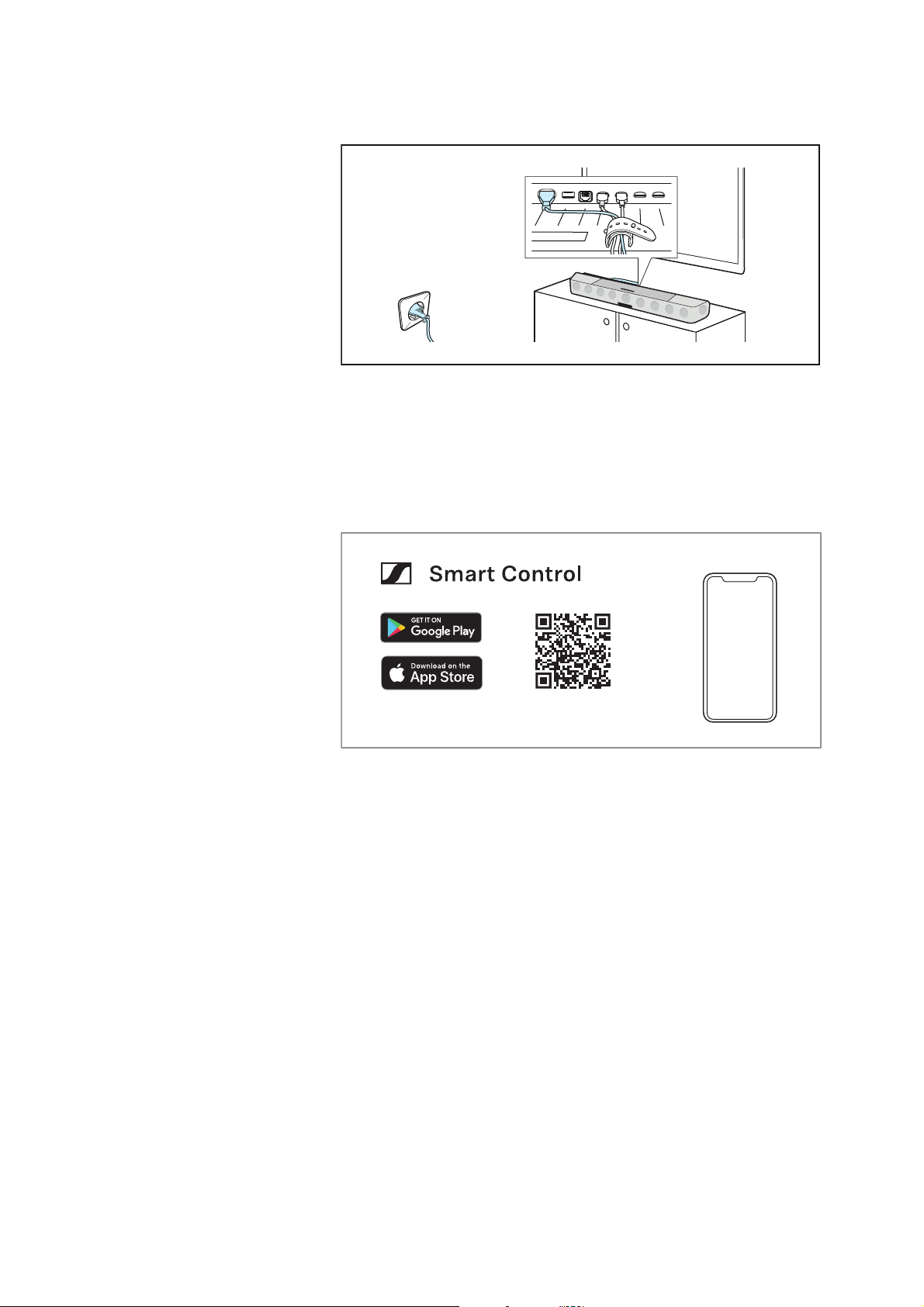
Getting started
14 | AMBEO Soundbar | Max
3. Connecting to the power supply system
Connect the AMBEO Soundbar | Max to the power supply system -
the AMBEO Soundbar | Max comes to life and guides you through the
initial switch-on process (>30).
4. Installing the Smart Control app on your
smartphone and establishing a WiFi connection
The Sennheiser Smart Control app allows you to use all functions
and settings of the AMBEO Soundbar | Max and to e.g. adjust the
sound to your liking using the equalizer (>43). After installation, you
will be further guided through the setup process such as WiFi, name
of the Soundbar and room calibration.
www.sennheiser-hearing.com/smartcontrol

Getting started
AMBEO Soundbar | Max | 15
5. Starting the room calibration
For an optimum spatial sound experience, the AMBEO Soundbar |
Max must perform a room calibration. Connect the microphone for
the room calibration and start the calibration. The calibration takes
only a few minutes and leads to the best possible 3D spatial sound
(>31).

Installing the AMBEO Soundbar | Max
16 | AMBEO Soundbar | Max
Installing the AMBEO Soundbar |
Max
Placing the Soundbar on the device feet
▷With the help of a second person, take the Soundbar out of the
packaging.
▷Remove the protective foil.
▷Remove the protective foil from the OLED display.
▷With the help of a second person, place the Soundbar on a sturdy,
level, horizontal piece of furniture that can safely carry the weight
of the Soundbar (approx. 18.5 kg).
▷Observe the following:
–ThedistanceXof the Soundbar to the side walls should ideally
be the same so that the Soundbar is centered in the room. The
optimum distance between the Soundbar and the walls is
between 1 and 5 meters.
– There must be no objects between the Soundbar, the side walls
and the ceiling of the room that block sound or have a strong
sound-absorbing effect (e.g. furniture such as shelves or arm-
chairs, room dividers, curtains, flower pots).
–The distance Xof the Soundbar to the ceiling should be
between 1 and 5 meters, but should not exceed 5 meters. The
ceiling should be flat and horizontal (no pitched roof or domed
roof).
– The Soundbar should be positioned below the TV.
CAUTION
Material damage due to overheating
Inadequate ventilation may cause the Soundbar to overheat.
▷Do not place any objects on the Soundbar, keep the minimum
clearances and ensure circulating ventilation.
CAUTION
Staining of furniture surfaces!
Varnish or furniture polish may degrade the feet of the product,
which could stain your furniture.
▷Do not place the product on delicate surfaces. Use a non-slip pad
under the product if necessary.

Installing the AMBEO Soundbar | Max
AMBEO Soundbar | Max | 17
• The distance of the Soundbar to the TV should be at least 3.94"/
10 cm.
• The seat (optimal point “sweet spot”) should be positioned cen-
trally in front of the Soundbar and have a distance of at least
2meters to the Soundbar.
▷Ensure circulating ventilation. The product generates
heat which is dissipated through the housing. Do not
touch when in use or directly after use!
XX
X
≥2 m
18.5 kg
>10 cm

Installing the AMBEO Soundbar | Max
18 | AMBEO Soundbar | Max
Optimum positioning
Schematic structure of the sound waves from the Soundbar, which
are reflected by walls and objects and thus reach the optimal point
(“sweet spot”). Thus, a virtual surround sound can be created with a
Soundbar.
Object Meaning
Reflecting surface
TV
Soundbar
Furniture/curtain
Optimal point “sweet spot”
30°
≤15 m
≥2 m
20°

Installing the AMBEO Soundbar | Max
AMBEO Soundbar | Max | 19
Mounting the Soundbar to a wall
To mount the Soundbar to a wall, you require the SB01-WM wall
mount (optional accessory, >6) for the AMBEO Soundbar | Max.
▷Proceed as described in the mounting instructions (enclosed with
the SB01-WM wall mount) and use the drilling template.
Sound waves of the loudspeakers
Sound waves from the top-firing loudspeakers
to the ceiling
When positioning the Soundbar, keep in mind that the sound is
reflected by the walls and ceiling. Many curtains, thick carpets
and other rough surfaces can affect the 3D spatial sound.
Object Meaning

Connecting devices to the Soundbar
20 | AMBEO Soundbar | Max
Connecting devices to the
Soundbar
▷Put a protective material (e.g. the foam parts of the packaging or
a blanket) between the piece of furniture and the Soundbar.
▷Carefully turn the Soundbar on its front.
Other manuals for AMBEO
3
This manual suits for next models
1
Table of contents
Other Sennheiser Speakers System manuals

Sennheiser
Sennheiser Ambeo SB01 User manual
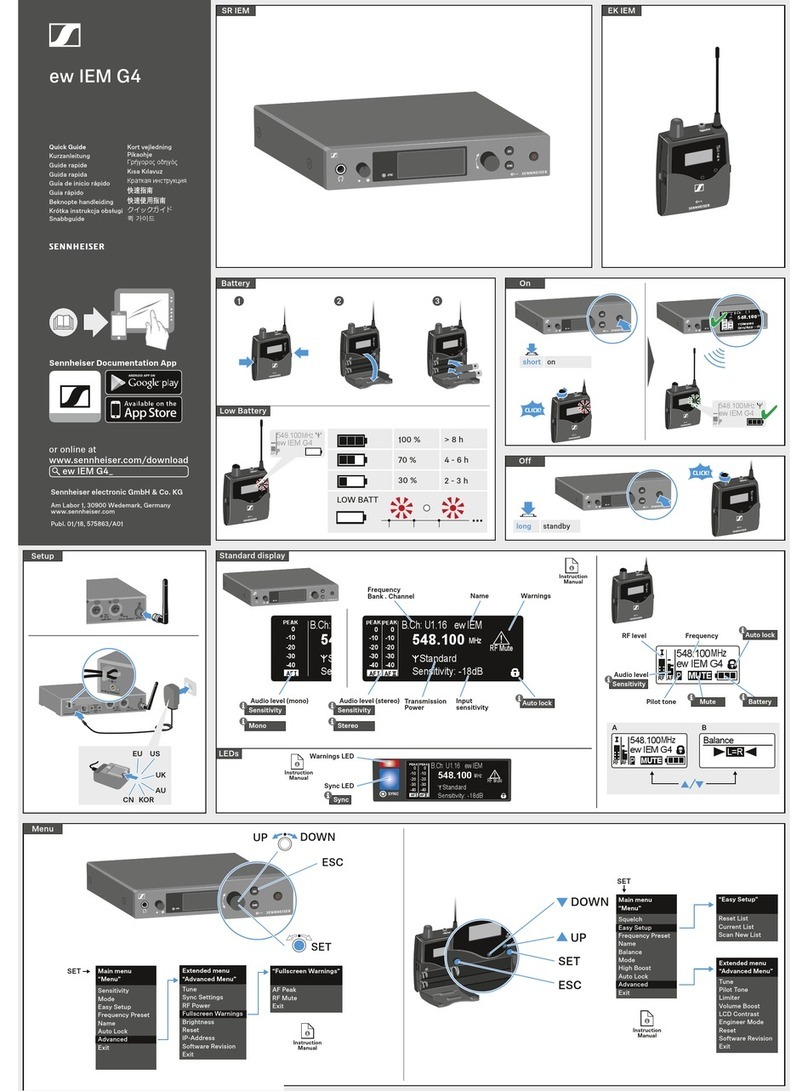
Sennheiser
Sennheiser ew IEM G4 User manual
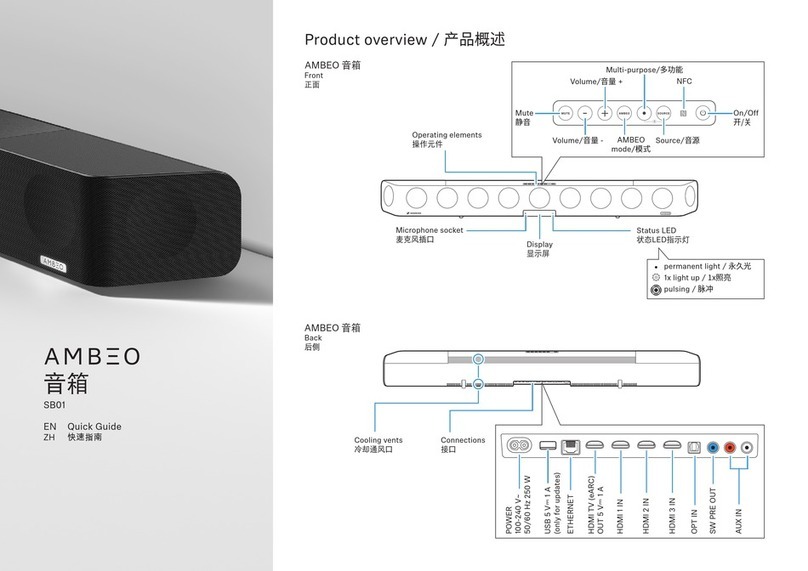
Sennheiser
Sennheiser Ambeo SB01 User manual
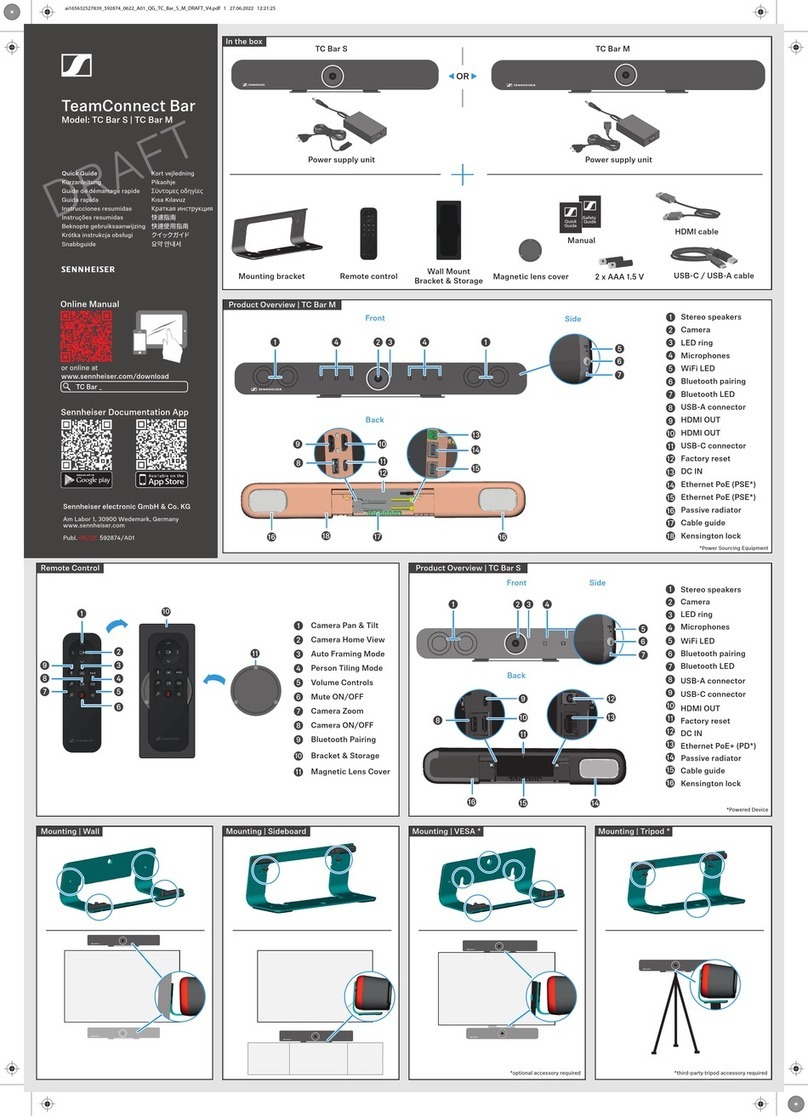
Sennheiser
Sennheiser TeamConnect TC Bar S User manual

Sennheiser
Sennheiser Surrounder User manual

Sennheiser
Sennheiser AMBEO SB02M Plus User manual
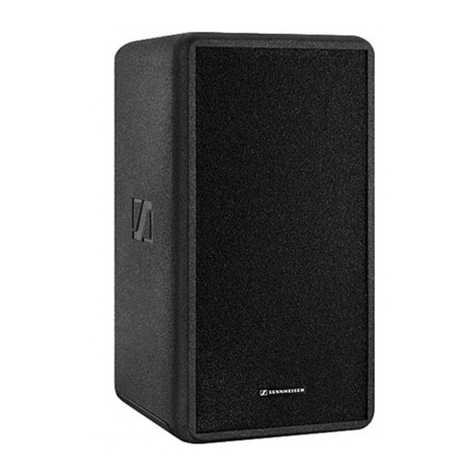
Sennheiser
Sennheiser LSP 500 PRO User manual

Sennheiser
Sennheiser AMBEO SB02 User manual

Sennheiser
Sennheiser AMBEO SB02MC User manual
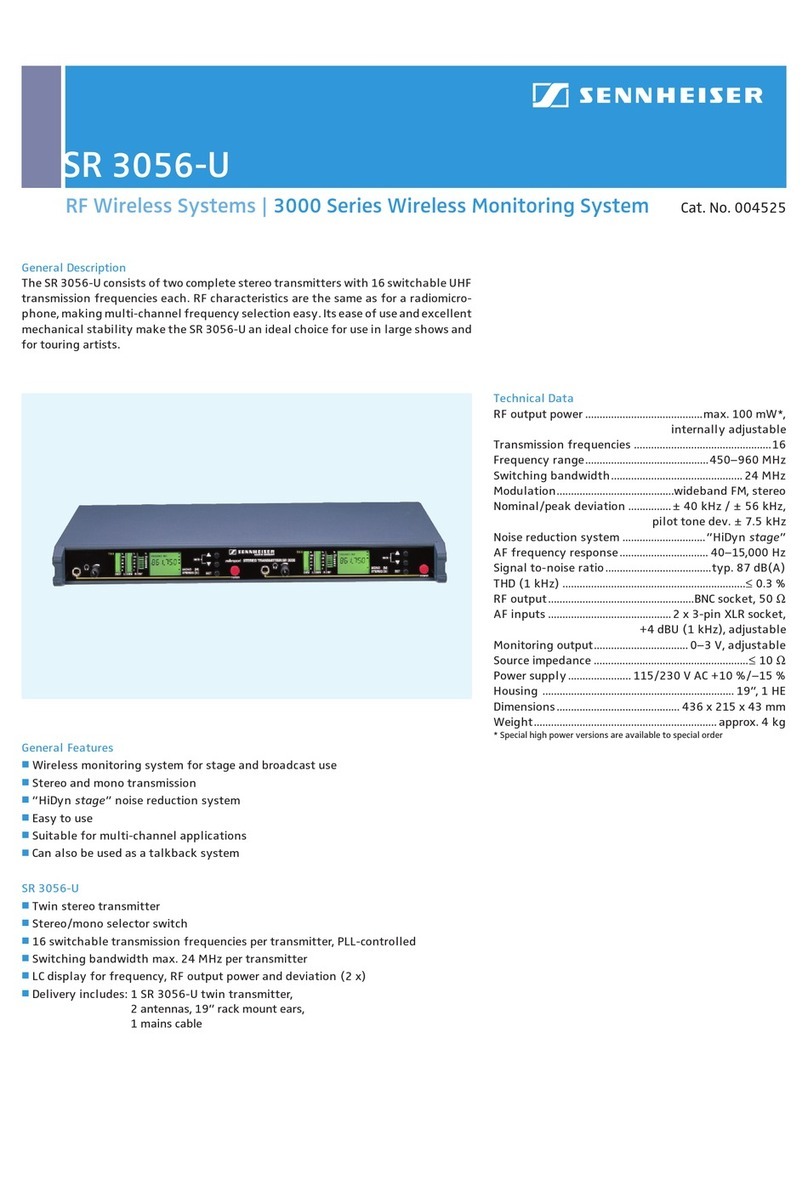
Sennheiser
Sennheiser SR 3056-U User manual