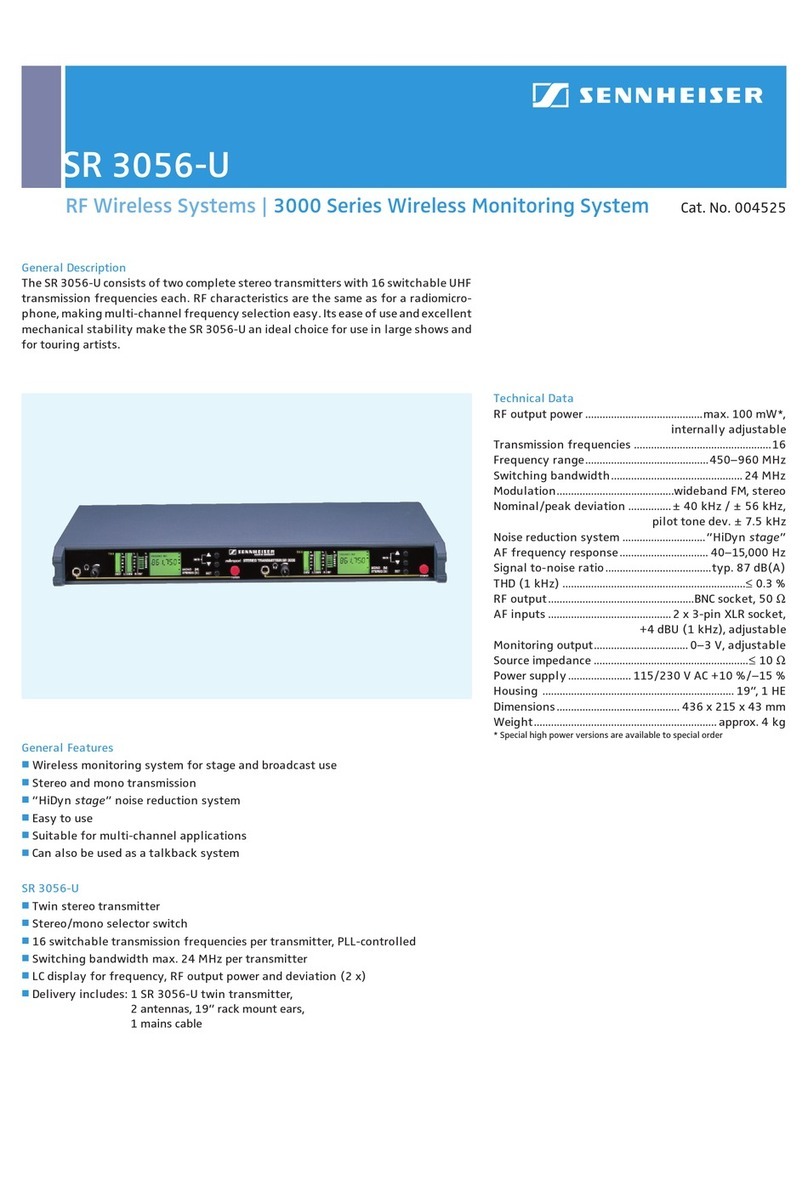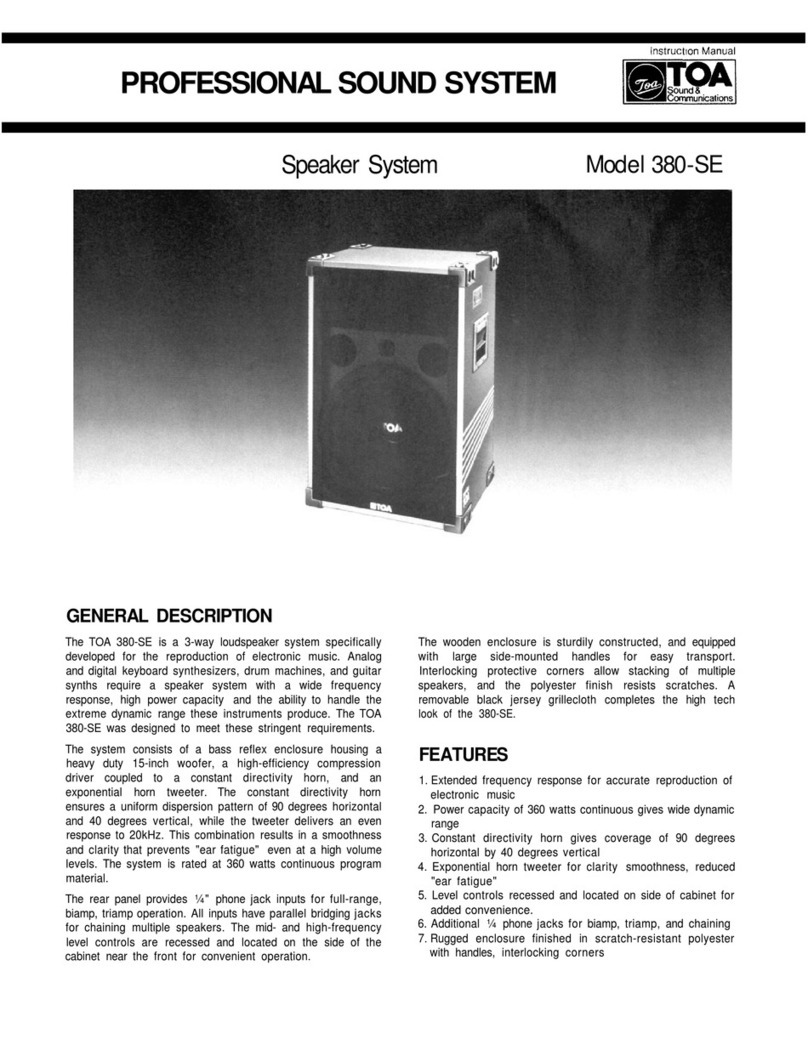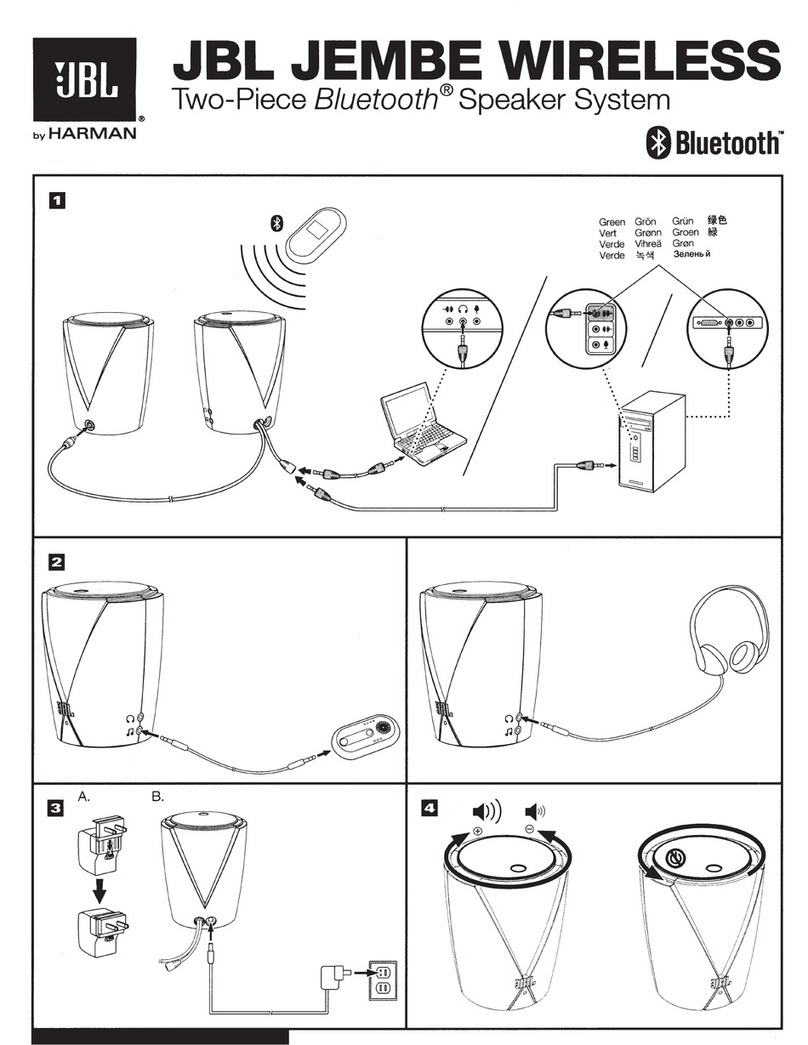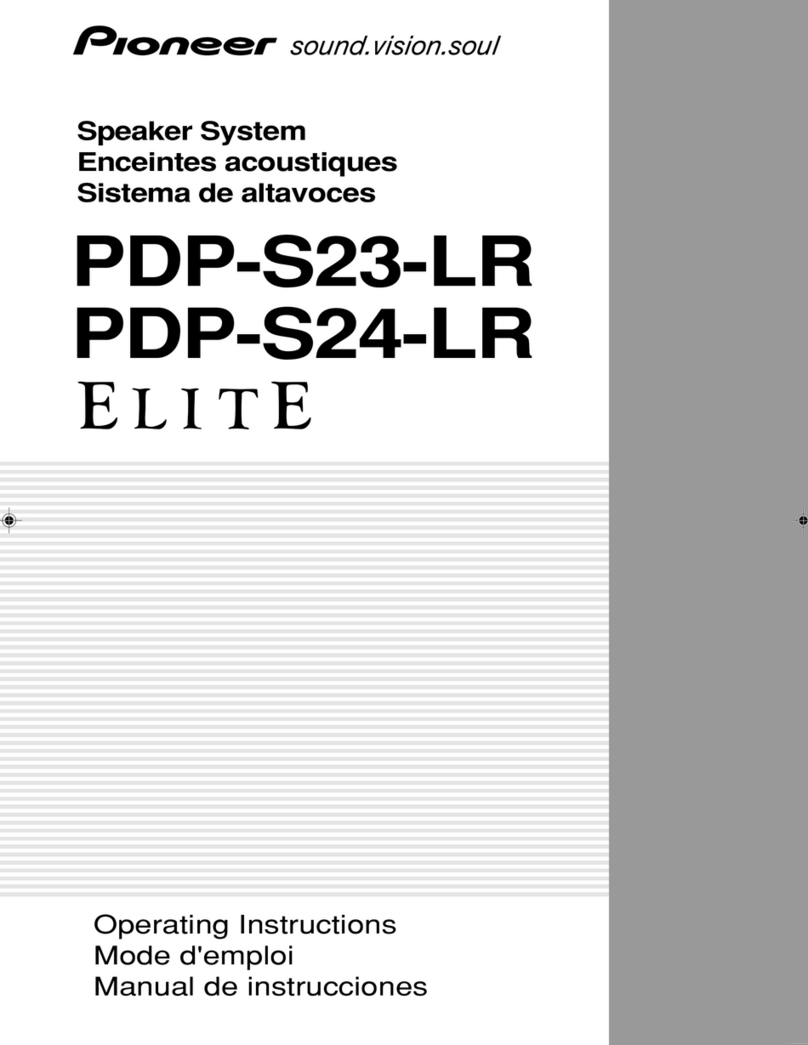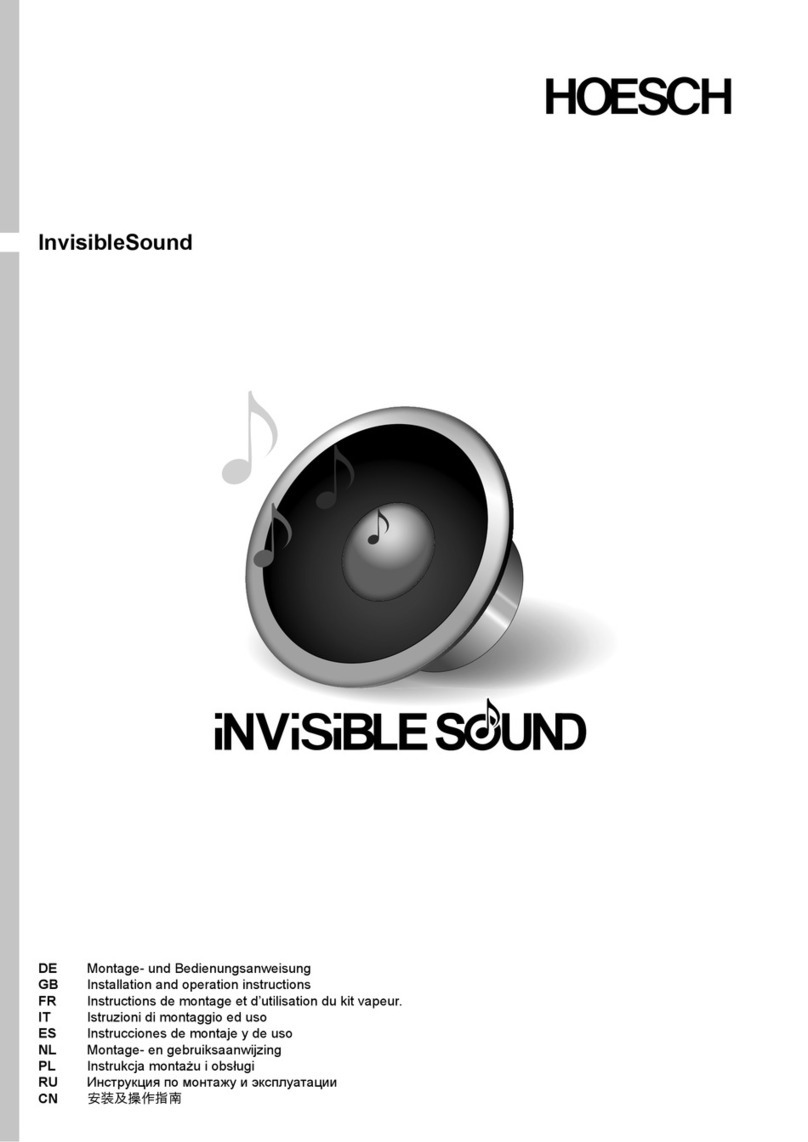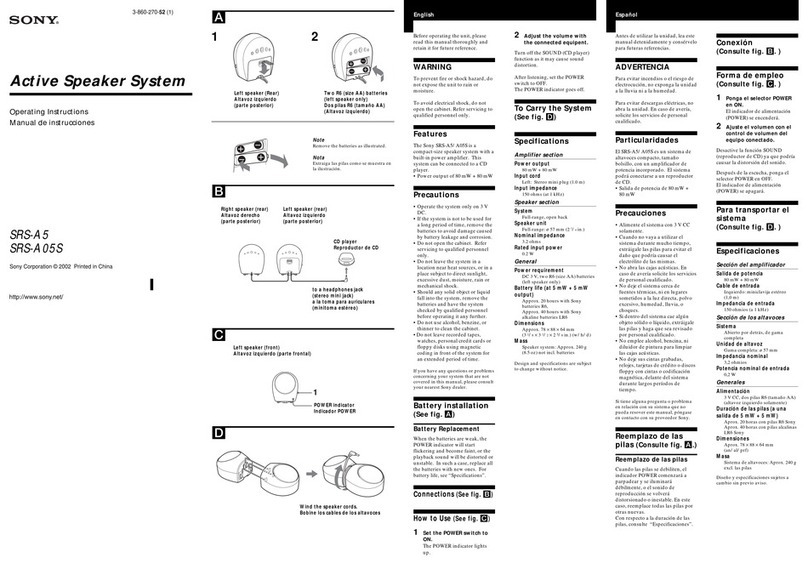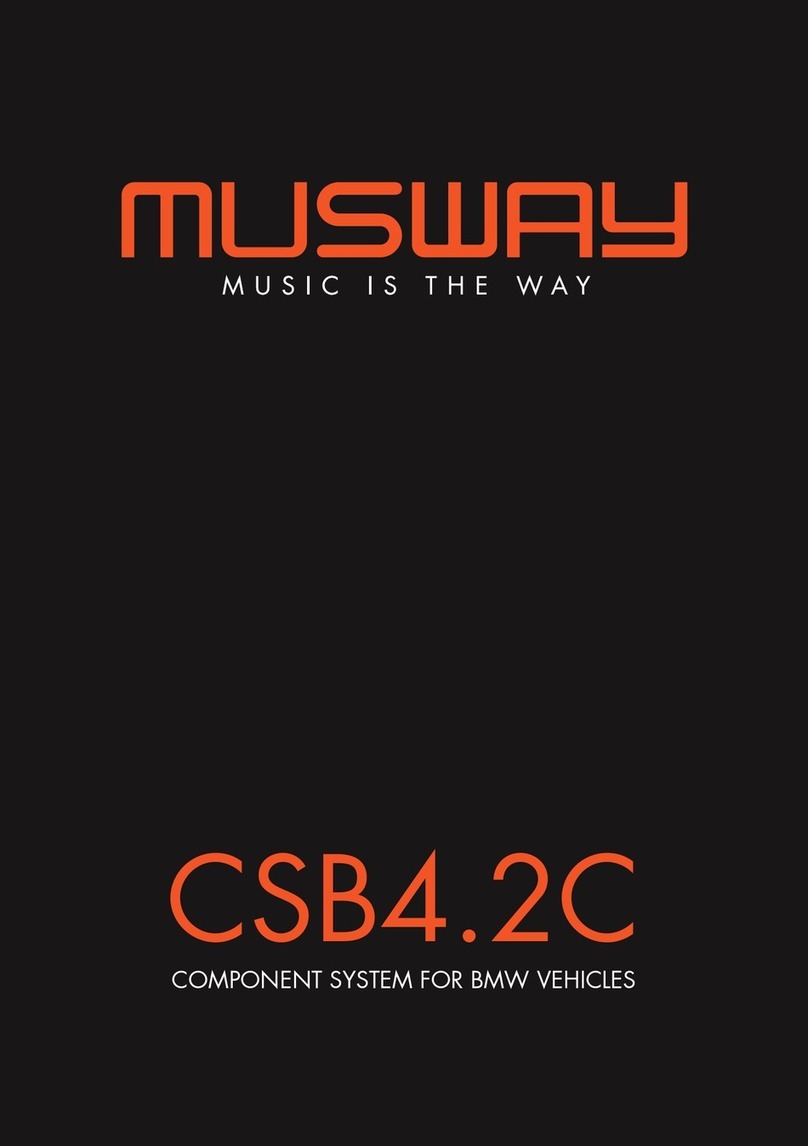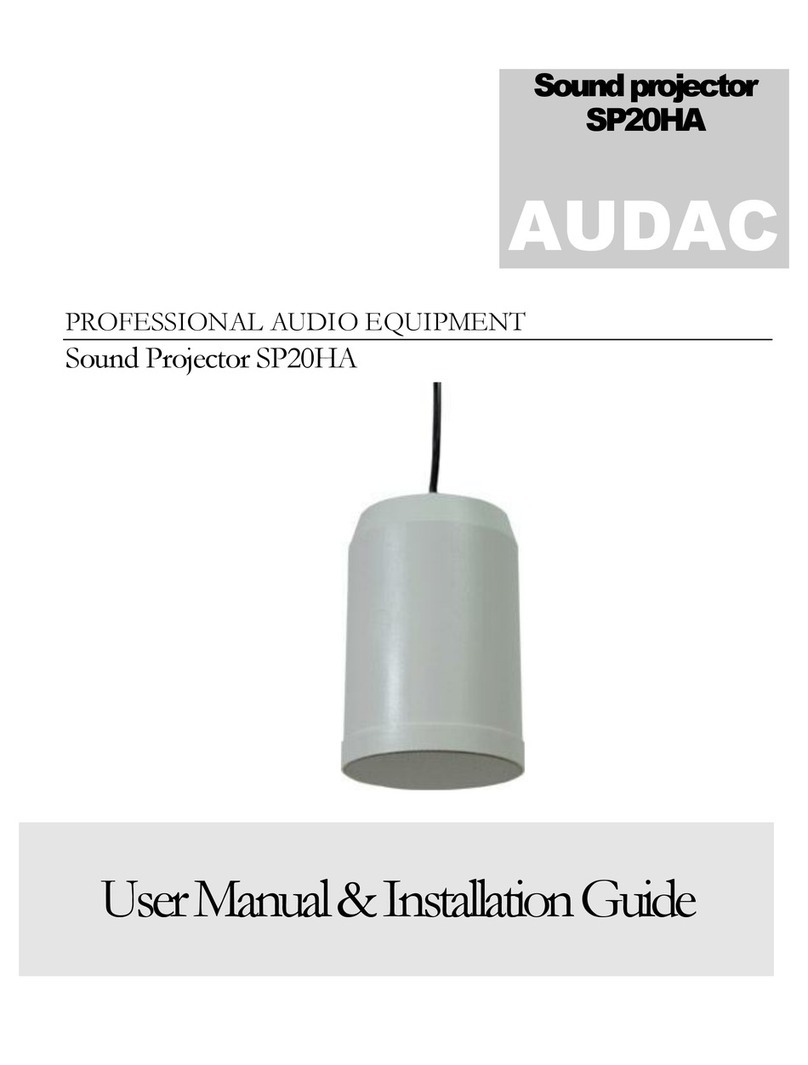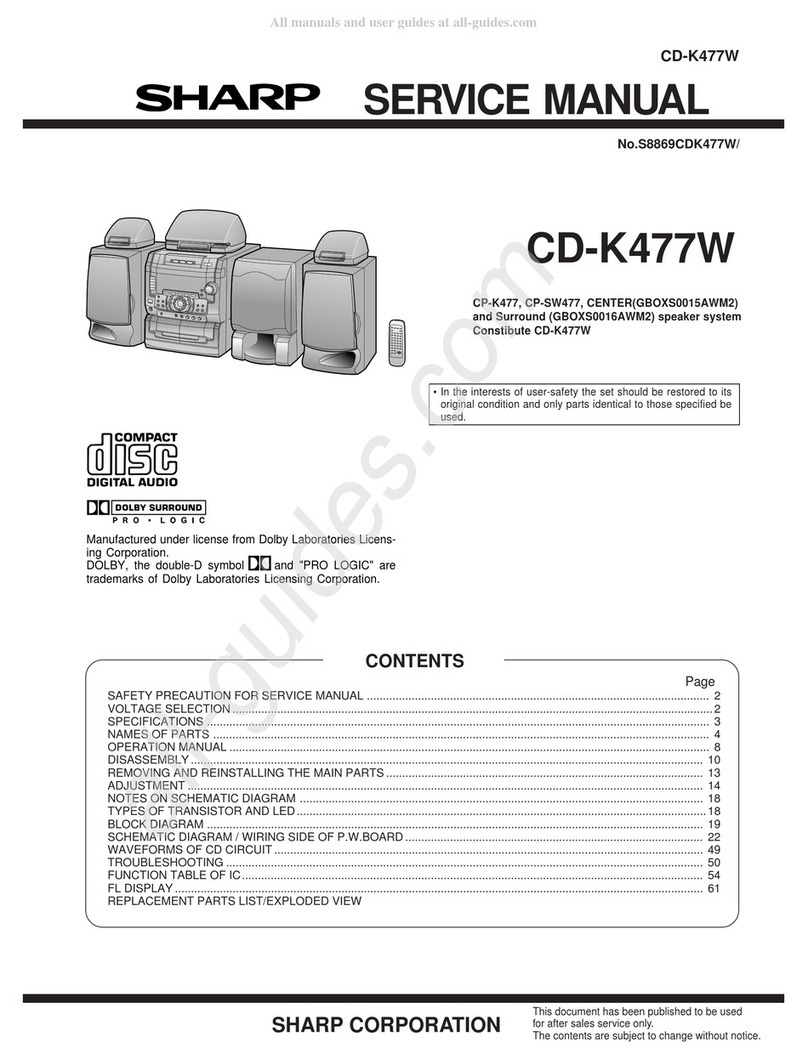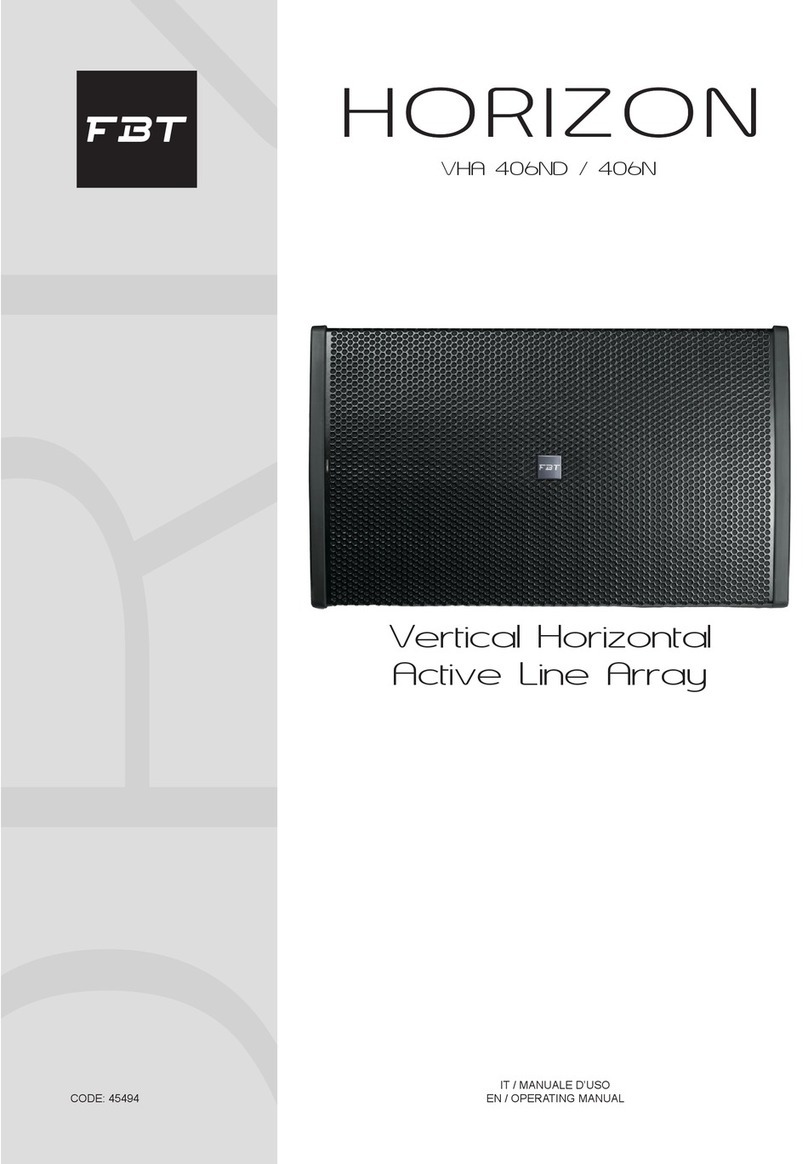Sennheiser Ambeo SB01 User manual

1
音箱
EN Quick Guide
ZH 快速指南
Volume/音量 +
AMBEO 音箱
Operating elements
操作元件
Microphone socket
麦克风插口
Front
正面
Back
后侧
Status LED
状态LED指示灯
Display
显示屏
Connections
接口
Cooling vents
冷却通风口
AMBEO 音箱
On/Off
开/关
NFC
Source/音源
Multi-purpose/多功能
AMBEO
mode/模式
Volume/音量 -
Mute
静音
ETHERNET
HDMI 1 IN
HDMI 2 IN
HDMI 3 IN
OPT IN
SW PRE OUT
AUX IN
permanent light / 永久光
1x light up / 1x照亮
pulsing / 脉冲
Product overview / 产品概述
POWER
100-240 V~
50/60 Hz 250 W
HDMI TV (eARC)
OUT 5 V⎓ 1 A
USB 5 V⎓ 1 A
(only for updates)
SB01

NEWS SPORTS
NEUTRAL NIGHT
MUSICMOVIE
VOLSOURCE
NEWS SPORTS
NEUTRAL NIGHT
MUSICMOVIE
VOLSOURCE
2
On/Off
AMBEO mode
AMBEO模式
Mute
静音
Multi-function
多功能
Source selection
信号源选择
Volume
音量
Sound presets
声音配置文件
Microphone head
话筒头
Microphone holder
麦克风支架
AMBEO 音箱 Remote Calibration microphone / 校准麦克风
Battery compartment
电池盒
Wall mount (optional accessory)
壁挂式支架(可选附件)
Accessory / 配件
Package contents
供货范围
AMBEO Soundbar 音箱
Quick guide/
简要说明
Safety guide/
安全提示
Calibration microphone
校准麦克风
Soundbar remote / 远程
(incl. 1x battery CR2032)
Power cable, country-specific/
电源线,视不同国家要求而定
Night mode
夜间模式
Wall mount SB01-WM for AMBEO 音箱
High Speed HDMI® cable /
高速 HDMI® 线

≥2 m
18.5 kg
X X
X
>10 cm
3
21
Setup / 设置
Connecting the Soundbar
连接条形音箱
Installing the Soundbar
搭起条形音箱
Place the Soundbar carefully on its front
using a protective material as cover.
将条形音箱小心地放在前面并在其间放置保
护材料。
Connect the cables and bundle them with the
cable tie.
连接电缆并将其用电缆环捆绑在一起。
Ensure circulating ventilation.
确保循环通风。
Optimal/优化:
X= 1 - 5 m

AUX IN
SW PRE
OUT
OPT IN
HDMI 3 IN
HDMI 2 IN
HDMI 1 IN
HDMI TV
(eARC) OUT
ETHERNET
USB
POWER
AUX IN
SW PRE
OUT
OPT IN
HDMI 3 IN
HDMI 2 IN
HDMI 1 IN
HDMI TV
(eARC) OUT
ETHERNET
USB
POWER
HDMI IN
High Speed HDMI Cable
optical cable
not included
HDMI cable
not included
HDMI IN OPTICAL
OUT
eARC
Blu-ray player,
DVD player,
cable or satellite
receiver
HDMI
OUT
Auto/Bypass/Pass-Through
Downmix/Stereo
TV/Player sound menu
*:
HDMI Audio OUT/Optical OUT
*
*
高速 HDMI® 线
不含光缆
蓝光播放器、DVD播放器、电缆或卫星接收器
不含HDMI线
4
Audio signal
音频信号
Video signal
视频信号
AMBEO 音箱
TV
Connecting the Soundbar to a TV and other audio sources
将条形音箱连接到电视和其他音频源
Recommended: Connection to a TV with HDMI IN sockets labeled „ARC/eARC“.
推荐:连接到具有“ARC/eARC”标示的HDMI IN插口的电视上。
Digital connection
数字连接
Connection to a TV without HDMI IN sockets labeled „eARC“.
连接到没有“ARC”标示的HDMI IN插口上。
Connection to an external device.
连接外部设备。

LAN
AUX IN
SW PRE
OUT
OPT IN
HDMI 3 IN
HDMI 2 IN
HDMI 1 IN
HDMI TV
(eARC) OUT
ETHERNET
USB
POWER
RJ-45 cable
not included
L
AUDIO
R
AUX IN
SW PRE
OUT
OPT IN
HDMI 3 IN
HDMI 2 IN
HDMI 1 IN
HDMI TV
(eARC) OUT
ETHERNET
USB
POWER
e.g. CD
player
L
AUDIO
R
OR
RCA stereo cable
not included
AUX IN
SW PRE
OUT
OPT IN
HDMI 3 IN
HDMI 2 IN
HDMI 1 IN
HDMI TV
(eARC) OUT
ETHERNET
USB
POWER
LOW LEVEL
IN/MONO
2
1
3
Recommended settings:
Volume: 50 %
Crossover: Max
RCA/Cinch
mono cable
not included
不含RCA立体声电缆
不含RJ-45线缆
不含RCA/Cinch mono线缆
路由器
如CD播放器
Recommended settings/
建议的设定值:
Volume/音量 50 %
Crossover/分频: Max/最大
5
4
Router
Connecting the Soundbar to a wired network
将条形音箱与有线网络连接
Connecting the soundbar to a subwoofer
将条形音箱与超低音音箱连接
New room calibration necessary.
需要重新进行室内校准
Connection to a TV or audio source without HDMI socket and without optical digital output
socket.
连接到一个没有HDMI插口并且没有光学、数字输出插口的音频源上。
Analog connection
模拟连接
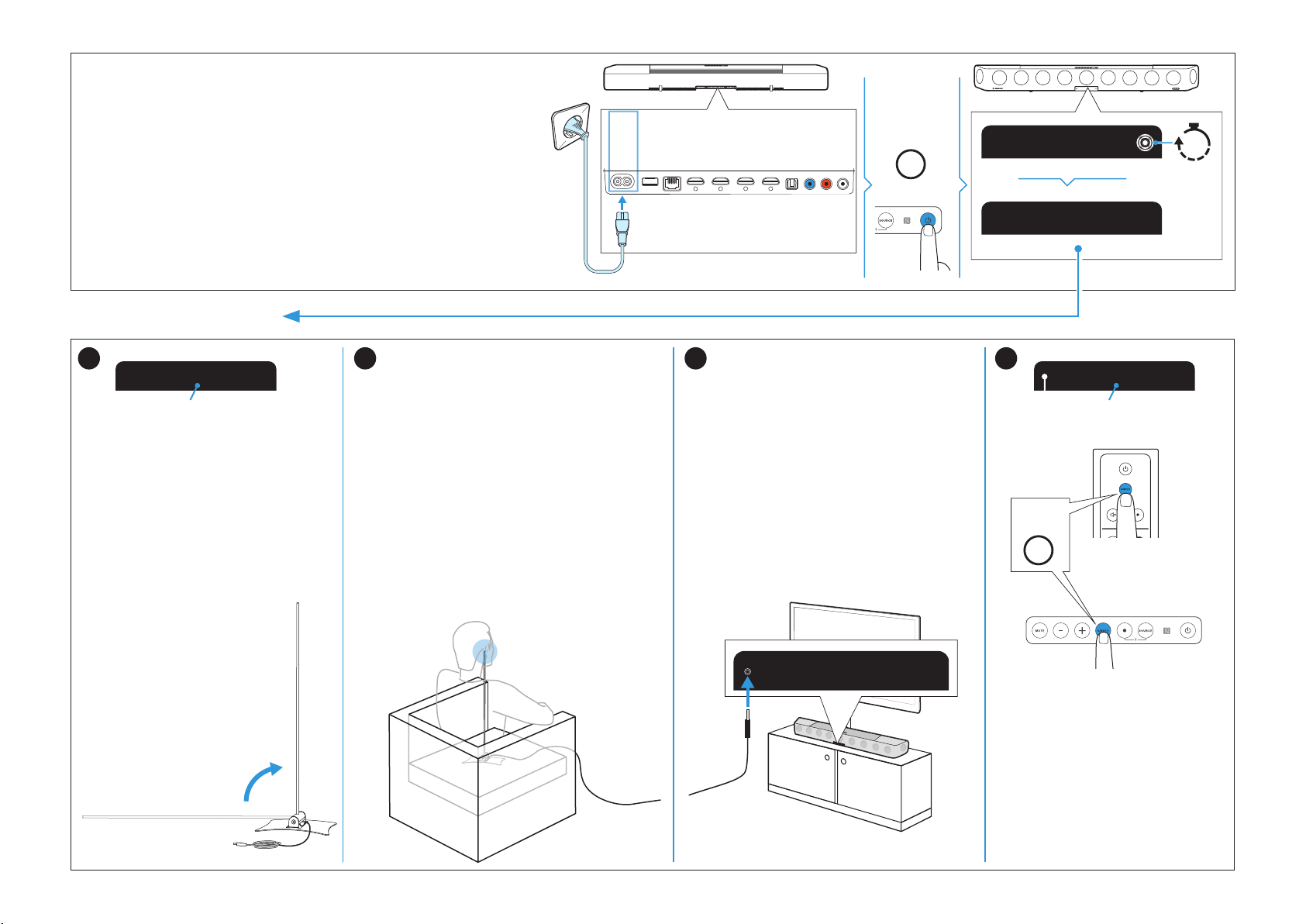
NEWS SPORTS
NEUTRAL NIGHT
MUSICMOVIE
VOLSOURCE
Press AMBEO to start callibration
Set up microphone
1x
Press AMBEO to start callibrationSet up microphone
Soundbar buttons
Soundbar remote
Press
AMBEO
4
OR
21 3
AUX IN
SW PRE
OUT
OPT IN
HDMI 3 IN
HDMI 2 IN
HDMI 1 IN
HDMI TV
(eARC) OUT
ETHERNET
USB
POWER
100-240 V~
50/60 Hz 250 W
15s
1x
Press
On/Off
Hello!
6
Room calibration
Connecting the Soundbar to the power supply system for the
first time
条形音箱首次连接到电网
Putting the microphone upright
调整麦克风
Connect the microphone cable to the
Soundbar microphone socket.
将麦克风线与条形音箱的麦克风插口连接。
The microphone head should be at ear height
during normal use.
话筒头在日常使用中应处于耳部高度。
/ 远程
/按钮
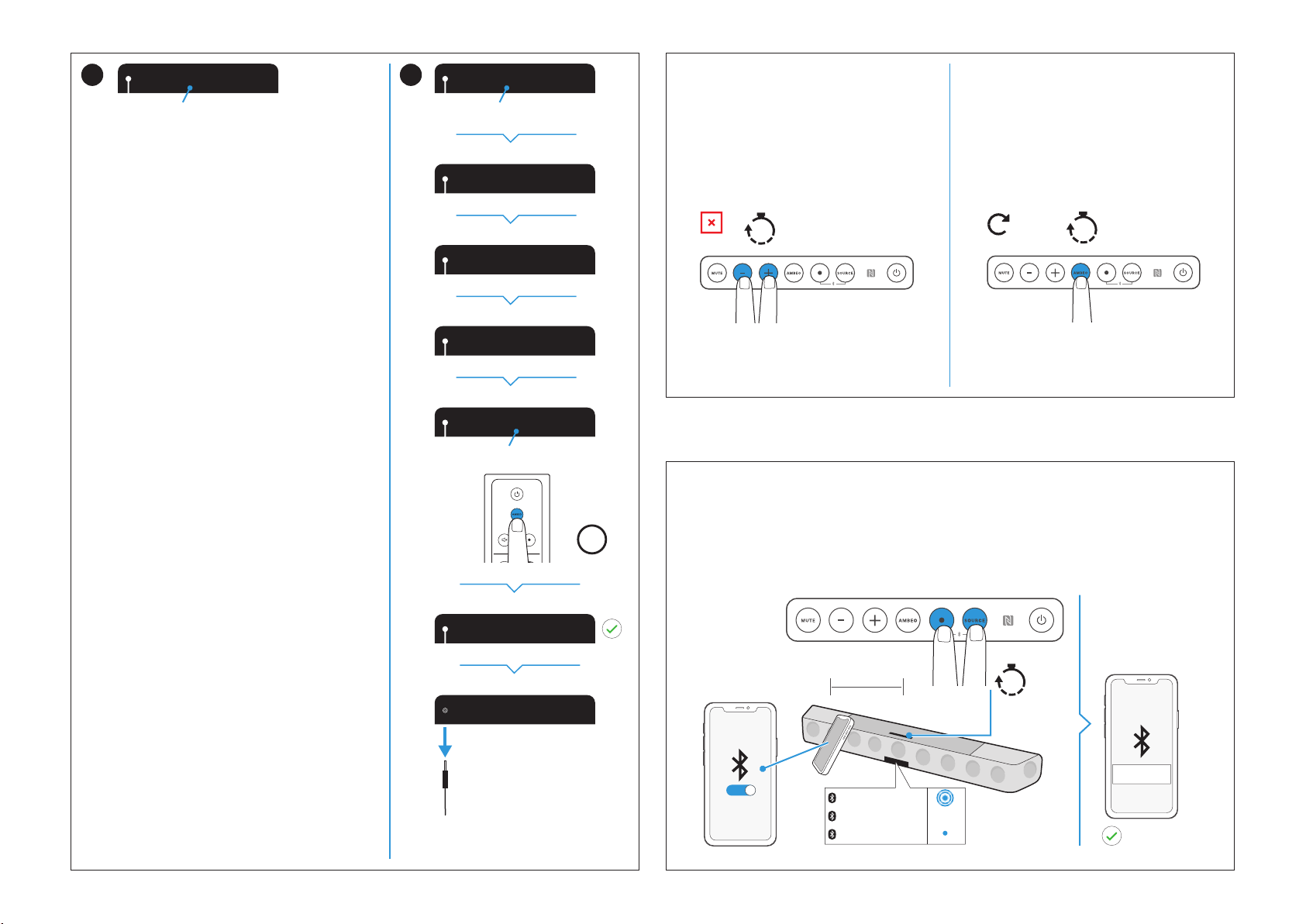
Calibration
NEWS SPORTS
NEUTRAL NIGHT
MUSICMOVIE
VOLSOURCE
Done!
Press AMBEO to finish setup
Processing
Welcome
Please step to the side
Calibration starts in 10
1x
Press
AMBEO
Press AMBEO to finalize
56
Please step to the side Calibration starts in 10 / 9 / ..
AMBEO
Soundbar
ON
2s
Connected
Hold
< 20 cm
Stan‘s iPhone
Pairing
Connected
4s
Hold
4s
Hold
/ 已连接
7
Connecting a mobile device via Bluetooth/NFC
Connecting the Soundbar to a mobile device using Bluetooth
将条形音箱通过蓝牙与移动设备连接
Cancel calibration
取消校准
New calibration
重新校准
Avoid disturbing noises (open windows, household ap-
pliances, etc.) and do not stay between the Soundbar
and the microphone as this can falsify the calibration.
The calibration will take a few minutes to complete.
Please note that the test tones are played at a high
volume during calibration.
避免干扰噪音(敞开的窗户、家电等)并不要站在条形音
箱和麦克风之间,因为这会影响校准。校准将持续数分
钟。请注意,测量过程中的测试音的音量级较高。

NEWS SPORTS
NEUTRAL NIGHT
MUSICMOVIE
VOLSOURCE
HDMI 1
red: Standby
ON
ON
Connected
< 3 cm
AMBEO
Soundbar
Pairing
Connected
Stan‘s iPhone
/ 已连接
8
Switching the Soundbar on/off (Standby)
启动/关闭条形音箱(待机)
Operation / 操作
After 20 minutes of inactivity, the Soundbar automatically switches
to standby mode.
20分钟未活动后,条形音箱自动切换到待机模式。
*Only if connected via HDMI CEC / *仅通过HDMI CEC连接
Connecting the Soundbar to a mobile device using NFC
将条形音箱通过NFC与移动设备连接
Use the app to setup and control the Soundbar. Bluetooth Low Energy (BLE, at least version 4.2)
is required.
请通过应用程序设置耳机和控制条形音箱。需要低功耗蓝牙(BLE,至少4.2版本)。
www.sennheiser.com/smartcontrol
Soundbar
buttons / 按钮
Sennheiser
App / 应用程序
Soundbar
remote / 远程
TV remote* /
电视远程*

44
NEWS SPORTS
NEUTRAL NIGHT
MUSICMOVIE
VOLSOURCE
Mute
NEWS SPORTS
NEUTRAL NIGHT
MUSICMOVIE
VOLSOURCE
NEWS SPORTS
NEUTRAL NIGHT
MUSICMOVIE
VOLSOURCE
HDMI 1
Media
Streaming
WiFi/
Ethernet
NEWS SPORTS
NEUTRAL NIGHT
MUSICMOVIE
VOLSOURCE
1x
Press
2x
Press
3x
Press
Multi-function
多功能
Usecase / 用例:
- Bluetooth
- QPlay
- UPnP
播放/暂停
下一个曲目
上一个曲目
9
HDMI TV
HDMI 1
HDMI 2
HDMI 3
AUX
Optical
Bluetooth
Selecting an audio source
选择音频信号源
Adjusting the volume
调节音量
Mute
静音
TV remote* /
电视远程*
TV remote* /
电视远程*
*Only if connected via HDMI CEC / *仅通过HDMI CEC连接
*Only if connected via HDMI CEC / *仅通过HDMI CEC连接
Play / Pause
Next Track
Previous Track
Soundbar
buttons / 按钮
Sennheiser
App / 应用程序
Soundbar
remote / 远程

NEWS SPORTS
NEUTRAL NIGHT
MUSICMOVIE
VOLSOURCE
Movie
NEWS SPORTS
NEUTRAL NIGHT
MUSICMOVIE
VOLSOURCE
NEWS SPORTS
NEUTRAL NIGHT
MUSICMOVIE
VOLSOURCE
NEWS SPORTS
NEUTRAL NIGHT
MUSICMOVIE
VOLSOURCE
Movie
NEWS SPORTS
NEUTRAL NIGHT
MUSICMOVIE
VOLSOURCE
10
Using AMBEO Modes
使用AMBEO模式
Presets / 预设
• Movie
• Music
• News
• Sports
• Neutral
Night mode / 夜间模式
Using sound presets
使用声音配置文件
Soundbar
buttons / 按钮
Modes / 模式
• AMBEO Light
• AMBEO Standard
• AMBEO Boost
Sennheiser
App / 应用程序
Soundbar
remote / 远程
All changes are automatically saved and can be used without App connection.
所有更改将自动保存并可以在不连接应用程序的情况下使用。
AMBEO on:
AMBEO off:
Preset Movie + Night mode:
Acoustical Settings / 声学设置
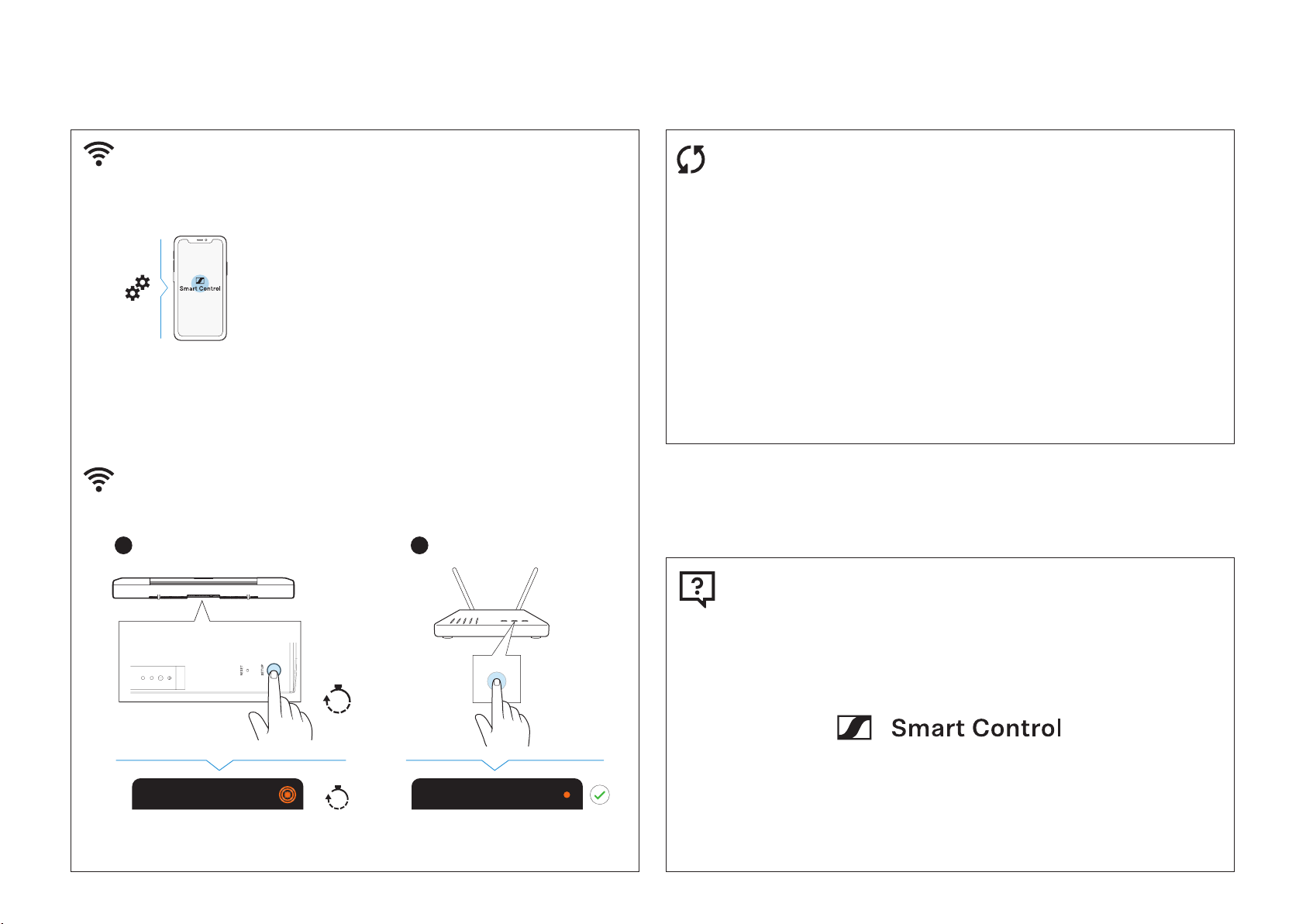
2s
Hold
SETUP
WPS
WPS searching WiFi connected
<120 s
WiFi setup using the Smart Control app
通过Smart Control-App进行WIFI设置
11
2
WiFi setup using WPS*
通过WPS*进行WIFI设置
WiFi setup for media streaming and internet /
为流媒体和互联网设置WiFi
Updates /
更新
Manual and support / 手册和支持
www.sennheiser.com
www.sennheiser.com/download
You can install firmware updates when the Soundbar is connected to the Smart Control app
and the Internet.
当条形音箱与Smart Control App以及互联网连接时,您可以安装固件更新。
Firmware updates
固件更新
Instruction manuals and product support
操作手册和产品支持
1
*WPS = WiFi Protected Setup
www.sennheiser.com/smartcontrol
Open the device settings to set up the WiFi network for your
Soundbar.
Connected to the internet you can use your Soundbar to stream
music using QQMusic/QPlay.
打开设备以设置音箱的 WiFi 网络。
连接到互联网,您的音箱可以通过使用QQ音乐/QPlay来播放音乐。

12
Sennheiser electronic GmbH & Co. KG
Am Labor 1, 30900 Wedemark, Germany
www.sennheiser.com
Publ. 05/19, 582754/A02
This product includes software developed by the University of California, Berkeley and its contributors.
App Store is a service mark of Apple Inc.
The AAC logo is a trademark of Dolby Laboratories.
The Bluetooth® word mark and logos are registered trademarks owned by Bluetooth SIG, Inc. and any use of such marks by
Sennheiser electronic GmbH & Co. KG is under license.
The N-Mark is a trademark or registered trademark of NFC Forum, Inc. in the United States and in other countries.
Manufactured under license from Dolby laboratories. Dolby, Dolby Atmos, Dolby Vision and the Double-D symbol are
trademarks of Dolby laboratories. Manufactured under license from DTS Licensing Limited. DTS, the Symbol, & DTS and
the Symbol together, DTS:X, and the DTS:X logo are registered trademarks or trademarks of DTS, Inc. in the United States
and/or other countries. © DTS, Inc. All Rights Reserved. This product is made under license to certain US patents and/or
foreign counterparts.
The MPEG-H TV Audio system logo is a trademark of Fraunhofer IIS in Germany and other countries.
This system incorporates High-Definition Multimedia Interface (HDMI®) technology.
The terms HDMI and HDMI High-Definition Multimedia Interface, and the HDMI logo, are trademarks or registered trade-
marks of HDMI Licensing, LLC in the USA and other countries.
Other company and product names mentioned herein are trademarks of their respective owners.
AUX IN
SW PRE
OUT
OPT IN
HDMI 3 IN
HDMI 2 IN
HDMI 1 IN
HDMI TV
(eARC) OUT
ETHERNET
USB
POWER
HDMI IN
eARC or ARC
OPTICAL
OUT
Streaming device e.g.
Apple TV, Netflix, ...
Gaming console e.g.
PS4, Xbox, ...
CD
Gaming console
e.g. Wii, ...
Blu-ray
Connect additional
devices to the HDMI IN
of your TV.
The audio will be routed to
the AMBEO Soundbar via
the HDMI eARC/ARC or
OPTICAL connection.
If no eARC/ARC is available, use the
OPTICAL connection of the TV (for audio)
and HDMI IN (for video)
High-definition audio content
Auto/Bypass/Pass-Through
Downmix/Stereo
TV/Player sound menu*:
HDMI Audio OUT/Optical OUT
Sound
settings
* sound menu can vary
Sound
settings
Sound
settings
In case of more than
3 audio sources:
Stereo audio
content
TV connection via HDMI eARC or HDMI ARC
(for audio and video)
Setup Example / 设置示例
®
Other manuals for Ambeo SB01
1
Table of contents
Other Sennheiser Speakers System manuals

Sennheiser
Sennheiser Ambeo SB01 User manual
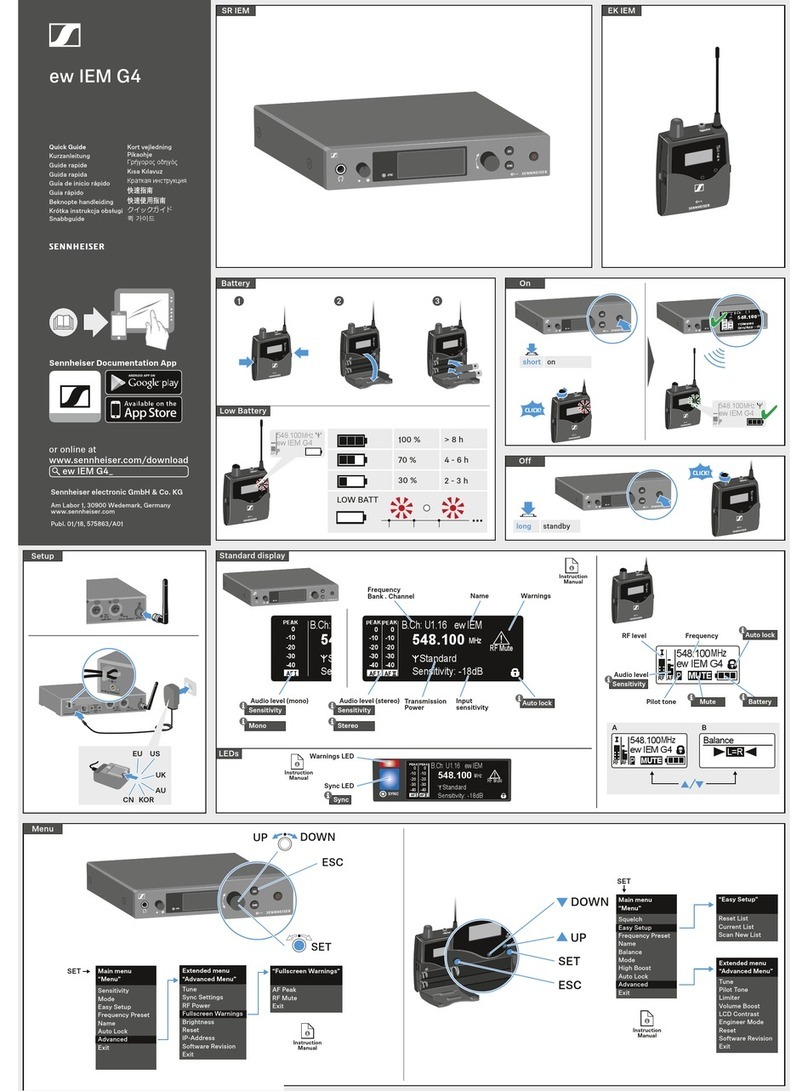
Sennheiser
Sennheiser ew IEM G4 User manual

Sennheiser
Sennheiser Surrounder User manual
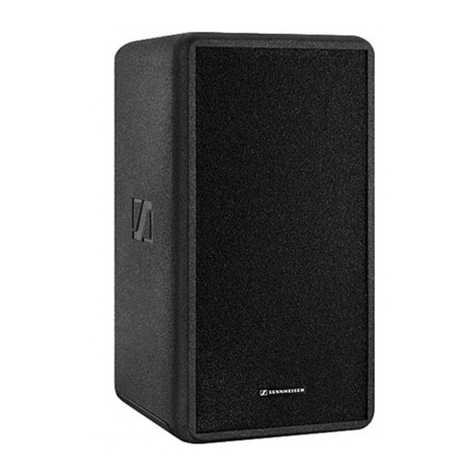
Sennheiser
Sennheiser LSP 500 PRO User manual

Sennheiser
Sennheiser AMBEO User manual

Sennheiser
Sennheiser AMBEO SB02M Plus User manual

Sennheiser
Sennheiser EK 3052 Dimensions

Sennheiser
Sennheiser AMBEO SB02MC User manual
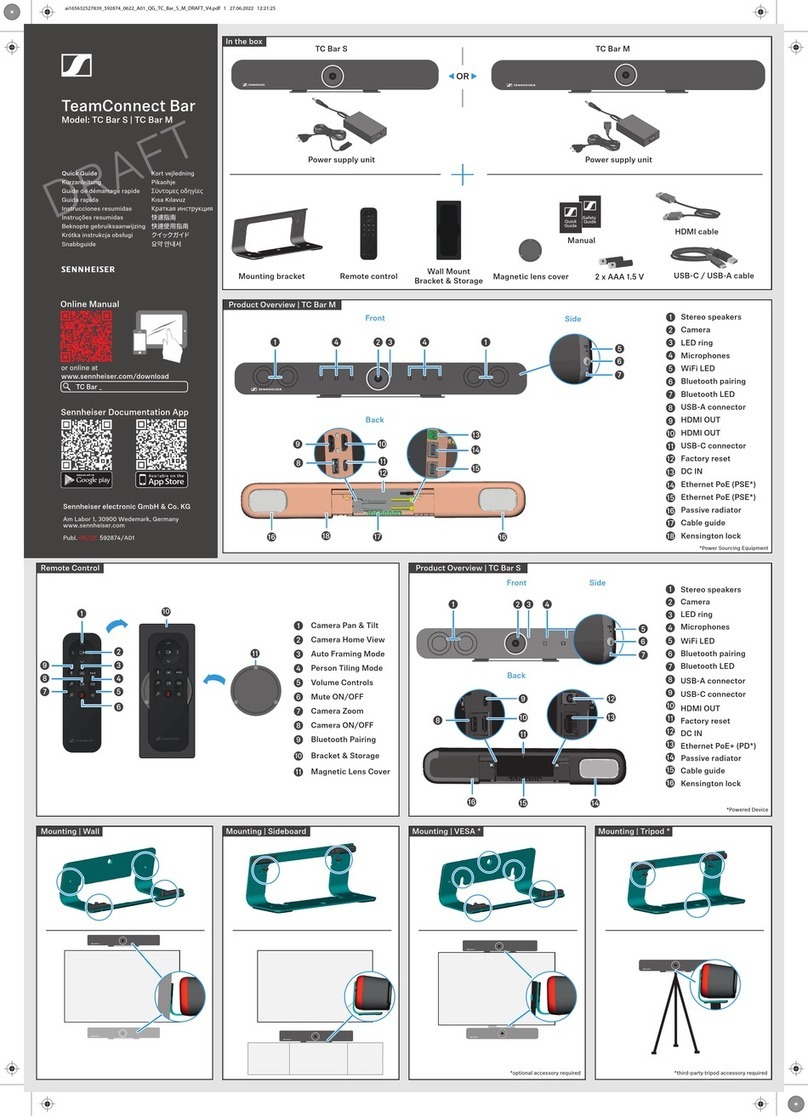
Sennheiser
Sennheiser TeamConnect TC Bar S User manual

Sennheiser
Sennheiser AMBEO SB02 User manual