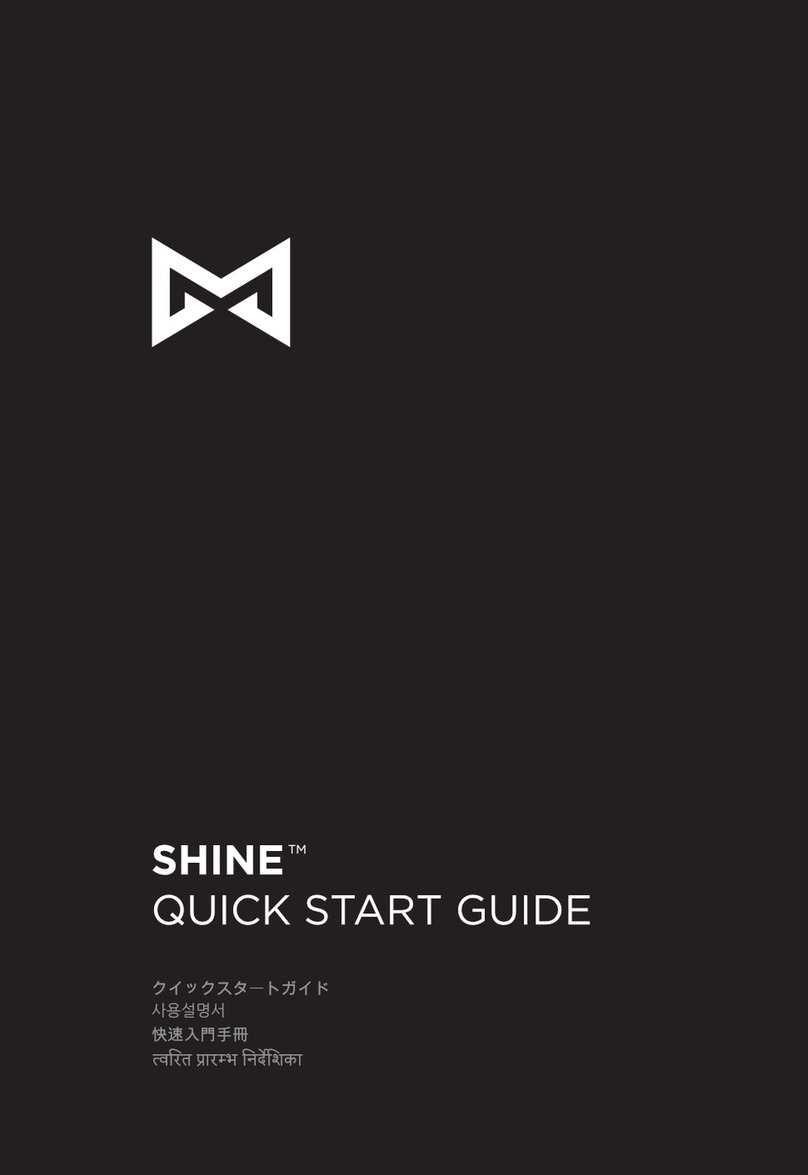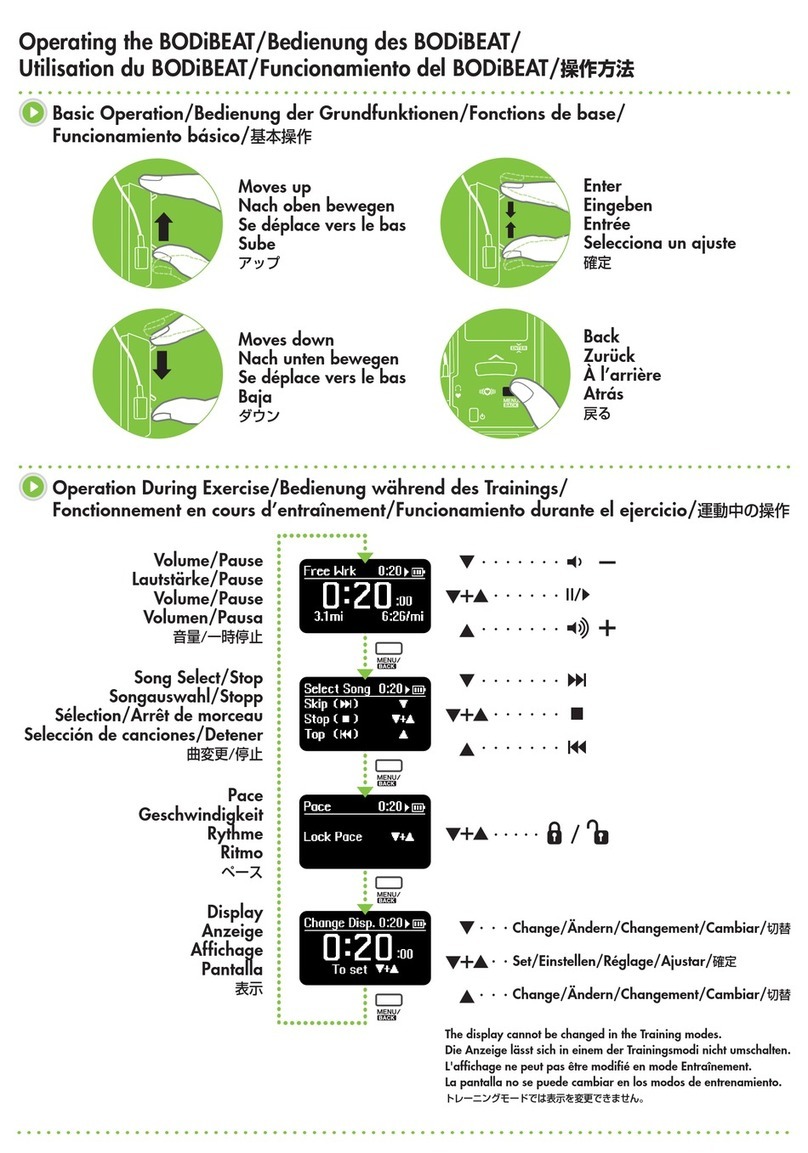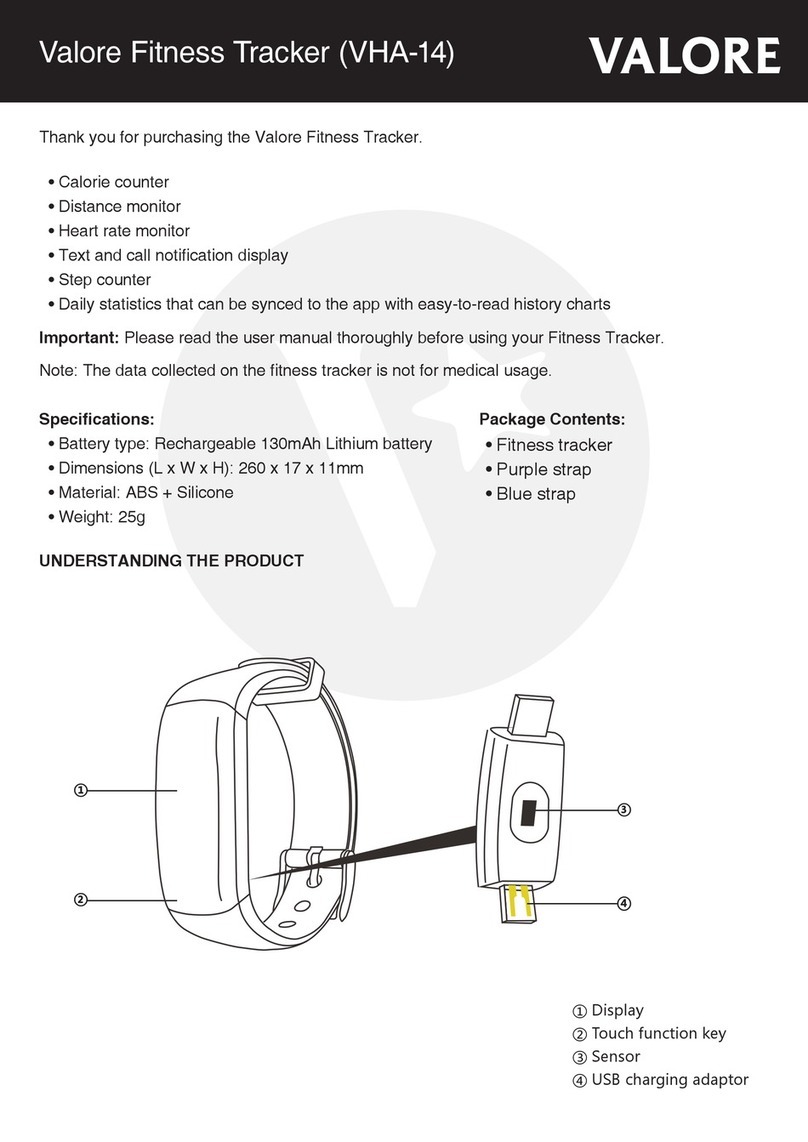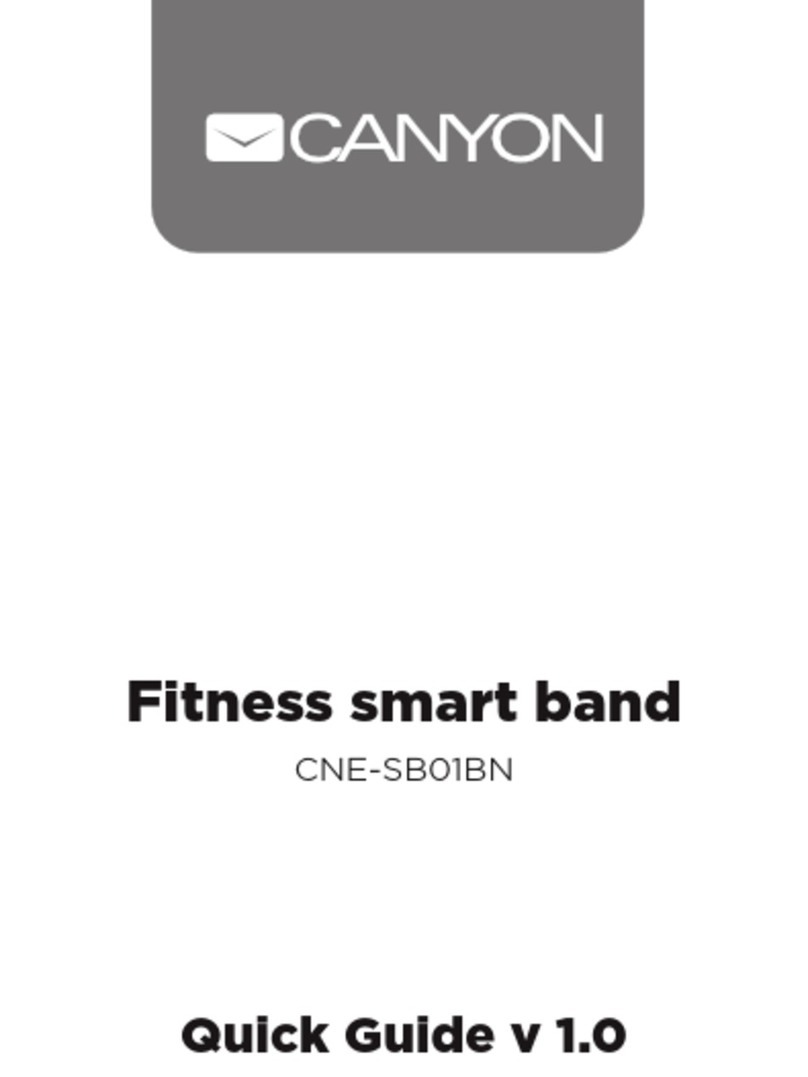Sensewear Bodymedia User manual

Sensewear
Quick Start Guide
Armband Model MF-SW
Display Model DD100
®
1 OF 710/7/10

Intended Use
The system records and analyzes physiological parameters, and uses algorithms to report daily movement,
calories burned, degree of physical activity, and steps taken. These objective health metrics facilitate main-
tenance of a healthy weight and an active lifestyle, and in conjunction with a balanced diet can result in a
favorable influence on overall health. Maintaining a healthy weight, balanced diet and active lifestyle are
routinely cited as key to combating and managing serious medical conditions including obesity, cardiovascu-
lar disease and diabetes. The information presented by the system can be used by a physician or healthcare
practitioner and may aid the assessment and medical management of conditions influenced by weight and
activity.
Risks and Benefits
The predominant benefit of the product is the enabling of the monitoring and management of daily meta-
bolic and lifestyle data in order to reach your activity and weight goals. In addition to weight management,
known benefits of increasing activity levels include increased life expectancy, improved sleep, and enhanced
appearance and self perception.
Analysis and post market surveillance indicate that risks of using the products are extremely low. No signifi-
cant health risks have been identified. The most frequently reported health risk, occurring in less than 1%
of users, is a mild to severe skin irritation resulting from wearing the Armband. The issue is often resolved
by following proper wear and cleaning guidelines. Skin irritation may still occur for individuals with highly
sensitive skin or for those with a specific allergy to materials used in the Armband and/or strap. However, it
is best to discontinue use and consult a physician regarding skin irritations.
If you have a known metal allergy, consult your physician prior to using the Armband. Read the instructions
provided and review the Cautions section of this manual before using the Armband or optional Display.
Purpose of the System
2 OF 7

Proper Wear
Wear your Armband on the back of the upper left arm (the tricep). To work properly, the Armband logo must
face upward towards the shoulder and the silver sensors on the underside of the Armband will be in contact
with your skin.
1. Be sure the upper left arm is clean, dry, and free of lotion
or oil then slide the Armband onto your left arm.
2. Adjust the strap so that it fits comfortably, and then secure
the Velcro pull-tab. Ensure that the sensors on the
underside of the Armband maintain continuous contact
with your skin and that the Armband does not slide off
your arm.
3. Do not secure the strap too tightly. You should be able to
place two fingers beneath the strap. Once the strap is
adjusted to a comfortable fit, there is no need to readjust
the Velcro tab. Simply slide the Armband on and off your
arm by stretching the strap.
4. Wear the Armband no more than 23 hours a day. Be sure
to leave it off 1 hour per day.
5. Replace the strap if it has lost its elasticity. Information on
obtaining replacement parts can be obtained where you
purchased the Armband.
The Armband will turn on and begin collecting data within
10 minutes. Activation is indicated by a series of audio tones.
Please note that there is no power button on the Armband.
The SenseWear system components include the Armband and the optional Display device.
The Armband collects data through sensors to analyze physiological and lifestyle data. The
Display shows up-to-the-minute user information.
Armband Operating Instructions
3 OF 7

Display (optional accessory) Operating Instructions
The Display is an optional accessory intended for use with the Armband. It allows you to easily view your
up-to-the-minute information including calories burned, steps taken, and physical activity duration.
Clip
The clip allows you to attach the Display firmly to material such as a t-shirt or trousers. Never slide thick
materials into the clip opening as it may strain and damage the clip. To attach the clip:
1. Gently lift the clip lever to open the clip mouth.
2. Slide the material you wish to attach to the clip between the
upper and lower portions of the clip mouth.
3. Push the clip lever back down to tighten and secure the clip.
Using the Display
To begin using your Display, you must initially pair it with
your Armband.
1. Slide the Armband onto your left arm and wait for it to power on. This may take up to 10 minutes.
2. After the Armband powers on, hold down the Display’s MODE and VIEW buttons until “Hello” is
displayed on the screen.
3. The Display will read PRESS ARMBAND BUTTON TO SYNC. The Display must be within 3 feet of
the Armband.
4. Press and quickly release the Armband’s Status Button. WELCOME and your first name will scroll across
the Display to indicate pairing and synchronization are complete.
If the Armband is not within range of the Display or is not powered on, the Display will scroll ARMBAND
NOT FOUND. In this case, try repeating the above steps.
The Armband and Display must be synchronized before the Display will function properly. Information is
transmitted every 60 seconds from the Armband to the Display as long as they are in sync. If data is not
received from the Armband for 5 minutes, the Display will revert to a NOT IN SYNC mode and display the
TIME. They can also occasionally go out of sync due to environmental interference. Once the Armband and
Display have been paired, you can re-sync the Armband and Display by simply pressing the button on the
Armband, then pressing the MODE button on the display.
4 OF7

Display Overview
The Display has an LCD and four buttons:
MODE
VIEW
LIGHT
RESET TRIP
Care Instructions
To ensure the Armband and Display are working correctly, they should be cleaned regularly.
Clean the Armband and Display daily after sweating or when either one becomes noticeably moist or dirty.
Failure to keep the Armband and Display clean, or improper cleaning, may irritate the skin and affect the
sensor performance. Do not use solvents, cleaners or other chemicals to clean the Armband or Display and
do not sterilize either part. Avoid the use of lotions or other chemicals on the skin.
Cleaning
To clean the Armband and Display:
1. Gently wipe the side of the Armband that touches the skin with a soft cloth or towel moistened with a
mild soap and water. Wipe the entire Display to clean all surfaces.
2. Wipe with a clean damp cloth to remove any excess soap.
3. Use a dry, soft cloth or towel to completely dry before wearing it.
To clean the Armband strap:
1. Hand wash with mild soap and warm water, rinse, then air dry.
2. Machine drying may affect the performance and lifespan of the strap.
Disinfecting
The Armband and Display may be disinfected occasionally by wiping with soft cloth dampened with 70%
isopropyl alcohol. Allow 5-10 minutes for drying before wearing. Always disinfect the Armband and Display
and replace the Armband strap prior to use by others.
AC
B D
A
B
C
D
5 OF 7

Cautions
CAUTION: Always consult a physician before starting any new diet or exercise program. This system is
not to be used for diagnostic purposes and is not intended to be a substitute for the medical advice or
supervision of your personal physician.
CAUTION: Materials in the Armband and Display have been evaluated for skin contact. Because
everyone’s skin is different you may experience irritation or redness after wearing the Armband. If this
occurs, discontinue use and consult your physician.
• If you have known metal allergies, consult your physician prior to wearing.
• Do not wear on an open wound, sore, or burn.
• To reduce potential for skin irritation, wear for a maximum of 23 hours per day.
• To reduce the potential risk of skin irritation, be sure to dry your arm thoroughly before
wearing.
• The tab at the end of the Armband strap should be aligned to avoid unintended contact
with the skin which may cause scratching.
• To avoid skin burns, do not wear when it has been exposed to excessively hot temperatures
including direct sun exposure.
CAUTION: Be careful not to over-tighten the strap while on your arm. If you feel constriction or loss of
circulation at any time, loosen the adjustable strap and re-fasten it to a more comfortable setting.
CAUTION: This product is not defibrillation proof.
CAUTION: Do not place this equipment in close proximity to other devices that can cause electromag-
netic interferences of any nature.
CAUTION: The equipment is not suitable for use in the presence of a FLAMMABLE ANESTHETIC
MIXTURE WITH AIR OR WITH OXYGEN OR NITROUS OXIDE.
CAUTION: Medical electrical equipment requires special precautions regarding electromagnetic envi-
ronments (EMC) and must be installed and put into service according to the EMC information provid-
ed in the User Guide. Portable and mobile radio frequency (RF) communications equipment can effect
medical electrical equipment.
CAUTION: The equipment of the system should not be used adjacent to or stacked with other equip-
ment. If such a setup is necessary, all equipment should be checked to verify correct operation.
CAUTION: Keep this equipment out of reach of children. The products contain small, removable parts
that may become choking hazards.
CAUTION: The battery in the Display may present a choking hazard for small children. Keep the bat-
teries out of the reach of children.
CAUTION: The equipment and wireless accessories should not be used in airplanes, hospitals, or any
location that prohibits cellular telephones or electronic devices.
CAUTION: Do not use unapproved accessories.
6 OF 7

CAUTION: Do not use the “reminders” feature of the Armband as a notification for any vital, life-criti-
cal events (including taking medication).
CAUTION: To prevent possible damage to the USB cable, grasp the plug end when disconnecting the
USB cable. Replace the cable if it becomes frayed.
CAUTION: Check the equipment for sharp edges or damage before each use.
CAUTION: If the Display is dropped, ensure that it is working properly and not physically damaged
before relying on its readings.
CAUTION: Replace the Display battery only with CR-2032 (or equivalent) 3V lithium coin cell battery to
avoid risk of personal injury or physical damage to your equipment.
CAUTION: DO NOT IMMERSE THE ARMBAND IN WATER. The Armband is not designed to be used
underwater or to come in continuous contact with water.
CAUTION: Though the Armband and Display were designed for wearability and long-term use, they
are sensitive monitoring devices. Rough handling can break internal components. Never drop or shock
the Armband or Display and always store them in a safe place when not in use.
CAUTION: Avoid exposing the equipment to extreme temperatures, direct sunlight, moisture, sand,
dust, or mechanical shock.
CAUTION: Do not incinerate.
CAUTION: Do not attempt to open the Armband yourself. It contains no user-serviceable parts. Refer
all servicing to qualified Service Personnel. Opening the Armband yourself will void the warranty.
CAUTION: Changes or modifications to the equipment not expressly approved by the party respon-
sible for compliance could void the user’s authority to operate the equipment.
For troubleshooting information and additional resources, please contact the location where you obtained
the SenseWear Armband and Display.
Troubleshooting
7 OF 7
Table of contents