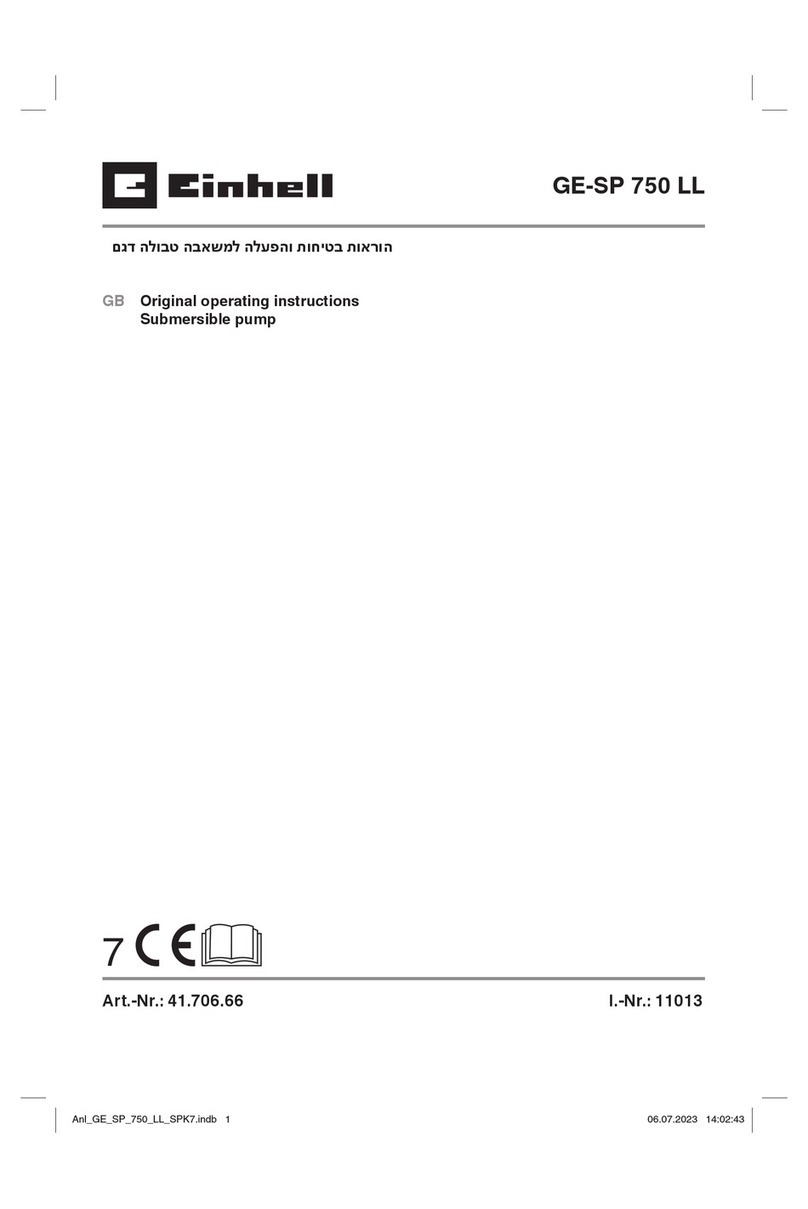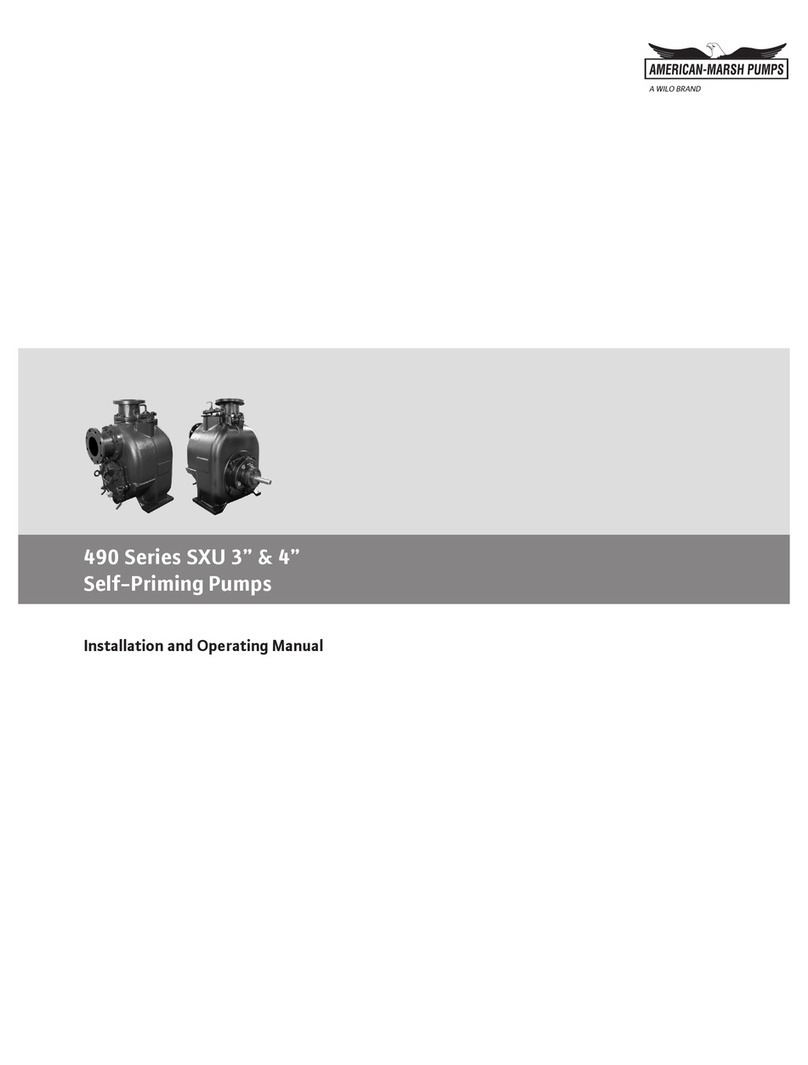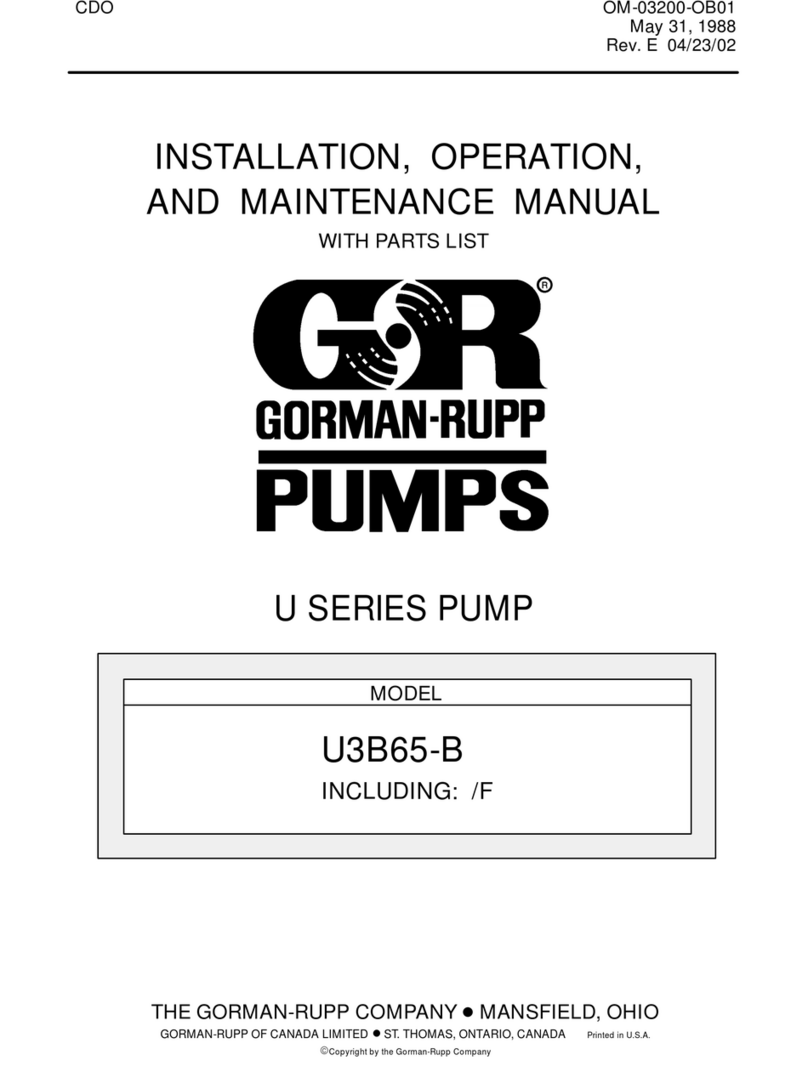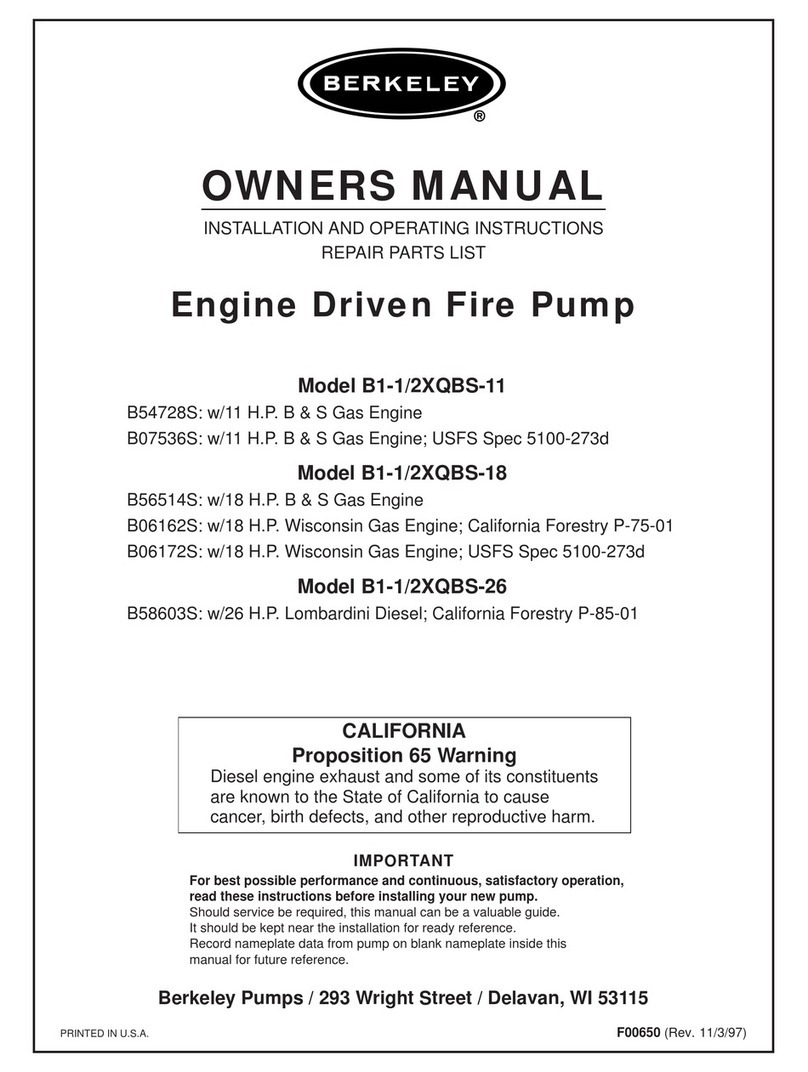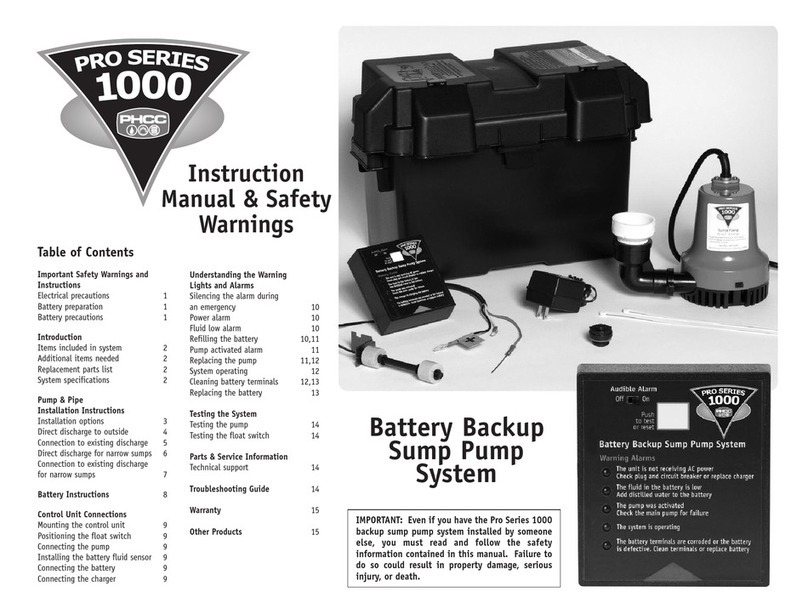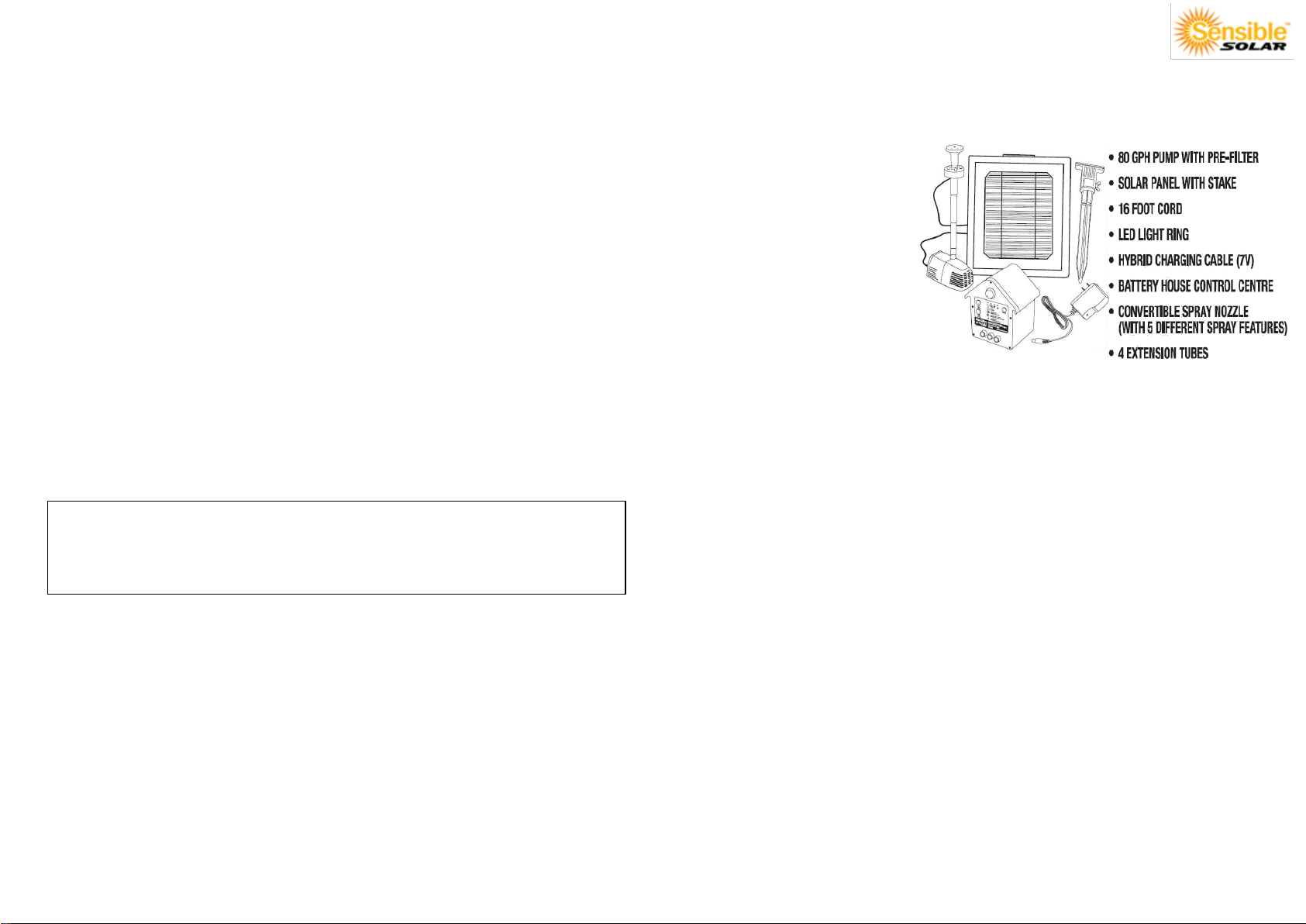OPERATING INSTRUCTIONS
To turn the pump on, press the ON/OFF button on the Control Centre. Press the button again to
turn the pump off. This pump features 3 different modes. To cycle between them press the MODE
button when the power is on.
OPERATION MODES
SOLAR POWER MODE –the pump will operate at any time that the panel is
exposed to sufficient sunlight. You may experience periods of fluctuation during
cloud-cover or on occasions where the solar panel does not obtain enough light to
power the pump. Ideal for regular daytime use.
DAILY 4-HOUR MODE –this setting will operate the pump for a timeframe of
4-hours at the same time every 24-hours. To program the time that this will occur
at, turn the pump on and toggle to the Daily 4-Hour mode at the desired time, for
example 5 pm. The pump will now operate for 4 hours at 5 pm every day until
either the power is turned off or a different mode is selected.
DAILY 2-HOUR + SOLAR MODE –this setting will operate the pump for a
timeframe of 2-hours at the same time every 24-hours and will also operate the
pump at any other time that the solar panel is exposed to sufficient sunlight. To
program the time that this will occur, turn the pump on and toggle to the Daily
2-Hour + Solar mode at the desired time, for example 7 pm. The pump will now
operate for 2 hours at 7 pm every day or at any other time the solar panel is
exposed to sufficient sunlight until either the power is turned off or a different
mode is selected.
ON DEMAND FUNCTION
This pump also includes an ON DEMAND function which when pressed will
instantly power your pump for up to 4 hours then revert to the previous mode
without changing any settings. The performance of the ON DEMAND function is
affected by the amount of power stored in the battery at the time that the button is
pushed, so operation times may vary during periods of continuous use or
insufficient charging. You can turn the ON DEMAND function off at any time by
pressing the ON DEMAND button again otherwise it will revert to the previous
mode on its own.
ADJUSTING WATER FLOW
Pump flow can be adjusted with the dial at the top of the Battery Control Centre. Turning the dial
clockwise will increase flow while turning it counter-clockwise will decrease flow. Flow is
automatically reset to LOW every time the power is turned OFF or a different MODE is selected.
IMPORTANT NOTES
The solar panel will ONLY charge the battery when the Battery Control Centre is turned ON.
The LOW BATTERY indicator light will blink at any time that the power is low and the battery
needs to be charged. The battery can be charged with the solar panel (when the Control
Centre is turned on) or by using the charging cable.
The performance of this solar pump is directly related to the amount of charge the battery
obtains via the solar panel or when plugged-in to an electrical outlet using the charging cable.
Performance will vary based on the conditions of use.
Switching modes cancels any previous programming, as does pressing the ON/OFF switch.
The LED light is activated by a sensor in the panel and will only turn on at night.
Battery performance is affected by the volume of flow. Using lower flow settings will help to
conserve battery power and increase the longevity of the battery.
The battery should be charged on a regular basis.
During prolonged periods of inactivity or for winter storage we recommend charging
the battery every 3 months at minimum.
CLEANING AND MAINTENANCE
Solar panel: Regular cleaning of the panel with a soft cloth is advised to maintain optimum
conversion of the sun’s energy into direct current.
Pump: To prevent build up of sediment, scale or dirt in the impeller or filter,
remove the pump cover and the impeller cover. Clean parts with a soft brush,
and a 30% vinegar / 70% water mixture.
REPLACING THE BATTERY
The rechargeable battery is sealed inside the Battery Control
Housing, and has an intended life span of approximately 12 months.
Replacements are available at most battery retailers or by request
through our customer service department.