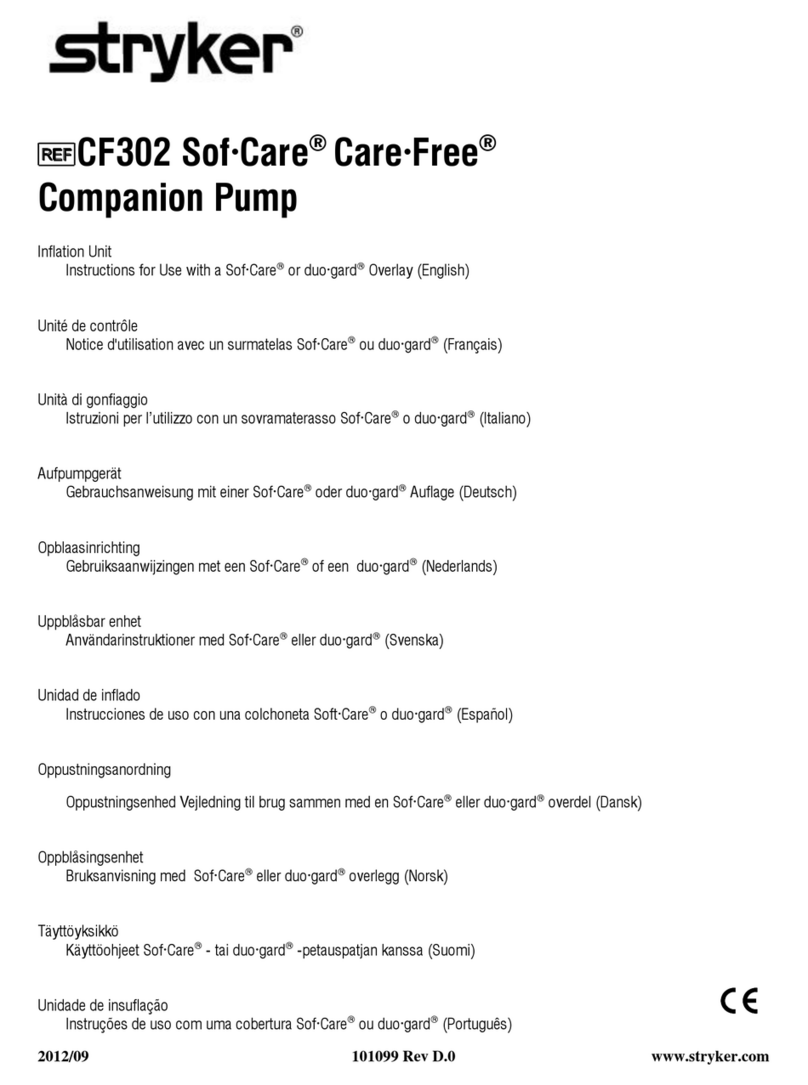TTaabbllee ooff CCoonntteennttss
Warning/Caution/Note Definition ..............................................................................................................................2
Summary of safety precautions ................................................................................................................................2
Introduction for service .............................................................................................................................................3
Expected service life ...............................................................................................................................................3
Contact information.................................................................................................................................................3
Serial number location.............................................................................................................................................3
Service ......................................................................................................................................................................4
Powering OFF the pump..........................................................................................................................................4
Fuse replacement ...................................................................................................................................................4
Bumper replacement...............................................................................................................................................4
Foot replacement....................................................................................................................................................5
Filter replacement ...................................................................................................................................................6
Flex grip replacement..............................................................................................................................................7
Transport handle replacement .................................................................................................................................9
Hook replacement.................................................................................................................................................10
Front pump housing replacement ...........................................................................................................................11
Pump housing side fitting replacement - 2863-007-009 ............................................................................................11
Power supply replacement.....................................................................................................................................12
Power inlet replacement ........................................................................................................................................12
PCBA assembly replacement.................................................................................................................................13
Keypad membrane replacement ............................................................................................................................13
Pump replacement................................................................................................................................................14
Muffler replacement ..............................................................................................................................................14
Preventive maintenance .........................................................................................................................................16
Testing functionality................................................................................................................................................17
Troubleshooting ......................................................................................................................................................18
Software version location .......................................................................................................................................19
Replacement parts..................................................................................................................................................20
Support surface hose assembly - 2863-007-006 ...................................................................................................21
Bumper pack - 2874-007-020.................................................................................................................................22
Air filter guard - 2874-007-027................................................................................................................................23
HEPA filter - 2874-007-026.....................................................................................................................................24
Pump housing rubber foot assembly - 2874-007-022 ............................................................................................25
Handle assembly - 2874-007-031 ..........................................................................................................................26
Hook assembly - 2874-007-019 .............................................................................................................................27
Pump housing assembly - 2863-007-001...............................................................................................................28
Side fitting service part - 2863-007-009..................................................................................................................29
Membrane keypad assembly - 2863-007-002........................................................................................................30
Compressor assembly - 2863-007-003 ..................................................................................................................31
Power supply assembly - 2874-007-024 ................................................................................................................32
Power inlet - 2874-007-032 ....................................................................................................................................33
PCBA assembly - 2863-007-004 ............................................................................................................................34
Muffler - 2863-007-005 ...........................................................................................................................................35
EMC information .....................................................................................................................................................36
Recycling passport .................................................................................................................................................40
553M104003 ........................................................................................................................................................40
2874-007-001 .........................................................................................................................................................41
2874-007-002 .........................................................................................................................................................42
2863-009-002 Rev AA.1 1 EN