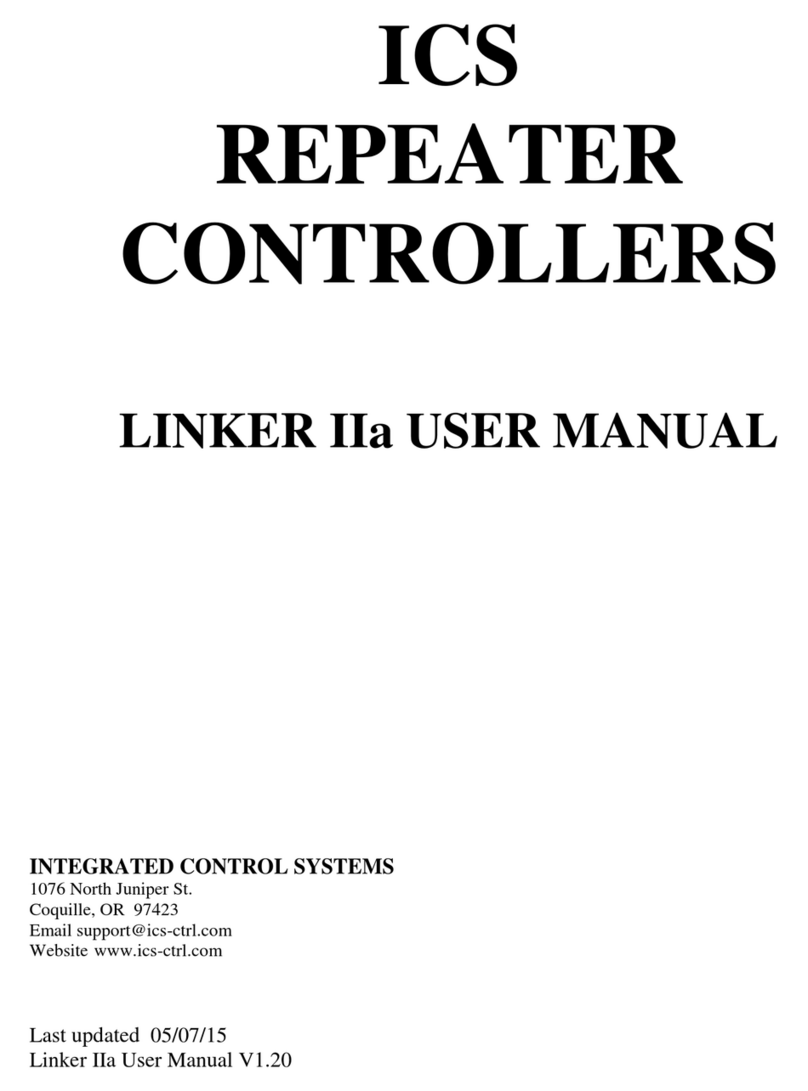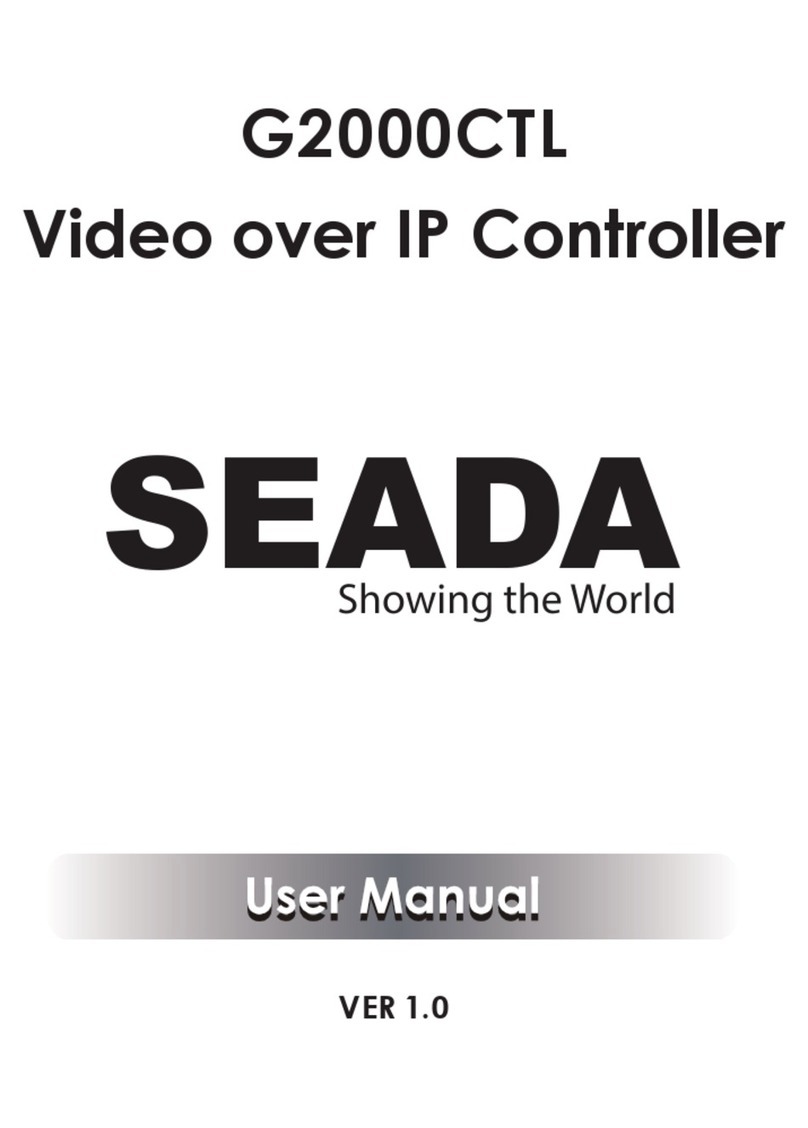Sensibo Sky User manual
Other Sensibo Controllers manuals
Popular Controllers manuals by other brands

Philips
Philips Dynalite DMRC210DA-RJ12 installation instructions
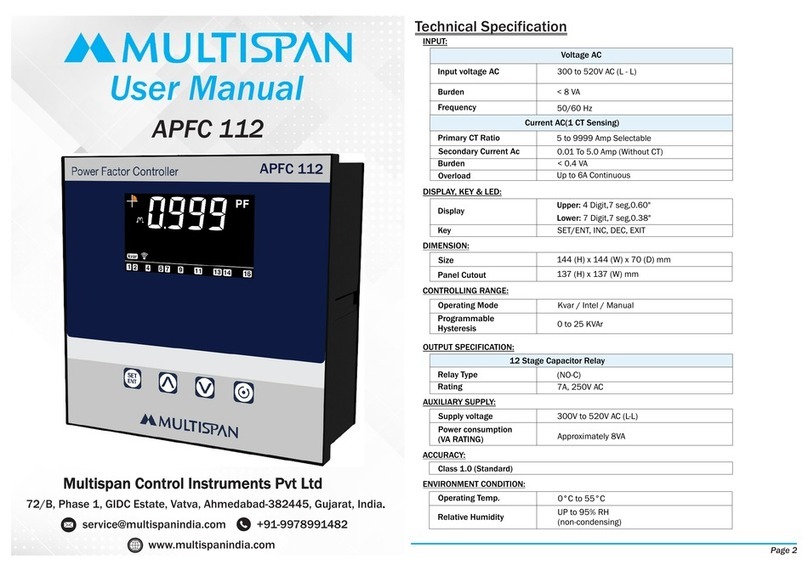
MULTISPAN
MULTISPAN APFC 112 user manual

Kidde
Kidde FENWAL 35-71 Series manual

Clear Mind
Clear Mind Focus owner's manual

Doli
Doli EDC220 Assembly instruction

Global Manufacturing
Global Manufacturing Quiet Thunder QT2-40X operating instructions

National Instruments
National Instruments FELDPoint FP-2000 quick start guide

Victron energy
Victron energy BlueSolar MPPT 150/70 manual

RC4 Wireless
RC4 Wireless LumenDim4 quick start guide

Moons'
Moons' LIN ENGINEERING Silverpak 17C user manual
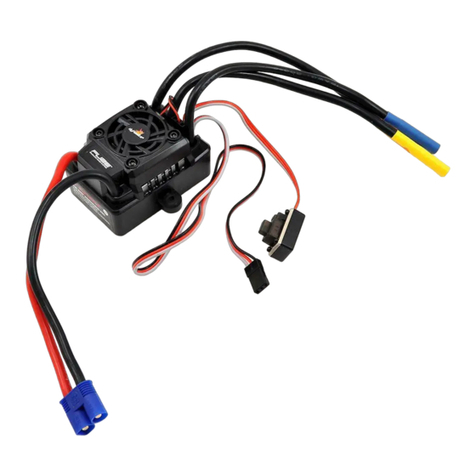
Dynamite
Dynamite FUSE DYN4955 instruction manual
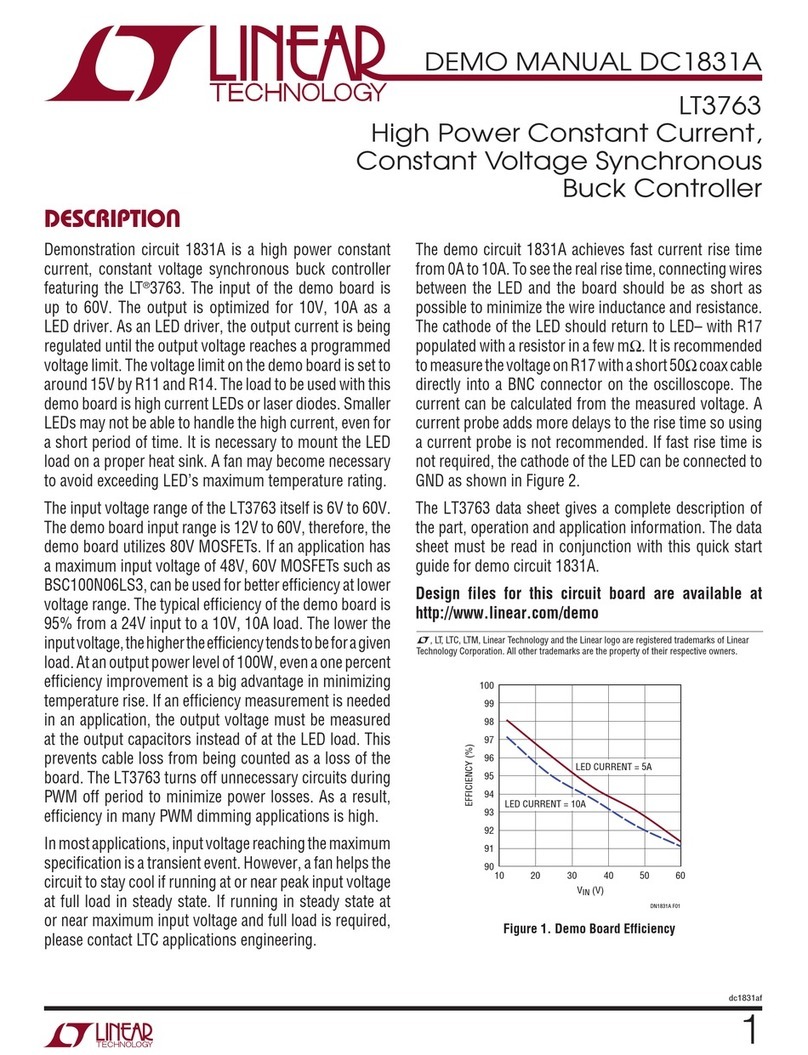
Linear Technology
Linear Technology DC1831A manual