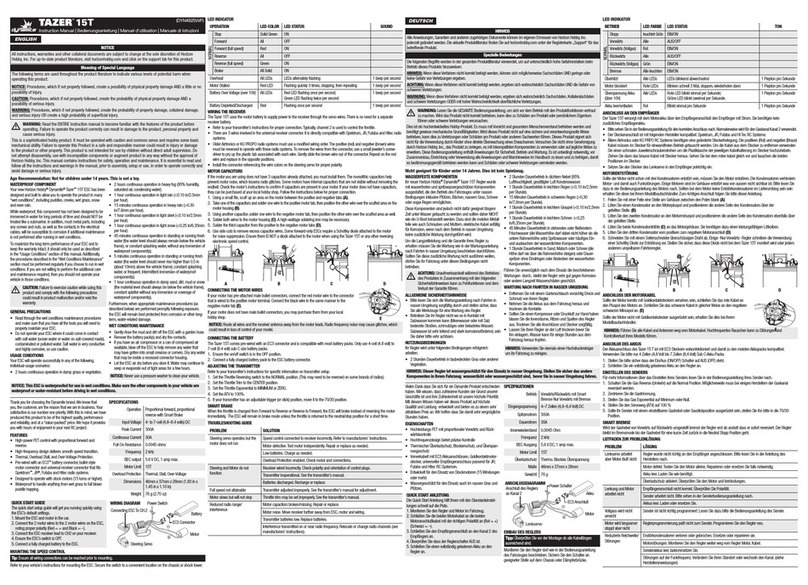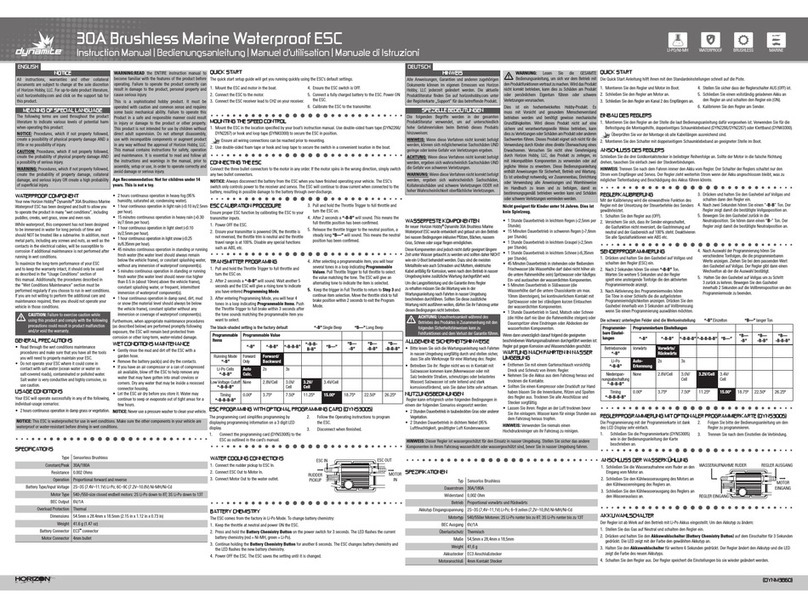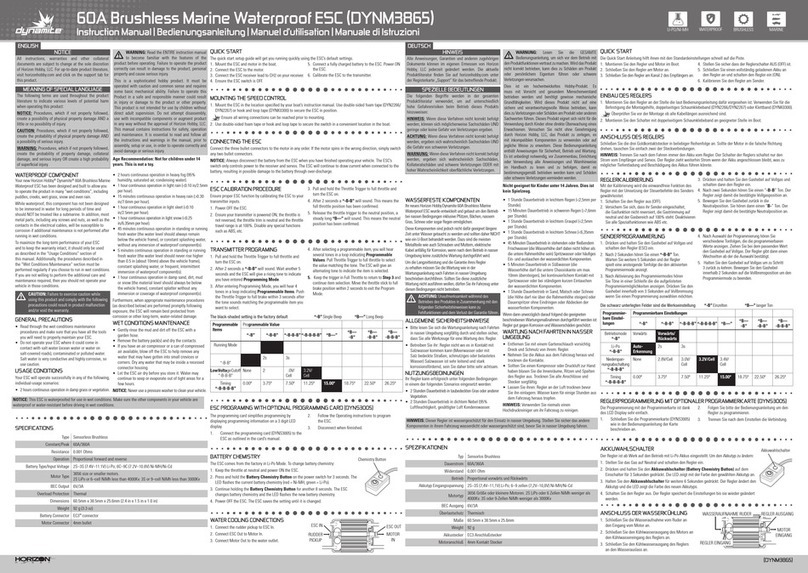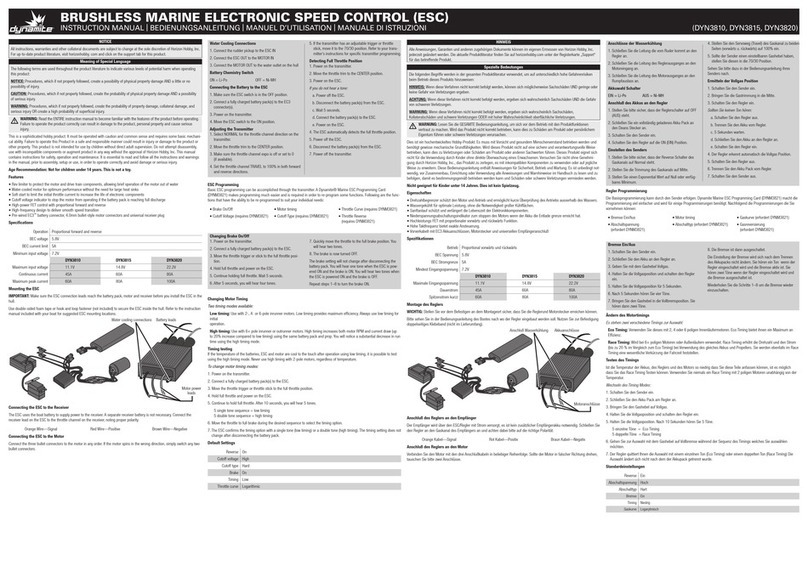EN
8
3 Low Voltage Cut-off
This function helps to prevent battery over-
discharge. The ESC continuously monitors the
battery’s voltage. If the voltage falls below the
voltage threshold for 2 seconds, the output power
shuts off and the red LED flashes twice repeatedly.
The cutoff threshold calculation is based on
individual Li-Po cell voltage. For Ni-MH batteries,
if the voltage battery pack is higher than 9.0V,
it will be considered as a 3-cell Li-Po battery
pack; If it is lower than 9.0V, it will be considered
as a 2-cell Li-Po battery pack. Example: for a
8.0V Ni-MH battery pack used with a 2.6V/cell
threshold, it will be considered as a 2-cell Li-Po
battery pack and the low-voltage cut-off threshold
will be 5.2V (2.6x2=5.2). Using the optional
Digital Program Box (DYN3748), you can adjust
the custom values for the cutoff threshold. Unlike
the preset values, custom cutoff values are for the
total battery voltage, not individual cell voltage.
4 Start Mode (Punch)
Sets the initial throttle punch when the car
accelerates. Level 1 gives a very soft initial
acceleration and level 9 gives a very strong initial
acceleration. When using levels 7, 8 or 9, you
must use high-power batteries. With low power
batteries, the battery could overload and result in
poor performance or unexpected results.
5 Max Brake Force
Adjusts the maximum braking force. A higher
value provides stronger braking, but can also
cause the wheels to lock, resulting in loss of
control of the car.
6 Max Reverse Force
This parameter adjusts the maximum power when
travelling in reverse.
7 Initial Brake Force (minimum brake)
Adjusts the minimum amount of braking power
when the brakes engage. The default value is
equal to the drag brake value. A high value can
lock the wheels when the brake is used.
8 Neutral Range
Adjusts the throttle sensitivity around the neutral
point. A higher value results in the throttle
having to be moved more for the vehicle to move
forward, backward or brake.
9 Timing
Adjusts the motor drive current timing. More
timing gives more performance, but can lower
efficiency and cause damage to the motor and/or
ESC by overload or overheating.
NOTICE: Always ensure the motor timing is set
correctly. Failure to set the motor timing correctly
can result in damage to the motor and ESC. Refer
to the manufacturer instructions for recommended
timing settings.
The Following Programmable Items
require the optional Digital ESC Program
Box:
10 and 11 Available Items are subject to firmware
updates to the ESC and the optional digital
program box.
12 Motor rotation
Lets you make this change in the ESC so no
wires need to be changed between the ESC and
the motor.
13 Li-Po Cells
Allows the ESC to automatically detect or
manually set the number of cells in your Li-Po
battery back.