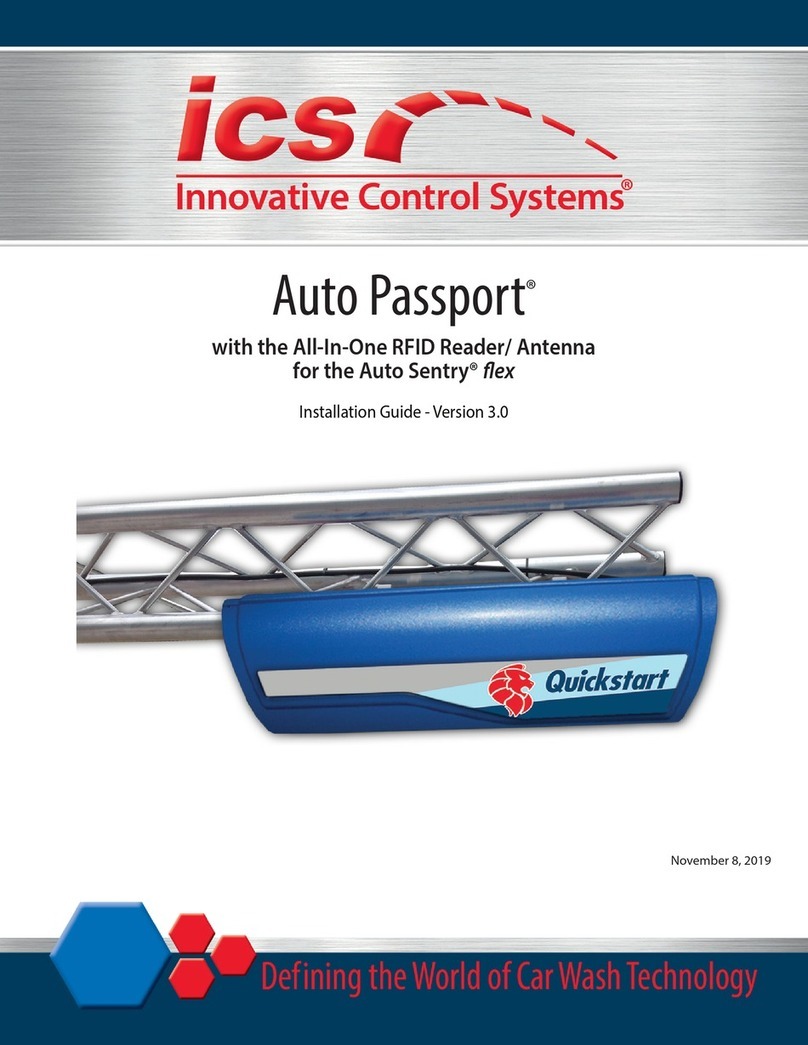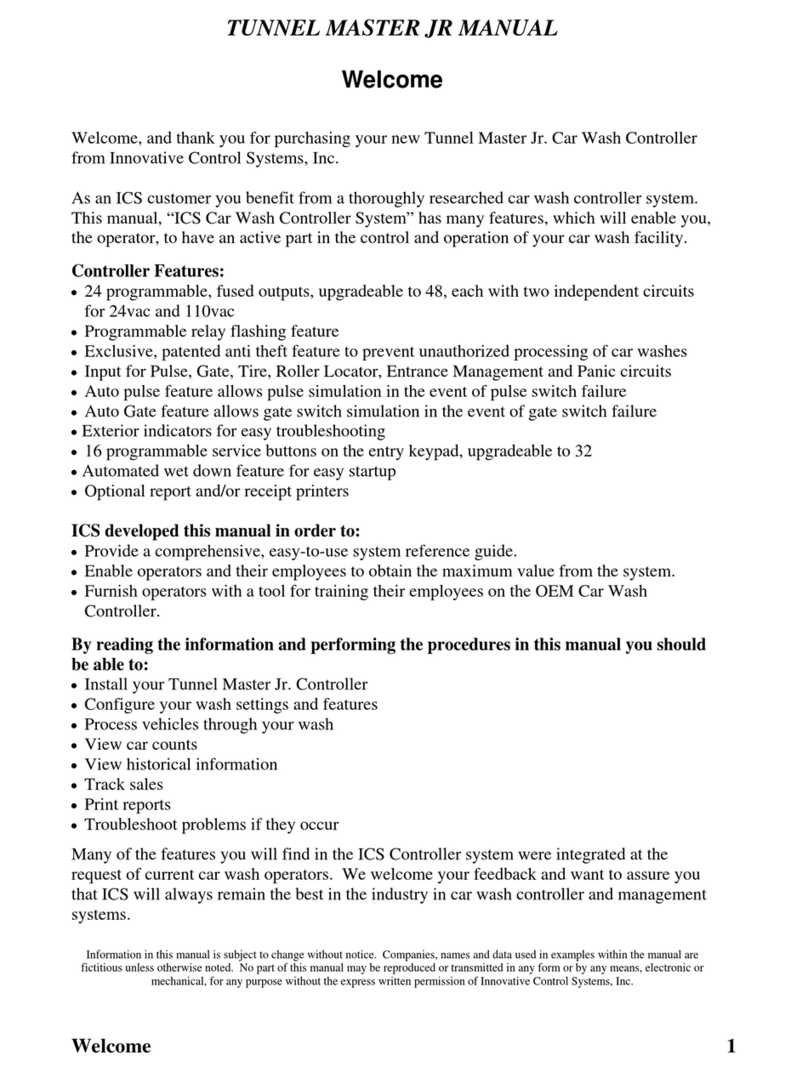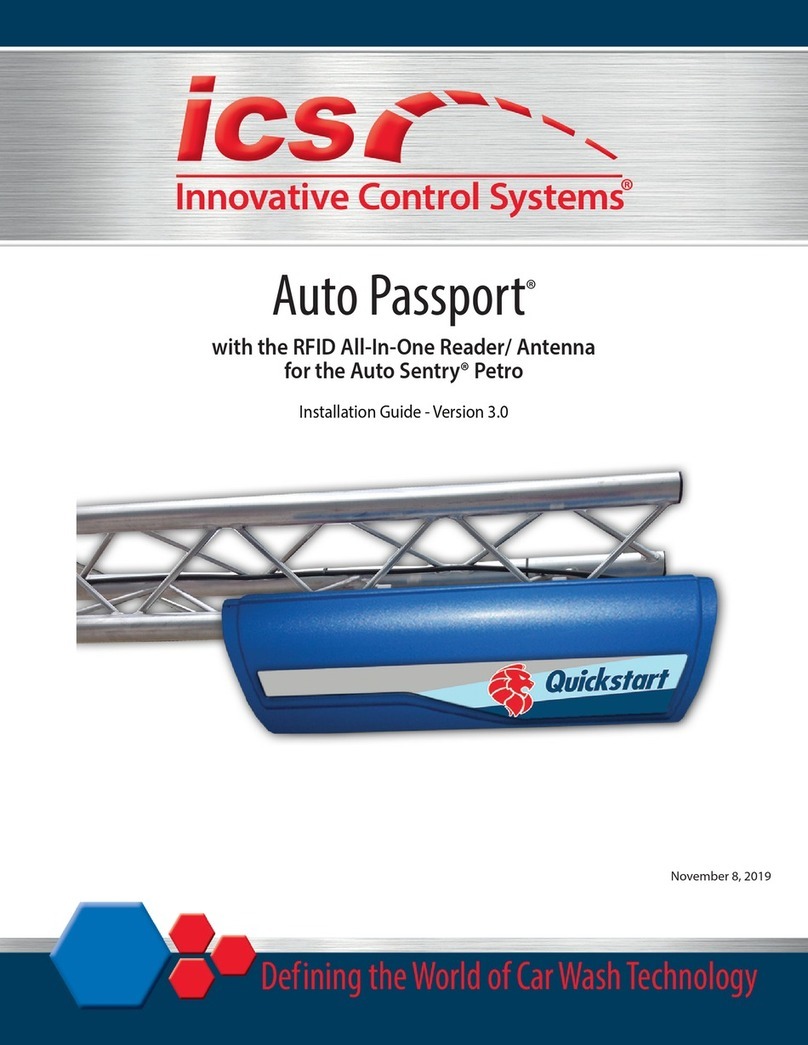General Description of the ICS Linker IIa Repeater Controller
Here at ICS we strive to make products that have new, innovative, easy to use features and excellent quality at a
reasonable cost. We believe the Linker IIa is such a product. The Linker IIa has such innovative features such as
remote base control, a full featured control receiver input (has priority), programming with actual values (i.e. Volts,
Hertz, Seconds, wpm) and a very easy to use 3 level command access feature which has over 65 commands
available. It also has microprocessor support for a CTCSS board, both encode and decode. There is a plug
specifically for the CTCSS board. The CTCSS encode also has an encode hang timer in which the time is
programmable. When designing the Linker IIa we worked hard to provide a product that is easy to use, durable and
of excellent quality at a reasonable cost.
The Linker IIa has many unique features. One such feature is the control receiver input. This input is unique in that
it provides a level of control normally only provided on more expensive controllers. It is optional to use the Control
receiver input as the repeater receiver input (port 1) and even the link / remote base receiver input (port 2) will
provide the access to control the repeater. The control receiver gives you control over the repeater even if the
repeater’s receiver is inaccessible. Also, with the addition of a resistor, you can pass the control receiver audio to
the repeaters transmitter audio output (port 1) and the audio level can be adjusted with the control receiver input
audio pot. The control receiver COS can be set to switch between 1 and 9 volts and the polarity can be easily set as
well. When the control receiver COS becomes active all the port 1 and Port 2 DTMF signals are ignored and the
Linker IIa only listens to the control receiver for DTMF codes. The repeater (Port 1) input has priority over the
remote base / link receiver (Port 2). This allows for priority control with the control receiver.
Another such unique feature is the remote base control system, which will allow you to use most radios that have
memories and that have a mike input for UP memory. You simply program in the frequencies, the offsets and the
CTCSS tones (encode and decode) into your radio’s memory and tell the Linker IIa how many memories you have
on your radio to increment through. The Linker IIa remembers which memory the remote base is set too even if the
power is turned off. All the user needs to do is select which memory he wants with a DTMF command. When the
remote base radio is disabled or turned off the Linker IIa will return the radio to the home memory. When desired
you may select from one of 6 link / remote base commands to control your link / remote base radio. These
commands are easy to use and give you an easy to use multi frequency remote base at a reasonable cost.
The new Linker IIa CTCSS control feature gives a wide range of control over CTCSS decode and encode signals.
The Linker IIa gives you DTMF on and off control over CTCSS decode, encode and the encode hang timer. Also
the CTCSS encode hang timer is programmable. The encode hang timer starts from the time the repeater receiver
becomes non-active. This will allow a reverse burst or courtesy tone to be heard after the receiver becomes inactive.
The ever growing set of easy to use features can be accessed by a secure Setup mode (program mode), a Control
operator mode and a User mode. If desired the Setup mode (program mode) can be accessed only by a hardware
jumper from the factory. A DTMF sequence (up to 10 digits) can be programmed to give access to the Setup mode
if desired. This provides the highest level of security. In the Setup mode (program mode) all the commands are
accessible by DTMF using their 2 or 3 digit command / function codes. This makes the controller programming
easy. The User and Control operator levels use from 1 to 5 digits to access these same functions if setup to do so.
From 0 to 25 DTMF codes can be setup for the User and Control operator levels allowing easy programming, total
flexibility and an extremely secure system for controlling the Linker IIa and its functions.
It can be difficult at times to work on a repeater without knowing what the incoming and outgoing signals are doing.
Connecting voltmeters, scopes and other monitoring equipment can sometimes be difficult. We have provided many
LEDs to help make the setup of the repeater easier. The Linker IIa has 9 of them. Most of the input and output
signals are indicated. The controller will also indicate when it recognizes a DTMF code. When not being used the
LEDs can be disabled with a jumper. We have found these indicators to be a big help when working with repeaters.