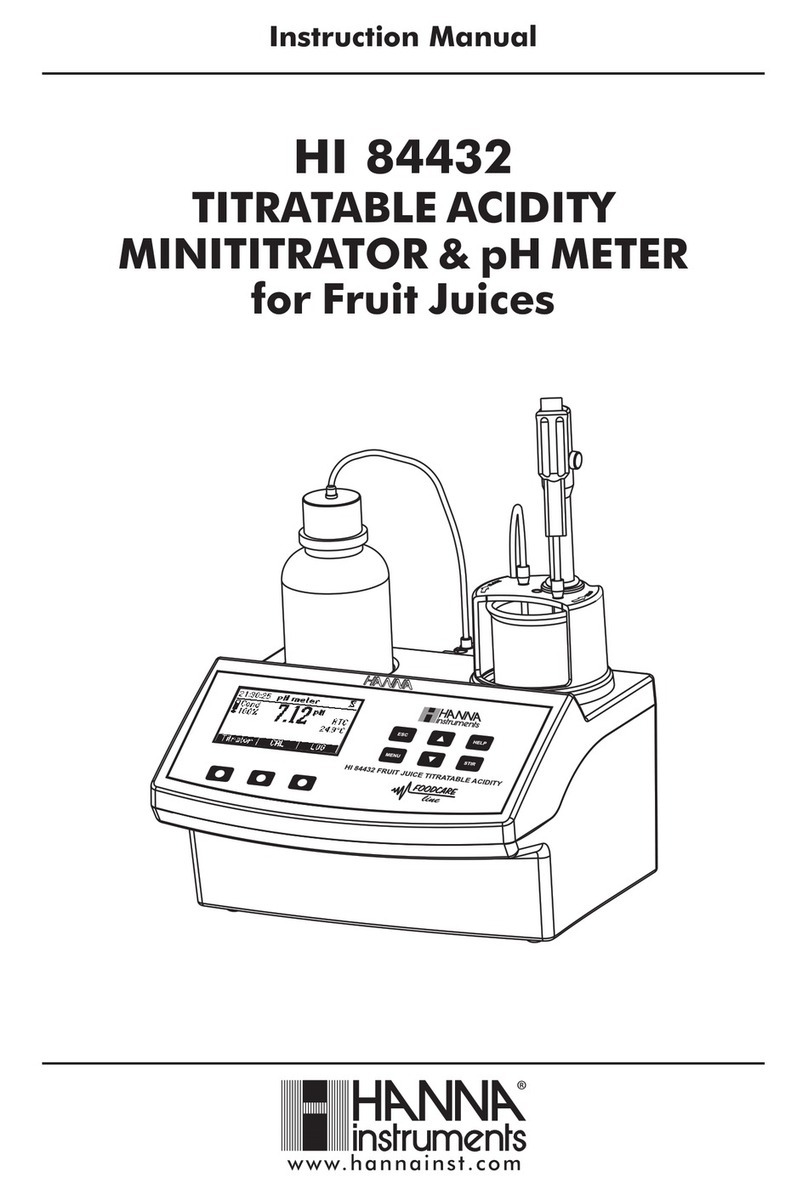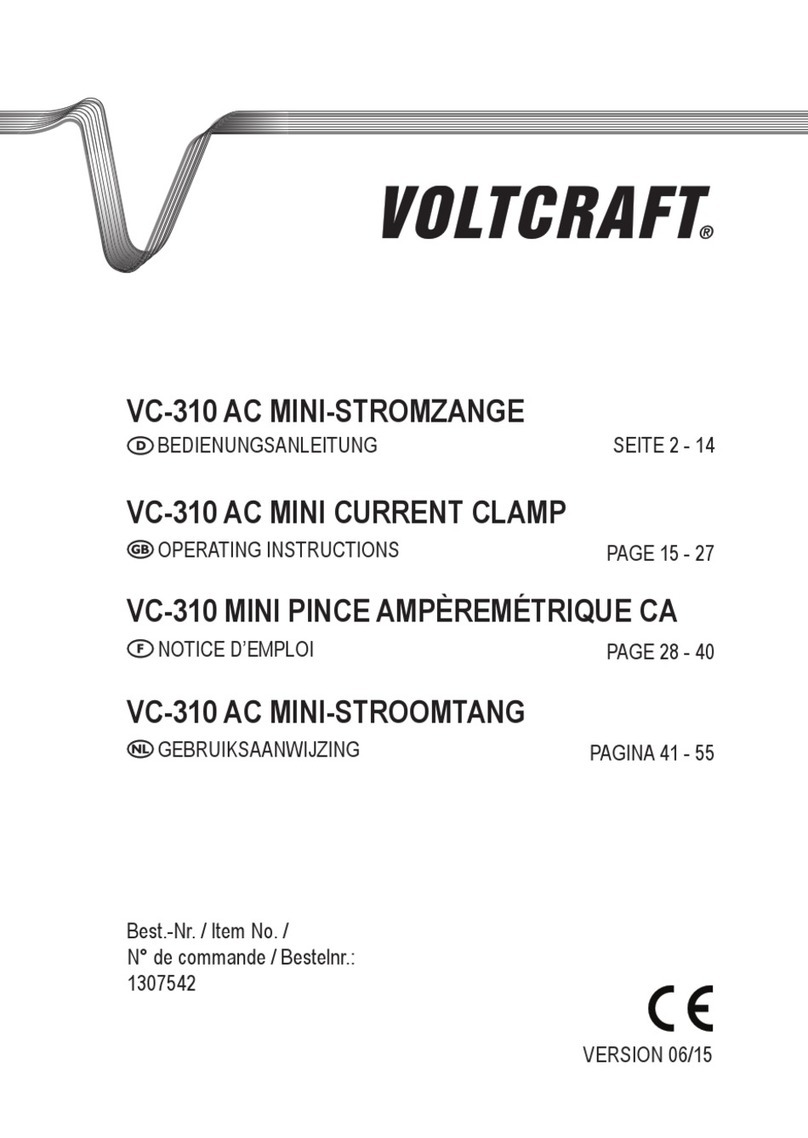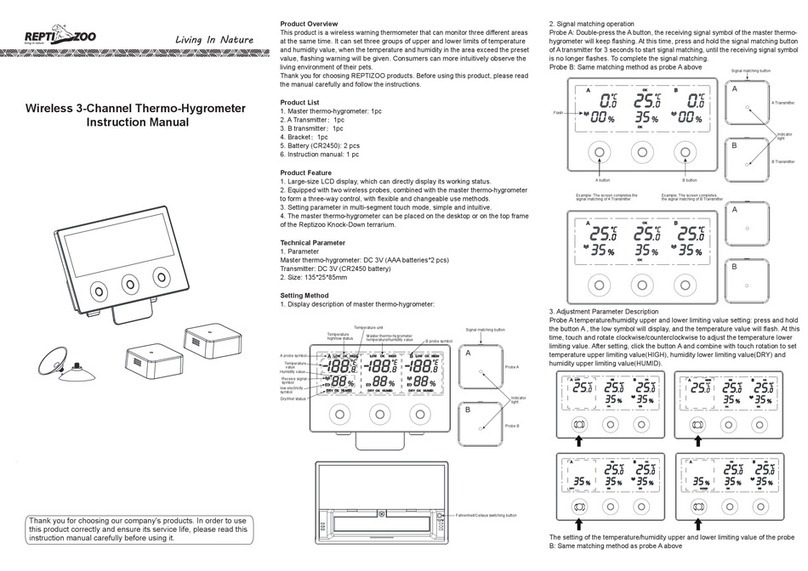Senso AK53 User manual

Ver.1.0
AK53 / AK54
User manual
MILPUNTS S.L.
Camí del mig, 62-64 Carrer D, 15-B
08349 – Cabrera de Mar
Barcelona, España
Tel.: +34 93 759 38 85
Fax.: +34 93 759 37 24
www.senso.es

Ver.1.0
USER MANUAL
1 Description
The AK53/AK54 model is a temperature controller system for hot runner plastic injection moulding
1.1 Functionality
Can read thermocouple or Pt100
Pulse control output
Secondary setpoint/Main setpoint
Selectable PID control or PI+D control
Autotune function
1 voltage free alarm contact.
◦Alarm can be setup as absolute high, absolute low, relative high, relative low and
window.
◦Alarms can be latched and/or masked
Preheating phase
Ramp may be applied to setpoint changes
Manual or automatic control
Menus can be protected
Setpoint or power output(when in manual mode) can be changed directly without entering
contoller menu
2 Operation modes
Normal Mode: Controller shows temperature in the upper display and setpoint in the lower
display. If Manual mode is enabled, power is shown in lower display preceded by a 'P'
character.
Depending on protection level, current setpoint or output power(if manual mode is active) can be changed
pressing up or down for 2 seconds. Lower display will blink one time and value begin to change. Once
desired value is set, wait 2 seconds without pressing any key to save value (lower display wil blink one time
again when accepted).
To activate Manual Mode hold MANUAL button for 1 second. Output power will be shown instead setpoint.
To deactivate Manual Mode hold MANUAL button for 2 seconds.
To activate Secondary Setpoint hold SSP button for 1 second. To deactivate Secondary Setpoint hold SSP
button for 2 seconds. SSP led shows Secondary Setpoint status
Menu Mode: When pressed FUNC button in normal mode, controller passes to Menu Mode.
Depending on the protection level, controller will wait for a password to be entered. In menu
mode, upper display shows the current parameter value and the lower display will show the
parameter name.
Pressing up/down button will vary the parameter value. If up/down button is hold, the variation will be faster.
To accept the new value press FUNC button. To reset the parameter to its previous value press MANUAL
button.
If any key is pressed for a time (configurable trough Advanced Menu Mode) controller will turn back to
Normal Mode.
Advanced Menu Mode: When hold FUNC button for 10 seconds when in menu mode,
controller will pass to Advanced Menu Mode. Depending on the protection level, controller
will wait for a password to be entered. Advanced Menu Mode works like Menu Mode but
contain parameters that are rarely changed
Password enter mode: Depending on protection level, a password must be entered to show
menu items or modify "lock" parameter (the parameter that lock/unlock protected
parameters). When a password is needed PASS message is shown. Use up and down to set
the number and FUNC to accept. If password is correct the appropiate menu option will be
shown. If not, controller will return to Normal Mode.
In the case of "Lock" parameter, value will change from Lock to unlock if password is correct. It will be set to
Lock if password is incorrect.
3 Menu Layout

Ver.1.0
3.1 Main Menu
When pressed FUNC on normal mode, controller will enter to Menu Mode. The options shown in
menu are:
Symbol Name Meaning
Locked Parameters FrEE: Protected parameters are unlocked
Lock: Protected parameters are locked
Additional details: Shown if "Lock Configuration" > 5000
Setpoint Temperature value to use as setpoint.
Limited by "Setpoint High Limit" and "Setpoint Low Limit"
Autotune On: Autotune active
Off: Autotune inactive
Additional details: Shown if manual mode is disabled and "Tune
Option" is not oFF
Reset Alarm Status On: Try to reset latched alarm status
Off: Do nothing
Additional details: Shown if "Alarm Setup" is not oFF and
"Latched Alarm" is truE
Secondary Setpoint Temperature value to use as secondary setpoint
Limited by "Setpoint High Limit" and "Setpoint Low Limit"
Locked Parameters FrEE: Protected parameters are unlocked
Lock: Protected parameters are locked
Additional details: Shown if "Lock Configuration" is between 2
and 5000 (2 and 5000 not included)
Alarm Absolute Setpoint Temperature value used to activate/deactivate alarm status
Limited by selected input type
Additional details: Shown if "Alarm Setup" is Hi or Lo and
"Show Alarm On Operation" is On
Cannot be changed if parameters are locked
Alarm Relative Setpoint If "Alarm Setup" is rHi or rLo this value is added to the current
setpoint to activate/deactivate alarm status.
If "Alarm Setup" is Wnd this value is the maximum deviation of
the temperature from the setpoint (higher or lower) before
alarm is activated
Range: 0 to 9999
Additional details: Shown if "Alarm Setup" is rHi,rLo or Wnd
and "Show Alarm On Operation" is On
Cannot be changed if parameters are locked
Alarm Histeresys Alarm histeresys to avoid too fast activation/deactivation of the
alarm
Range: 1 to 9999
Additional details: Shown if "Show Alarm On Operation" is On
and "Alarm Setup" is not Off
Cannot be changed if parameters are locked
Proportional Band PID control parameter

Ver.1.0
Range: 0,1 to 100,0
Additional details: Cannot be changed if parameters are locked
or autotune is on
Integral Time PID control parameter
Range: 1 to 4000
Additional details: Cannot be changed if parameters are locked
or autotune is on
Derivative Time PID control parameter
Range: 1 to 4000
Additional details: Cannot be changed if parameters are locked
or autotune is on
Output Cycle Time in seconds for a pulse with 100% ouput power
Range: 1 to 120
Additional details: Cannot be changed if parameters are locked
Setpoint Low Limit Minimum available value for setpoint
Limited by selected input type
Additional details: Cannot be changed if parameters are locked
Setpoint High Limit Maximum available value for setpoint
Limited by selected input type
Additional details: Cannot be changed if parameters are locked
Setpoint Ramp Up inF: Do nothig
1 to 100: When setpoint is changed to a higher value, the
internal setpoint value will be ramped up increasing this
number of degrees by minute
Additional details: Cannot be changed if parameters are locked
Setpoint Ramp Down inF: Do nothig
1 to 100: When setpoint is changed to a lower value, the
internal setpoint value will be ramped down decreasing this
number of degrees by minute
Additional details: Cannot be changed if parameters are locked
Preheating Time 1 to 120: Maximum time in minutes preheating is active.
inF: no maximum time
Additional details: Cannot be changed if parameters are locked
Maximum Output Variation 1 to 25: Maximum variation of output power in a second
inF: free output
Additional details: Cannot be changed if parameters are locked
3.2 Advanced Menu

Ver.1.0
When hold FUNC button for 10 seconds while on Menu Mode, Advanced menu will be shown. If
paramemters are locked, a password will be required
Symbol Name Meaning
Input type tc-J: thermocouple J (0..600ºC)
tc-L: thermocouple L (0..600ºC)
tc-K: thermocouple K (0..1200ºC)
tc-N: thermocouple N (0..1200ºC)
tc-t: thermocouple T (0..400ºC)
tc-r: thermocouple R (0.1600ºC)
tc-S: thermocouple S (0..1600ºC)
Rtd1: Pt100 (-200..600)
Rtd2: Pt100 (-99,9..200,0)
If temperature is over the specified maximum range,
temperature display will show Over. If temperature is under
minimum range, display will show Under
Unit ºC: celsius degree
F: Farenheit degree
Heat Off: Output PID control is direct
On: output PID control is reverse
Alarm Setup Off: Alarm is disabled
Hi: Alarm is an absolute high alarm (alarm active if temperature
higher than Alarm Absolute Setpoint)
Lo: Alarm is an absolute low alarm (alarm active if temperature
lower than Alarm Absolute Setpoint)
rHi: Alarm is an relative high alarm (alarm active if temperature
higher than current setpoint + Alarm Relative Setpoint)
rHi: Alarm is an relative low alarm (alarm active if temperature
lower than current setpoint + Alarm Relative Setpoint)
Wnd:Alarm is a windowed alarm (alarm is active if temperature
is outside the margin (current setpoint- Alarm Relative
Setpoint, current setpoint+Alarm Relative Setpoint)
Latched Alarm Off: Do nothing
On: Once alarm is set active, it remains in active status until it
is reset using "Reset Alarm Status"
Additional details: Shown if "Alarm Setup" is not Off
Masked Alarm Off: Do nothing
On: If on startup or setpoint change alarm status is active,
controller mask it until it gets to an inactive condition. Once
alarm is incactive mask is removed
Additional details: Shown if "Alarm Setup" is not Off
Alarm Direction reV: alarm contact open on active alarm
dir: alarm contact closed on active alarm
Additional details: Shown if "Alarm Setup" is not Off
Show Alarm On Operation Off: Alarm parameters are shown on advanced menu
On: Alarm parameters are shown on normal menu
Alarm Absolute Setpoint Temperature value used to activate/deactivate alarm status
Limited by selected input type
Additional details: Shown if "Alarm Setup" is Hi or Lo and
"Show Alarm On Operation" is Off
Cannot be changed if parameters are locked

Ver.1.0
Alarm Relative Setpoint If "Alarm Setup" is rHi or rLo this value is added to the current
setpoint to activate/deactivate alarm status.
If "Alarm Setup" is Wnd this value is the maximum deviation of
the temperature from the setpoint (higher or lower) before
alarm is activated
Range: 0 to 9999
Additional details: Shown if "Alarm Setup" is rHi,rLo or Wnd
and "Show Alarm On Operation" is Off
Cannot be changed if parameters are locked
Alarm Histeresys Alarm histeresys to avoid too fast activation/deactivation of the
alarm
Range 1 to 9999
Additional details: Shown if "Show Alarm On Operation" is Off
Cannot be changed if parameters are locked
Preheat End If temperature is higher tha "Preheat End", preheat becomes
inactive
Range: From "Setpoint Low Limit" to "Setpoint"
Lock Configuration 0: All parameters are unlocked
1: All parameters are locked. Advanced menu is protected by
password(233). Exceptions are SP, SSP, Reset Alarm and tune
2-4999: password. Advanced menu is protected by password.
SSP, and direct modification of current setpoint/output power is
available without unlock parameters. Inside Menu, Setpoint,
Reset Alarms, and Secondary Setpoint are not protected.
Autotune is protected depending on "Autotune Enable". The
other parameters are locked depending on "Lock" parameter
5000-9999: password. Advanced Menu is protected by
password. All parameters are locked depending on Lock
parameter. If Lock is true, password is required before enter
menu, and direct modification and Secondary Setpoint button
are blocked
Bias Value added to the process value
Range : -199 to 199
Show Protected Off: Protected parameters are not shown on menu while Lock
is true
On: if "Lock Configuration" is between 2 and 4999 (both
included) and Lock is true, locked parameters are shown on
menu, but they cannot be modified
Manual Enabled Off: Manual mode is not available
On: Manual mode is available
Autotune Enable Off: Autotune is not available
On: Autotune is available
Prot: Autotune is protected depending on Lock value
Minimum Autotune
Proportional Band Minimum allowed value for Proportional Band calculated by
Autotune
Range from 0.1 to ("Maximum Autotune Proportional Band" -
0.1)

Ver.1.0
Maximum Autotune
Proportional Band Maximum allowed value for Proportional Band calculated by
Autotune
Range from ("Minimum Autotune Proportional Band" +0.1) to
100,0
Minimum Autotune Integral
Time Minimum allowed value for Integral Time calculated by
Autotune
Range: 1-4000
Remember Start Mode Off: Controller always starts in automatic mode
On: Controller starts in the last state it was left
(Automatic/Manual). If it starts in Manual mode, output power
will be 0%
Menu Timeout Time to exit menu when no key is pressed
Range: 10 to 30
Output Limit Maximum output power allowed
Range: 0 to 100
Control Type PID
PI+D
Show Real Setpoint Off: If ramp is active, end of ramp setpoint will be shown
On: If ramp is active, internal ramp setpoint will be shown
4 Functions
4.1 Preheating
On Normal Mode, while controller is in preheating state it will show the message PreH alternatively
to temperature. The preheating phase works as follows:
The first minute the output will be 1%
The second minute, output will rise to the 10%
Output will be increased each 7.5 seconds until temperature increases at a minumum of 8
degrees per minute
If preheating is active for longer than "Preheating Time" or temperature is higher than "Preheat End",
preheat ends.
4.2 Autotune
On normal mode, when autotune is active it will be shown the message tune alternatively to
temperature. The implemented autotune version applies 0% and 100% output around the setpoint
temperature to induce some oscillations on the process.
While autotune is On, Pb, Ti and Td cannot be changed. If Manual Mode is activated autotune gets
deactivated

Ver.1.0
Default Parameters
If there is any problem, or password is forgotten everything can be restored to factory settings
pressing up and down button on power up. The factory settings are:
Setpoint 150 Alarm Setup Diasbled
Secondary Setpoint 100 Latched Alarm Off
Alarm Absolute Setpoint 200 Masked Alarm Off
Alarm Relative Setpoint 5 Alarm Direction direct
Alarm Histeresys 1 Show Alarm On Operation On
Proportional Band 2,5 Preheat End 120
Integral Time 320 Bias 0
Derivative Time 60 Show Protected Off
Output Cycle 1 Manual Enabled On
Setpoint Low Limit 0 Autotune Enable Prot
Setpoint High Limit 600 Minimum Autotune Proportional Band 0,1
Setpoint Ramp Up inF Maximum Autotune Proportional Band 100,0
Setpoint Ramp Down inF Minimum Autotune Integral Time 1
Preheating Time inF Remember Start Mode Off
Maximum Output Variation inF Menu Timeout 10s
Input type J Output Limit 100
Unit ºC Control Type PID
Heat On Show Real Setpoint On
This manual suits for next models
1
Other Senso Measuring Instrument manuals
Popular Measuring Instrument manuals by other brands

ZyXEL Communications
ZyXEL Communications IES-1000 EE quick start guide

Pfeiffer Vacuum
Pfeiffer Vacuum GSD 350 OMNISTAR operating instructions

HT Instruments
HT Instruments 1008765 user guide

Brunton
Brunton Sherpa Calibration guide

TESTO
TESTO 320 instruction manual

Chauvin Arnoux
Chauvin Arnoux F11N operating instructions