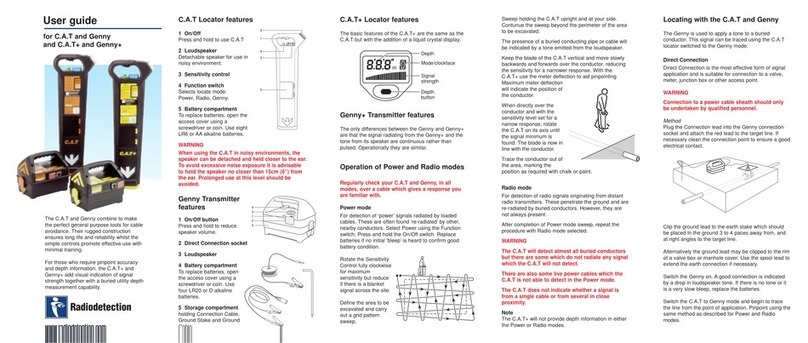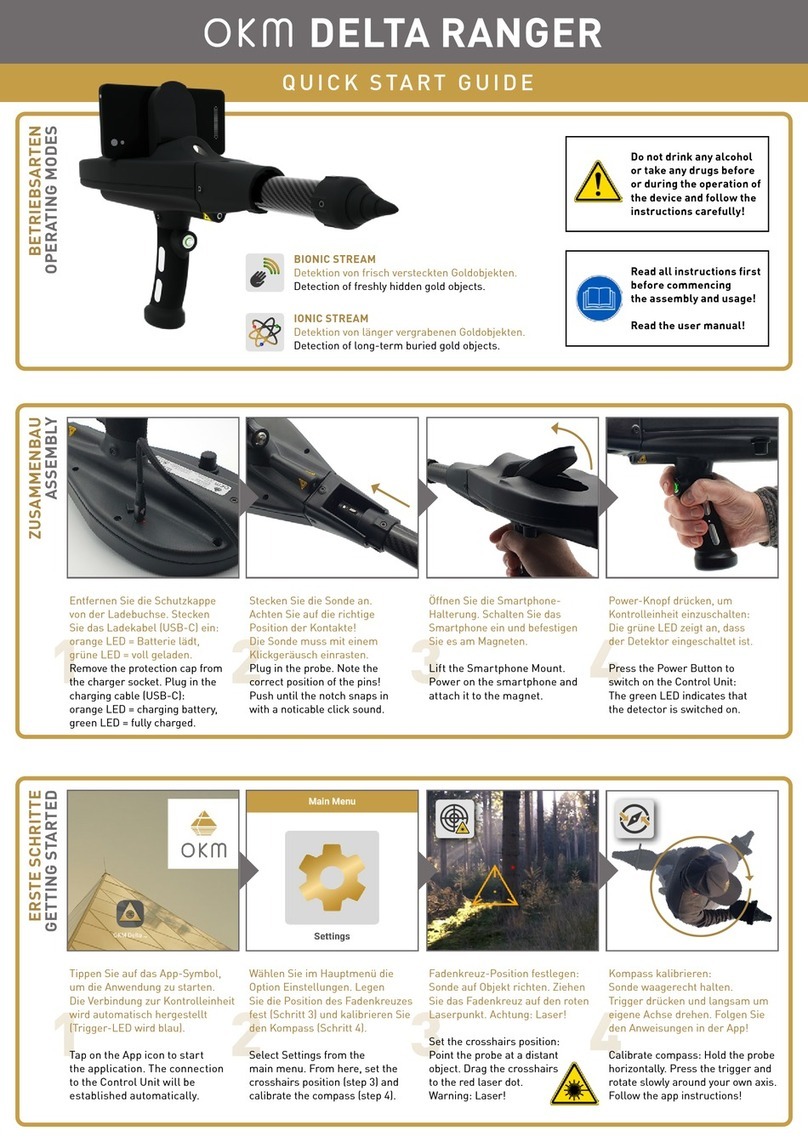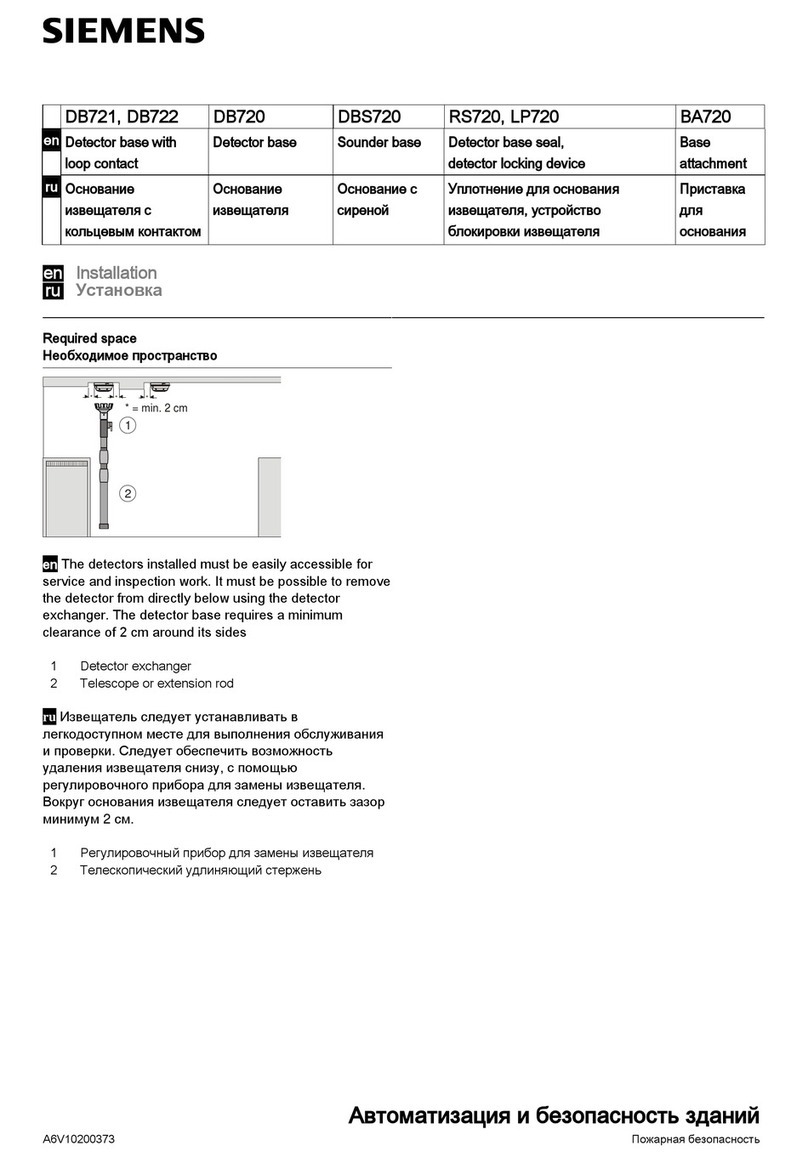Sensopart RailPilot FR 85-2 ILLG-POL5 User manual





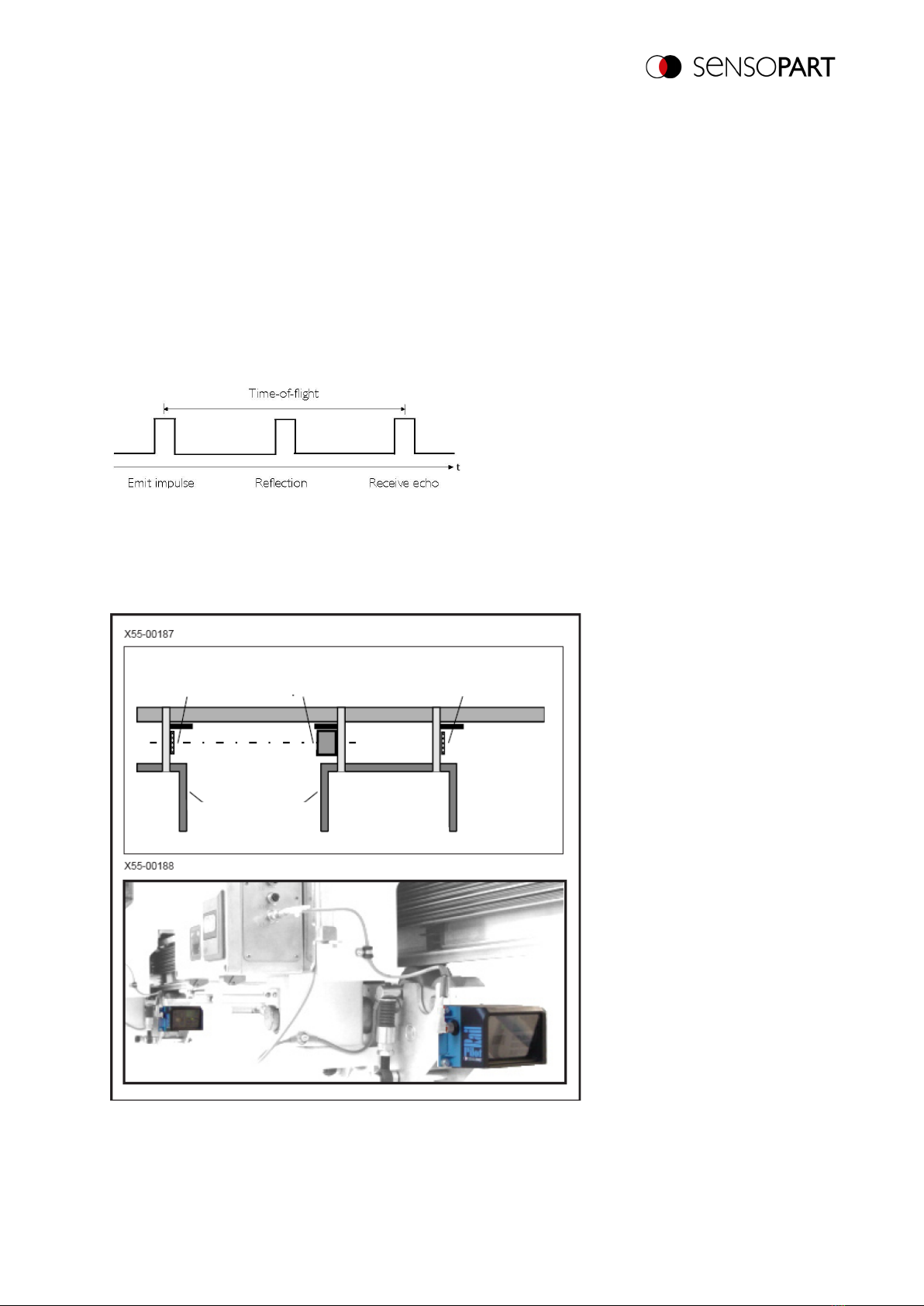

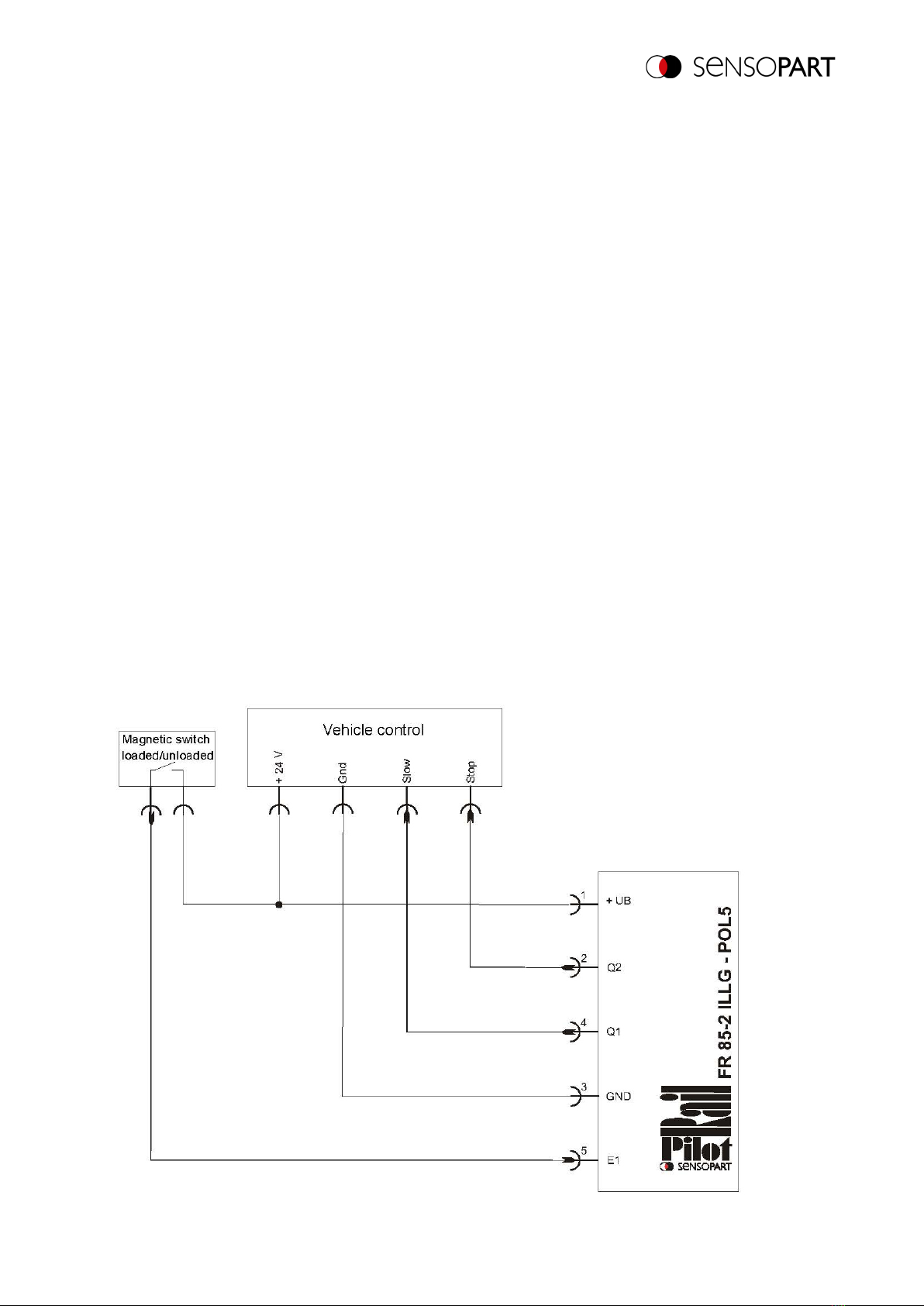
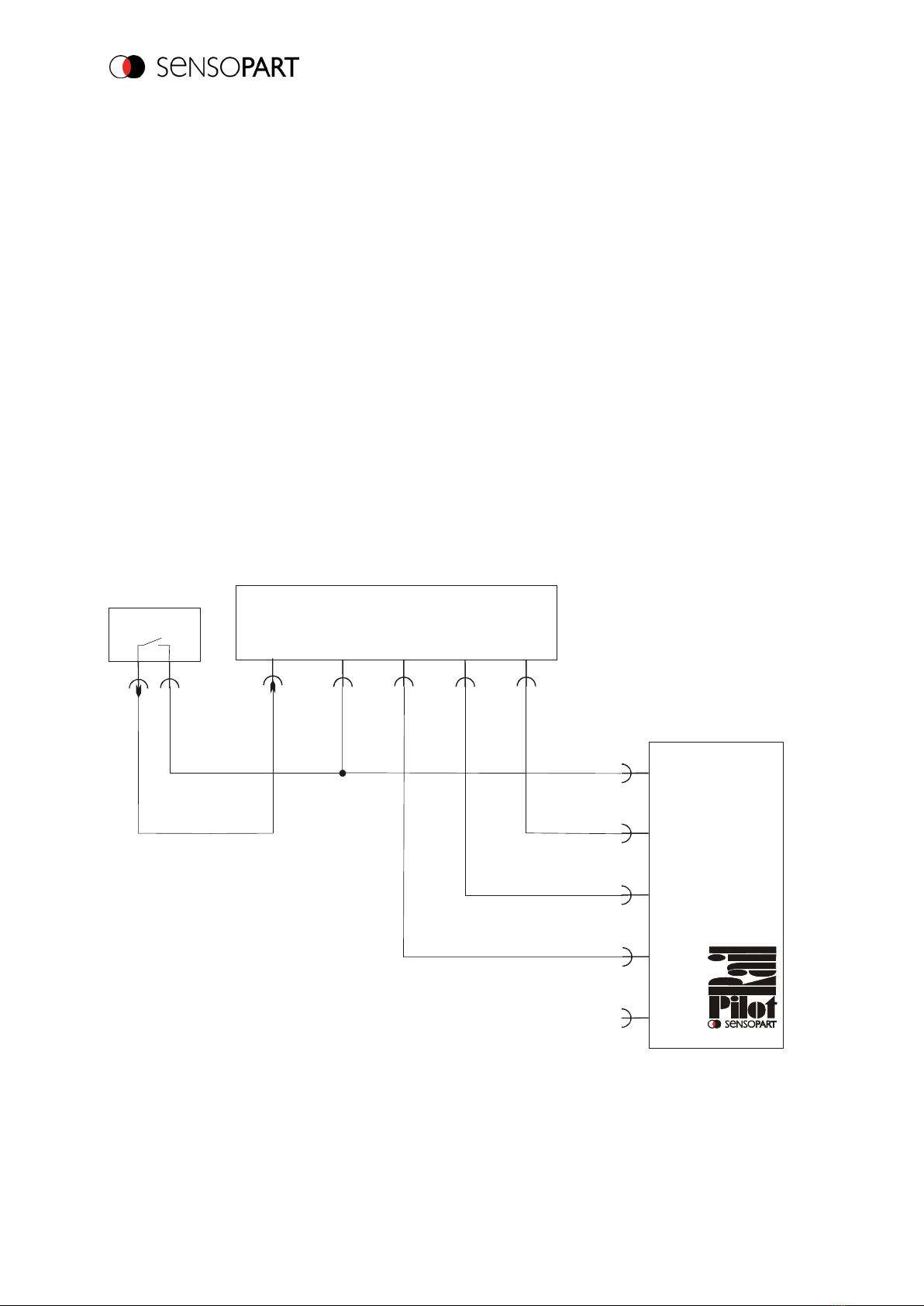

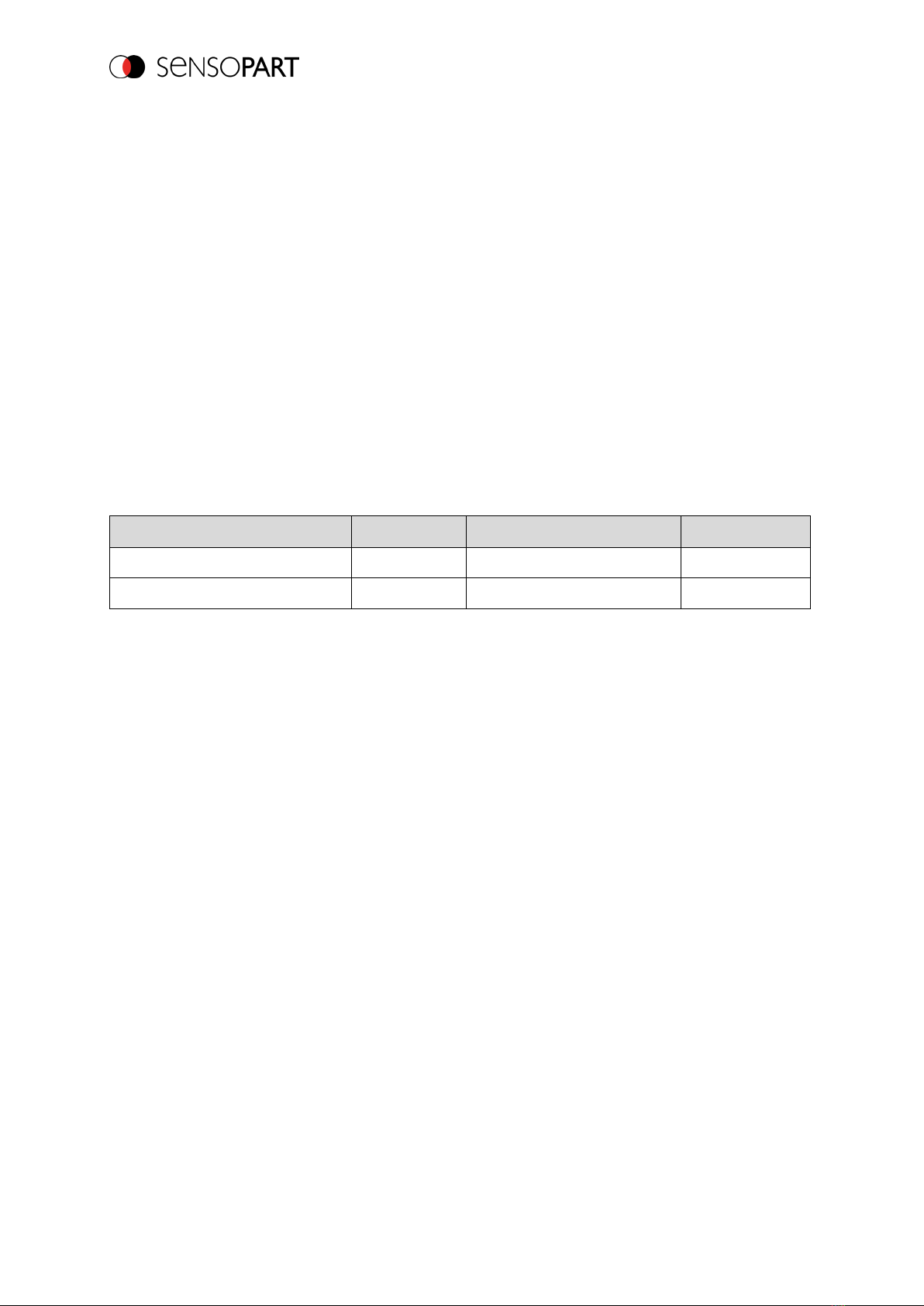

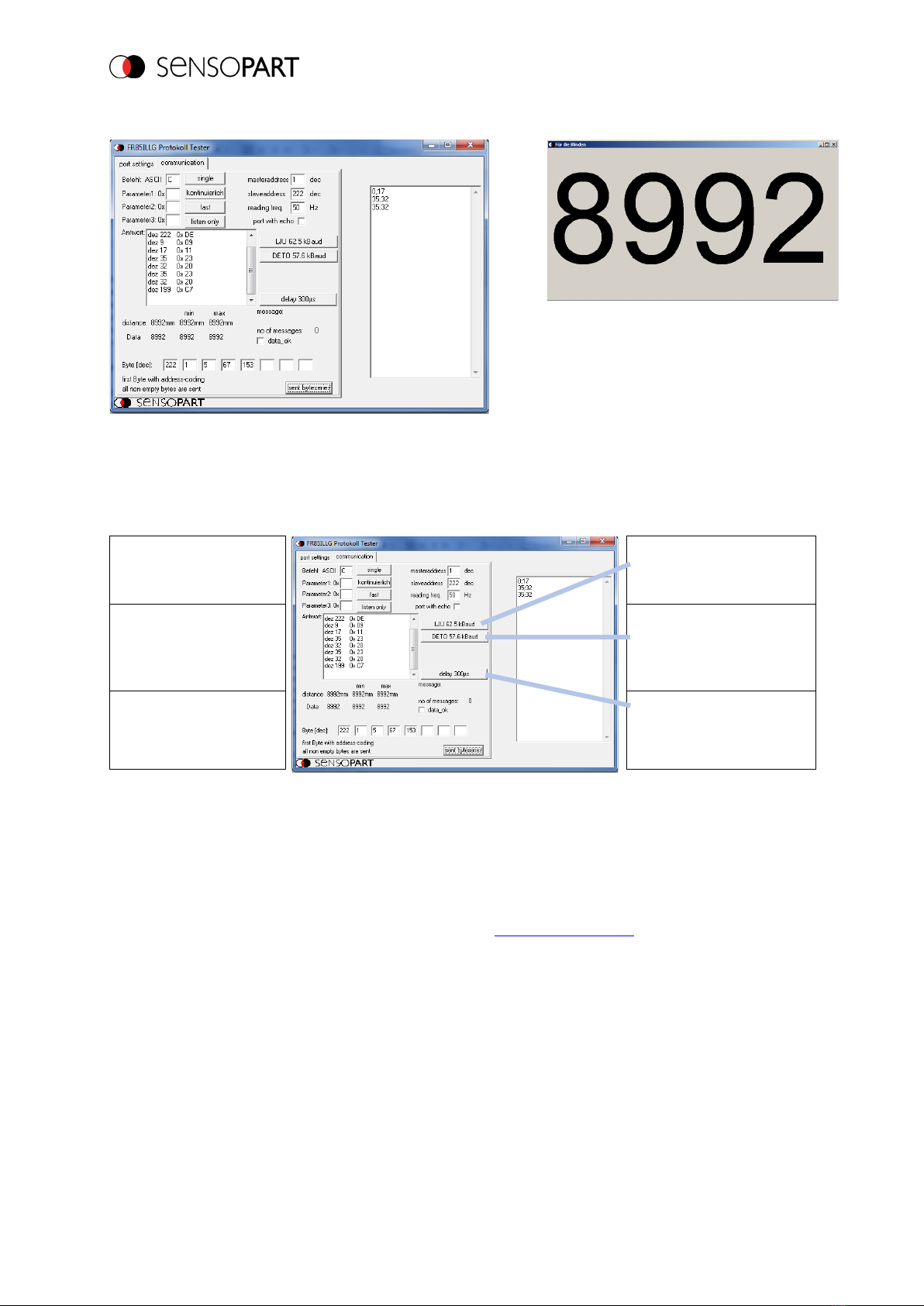

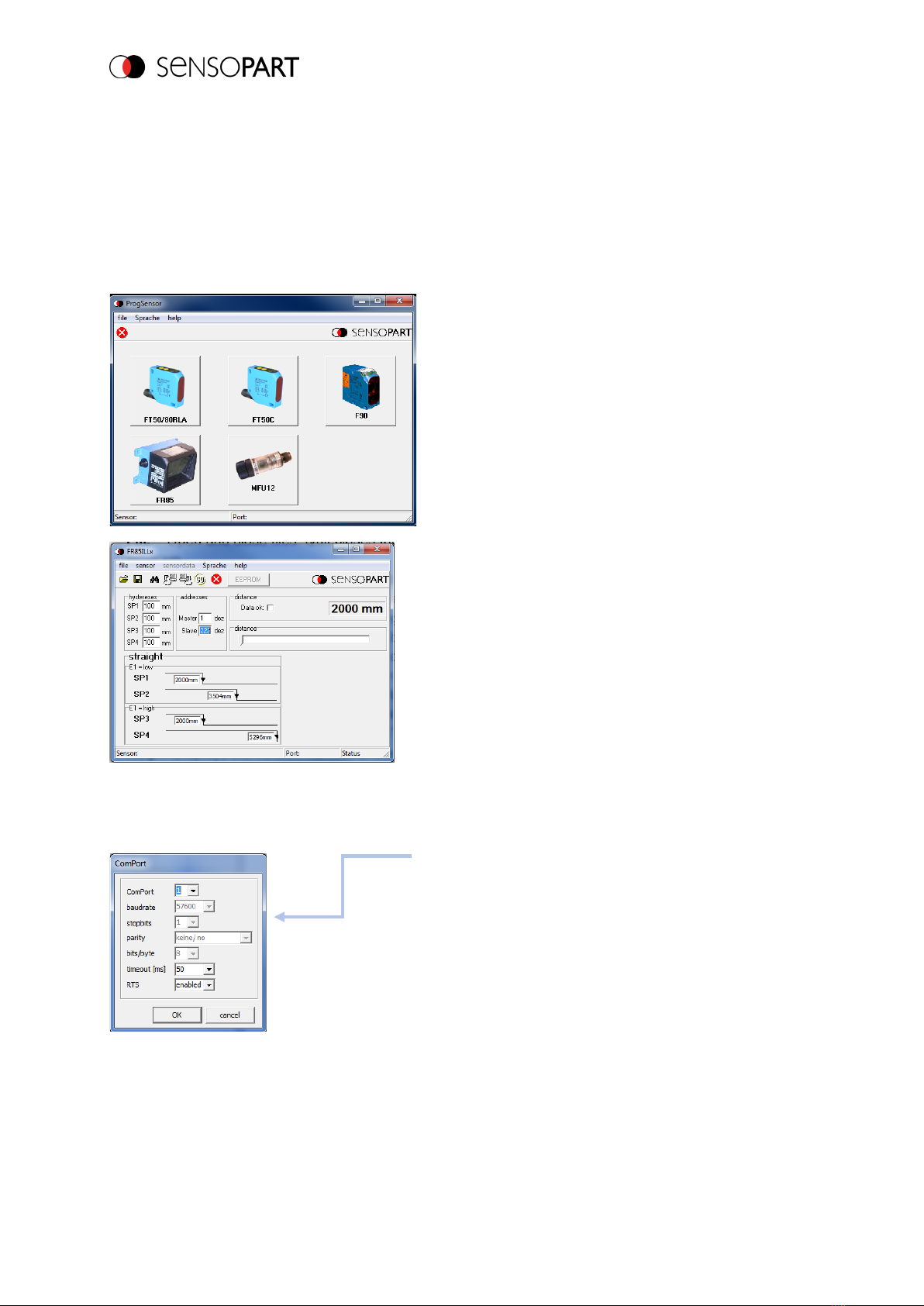


This manual suits for next models
4
Table of contents
Popular Security Sensor manuals by other brands
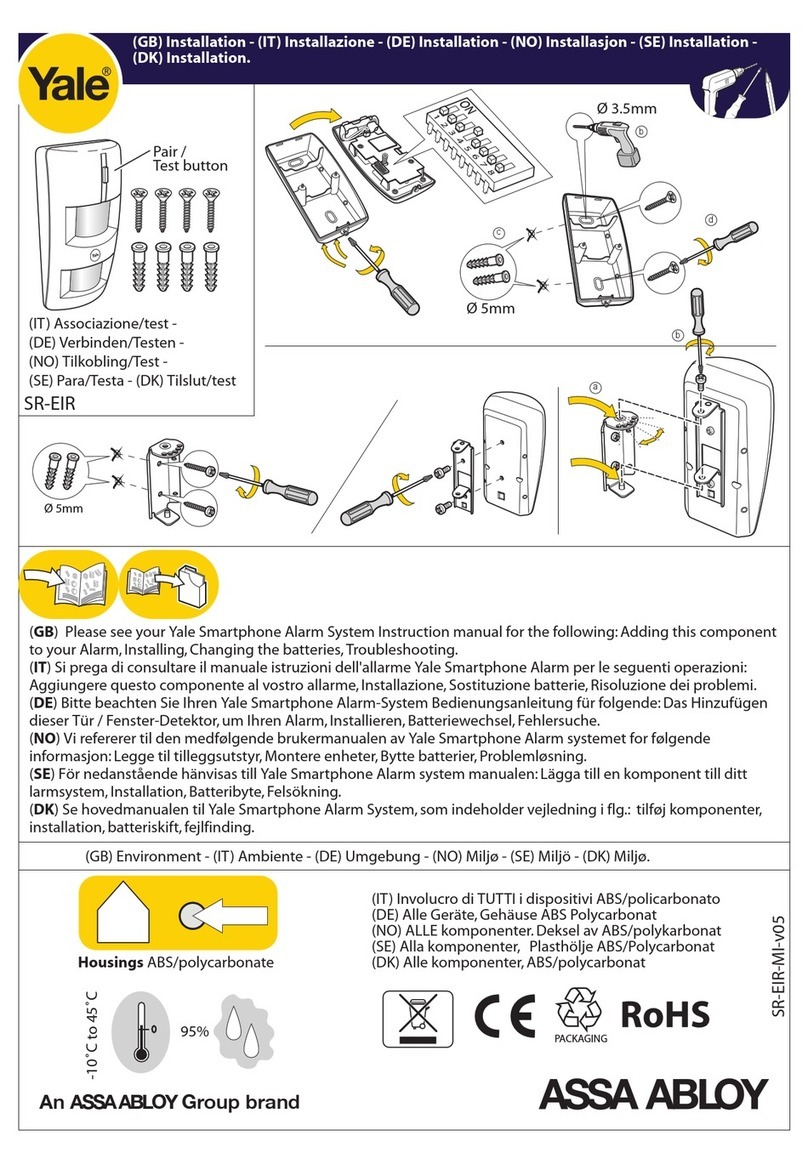
Assa Abloy
Assa Abloy Yale SR-A100-0EIR Installation
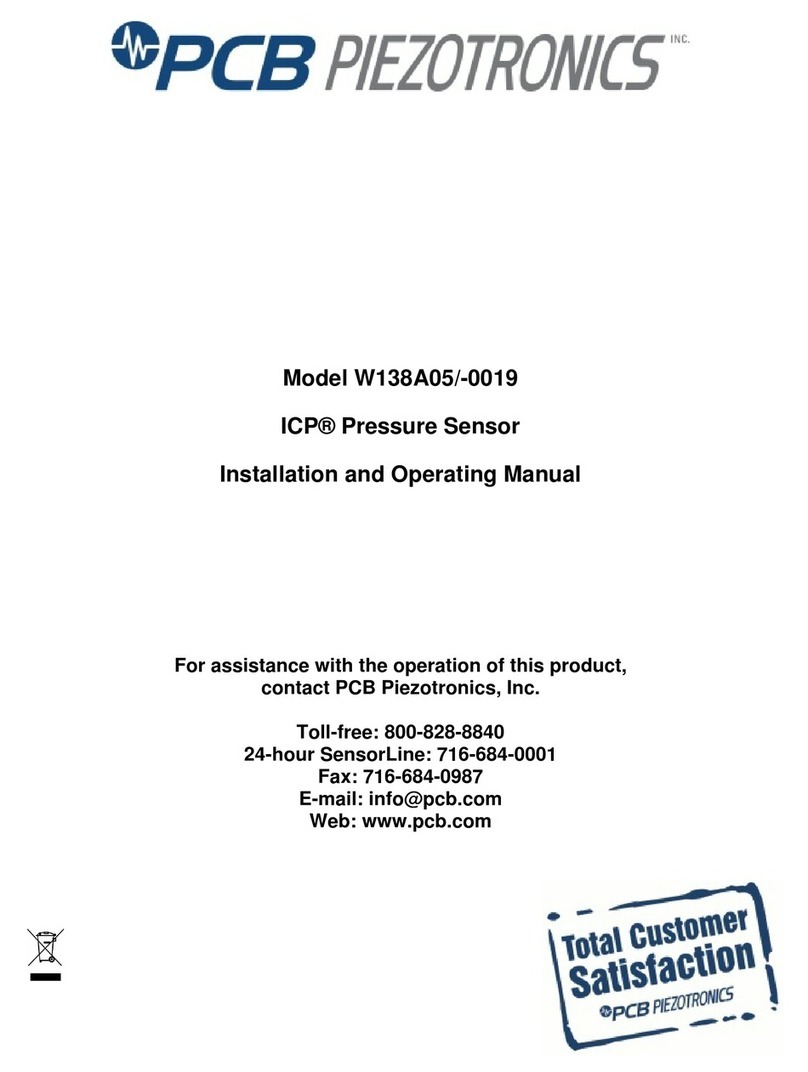
PCB Piezotronics
PCB Piezotronics ICP W138A05/-0019 Installation and operating manual

Bosch
Bosch DS939 installation instructions

Niko
Niko 351-0314 Series manual
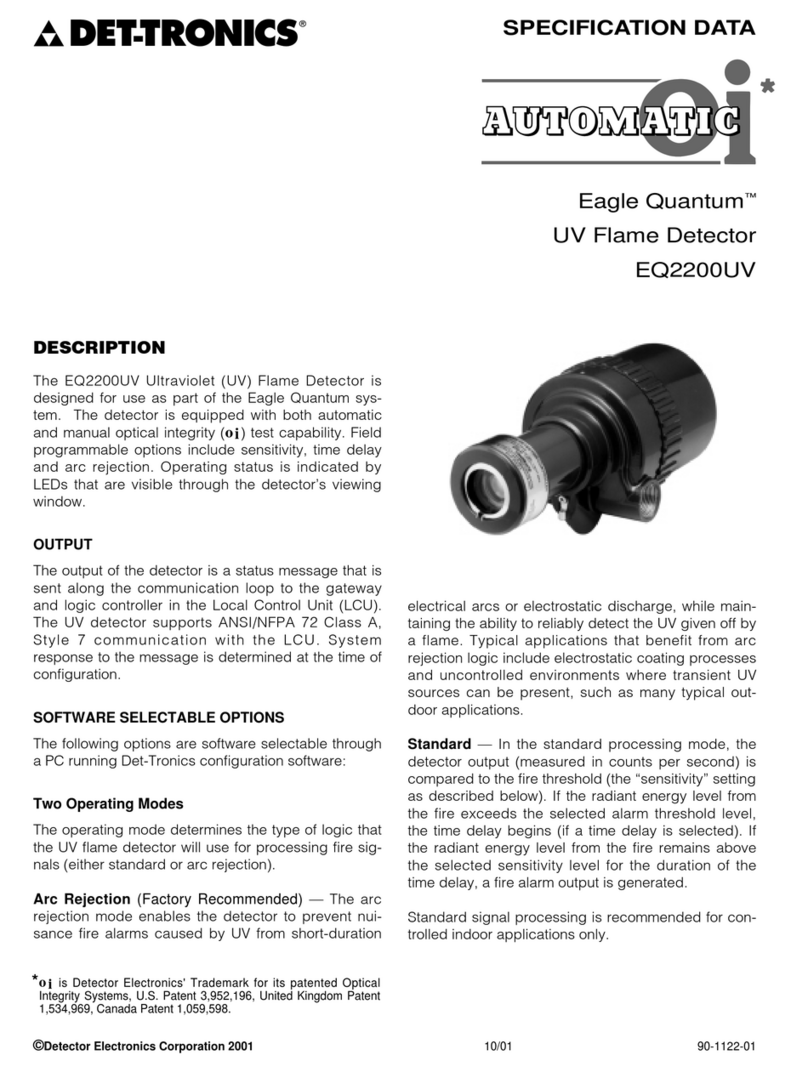
Det-Tronics
Det-Tronics Automatic Eagle Quantum EQ2200UV manual
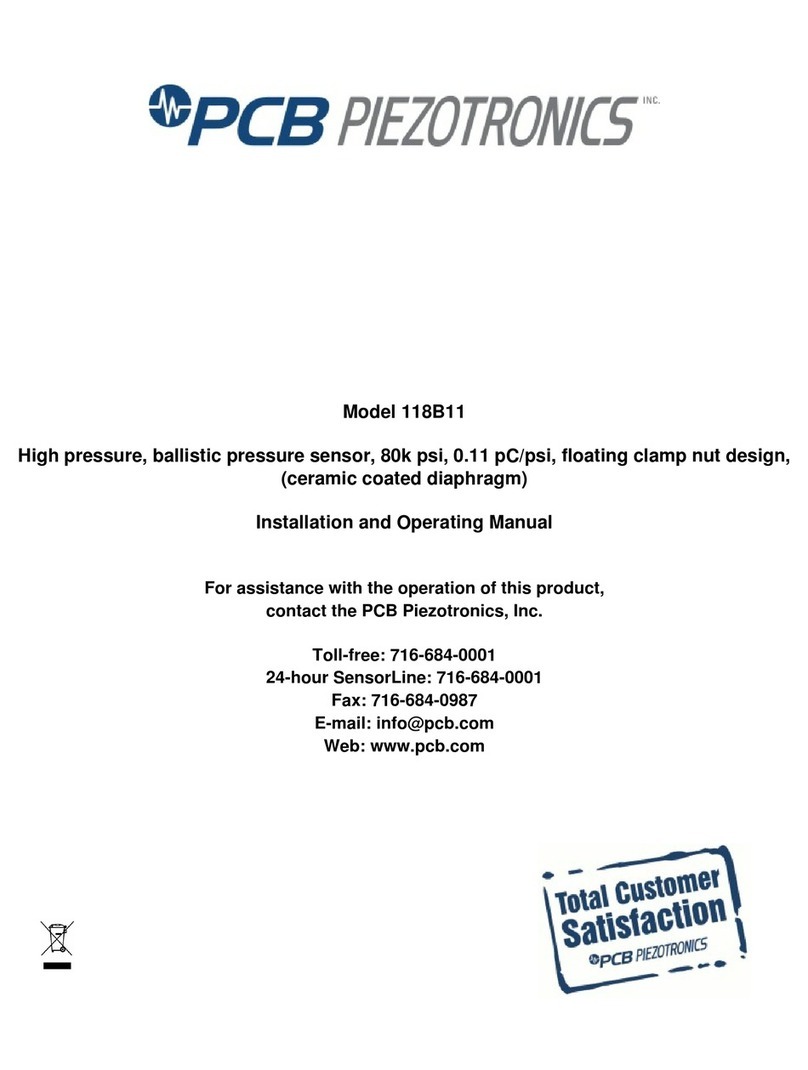
PCB Piezotronics
PCB Piezotronics 118B11 Installation and operating manual

ABB
ABB Stanilite Series installation manual

Orno
Orno OR-AK-1210 Operating and installation instruction

B.E.G.
B.E.G. LUXOMAT PD9-M-1C+HVAC Installation and operating instruction

LEGRAND
LEGRAND Plexo 695 01 manual

Elkron
Elkron IR600VC Installation, programming and functions manual
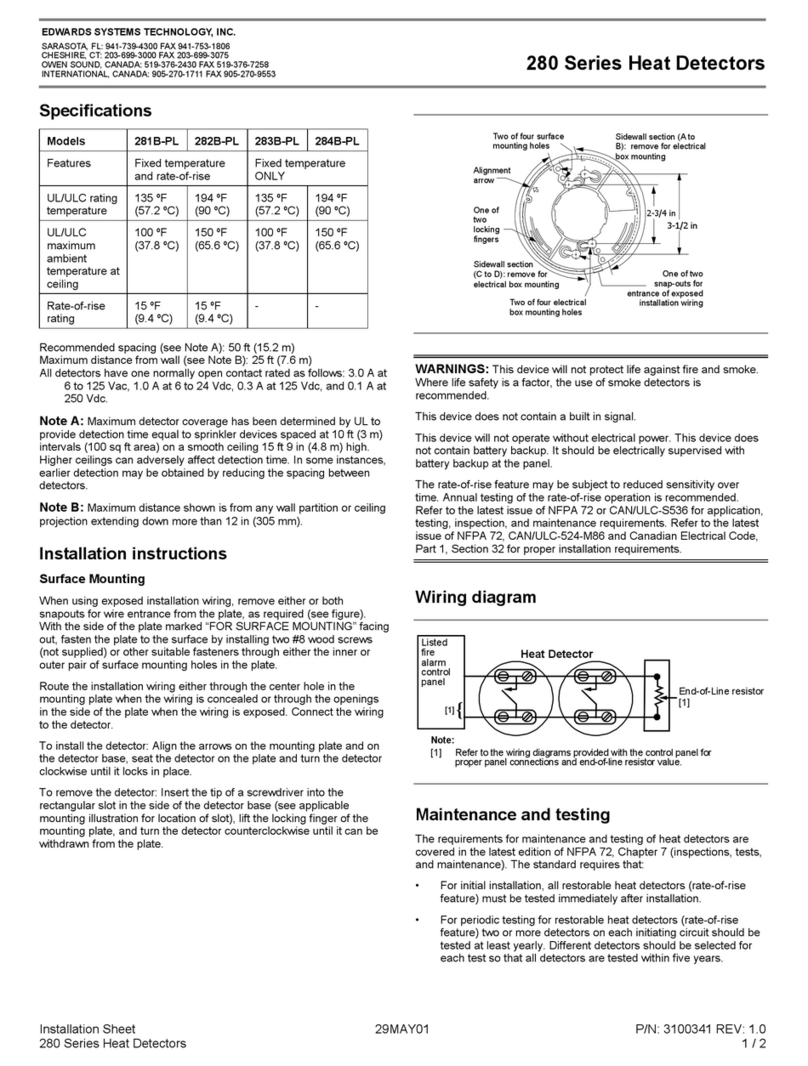
EDWARDS SYSTEMS TECHNOLOGY
EDWARDS SYSTEMS TECHNOLOGY 280 Series Installation sheet