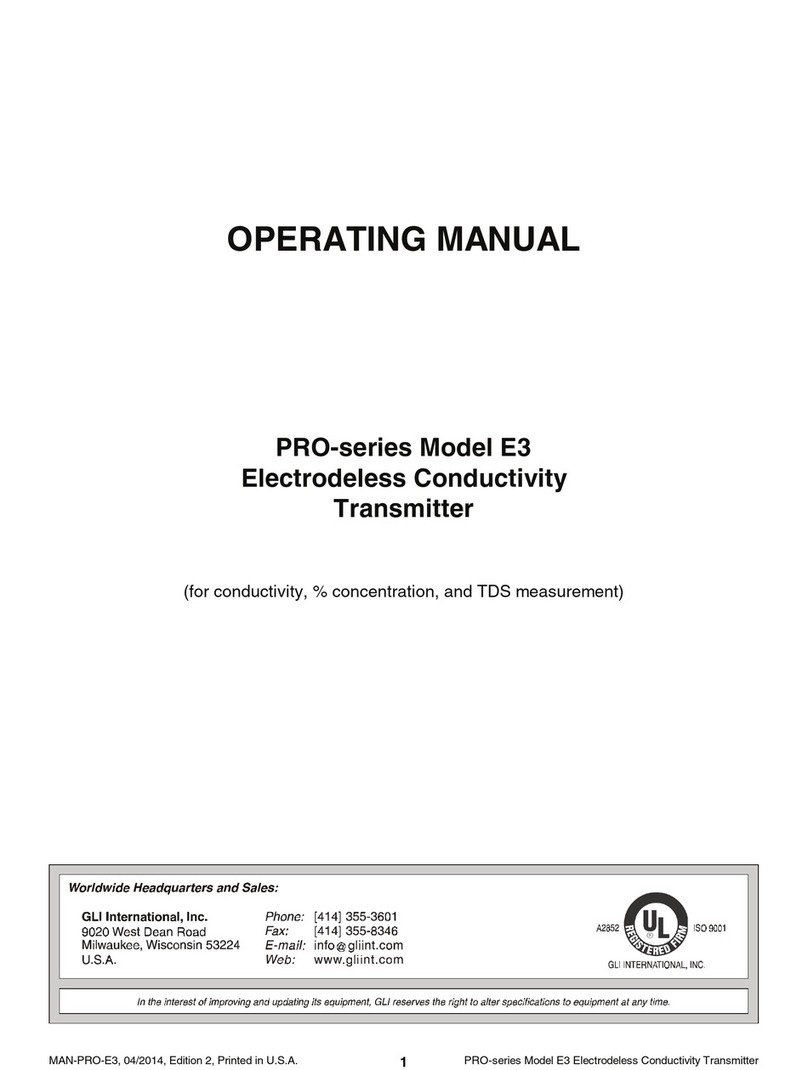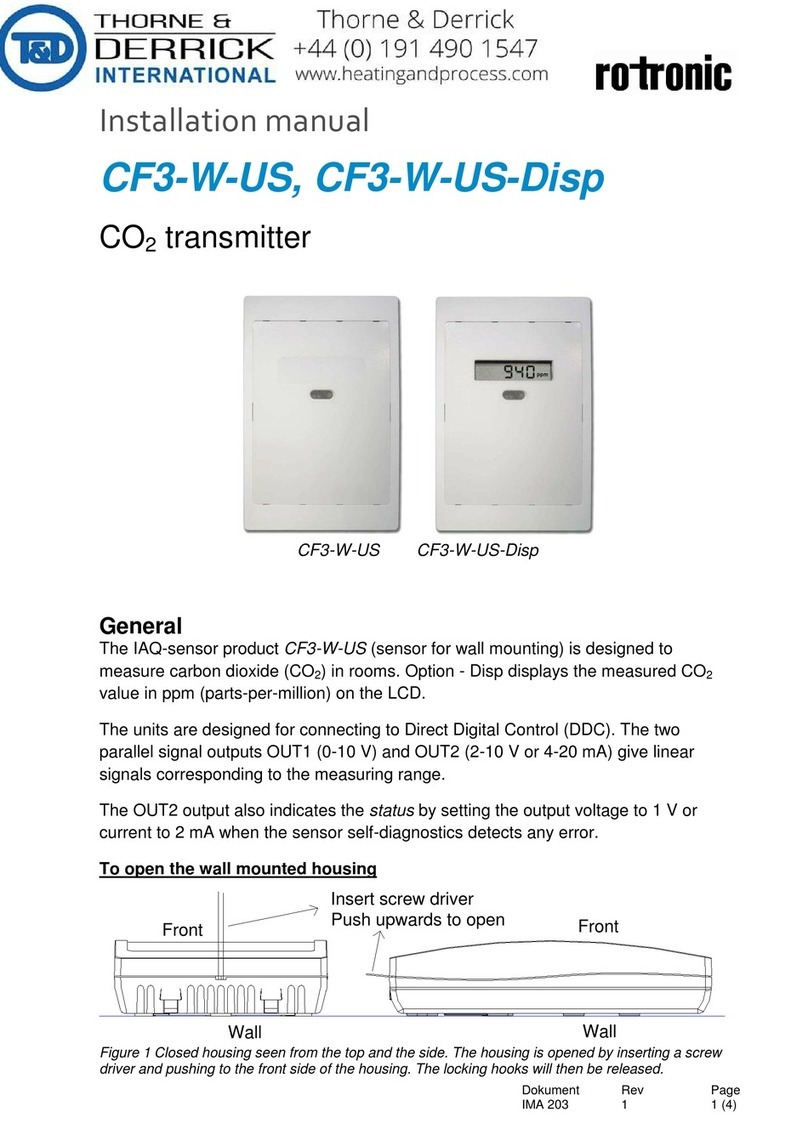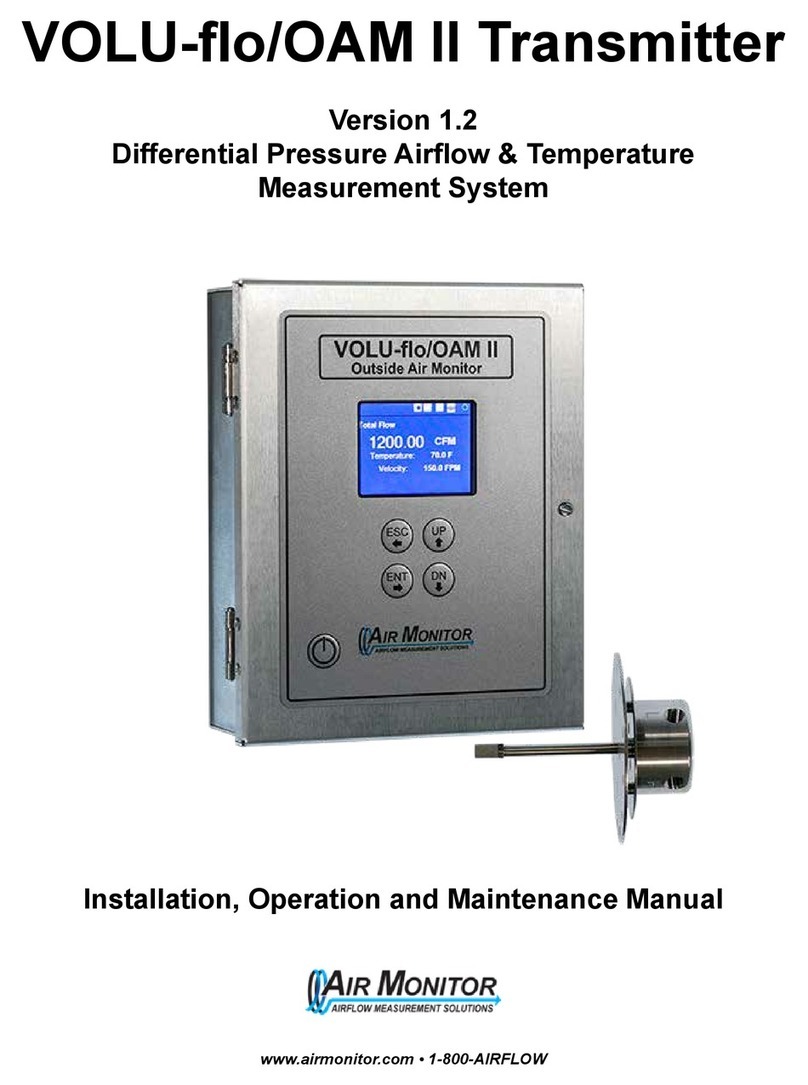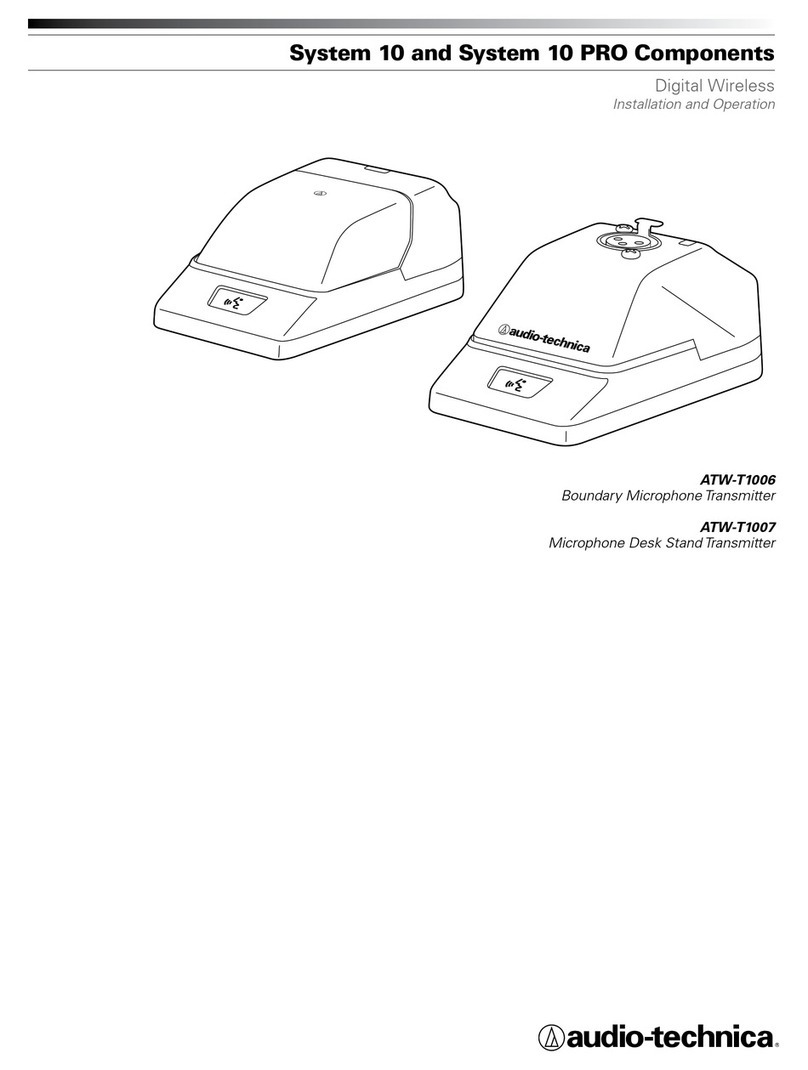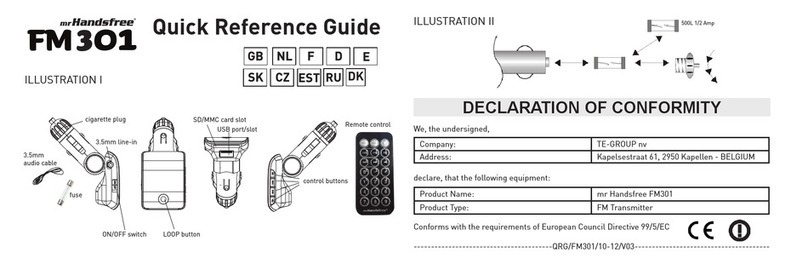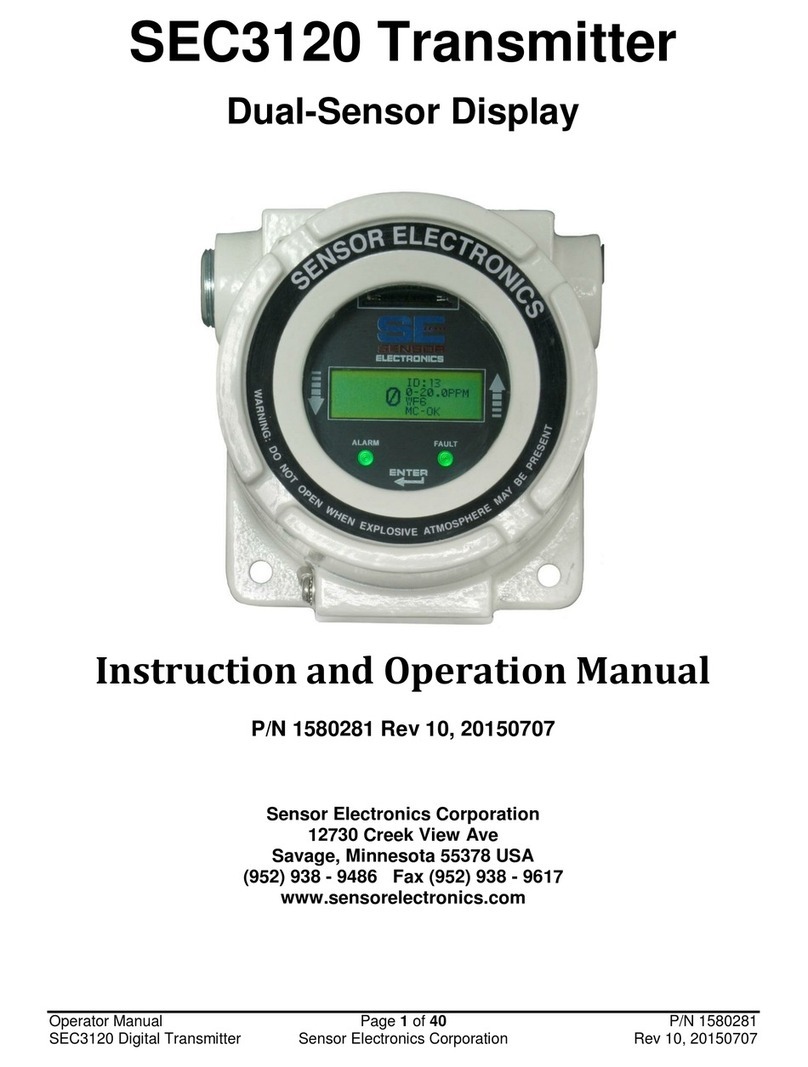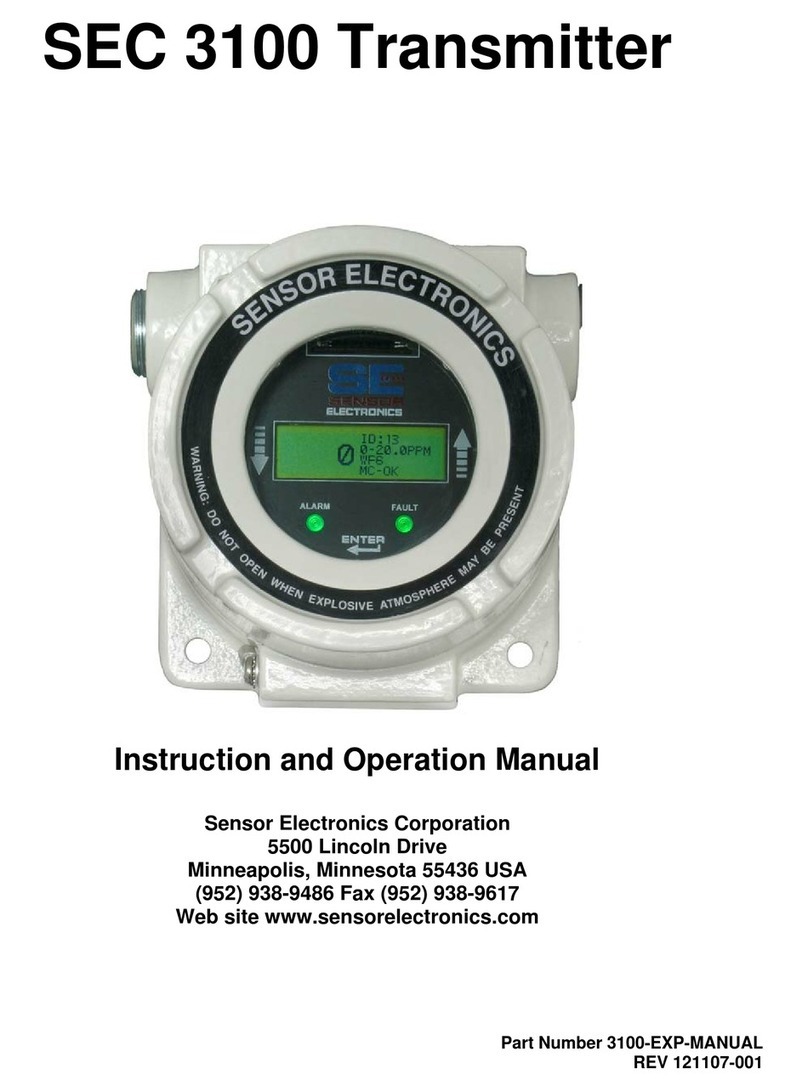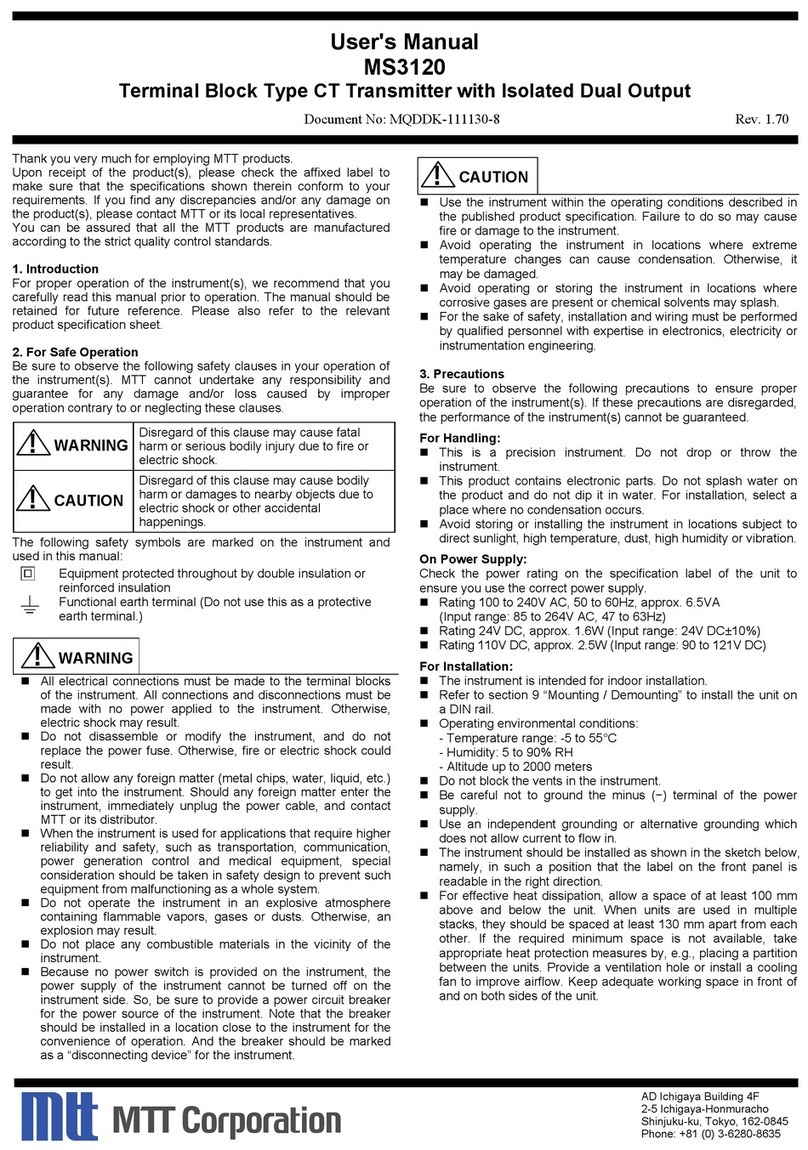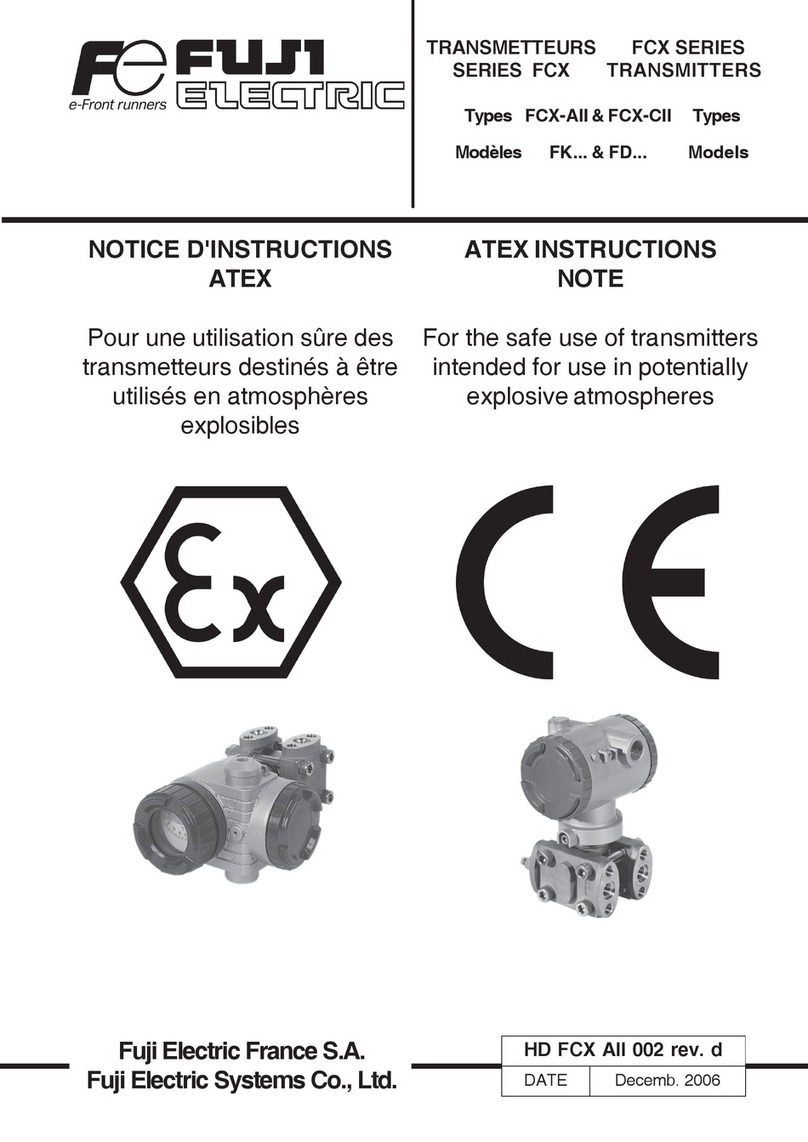Part Number: 1460105
REV: A
When installing, make sure power is off when connecting the sensor, field, and relay wiring to the
appropriate terminal blocks. DO NOT turn the power back on until the 3100 is secured to the housing using
all four hex head screws.
•What are the characteristics of the gas that is to be detected? Is it lighter or heavier than air? If it is
lighter than air the sensor should be placed above the potential gas leak. Place the sensor close to the
floor for gases that are heavier than air. Note that air currents can cause a gas that is heavier than air to
rise. In addition, if the temperature of the gas is hotter than ambient air or mixed with gases that are
lighter than air, it could also rise.
•How rapidly will the gas diffuse into the ambient air? Select a location for the sensor that is close to the
anticipated source of a gas leak.
•Wind or ventilation characteristics of the immediate area must also be considered. Movement of air may
cause gas to accumulate more heavily in one area than in another. The detector should be placed in the
areas where the most concentrated accumulation of gas is anticipated. For outdoor applications with
strong wind conditions, it may require the sensors to be mounted closer together and on the downwind
side, to the anticipated area of a gas leak. Also take into consideration for indoor applications, the fact
that many ventilation systems do not operate continuously.
•The sensor should be accessible for maintenance.
•Excessive heat or vibration can cause premature failure of any electronic device and should be avoided
if possible.
•Follow all national and local installation codes and practices.
The SEC 3100 has three (3) ¾” NPT threaded connectors for mounting and wiring the sensor and
transmitter into a permanent installation.
Field wiring connections are made on the backside of the SEC 3100 printed circuit board (PCB). For wiring
details refer to Figure 2 in the back of the manual. ¾ NPT threads must pass L1 thread/plug gauge.
Mounting:
Mount the SEC3100 to rigid wall (wood based or stronger) or bulkhead structures using 1” or longer
fasteners with a minimum 3/16” diameter. Mounting to drywall (wallboard, plasterboard, etc.) or similar
material is not recommended.
Wiring:
Wire insulation for relay contacts should have a minimum breakdown voltage of twice that of the working
voltage of the signal. E.g. 110v lines should have a minimum insulation breakdown voltage of 220v, 240v
signals should have a minimum insulation breakdown voltage of 480v.
Wire insulation should be temperature rated for greater than or equal to 70°C.
There are 2 earth screws on the SEC 3100. One is on the outside of the enclosure and the other is
located on the inside of the enclosure. Both are marked with earth ground symbols and green
screws. Installation of this wire should include the use of a locking feature (i.e. locking washer).
Power wire sizing:
0 to 500 feet, recommended wire gauge size 16 AWG
501 to 1000 feet, recommended wire gauge size 14 AWG
Shielded cable is recommended. Wiring should be installed in medal conduit with no other cabling in the
same conduit. Use copper conductors only on all terminal blocks.
Colder applications may require an optional LCD heater for the SEC 3100 to make sure the LCD can be
always visible. This is a closed loop heater that will turn on when the temperature drops below