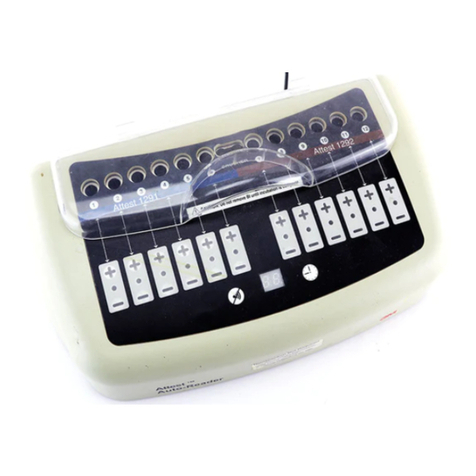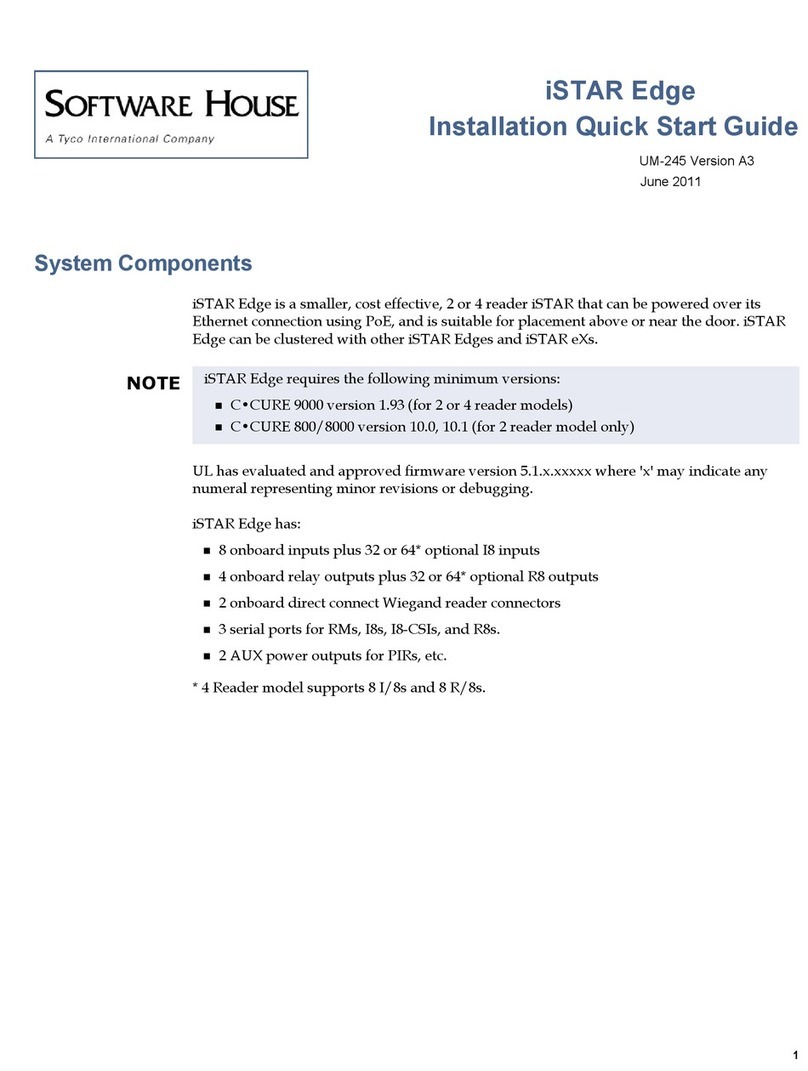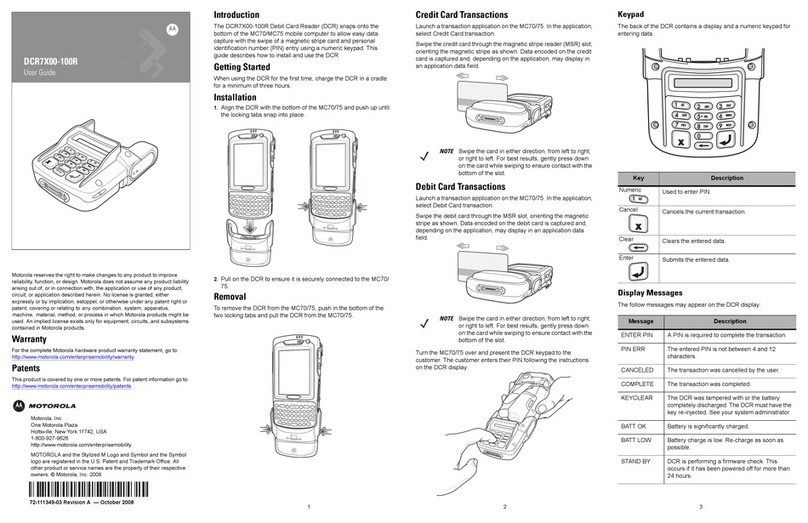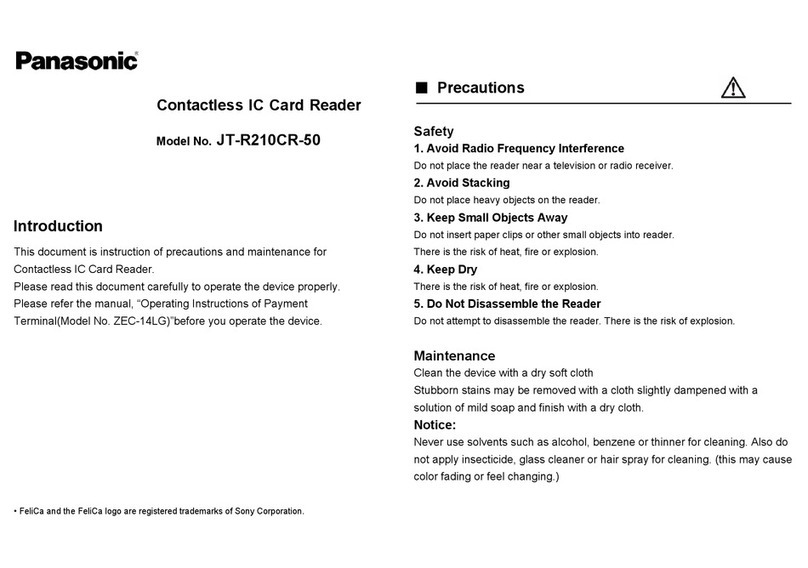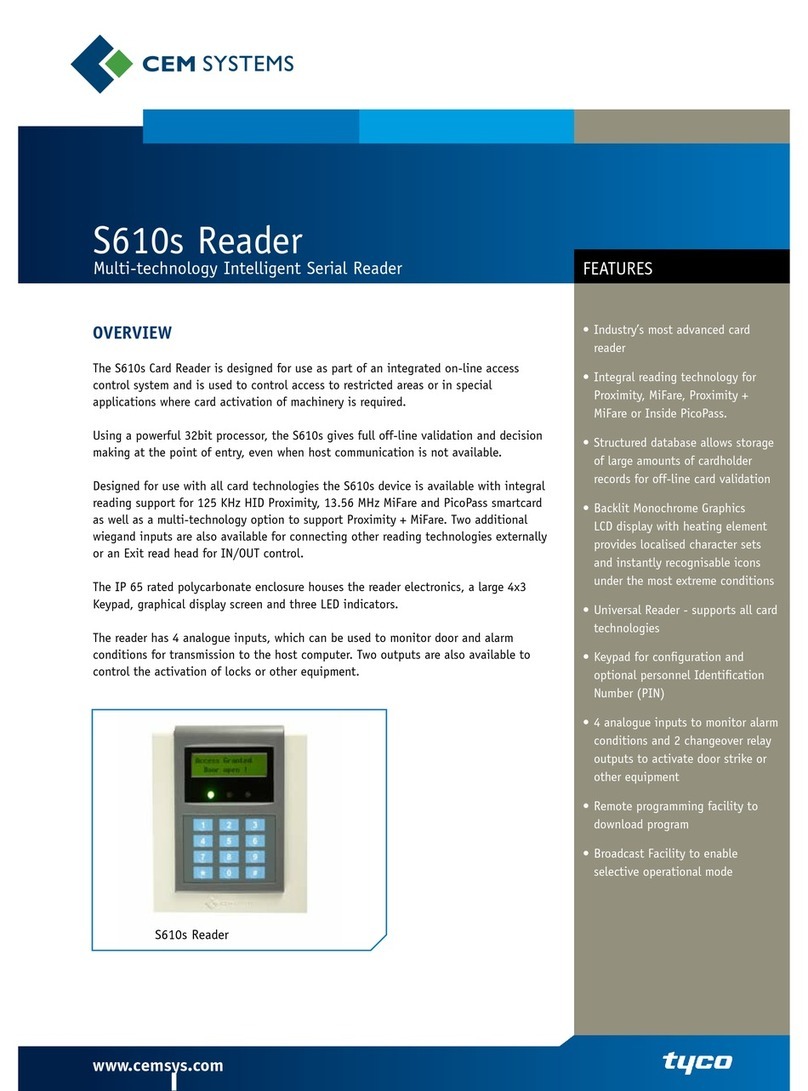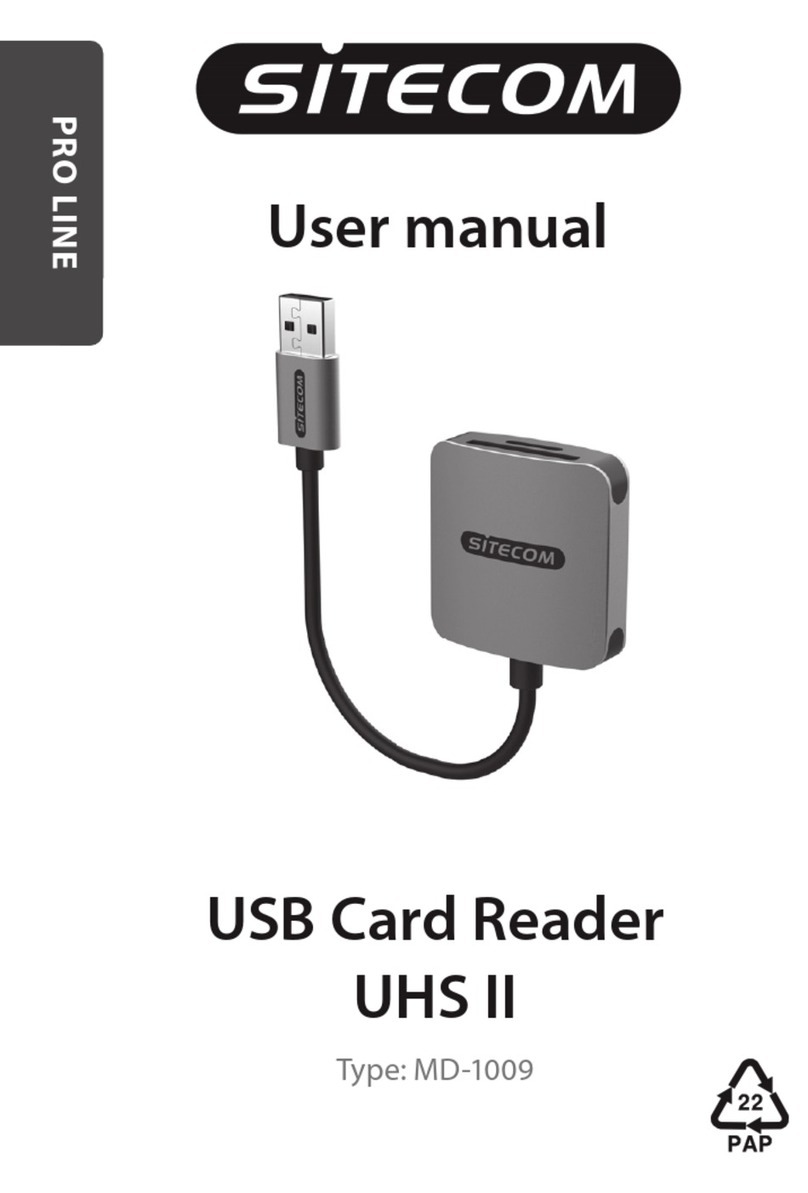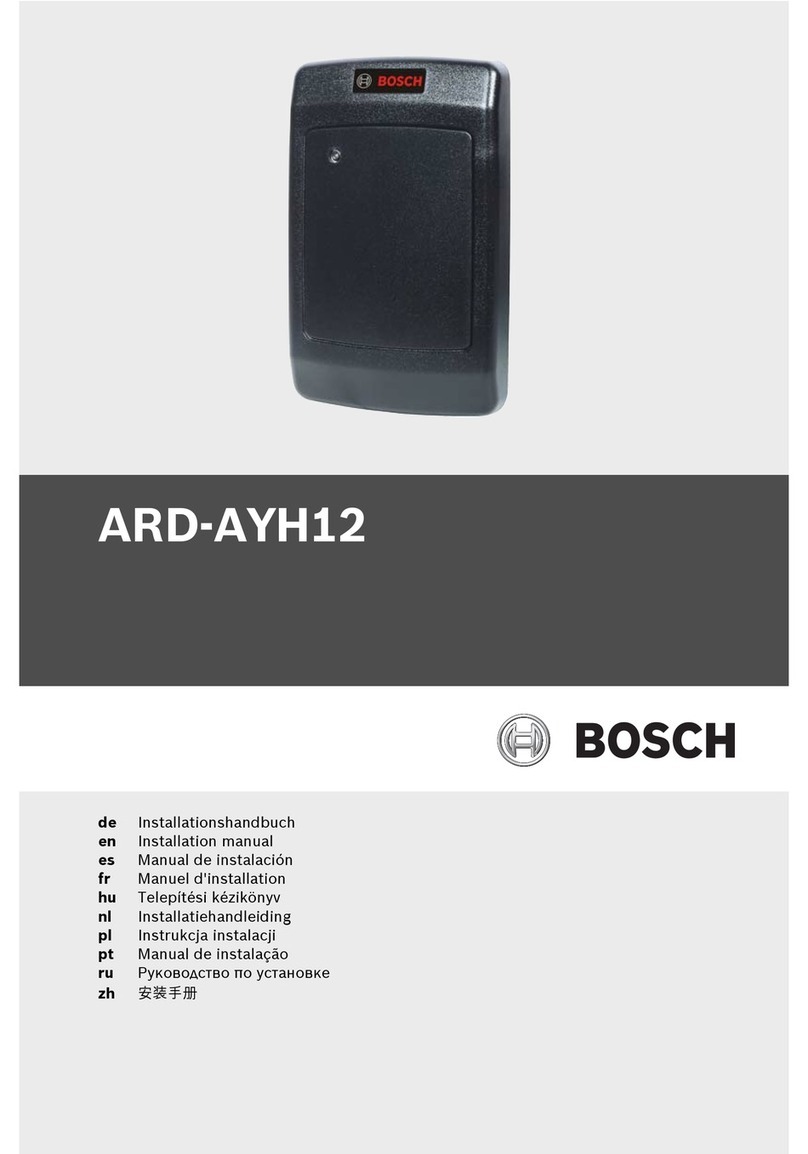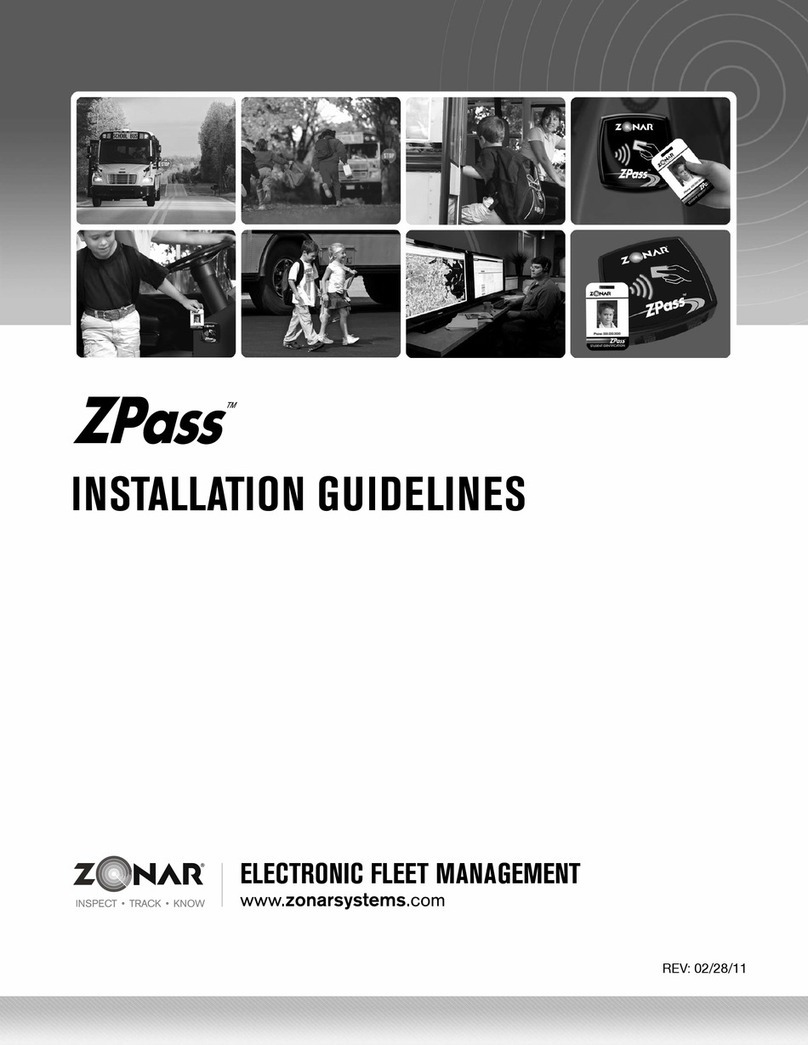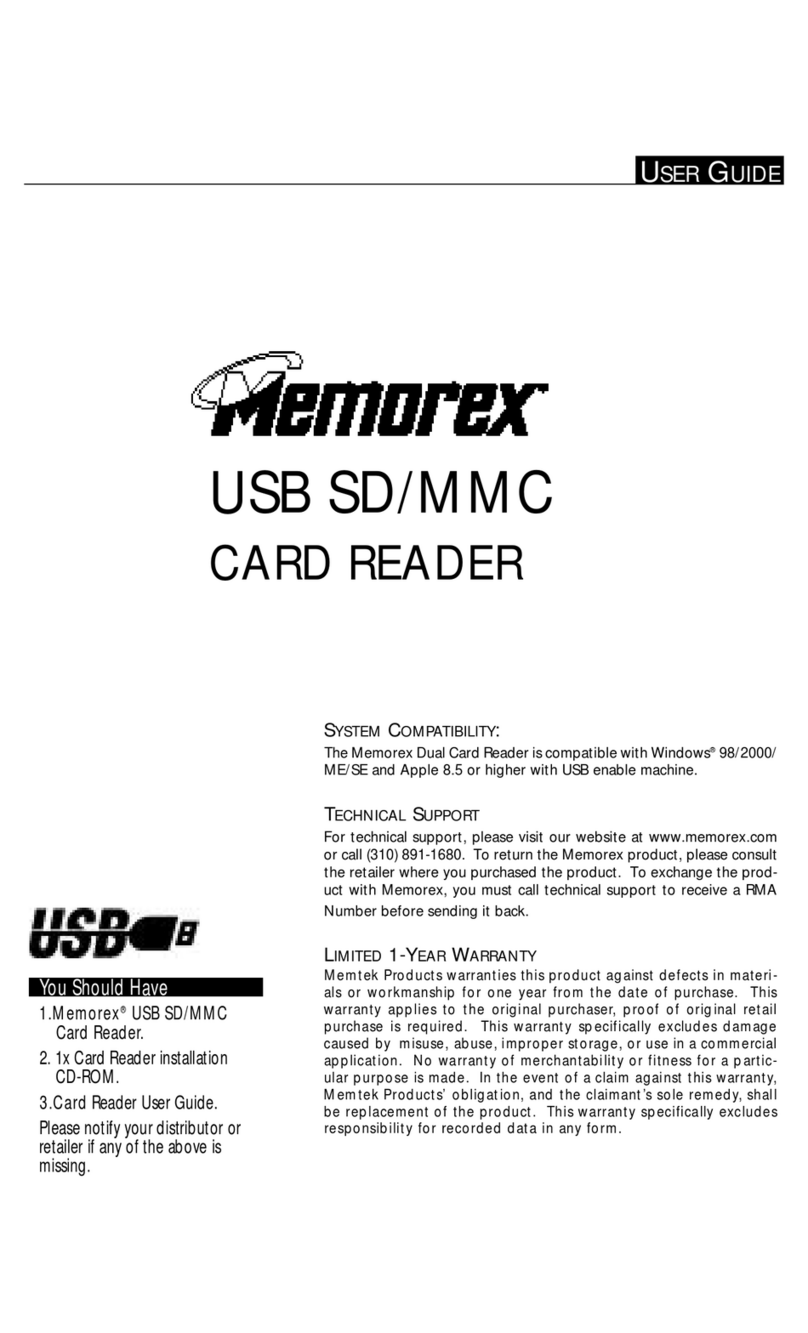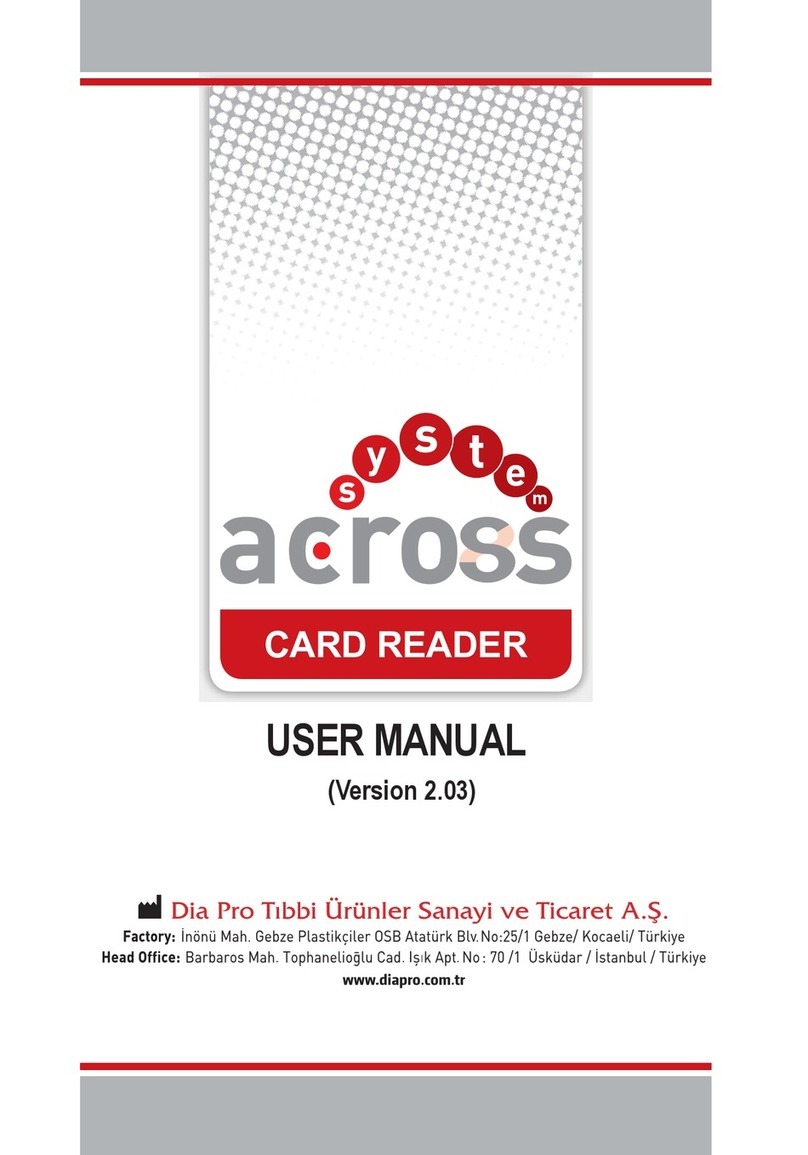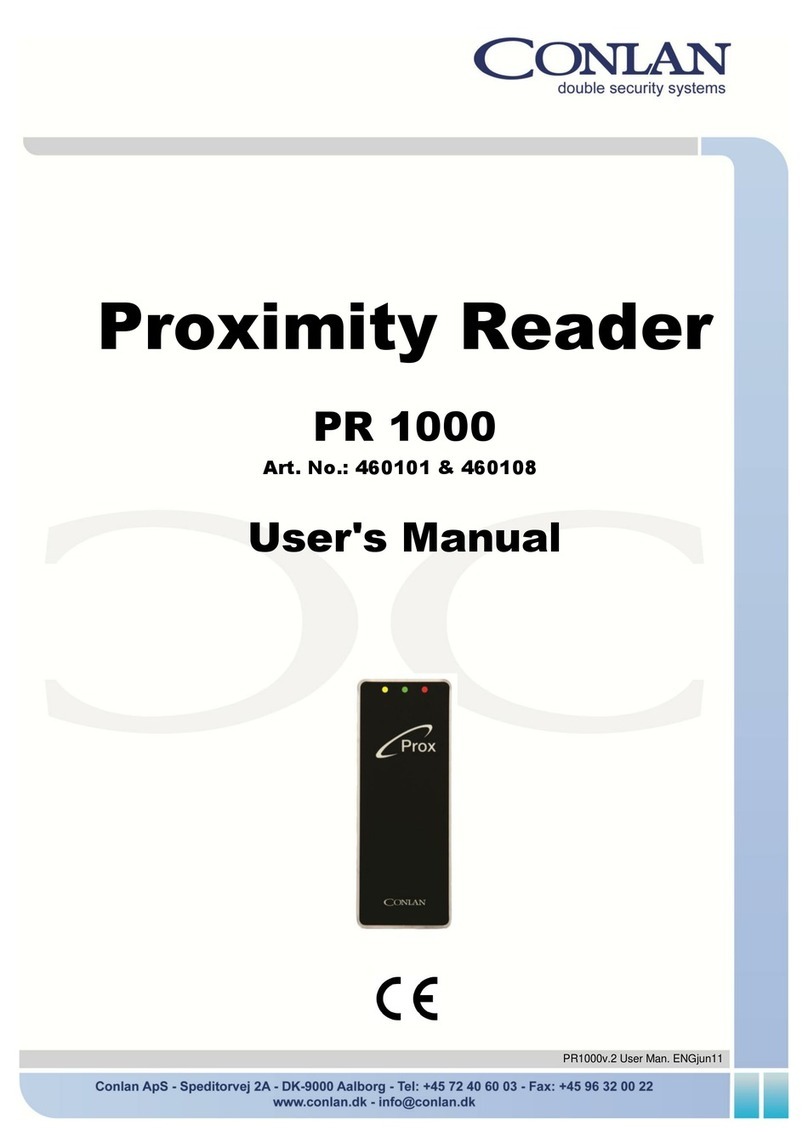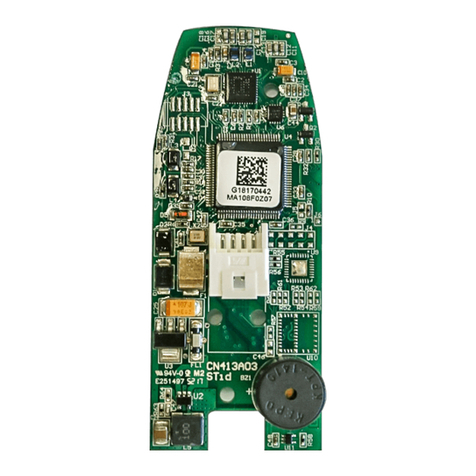SensThys SensArray Enterprise Technical manual

1 Specifications Subject to Change March 2021
DCN-ST-0009-C
Enterprise/Pro Update Procedure

2 Specifications Subject to Change March 2021
DCN-ST-0009-C
Legal Notices
Copyright ©2017-2021 SensThys Inc. All rights reserved.
SensThys has intellectual property rights relating to technology embodied in the products described in this document, including
without limitation certain patents or patent pending applications in the U.S. or other countries. This document and the products to
which it pertains are distributed under licenses restricting their use, copying, distribution and de-compilation. No part of this product
documentation may be reproduced in any form or by any means without the prior written consent of SensThys Corporation and its
licensors, if any. Third party software is copyrighted and licensed from Licensors. SensThys, SensArray and other graphics, logos,
and service names used in this document are trademarks of SensThys in the U.S. and other countries. All other trademarks are the
property of their respective owners. U.S. Government approval required when exportingthe product described inthis documentation.
Federal Acquisitions: Commercial Software -- Government Users Subject to Standard License Terms and Conditions. U.S.
Government: If this Software is being acquired by or on behalf of the U.S. Government or by a U.S. Government prime contractor or
subcontractor (at any tier), then the Government's rights in the Software and accompanying documentation shall be only as set forth
in this license; this is in accordance with 48 C.F.R. 227.7201 through 227.7202-4 (for Department of Defense (DoD) acquisitions)
and with 48 C.F.R. 2.101 and 12.212 (for non-DoD acquisitions).
DOCUMENTATION IS PROVIDED “AS IS” AND ALL EXPRESS OR IMPLIED CONDITIONS, REPRESENTATIONS AND
WARANTEES, INCLUDING ANY IMPLIED WARRANTY OF MERCHANTABILITY, FITNESS FOR A PARTICULAR PURPOSE OR
NON-INFRINGMENT ARE HEREBY DISCLAIMED, EXCEPT TO THE EXTENT THAT SUCH DISCLAIMERS ARE HELD TO BE
LEGALLY INVALID.
FCC Compliance
This equipment has been tested and found to comply with Part 15 of the FCC Rules. Operation is subject to the following two
conditions: (1) This device may not cause harmful interference, and (2) this device must accept any interference received, including
interference that may cause undesired operation.
Any change or modification to this product voids the user’s authority to operate per FCC Part 15 Subpart A. Section15.21 regulations.
Industry Canada Compliance
This device complies with Industry Canada License-exempt RSS standards. Operation is subject to the following two conditions: (1)
this device may not cause interference and (2) this device must accept any interference, including interference that may cause
undesired operation of the device. This device has been designed to operate with a variety of different gain (dBi). The reader
maximum output power is set by the gain of the antenna. Using an antenna having a higher gain is strictly prohibited per regulations
of Industry Canada. In addition, using the reader at a power exceeding the maximum output power for agiven antenna is also strictly
prohibited. The required antenna impedance is 50 ohms. To reduce potential radio interference to other users, the antenna type and
its gain should be so chosen that the equivalent isotropically radiated power (EIRP) is not more than that required for successful
communication.
Conformité d'Industrie Canada
Cet appareil est conforme aux normes RSS exemptées de licence d'Industrie Canada. L'opération est soumise aux deux conditions
suivantes : (1) cet appareil ne doit pas provoquer d'interférence et (2) cet appareil doit accepter toute interférence, y compris les
interférences susceptibles de provoquer un fonctionnement indésirable de l'appareil. Cet appareil a été conçu pour fonctionner avec
une variété de gains différents (dBi). La puissance de sortie maximale du lecteur est définie par le gain de l'antenne. L'utilisation
d'une antenne ayant un gain plus élevé est strictement interdite par règlement d'Industrie Canada. En outre, l'utilisation du lecteur à
une puissance supérieure à la puissance de sortie maximale pour une antenne donnée est également strictement interdite.
L'impédance d'antenne requise est de 50 ohms. Afin de réduire les interférences radio potentielles avec d'autres utilisateurs, le type
d'antenne et son gain devraient être choisis de manière à ce que la puissance éloignée isotropiquement (EIRP) équivalente soit
supérieure à celle requise pour une communication réussie.
Caution
Reader antennas should be positioned so that personnel in the area for prolonged periods may safely remain at least 31 cm (12.2
in) in an uncontrolled environment from the antenna’s surface. See FCC OET Bulletin 56 “Hazards of radio frequency and
electromagnetic fields” and Bulletin 65 “Human exposure to radio frequency electromagnetic fields.”
Vorsicht
Reader Antennen sollten so positioniert werden, dass das Personal im Bereich über einen längeren Zeitraum kann sicher bleiben
mindestens 31 cm (12.2 Zoll) entfernt von der Antenne Oberfläche, in einer unkontrollierten Umgebung. Siehe FCC OET Bulletin 56
"Gefahren der Radiofrequenz und elektromagnetische Felder" und Bulletin 65 "Human Exposition gegenüber hochfrequenten
elektromagnetischen Feldern."

3 Specifications Subject to Change March 2021
DCN-ST-0009-C
Revision History
Version
Author
Date
Changes
1.0
J. Major
Mar 2021
Initial Document

4 Specifications Subject to Change March 2021
DCN-ST-0009-C
Table of Contents
LEGAL NOTICES .................................................................................................................... 2
REVISION HISTORY............................................................................................................... 3
TABLE OF CONTENTS............................................................................................................ 4
CHAPTER 1 INTRODUCTION ............................................................................................. 5
CHAPTER 2 INSTALL ......................................................................................................... 5
Step 1 Launch the RFID Console.............................................................................................................................................5
Step 2 Update Tab.........................................................................................................................................................................6
Step 3 Update the Reader..........................................................................................................................................................7

5 Specifications Subject to Change March 2021
DCN-ST-0009-C
CHAPTER 1 Introduction
The document describes the upgrade procedure for the SensThys Pro and Enterprise
reader.
The output of this process is that your reader will be brought fully up to date with the latest
offerings from SensThys.
Chapter 2 Install
Step 1 Launch the RFID Console
Launch the SensThys RFID Console, which can be found at SensThys.com. You can then
easily find the IP Address.
Figure 1 The home screen of the RFID Console.
First, select the reader you are going to work upon. Once you selected it, you should
note some information.
In the section to the right, you will see the Model, Serial number, Build and Module
FW. This update will upgrade the Build and its associated software pieces.

6 Specifications Subject to Change March 2021
DCN-ST-0009-C
Step 2 Update Tab
Figure 2 Select the Update tab.
Please select the Update tab, which will bring you to this screen.

7 Specifications Subject to Change March 2021
DCN-ST-0009-C
Step 3 Update the Reader
Next, please hit the Browse button. This will allow you to navigate to the folder that
has the update files.
Figure 3 Select the Browse button.
After you hit Browse, you will need to navigate to see the folder that contains the
update files. SensThys will provide you with these files, but you obviously have the
choice of where you would like the folder stored within your system.

8 Specifications Subject to Change March 2021
DCN-ST-0009-C
Figure 4 Selecting the folder.
Open the folder. The system is set to ONLY look for .cfg files, so once you open up
the folder, you will see this-

9 Specifications Subject to Change March 2021
DCN-ST-0009-C
Figure 5 Selecting the .cfg file for the update.
Select the .cfg file so that it appears in the File name box, then hit Open.
This will take you back to the window in the RFID Console, and you will see that the
location of the file has now populated the window.
Please select Update.
The system will check that you have selected the right .cfg file, and it will ask if you
wish to continue with the update. Select OK.

10 Specifications Subject to Change March 2021
DCN-ST-0009-C
Figure 6 The .cfg file is confirmed. Hitting "OK" launches the update process.

11 Specifications Subject to Change March 2021
DCN-ST-0009-C
The update process begins and looks like this….
Figure 7 The update process has started.
The entire process takes about 2 minutes. When finished, the screen will look like
this…

12 Specifications Subject to Change March 2021
DCN-ST-0009-C
Figure 8 The update process is complete.

13 Specifications Subject to Change March 2021
DCN-ST-0009-C
Next, let’s confirm that all is good.
Please select Sensor. This screen appears, note that the Build number has not been
revised. Click on the reader, and then note that the Build number has been updated.
Figure 9 The reader build number shows the update process is complete.
This manual suits for next models
1
Table of contents