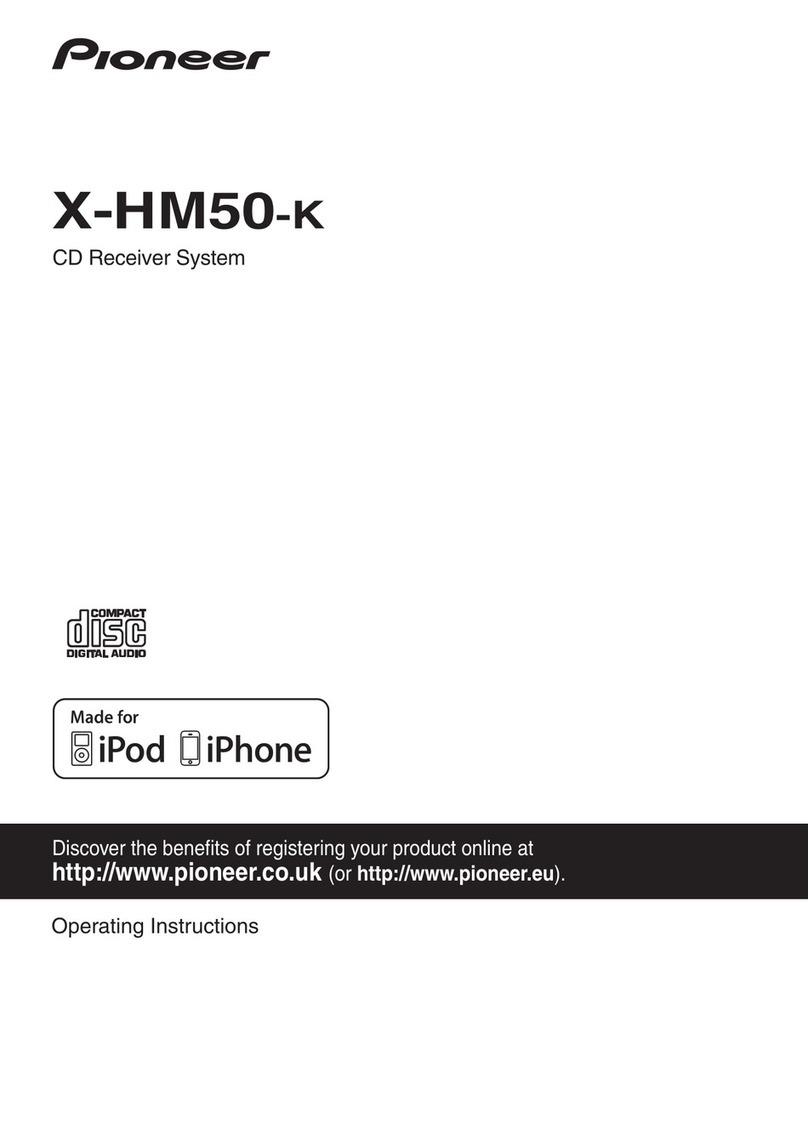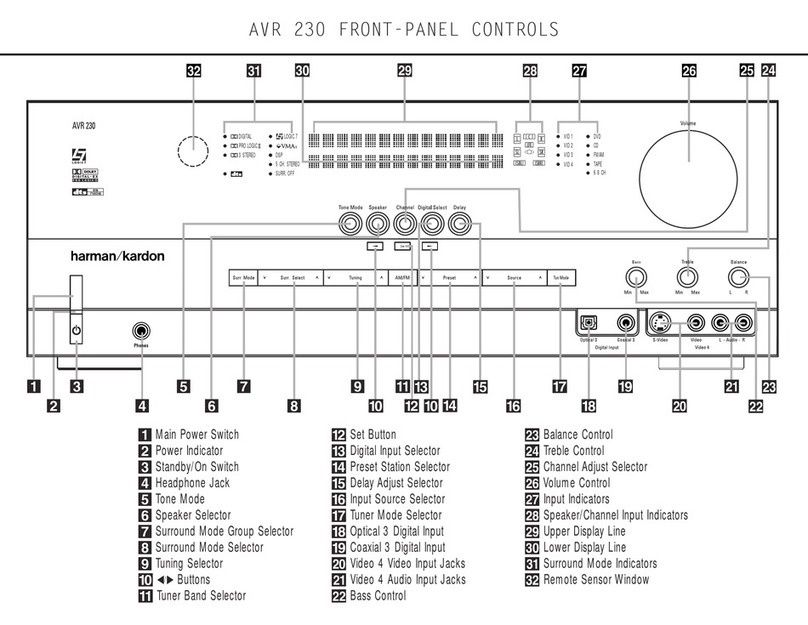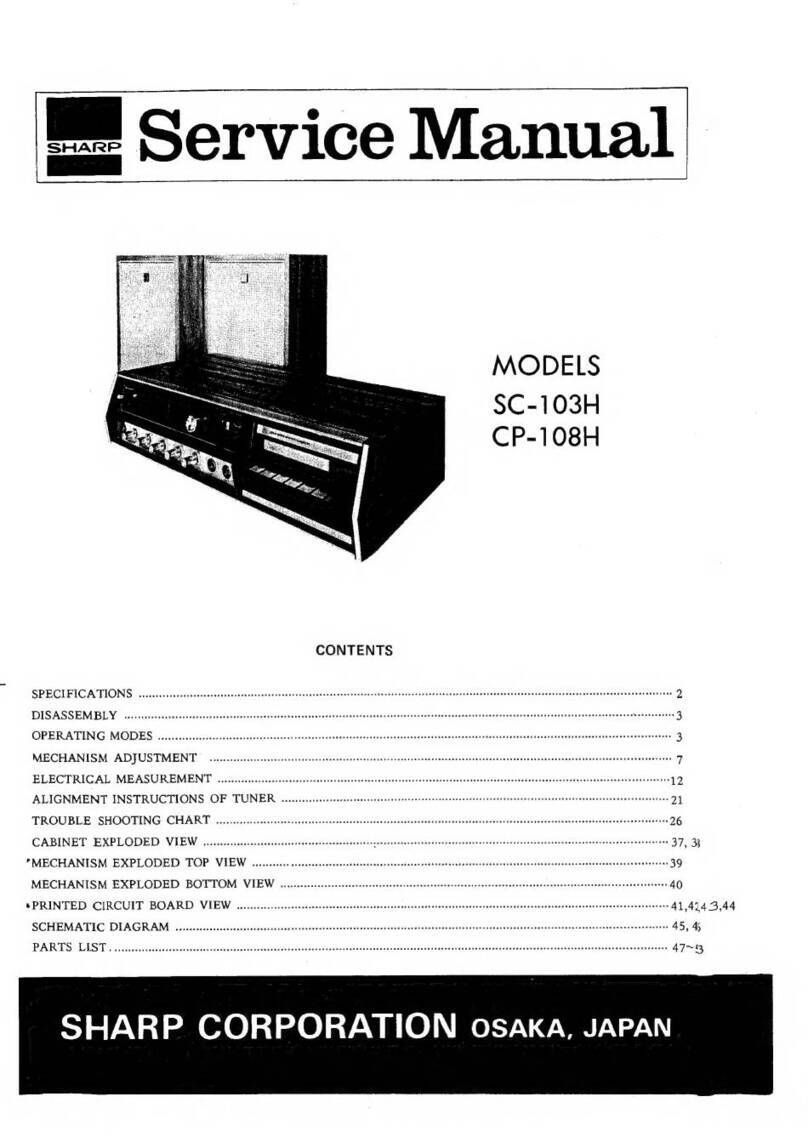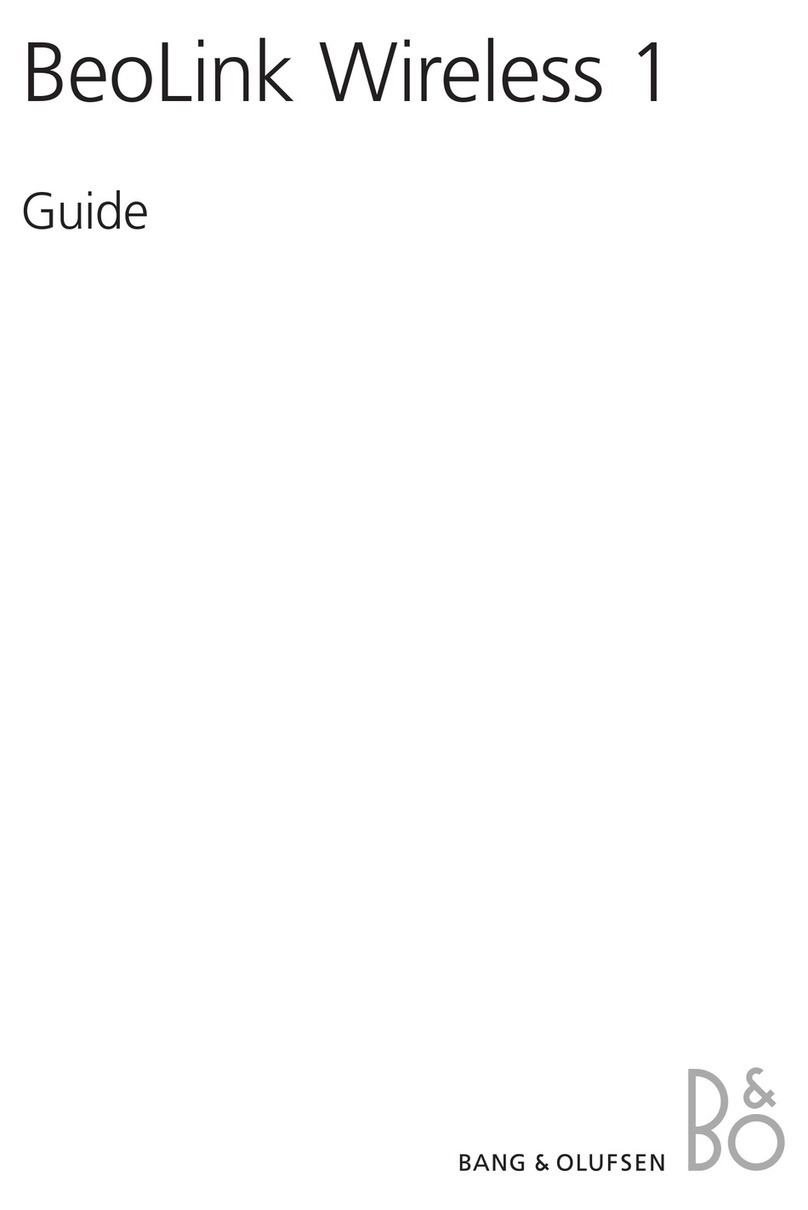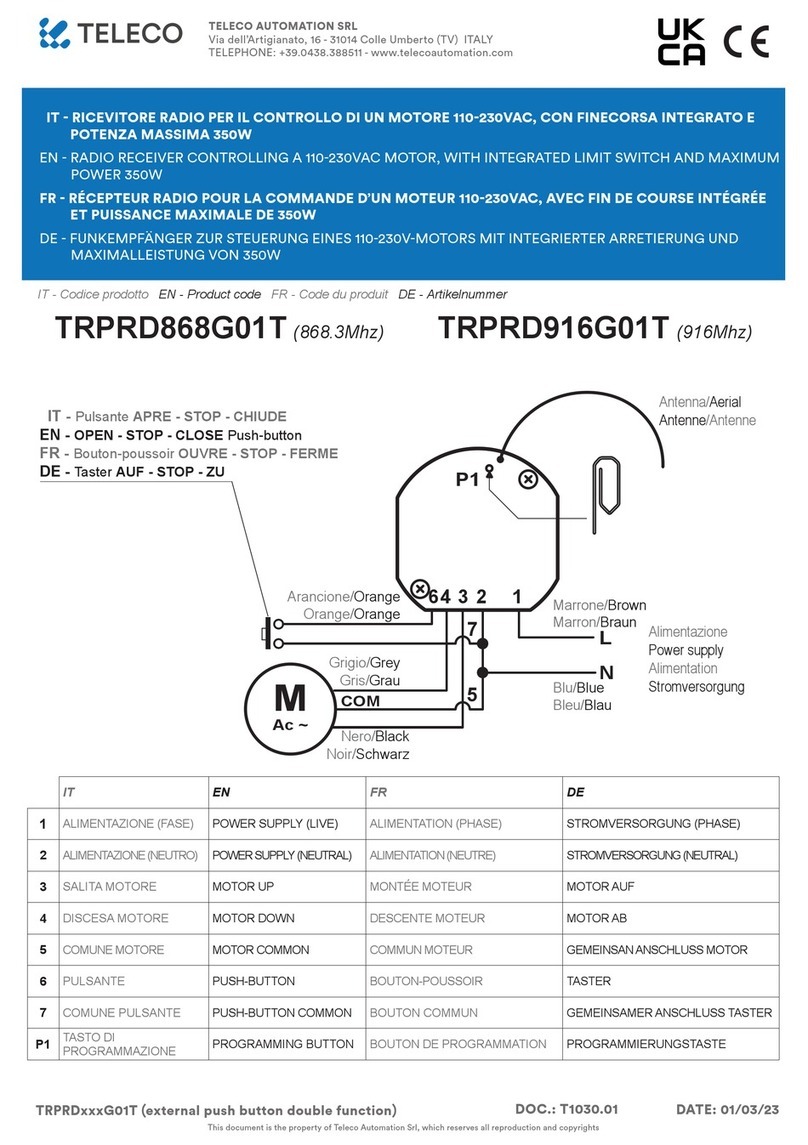Sentryus SWPREC1 User manual

S-65
Copyright © 2012. All Rights Reserved. R201205-V04
User Manual
Four Zone Wireless Receiver
with One Shared Alarm Output
SWPREC1
FEATURES
SWPREC1 wireless receiver is compatible with SWPB series solar powered
wireless photobeam sensors or other Visonic sensors
Receive RF signals from its learned sensor and provide alarm beeping sound
Ability to Indicate which zone is alarming and provide tamper switch, battery
low, supervision reports for each zone
N.O./N.C. output
Ideal for driveway, surrounding walls, swimming pool and other places

2
Disposal of Old Electrical & Electronic Equipment (Applicable in the European
Union and other European countries with separate collection systems).
This symbol on the product or on its packaging indicates that this product shall not be treated as
household waste. Instead it shall be handed over to the applicable collection point for the
recycling of electrical and electronic equipment. By ensuring this product is disposed of correctly,
you will help prevent potential negative consequences for the environment and human health,
which could otherwise be caused by inappropriate waste handling of this product. The recycling of
materials will help to conserve natural resources. For more detailed information about recycling
of this product, please contact your local city office, your household waste disposal service or the
shop where you purchased the product.
CAUTION
1. Handle this product with care
Avoid any shock or bumping of the product. Improper handling could damage the
product.
2. Requires a proper operating environment
This product is designed for outdoor use.
4. Cleaning
Do not use aerosol cleaners.
5. Servicing
Do not attempt to service this product by yourself. Refer all service to qualified
servicing personnel.
6. Retain Instructions
The safety and operating instructions should be retained for future reference.
Please read the Manual before attempting to use this product.

3
PACKAGE CONTENTS
One (1) Single Zone Wireless Receiver
One (1) Connector
One (1) Jumper
One (1) 9V DC Battery
One (1) User Manual
For any returns, please include all components listed above with original packaging in Resalable
Condition. Absolutely No Returns will be accepted if any component is missing/damaged.
Dimensions
PROGRAMMING AND OPERATION
Power on the receiver, “dididi” will be heard indicating that the device is self-checking and that
the device is OK. For new receiver start on STEP TWO. For a used devices start on STEP ONE, if
you want to clear the memory, If not, start from STEP TWO.
STEP ONE: Refer to item 4 of the following to delete all the learned devices.
STEP TWO: To learn a new device into memory—Press the "SET" key and hold it on, 3 seconds
later, a beep tone is heard, release the "SET" key, the receiver will enter learning mode. Let the
SWPB series wireless photobeam sensor send a RF signal ------ press tamper key of the
Photobeam sensor ( with “R” mark) and hold it on, then turn on the power switch to make a test
RF sending, the Photobeam will beep "di,di--" to show the new sensor has been learned into its
memory successfully. Repeat above operation to make another RF sending for learning next
sensor. After all devices have been learned, press and release the "SET” key to quit learning
mode, ‘di,di’ will be heard.
Beep (di,di--) for successfully learning a new device;
Beep (didididi,didididi,didididi) for memory is full;
Up to 4 Photobeam sensors can be learned into a wireless receiver.

4
The alarm beeping is different for each zone, and at the same time the alarming zone LED is on.
For zone 1------- one 0.3s long beep (repeat 5 times)
For zone 2------- two short beeps (repeat 5 times)
For zone 3------- three short beeps (repeat 5 times)
For zone 4------- four short beeps (repeat 5 times)
Setting Zone 1 to Delay 7 seconds Before Alarming:
Power off the SWPREC1 receiver. Press the "SET" key of the SWPREC1 receiver and hold it on
then power on the SWPREC1, "didididi" is heard, then release the "SET" key, “dididi” is heard to
show the 7s delay setting is OK. When zone 1 trips, it will have a 7 second delay before it sounds
the beeper, however if a recovery signal is received from the beam sensor within 7 seconds the
beeper will not sound.
Deleting One Zone / All Zones:
Press the "SET" key of the SWPREC1 receiver and hold it on up to 6 seconds, two short beeping
(bibi) will be heard, then release the "SET" key, the zone LED will be turned on one by one, then
all zone LEDs are turned on, 5 seconds for each zone, press the “SET” key to delete the zone
when its zone LED is on, (bibi) will be heard to show the relative zone has been cleared. When
all zone LEDs are on, press the “SET” key to delete all zones.
“TRBL” LED
When the SWPREC1 receives “tamper open” report, “battery low” report, or it cannot receive
any information in 8 hours, the relative zone “trbl” LED will be on. Press “SET” key to see the
“trbl” details:
1. For tamper open, the “trbl” LED flashing is -----------0.3s on / 0.3s off.
2. For supervision fail, the “trbl” LED flashing is --------0.9s on / 0.9s off.
3. For BAT LOW, the “trbl” LED will keep steady on for 3.6 seconds.
LIMITED WARRANTY
LIMITED ONE (1) YEAR WARRANTY AND EXCLUSIONS
Manufacturer warrants to the original consumer purchaser and not for the benefit of anyone
else that this product at the time of its sale by Manufacturer is free of defects in materials and
workmanship under normal and proper use for one (1) year from the purchase date.
Manufacturer's only obligation is to correct such defects by repair or replacement, at its option,
if within such one (1) year period the product is returned prepaid, with proof of purchase date,
and a description of the problem. This warrant excludes and there is disclaimed liability for labor
for removal of this product or reinstallation. This warranty is voided if this product is installed
improperly or in an improper environment, overloaded, misused, opened, abused, or altered
in any manner, or is not used under normal operating conditions or not in accordance with
any labels or instructions. There are no other implied warranties of any kind, including
merchantability and fitness or a particular purpose, but if any implied warranty is required by
the applicable jurisdiction, the duration of any such implied warrant, including merchantability
and fitness of or a particular purpose, is limited to one (1) year. Manufacturer is not liable for
incidental, indirect, special, or consequential damages, including without limitation, damage
to, or loss of use of, any equipment, loss sales or profits or delay or failure to perform this
warranty obligation. The remedies, provided therein are the exclusive remedies under this
warranty, whether based on contract, tort or otherwise.
Table of contents