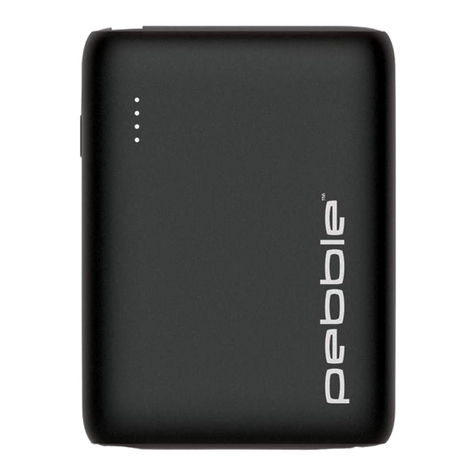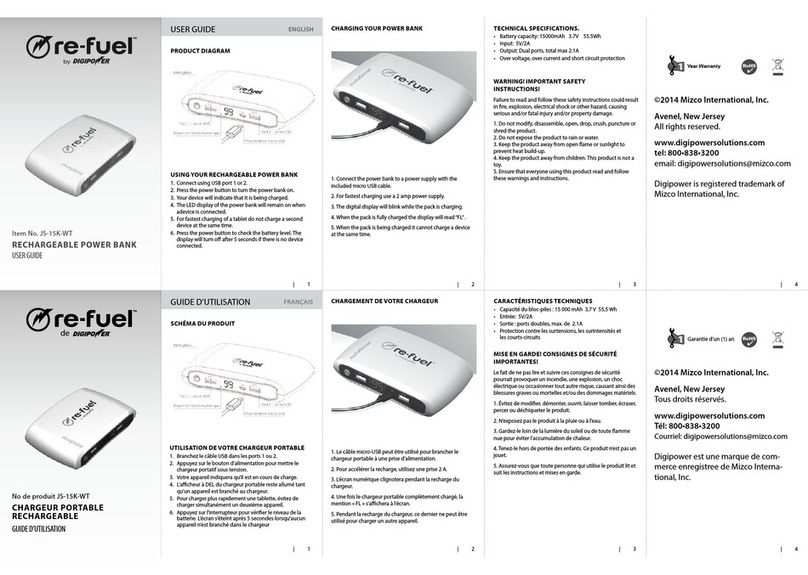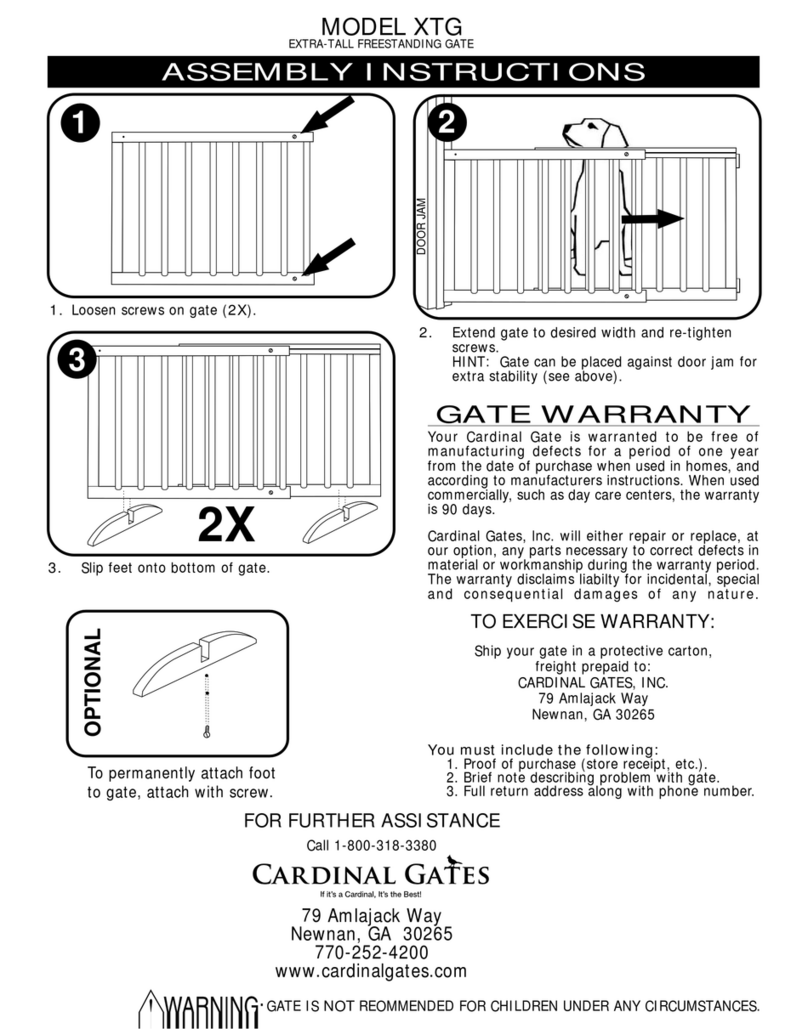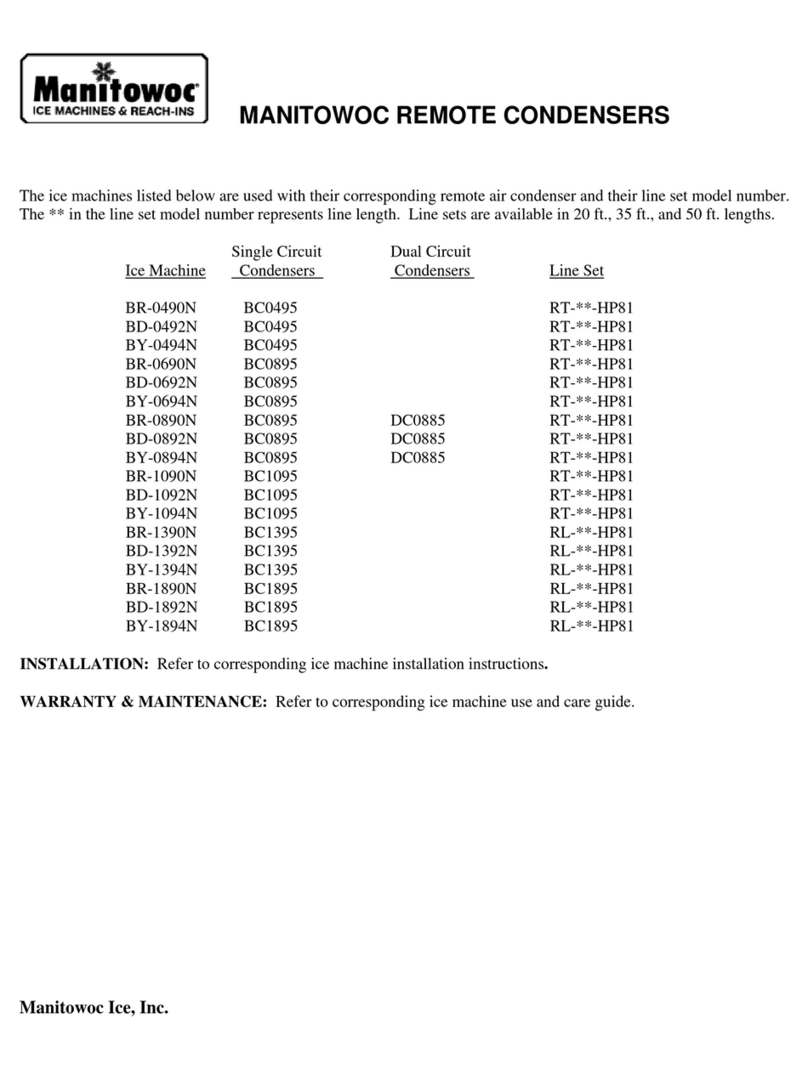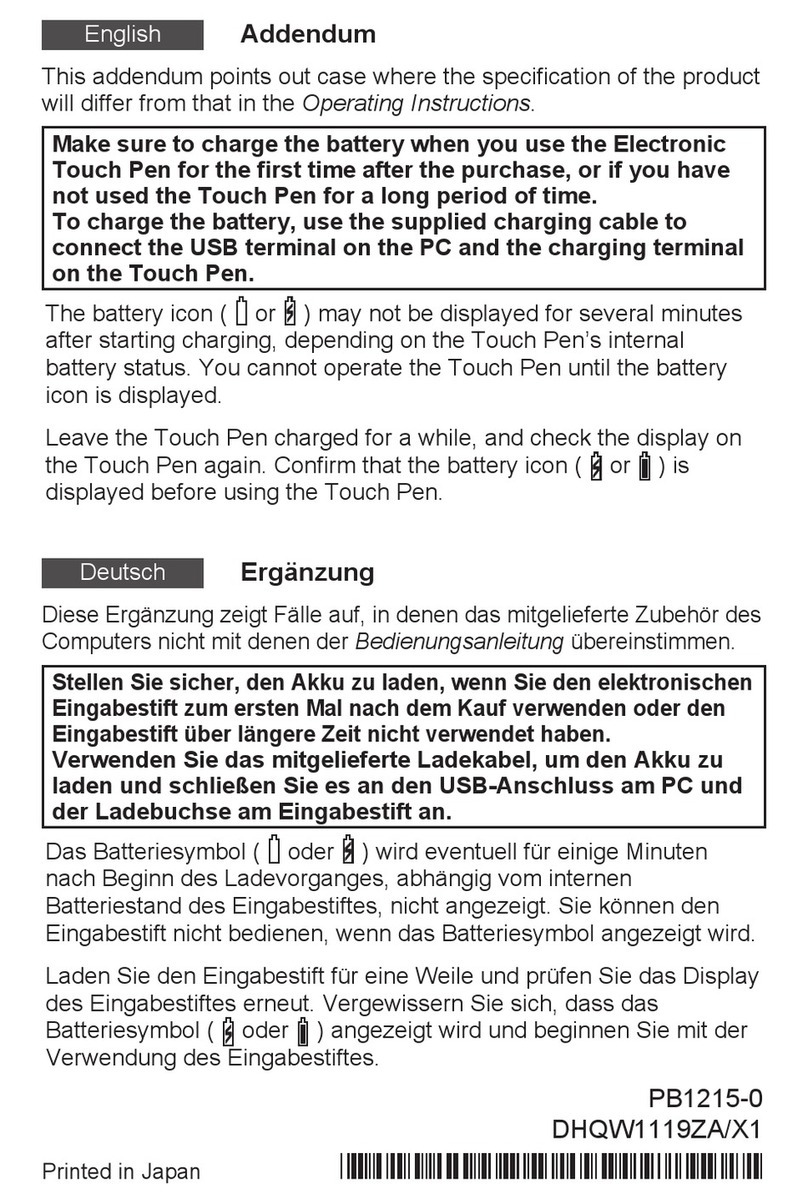Senzit HD Gen 2 User manual

Senzit HD Gen 2
Model Name / Number : HDA200
Installation Instructions

Certifications
•FCC Statement- FCC Part 15 Subpart B Class B
This device complies with Part 15 of the FCC Rules. Operation is subject to the following two conditions:
1. This device may not cause harmful interference.
2. This device must accept any interference received, including interference that may cause undesired operation.
This equipment has been tested and found to comply with the limits for a Class B digital device pursuant to Part 15 of the FCC Rules.
These limits are designed to provide reasonable protection against harmful interference in a residential installation. This equipment generates, uses, and can
radiate radio frequency energy and, if not installed and used in accordance with the instructions, may cause harmful interference to radio communications.
However, there is no guarantee that interference will not occur in a particular installation. If this equipment does cause harmful interference to radio or
television reception, which can be determined by turning the equipment off and on, the user is encouraged to try to correct the interference by one or more
of the following measures:
• Reorient or relocate the receiving antenna.
• Increase the separation between the equipment and receiver.
• Connect the equipment into an outlet on a circuit different from that to which the receiver is connected.
• Consult the dealer or an experienced radio or television technician for help.
If necessary, the user should consult the dealer or an experienced radio/television technician for additional suggestions.
Mann+Hummel is not responsible for any radio or television interference caused by unauthorized modifications of this equipment or the substitution or
attachment of connecting cables and equipment other than those specified by Mann+Hummel is the responsibility of the user.
•RF Exposure Statements
This equipment complies with FCC and Canada RSS-102 radiation exposure limits set forth for an uncontrolled environment. End users must follow the
specific operating instructions for satisfying RF exposure compliance. Please follow operation instructions as documented for this product.
To comply with FCC/IC RF exposure limits for general population / uncontrolled exposure, the antenna(s) used for this transmitter must be installed to provide
a separation distance of at least 20 cm from all persons and must not be co-located or operating in conjunction with any other antenna or transmitter.
•Canadian Compliance Statement
Innovation, Science, and Economic Development Canada (ISED) Notices
This device contains license-exempt transmitter(s)/receiver(s) that comply with Innovation, Science and Economic Development Canada’s license-exempt
RSS(s). Operation is subject to the following two conditions:
1. This device may not cause interference.
2. This device must accept any interference, including interference that may cause undesired operation of the device.
Innovation, Sciences et Développement économique Canada (ISDE)
L’émetteur/récepteur exempt de license contenu dans le présent appareil est conforme aux CNR d’Innovation, Sciences et Développement économique
Canada applicables aux appareils radio exempts de license. L’exploitation est autorisée aux deux conditions suivantes :
1. L’appareil ne doit pas produire de brouillage;
2. L’appareil doit accepter tout brouillage radioélectrique subi, même si le brouillage est susceptible d’en compromettre le fonctionnement.
CAN ICES-3 (B) / NMB-3 (B)

•Radiation Exposure Limit
Radio Frequency (RF) Exposure Information
The radiated output power of the Wireless Device is below the Innovation, Science, and Economic Development Canada (ISED) radio frequency exposure
limits. The Wireless Device should be used in such a manner such that the potential for human contact during normal operation is minimized. This device
has also been evaluated and shown compliant with the ISED RF Exposure limits under mobile exposure conditions (antennas are greater than 20cm from a
person's body).
Informations concernant l'exposition aux fréquences radio (RF)
La puissance de sortie émise par l’appareil de sans fil est inférieure à la limite d'exposition aux fréquences radio Innovation, Sciences et Développement
économique Canada (ISDE). Utilisez l’appareil de sans fil de façon à minimiser les contacts humains lors du fonctionnement normal.
Ce périphérique a également été évalué et démontré conforme aux limites d'exposition aux RF ISDE dans des conditions d'exposition à des appareils
mobiles (antennes sont supérieures à 20 cm à partir du corps d'une personne).
RF Exposure information (MPE)
This device meets the EU requirements (1999/519/EC) on the limitation of exposure of the general public to electromagnetic fields by way of health
protection.
•CE Compliance Statement
This device complies with Directive 2014/53/EU issued by the Commission of the European Community.
A minimum separation distance of 20 cm must be maintained between the user’s body and the device, including the antenna during body-worn operation to
comply with the RF exposure requirements in Europe.
Frequency bands and Powers
Frequency band(s) in which the radio equipment operates:
Cellular:
•Region Variant
•UMTS
•LTE
•AirPrime WP7607-1
•Band 1
•Band 8
•Band 1
•Band 3
•Band 7
•Band 8
•Band 20
•Band 28
Maximum radio-frequency power transmitted in the frequency band(s) in which the radio equipment operates
oUMTS: 24dBm
oLTE : 23dBm @ 1RB
The maximum antenna gain for frequency 880 MHz is 2.55 dBi; for frequency 1710 MHz is 3.27 dBi.
•RoHS Directive 2011/65/EU
Languages
•English
•Spanish
•French
•German

Table of Contents
•Important Information
•Before Installing Device
•Device Parts
•Items Included in Package
•Recommended Items to Assist with Installation (Not Included)
•Installation Instructions
•After Installation
•Troubleshooting
Important Information
•The Senzit Monitoring Device connects to the pressure ports on the downstream side of heavy-duty equipment engine air systems that will be monitored
and requires basic connection of pressure tubes and electrical cable connectors. Refer to this guide for correct installation and connection procedures.
Incorrect installation or connections may result in injury or equipment damage and may void warranty.
•Ensure mounting location is sufficient distance from high heat sources. Senzit Monitoring Device can become damaged if exposed to excessive heat. Avoid
mounting device with ambient pressure sensor facing upwards to safeguard against water accumulation.
•Device operating temperatures are -13° to 176°F (-25° to 80°C)
•Product input voltage: 6V ~ 32V
•Senzit hardware comes with a standard 1-year i2m warranty.
Before Installing Device
•Download Senzit-HD App from App Store or Google Play Store. Tap “Add Device” and scan QR code on the device or device packaging. Then follow the
in-app prompts.

Devices and Device Parts
Front Side Back
Mounting
Bracket
Air System
Pressure
Port
Ambient
Pressure Port
Cellular/GPS
Antenna Extension
Connectors
CAN Bus & DC
Power Cable
LED Indicator
Lights

Items Included in Package
PARTS
QUANTITY
ITEM
A
1
Senzit Monitoring Device
B
1
Mounting Bracket
C
1
M10 Tee Adapter
D
1
M10 Male –1/8” Female Connector
E
1
M10 Male Straight Hose Quick Connector
F
1
M10 Male 90° Elbow Hose Quick Connector
G
1
Ring Terminal 22 to 16 AWG
H
1
Air Line Tubing, 6 mm OD
I
6
Cable Ties
J
2
Butt Splice Connectors 22 to 16 AWG
K
1
Thread Seal Tape
A
B
C
D
E
F
G
H
J
I
K

•Materials
oExtra cable ties
oFuse tap / in-line fusible link (3-4 amp)
oHeat shrink wire wrap
oWire harness flex tubing
oExtra wire (22 to 16 AWG)
oExtra butt splice connectors
oThread tape
oElectrical tape
oSelf-tapping ¼” screws or loose hardware for mounting bracket
•Tools
oFlashlight
oWire crimper
oWire stripper
oStandard screwdrivers
oDrill and ¼” drill bit
oAdjustable crescent wrench
o12V –24V test light
oPlastic tubing cutter

Installation Instructions
1. Turn off engine. Disconnect negative battery cable.
2. Locate a flat surface for mounting Senzit Monitoring Device near air filter housing. (NOTE: Senzit is designed to withstand outdoor conditions. For best performance, it
should be mounted outside any metal enclosures, with a clear line of sight to the sky. External antenna is available for purchase in cases where Senzit can’t be mounted
outside.)
a. Select a location away from moving parts and direct heat sources.
b. Place device on flat mounting surface and mark the bracket holes.
c. Drill holes in surface (make sure proper clearance around and behind surface).
d. Use self-tapping screws or loose hardware to mount the device and bracket.
3. Install airline tubing and adapters.
a. Insert 6 mm Air Line Tubing into air system pressure port on
Senzit Monitoring Device.
b. Locate air housing service port. Remove cover or existing
indicator from air housing/duct service port. Inspect for
damage or blockage. Install M10 Male Straight or Elbow Hose
Quick Connector. If existing OE monitor has a power wire,
keep it installed by adding the Senzit Monitoring Device in
parallel using the M10 Tee adapter with the OE monitor.
(NOTE: Use M10 Male –1/8” Female adapter if port is 1/8”
thread.)
c. Install 6 mm Air Line Tubing from Senzit Monitoring Device to
air system service port, trimming of any excess tubing using a
plastic tubing cutter.
d. Use cable ties to secure Air Line Tubing away from moving
parts or direct heat sources.

4. Connect Senzit Monitoring Device power cables.
a. Senzit power cable must be wired to fused power supply.
b. To avoid any short circuits, make sure engine is off and negative battery cable is disconnected before connecting Senzit Monitoring Device to
power source.
c. Connect Senzit red power cable (BATT_V) to 12 or 24 volt continuous power source using fuse tap or splice into an existing power cable using
in-line fuse. Connect Senzit yellow power cable (IGN_IN) to 12 or 24 volt ignition power source using fuse tap or splice into an existing power
cable using in-line fuse.
i. Check fuse panel for open circuits, wire in as close to fuse panel as possible. Test light may be required.
ii. Ensure a solid connection is made. Use heat shrink to cover any exposed wires.
iii. Do not wire to oxygen sensors.
d. Connect black ground cable to a grounded source.
i. Ground should be unpainted metal or common ground to ensure solid connection.
ii. Improper ground will result in poor device performance or other issues.
e. Secure all connections away from moving parts and heat sources using cable ties. Additional cable ties may be required.
f. Reconnect negative battery cable to the battery.
g. Turn the ignition key to start equipment or move to accessory position to power device.
After Installation
1. Once plugged in to power, the LED indicator lights will illuminate. The green and blue LED indicators should be on if the device has power and cellular
connectivity. Connectivity can take 5-10 minutes.
2. The power and cellular connectivity status can be determined by the LED Indicator Lights:
a. HD Device:
i. Solid Green with Solid Blue LED –Power and cellular connectivity
ii. Solid Green with No Blue LED –Power but no cellular connectivity
iii. Solid Green with Flashing Blue LED –Power but searching for cellular connectivity
1. (Most applications take 5-10 minutes)
iv. No LED Lights –No power and no cellular connectivity
CAN bus connection
CAN bus connections are not enabled at this time. Wires should be bound and located away from any moving parts.

Troubleshooting
PROBLEM
WHAT TO DO
1. No power
A) Check to ensure wire connections to power and ground are secure.
B) Check to ensure ground cable is attached to bare metal surface.
C) Check to ensure there is no short in the cables.
D) Check to ensure the voltage is within the 12-24V range.
E) Check battery connections.
F) Ensure the equipment ignition has been actuated or key is turned to accessory position.
2. No cellular connection
A) Mount the device outside any metal enclosures.
B) If device cannot be located outside metal enclosure, attach cellular antenna extension, placing the antenna
in a location outside the vehicle. Antenna extension can be purchased through Senzit provider.
3. No data is shown in the app
A) Confirm LED indicator lights are powered on.
B) If both LED indicator lights remain solid, unplug the power cable and let
the system remain without power for 1 hour. Plug the power cable back in,
wait 5-10 minutes and then check the LED Indicator Lights again.
C) Senzit will go through automatic updates the first time it is powered on from the factory. This process can
take several minutes to an hour. It is suggested to allow Senzit to accumulate a few hours before checking for
data.
Contact
For further assistance regarding setup and installation, please reach out to Senzit Customer Support at [email protected] or call 919-920-7920 to speak to a
representative.
This manual suits for next models
1
Popular Accessories manuals by other brands

Intertec Data Systems
Intertec Data Systems MULTICOOL 1100 Operating instruction
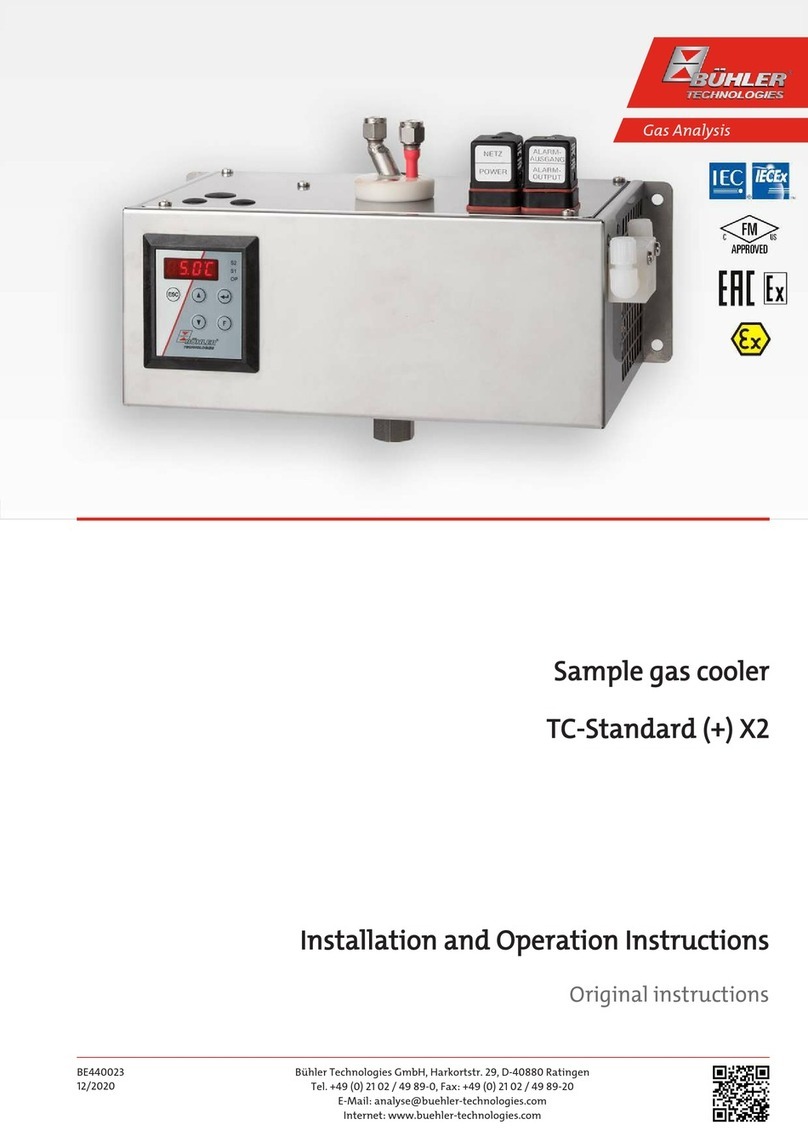
Bühler technologies
Bühler technologies TC-Standard X2 Series manual

HomeMatic
HomeMatic HM-Sec-RHS Installation and operating manual
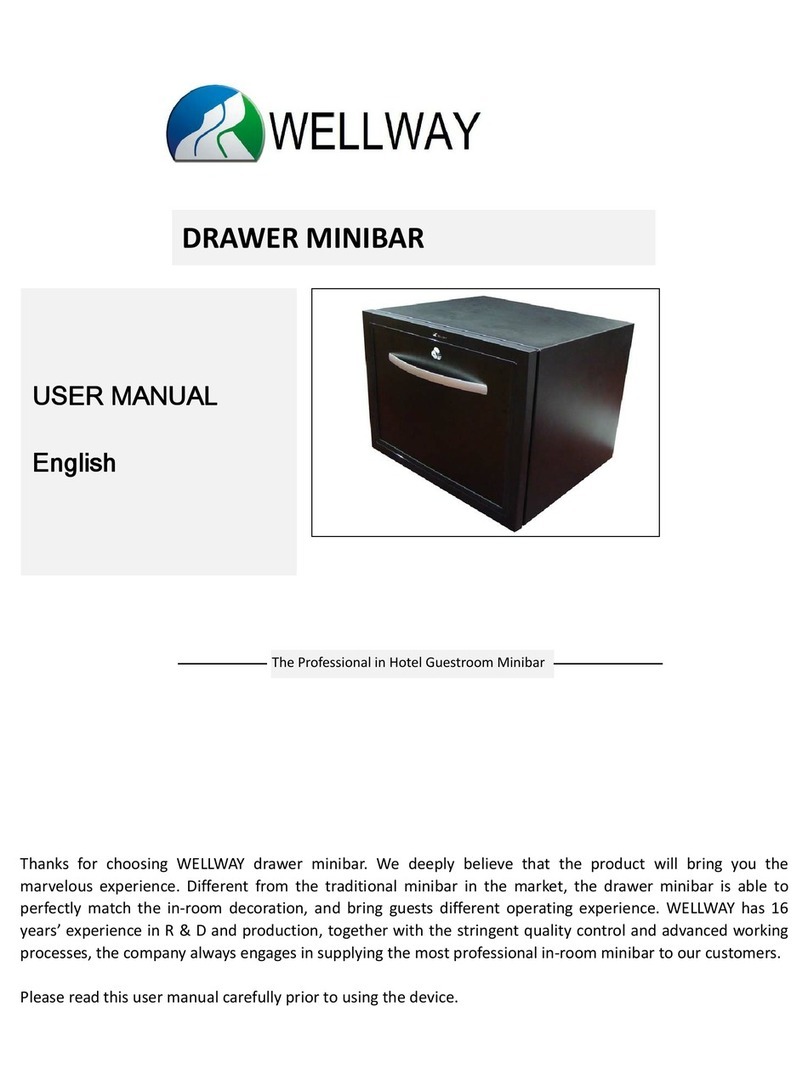
Wellway
Wellway BC50 (V1) user manual

LEGRAND
LEGRAND WattStopper DW-100-24-LA installation instructions
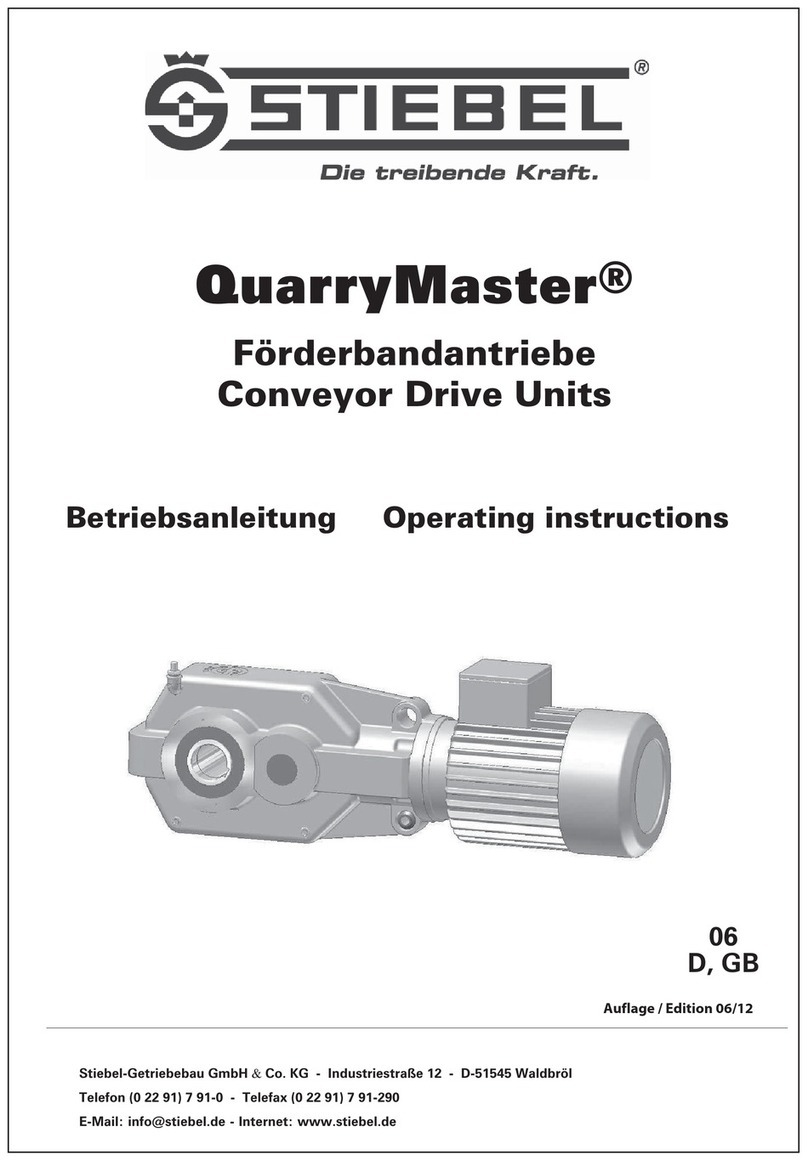
Stiebel
Stiebel QuarryMaster operating instructions