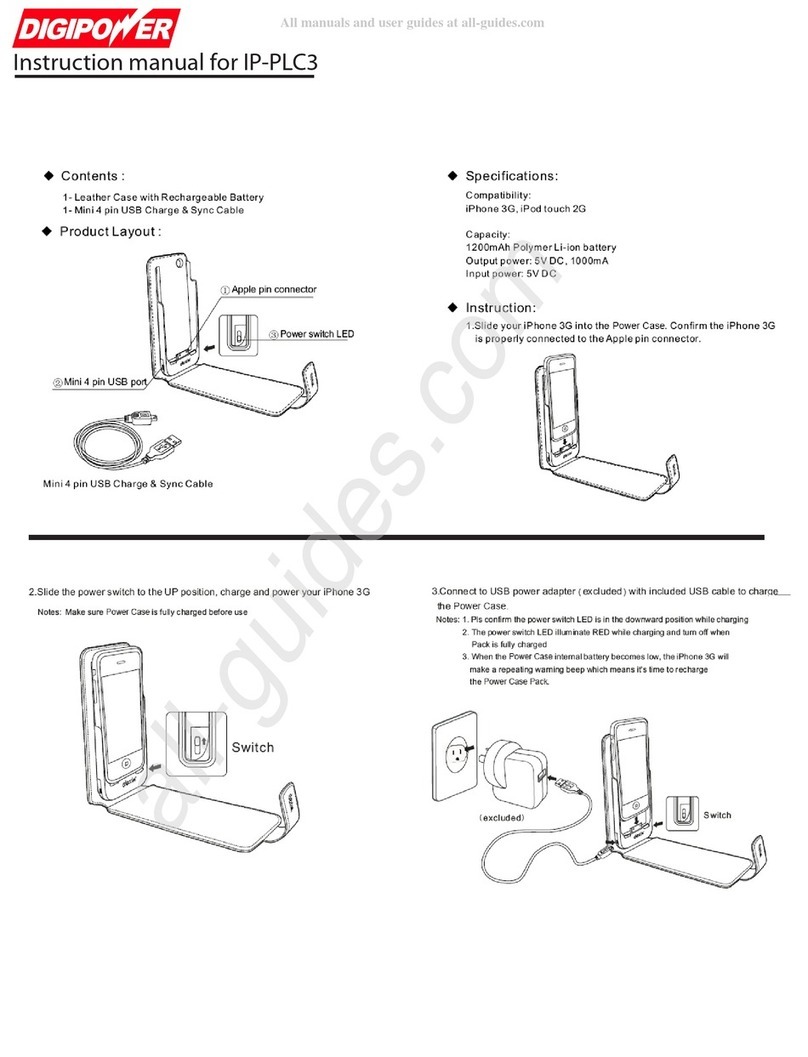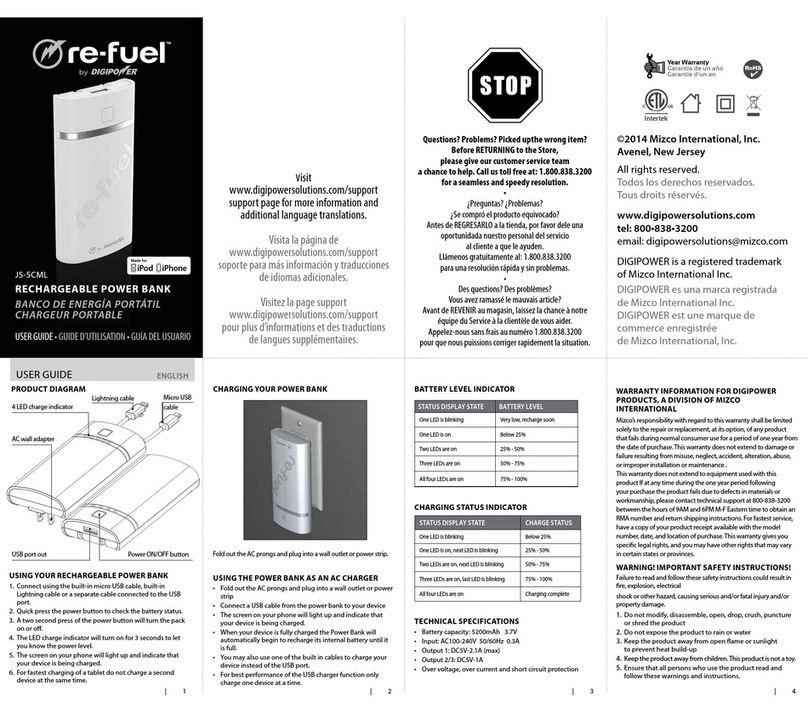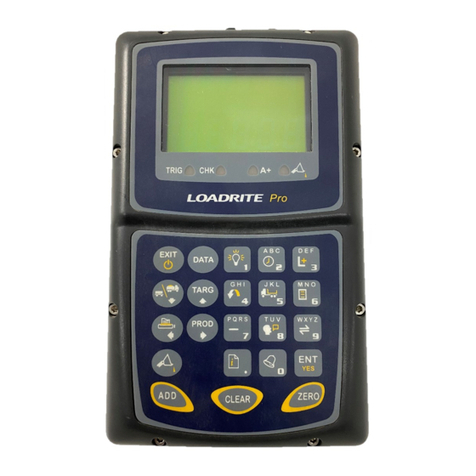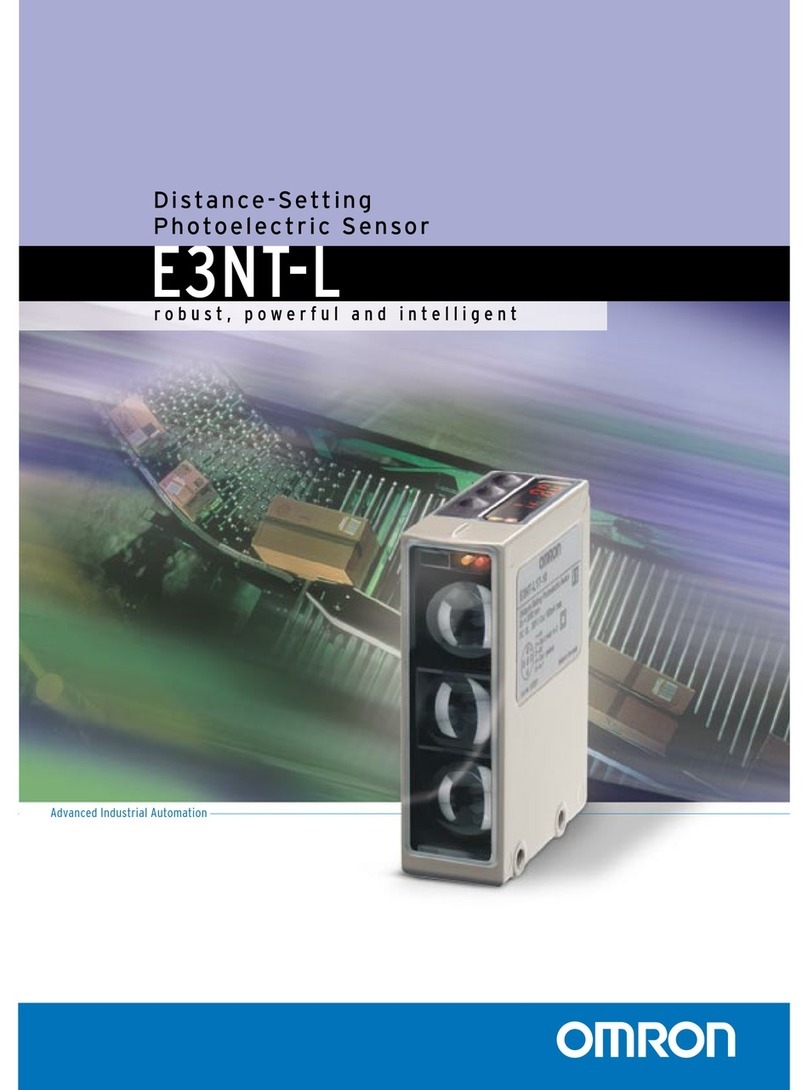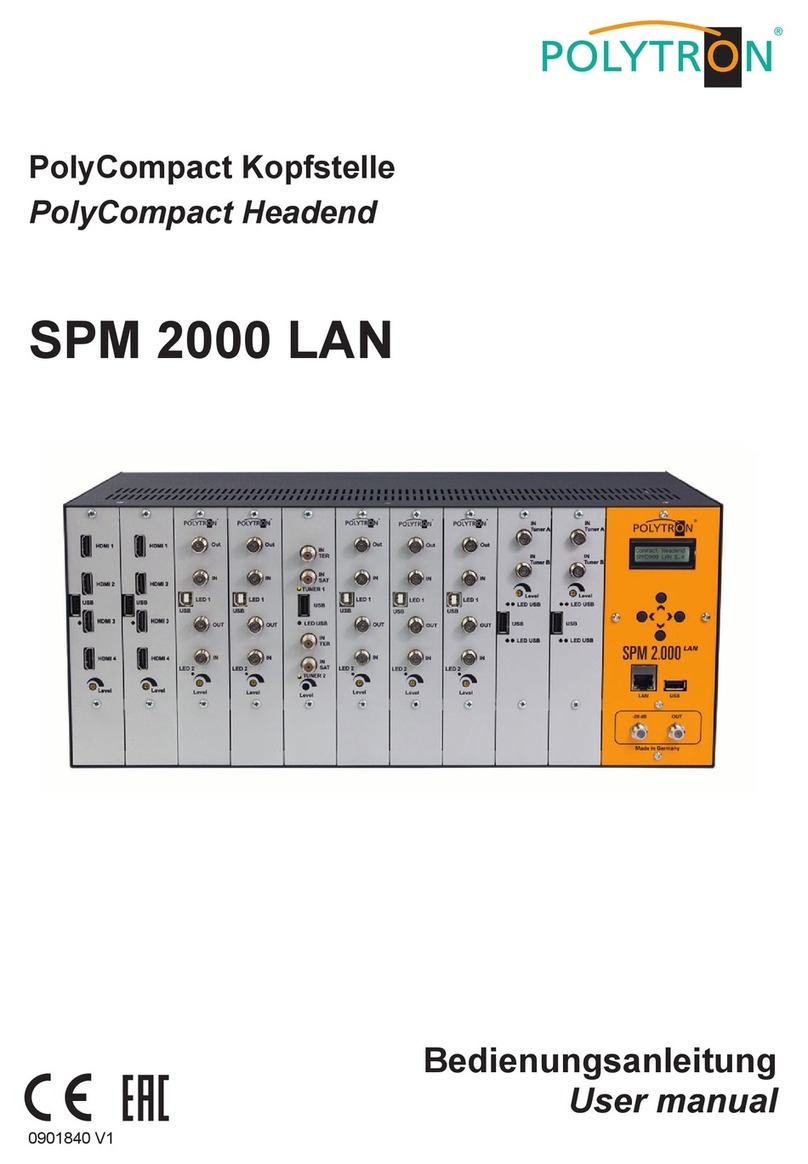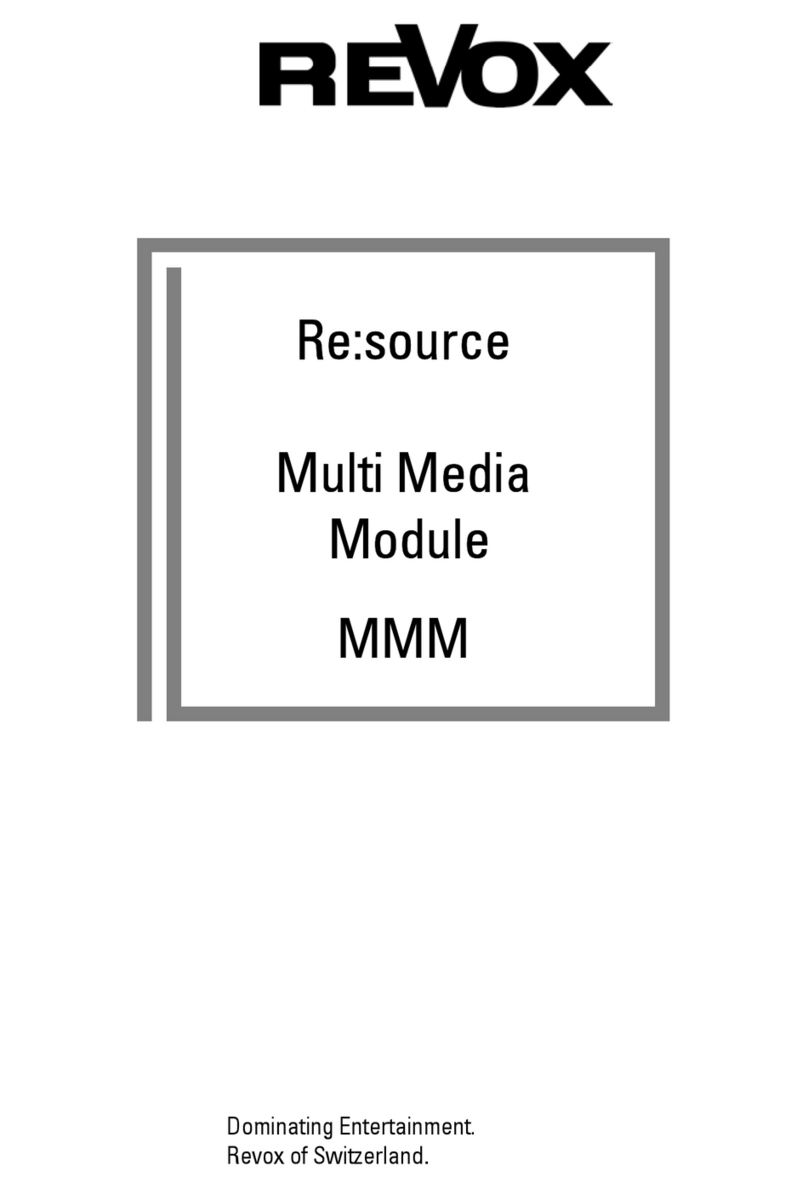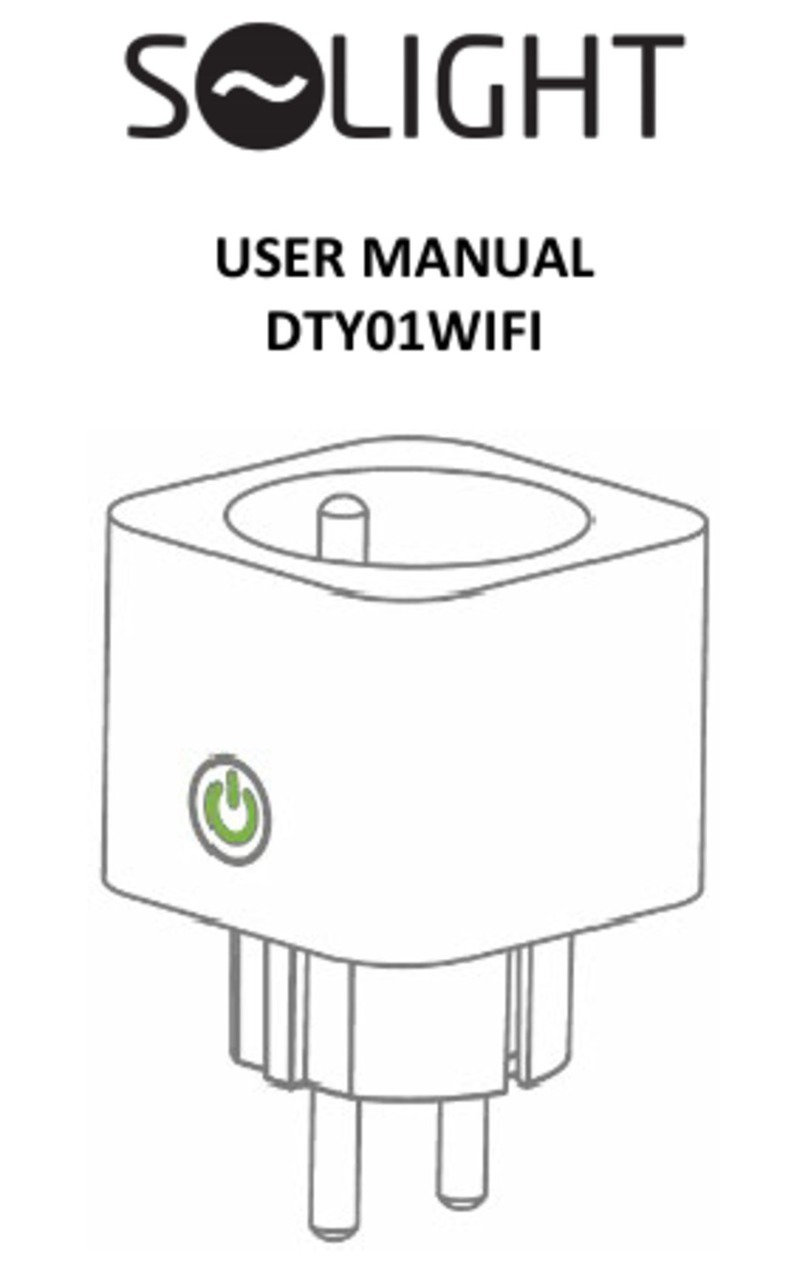DigiPower re-fuel JS-15K-WT User manual

| 1 | 2 | 3 | 4
| 1 | 2 | 3 | 4
USING YOUR RECHARGEABLE POWER BANK
1.
Connect using USB port 1 or 2.
2.
Press the power button to turn the power bank on.
3.
Your device will indicate that it is being charged.
4.
The LED display of the power bank will remain on when
adevice is connected.
5.
For fastest charging of a tablet do not charge a second
device at the same time.
6.
Press the power button to check the battery level. The
display will turn o after 5 seconds if there is no device
connected.
CHARGING YOUR POWER BANK
ENGLISH
USER GUIDE
RECHARGEABLE POWER BANK
Item No. JS-15K-WT
©2014 Mizco International, Inc.
Avenel, New Jersey
All rights reserved.
www.digipowersolutions.com
tel: 800•838•3200
email: digipowersolutions@mizco.com
Digipower is registered trademark of
Mizco International, Inc.
PROdUCt dIAGRAm
tECHNICAL SPECIfICAtIONS.
• Battery capacity: 15000mAh 3.7V 55.5Wh
• Input: 5V/2A
• Output: Dual ports, total max 2.1A
• Over voltage, over current and short circuit protection
WARNING! ImPORtANt SAfEtY
INStRUCtIONS!
Failure to read and follow these safety instructions could result
in re, explosion, electrical shock or other hazard, causing
serious and/or fatal injury and/or property damage.
1. Do not modify, disassemble, open, drop, crush, puncture or
shred the product.
2. Do not expose the product to rain or water.
3. Keep the product away from open ame or sunlight to
prevent heat build-up.
4. Keep the product away from children.This product is not a
toy.
5. Ensure that everyone using this product read and follow
these warnings and instructions.
1. Connect the power bank to a power supply with the
included micro USB cable.
2. For fastest charging use a 2 amp power supply.
3. The digital display will blink while the pack is charging.
4. When the pack is fully charged the display will read “FL”.
5. When the pack is being charged it cannot charge a device
at the same time.
USER GUIDE
UtILISAtION dE VOtRE CHARGEUR PORtABLE
1. Branchez le câble USB dans les ports 1 ou 2.
2. Appuyez sur le bouton d’alimentation pour mettre le
chargeur portatif sous tension.
3. Votre appareil indiquera qu’il est en cours de charge.
4. L’acheur à DEL du chargeur portable reste allumé tant
qu’un appareil est branché au chargeur.
5. Pour charger plus rapidement une tablette, évitez de
charger simultanément un deuxième appareil.
6. Appuyez sur l’interrupteur pour vérier le niveau de la
batterie. L’écran s’éteint après 5 secondes lorsqu’aucun
appareil n’est branché dans le chargeur
CHARGEmENt dE VOtRE CHARGEUR
GUIDE D’UTILISATION
CHARGEUR PORtABLE
RECHARGEABLE
No de produit JS-15K-WT
©2014 Mizco International, Inc.
Avenel, New Jersey
Tous droits réservés.
www.digipowersolutions.com
Tél: 800•838•3200
Courriel: digipowersolutions@mizco.com
Digipower est une marque de com-
merce enregistree de Mizco Interna-
tional, Inc.
SCHémA dU PROdUIt
CARACtéRIStIQUES tECHNIQUES
• Capacité du bloc-piles : 15 000 mAh 3,7 V 55,5 Wh
• Entrée: 5V/2A
• Sortie : ports doubles, max. de 2.1A
• Protection contre les surtensions, les surintensités et
les courts-circuits
mISE EN GARdE! CONSIGNES dE SéCURIté
ImPORtANtES!
Le fait de ne pas lire et suivre ces consignes de sécurité
pourrait provoquer un incendie, une explosion, un choc
électrique ou occasionner tout autre risque, causant ainsi des
blessures graves ou mortelles et/ou des dommages matériels.
1. Évitez de modier, démonter, ouvrir, laisser tomber, écraser,
percer ou déchiqueter le produit.
2. N’exposez pas le produit à la pluie ou à l’eau.
3. Gardez-le loin de la lumière du soleil ou de toute amme
nue pour éviter l’accumulation de chaleur.
4. Tenez-le hors de portée des enfants. Ce produit n’est pas un
jouet.
5. Assurez-vous que toute personne qui utilise le produit lit et
suit les instructions et mises en garde.
1. Le câble micro-USB peut être utilisé pour brancher le
chargeur portable à une prise d’alimentation.
2. Pour accélérer la recharge, utilisez une prise 2 A.
3. L’écran numérique clignotera pendant la recharge du
chargeur.
4. Une fois le chargeur portable complètement chargé, la
mention « FL » s’achera à l’écran.
5. Pendant la recharge du chargeur, ce dernier ne peut être
utilisé pour charger un autre appareil.
GUIDE D’UTILISATION
Garantie d’un (1) an
de
FRANÇAIS

| 1 | 2 | 3 | 4
| 1 | 2 | 3 | 4
CÓmO USAR EL BANCO dE ENERGÍA RECARGABLE
1. Conecte al puerto USB 1 o 2.
2. Oprima el botón de encendido para encender el banco de
potencia.
3. Su dispositivo indicará que se está cargando.
4. El visualizador LED del banco de energía permanecerá
encendido mientras tenga un dispositivo conectado.
5. Para cargar más rápidamente una tableta, no cargue un
segundo dispositivo al mismo tiempo.
6. Oprima el botón de encender/apagar para vericar el nivel
de energía de la batería. El visualizador se apagará después
de 5 segundos si no se encuentra un dispositivo conectad
CÓmO CARGAR EL BANCO dE ENERGÍA
GUÍA DEL USUARIO
BANCO dE ENERGÍA RECARGABLE
Artículo No. JS-15K-WT
©2014 Mizco International, Inc.
Avenel, New Jersey
Todos los derechos reservados.
www.digipowersolutions.com
tel: 800•838•3200
correo electrónico: digipowersolutions@
mizco.com
Digipower es una amrca registrada de
Mizco International, Inc.
dIAGRAmA dEL PROdUCtO
ESPECIfICACIONES téCNICAS
• Capacidad de la batería: 15000mAh 3.7V 55.5Wh
• Entrada: 5V/2A
• Salida: Dos puertos, 2.1 A total máx
• Protección contra sobre voltaje, sobre corriente y
cortocircuitos
AdVERtENCIA: ¡INStRUCCIONES dE SEGURIdAd
ImPORtANtES!
El no leer y seguir estas instrucciones de seguridad puede
provocar un incendio, explosión, choque eléctrico u otro
peligro y provocar una lesión seria y/o mortal y/o daños a la
propiedad.
1. No modique, desarme, abra, deje caer, aplaste, perfore o
destroce el producto.
2. No exponga el producto a la lluvia o al agua.
3. Mantenga el producto alejado de amas directas o la luz
solar para evitar la acumulación de calor.
4. Mantenga el producto fuera del alcance de los niños. Este
producto es no un juguete.
5. Asegúrese que todas las personas que usen este producto
lean y sigan estas advertencias e instrucciones.
1. Conecte el banco de energía a una fuente de energía con
un cable micro USB.
2. Para la carga más rápida, use una fuente de energía de 2
amp.
3. El visualizador digital de luces destellará mientras el
paquete de baterías se está cargando.
4. Cuando el paquete de baterías esté completamente
cargado, el visualizador mostrará“FL”.
5. No se puede cargar un dispositivo al mismo tiempo que se
carga el paquete de baterías.
GUÍA DEL USUARIO
Garantía de 1 año
por
ESPAÑOL
Other DigiPower Accessories manuals
Popular Accessories manuals by other brands
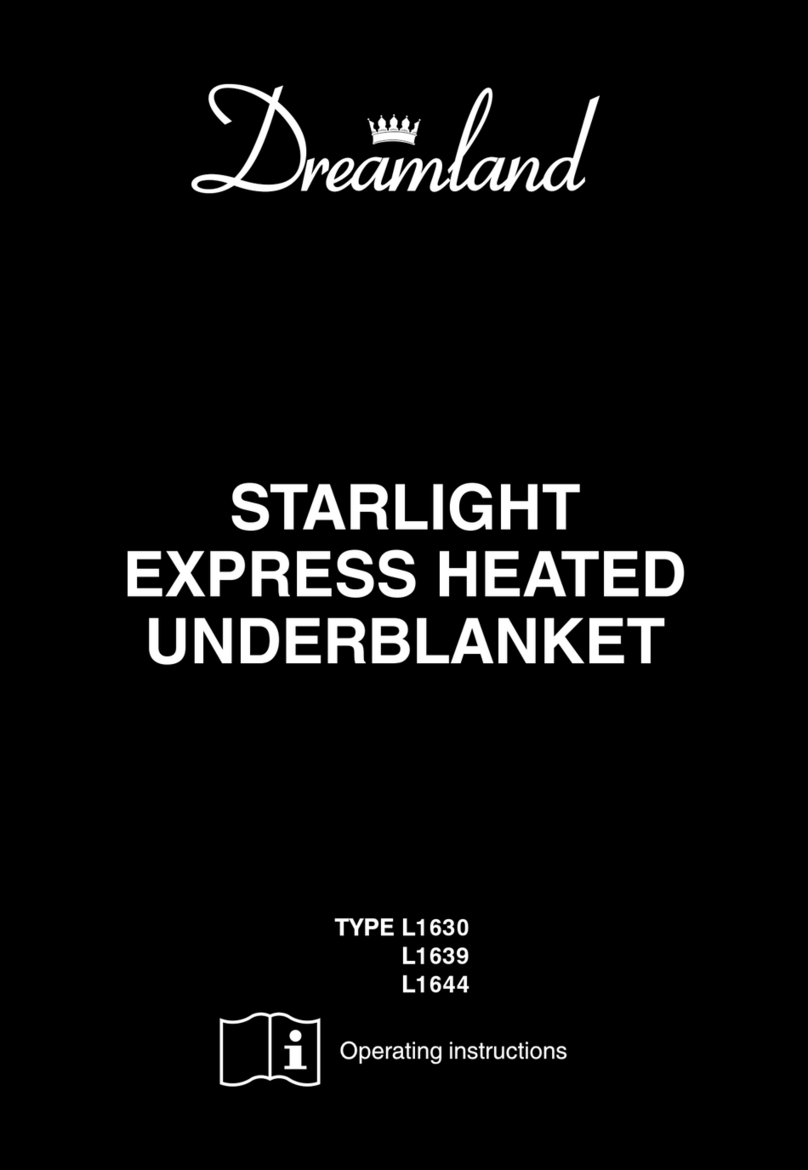
Dreamland
Dreamland STARLIGHT L1630 operating instructions
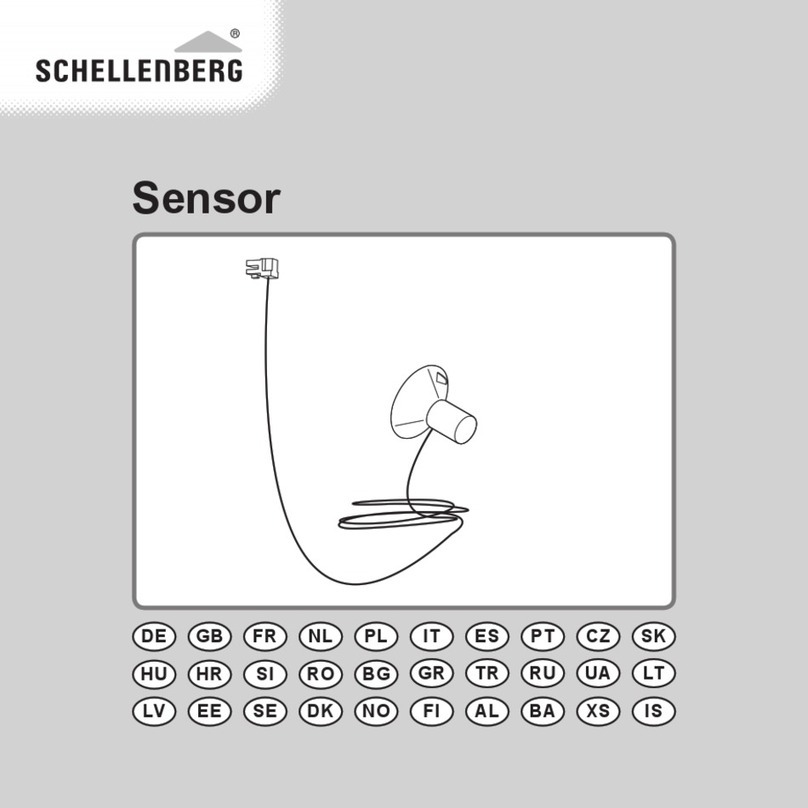
Schellenberg
Schellenberg 22639 instructions

Parker
Parker SensoNODE Gold quick start guide

HomeMatic
HomeMatic HmIP-STHO-A Mounting instruction and operating manual

MTS Systems
MTS Systems Temposonics R-Series Operation manual

Siko
Siko MSA510/1 quick start guide