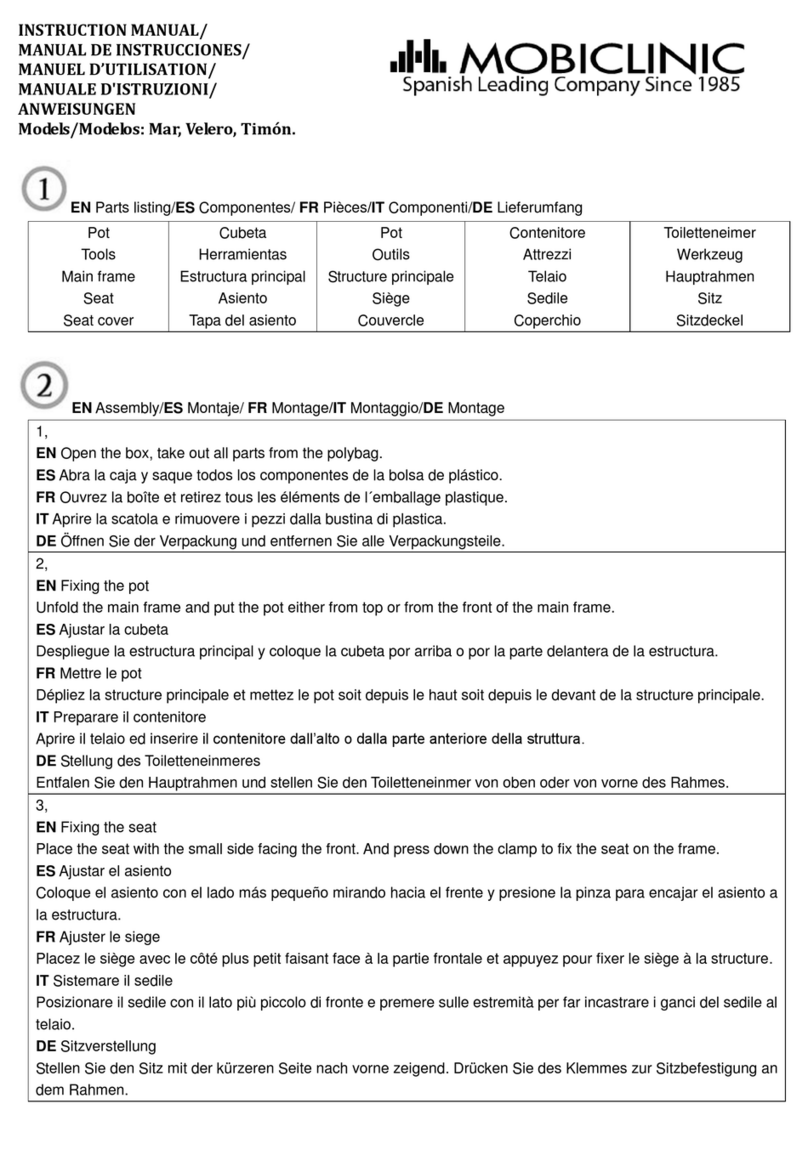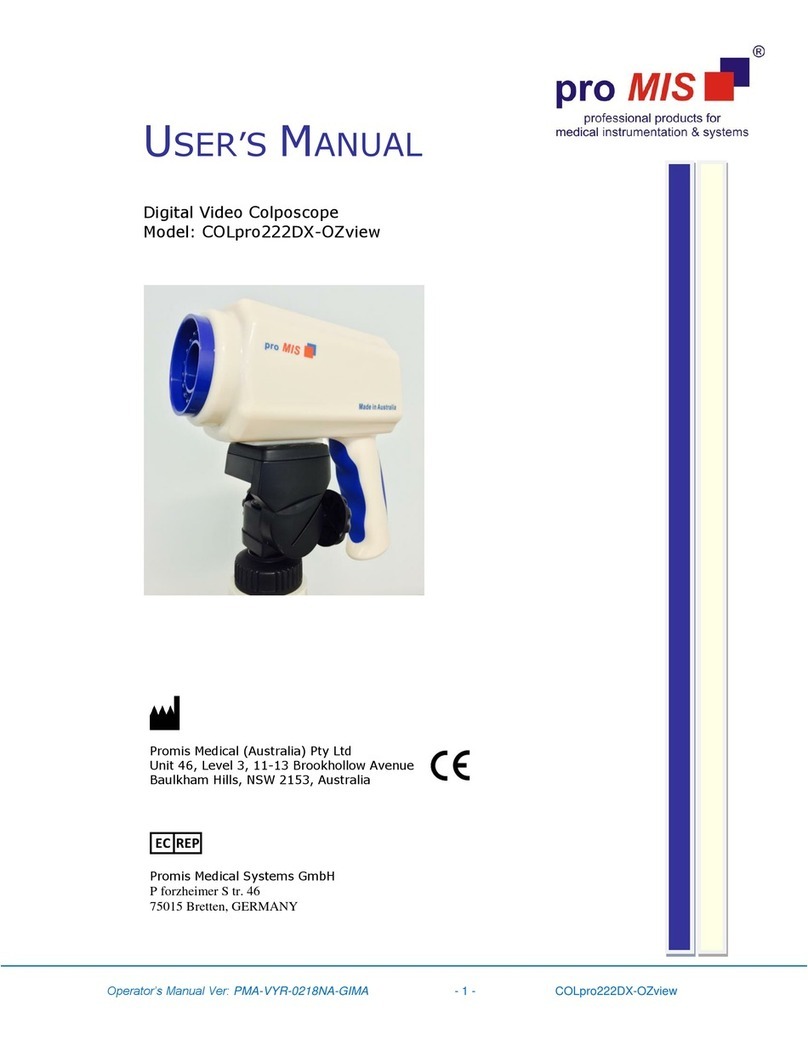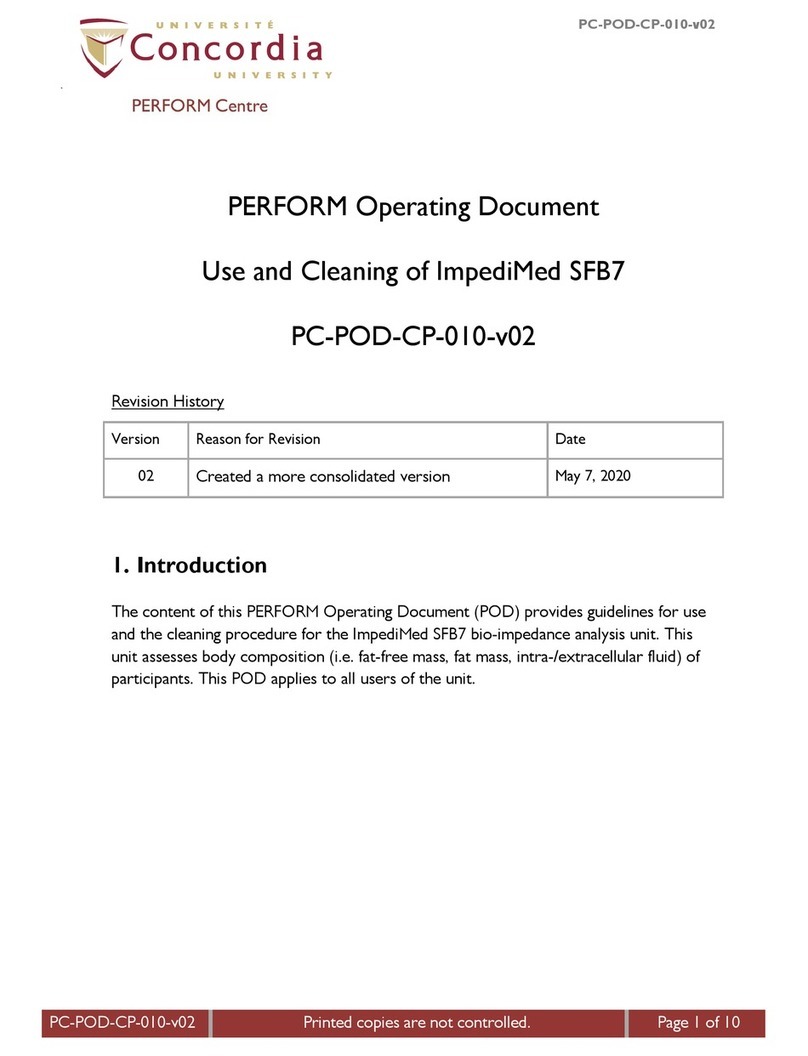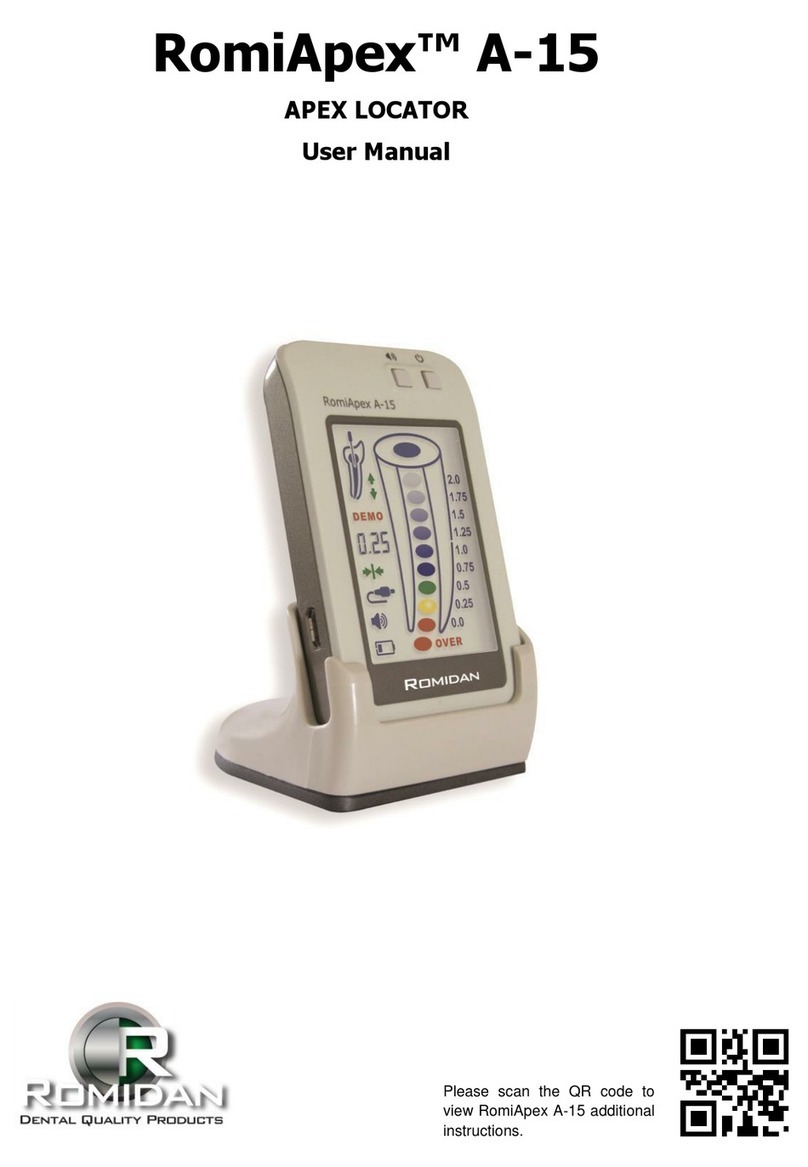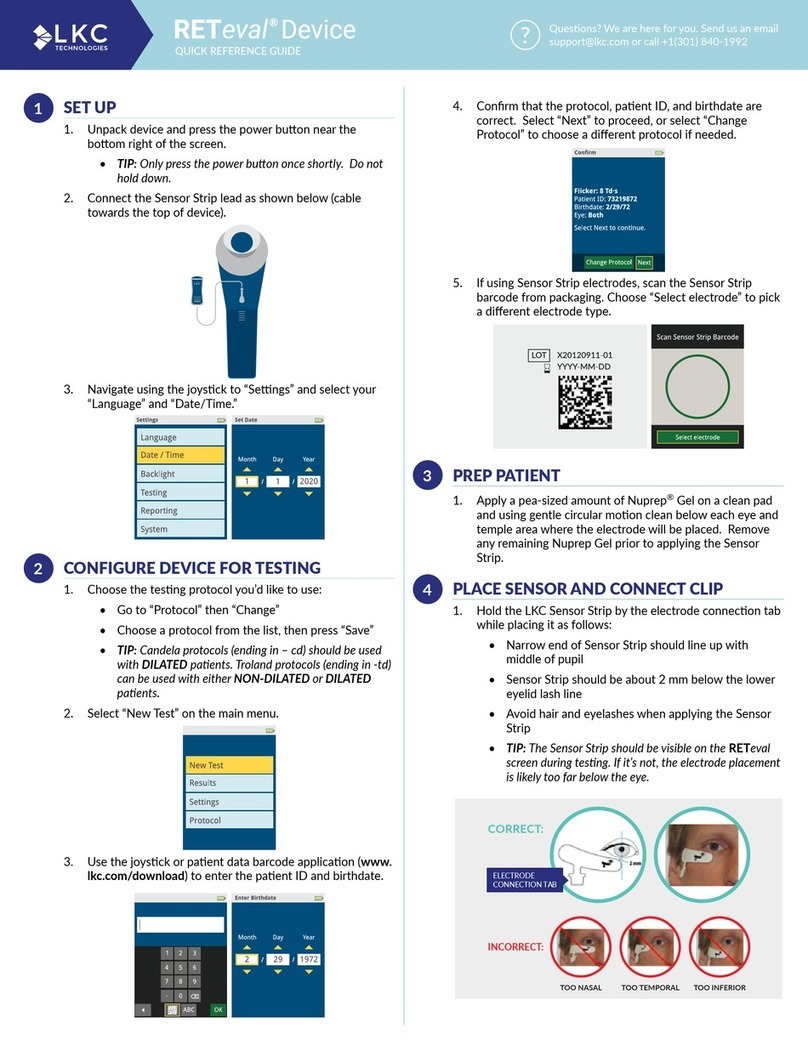SeQual Technologies ECLIPSE 1000 User manual
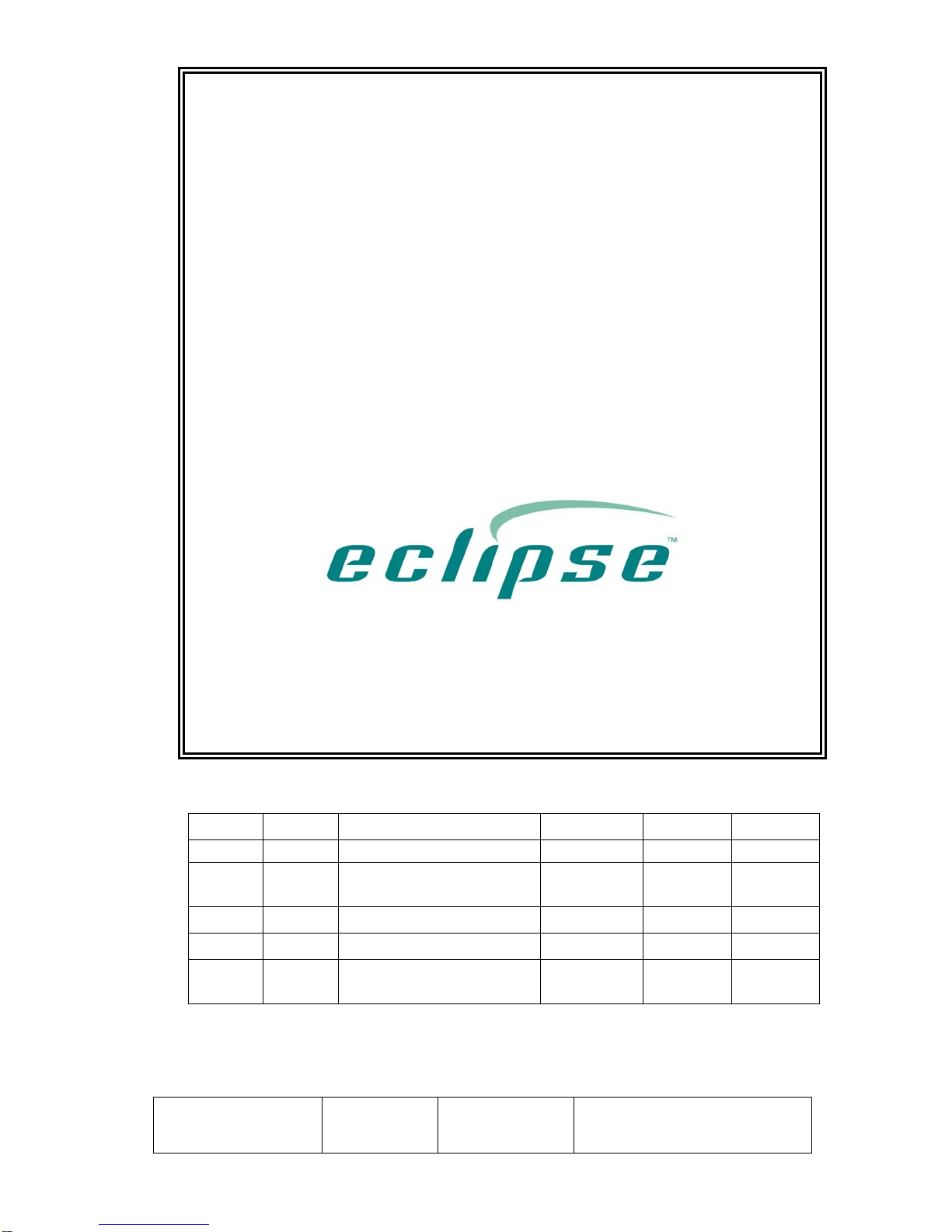
SeQual Technologies Inc.
ECLIPSE™
Model 1000
User Manual
PN 6112
Rev X5
01/06
REV. CO No. DESCRIPTION REL. DATE PREP. BY APPR. BY
X1 D017 Initial Design Release 11/16/01 SWB PJJ
X2 D120
Update manual to remove
facemasks 11/22/04 WB
WJB
X3 D250
Update to current design 8/4/05 PJ
PJJ
X4 D319
Update to current design 12/23/05 PJJ PJJ
X5 D324
SCR001 – Pulse Mode
breath detection 1/5/06 WJB
PSA
File Name
6112_X5 Doc. Number
6112
Revision:
X5 Page: 1 of 35

File Name
6112_X5 Doc. Number
6112
Revision:
X5 Page: 2 of 35
CONTENTS
IMPORTANT SAFETY INSTRUCTIONS........................................................................................................3
Symbols........................................................................................................................................3
INDICATIONS FOR USE ..............................................................................................................................5
CONTRAINDICATIONS ...............................................................................................................................5
SAFETY GUIDELINES.................................................................................................................................6
Oxygen Therapy Safety................................................................................................................6
Operating Safety...........................................................................................................................7
Power Cartridge Safety.................................................................................................................8
INTRODUCTION TO YOUR ECLIPSE OXYGEN SYSTEM .........................................................................9
UNDERSTANDING THE CONTROLS AND FRONT PANEL ..........................................................................10
Description of the ECLIPSE .........................................................................................................10
Control Panel Features ..................................................................................................................11
User Controls.................................................................................................................................11
Front Panel ICONS.........................................................................................................................11
System Status Indicators ................................................................................................................12
RECOMMENDED OPERATING ENVIRONMENTS........................................................................................13
The Proper Location......................................................................................................................13
OPERATING INSTRUCTIONS......................................................................................................................14
Before Operating...........................................................................................................................14
Powering your ECLIPSE System..................................................................................................14
Operating your ECLIPSE System.................................................................................................18
ALARM CONDITIONS AND TROUBLESHOOTING......................................................................................21
ACCESSORIES ............................................................................................................................................23
CLEANING, CARE AND ROUTINE MAINTENANCE ...................................................................................25
TECHNICAL DATA.....................................................................................................................................27
SUMMARY OF ALL WARNINGS AND CAUTIONS.........................................................................................29
ELECTROMAGNETIC COMPATIBILITY.....................................................................................................34
DISPOSAL OF EQUIPMENT AND ACCESSORIES ........................................................................................35
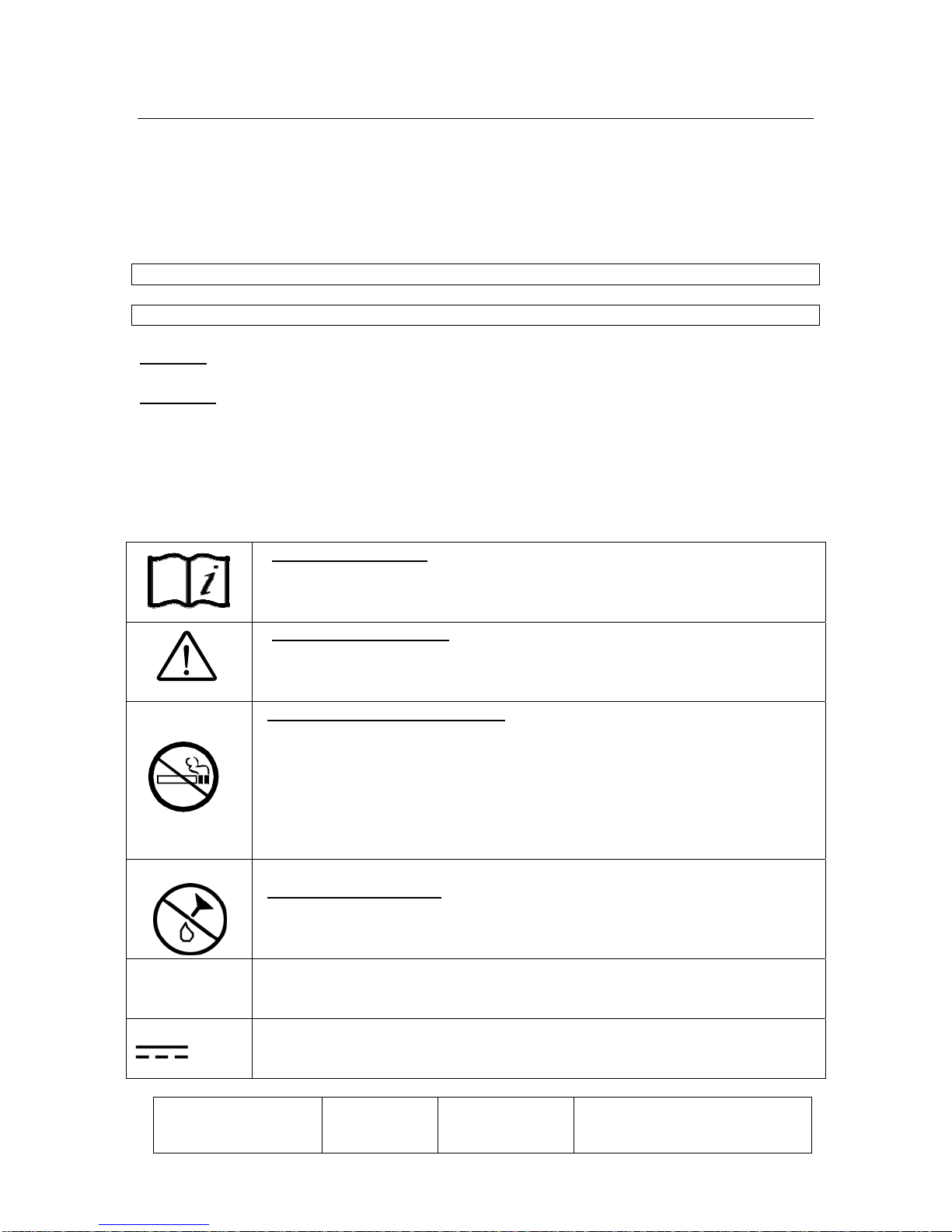
Important Safety Instructions
Important Safety Instructions are shown Under the Following
Headings:
SeQual® Technologies Inc. (SeQual) recommends that this User Manual be given to each patient
receiving an Eclipse™ Oxygen System. This User Manual describes all the necessary
information in order for a patient or caregiver to operate the Eclipse.
WARNING Important safety information for hazards that might cause serious injury.
CAUTION Important information for preventing damage to the ECLIPSE Oxygen System.
DO NOT:Information to which you should pay special attention.
Important!Clarifying information, specific instructions, commentary, sidelights, or interesting
points.
Symbols Used in User Manual and on Oxygen System
Refer to this section for an explanation of the symbols and the warnings that accompany them.
"Read Instructions": This symbol, when used alone or in conjunction with
any of the following symbols, indicates the need to consult the operating
instructions provided with the product. A potential risk exists if the operating
instructions are not followed.
"Attention or Caution": Consult accompanying documents. This symbol
indicates important information that requires the user to take special precautions
when certain conditions are present.
"No Smoking or Naked Flames": The use of oxygen therapy requires that
special care be taken to reduce the risk of fire. Materials that burn in air, and
even some materials that will not burn in air, are easily ignited and burn rapidly
in high concentrations of oxygen. For safety concerns, all possible sources of
ignition must be kept away from the oxygen concentrator and preferably out of
the room in which it is being used. Smoking in the proximity of an operating
oxygen concentrator is dangerous, and can permanently damage the device
and void the warranty.
"Use No Oil or Grease":Indicates important information about the possibility
of spontaneous and violent ignition that may occur if oil, grease or other
petroleum based substances come into contact with oxygen under pressure.
IPX1 Drip Proof Equipment-IPX1 Protection of liquid ingress. (IPX1, per IEC
60529)
IEC Icon for DC Power (Input)
File Name
6112_X5 Doc. Number
6112
Revision:
X5 Page: 3 of 35

"Type B Equipment":Equipment providing a particular degree of protection
against electric shock, particularly regarding:
-Allowable LEAKAGE CURRENT;
-Reliability of the protective earth connection.
A “Amperes”
"Alternating Current"
“Audible Alarm”: An audible indicator is provided to announce a reduction in
oxygen concentration or when the power has been interrupted or lost.
“ON/OFF”: Turns the unit ON and OFF but does not directly disconnect the
mains power”.
“Increase Flow Setting”: Increases the flow setting in 0.5 LPM increments
each time the button is pushed.
“Decrease Flow Setting”: Decreases the flow setting in 0.5 LPM increments
each time the button is pushed.
“Flow Mode”: Activates either Continuous Mode or Pulse Mode Operation.
“External Power Present Indicator”: Indicates the presence of external
power to operate the concentrator.
“Power Cartridge Status” Shows the amount of charge remaining in the
Power Cartridge.
“Power Cartridge Symbol”: The symbol on the Power Cartridge pack.
O2“Oxygen Output” The port in which the oxygen flows out and where the
tubing is attached.
File Name
6112_X5 Doc. Number
6112
Revision:
X5 Page: 4 of 35

File Name
6112_X5 Doc. Number
6112
Revision:
X5 Page: 5 of 35
INDICATIONS FOR USE
THE ECLIPSE OXYGEN SYSTEM IS INDICATED FOR THE ADMINISTRATION OF
SUPPLEMENTAL OXYGEN. THE DEVICE IS NOT INTENDED FOR LIFE SUPPORT NOR DOES IT
PROVIDE ANY PATIENT MONITORING CAPABILITIES.
YOUR PHYSICIAN HAS PRESCRIBED A SPECIFIC OXYGEN FLOW RATE SETTING TO MEET YOUR
INDIVIDUAL NEEDS.
RECOMMENDED OXYGEN FLOW RATES SHOULD BE ADJUSTED ONLY UNDER THE ADVICE OF A
PHYSICIAN.
WARNING FEDERAL LAW RESTRICTS THIS DEVICE TO SALE BY OR ON THE ORDER OF A
PHYSICIAN.
CONTRAINDICATIONS
WARNING THE ECLIPSE IS NOT INTENDED FOR LIFE SUPPORTING OR LIFE
SUSTAINING APPLICATIONS, NOR DOES IT PROVIDE ANY PATIENT
MONITORING CAPABILITIES.
WARNING IN CERTAIN CIRCUMSTANCES, THE USE OF NON-PRESCRIBED OXYGEN CAN
BE HAZARDOUS. THIS DEVICE SHOULD ONLY BE USED WHEN PRESCRIBED BY
A PHYSICIAN.
WARNING FOR ADULT USE ONLY. NOT QUALIFIED FOR USE ON PEDIATRIC PATIENTS.
WARNING NOT FOR USE IN THE PRESENCE OF FLAMMABLE ANESTHETICS.
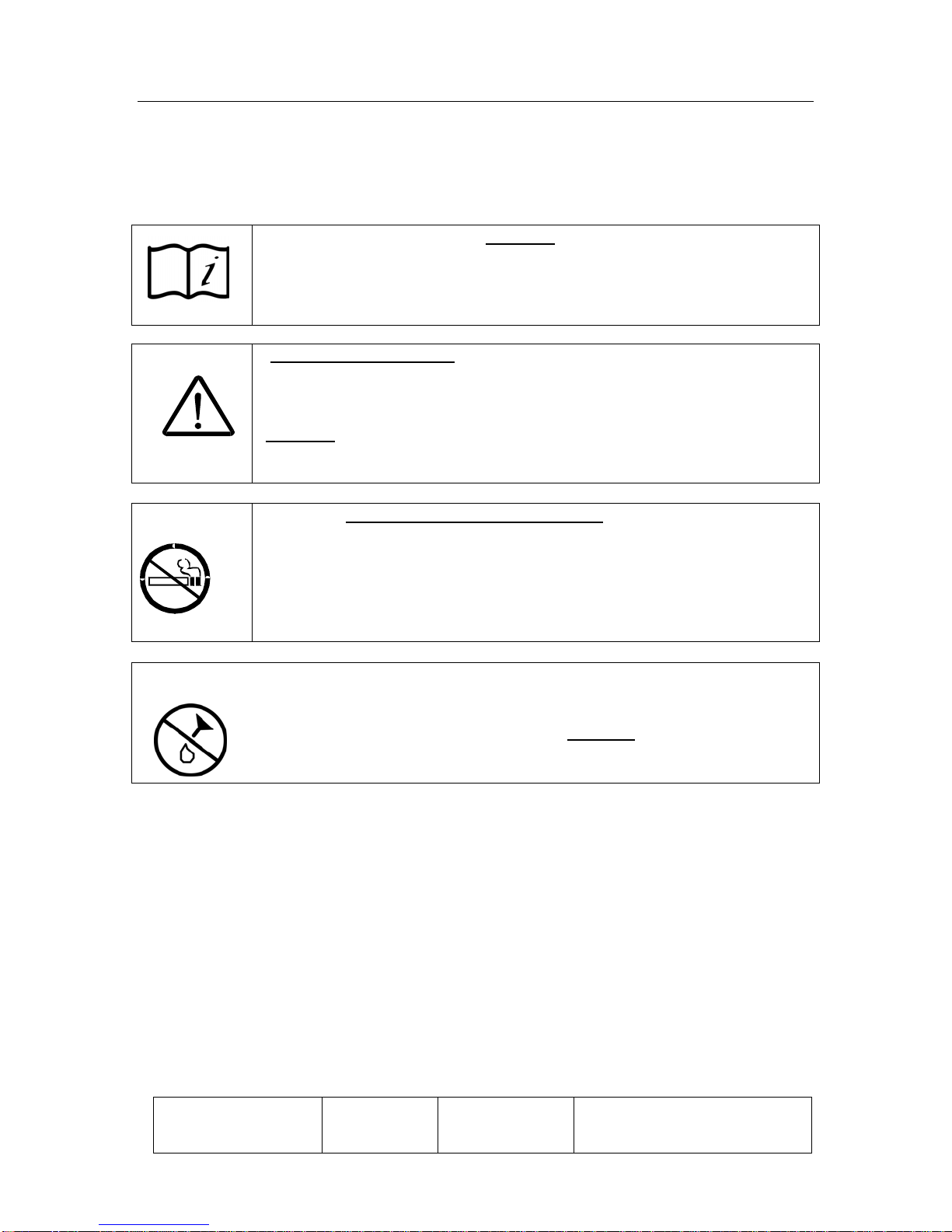
SAFETY GUIDELINES
This section of the manual provides warnings and cautions that apply to hazards or unsafe
practices that could result in personal injury or property damage.
OXYGEN THERAPY SAFETY
"Read Instruction Manual": DO NOT operate this oxygen system without
first reading and understanding this manual. If you are unable to understand
the warnings and instructions, contact your authorized SeQual dealer/provider
before attempting to use this oxygen system.
"Caution or Attention": In certain circumstances, oxygen therapy can be
hazardous; therefore, it is advisable to seek medical advice before using the
oxygen system.
DO NOT deviate from prescribed flow rates. Adjust the flow only to your
prescribed flow rate, unless otherwise instructed by your physician.
WARNING
Warning: "No Smoking or Naked Flames”. The use of oxygen therapy
requires that special care be taken to reduce the risk of fire. Oxygen enhances
the combustion of flammable material. For safety concerns, all possible
sources of ignition must be kept away from the oxygen system and preferably
out of the room in which it is being used. Smoking in the proximity of an
operating oxygen concentrator is dangerous, and can permanently damage
the device and void the warranty.
WARNING "Use No Oil or Grease": A spontaneous and violent ignition may occur if oil,
grease or other petroleum substances come into contact with oxygen under
pressure. Keep these substances away from the oxygen system, tubing and
connections and any other oxygen source. DO NOT use any petroleum based
or other lubricants.
File Name
6112_X5 Doc. Number
6112
Revision:
X5 Page: 6 of 35

File Name
6112_X5 Doc. Number
6112
Revision:
X5 Page: 7 of 35
OPERATING SAFETY
• Keep oxygen system and cord away from hot surfaces.
• DO NOT use the oxygen system if it has a damaged cord or plug; contact your
dealer/provider.
• Your oxygen system should be located in a well-ventilated area to allow for adequate air
intake and to avoid the intake of airborne pollutants and fumes.
• Only use this device with accessories designed or recommended by SeQual Technologies Inc.
• If oxygen system has been dropped, damaged or exposed to water, contact your
dealer/provider for examination or repair.
• DO NOT drop or insert any object into any opening.
• DO NOT block the air inlet or the exhaust vent of the oxygen concentrator when it is on a
soft surface, such as a bed or couch or car seat.
• DO NOT cover unit with a blanket, towel, quilt, etc.
• DO NOT overfill the humidifier, if used. Fill with water only to the level shown by the
manufacturer.
• When using ECLIPSE in a vehicle, make sure it is properly secured or restrained.
WARNING DO NOT remove the cover, no serviceable parts inside. Qualified service
personnel should only remove the cover.
WARNING DO NOT operate device or accessories on wet surfaces or in standing water and
DO NOT submerse or expose to water. Electrical shock and serious physical
injury may result.
WARNING Protect electrical cords from sharp edges. Electrical shock and serious physical
injury may result.
WARNING Use only the SeQual AC Power Supply and DC Power Supply supplied with
your ECLIPSE Oxygen System. Use of a non-SeQual Power Supply may be
hazardous, cause damage to your oxygen system and will void the warranty.
CAUTION Availability of an alternate source of oxygen is recommended in case of power
outage or mechanical failure.
CAUTION DO NOT expose unit to temperature outside of specified operating or storage
temperatures as this may damage the unit.

File Name
6112_X5 Doc. Number
6112
Revision:
X5 Page: 8 of 35
CAUTION Locate oxygen tubing and Power Supply cords to prevent tripping hazards.
CAUTION DO NOT place ECLIPSE in a small, enclosed space, such as a bathroom or
closet, with cannula leading out of the enclosed space.
POWER CARTRIDGE SAFETY
WARNING This Power Cartridge may explode and cause potential injury if exposed to or
disposed of in a fire.
WARNING DO NOT short-circuit the Power Cartridge’s metal contacts with metallic
objects, such as keys or coins. It may cause sparks or excessive heat.
WARNING DO NOT disassemble, puncture, or crush the Power Cartridge. Power
Cartridge electrolytes may be toxic if swallowed and can be harmful to skin and
eyes. Keep the Power Cartridge away from children.
WARNING Use of a damaged Power Cartridge may cause personal injury.
WARNING
Exposing the Power Cartridge to water or other liquids may cause personal
injury.
CAUTION DO NOT expose the Power Cartridge to temperatures above 140°F (60°C),
such as in a vehicle parked in the sun or on a hot day.
CAUTION Charging the Power Cartridge below 50 F° (10° C) or above 104° F (40° C)
may degrade the performance.
CAUTION DO NOT drop the Power Cartridge or expose it to mechanical shock.
CAUTION Only use the Power Cartridge for its intended purpose.

File Name
6112_X5 Doc. Number
6112
Revision:
X5 Page: 9 of 35
INTRODUCTION TO YOUR ECLIPSE OXYGEN SYSTEM
This User Manual will inform you about the use and care of the ECLIPSE Oxygen System and its
accessories. Thoroughly read all the information in this manual in its entirety before operating
your ECLIPSE. Contact your dealer/provider for proper training in the use of this device.
YOUR PHYSICIAN HAS PRESCRIBED SUPPLEMENTAL OXYGEN AS PART OF A TREATMENT
PLAN. LONG TERM OXYGEN THERAPY IS NOW WIDELY ACCEPTED AS THE STANDARD
TREATMENT FOR CHRONIC HYPOXIA CAUSED BY CHRONIC OBSTRUCTIVE PULMONARY
DISEASE. OXYGEN THERAPY HAS BECOME MORE VERSATILE IN RECENT YEARS DUE TO THE
DEVELOPMENT OF OXYGEN CONCENTRATORS. THE ECLIPSE MAKES IT EASIER FOR
PHYSICIANS TO SELECT A MODE OF OXYGEN THERAPY THAT SUITS THE PATIENT’S
LIFESTYLE.
THE ECLIPSE MAY BE USED IN HOME, INSTITIUTION, AND MOTOR VEHICLES.
YOUR PHYSICIAN HAS PRESCRIBED A SPECIFIC OXYGEN FLOW RATE SETTING TO MEET YOUR
INDIVIDUAL NEEDS. THIS FLOW RATE IS DETERMINED BY THE AMOUNT OF OXYGEN YOU
NEED. RECOMMENDED OXYGEN FLOW RATES SHOULD BE ADJUSTED ONLY UNDER THE
ADVICE OF A PHYSICIAN.
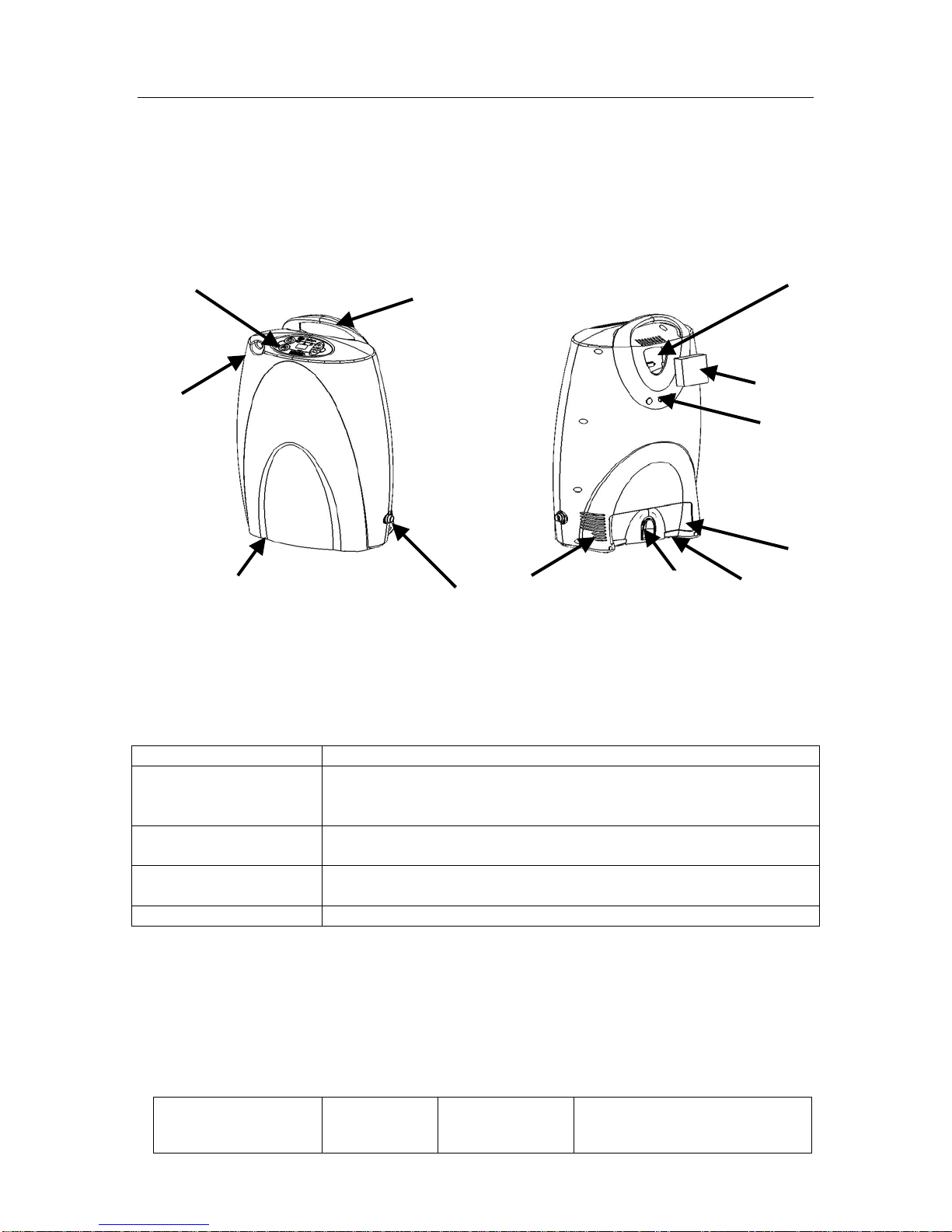
UNDERSTANDING THE CONTROLS AND FRONT PANEL
DESCRIPTION OF THE ECLIPSE
The key features of the ECLIPSE Oxygen System and control panel are important items to
become familiar with.
Cart Insert
Screw
A
ir Inlet Filte
r
Control Panel
Service Port
(Not for Patient Use)
External Power
Receptacle
Power
Cartridge
Front Back
Exhaust Ven
t
Main/Rating Label
(Under Base)
Power
Cartridge Latch
Simplified User
Instructions
(Under Base)
Oxygen
Outlet Port
Handle
Input/Output Connections
Oxygen Outlet Port Extension tubing or a cannula is attached to this port.
Air Inlet Filter Ambient air is drawn into the unit through the air inlet located on the
top/back of the unit. This filter prevents dust and debris from
entering the Eclipse and should be cleaned regularly.
Service Port This connection allows service personnel to diagnose and monitor
Eclipse performance. It is not for patient use.
External Power
Receptacle Either the Eclipse AC or DC power adapter output cords may be
connected to this receptacle.
Exhaust Vent Exhaust air from the Eclipse is expelled from this vent.
File Name
6112_X5 Doc. Number
6112
Revision:
X5 Page: 10 of 35
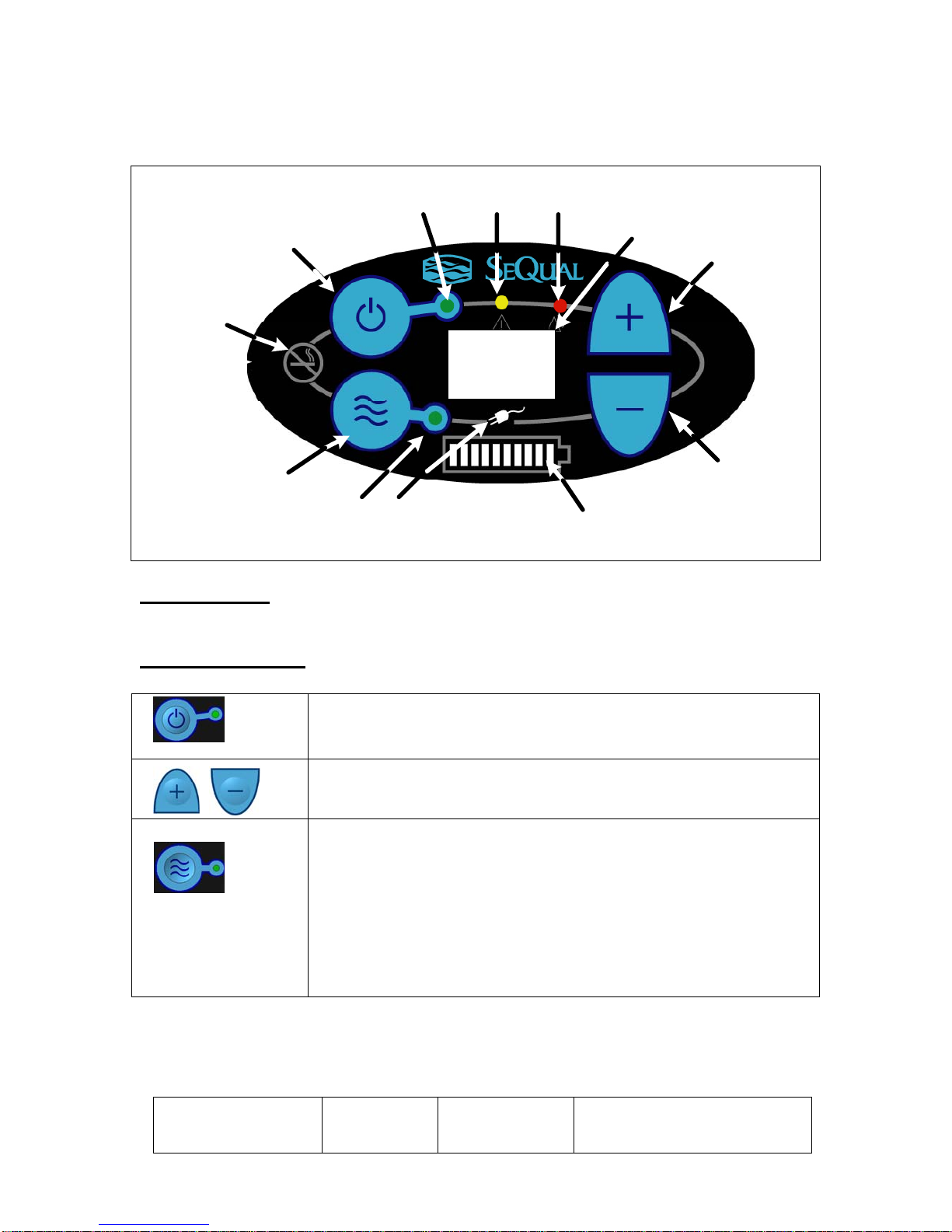
Control Panel Features
The ECLIPSE displays important operating information using the icons, numbers and visual
indicators on the control panel. This section will help you understand these features.
2.0
ON/OFF
Indicator (green) Alert
Indicator (yellow) Alarm
Indicator (red)
LPM Flow Rate Setting
(2 digits) (green)
Increase Flow Rate
Button
Decrease Flow Rate
Button
ON/OFF
Button
No
Smoking
Icon
Flow Mode
Button
Pulse
Flow
Mode
Indicator
External Power Present
Indicator Power Cartridge Status
Gauge (green)
User Controls
File Name
6112_X5 Doc. Number
6112
Revision:
X5 Page: 11 of 35
This section describes the control buttons and function for your ECLIPSE Oxygen System.
Front Panel Icons
ON/OFF Button and Indicator: This button turns the system ON or
OFF. The Green Indicator is lit when the unit is ON.
Increase or Decrease Flow Rate Button: Use these buttons to set the
flow rate to your prescribed level.
Flow Mode Button and Indicator: The ECLIPSE contains a button to
toggle between Continuous Flow and Pulse Flow mode. Pulse Flow
mode allows a significant increase in the amount of time the system can
operate from the Power Cartridge. When the Pulse Flow Mode is
activated, the green Flow Mode indicator goes on and a pulse of oxygen
is delivered upon inhalation. When the pulse of oxygen is delivered,
the indicator briefly goes off. Only change your flow settings at the
recommendation of your physician.

System Status Indicators
The ECLIPSE control panel displays important operating information. This section will help you
understand these features.
Green, Yellow, and Red indicators on the front panel indicate the operating condition of the
system. For more information on the indicators, see the Alarm Conditions and Troubleshooting
table.
ON/OFF (Green) Indicator - System OK
Indicates that the ECLIPSE is ON and operating properly.
ALERT (Yellow) Indicator - Low and Medium Priority Alerts
When steadily illuminated, this indicates a low priority awareness condition or
Caution. Continue to use your system and refer to the Troubleshooting section
for the proper response. A flashing yellow indicates a medium priority alert.
Prompt response is needed to deal with a condition. Refer to the
Troubleshooting section.
ALARM (Red) Indicator – High Priority Alarms
Indicates a high priority alarm condition. Immediate response is necessary to
deal with the condition. Refer to the Troubleshooting section and contact your
dealer/provider.
Buzzer: An audible alarm (or buzzer) is used to alert you of the condition of the
unit, either a warning or failure, and to confirm a valid key press.
2.0
Flow Rate Setting Indicator (Green): This is the main focus on your control
panel. Your dealer/provider will set up your prescribed flow rates for your
Continuous Flow Mode and your Pulse Flow Mode, if pulse flow has been
prescribed. DO NOT change these settings unless it is under the order of your
physician. Each time you turn the unit on, the last flow mode and flow setting
will be used.
Power Cartridge Status Gauge: This indicator displays the charge remaining
in the Power Cartridge. When the Power Cartridge is fully charged all 10 bars
are illuminated. Each bar represents approximately 10% of the total Power
Cartridge charge. When the Power Cartridge is being charged, the charge
indicator bars will blink in a waterfall fashion.
If the Power Cartridge is not installed, or if it is improperly installed, the Status
Gauge will not light.
External Power Present Indicator: When the ECLIPSE system is properly
plugged in using the AC or DC Power Supply, this indicator will appear on the
Control Panel.
File Name
6112_X5 Doc. Number
6112
Revision:
X5 Page: 12 of 35
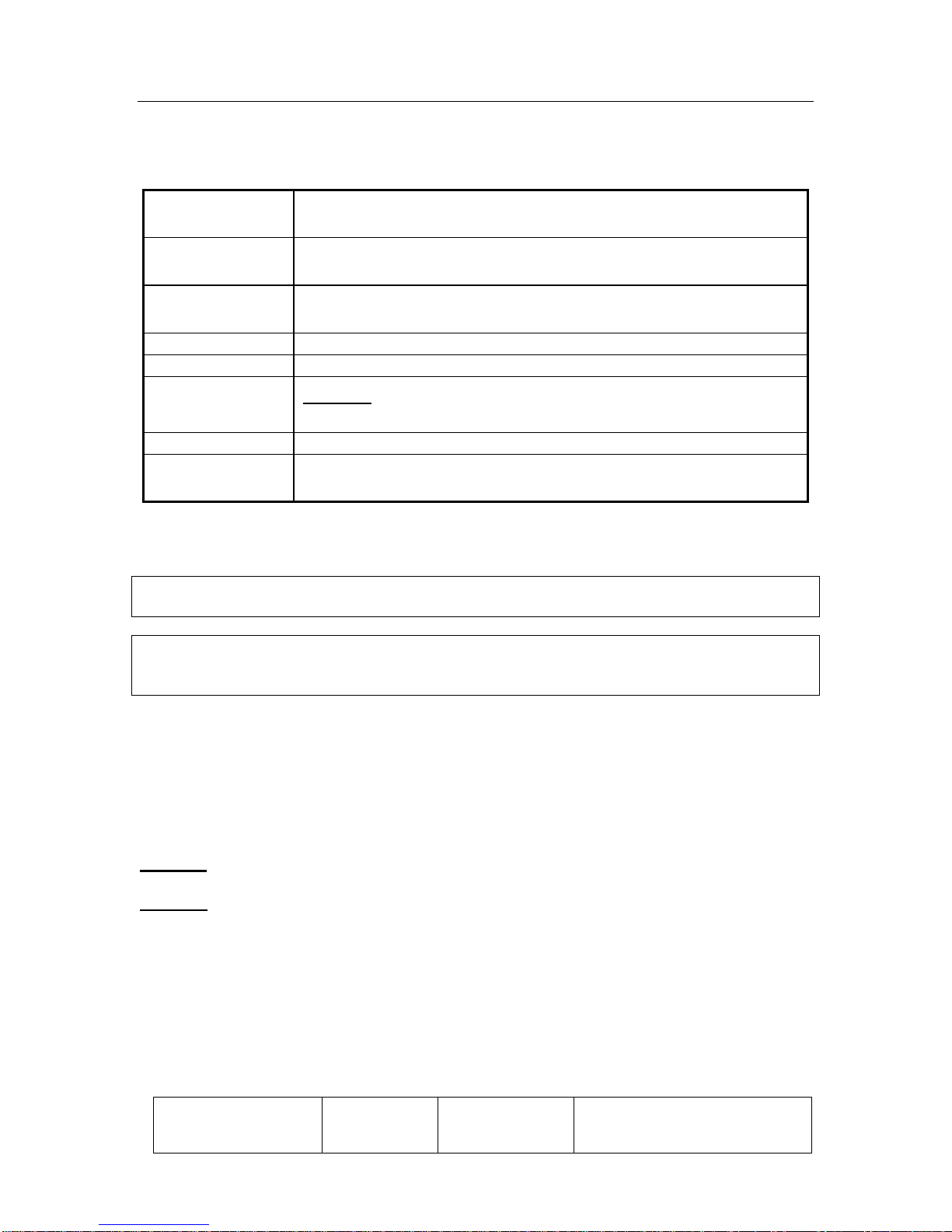
File Name
6112_X5 Doc. Number
6112
Revision:
X5 Page: 13 of 35
RECOMMENDED OPERATING ENVIRONMENTS
The following information recommends certain boundaries that will allow the ECLIPSE Oxygen
System to operate at its full potential.
Operating
Temperature 50º F to 104º F (10º C to 40º C)
Operating Humidity 10% - 95% at a 82.4° F (28° C) dew point
Transport/Storage
Temperature -4º F to 140º F (-20º C to 60º C)
H
u
mi
d
i
ty:
Up
to
95%
No
n-
Co
n
de
n
s
in
g
Electrical Use no extension cords or electrical outlets controlled b
y
a switch.
Altitude 0 – 13,123 feet (4,000 meters)
Placement DO NOT block air inlet or bottom exhaust vent (keep at least 3 inches
away from walls, draperies, furniture, etc.)
Environmen
t
Smoke,
p
ollutant, and fume free.
Operating Time Up to 24 hours per day when connected to external power.
When moving the ECLIPSE from an extreme environment, allow time for your ECLIPSE to
acclimate to the recommend operating environment.
WARNING Operating your ECLIPSE outside the recommended operating environment may
impact performance, cause damage and will void the warranty
CAUTION Locate the unit in a well-ventilated room that provides adequate air flow and
check if air is being prevented from entering or exiting the system by furniture,
draperies, bedding, clothing or pets.
The Proper Location
Select a location that avoids fumes and pollutants and allows the oxygen system to draw in room
air through the air inlet filter on the back of the cabinet and exhaust air out the vent at the bottom
of the case without being restricted.
Locate the unit such that the alarms can be heard.
DO NOT cover unit with a blanket, towel, quilt, or other covering, as the unit may overheat.
DO NOT locate near flammable materials or in the direct path of any heat source, such as a heat
register or car heater.
Keep the oxygen system at least five (5) feet (1.5 m) away from hot, sparking objects or open
sources of flame.

OPERATING INSTRUCTIONS
BEFORE OPERATING
Your SeQual dealer/provider or authorized service representative will demonstrate how to operate
the oxygen system. This manual serves as a supplemental reference to help you operate and
maintain the unit. If you have any further questions or problems call your SeQual dealer/provider
or authorized service representative.
Important! DO NOT attempt to operate the ECLIPSE System without first reading the "Safety
Guidelines" section of this manual. Follow all operating instructions. Observe all warnings on
the product and in the operating instructions. To reduce the risk of fire, bodily injuries, and
damage to the oxygen system, observe all safety precautions.
WARNING Possible Shock Hazard. Protect the ECLIPSE and AC/DC Power Supplies from
fluid spills or drips.
CAUTION Always check to see that the Air Inlet and the exhaust vent are not blocked and
the air inlet filter is clean before using your system.
POWERING YOUR ECLIPSE SYSTEM
The ECLIPSE is a lightweight, portable oxygen system capable of being operated directly from
three different power sources: (1) an AC Power Supply, (2) a DC Power Supply, or (3) a
rechargeable Power Cartridge.
The ECLIPSE charges the optional Power Cartridge when external power (AC or DC) is present
and when the Power Cartridge temperature is below a safe charging temperature. When external
power is disconnected, the system will automatically switch over to the Power Cartridge, if
installed. When external power is restored (by plugging into AC or DC outlets) the system will
accept power from the external source and replenish the Power Cartridge while operating, if
adequate power is available
Connect the AC or DC Power Supply by aligning the connector with the dot on the receptacle on
the unit. Disconnect by grasping the plug, twist counterclockwise and pull. Connect the AC
Power Cord to a grounded power outlet.
File Name
6112_X5 Doc. Number
6112
Revision:
X5 Page: 14 of 35
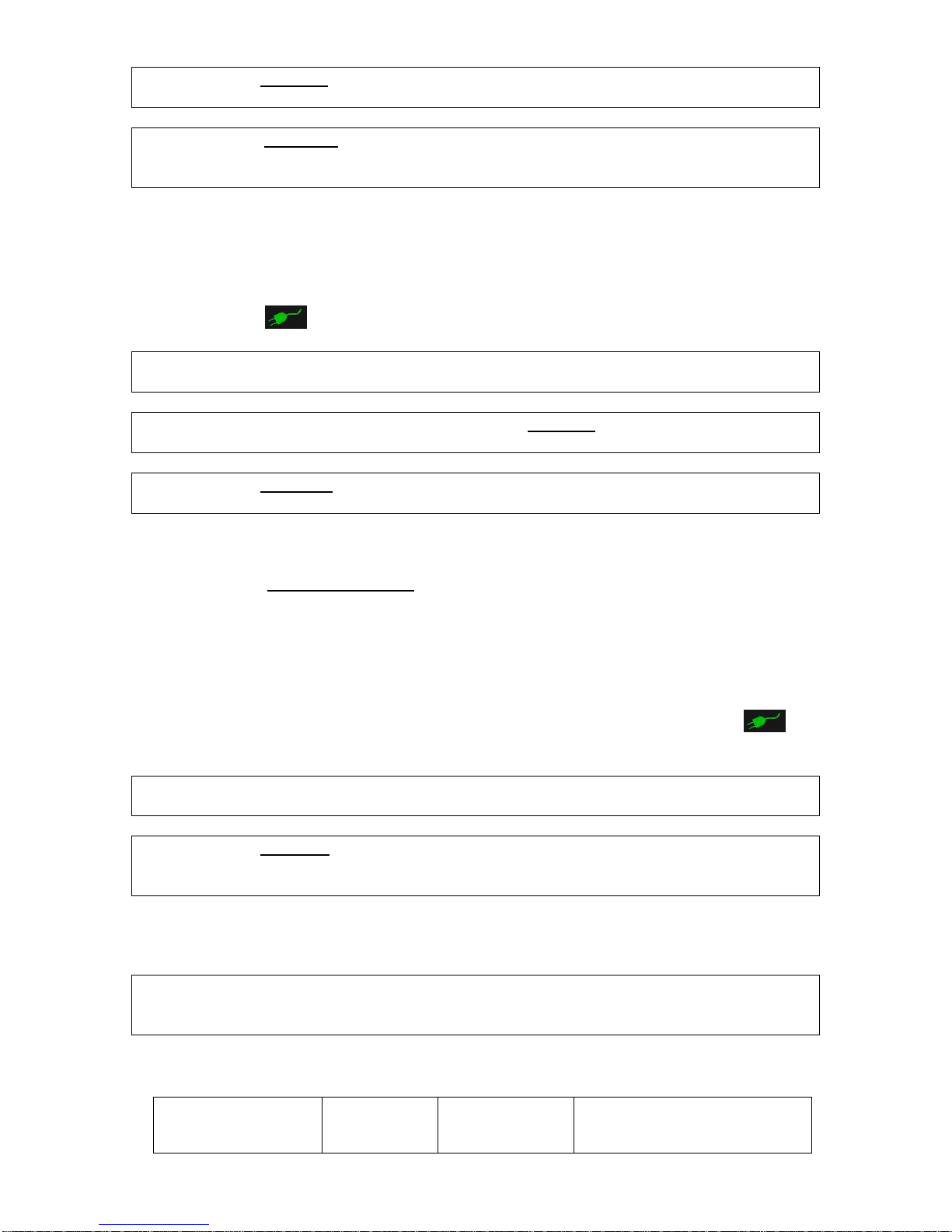
WARNING DO NOT use any cord if damaged. Improper use of the power cord may result
in a fire or electrical shock hazard.
WARNING DO NOT touch the Power Cartridge cavity connectors with the Power
Cartridge removed while the unit is connected to an external power source.
This may result in electrical shock.
(1) AC POWER SUPPLY:The ECLIPSE System includes a universal AC Power Supply for
use at home or where standard AC power is available. To plug into AC, make sure the
AC Power Supply cord is securely inserted in the power receptacle on the side of the unit,
and plug the AC Power Supply into an AC outlet. When the unit is plugged in properly,
a green indicator on the AC Power Supply will light and the External Power Present
Indicator, will appear on the control panel.
CAUTION The AC power cord used with the ECLIPSE Oxygen System must meet the
requirements of the country where the product is used.
CAUTION Use with grounded, 3-pin receptacle. DO NOT remove ground pin from cord.
Use only with SeQual supplied cords.
CAUTION DO NOT connect the ECLIPSE to an extension cord or electrical outlet
controlled by a switch.
(2) DC POWER SUPPLY: A DC Power Supply allows the system to operate from DC
accessory outlets, such as those found in motor vehicles. You need to determine the Fuse
rating in your motor vehicle, either 15 AMP or 20 AMP. Consult your vehicle’s
Operator’s Manual or look at your fuse box in the vehicle. Set the switch on the DC
Power Supply to the appropriate one. Use the 10 AMP position on the DC Power Supply
for a 15 AMP vehicle fuse and use the 15 AMP position for a 20 AMP or greater vehicle
fuse. Start your vehicle. Insert the DC cord in the proper receptacle on the side of the
unit. Next, insert the DC Power Supply into the DC accessory outlet in your vehicle.
When the system is properly plugged in and receiving power from the DC source, a green
indicator light on the Power Supply, and the External Power Present indicator, , on
the control panel will appear.
WARNING Secure the ECLIPSE and the DC Power Supply in your vehicle and make sure
the air inlet and exhaust airflow is not blocked. This may impact performance.
WARNING DO NOT leave the ECLIPSE or DC Power Supply plugged into the vehicle
without the engine running or attempt to start the vehicle while the DC Power
Supply is connected to the vehicle. This may drain the vehicle’s battery.
A buzzer in the DC Power Supply is intended to warn user when low vehicle power is present.
Immediately disconnect the DC Power Supply from the vehicle for low voltage conditions.
WARNING If the vehicle power source (vehicle accessory connector) drops below 11.5
Volts (brownout) the ECLIPSE will revert to Power Cartridge operation (if
present). The External Power Present Indicator may remain on.
File Name
6112_X5 Doc. Number
6112
Revision:
X5 Page: 15 of 35

TYPICAL FLOW RATES AVAILABLE FOR EACH FUSE SETTING
10 AMP 15 AMP
Setting Continuous Pulse Continuous Pulse
0.5 Yes - Yes -
1.0 Yes Yes Yes Yes
1.5 Yes Yes Yes Yes
2.0 Yes Yes Yes Yes
2.5 NO Yes Yes Yes
3.0 NO Yes Yes Yes
3.5 - Yes - Yes
4.0 - Yes - Yes
4.5 - Yes - Yes
5.0 - Yes - Yes
5.5 - Yes - Yes
6.0 - Yes - Yes
Actual performance may vary dependent upon usage conditions and vehicle.
When operating in the 10 AMP switch position, flow rate settings above 2.0 LPM continuous
flow will automatically switch to 2.0 LPM continuous flow when the DC Power Supply is
connected.
Immediately disconnect the DC Power Supply from the motor vehicles’ accessory outlet if a low
voltage alarm sounds.
(3) RECHARGEABLE POWER CARTRIDGE: The ECLIPSE system can also be powered
by a rechargeable Power Cartridge.
Installing the Power Cartridge: Align the Power Cartridge so that it will slide into
the Power Compartment.. Push the Power Cartridge into the Power Compartment
until it is secure and flush with the back of the system. When the Power Cartridge is
properly inserted, the Power Cartridge Status Gauge will appear on the
Control Panel. (If you DO NOT have a Power Cartridge installed, the Status Gauge
will not light up).
File Name
6112_X5 Doc. Number
6112
Revision:
X5 Page: 16 of 35
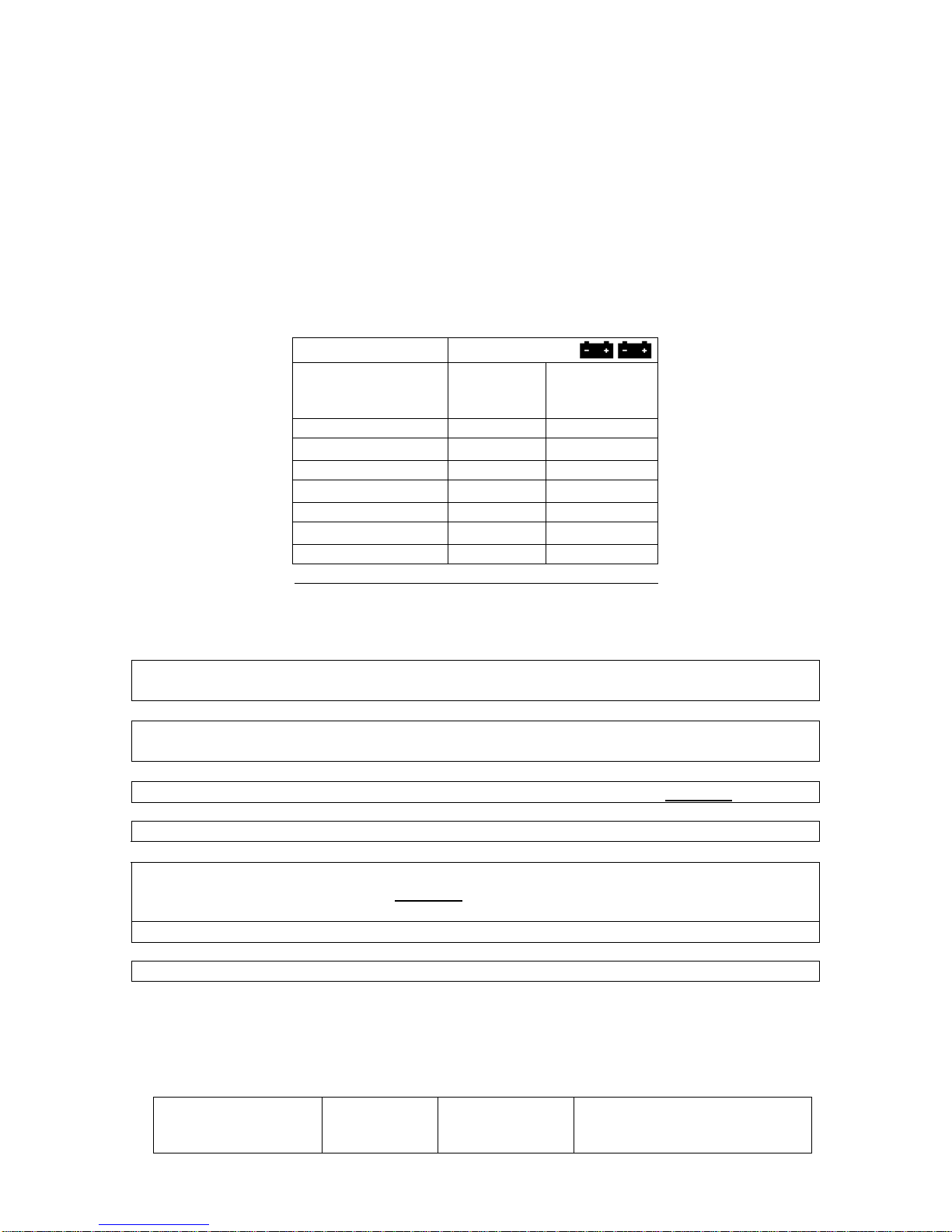
To remove the Power Cartridge, push up on the release lever on the Power Cartridge.
The Power Cartridge will slide out so that you can grasp it for removal.
Power Cartridge Capacity: The capacity of the Power Cartridge is lit up on the
control panel. A variety of factors, such as flow rate and Pulse or Continuous Flow
Mode operation determine the duration of operating time. The following table
provides estimates of amount of time that the ECLIPSE can operate on a fully
charged Power Cartridge given certain flow rates and operating conditions.
TYPICAL NEW POWER CARTRIDGE OPERATION TIME
File Name
6112_X5 Doc. Number
6112
Revision:
X5 Page: 17 of 35
Power Cartridge ( )
FLOWRATE
SETTING
Continuous
Flow Mode
(LPM)
Pulse Flow
Mode
(Setting)
0.5 3.9 hours -
1.0 3.5 hours 4.9 hours
2.0 2.1 hours 3.9 hours
3.0 1.3 hours 3.3 hours
4.0 - 2.8 hours
5.0 - 2.4 hours
6.0 - 2.2 hours
Operating time will degrade with Power Cartridge
use and age.
Store your Power Cartridge in a cool, dry location. This will help to assure the
longevity of your Power Cartridge.
CAUTION
DOT/UN Regulations require the removal of the Power Cartridge for
international travel.
CAUTION
There are no serviceable parts inside the Power Cartridge. DO NOT open.
CAUTION
Replace the Power Cartridge with only SeQual approved Power Cartridge.
CAUTION
The Power Cartridge used in this device may present a risk of fire or chemical
burn if mistreated. DO NOT disassemble, incinerate, or heat above 140° F (60°
C).
CAUTION
Return your Power Cartridge to your dealer/provider for proper disposal.
CAUTION
Keep your Power Cartridge away from children.
CAUTION

File Name
6112_X5 Doc. Number
6112
Revision:
X5 Page: 18 of 35
TYPICAL POWER CARTRIDGE RECHARGE TIME
The typical time to recharge your Power Cartridge to achieve 80% capacity from a fully
discharged Power Cartridge is 1.4 hours to 5.0 hours, dependent upon the flow setting.
If the Power Cartridge is too warm, charging will not begin until it sufficiently cools.
The Power Cartridge may not charge or the charge time may increase when operating from the
DC Power Supply set in the 10 AMP position.
INITIAL POWER CARTRIDGE OPERATION:
The new Power Cartridge packaged with your ECLIPSE Oxygen System is not fully charged.
Before using your ECLIPSE Oxygen System for the first time, you must fully discharge the
Power Cartridge.
1. Turn your ECLIPSE ON and allow the Power Cartridge to completely discharge. Unit
will sound a low Power Cartridge alert until the unit completely shuts down. This could
continue for up to approximately 20 minutes.
2. Connect the AC Power Supply and plug in the AC Power Cord to completely charge the
Power Cartridge. This may require up to five hours of uninterrupted charging. This
completes the calibration of the Power Cartridge.
WARNING DO NOT tamper with, disassemble, crush or heat the Power Cartridge above
140°F (60°C). The Power Cartridge may present a risk of fire or explosion
and will void the warranty.
CAUTION Store the Power Cartridge in a cool, dry place when not in use.
CAUTION DO NOT leave your ECLIPSE or your Power Cartridge in your vehicle or in
the trunk during a hot day.
CAUTION The ECLIPSE system can only work with a SeQual Power Cartridge. Use of
another Power Cartridge or Battery may damage the unit, present a risk of fire
or explosion and will void the warranty.
In the event of a power interruption, the ECLIPSE Oxygen System will automatically switch to
the Power Cartridge operation. When power is restored the Power Cartridge will automatically
start recharging. If the Power Cartridge is not present during a power interruption the ECLIPSE
Oxygen System will stop operation. When power is restored, turn the system back ON to resume
oxygen production.

File Name
6112_X5 Doc. Number
6112
Revision:
X5 Page: 19 of 35
OPERATING YOUR ECLIPSE
Step 1: Locating your ECLIPSE.
• Place the ECLIPSE in a well-ventilated place so that the air inlet and exhaust have
clear access.
• Position the ECLIPSE so that any alarm can be heard.
• Check to see if the air inlet filter is in place before using. If the air inlet filter needs
to be cleaned, wash with soapy water and allow drying before using. If necessary,
replace with a new air inlet filter.
• Plug unit into AC Power, DC Power, or make sure there is a charged Power Cartridge
installed.
Step 2: Turn On the Unit and Allow to Warm Up
• Press the “ON/OFF” Button to turn ON your ECLIPSE. A brief self-test will happen.
All the indicators are lit and a 3-second buzzer sounds, indicating the system is in
working order.
• Warm-up Period
Oxygen Monitoring – The ECLIPSE Oxygen System has an oxygen monitoring
system with a yellow (alert) and red (alarm) visual indicator and buzzer. The buzzer
will activate in the event of an internal fault or power outage (external power with no
Power Cartridge installed). The red, yellow, and green (all OK) indicators will
initially light up and then the red and yellow indicators sequentially go out when the
oxygen purity is within specification.
After initially turning ON the unit, allow up to five (5) minutes for the unit to reach
its specified performance. The control panel will indicate the unit is warming up.
When the green ON indicator is lit, the system is ready for use.
Step 3: Connect the tubing to the Oxygen Outlet and the cannula per the instructions
from your Dealer/provider.
• Replace the cannula and tubing on a regular basis. Consult your dealer/provider for
cannula and tubing cleaning and replacement information.
Step 4: Select Flow Mode
• Press the Flow Mode button to select the flow delivery mode.
• Continuous Flow Mode Operation
o When operating in Continuous Flow Mode, a continuous supply of oxygen
will flow through your tubing and nasal cannula.
WARNING When operating in Continuous Flow Mode, to ensure adequate flow, DO NOT
use a tubing/cannula extension more than 50’ (15.2m) long.
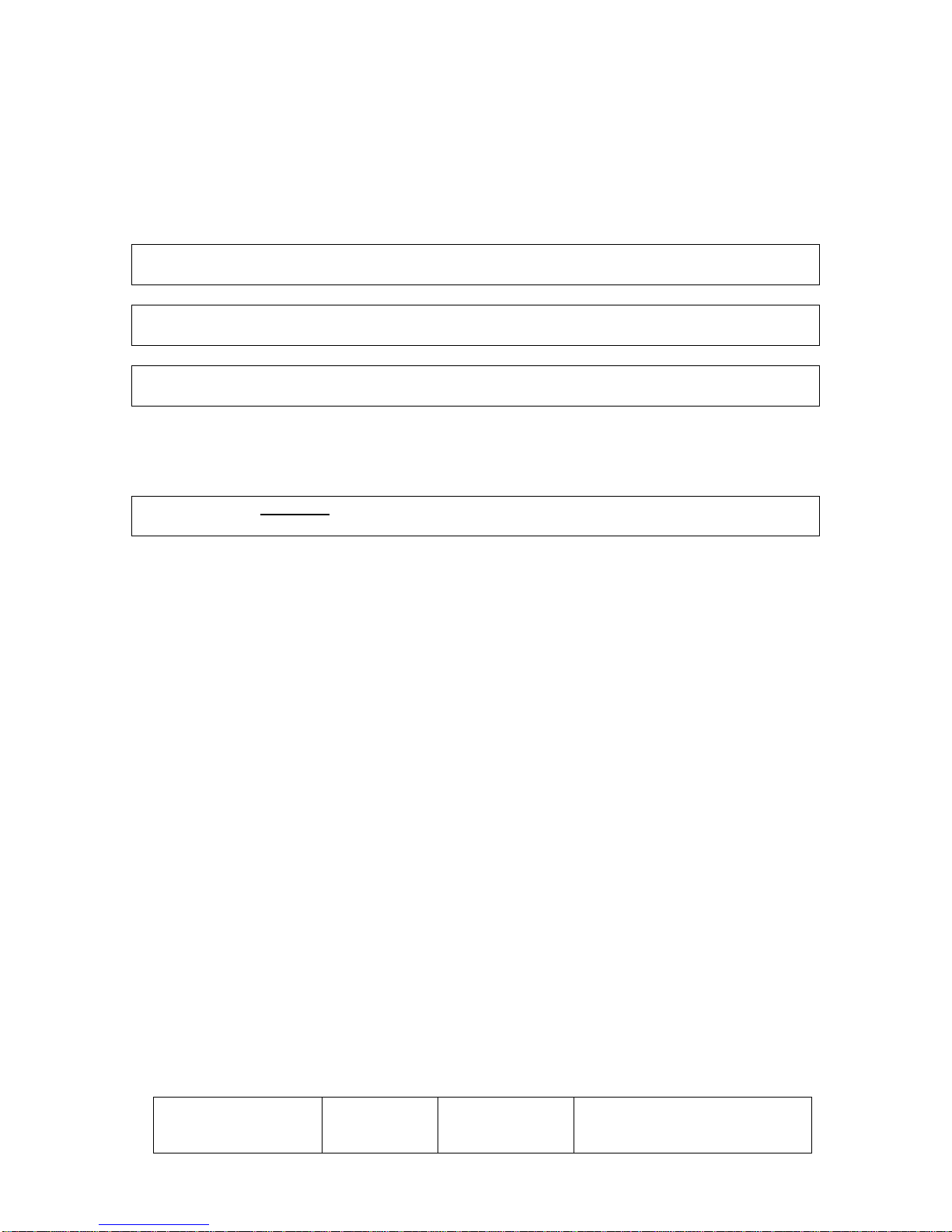
File Name
6112_X5 Doc. Number
6112
Revision:
X5 Page: 20 of 35
• Pulse Flow Mode Operation:
o Pulse Flow Mode should only be used under the direction of a qualified
clinician or physician.
o When operating in Pulse Flow Mode, an alarm will beep after 15 seconds if
inspiration is not detected. If another 15 seconds elapses and no inspiration
is detected, the unit will switch to Continuous Flow Mode at the last
Continuous Flow Mode rate setting used.
WARNING Pulse Flow settings should be determined for each patient individually. Settings
from Continuous Flow applications may not be applicable to Pulse Flow Mode.
WARNING When operating in Pulse Flow Mode, to ensure adequate breath detection, the
length of the tubing/cannula must not exceed 7 feet (2.1m).
WARNING As with all conserving devices, the ECLIPSE may not be able to detect some
respiratory efforts.
Step 5: Adjust Flow Rate to Prescribed Level
• Using the Flow Rate Setting buttons, adjust the flow rate to the prescribed setting
supplied by your physician.
WARNING DO NOT change from prescribed flow rate setting without consulting with a
qualified clinician.
Step 6: Begin Use
• Breathe normally through the cannula.
• You will get longer operating time on your Power Cartridge if you operate your
ECLIPSE in Pulse Flow.
Step 7: Cart Operation
• The Cart is designed for use on pedestrian surfaces.
• Align the locator holes on the bottom of the unit to the tabs on the cart
• Align the screw to the insert on the back of the ECLIPSE and hand-tighten the knob
on the cart.
• Push the button on the cart handle to adjust the height.
Table of contents
Other SeQual Technologies Medical Equipment manuals
Popular Medical Equipment manuals by other brands
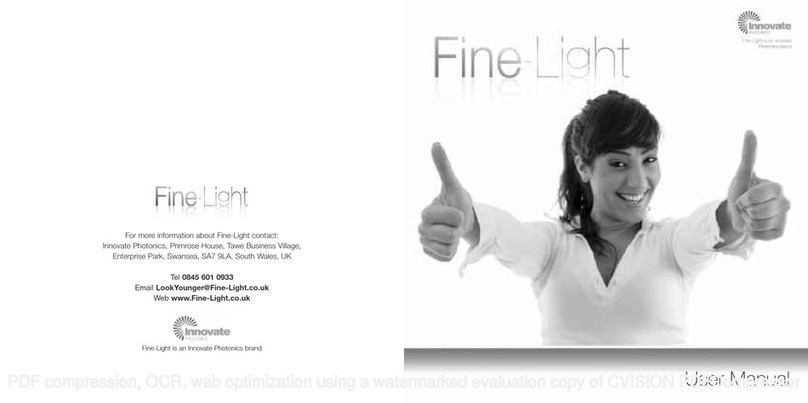
Innovate
Innovate Fine-Light user guide

DirectHome MEDICAL
DirectHome MEDICAL BMC 3B Luna G3 APAP quick start guide
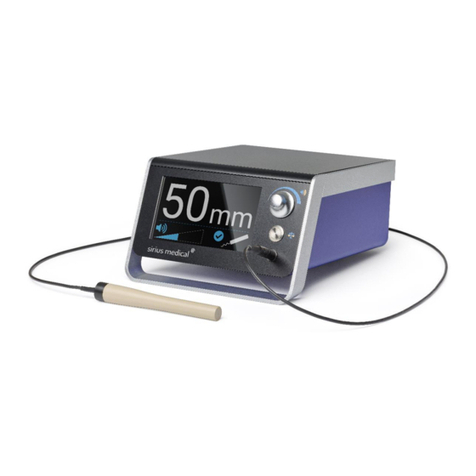
Sirius Medical
Sirius Medical Pintuition Detector Instructions for use

Stryker
Stryker 5050 Maintenance manual
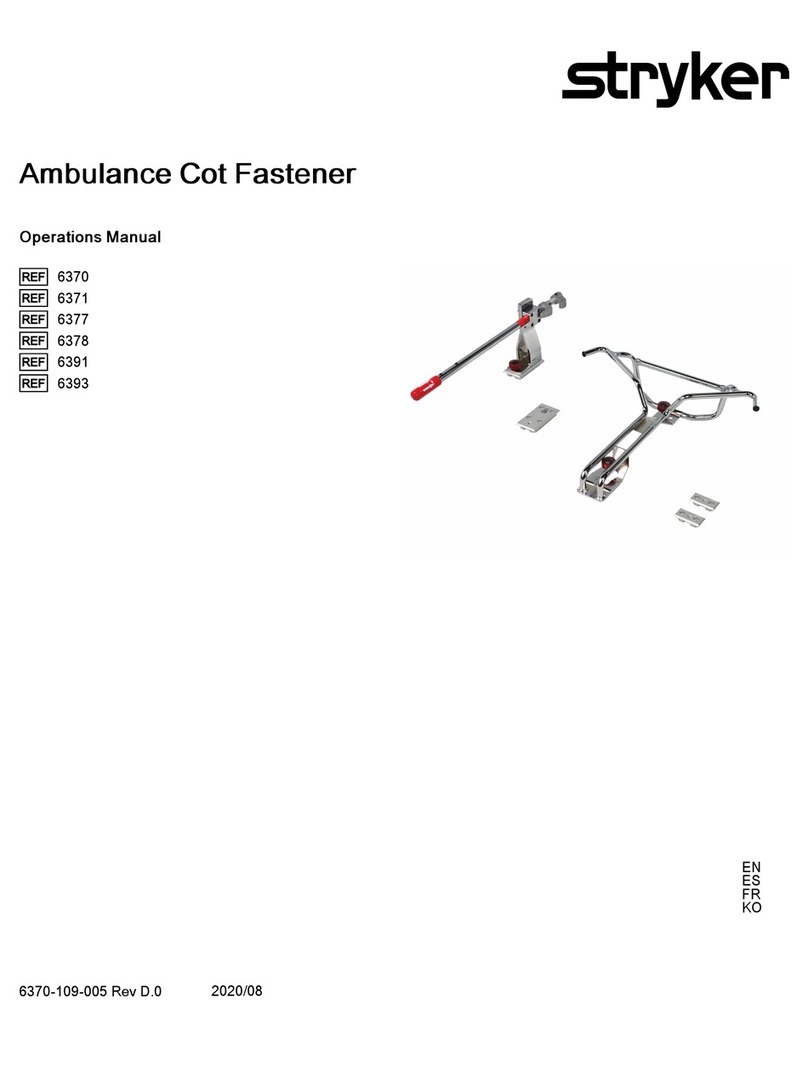
Stryker
Stryker 6370 Operation manual

Lowenstein Medical
Lowenstein Medical SOMNOvent auto-S Instructions for use