ConMed 24k User manual
Other ConMed Medical Equipment manuals

ConMed
ConMed Linvatec Hall PowerPro PRO6150 User manual

ConMed
ConMed 1000 SES User manual
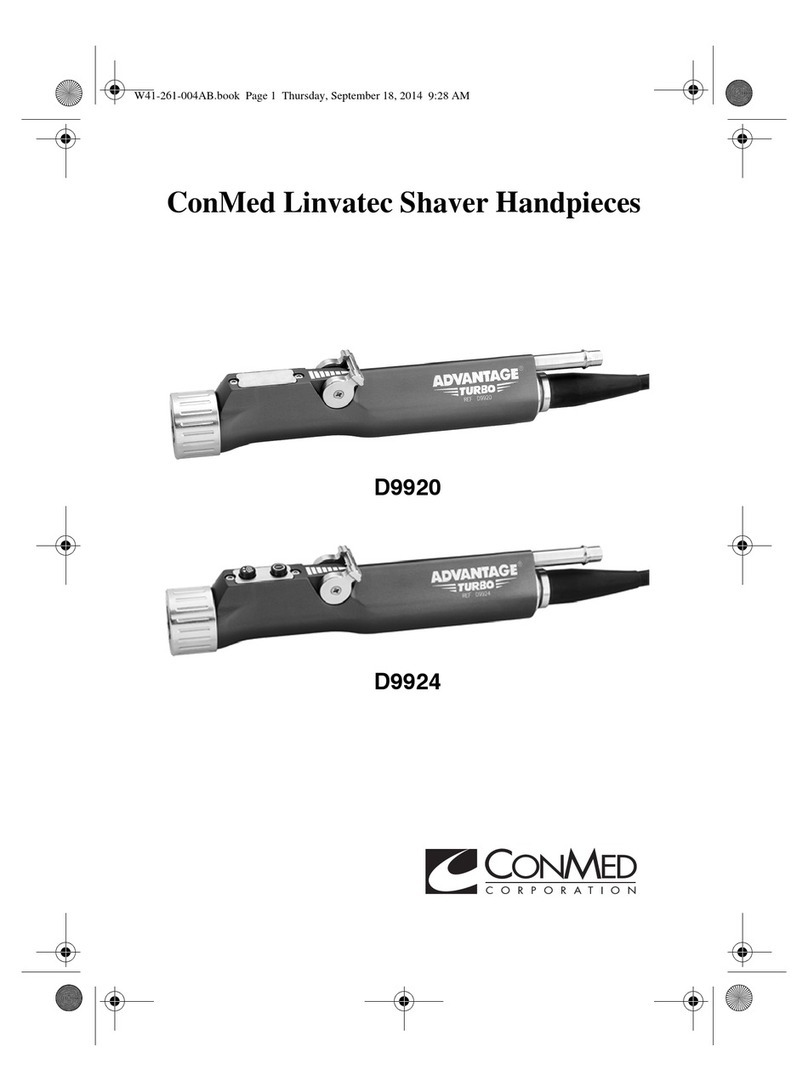
ConMed
ConMed Linvatec Advantage Turbo D9920 User manual
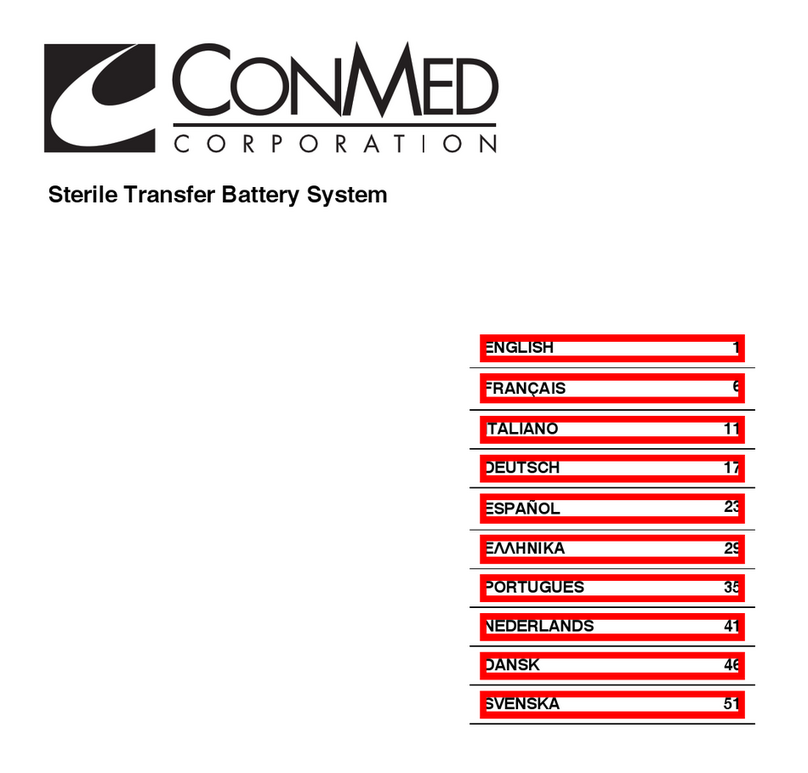
ConMed
ConMed PowerPro PRO3520 User manual
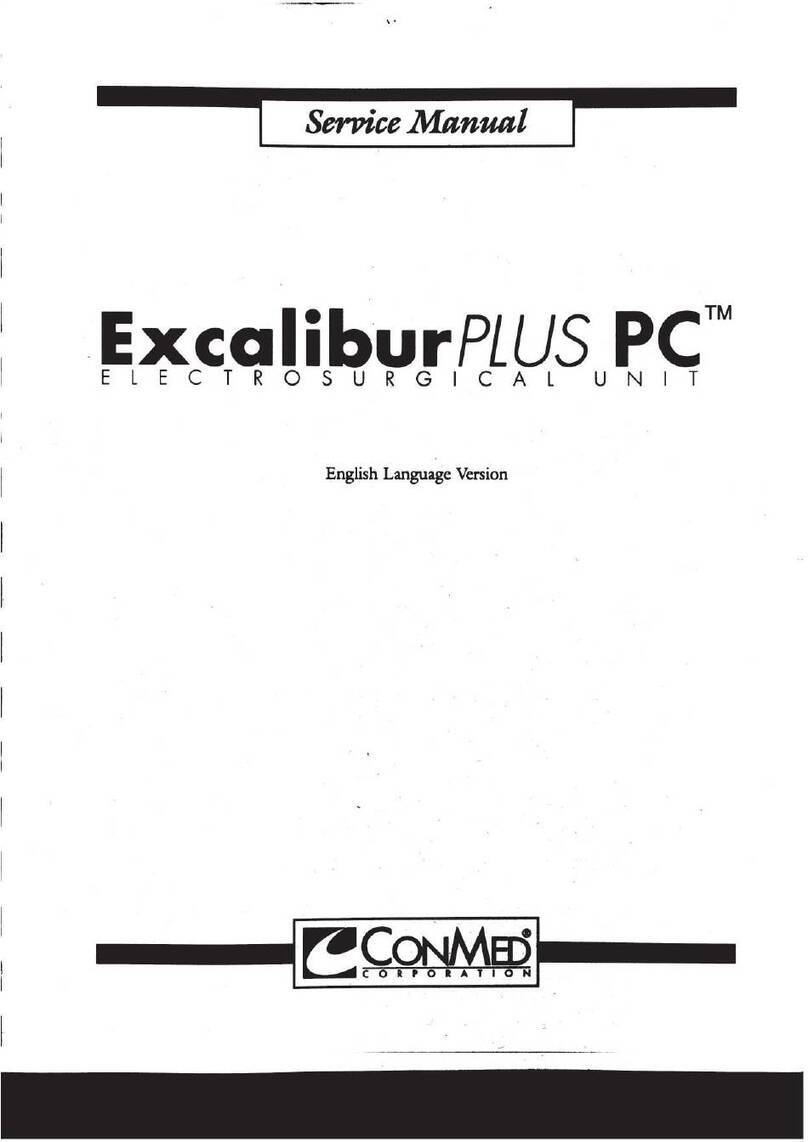
ConMed
ConMed ExcaliburPLUS PC User manual

ConMed
ConMed hyfrecator 2000 User manual

ConMed
ConMed Linvatec LS7500 User manual

ConMed
ConMed SYSTEM 5000 User manual

ConMed
ConMed Advantage User manual
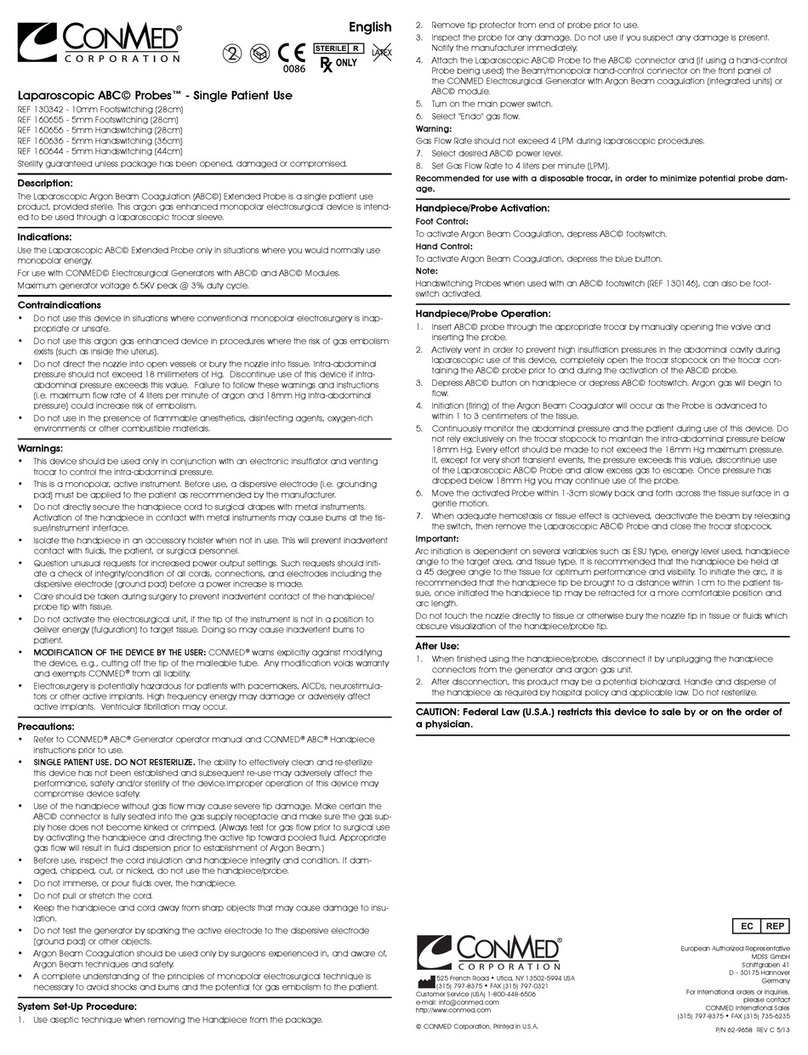
ConMed
ConMed ABC 130342 User manual

ConMed
ConMed ABC 133023 User manual

ConMed
ConMed sabre 180 User manual

ConMed
ConMed HD4000 User manual

ConMed
ConMed Sabre Genesis User manual

ConMed
ConMed LS7700 User manual

ConMed
ConMed hyfrecator 2000 User manual

ConMed
ConMed SYSTEM 5000 User manual

ConMed
ConMed Sabre 2400 User manual

ConMed
ConMed AER DEFENSE User manual

ConMed
ConMed 7-796-18BX User manual
Popular Medical Equipment manuals by other brands

Getinge
Getinge Arjohuntleigh Nimbus 3 Professional Instructions for use

Mettler Electronics
Mettler Electronics Sonicator 730 Maintenance manual

Pressalit Care
Pressalit Care R1100 Mounting instruction

Denas MS
Denas MS DENAS-T operating manual

bort medical
bort medical ActiveColor quick guide

AccuVein
AccuVein AV400 user manual















