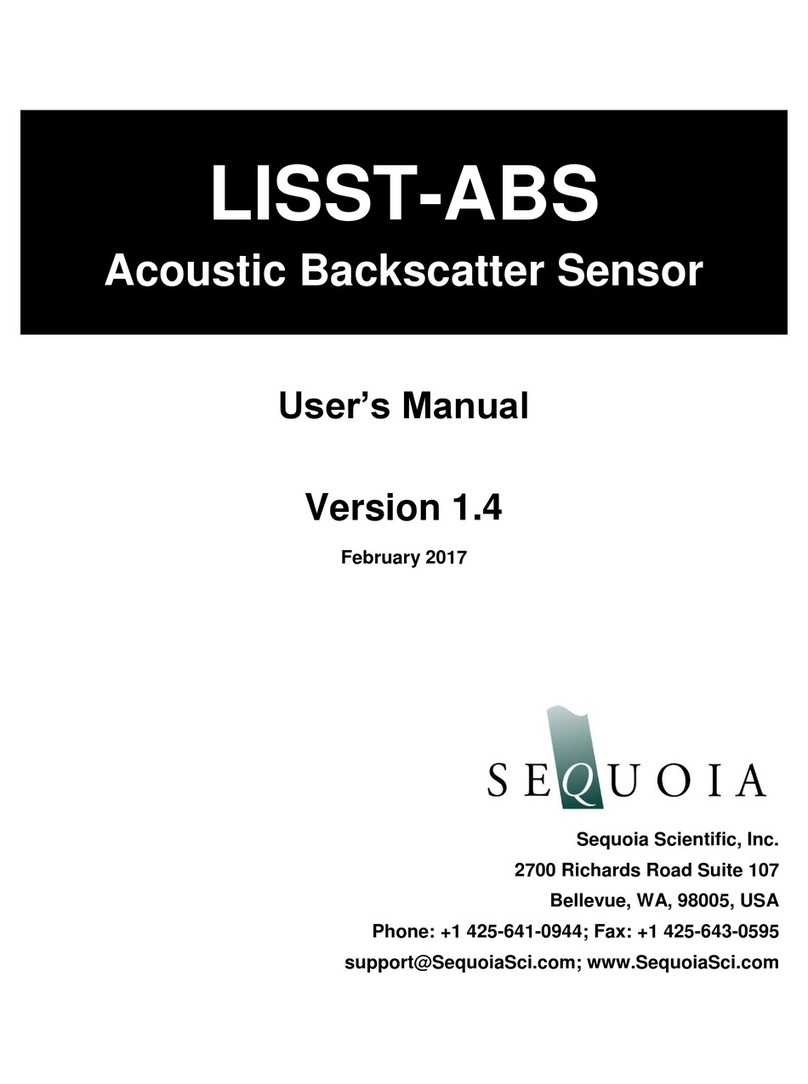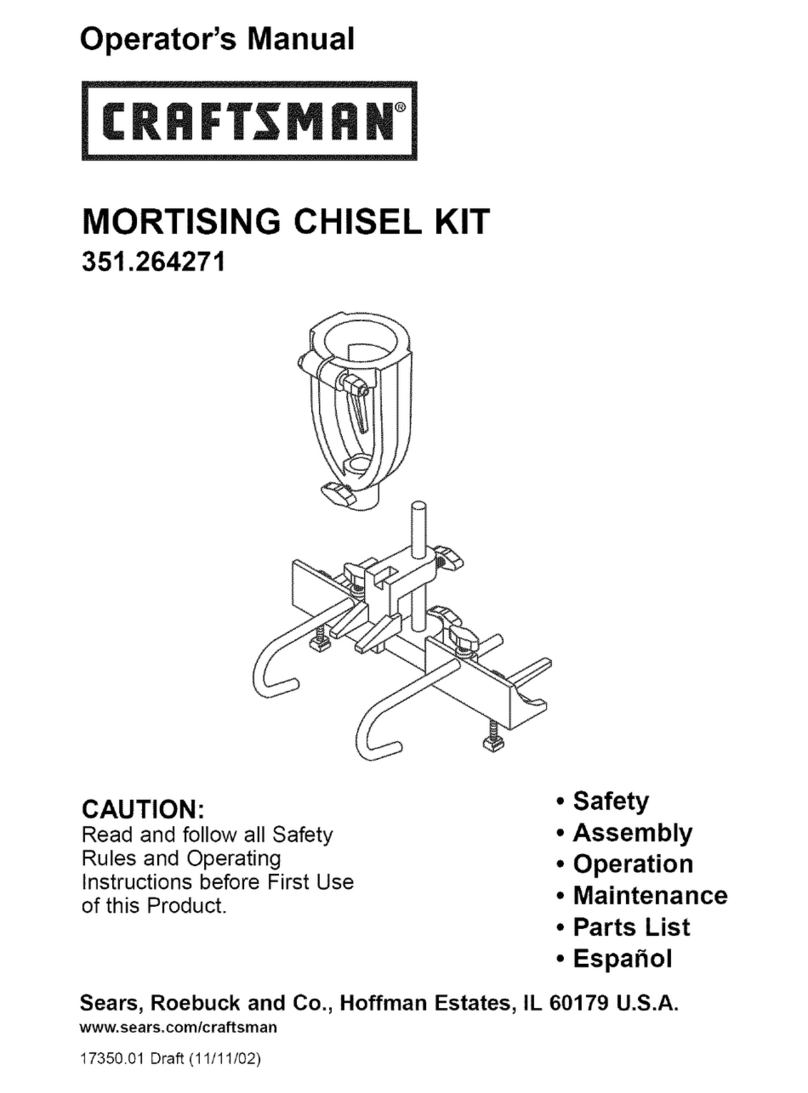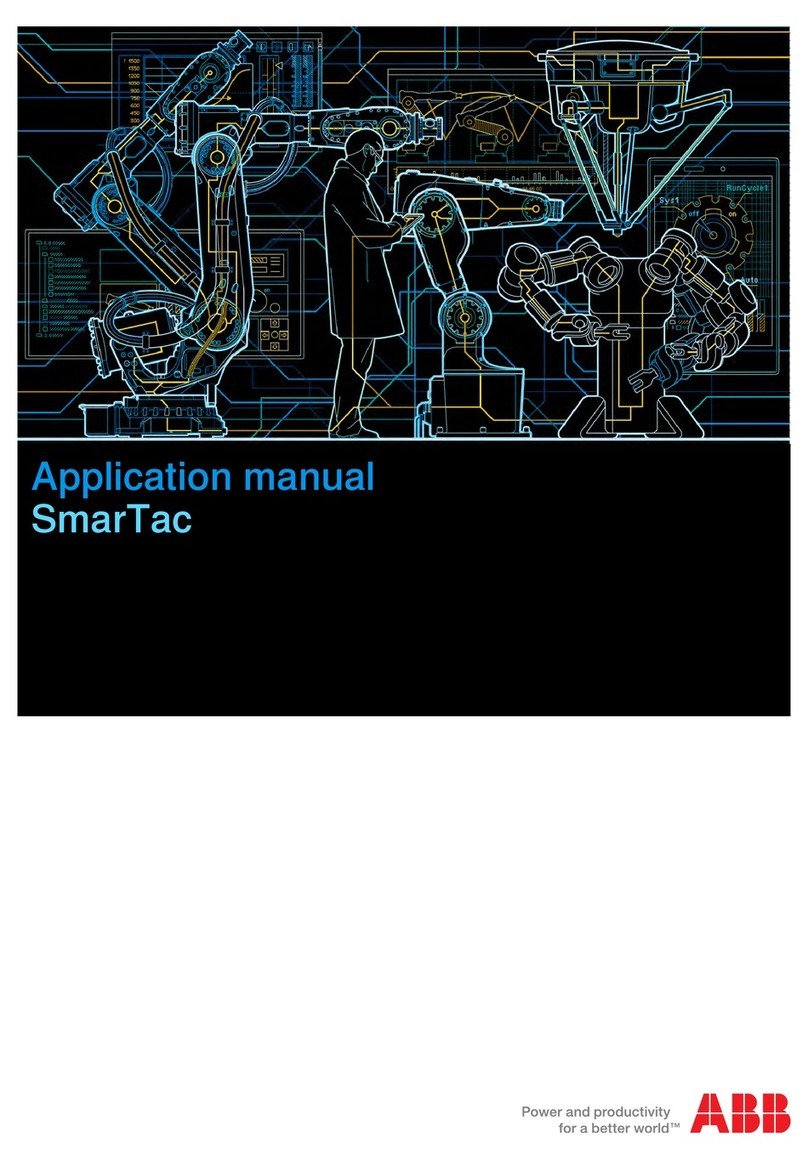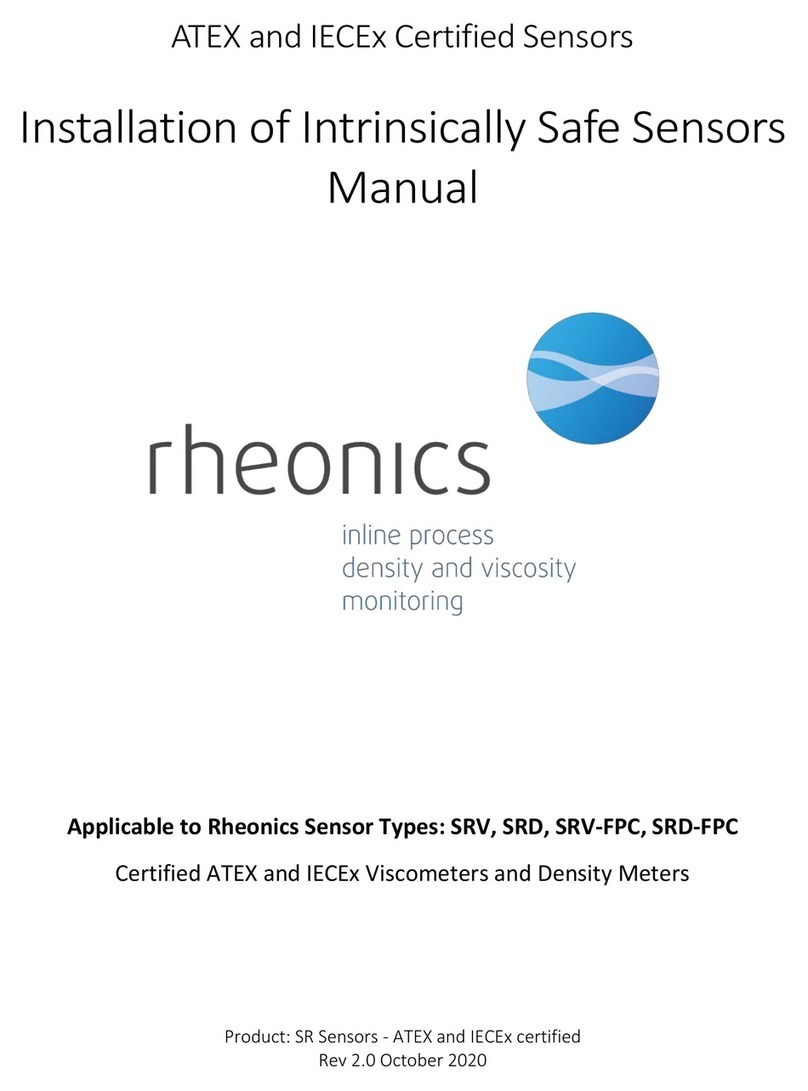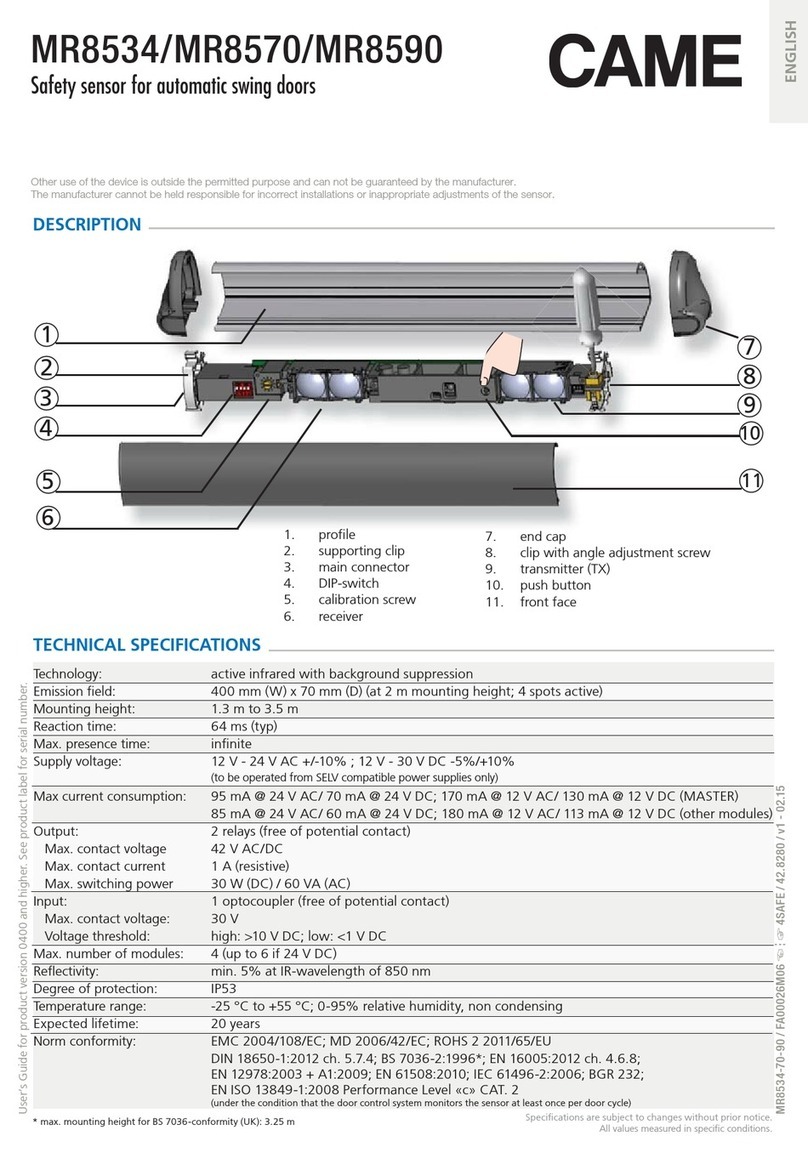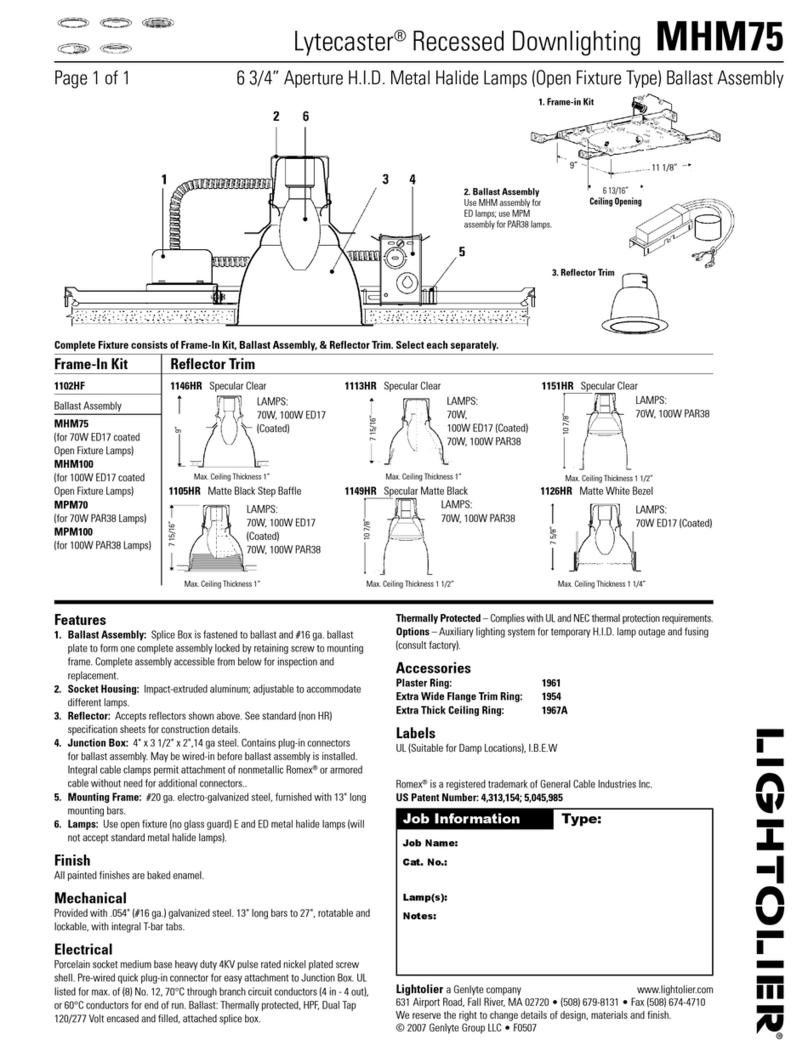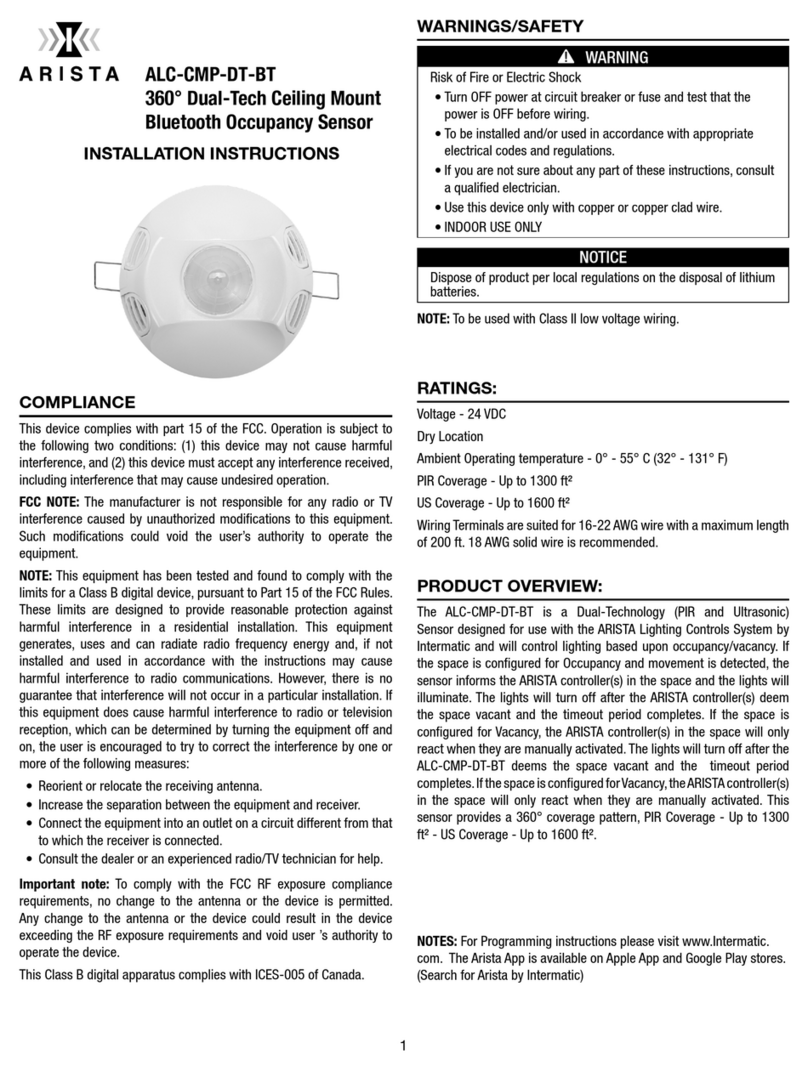Sequoia LISST-25X User manual

Operating Manual
Version 1.0
2700 Richards Road
Bellevue, WA 98005
Tel: (425) 641-0944
Fax: (425) 643-0595
LISST-25X
Suspended Sediment
Sensor

Welcome to the
LISST-25X Suspended Sediment Sensor
Technical Specifications of the LISST-25X
•Parameters Measured
-Particle Volume Concentration (µ/l)
-Sauter Mean Diameter (SMD)
-Optical Transmission
-Depth (meters)
•Optical Path
-2.5 cm optical path with 0.1% resolution
•Operating Range
-Concentration: Approximately 0.1 to 1,000 mg/l with 30 micron
(limits change linearly with particle size)
-Size Range: 1.25-250 µm (Type B), or
2.50-500 µm (Type C)
-Transmission: 0 – 100%
(optimal range for measuring concentration and SMD: 30-98%)
•Data Storage
-28,000 recordings of measured parameters
•Power Supply
-Internal 4 x 9V alkaline batteries
-External 6-12V DC @ 250 ma maximum
•Physical Dimensions
-3.5” diameter x 18” long (8.0 cm diameter x 45 cm L)
-8.0 lbs (3.6 kg) in air
-2.0 lbs (0.9 kg) in water
•Depth Rating
-300 meters
This document is the property of SEQUOIA SCIENTIFIC, INC. It shall not be reproduced, disclosed, used
in whole or part, for any purpose, without the specific written authorization of SEQUOIA SCIENTIFIC, INC.

Table of Contents
SECTION 1: INTRODUCTION………………………………………………1
SECTION 2: OPERATION……………………………………………………3
2.1 Introduction………………………………………………………...…….3
2.2 Getting Started……………………………………………………………3
2.3 Field Deployment Procedure…………………………………………….9
2.4 LISST-25 Command Summary………………………………………….11
2.5 LISST-25 Command Details……………….…………………………….13
Appendix A: Data file
Formats………………………………………………..21
Appendix B : LISST-25X Reset Procedure.…………………………………..22
Appendix C : Warranty………………………………………………………..24
Appendix D : Alternate Terminal Software……..………..…………………..26
WARNING
The LISST-25X contains a laser diode emitting a maximum of
5 mW of visible (red) light at a wavelength of 670nm. The
laser beam under normal circumstances is not a threat.
However, if objects are placed in the path of the laser beam,
the light could be reflected into the eye causing permanent
damage.
Technical assistance
To obtain technical assistance please contact your local distributor or
a Sequoia Technical Service Representative listed below. Please be
sure to include the serial number with any correspondence.
Factory Technical Service Representatives
Chuck Pottsmith
Doug Keir


LISST - 25 User’s Guide 1
Introduction
The LISST-25X Laser Suspended Sediment Sensor provides a new level of
accuracy in measuring the size and concentration of suspended sediment.
In-situ measuring devices such as optical transmissometers, optical
backscatter, and acoustic devices have a limitation whereby the signal is
highly dependent on the size of the material being measured. The easiest
way to emphasize this limitation is to describe a simple experiment. Start
by filling one glass container with a known mass of fine material and a
known amount of water. Place an equal mass of coarse sand into the same
amount of water in a second glass container. Both containers will have the
same mass concentration. If you stir the solutions and look through the
glass containers, you will see that light can easily pass through the
container with the larger material. The container with fine material is
much cloudier. if not opaque. This difference is due to completely different
optical transmission and optical backscatter properties. Similarly, the
acoustic properties are greatly different. The commonly used single
parameter sensors noted above will record two very different values for the
same concentration. The example just described uses a large change in
sizes to emphasize this point. Many users of sensors other than the LISST-
25X, have gone to great lengths to try to calibrate their instruments. Many
use bottom samples at the site of interest to calibrate their sensors. This
calibration will provide a constant that produces a linear response to
concentration. However, the problem with this approach is that the sample
used for calibration may or may not be what is seen in the water column.
The size distribution can change dramatically by the location, both
horizontal and vertical, or over time. Small changes in the size distribution
can cause errors up to a factor of ten in concentration measurements for
these single parameter sensors. The advantage of the LISST instruments
are that they simultaneously measure the scattered light a many angles and
thus can automatically compensate for changes in the distribution.
Sequoia’s initial laser instrument, the LISST-100 Particle Size Analyzer,
was developed to provide detailed measurements of size distribution and
concentration of particles in-situ. In many studies, the detailed size
distributions are not required. Only accurate measurements of the total
mass concentration are required. The LISST-25X was developed to
provide this specific measurement.
The LISST-25X is based on the same principles of laser light scattering as
the LISST-100. The Mie-theory of light scattering suggests that
collimated laser light illuminating particles will scatter most of its energy
at particular angles. Small particles scatter their energy at larger angles
and large particles at smaller angles. By recording the scattering at
different angles, the LISST-100 can mathematically invert the scattering to
find the size distribution and concentration of particles in the water. The

LISST - 25 User’s Guide 2
LISST-25X obtains the mean size and total concentration using a different
approach. By weighting the scattering in a particular way the total area
concentration and total volume concentration can be obtained. The ratio of
volume and area gives the mean size. This technique is very unique and
Sequoia Scientific has obtained a patent on this concept. Figure 1 below
shows a schematic of the optical layout of the LISST-25X.
Figure 1: Schematic of the optical path of the LISST-25X. The laser is collimated by the
small lens on the left. The collimated laser light passes through the water. Particles in the
water scatter the light which is collected by the larger receive lens. The specially shaped
detectors are place at the focal plane of the lens. The unscattered light passes through a
small hole in the center of the detector and is measured by a photodiode as optical
transmission.
The advantage of this approach is that the total volume concentration is
obtained regardless of the size distribution. For the LISST-25X, the range
of particles measured is 1.25 to 250 microns. Too many particles outside
this range will cause measurement errors. An extremely heavy
concentration of particles causes a condition called multiple scattering.
Multiple scattering arises when scattered light from particles is re-scattered
by other particles. The theory used to convert the scattering measurements
to a concentration value loses accuracy when there is multiple scattering.
When there is concern about the possibility of multiple scattering, a
general rule is that this effect occurs when the optical transmission has
dropped to 30% of its clean water value. As the transmission level drops
below 30% the error in the measurement of concentration will increase.
Similarly, a very low concentration of particles will cause a noisy estimate
of volume concentration and the mean size. The LISST-25X will perform
best when the optical transmission is between 95% and 30% over the
2.5cm path.
The LISST-25X is designed to be either a stand-alone instrument or a
complimentary sensor to a suite of instruments. It contains a built in
battery and datalogger. It also has the ability to be externally commanded
and powered. By using simple two letter commands, the user or master
datalogger can control the instrument to take a sample and transmit the
mean size and total concentration in calibrated units of microns and micro-
liters per liter.

LISST - 25 User’s Guide 3
Operation
2.1 Introduction
This section is designed to provide the user with quick access to
the basic principles of operation including Field Deployment
(Section 2.3), Command Summary (Section 2.4), and Command
Details (Section 2.5) in detailed step-by-step instructions.
2.2 Getting Started
Contents of shipping
case
Please check that the following items have been included in the LISST-
25X shipping case:
1. LISST-25X instrument
2. Operating Manual with software disk.
3. Plastic instrument stands (2)
4. Communications cable
5. Horizontal test chamber
The LISST-25X Suspended Sediment Sensor is shipped ready to deploy.
It comes pre-programmed and in “sleep” mode.
Step 1: Remove
Instrument from
shipping case
Begin by removing the two white plastic instrument stands and set them
on a flat working surface. Remove the LISST-25X from its case and set it
on the stands. The LISST-25X has two distinct ends that are referred to
as the Optics endcap and the Connector endcap. The connector endcap
has an underwater connector that is used for communication and external
power. The internal batteries are mounted to a removable board that is
accessed by unscrewing the connector endcap. The optics endcap contains
the optical windows that the laser beam passes through to take a
measurement. The internal optics and electronics are mounted to the
inside of this endcap.
Step 2: Install test
chamber Remove horizontal test chamber from the shipping container. This test
chamber allows the LISST-25X to be used and tested in the laboratory.
Insert the optics end of the instrument into the chamber. Fill the chamber
with clean filtered water. Make sure there are no bubbles attached to the
windows.

LISST - 25 User’s Guide 4
Step 3: Install
Communications
software
Install the communications software provided on the Software Disk by
following the instructions printed on the disk label or in the
README.TXT file included on the disk.
Step 4: Connect
Communications
cable
Remove the Communications cable from the shipping container. Remove
the protective cap from the underwater connector on the LISST-25X.
Attach the Communications cable to the connector making sure to align
the pins. Attach the other end of the Communications cable into the serial
port of the PC. NOTE: Always replace the protective cap on the
connector before deploying the instrument.
Step 5: Establish
communications
with instrument
Execute the LISST-25.EXE program and press on the button. A
terminal window will appear. If you are using the program for the first
time, you may need to set the terminal window settings. The default baud
rate is 19200 with 8 data bits, no parity, and 1 stop bit. Make sure that the
proper communication port is selected. These settings are accessed by
choosing the Settings option of the File menu. Clicking on the Serial Port
tab will display the current settings. “
The LISST-25X is shipped in its sleep mode or low power mode. Every
10 seconds “Deep Sleep…Enter ZZ to wake up” will be printed to the
screen. To wake the instrument, zz must be sent within 2 seconds of the
message being printed to the screen. To wake the instrument, enter zz in
the box to the left of the Send button. When the message is displayed
click on the send button or press Enter. The LISST-25X should respond
with an L-25>> prompt. With the command box empty, the instrument
will respond with L25>> prompt each time the <enter> key is pressed.
Step 6: Display the
instrument status At the prompt enter “DS” to display the instruments status. Text similar
to the following should appear:
L25>>
L25>>DS
Current Status of LISST-25X
LISST-25X Serial #25-001
Maximum Memory: 28103 Samples
Memory Used: 0 Samples
Memory Available: 28103 Samples
Samples per Average = 10
Calibration Constant = 17500
Sample Rate = 1
Background File Date/Time: 02/23/99 12:03:23
Battery Voltage: 9.23
Current Date: 3/23/99
Current Time: 23:34:45
L25>>
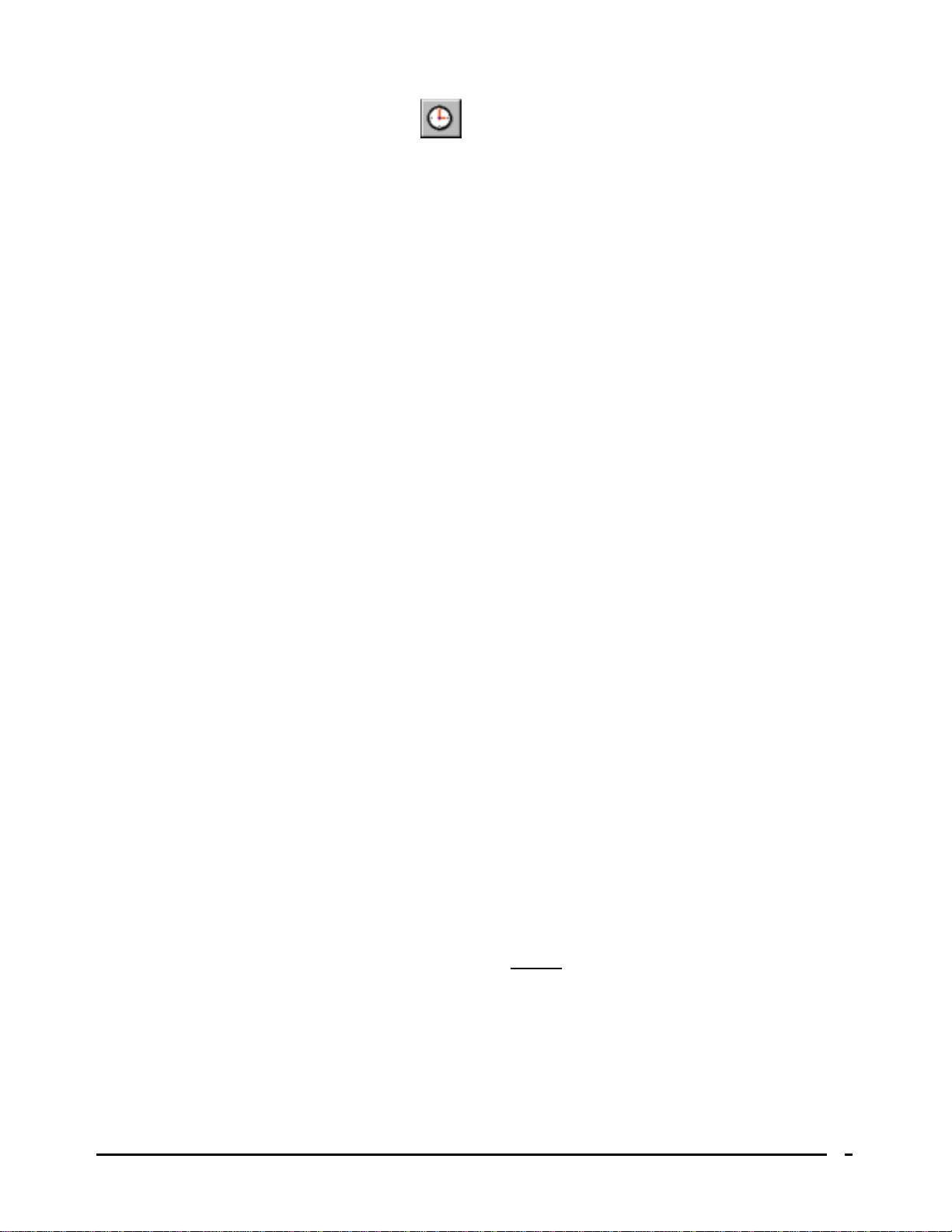
LISST - 25 User’s Guide 5
Step 7: Set the
instruments internal
clock
The internal instrument clock can be set in two ways. The first method is
by clicking on the button. This will set the instrument clock to the
PC clock time. The second method is by using the ST command. Enter
ST in the command box and press enter. Messages will prompt you for
the date and time. You can also enter the date and time after the ST
command to bypass the prompts (e.g., ST 01/05/2003 21:05:03). [Note
that the year is four digits and the hour is in 24-hour format.]
Step 8: Acquire
clean water
background
measurements
Before accurate measurements can be made, the background light
scattering of the optical surfaces must be measured. This background is
subtracted from the measured scattering in the field so that only the
scattering from the particles in the water are used for processing of the
data. The instrument will need to be submerged in clean filtered water.
Check to make sure the windows and water are free of bubbles. The “ZS”
command will acquire and store the necessary background measurements
for later use. If there is a problem such as dirty windows or optical
misalignment messages will be displayed to the screen.
Step 9: Add Sample
and Display results We can now add material to the water to take actual measurements of
suspended solids. Add the material and make sure it is well mixed. At the
prompt enter “GX”. The date and time, total volume, mean size, and
optical transmission will be displayed to the screen. The LISST-25X only
measures volume, not mass. The instrument is shipped with a Calibration
Constant that has been computed using a density of 1. The Calibration
constant can be adjusted by using the command “SC”. For example, you
can convert the standard units of micro-liters per liter to milligrams/liter
by dividing the standard calibration constant by the density.
Step 10: Load a
Batch File The LISST-25X is designed to be a self-contained instrument. One of the
features that support this functionality is the ability to load and execute a
list of commands. A batch file of up to 25 commands can be loaded into
memory. Commands for creating loops, both fixed length and continuous,
are also provided.
Start by loading the first line of the batch file with the command for
displaying the status of the instrument (“DS”). Enter “LB 01 DS”. This
will load batch line 1 with the DS command. The commands can be
entered in either capital or lowercase letters. The batch line value
following the “LB” command MUST be two characters. Let’s add a few
more lines to setup this example. Type in the following lines at the L25>>
prompt. LB 02 GR 5
LB 03 WT 20
LB 04 GT 2
Line 2 will get 5 samples at the sample rate selected by the SR command,

LISST - 25 User’s Guide 6
display the results to the screen, and store them in the flash ram datafile.
Line 3 will wait for 20 seconds before continuing to the next batch line.
Line 4 will return to batch line 2. This batch file will take data
continuously until the memory fills or a “CTRL-C” is entered.
Step 11: Execute a
batch file To view the current contents of the batch file enter “BP”, short for Batch
Print. The following text will be printed to the screen.
L25>>
L25>>BP
Batch File in Memory
Line Command Line Command
---- ------------- ---- -------------
1 DS 14
2 GR 5 15
3 WT 20 16
4 GT 2 17
5 18
… …
12 25
13
L25>>
Enter “BS”, short for Batch Start, to start the execution of the batch file.
As each sample is taken a green LED on the connector endcap will light.
This can be very useful in visually confirming that the instrument
continues operating before deployment.
Step 12: Download
stored data The batch file will continue until Stop button is pressed or a CTRL-C is
entered. Stop or CTRL-C will exit to the main prompt. Enter a “DM”
command. The amount of samples stored in memory will be displayed to
the screen. To download the data, choose Download from the LISST-25
menu. Enter a file name for the binary file to be downloaded. We suggest
using an extension of .dat.
The data will remain in memory until the Erase option of the LISST-25
menu is executed.
Special Note: There has recently been some problems with incomplete
datafile transfers occuring with the LISST-25.EXE program. Until this
problem is resolved it is recommend that the program TFTOOLS for
Windows be used to offload the data. See Appendix D for details.

LISST - 25 User’s Guide 7
Step 13: View
downloaded data
with LISST25.EXE
windows program
Once the data has been downloaded, the binary file can be converted to an
ASCII file using the LISST25.EXE program. The LISST25.EXE
program will also display the results to the screen. Start the program and
select Open Raw Data File from the File menu. Select the file to be
opened. A display similar to the one shown below will be displayed.
Special Note: Because the LISST-25X has data for two size classes the
plots of the data will not be displayed correctly. A new version of the
software designed specifically for the LISST-25X will be available soon.
Step 14: Select
output options for
the downloaded
data.
In order to save the file to an ASCII file, the correct setting must be
selected in the Output Options window as shown below.
After making and accepting these selections, an ASCII file with the same
name and an extension of .LOG will be created. The options for
formatting the date and time allows the file to be compatible with a
variety of programs such as Matlab and Excel.

LISST - 25 User’s Guide 8
Step 15: Select
display options for
viewing the data.
The scales and appearance of the plots can be changed by selecting the
Settings option from the Display menu. A window similar to the one
below will appear.
Select the “Save values as Default” box to store the setting for future use.
Step 16: Print
Preview and Print
data.
Select Print Preview from the File menu to display a preview of the page
to be printed. A screen similar to the one shown below will appear. If the
plot is too large for the page its size can be adjusted using the value for
Plot Window Width in the Settings control window acessed from the
Display menu.

LISST - 25 User’s Guide 9
2.3 Field Deployment Procedure
Introduction This section is designed to introduce the procedures required for
deploying the LISST-25X. It gives step-by-step instructions to setup
and deploy the instrument in the field. The steps presented here
assume that the user has learned the basic operating procedures
covered in the preceding Getting Started section.
Step 1: Check
Battery voltage and
replace if required
Prior to starting a field experiment, check the battery voltage by
using the DB command. The battery voltage will be printed to the
screen. The batteries are mounted to a single card that can be
accessed by removing the connector endcap. The connector endcap
is attached to the case using three #6-32 socket head cap screws. To
remove endcap, remove the three screws and gently remove the
endcap with a slight twisting motion. Be careful not to pull the wires
attached to the inside of endcap too far from the case.
Step 2: Replace
batteries The batteries are mounted to a card. To replace the batteries, remove
the card by lifting on the white levers. The card should slide out.
Replace the four 9-volt batteries and re-insert the card. Make sure
the card fully engages the edge of the connector and that the white
levers are locked in to place. Standard Alkaline batteries are
recommended. Lithium 9V batteries can also be used to extend the
battery life.
Step 3: Re-install
the endcap Clean and lightly grease the o-ring and the sealing surfaces of the
pressure cases. Carefully insert the cables into the case and press the
endcap on to the instrument making sure not to pinch any wires.
Replace the three #6-32 screws. The o-ring is a radial seal and is not
dependent on the screws. Therefore is not necessary to torque the
screws. The need only to be snug. Do not overtighten as the
stainless screws can damage the aluminum case if overtightened.
Step 4: Mount the
instrument Mount the instrument to the frame or cage. For longer deployments,
it is recommend that the instrument be mounted horizontally. This
will keep the optical windows in a vertical orientation and thus
reduce biofouling.

LISST - 25 User’s Guide 10
Step 5: Record a
background scatter
measurement
Before deploying the instrument, a background scatter measurement
must be recorded. Place a clean bag or the horizontal test chamber
over the instrument and execute the “ZS” command.
Step 6: Program a
Batch file Load the batch file with the desired commands using the “LB”
command. Display the batch file using the “BP” command. Start the
batch file with the “BS” command.
Step 7: Deploy the
instrument Disconnect the Communications cable. Attach the connector plug
and deploy the instrument. The green LED on the endcap can be
used to see if the instrument is still running as programmed.
Step 8: Recover the
instrument Upon recovery, rinse and dry the area around the connector endcap.
Reconnect the Communications cable. If the instrument has been
deployed for an extended period of time it is recommend that 9V be
applied to the external power connector of the Communications
cable. This will supplement any remaining battery power and
eliminate the possibility of batteries dying during downloading of the
data. Open the LISST-25 or TFTOOLS program and stop the
running program by hitting the Stop button or by typing CTRL-C.
Type DS to display the current status.
Step 9: Download
and Process Data Download and process the data using the LISST-25 software.

LISST - 25 User’s Guide 11
2.4 LISST-25X Command Summary
Display Commands
DB Display battery voltage
DM Display memory remaining
DS Display current status information
DT Display time
HE Display general help messages and command list
Setup Commands
RB Hard Reboot to restore factory defaults, time, and
internal calibrations and constants.
RS Reset to factory defaults settings
SA x Set samples per average equal to x
SB x Set communications baud rate to x ,
where x = 300, 600, 1200, 3400, 4800, 9600, 19200,
or 38400
SC x Set Calibration Constant equal to x
SF x Set output format where x = sample code
SM x Set output display mode to x code
SR x Set sample rate, where x= seconds between samples
ST mm/dd/yyyy hh:mm:ss Set time and date, where
mm=month,dd=day,yyyy=year,hh=hour(24
format),mm=minute, ss=seconds, Example: ST
01/05/2001 21:05:03
Acquisition/Action Commands
GR Grab and store samples as set rate
GS Grab sample and store
GX Grab sample and transmit it
XS transmit last sample
ZS Acquire and store Zscat
ZZ Go into deep sleep mode (minimum power
consumption)

LISST - 25 User’s Guide 12
Batch File Commands
BP Print batch file to screen
BS Batch file Start command
CB Clear Batch file from memory
EB Exit Batch file
GT x Goto batch command line x, x=1 to 25
LB xx cmd Load batch command line x with cmd string, x=01
to 25. Note: command line must be two digits.
RP x, ER Repeat code between RP and ER (end repeat)
commands x times
WE x Wait x seconds from last WE command. Use WE 0
to reset timer.
WT x Wait x seconds before returning
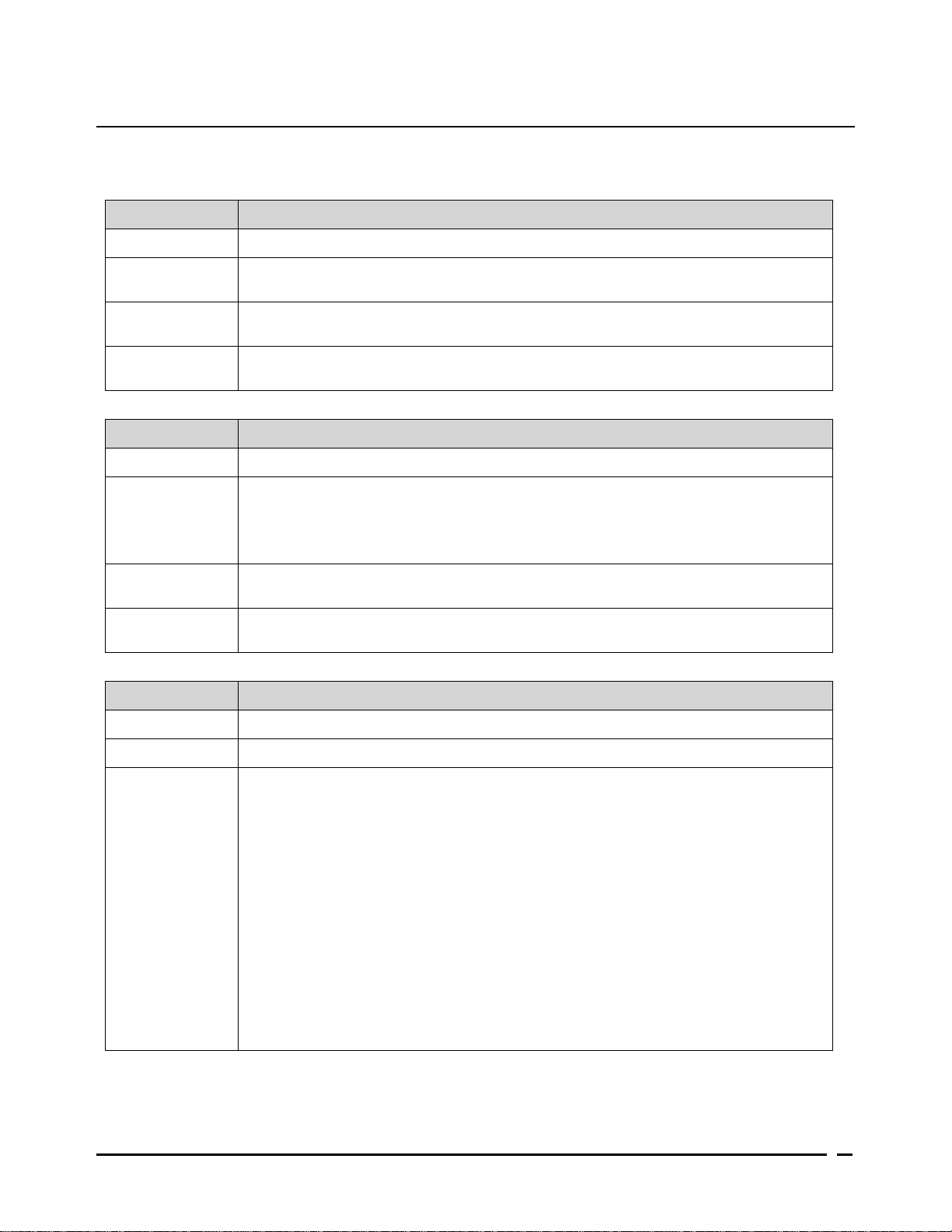
LISST - 25 User’s Guide 13
2.5 LISST-25X Command Details
Display Commands
DB Display battery voltage
Syntax: DB or db
Description: Display main battery voltage to the screen. Units are in volts. If battery
voltage is below the suggested level a warning will be displayed.
Example: input: DB
results: Battery voltage =8.98 volts
Cautions: Using the instrument with voltage levels below recommended levels could
result in unreliable data.
DM Display memory remaining
Syntax: DM or dm
Description: The memory of the LISST-25X is non-volatile EEPROM. As data is written
to memory, the amount of available memory can be accessed by the DM
command. The amount of available memory is then displayed. The units
will be in number of samples.
Example: input: DM
output: Memory available: 28103 samples
See also: The DS, Display Status command will also show the number of bytes
available in the data file.
DS Display current status information
Syntax: DS or ds
Description: The instrument settings and status are displayed to the screen.
Example: input: DS
output: Current Status of LISST-25X
LISST-25X Serial #25-001
Maximum Memory: 28103 Samples
Memory used: 0 Samples
Memory Available: 28103 Samples
Samples per Average = 10
Calibration Constant = 17500
Sample Rate = 1
Background File Date/Time: 02/23/99 12:03:23
Battery Voltage: 9.23
Current Date: 3/23/99
Current Time: 23:34:45
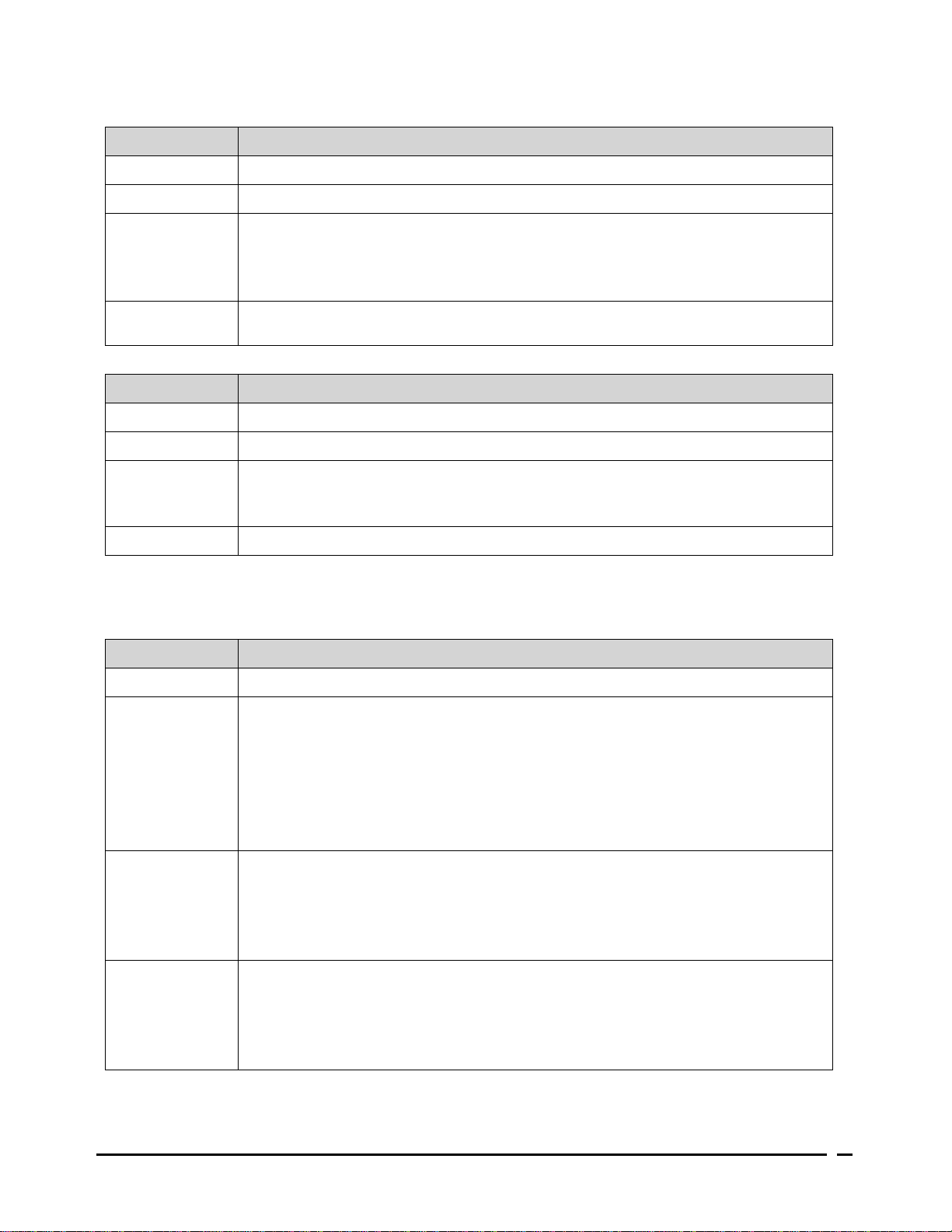
LISST - 25 User’s Guide 14
DT Display time
Syntax: DT or dt
Description: The current time and date are displayed to the screen.
Example: input: DT
output: Current Date: 04/06/2000
Current Time: 15:07:57
Cautions: The time is reset to midnight Jan 1, 1980 at power up. To reset time see ST
command.
HE Display general help messages and command list
Syntax: HE or he
Description: Displays the list of command to the screen.
Example: input: HE
output: LISST-25X Commands (followed by 30 lines of text)
Cautions: None
Setup Commands
RS Reset to standard defaults
Syntax: RS or rs
Description: Returns all settings to startup defaults. Does not effect datafile, batch file, or
clock. A warning prompt will ask you if you are sure you want to reset to
defaults. Enter “Y” or “y” followed by a <enter> if you wish to reset. Any
other key(or no key) followed an <enter> will not reset. After resetting to
default parameters the current status is automatically displayed using the DS
command.
Example: input: RS
output: Reset to Default parameters? (y or n): “Y” <enter>
LISST-25X Current Status
…
Cautions: The calibration constant is an instrument specific value that is determined at
the factory before delivery of the instrument. The default parameter may not
be the correct one for your instrument. Record the current calibration
constant before executing an RS command.

LISST - 25 User’s Guide 15
SA Set samples per average
Syntax: SA x or sa x
Where x = number of samples per average
Description: Each recorded or displayed measurement is based on an average of samples.
The number of samples per average is set using the SA command.
Example: input: SA 10
Cautions: None
SB Set communications baud rate
Syntax: SB x or sb x ,
Where x = 300, 600, 1200, 3400, 4800, 9600, 19200, or 38400
Description: The communications baud rate can be set to a number of different rates (see
above). The standard default rate is 19200 (if power is reset the instrument
will return to 19200 baud).
Example: input: SB 9600
output: The baud rate is now set to 9600
(Note: The output message is printed at original baud rate before it is
changed to the new rate.)
Cautions: Resetting the baud rate does not effect the baud rate of the communication
software. The baud rate of the communications software must be changed in
order to continue operation.
SC Set Calibration Constant
Syntax: SC x or sc x
Where x = value of calibration constant
Description: The instrument is calibrated at the factory before shipment. The calibration
constant corrects for instrument specific values such as laser power and
electronic gain. The value can be experimentally determined by the user
and/or adjusted for different densities.
Example: input: SC 21050
Cautions: The factory calibration is in units of volume (micro-liters) per liter.

LISST - 25 User’s Guide 16
SR Set sample rate
Syntax: SR x or sr x, where x= seconds between samples
(If no value follows command, prompts will be displayed)
Description: The GR command acquires data at a fixed rate detriment by the SR
command. The number of seconds between samples is set.
Example: input: SR 5
Cautions: Check that the sample rate is not faster than the time it takes to acquire an
averaged sample.
ST Set time and date
Syntax: ST: mm/dd/yyyy hh:mm:ss or st mm/dd/yyyy hh:mm:ss
Where mm=month, dd=day, yyyy=year, hh=hour(24 format),mm=minute,
ss=seconds
If no values follow the “ST” or “st” command, prompts for entering the time
and date will be displayed.
Description: The LISST-25X has a built-in clock that must be reset after each power reset
or power up. See Also: DT, Display Time command.
Example: input: ST 01/05/2001 21:05:03
Cautions: The clock resets to 12:00 am 1/1/80 upon powering up.
Acquisition/Action commands
GR Grab and store samples as set rate
Syntax: GR x or gr x
Where x = number of samples to acquire
Description: Acquires x averaged samples at fixed rate set by the SR command.
Example: Input: GR 3
Output: Vol SMD Trans >63 Vol >63 SMD Depth
Sample #1 5.56 130.56 0.78 1.26 150.24 2.56
Sample #2 5.87 140.23 0.76 1.43 160.78 2.67
Sample #3 5.98 150.16 0.72 1.65 165.28 2.76
The first column is concentration, the second is the mean size, the third is the
percent transmission, th fourth is concentration greater than 63 microns, the
fifth is the mean size of the particles greater than 63 microns, and the sixth is
the depth in meters. Values are displayed to the screen and also stored to the
datafile.
Cautions: To stop acquisition before it is complete press the Stop button or CTRL-C.
Table of contents
Other Sequoia Accessories manuals