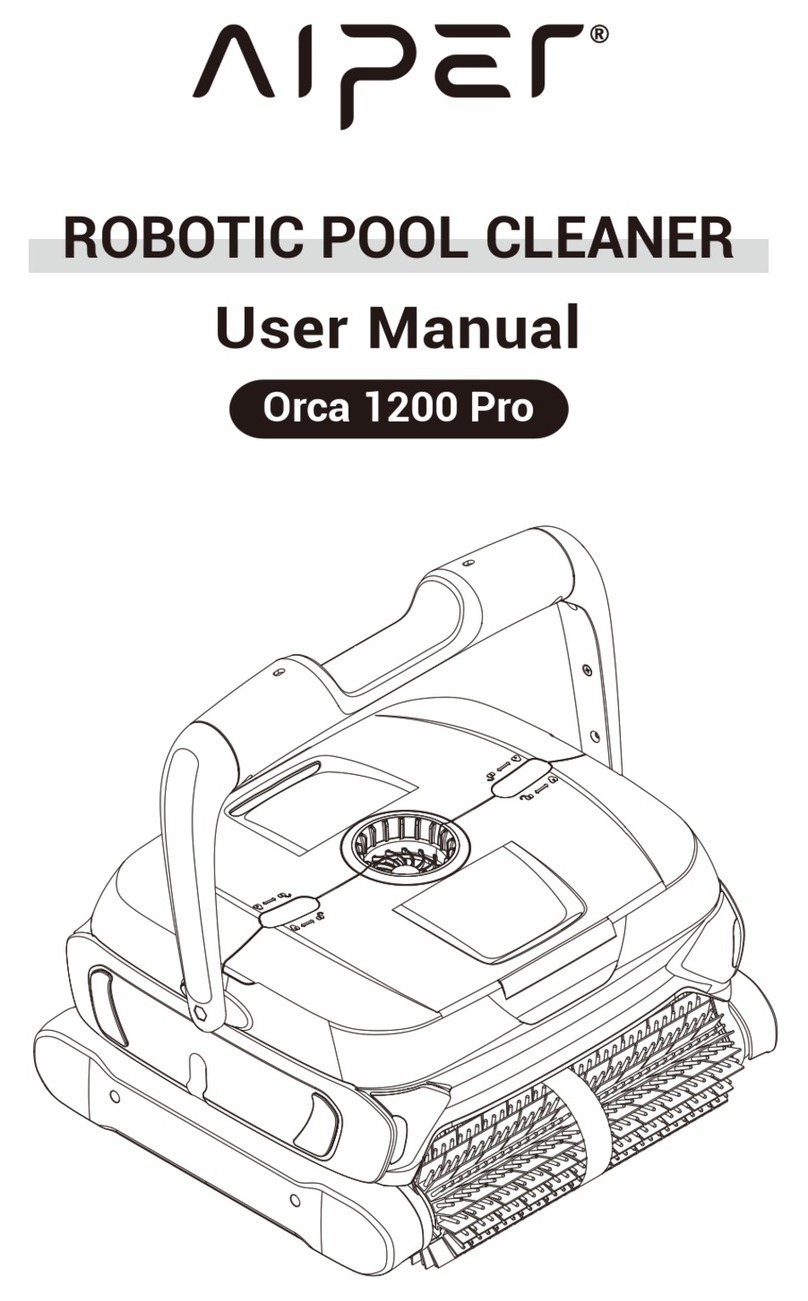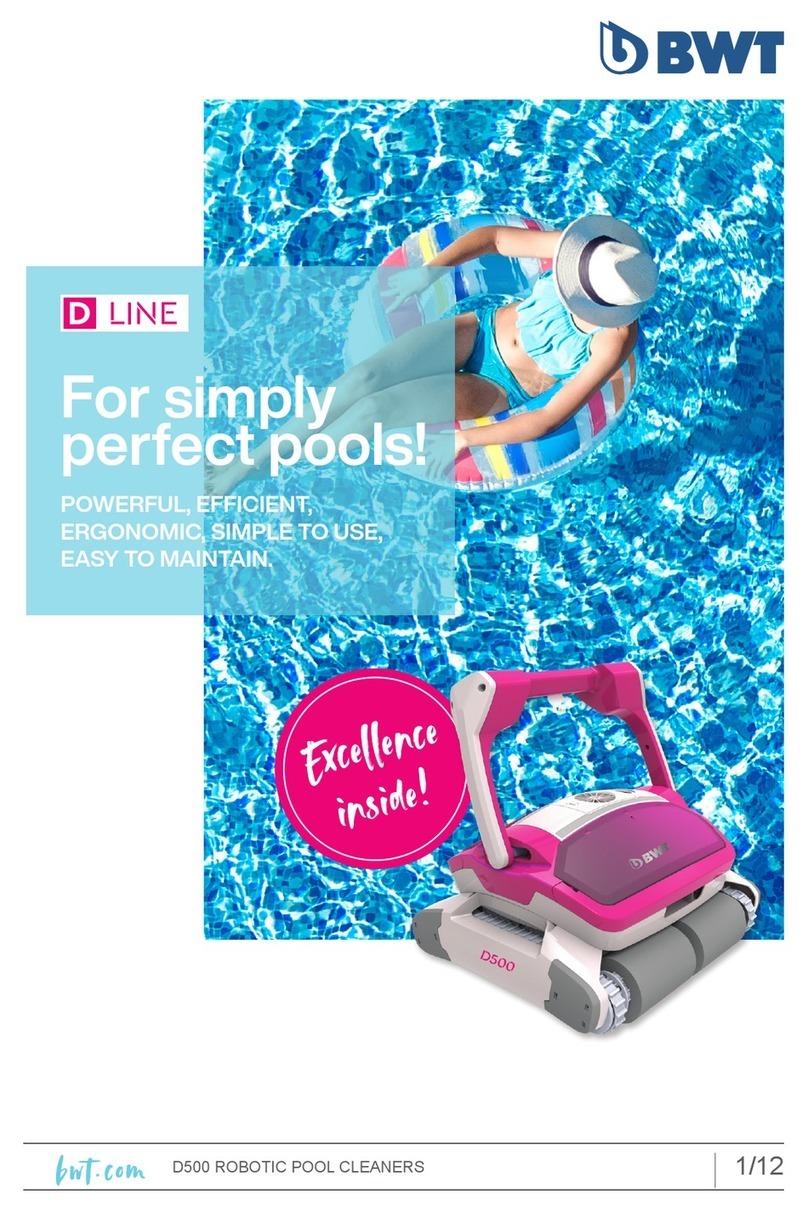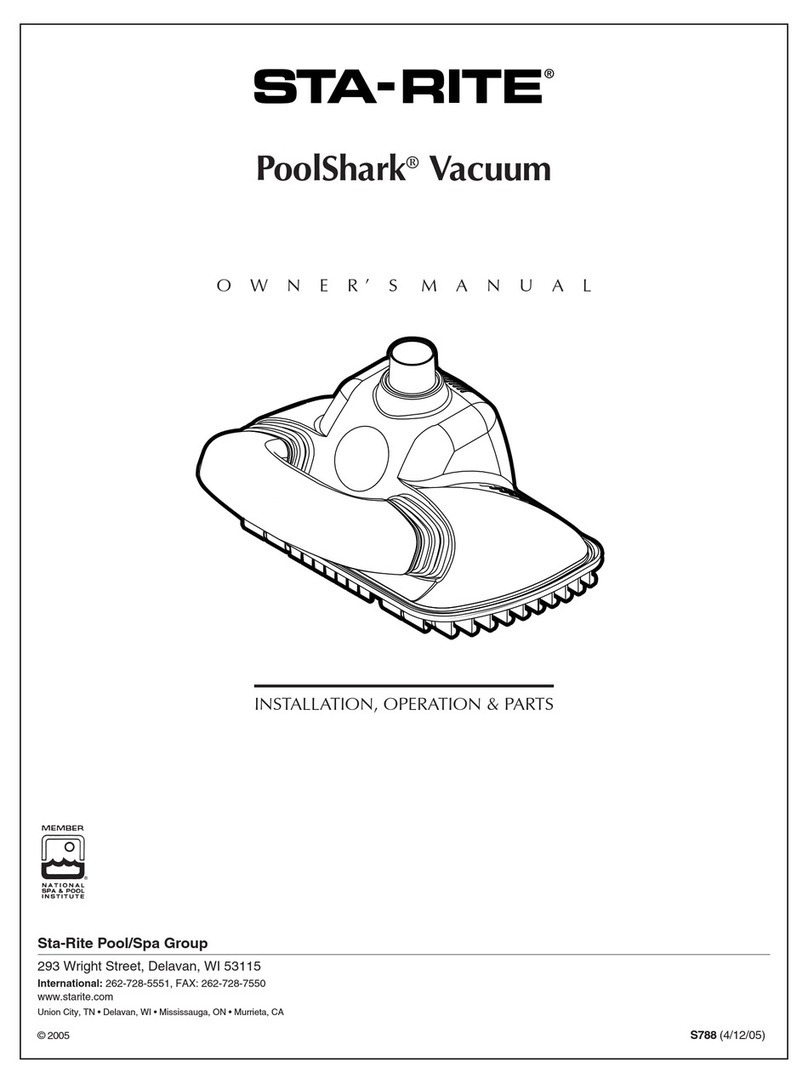SereneLife SLPORBT36 User manual

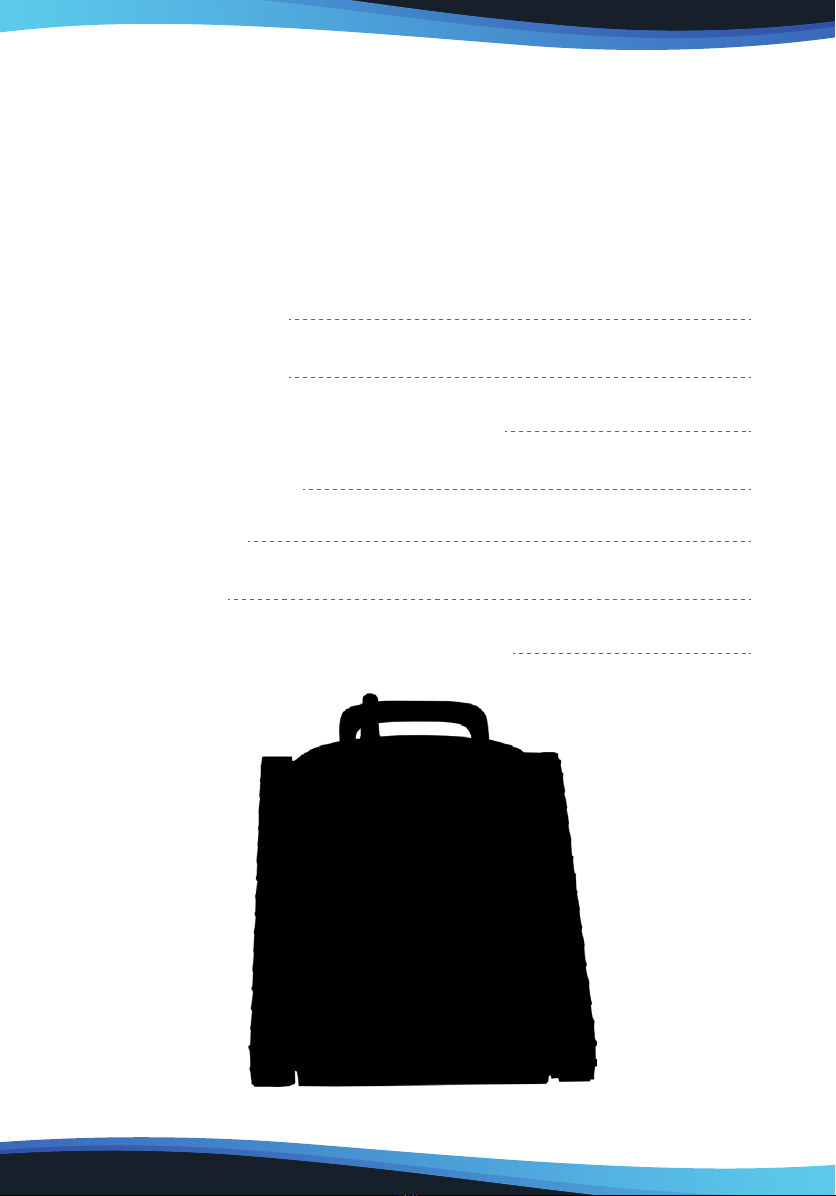
www.SereneLifeHome.com2
Please read this User Manual in its entirety to ensure proper operation
and care of your SLPORBT36 Automatic Robotic Pool Cleaner.
IMPORTANT: PLEASE READ BEFORE OPERATING CLEANER
CONTENTS
1. Product Introduction
2. Warning and Cautions
3. Getting Started and Operation Instructions
4. Routine Maintenance
5. Troubleshooting
6. Specications
7. Parts Breakdown and Replaceable Parts List
3
3
4
6
7
8
9

www.SereneLifeHome.com 3
Product Introduction
Human beings have liberated their hands because they walked upright.
Even in modern society with advanced technology, to liberated hands is still the
unremitting pursuit of human beings. The SereneLife Automatic Robotic Pool
Cleaner is developed for this purpose. The Robotic Pool Cleaner is a kind of the
underwater cleaner, it is fully automatic. It is mainly used to clean the dirt and
debris such as hair, leaves and sand from the pool oor; pool wall and waterline.
As long as you put it into the pool after initial program setting, the Robotic Pool
Cleaner can automatically measure the size of the pool, automatically design the
working route, and clean the pool by itself.
WARNING AND CAUTIONS
WARNING: Do not operate the robotic pool cleaner when there are people
swimming in the pool. Communication cable can trip or entangle swimmers
which could result in drowning.
WARNING: Keep the robotic pool cleaner out of reach of children. Keep the robotic
pool cleaner out of reach of persons with reduced physical, sensory or mental
capabilities, or lack of experience and knowledge, without proper supervision and
understanding of the instructions.
WARNING: DO NOT switch on the pool cleaner if it is not immersed in the water.
Operating the cleaner out of the water may cause severe damage and will result in
loss of warranty.
WARNING: • Shut off and unplug the power supply every time you remove the
cleaner from the water.
WARNING: DO NOT PULL THE POOL CLEANER FROM THE POOL USING THE
CABLE, USE THE HANDLE.
WARNING: Only use this cleaner when the water temperature is 10-35°C or 50-95°F
and the pool depth is 0.5m-3m. The cleaner is designed for 100m² surface area.
WARNING: Keep the controller box in a dry place which is out of direct sunlight
and is 3.5m away from your pool.
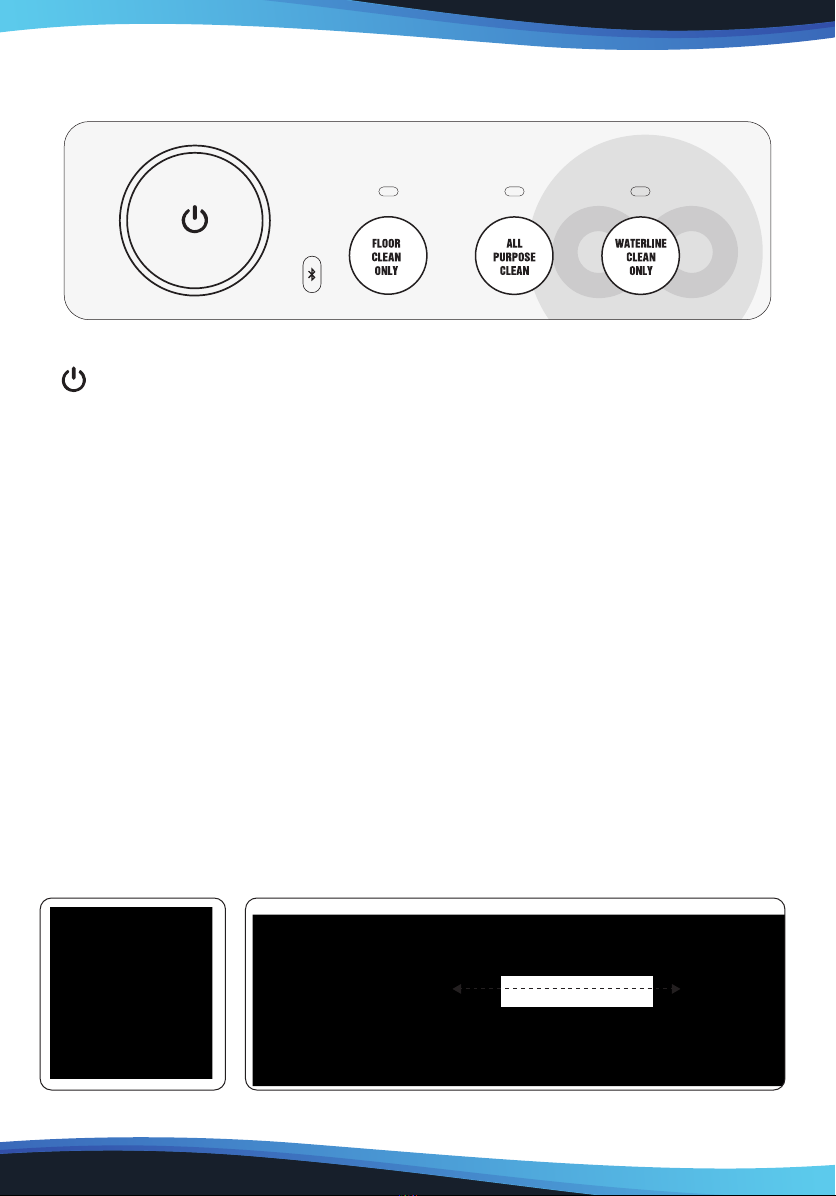
www.SereneLifeHome.com4
GETTING STARTED
1. : Turn power supply ON/OFF, error alarm.
2. FLOOR CLEAN ONLY: To clean the pool oor only. It will increase the cleaning
eciency
3. ALL PURPOSE CLEAN: All-around cleaning, including pool oor, pool wall and
waterline.
4. RUNNING TIME (set the cleaning time): Set the preferred running hours (2/3/5
hours, press the button to set the cleaning time, red light means the cleaner will
work for 2 hours, green light for 3 hours, blue for 5 hours), before you start the
cleaning. The cleaner will stop automatically after working.
OPERATION INSTRUCTIONS
1. Place the power supply (transformer) at least 3.5 meters/11.5 feet from the pool
and atleast 12 cm/4 Inch above the surface. The transformer will supply low
voltage to the cleaner.
3.5 meters/11.5 feet
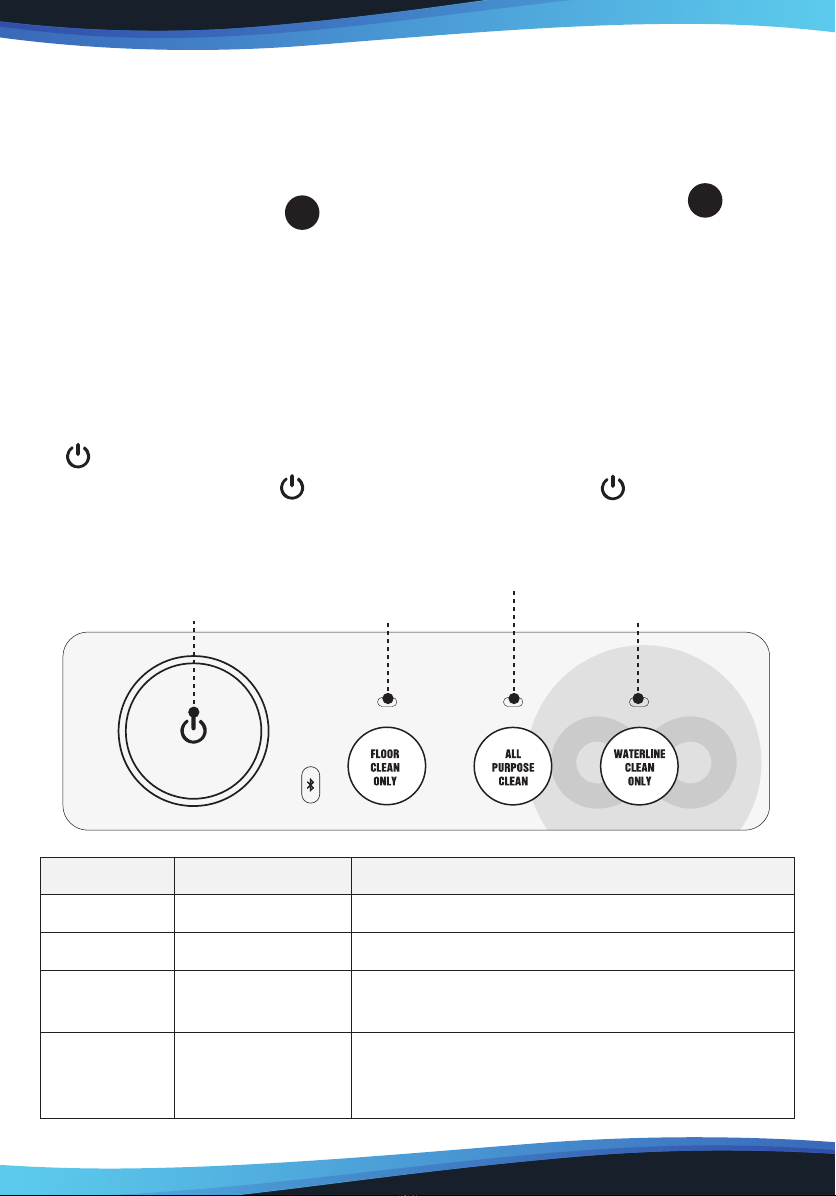
www.SereneLifeHome.com 5
2. Connect oating power cord.
3. Place the unit in the water. Release the Pool Cleaner and let it sink to the oor of
the pool. Make sure that the oating cable is free of any obstructions.
4. Start: Turn the power supply ON (115V AC 60HZ). One of the three modes light
will be on. Press the button for the mode and time you want to run, then press
button, the Pool Cleaner will now operate.
5. Mode switching: Press button, choose the mode, press button to start
the cleaner.
6. Indicator Lights:
12
On/O Button Floor Clean Only
All Purpose Clean
Waterline Clean Only
LED Light Status Indication
White On Robotic Pool Cleaner Normal operation
White Blinking twice Work reversely after meeting obstacles
White Always blinking Wireless BT communication with the pool
cleaner or standby status
Red On
Overload or No-load protection
Let the cleaner sink to the oor of the pool,
and press on/off to start again.

www.SereneLifeHome.com6
ROUTINE MAINTENANCE
1. Clean the Filter Basket
Cut off the power supply (light goes out) Turn off the Pool cleaner.
Open the lter cover. Clean the lter basket with a hose. Insert the clean lter
basket and close the lter cover.
Make sure the power supply is switched OFF and unplugged.
It is highly recommended to clean the lter basket after each cleaning cycle.
2. Use of lter paper core
The lter paper core is a fragile part, which can lter particles below 100μm, and
its service life is less than 72 hours. (The lter paper core can be used without
affecting the performance of the robot, and it is strongly recommended that the
lter paper core be not used in the dirty swimming pool.)
1 2 3 4
5 6 7 8
1 2 3
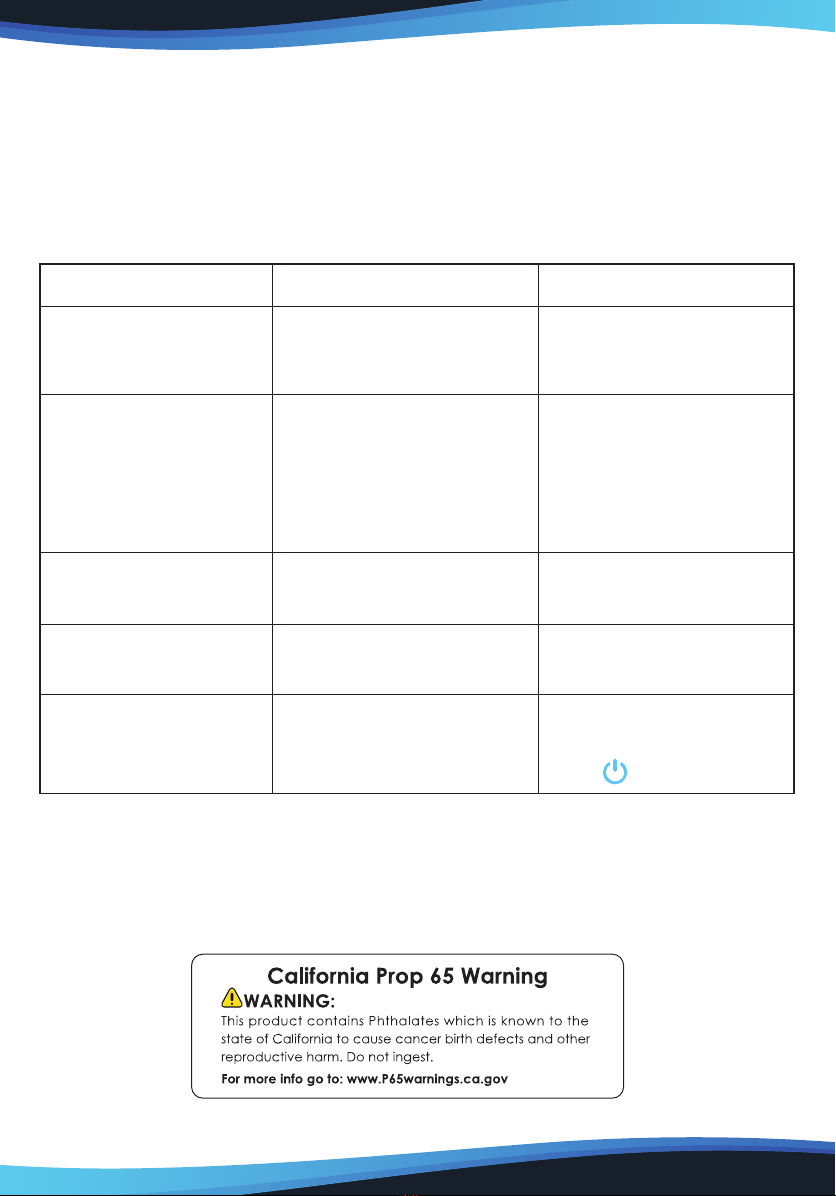
www.SereneLifeHome.com 7
3. Floating Cable Routine Maintenance
The oating cable may get intertwined after 8 hours of working which need to
be sorted out manually. It highly recommend to sort the cable out after each
cleaning.
TROUBLESHOOTING
Symptom Possible Reason Solution
The pool cleaner moves
but does not clean the
pool
Clogged lter basket Clean the lter basket
The pool cleaner does
not move
• The impeller get blocked.
• The drive belt get blocked
Unplug the power supply.
Open the impeller cover
and check that nothing is
trapped in the impeller.
Verify that nothing blocks
the tracks or wheels.
Debris out from the
outlet
• Filter basket is broken
• Filter basket is full
• Replace the lter basket
• Clean the lter basket
Intertwined oating
cable
Long working hours, over
8 hours.
Untwist the oating cable
before re-start.
Overload or no-load
protection
Stop Working
Let the cleaner sink to
the oor of the pool, and
press to start again.

www.SereneLifeHome.com8
SPECIFICATIONS
Features:
• Design to Clean the Pool Effortlessly
• With Dual Scrubbing Brushes and Superior Filtering Capabilities
• Saves Energy
• Traps and Locks-in All Sorts of Dirt and Debris
• Tangle-Free Cable
• Easy to Use
• Ideal for In-ground Swimming Pools Up to 50 Feet
• Fully Automatic Robot Cleaner
What's in the Box:
• Cleaner
• Control box
• Floating Cable
Technical Specs:
• Construction Materials: ASA
• Cleaning Area: Up To 50 Square Foot
• Cleaning Coverage: Floor wall & Waterline
• Filtration Accuracy: ≥100μm
• Length of Floating Cable: 55.8 ft.
• Filter Speed: 14-18 m3/h
• Filter Type: Twin Cartridges
• Output Voltage: 24V DC
• Output Current: 4.5A
• Input Voltage: 115V
• Frequency Response: 60Hz
• Horsepower: 150W
• IP Class for Controller Box: IP54
• IP Class for Motor: IP68
• Product Dimensions: 18.5’’ x 16.1’’ x 10.04’’ -inches
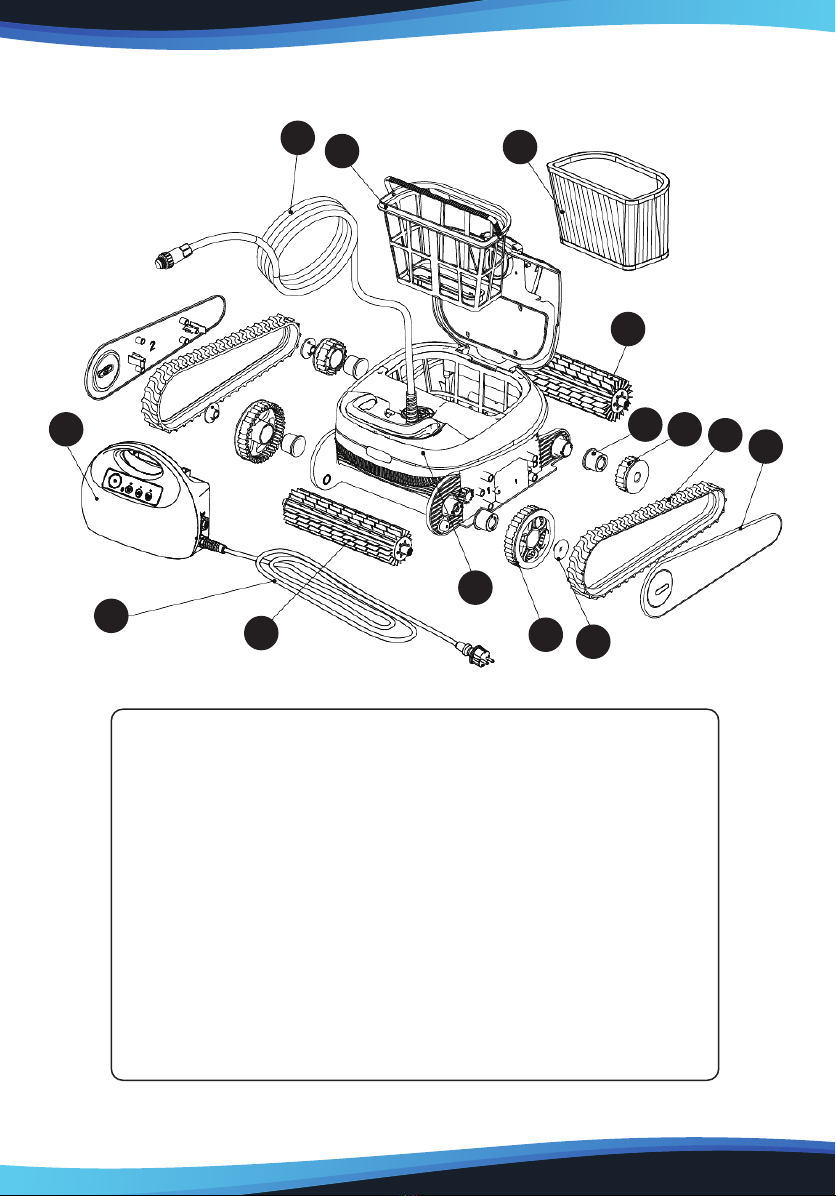
www.SereneLifeHome.com 9
Parts Breakdown and Replaceable Parts List
2
1
3
4
56
7
8
9
11
10
12
13 14
1. Controller box
2. Power cord for controller box
3. Wheel brush
4. Main body
5. Drive wheel
6. Drive wheel xing block
7. Side panel
8. Drive belt
9. Driven wheel
10. Sleeve
11. Wheel brush
12. Filter basket
13. Floating cable
14. Filter paper core
Table of contents