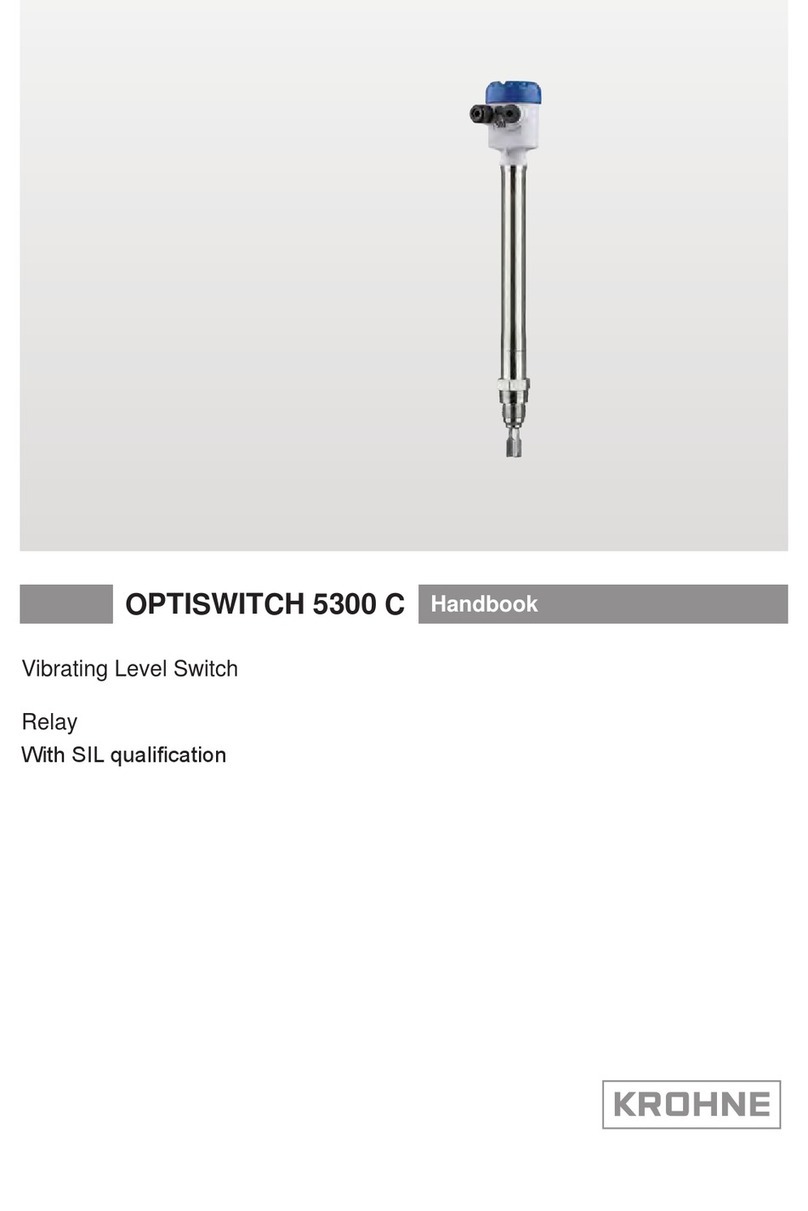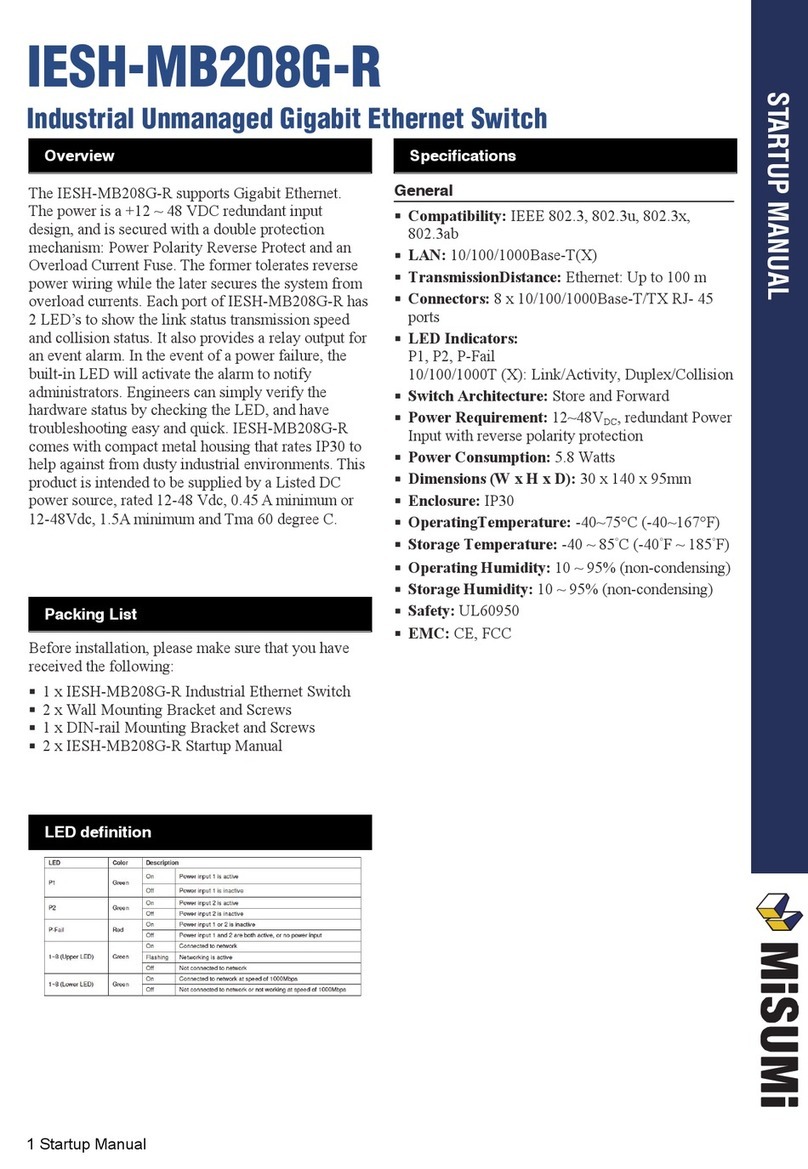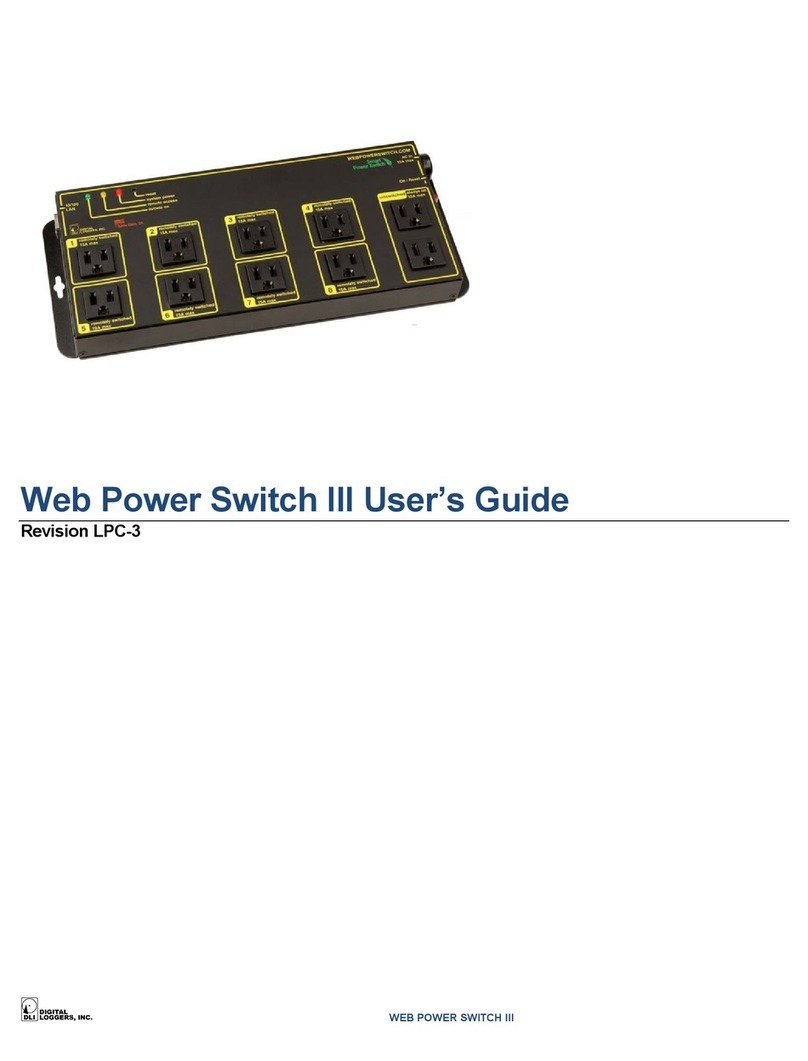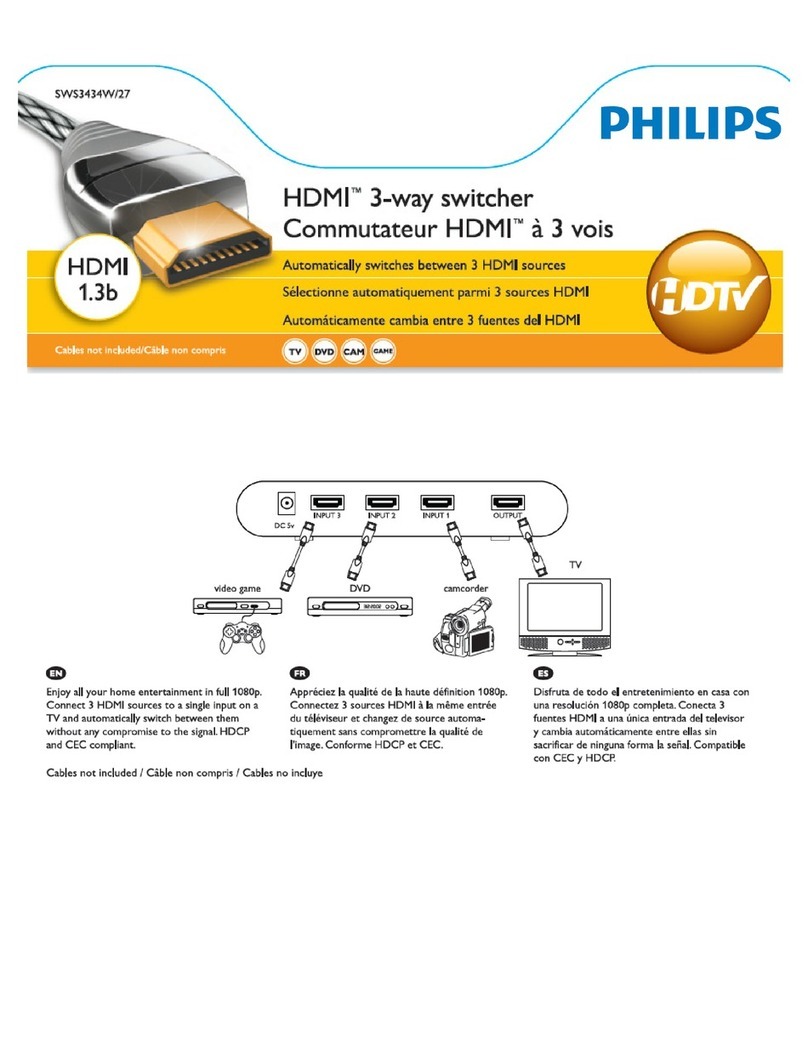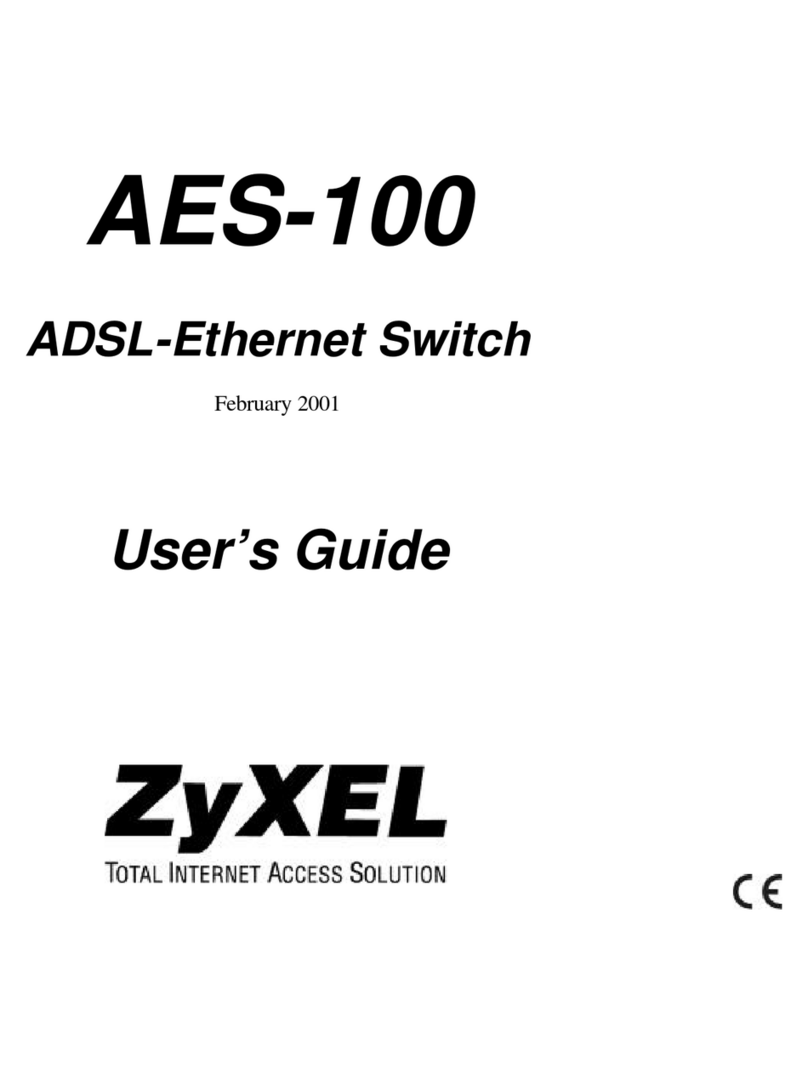Serious Labs MEWP User manual

We’re Here to Help



T. 780 440 1128
F. 780 757 0740
info@seriouslabs.com
—
400, 9804 Jasper
Edmonton AB, Canada
T5J 0C
Ryze-MEWP VR Simulator User Manual
SLI-RXH-UM-EN1-R8
May 2019
11

MEWP VR Simulator
Thank you for choosing Serious Labs’ MEWP VR Simulator
— welcome to the future of blended learning!
At Serious Labs, we help you discover the benefits
of learning with VR training solutions.
The MEWP VR Simulator is a comprehensive training
tool designed to develop proficiency on mobile elevated/
elevating work platforms. The advanced VR technology and
motion base are intended for use in non-hazardous, indoor
locations only.
You’ll need to register your MEWP VR Simulator
to receive upgrade notifications from Serious Labs.
Copyright 2018 Serious Labs Inc. The information contained herein is subject
to change without notice. Serious Labs Inc. shall not be liable for technical
errors or omissions contained herein. The purchased product may differ
from the product as described in this user guide. Our most recent user
guides can be requested at www.seriouslabs.com.
22

33
Serious Labs Support 5
Inventory 7
Features 9
Warnings 11
Terms 11
General 11
Product Capacity & Operating Range 13
Electrical 13
Installation, Setup and Storage 14
Transportation 15
Operation 16
Using the Oculus Equipment 17
Using the Laptop Equipment 18
Maintenance 19
Before Use 19
Cleaning 20
Service 20
Technical Information 21
Regulatory Information 23
Warning Labels 25
Unpacking the Crate 27

44
Table of Contents
Hardware Installation 36
Laptop Setup 47
Oculus Calibration 49
Software Setup 61
External Viewing & Audio 65
Do's and Don'ts 67
Packing the Simulator 69
Loading The Crate 71
Training Modules 80
Boom Lift Worksite 81
Scissor Lift Worksite 97
Scissor Lift Workshop 107
Troubleshooting 113

55
Support Web Page
If you encounter any issues related to Serious Labs hardware
or software, or have any other questions, please consult the
Troubleshooting section of this guide, or proceed to our Support
website at:
Please log in to our Support web page using the information
supplied. If you have lost or misplaced this login information, please
contact Customer Support.
Our Customer Support web page provides access to our Knowledge
Base, where you can browse and search our for solutions to possible
issues, as well as any new issues that have been found and solved
after printing this manual. If you are unable to solve an issue you
encounter with the help of the Knowledge Base, please log in using
the provided login to raise a support ticket.
Once we have received the ticket, a member of the Customer
Support Team will contact you within 24 business hours.
In the case of Emergency Issues, such as a problem with
the simulator during a Demo or Tradeshow, please select “Urgent
Request” and provide as much detail as possible,
in addition to filling out your contact information so we
may get a hold of you.
http://www.support.seriouslabs.com

6
Customer Support
For all other inquiries, Serious Labs Customer Support can be
reached by phone or email using the following information.
business hours
9:00 - 17:00 , Monday to Friday
9:00 - 17:00 , Monday to Friday
10:00 - 18:00 +1, Monday to Friday
phone
email
Serious Labs Support Contact Information

77
MEWP Inventory
MEWP VR Simulator
Travel Case 6ft (1.83m)
Ratchet Strap
User Guide and
Documentation Package
(& Oculus Cleaning Cloth)
Camera Tripod (2x)Actuator Cups (4x)
Power Cable T-Handle6.5ft (2m) USB Cable
with screw lock
USB 3.0 Extension
Cable (2x)

8
Inventory
Oculus Headset
Oculus Touch Controllers
(Left + Right)
Oculus Sensor (2x)
Oculus Inventory
Laptop Inventory
Laptop Power Adapter
with Power Cable
Laptop

A
C
B
D
E
F
G
H
J
I
99
AWP Controller
A
Gate hinge (2x)
C
Scissor Controller
B
Foot Pedal
D
Actuator Cups (4x)
E
Actuator Foot (4x)
F
Guardrail
G
Gate Latch
H
Safety Gate
I
Counter Balance Weight
J

K
L
M
O
N
P
R
10
Features
Scissor Controller Port
K
Anti-Skid Floor Plate
L
Product Label
M
USB B-Port
P
Oculus Left-Hand Controller
O
Warning Label
N
Power Connector
Q
Removable Wheel
Mounting Plate
R

1111
a. "operator": The party responsible for facilitating the
operation of the product for Trainees, who may also be
responsible for installing, maintaining, transporting and
storing the product, or who may have merely rented the
product; a skilled user who is responsible to know and
enforce the safety requirements of the product;
b. "trainee": The party receiving training through the use of
the product; an uninstructed user who may not be familiar
with the safety requirements of the product.
c. "product": The Serious Labs MEWP VR Simulator.
d. "operation": Any time the product is connected to a power
source.
e. "auxillary equipment": Equipment intended by the
manufacturer to be used with the product.
a. read and understand all instructions before use.
Failure to follow these warnings and instructions could
result in serious injury or death.
b. this product contains no user serviceable parts.
To reduce the risk of fire or electrical shock, do not
remove any panels. Repair should only be done by factory
authorized personnel.

12
Warnings
c. standing position only. This product is designed to be
operated in standing position only.
d. do not operate alone. This product is not designed to
be used without the supervision of an operator. Improper
use could result in injury or death. This equipment is not
intended for entertainment or recreational use.
e. pre-existing medical condition hazard. This product
may be harmful to individuals who have epilepsy, heart
conditions, vision conditions, or existing musculoskeletal
injuries or conditions; who are pregnant or elderly; who
have other pre-existing medical conditions. All such persons
should consult a physician before using the product.
f. approved attachements only. Attachments not
recommended or sold by the manufacturer may result
in damage to equipment and personal injury.
g. emergency stop: Completely disconnect the product’s
power cord from the back of the product. The power plug
on the back of the product should always remain accessible
and readily operable in the case of emergency.
h. check for damage. Do not operate equipment if:
Cables or cords have been damaged; if there is a
physical malfunction; if there are loose or missing parts;
the product or auxiliary equipment has been dropped or
damaged in any manner.
i. children: Do not allow children to play on or
around product.

1313
3 Product Capacity & Operating Range
a. load capacity limit: Maximum capacity is one person or 158.kg
(350 pounds).
b. age limit: Operation of the equipment is not suitable by persons
under the age of 14 years.
4 Electrical
a. check voltage rating of the product before connecting the
product's power cord to an electrical power outlet. The
power outlet used should correspond with the voltage rating
label located beside the power entry port on the product. If you
are unsure of the voltage supply in your area, consult a qualified
electrician. Connecting the product to incorrect voltage may result
in damage to the product and personal injury.
b. do not overload power outlets. Use only AC outlets with a
suitable current rating.
c. do not pull on the product's electrical electrical cords and
cables. Some cables included use a locking feature to prevent
accidental removal. To unplug, grasp the plug, and release the
locking feature (if applicable).
d. ensure the laptop is always plugged into power and is
charging, while the product is in operation.

14
Warnings
5 Installation, Setup and Storage
a. indoor locations only: Install, operate and store product in
indoor locations only.
b. flat and level surfaces only: Surface must be able to support
the product and its maximum capacity load of 350lbs. Placing
the equipment on slanted or uneven surfaces may cause the
product to tip.
c. clean and dry locations only: Do not install, operate or store
product outdoors or in damp, wet or dusty locations. Product is
only intended for clean, dry, and dust-free environments.
d. explosive environments: Do not install, operate or store
product in an explosive environment.
e. minimum safety zone: Ensure there is a 30 cm (12 inch)
obstacle-free zone around the product. Do not allow persons in
this area during operation, unless to enter or exit the product.
f. crush hazard: Do not install the product next to a wall or
other hard surface. The product moves side to side while in
operation and could apply crushing force to persons between
the product and a wall or adjacent object.
g. ventilation openings: Do not block ventilation openings on
the product. The grey mesh on each actuator foot is an example
of a ventilation opening.
h. trip hazard: Ensure tripod legs do not present a trip hazard to
personnel.
i. upset hazard: Any load affixed to the equipment not approved
by the manufacturer could cause the product to tip.

1515
j. practice cord safety: Arrange cords and cables so they will not
be stepped on, tripped over, pinched, or otherwise subject to
damage or distress.
k. do not place cords, plugs or any equipment in water or
other liquids.
l. do not cover cords or cables with rugs, runners, or similar
coverigns unless provided by the manufacturer.
m. handle with care: Store your equipment in its crate in the upright
position to avoid damage.
n. handle with care: Store electronic accessories in the travel
case when not in use to minimize unintentional damage or
environmental exposure.
6 Transportation
a. lifting hazard: Product exceeds 90kg (200lbs). To avoid strain,
back injury or drop injuries, use lifting aids and proper lifting
techniques when moving product.
b. upset hazard: The product becomes an uneven load while using
supplied wheel attachment. Do not move the product without
assistance.

16
Warnings
7 Operation
a. crush hazard:Keep feet and hands clear from moving parts while
machine is in operation.
b. gate latch: Ensure the product’s gate latch is properly secured
whenever a person is standing on the product’s platform.
c. proper footwear: Ensure personnel wear proper footwear with
good traction, that are dry and free of mud and/or debris.
d. do not use the product if intoxicated.
e. trip hazard: Ensure all personnel watch their step and grip the
handrail while stepping in and out of the product.
f. do not allow food drink in, on, or around the product.
g. stability hazard: Do not climb, sit, stand or hang on the guardrail
of the product.
h. strangulation hazard: Do not suspend/allow cables to cross
over any person’s body. Ensure cords and cables are not choking or
tripping hazards.
i. do not reach into product while it is in operation.
j. ensure trainee takes frequent breaks.
k. objects in/on product: Do not place objects in or on the product
at any time.

1717
8 Using the Oculus Equipment
a. READ AND UNDERSTAND ALL OCULUS HEALTH AND
SAFETY WARNINGS AND INSTRUCTIONS BEFORE USE.
Failure to follow the health and safety warnings and
instructions could result in serious injury or death. The
health and safety warnings are periodically updated for
accuracy and completeness. Check www.oculus.com/
warnings for the latest version.
b. EQUIPMENT DAMAGE WARNING: DO NOT LEAVE OCULUS
HEADSET UNDER DIRECT SUNLIGHT.
c. DISCOMFORT: Immediately discontinue using the headset
if any of the following symptoms are experienced: seizures;
loss of awareness; eye strain; eye or muscle twitching;
involuntary movements; altered, blurred, or double vision
or other visual abnormalities; dizziness; disorientation;
impaired balance; impaired hand-eye coordination; panic
or anxiety attack; excessive sweating; increased salivation;
nausea; lightheadedness; discomfort or pain in the head
or eyes; drowsiness; fatigue; or any symptoms similar
to motion sickness.
d. Oculus recommends seeing a doctor before using the
headset if you are pregnant, elderly, have pre-existing
binocular vision abnormalities or psychiatric disorders,
or suffer from a heart condition or other serious
medical condition.
e. SEIZURES: Some people (about 1 in 4000) may have severe
dizziness, seizures, eye or muscle twitching or blackouts
triggered by light flashes or patterns, and this may occur
while they are watching TV, playing video games or
experiencing virtual reality, even if they have never had a
seizure or blackout before or have no history of seizures
Other manuals for MEWP
1
Table of contents
Popular Switch manuals by other brands

Sony
Sony DVS-7000A installation manual

Steren
Steren COM-315 instruction manual

NComputing
NComputing RX-HDX Installation and configuration

SIIG
SIIG CE-H24H11-S1 quick start guide

Essex Electronics
Essex Electronics Hand-E-Tap Series Programming guide

SMC Networks
SMC Networks TigerSwitch SMC8612T Technical specifications