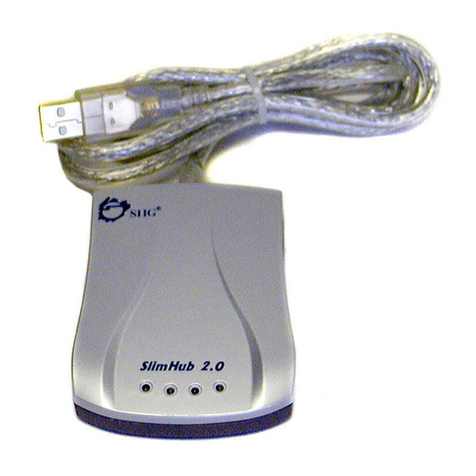SIIG CE-H24H11-S1 User manual
Other SIIG Switch manuals
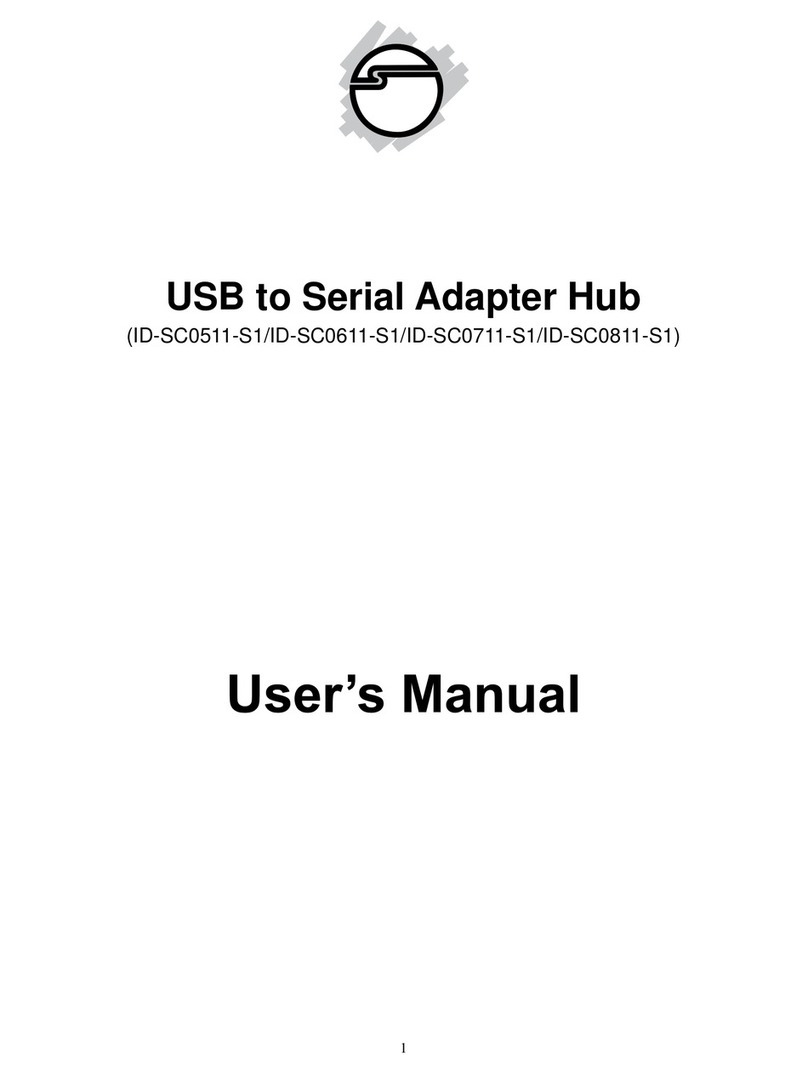
SIIG
SIIG ID-SC0511-S1 User manual

SIIG
SIIG CE-H21112-S1 User manual
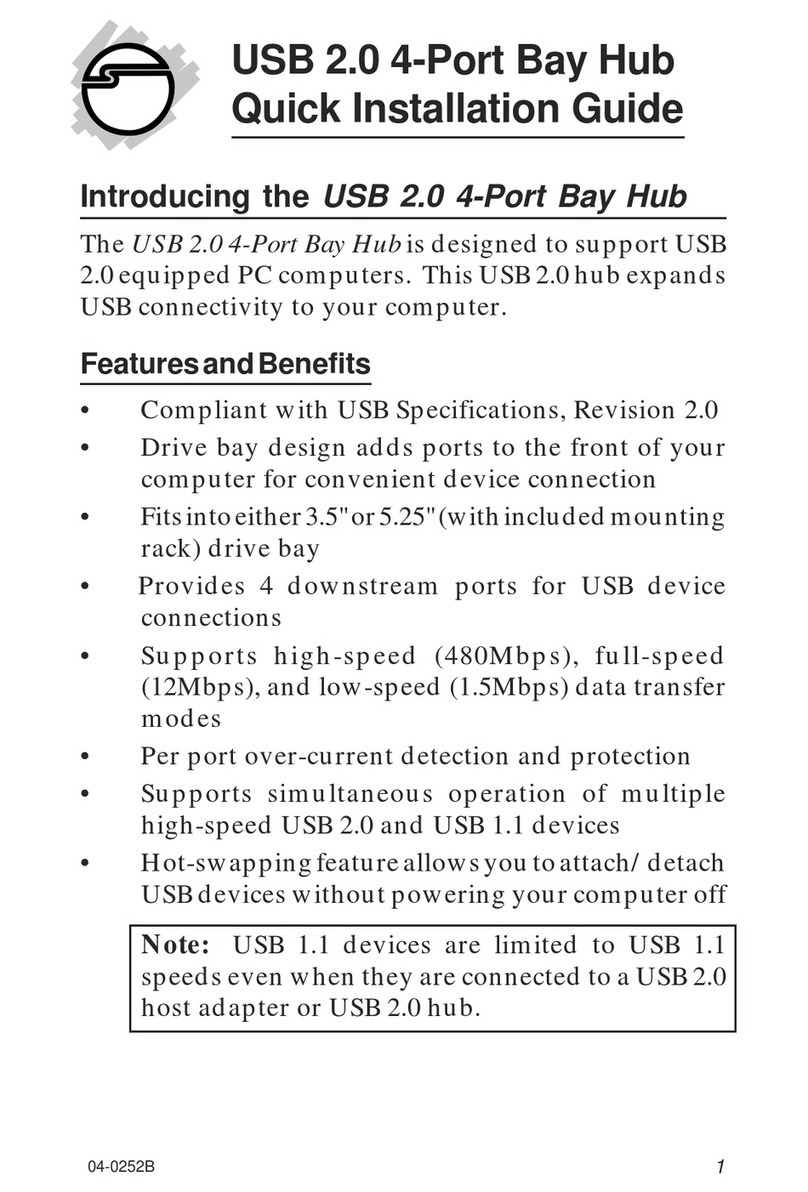
SIIG
SIIG USB 2.0 4-Port Bay Hub User manual

SIIG
SIIG CE-H23012-S1 Product information sheet

SIIG
SIIG AV-GM09G3-S1 User manual
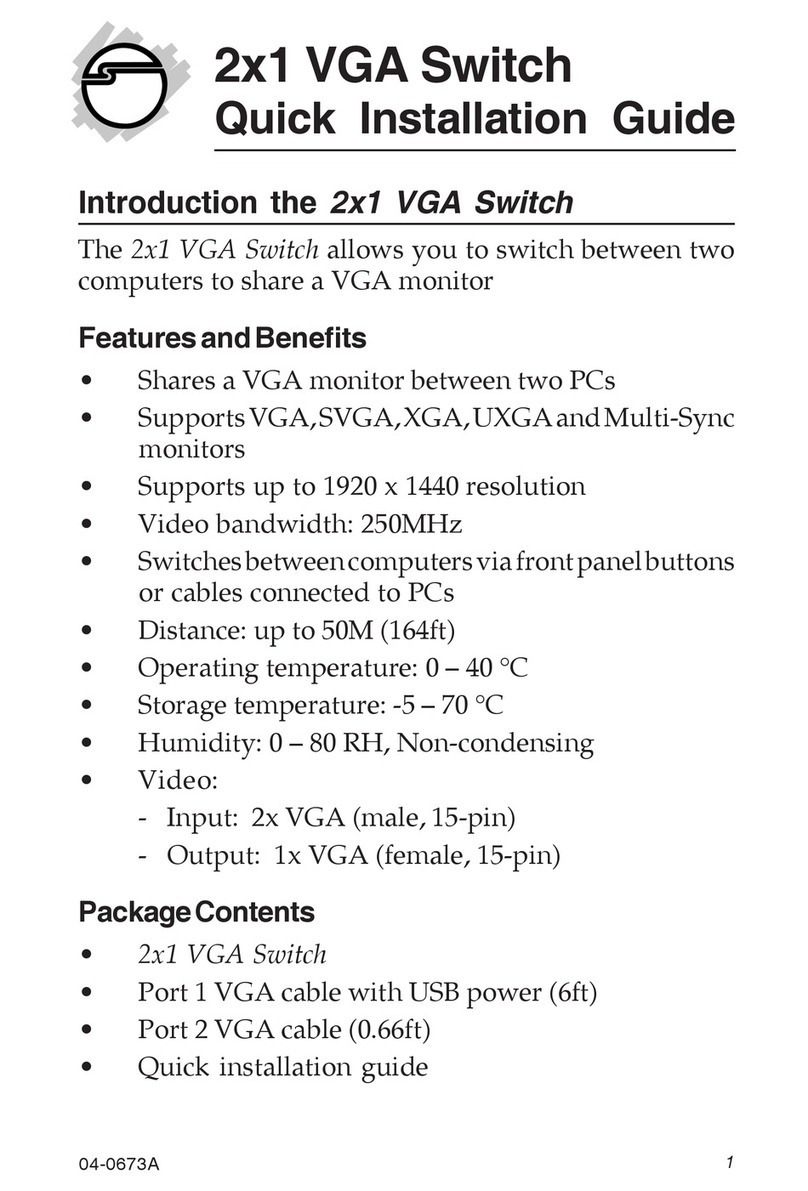
SIIG
SIIG 2x1 VGA Switch User manual

SIIG
SIIG JU-SW4112 User manual

SIIG
SIIG USB 2.0 Switch User manual

SIIG
SIIG CE-KV0011-S1 User manual
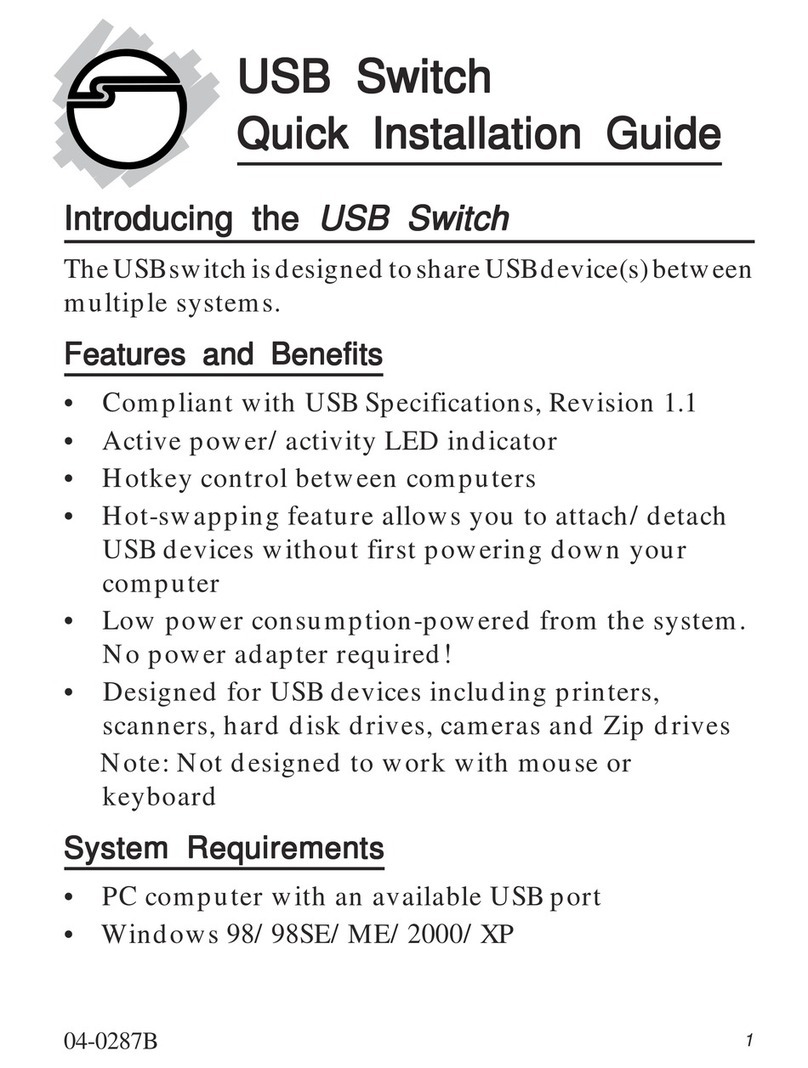
SIIG
SIIG US22 Series User manual
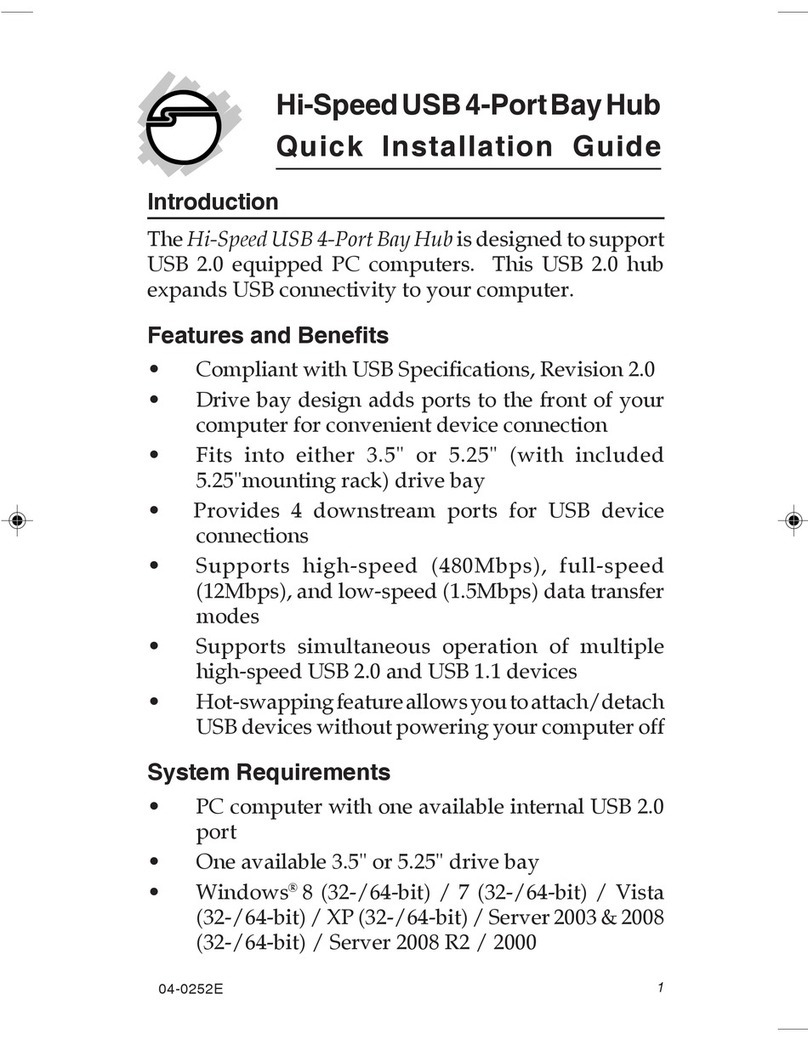
SIIG
SIIG Hi-Speed USB 4-Port Bay Hub User manual

SIIG
SIIG MultiView CE-H26311-S1 User manual

SIIG
SIIG AV-GM09L3-S1 User manual

SIIG
SIIG JU-SW2212-S1 User manual

SIIG
SIIG USB Over IP User manual

SIIG
SIIG AV-GM09M3-S1 User manual

SIIG
SIIG 1394 User manual

SIIG
SIIG AV-GM09Q3-S1 User manual
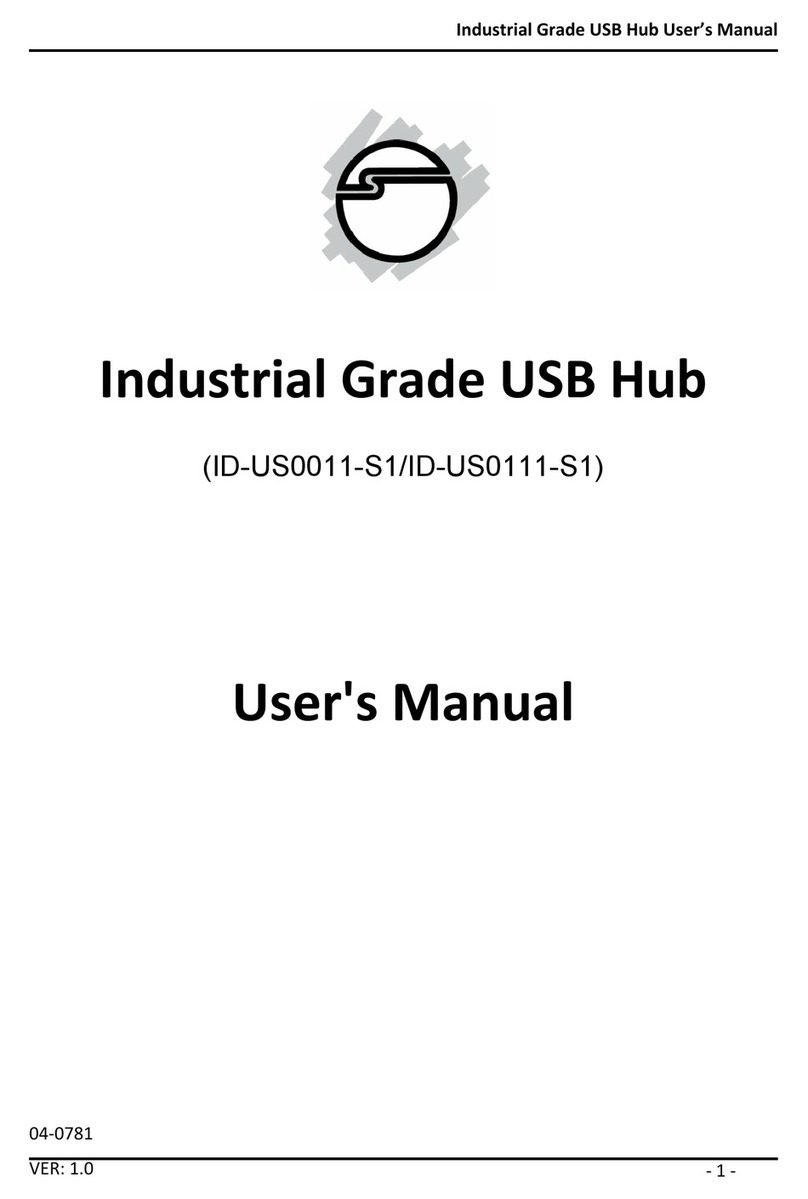
SIIG
SIIG Industrial Grade USB Hub User manual

SIIG
SIIG USB 3.0 User manual