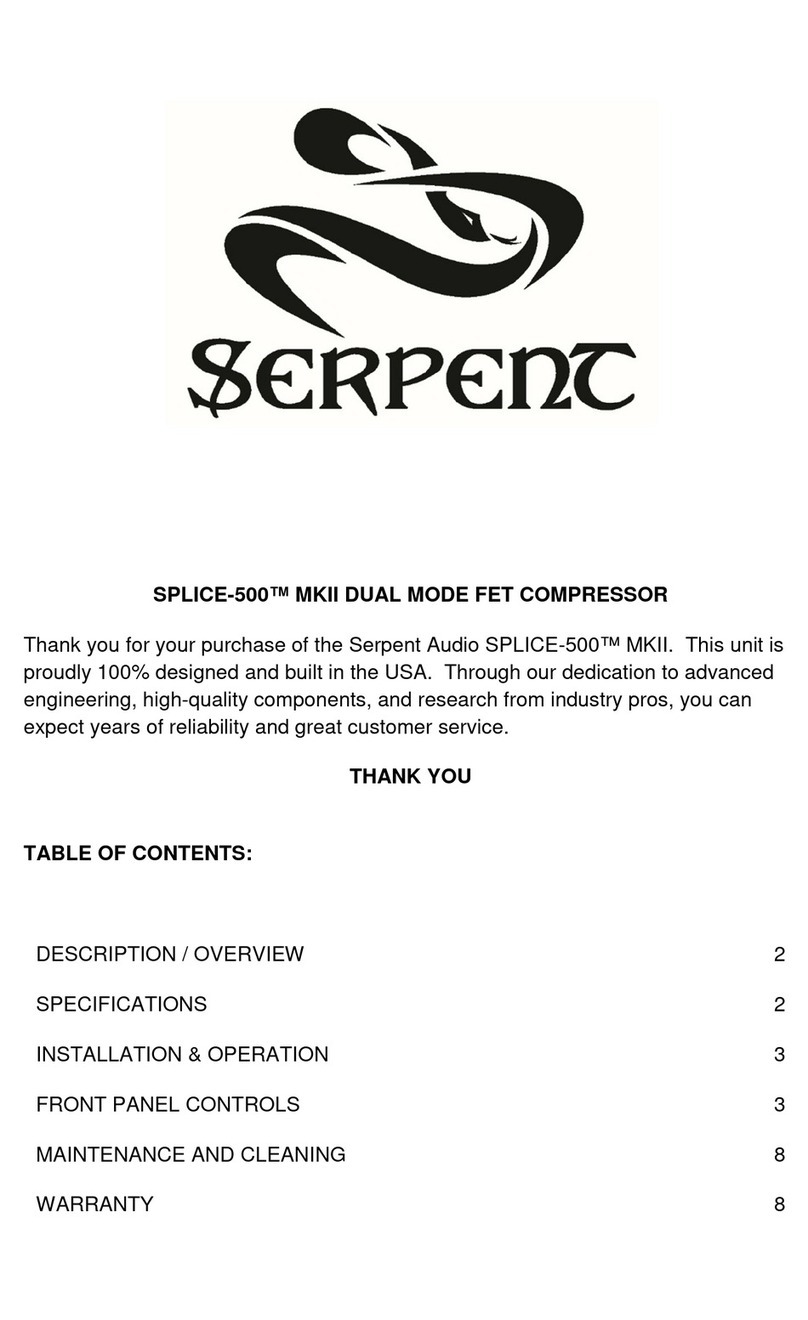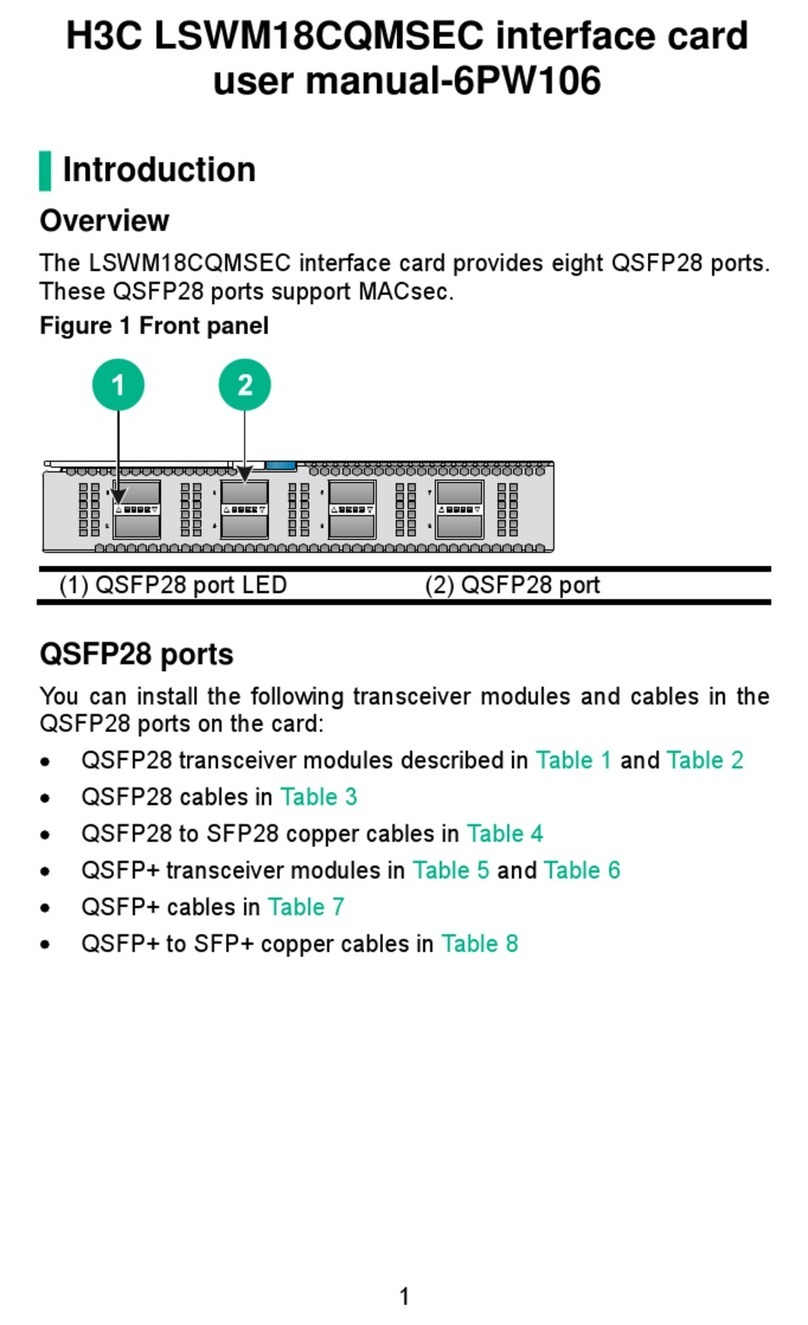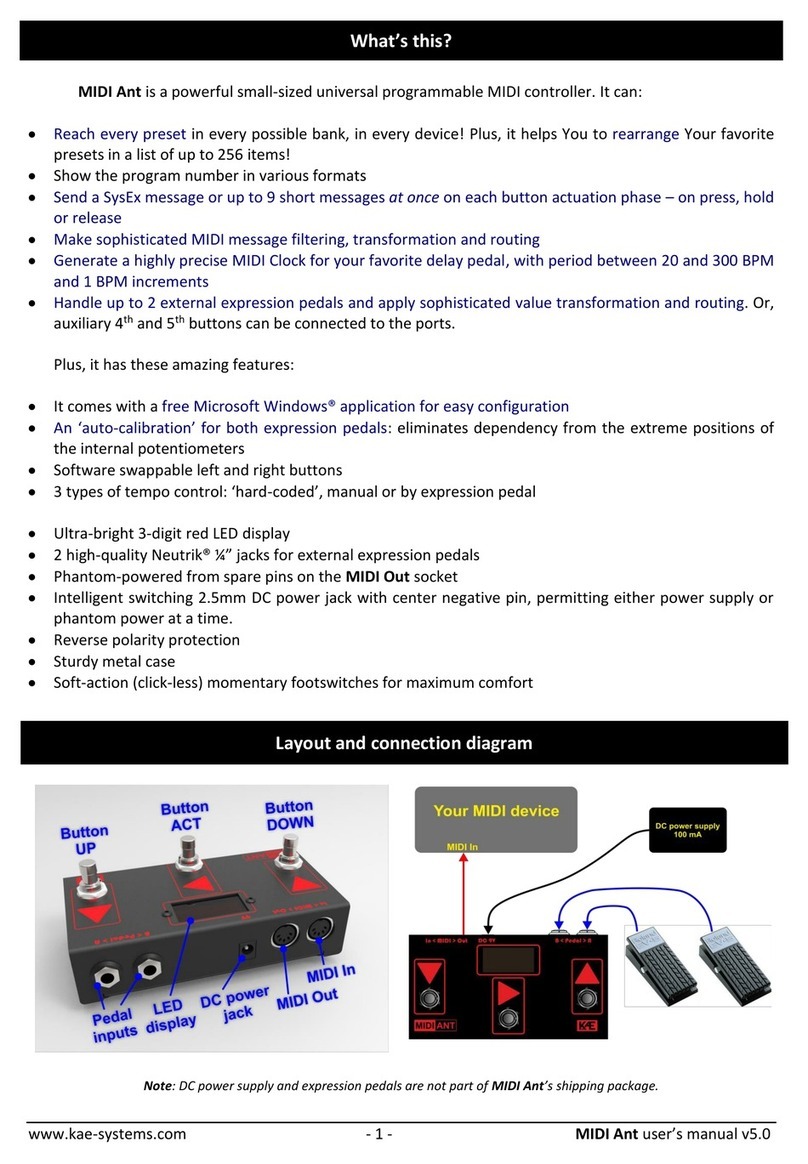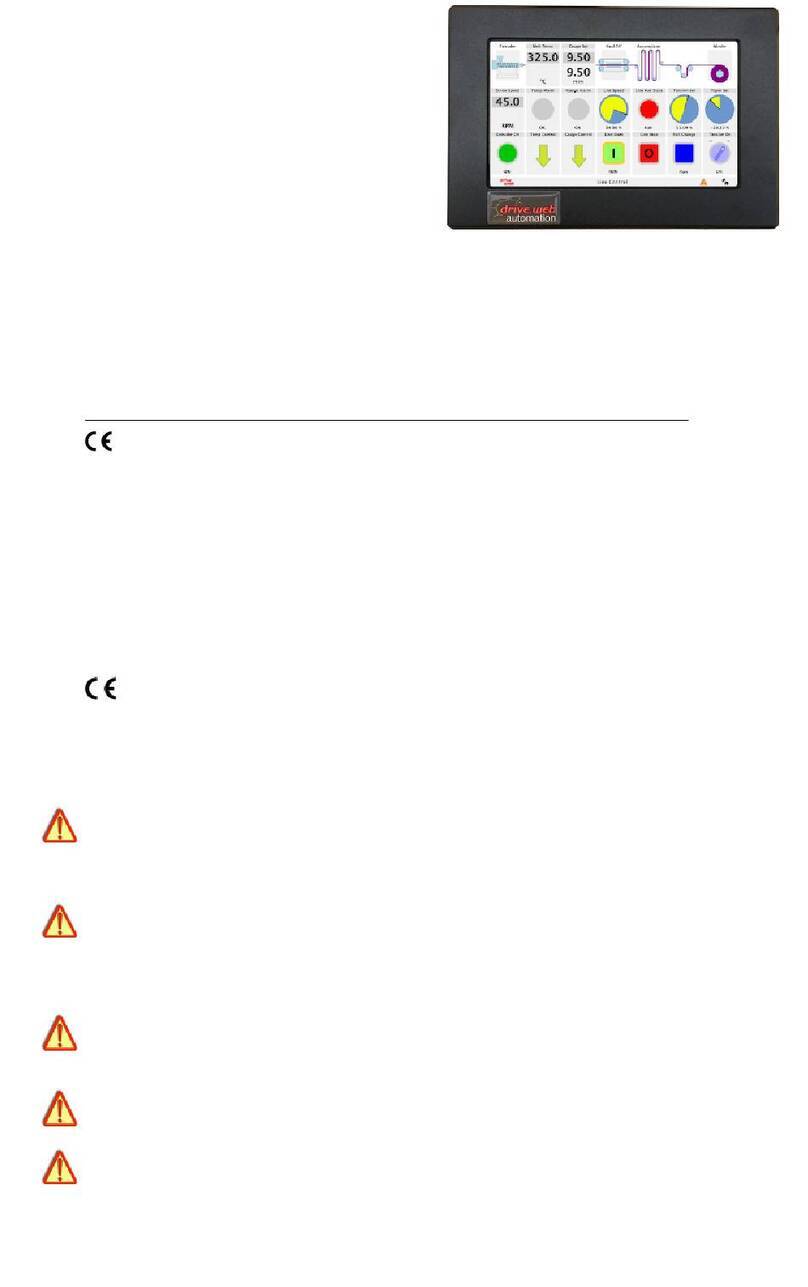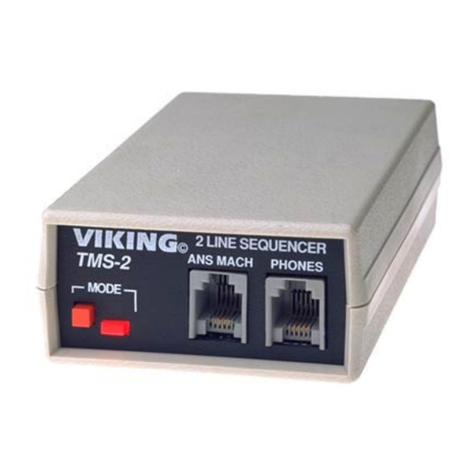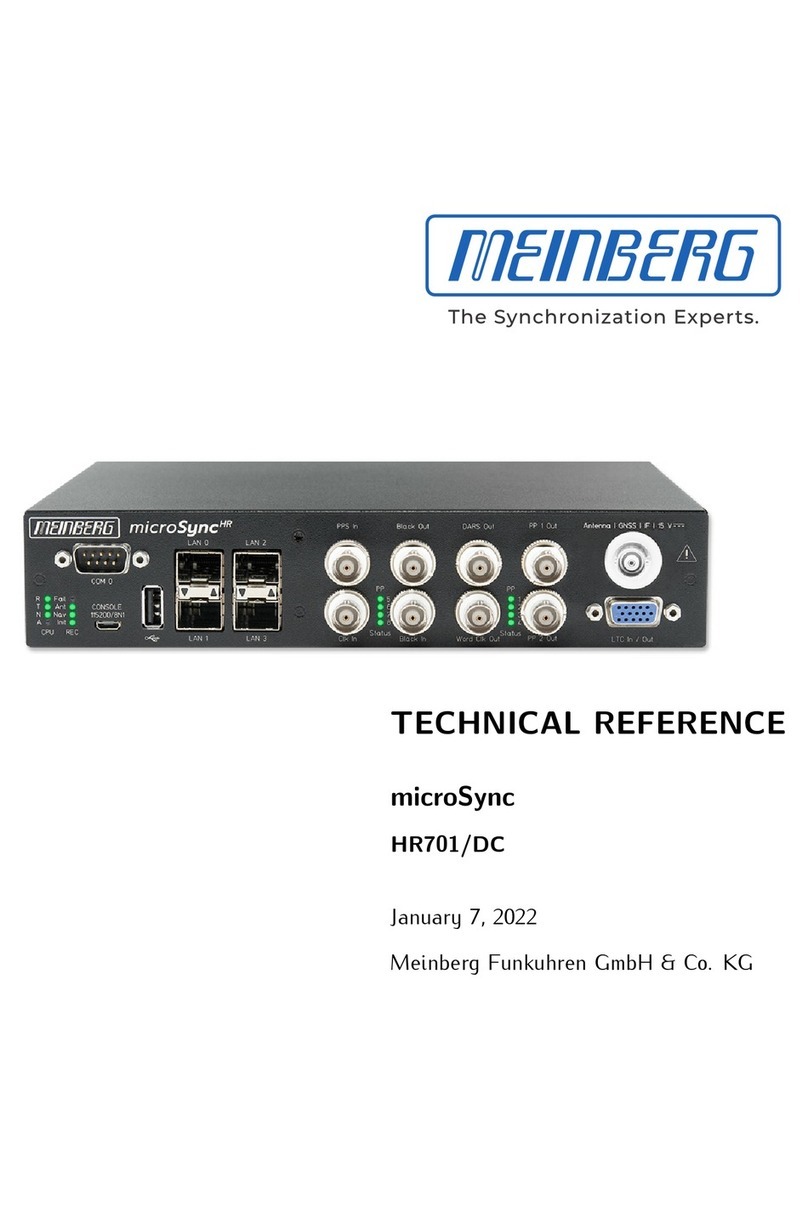Serpent SPLICE MKII User manual
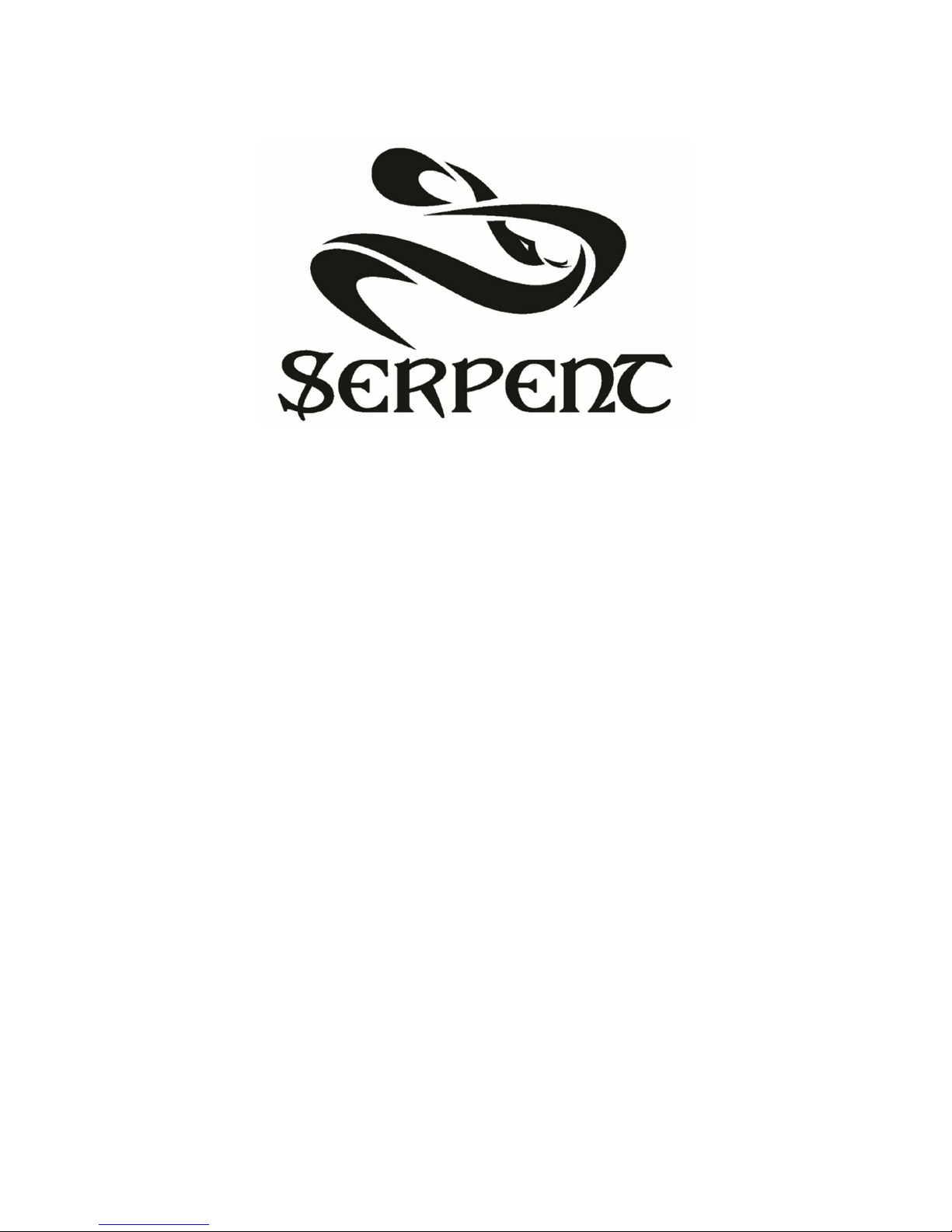
SPLICE™ MKII DUAL FET COMPRESSOR
Thank you for your purchase of the Serpent Audio SPLICE™ MKII. This unit is
proudly 100% designed and built in the USA. Through our dedication to advanced
engineering, high-quality components, and research from industry pros, you can
expect years of reliability and great customer service.
THANK YOU

SPLICE™ MKII
MANUAL V.1
.1
2
www.serpentaudio.com
TABLE OF CONTENTS:
DESCRIPTION / OVERVIEW 3
SPECIFICATIONS 3
FRONT PANEL CONTROLS 4
MAINTENANCE AND CLEANING 8
WARRANTY 8

SPLICE™ MKII
MANUAL V.1
.1
3
www.serpentaudio.com
1. DESCRIPTION / OVERVIEW:
The SPLICE™ MKII is a single channel FET based compressor, and can be used for
mono applications, or can be paired with a second SPLICE™ MKII for stereo
applications. The SPLICE™ MKII’s unique circuitry mode switching allows the user
to configure the input & output audio path circuitry between classic Blackface and
Blue Stripe modes, or mix and match the two to create completely new sounds,
unique to the SPLICE™ MKII.
2. SPECIFICATIONS:
Input: Constant 600R Input Attenuator, Floating Transformer Balanced
Output: Floating Transformer Balanced
Output (With Mix Enabled): <100 Ohm Output Impedance, Transformer-like
Floating Output, Electronically Balanced (Accepts Balanced or Unbalanced Signals)
External Send: <100 Ohm Output Impedance, Transformer-like Floating Output,
Electronically Balanced (Accepts Balanced or Unbalanced Signals)
External Return: 22KHz Input Impedance, Electronically Balanced (TRS), (Accepts
Balanced or Unbalanced Signals)
Maximum Input Level: +30dbu with compression engaged and Input level knob set
to max (fully clockwise)
Maximum Output Level: +24dbu
Output Load: 150 Ohm minimal
Gain: 45db (+/-1dbu) with compression disabled (Ratio set to “BP”)
Gain Reduction Element: FET
THD+N: (20Hz-20KHz) Typically 0.5%
Signal-To-Noise Ratio: >80dbu

SPLICE™ MKII
MANUAL V.1
.1
4
www.serpentaudio.com
3. FRONT PANEL CONTROLS:
Input:
A fully adjustable rotary potentiometer, turning the input control clockwise will
increase the amount of signal entering the SPLICE™ MKII and increase the amount
of compression taking place (once the signal level reaches the compression
threshold).
Output:
A fully adjustable rotary potentiometer, turning the output control clockwise will
increase the amount of signal leaving the SPLICE™ MKII. Use this control to set
appropriate make-up gain after adjusting the input knob for the desired amount of
compression.
Attack:
The Attack time is defined as the amount of time the compressor takes to respond
once the signal has crossed the threshold.
A fully adjustable rotary potentiometer, it allows for the slowest attack time of 800
microseconds (fully counterclockwise) to fastest attack time of 20 microseconds (fully
clockwise).
Release (Stepped):
The release time is defined as the amount of time it takes the compressor to return
to 63% of the original signal level once the signal has passed above the threshold
point.
A fully adjustable rotary potentiometer, it allows for the slowest release time of 1.1
seconds (fully counterclockwise) to fastest release time of 50 milliseconds (fully
clockwise).
Ratio:
The Ratio is defined as the amount of compression that takes place after the input
signal has crossed the threshold point. The higher the ratio, the more the signal that
crosses the threshold will be compressed. Ratios of 10:1 or higher are generally
considered “limiting”, rather than compression.
The SPLICE™ MKII has stepped ratio times of: 2:1, 4:1, 8:1, 12:1, 20:1.
The Ratio has a control at its fully counterclockwise position labeled “BP”, which acts
as a soft bypass and disables compression.

SPLICE™ MKII
MANUAL V.1
.1
5
www.serpentaudio.com
SC Filters (Sidechain):
The “SC Filter” control affects the frequencies going to the internal sidechain (In any
compressor, the internal sidechain is what controls the compression taking place).
Please note, this control does not filter the audio frequencies themselves, but rather
the frequencies that are being compressed.
The SC Filter control is disabled when in the “OFF” position.
High pass: 60Hz, 90Hz, 130Hz, 200Hz, 280Hz
Note: Use the HPF to tailor the amount of low frequency triggering the
sidechain detector. The filters for instance can drastically change the kick
drum or a bass guitar. Just twist until you have the desired amount of low
end control.
Mix (AKA Blend):
A fully adjustable rotary potentiometer, the Mix/Blend knob enables blending
between the dry (uncompressed) signal and wet (compressed) signal, allowing
parallel compression completely within the box, with zero phase shift and zero
additional routing required.
Note: The Mix circuitry is a completely standalone electronically balanced
circuit inserted after the Output Transformer. When enabled, the output
signal at the Output XLR will be electronically balanced. When bypassed,
the Mix circuit is completely removed from the audio path chain.
Note: One of our favorite ways to use this feature is to set the Mix to 100%
Wet. Adjust the other settings on the compressor so that you can clearly
hear the style and characteristic of compression until you have the desired
sound of the gain reduction. At this point you may have too much of a good
thing. Simply turn the Wet signal down until you have blended in the
desired amount of Dry signal. Listen for overall amount of dynamics and
control. You should be able to dial in quickly and easily just the right amount
for detail and density, squeeze and sustain.
Power Switch:
Power is enabled when the switch is in the Up position. Unit power is indicated by
the adjacent Red LED.
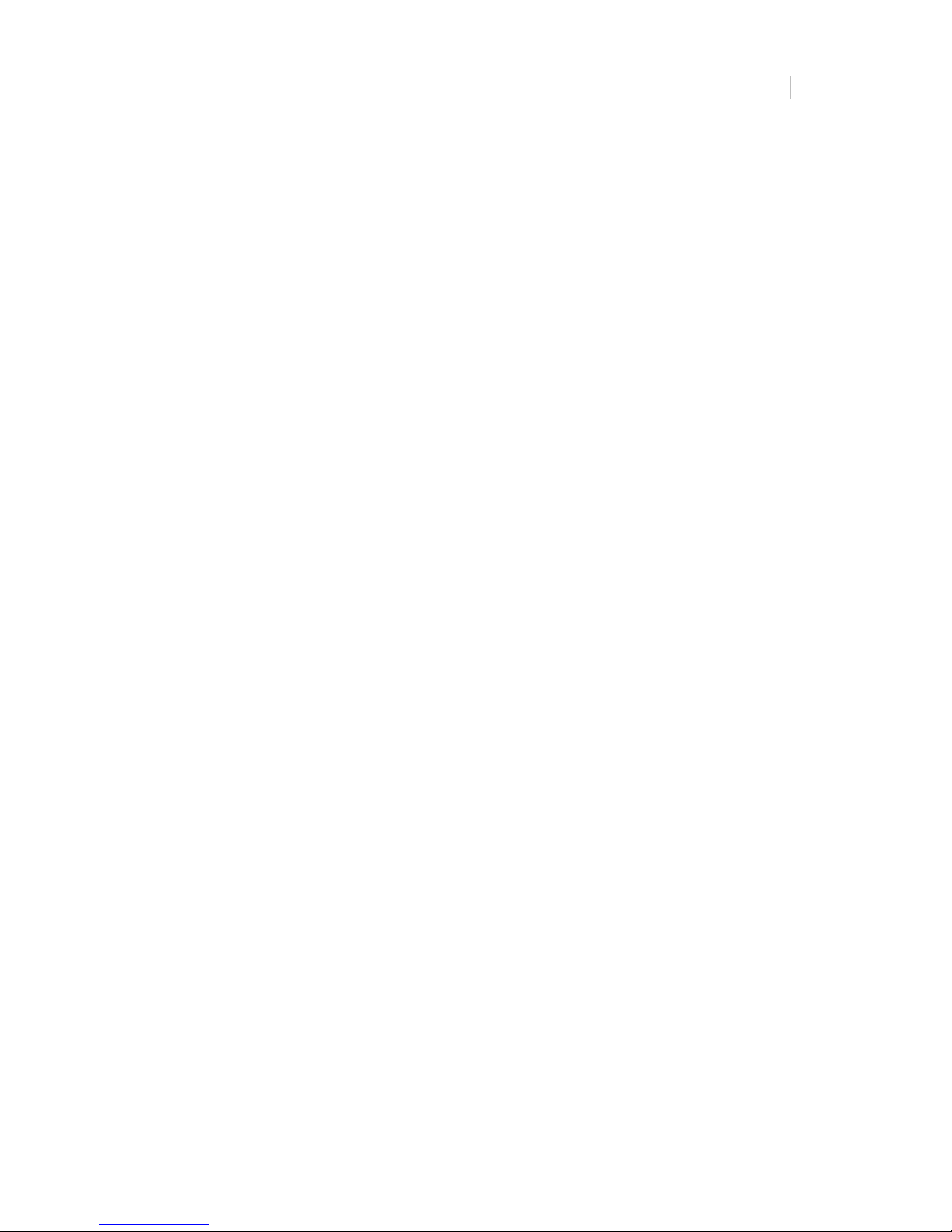
SPLICE™ MKII
MANUAL V.1
.1
6
www.serpentaudio.com
Comp / Bypass:
This is a true hardwire relay bypass. The compressor is enabled by placing the
toggle switch into the up “Comp” position.
Note: Use this to quickly and easily hear what the SPLICE is doing to your
audio. Also use this to help balance and adjust unity gain through the unit.
Meter:
The VU meter is switchable between Output level and Gain Reduction using the
adjacent toggle switch. For Output level, 0VU = +4dBu.
Meter 0 (Allow 30 minutes of warm-up time before adjusting):
Over time it may occasionally be necessary to calibrate the “0” position on the VU
meter when in Gain Reduction Mode. This can be done by inserting a small flathead
screw driver into the small hole located on the front panel between the Input &
Output level knobs.
Mode Switching:
The Audio path of the SPLICE™ MKII consists of two sections; the Input amplifier
circuitry and the Output amplifier circuitry. The SPLICE™ MKII’s unique circuitry
mode switching allows the user to switch the audio path circuitry between classic
Blackface and Blue Stripe modes, or mix and match between the two.
When both Input & Output Mode LED’s are off (Black), the unit is configured for
Blackface mode.
When both Input & Output Mode LED’s are illuminated (Blue), the unit is configured
for Blue Stripe Mode.
Alternatively, the unit can be configured to mix and match the Input & Output circuits,
creating entirely new sounds unique to the SPLICE™ MKII (i.e. Blue Stripe Input
circuit + Blackface Output circuit, or Blackface Input circuit + Blue Stripe Ouput
circuit)
Note: The default mode when unit is powered on is Blackface.
Note: The switching recovery time for Input mode switching is
approximately 2 seconds when the release knob time is set to its fastest
setting (fully clockwise). Long release time settings will increase the Input
switching mode cycle time.

SPLICE™ MKII
MANUAL V.1
.1
7
www.serpentaudio.com
600R Loading:
The SPLICE™ MKII allows for easily terminating the output XLR signal with a 600R
load for optimal signal transfer for use with both vintage and modern gear.
Note: When connecting the SPLICE™ MKII’s output to vintage/600R
equipment (typically known as “bridging”), the Loading toggle switch should
be disabled (in the down position). When connecting the output XLR to
modern equipment (or when the Mix function is enabled), the Loading
toggle switch should be enabled (in the up position).
Ext In:
The SPLICE™ MKII allows the use of an external sidechain loop to trigger the
compressor’s internal sidechain. This makes for an endless array of possibilities,
limited only by one’s imagination (duck the bass guitar when the kick drum hits!
Compress the snare out of the overheads, etc).
The external sidechain loop (“Send” and “Return” XLR connectors on the rear panel)
is engaged by placing the “Ext In” toggle switch into the Up position.
Link In:
The SPLICE™ MKII can be stereo linked with a second unit for stereo applications.
To connect two SPLICE™ MKII units together, connect an unbalanced TRS cable on
the back panel from “Out” on Unit A to the “In” of Unit B. Connect a second
unbalanced TRS cable from “In” on Unit A to the “Out” of Unit B.
Stereo mode is enabled by placing the “Link” toggle switch on both units to the Up
“In” position.
Slam (AKA All Buttons In):
Slam Mode is a high distortion mode, also known as “All Buttons In”.
Note: To achieve a classic Slam mode sound, the Ratio must be set to the
“4” or “20” positions with Slam mode enabled. Setting the ratio to 2, 8, or
12 with slam mode enabled will result in different distortion effects.
Note: While in Slam mode, the VU meter will Peg to the right when it is set
to monitor Gain Reduction. This is normal.

SPLICE™ MKII
MANUAL V.1
.1
8
www.serpentaudio.com
4. MAINTENANCE AND CLEANING:
Normal cleaning and maintenance practices should be followed with the SPLICE™
MKII as with all of your other studio gear. The SPLICE™ MKII uses high quality
components, and sealed pro-audio switches and pots, so the switches and pots do
not require any regular cleaning.
5. WARRANTY:
The SPLICE™ MKII is covered under a limited warranty from manufacturer defect for
a period of 2 years from date of purchase by the original owner, subject to factory
inspection. Warranties are tracked by serial number. Warranties are non-
transferrable.
Warranty does not cover loss or theft, nor does coverage extend to damage caused
by misuse, abuse, neglect, unauthorized modification or tampering, improper storage
conditions, power surges, lightening, or other natural disasters. Warranty does not
cover wear and tear items (such as pots and switches) or cosmetic wear. Shipping
and transport damages are not covered under warranty.
In the event of required maintenance within the warranty period, unit should be
returned to Serpent Audio (or authorized repair facility). Inbound freight charges are
the responsibility of the end user. Warranty does not cover return overnight or
express shipping charges.
Serpent Audio does not authorize field repairs. Any modifications/attempted repairs
by unauthorized personnel or tampering/ removal of the warranty seal or serial
number label will void the warranty. Repairs outside of the warranty period will be
subject to parts and labor charges determined at the time of repair.
Serpent Audio reserves the right to alter the hardware, software, documents, and
design of its products without notice.
Table of contents
Other Serpent Recording Equipment manuals