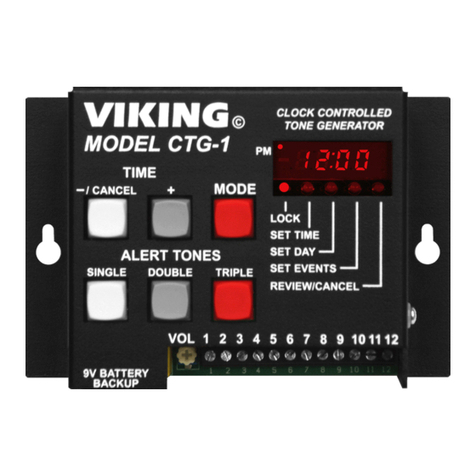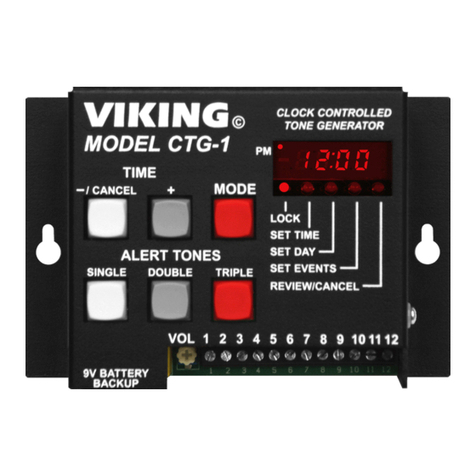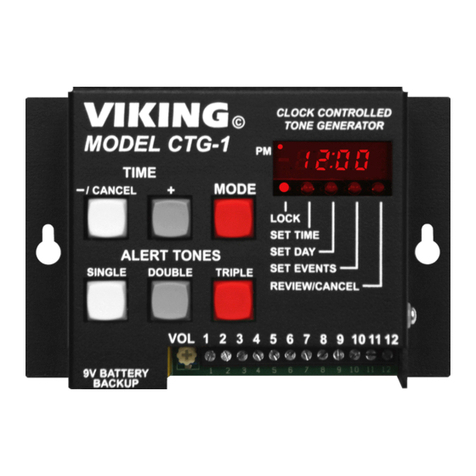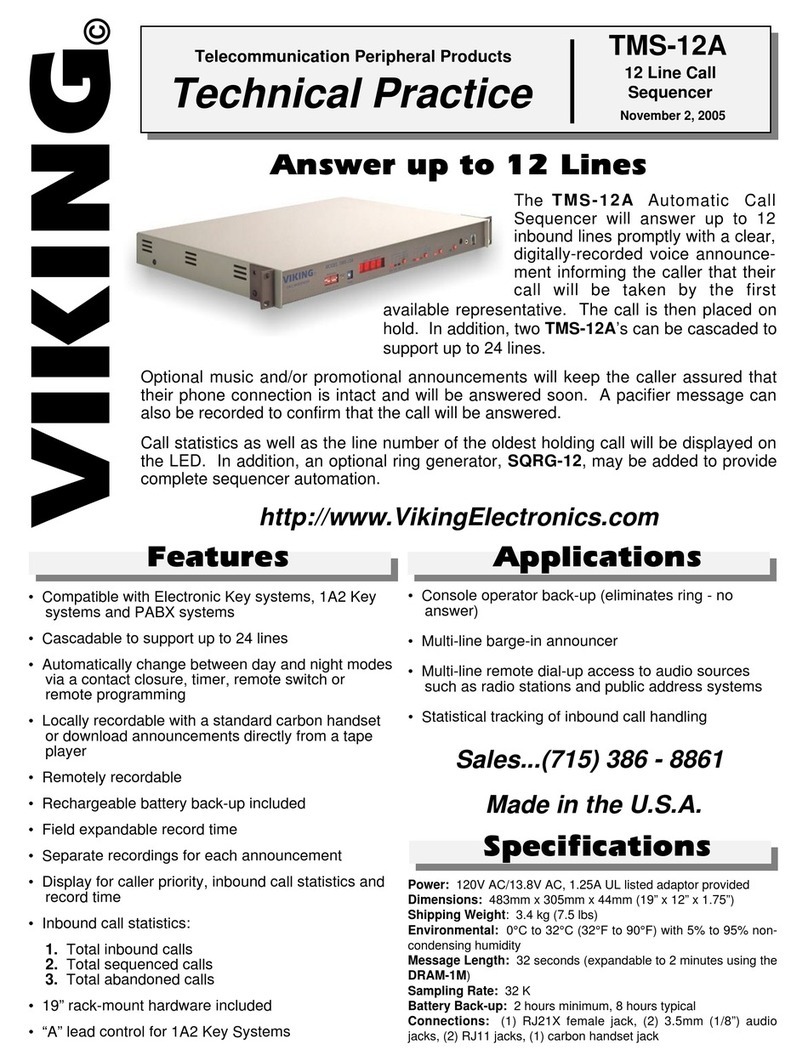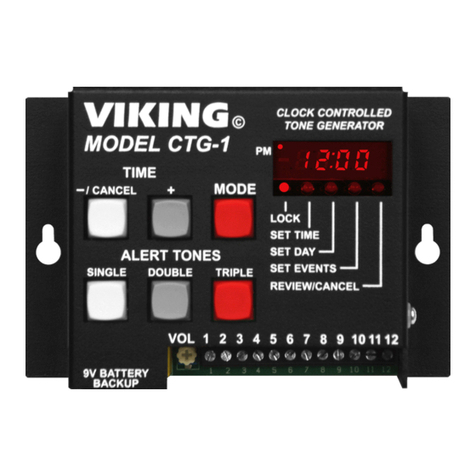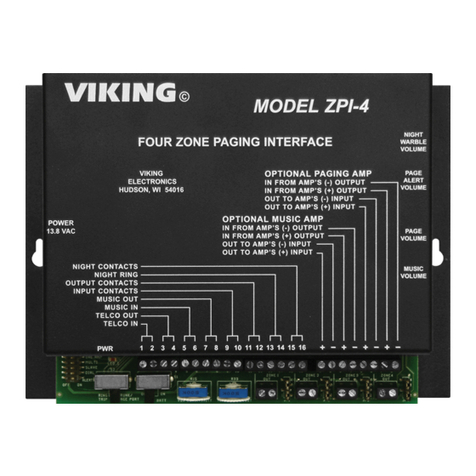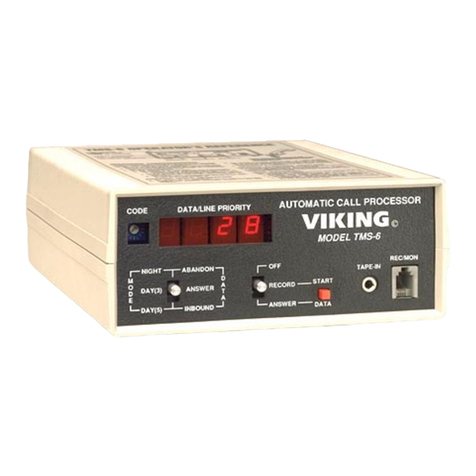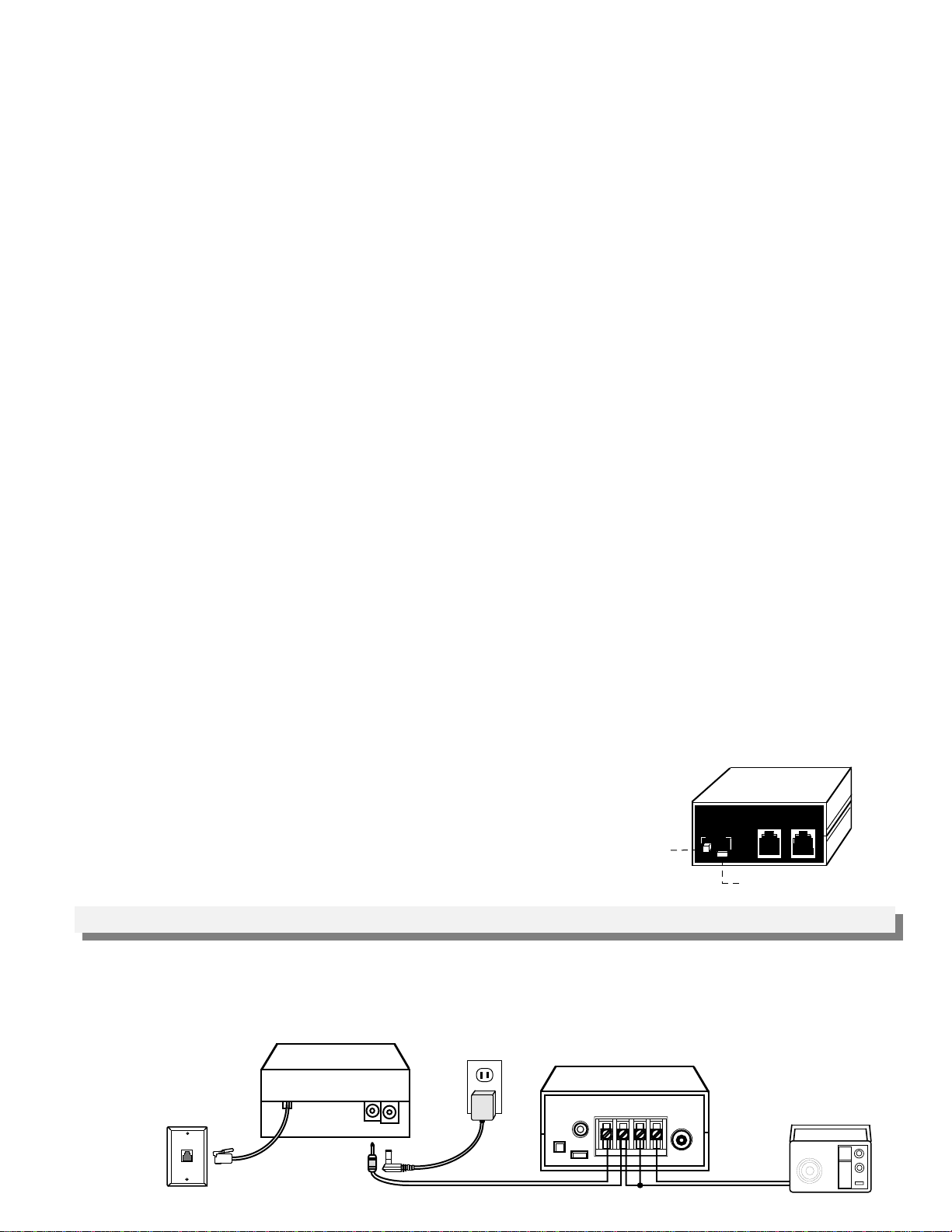1. Loop Current (Dip Switch 1 - ON (Normal)/OFF (High))
Dip switch 1 allows the TMS-2 to work with varying telephone lines. If the TMS-2 does not release a call placed
on hold when answered, the loop current provided by your phone company is probably too high. To compensate
for this, set dip switch 1 to the OFF position (see Diagram 3).
Dip switch 2 turns the internal electronic warble on and off.
2. Warble Control (Dip Switch 2 - ON/OFF)
F. Day/Night Mode
1. Day Mode (LED Indicator - On Steady)
In the “Day” mode, the TMS-2 will place incoming calls on
hold after your personal greeting has been played.
2. Night Mode (LED Indicator - High/Low Flashing)
In the “Night” mode, the TMS-2 will not answer calls,
allowing your answering machine to process all calls.
Diagram 4
Model TMS-2
Ans Mach Phones
VIKING©2 LINE CALL SEQUENCER
Mode
LED Indicator Light
Mode Selector
Button
The mode selector button (See Diagram 4) toggles the TMS-2 between the “Day” and “Night” mode.
If the security code is not known, the TMS-2 can still be programmed by setting dip switch 3 to the OFF position
(see “Security Code Programming” below).
3. Security Code Override (Dip Switch 3 - ON (Run)/OFF (Learn))
C. Recording the Greeting Message (16 seconds maximum)
To record a personal greeting, call into the TMS-2. After the TMS-2 answers, enter a Touch Tone ✱. When the
greeting message stops, enter the six digit security code (see Security Code Programming below). Enter ✱1to
start recording. Enter any other Touch Tone to stop recording and ✱2to playback the recording. The maximum
record time is 16 seconds, so it is best to prepare a script before recording. To clear the recording, enter ✱3.
D. Security Code Programming (Factory setting = 845464 or V-I-K-I-N-G)
To change the security code, call into the TMS-2. After the TMS-2 answers, enter a Touch Tone ✱. When the
greeting message stops, enter the current six digit security code. Then enter the new six digit security code
followed by #22 .
E. Ring Delay Selection (Factory setting = 3)
To change the ring delay, call into the TMS-2. After the TMS-2 answers, enter a Touch Tone ✱. When the greeting
message stops, enter the six digit security code (see Security Code Programming above). Enter 01 - 09 followed
by #21 to program a ring delay of 1 - 9 rings.
Note: Select a ring delay that is less than the ring delay of your answering machine.
The TMS-2 can also provide professional promotion on hold as well as music when used with a Viking model DVA-
2W “Promotion On Hold” announcer. For more information, retrieve Fax Back Document 110.
Diagram 5
Applications
A. Adding Professional Promotion On Hold
Licensed Radio
Viking’s Model DVA-2W
Cut off plug and strip two wire cord
Rear View of the TMS-2
VIKING ©
TAPE IN
MODEL DVA-2W
VOLUME
LED
START SPK COM C C AUX 93.7
AA
AAMM
MM//
//FF
FFMM
MM
22
22
BB
BBAA
AANN
NNDD
DD
RR
RRAA
AADD
DDII
II OO
OO
120V AC
Important: Once recording has been started, a Touch Tone must be entered to stop the recording
.
If the security code is not known, place dip switch 3 in the OFF position(Learn Mode) and momentarily power down
the TMS-2. The unit will now accept a ✱and any six digits to enter the programming mode. Program your new
security code as explained above. Move dip switch 3 back to the run (ON) position and momentarily power down
the TMS-2 again.