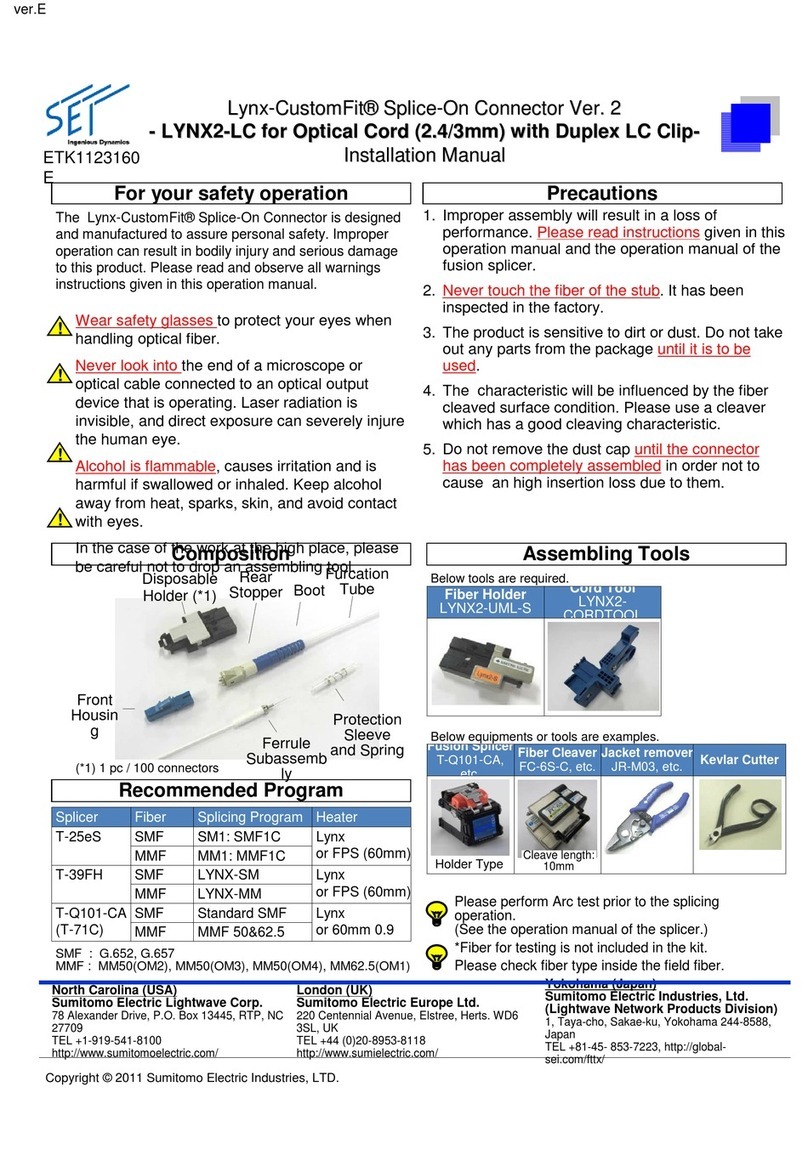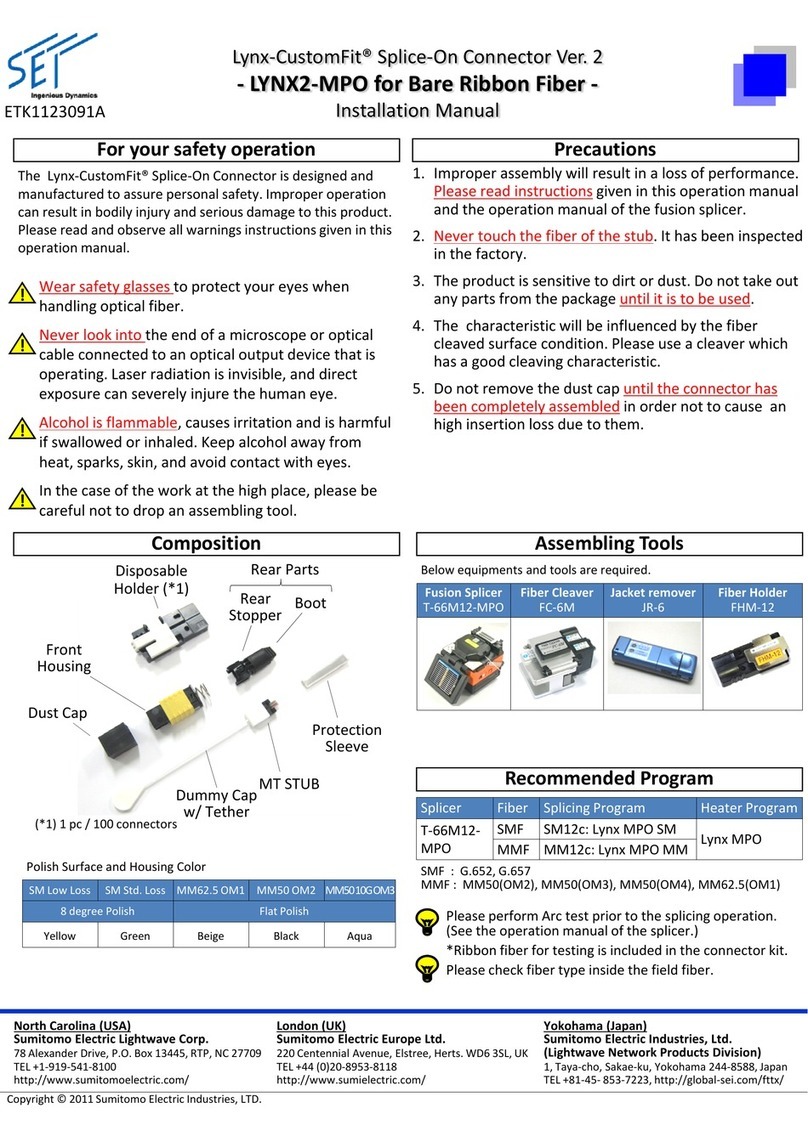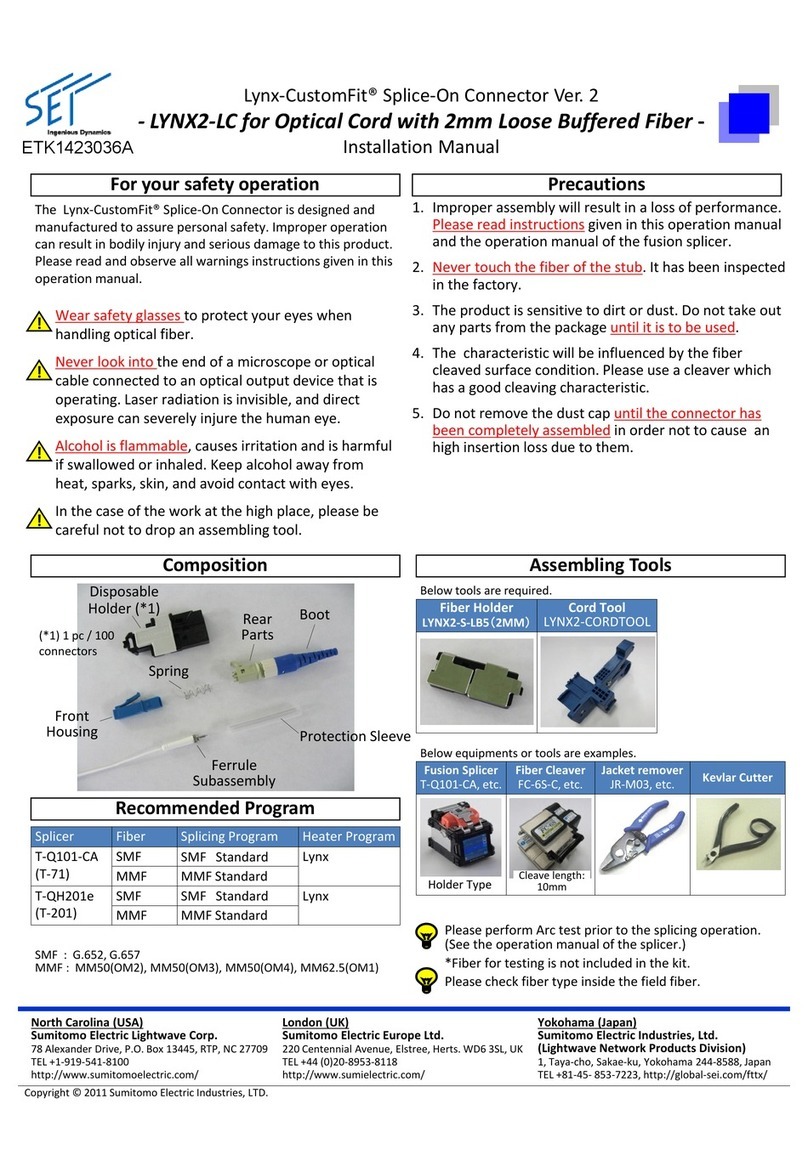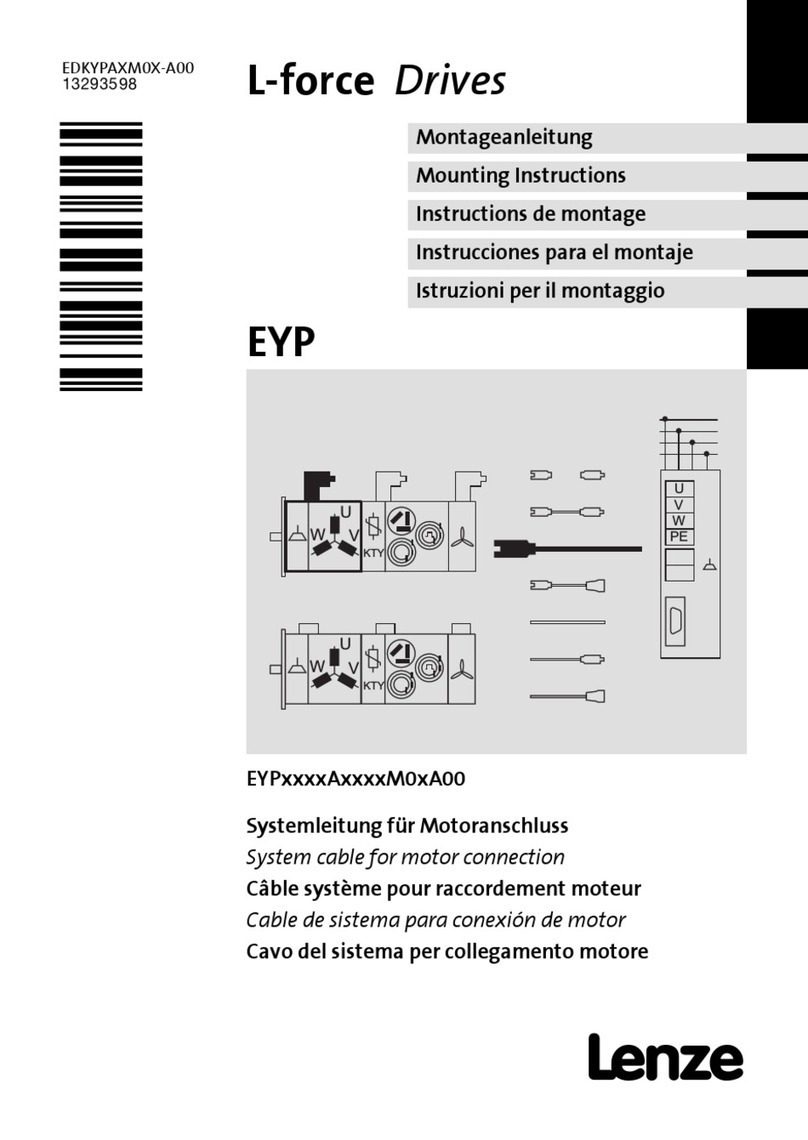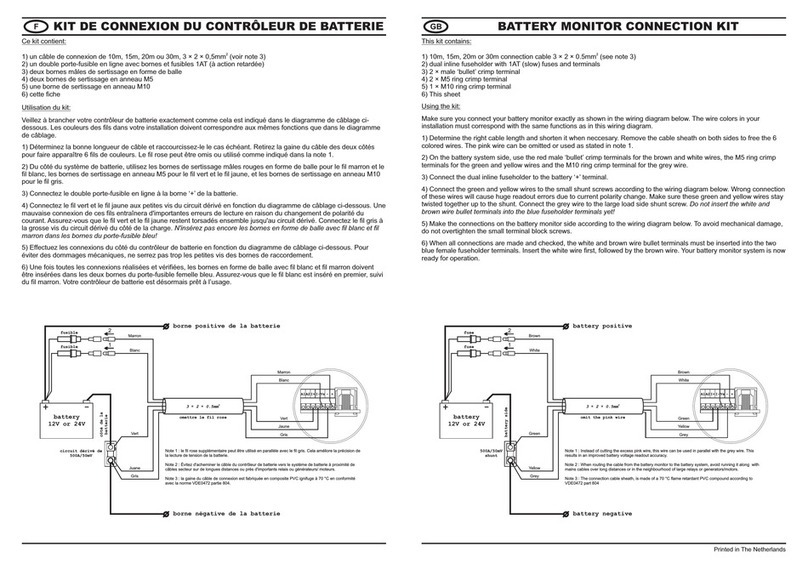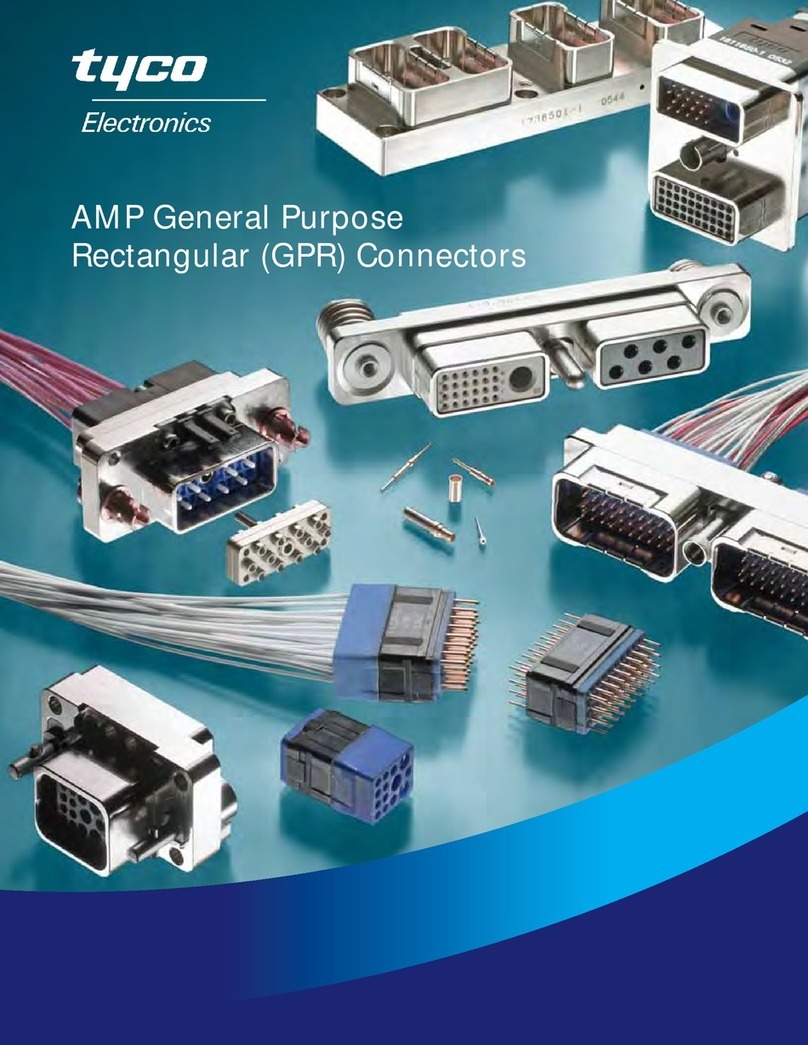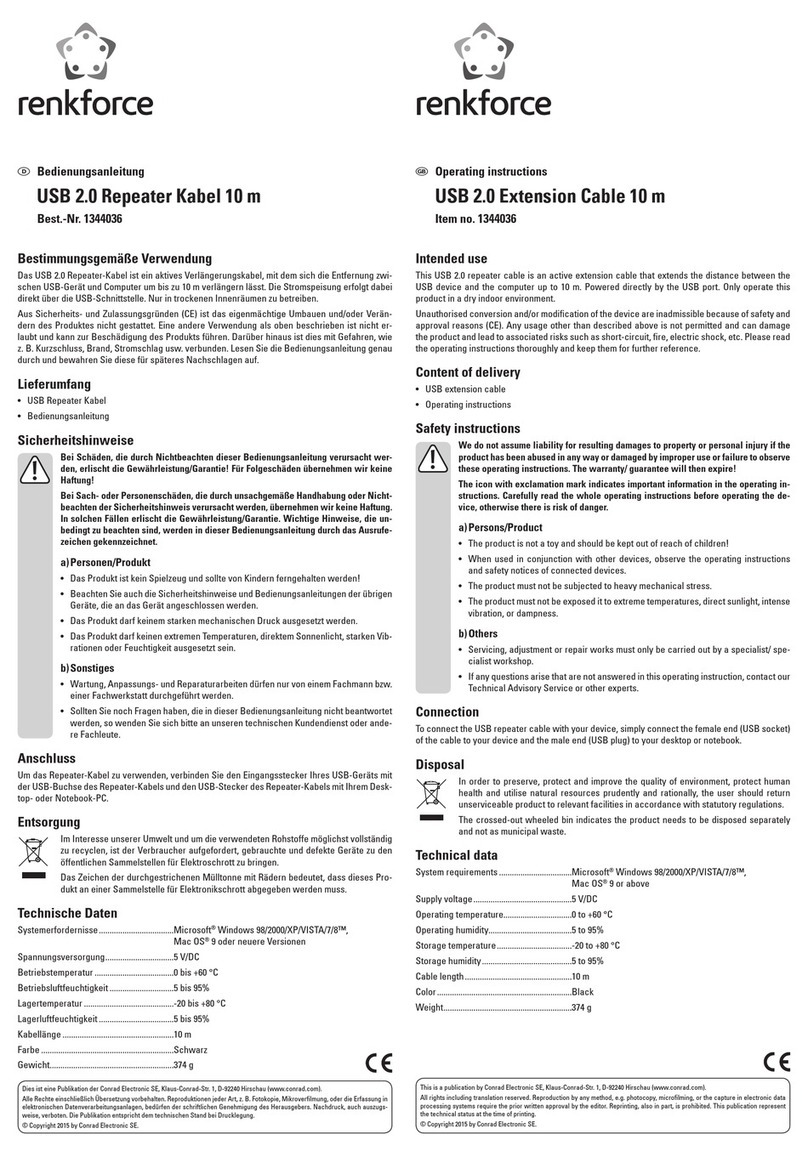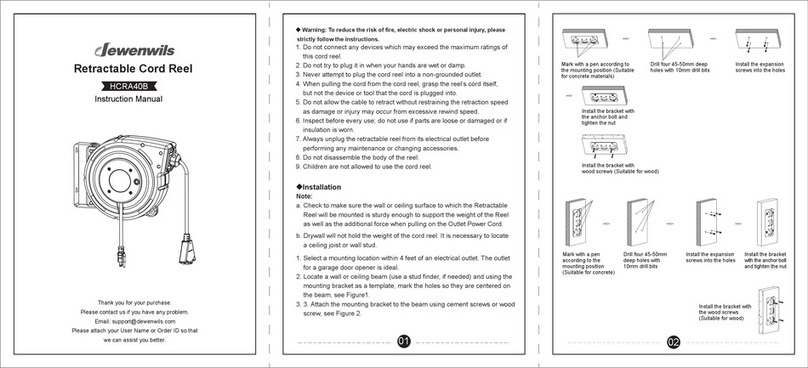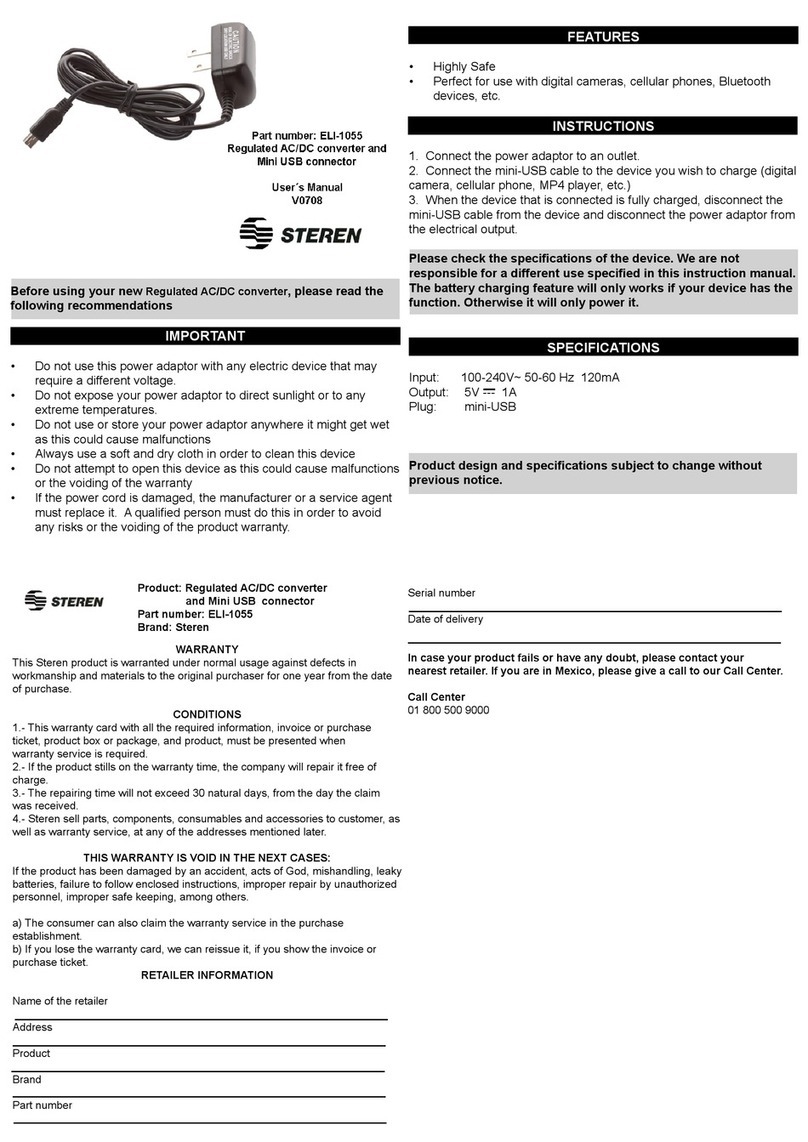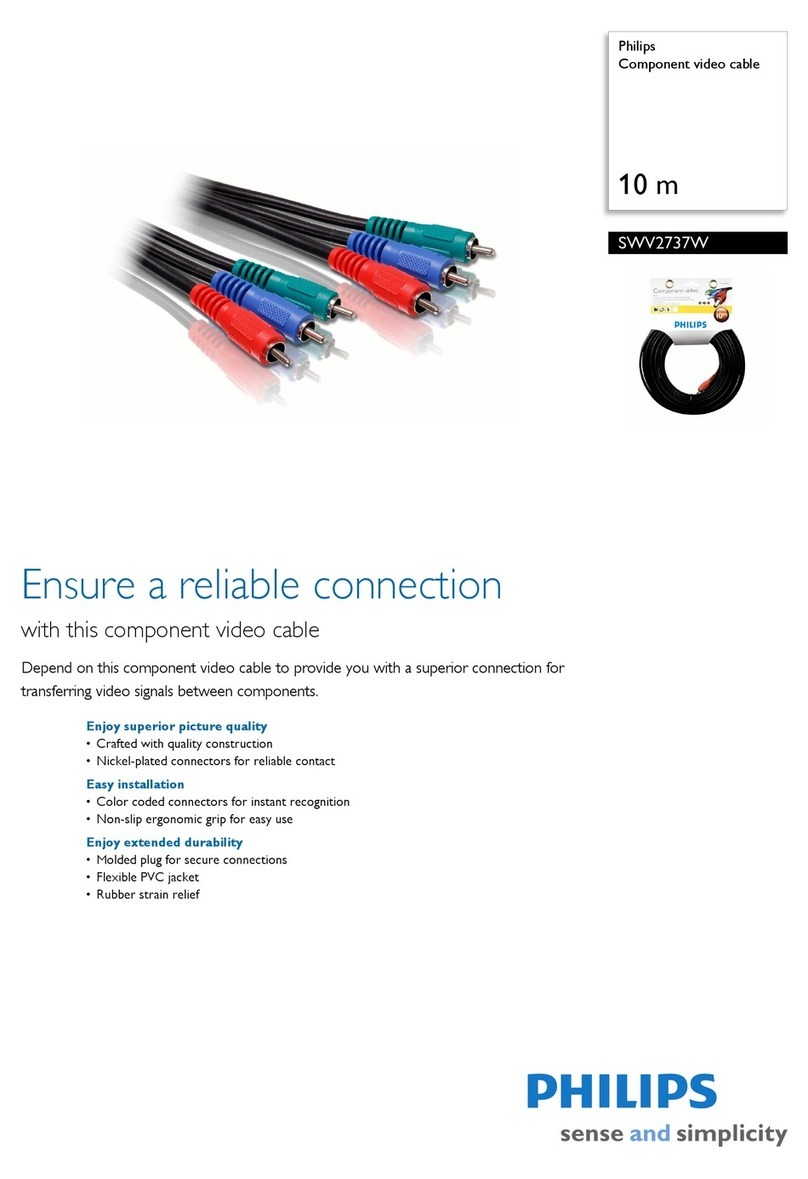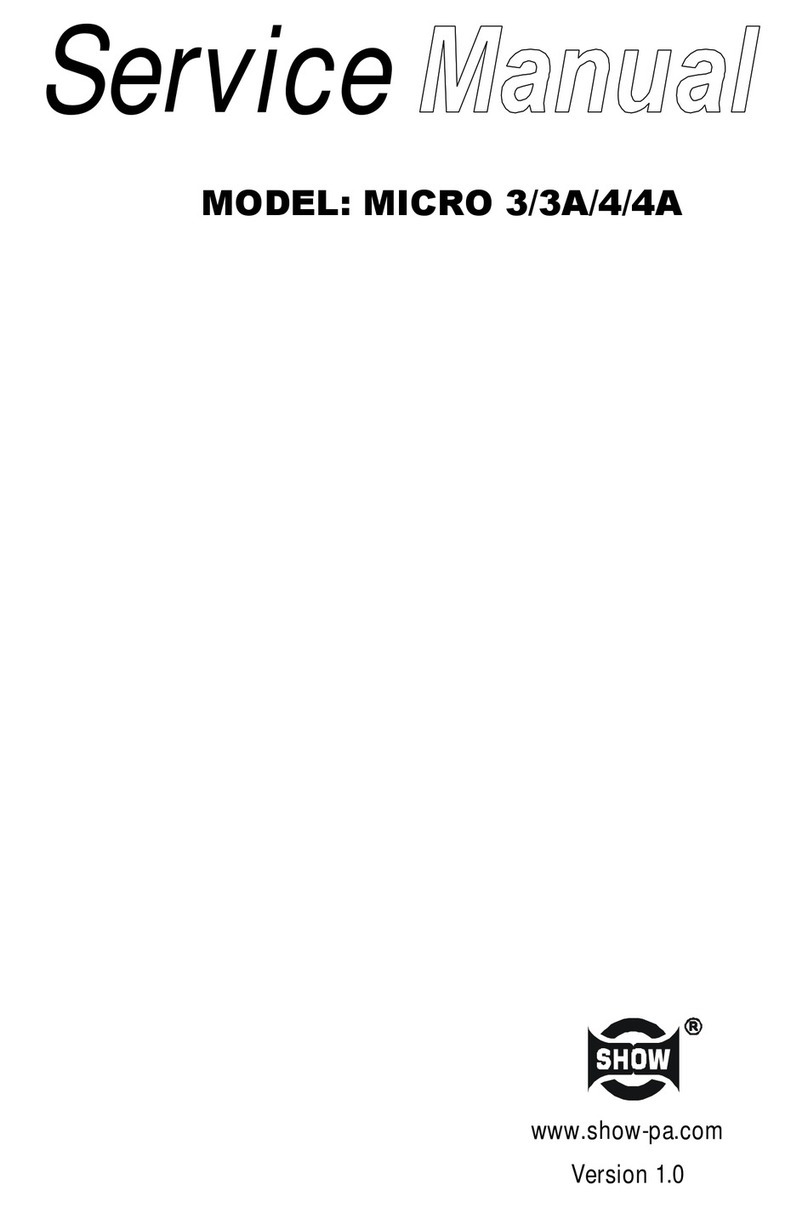SET Lynx-CustomFit LYNX2-MPO User manual

North Carolina (USA)
Sumitomo Electric Light wave Corp.
78 Alexander Drive, P.O. Box 13445, RTP, NC 27709
TE +1-919-541-8100
http://www.sumitomoelectric.com/
Yokohama (Japan)
Sumitomo Electric In ustries, Lt .
(Lightwave Network Pro ucts Division)
1, Taya-cho, Sakae-ku, Yokohama 244-8588, Japan
TE +81-45- 853-7223, http://global-sei.com/fttx/
Lon on (UK)
Sumitomo Electric Europe Lt .
220 Centennial Avenue, Elstree, Herts. WD6 3S , UK
TE +44 (0)20-8953-8118
http://www.sumielectric.com/
Splicer Fiber Splicing Program Heater Program
T-66M12-
MPO
SMF SM12c: ynx MPO SM ynx MPO
MMF MM12c: ynx MPO MM
Fusion Splicer
T-66M12-MPO
Fiber Cleaver
FC-6M
Jacket Remover
JR-6
Fiber Holder
FHM-12
SMF : G.652, G.657
MMF : MM50(OM2), MM50(OM3), MM50(OM4), MM62.5(OM1)
The ynx-CustomFit® Splice-On Connector is designed and
manufactured to assure personal safety. Improper operation
can result in bodily injury and serious damage to this product.
Please read and observe all warnings instructions given in this
operation manual.
Wear safety glasses to protect your eyes when
handling optical fiber.
Never look into the end of a microscope or optical
cable connected to an optical output device that is
operating. aser radiation is invisible, and direct
exposure can severely injure the human eye.
Alcohol is flammable, causes irritation and is harmful
if swallowed or inhaled. Keep alcohol away from
heat, sparks, skin, and avoid contact with eyes.
In the case of the work at the high place, please be
careful not to drop an assembling tool.
ynx
ynx-
-CustomFit
CustomFit®
®Splice
Splice-
-On
On Connector
Connector Ver. 2
Ver. 2
-
-LYNX2
LYNX2-
-MPO
MPO for
for Ribbon
Ribbon Cor
Cor -
-
Installation
Installation Manual
Manual
!
!
!
1. Improper assembly will result in a loss of performance.
Please read instructions given in this operation manual
and the operation manual of the fusion splicer.
2. Never touch the fiber of the stub. It has been inspected
in the factory.
3. The product is sensitive to dirt or dust. Do not take out
any parts from the package until it is to be used.
4. The characteristic will be influenced by the fiber
cleaved surface condition. Please use a cleaver which
has a good cleaving characteristic.
5. Do not remove the dust cap until the connector has
been completely assembled in order not to cause an
high insertion loss due to them.
For your safety operation
!
Precautions
Composition
Disposable
Holder (*1)
Dust Cap
Front
Housing
Rear
Stopper
MT STUB
Boot
Protection
Sleeve
(*1) 1 pc / 100 connectors
Assembling Tools
Recommen e Program
Please perform Arc test prior to the splicing operation.
(See the operation manual of the splicer.)
*Ribbon fiber for testing is included in the connector kit.
Please check fiber type inside the field fiber.
ETK1123235A
Below equipments and tools are required.
Dummy Cap
w/ Tether
SM ow oss SM Std. oss MM62.5 OM1 MM50 OM2 MM50 10G
OM3
8 degree Polish Flat Polish
Yellow Green Beige Black Aqua
Polish Surface and Housing Color
Furcation
Tube
Copyright © 2011 Sumitomo Electric Industries, TD.
Rear Parts
Cord Tool
YNX2-CORDTOO -2&3
Kevlar Cutter

YNX2
YNX2-
-MPO for
MPO for Ribbon
Ribbon Cord
Cord
Assembly
Assembly Proce ure
Proce ure ETK1123235A
Copyright © 2011 Sumitomo Electric Industries, TD.
(6) Set ribbon fiber on FHM-12 hol er.
(7) Remove Coating (JR-6)
1. Place
3. Sli e
Clean rubber clamp
an bla e regularly
(9) Cleave the fiber (FC-6M)
No gap
(10) Set fiber hol er on the splicer
(left si e).
2. Close
Place fiber on
V-groove gently
(A) Set Fusion Con ition
Push “power key” for more
than 1 sec, then “splice” scene
(B) Perform Arc Test
Arc Test “ON”.
Then perform the arc test
according to the instruction.
*Fiber for testing is included
in the kit.
Please check fiber type
inside the field fiber.
Select
“Condition Change”
Select
Fiber Type
See the operation manual of T-66M12-MPO.
Spring
(Remove from
Front Parts) Protection
Sleeve CH1 Fiber(
((
(Blue)
))
)
Front Si e
Stainless Steel
Bottom Si e
Make sure the
orientation of Sleeve
CH1 Fiber
Front Si e
25~
~~
~30mm
(8) Fiber Cleaning.
Moistene
with alcohol
Push . Select
Sleeve Type Push .
(1) Sli e Rear Parts onto
the cor .
(2) Mark at 130mm from the
en of the cor .
130mm
(4) Fol the slit outer sheath an
Kevlar backwar . Hol them by a
men ing tape.
(5) Sli e Rear Parts, Spring an Protection
Sleeve onto the ribbon cor .
UP
Grasp here
Do not touch bare fiber
(11) Pick up MT STUB an set the stub on the plastic
hol er.
(12) Set stub hol er on the splicer (right si e).
Place fiber on
V-groove gently
If the position of the fiber
is wrong, set the fiber or
stub again.
(13) Fusion Splice.
Button to
start splicing
Push to
close
UP shoul be
upper si e
Sleeve an Spring
shoul be out of
the cover.
Protection
Sleeve
Spring
(14) Sli e the sleeve to the hol er. (16) Pick up the splice fiber.
No twisting
(17) Sli e Protection Sleeve to MT STUB.
No twisting
Left si e first
(15) Open the cover of the hol er.
Then right si e
Lightly maintaining tension
to prevent ben ing
Lightly maintaining tension
to prevent ben ing
Ribbon Cor
(3) Make slit by LYNX2-CORDTOOL-2&3.
Set the Ribbon cor on “3mm” groove perpen icularly.

YNX2
YNX2-
-MPO for
MPO for Ribbon
Ribbon Cord
Cord
Assembly
Assembly Proce ure
Proce ure ETK1123235A
Copyright © 2011 Sumitomo Electric Industries, TD.
(18) Set Sleeve into the heater.
No twisting
(19) Confirm the position before heating.
No gap
Button to
start heating
(20) Heat Protection Sleeve.
Lynx heater program runs
a fan to cool the sleeve
after heating
Win ow
(23) Put Front Housing.
Lightly maintaining
tension on fiber
Right si e first Then left si e
Ri ge
Align Win ow an Ri ge
Front Parts
Rotate counter-clockwise.
(21) Disassemble Rear Parts.
Rear
Stopper
Kevlar Stopper
an Boot
MT STUB Dummy CAP
(22) Sli e Rear Parts an remove Dummy Cap.
Rear Stopper
(24) Sli e Kevlar Stopper. Trim the slit outer sheath.
Get the parts/components closer
to each other an straighten the
fibers covere with the Kevlar in
the Sheath
Rotate Kevlar Stopper
with hol ing Kevlar on
Housing
Kevlar
Stopper
(25) Secure Kevlar by screwing of Kevlar Stopper & Cut an excess of Kevlar
Boot
(26) Put Boot.
Cut Kevlar here
Complete
Cap
Cut Sheath here
Do not bend(Fiber Kevlar Sheath)
Furcation Tube
Make sure that the
Outer Sheath with
Kevlar are not twiste .
Please cut the Sheath into
chevron shape an set it on this
position
Other SET Cables And Connectors manuals