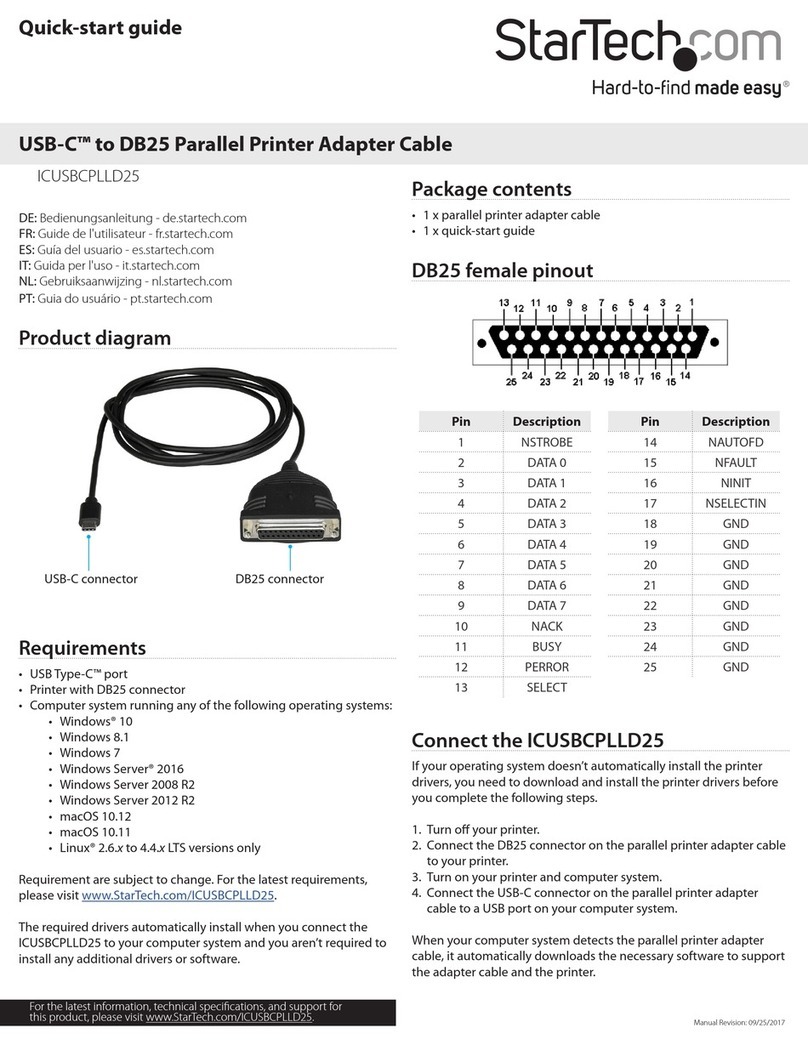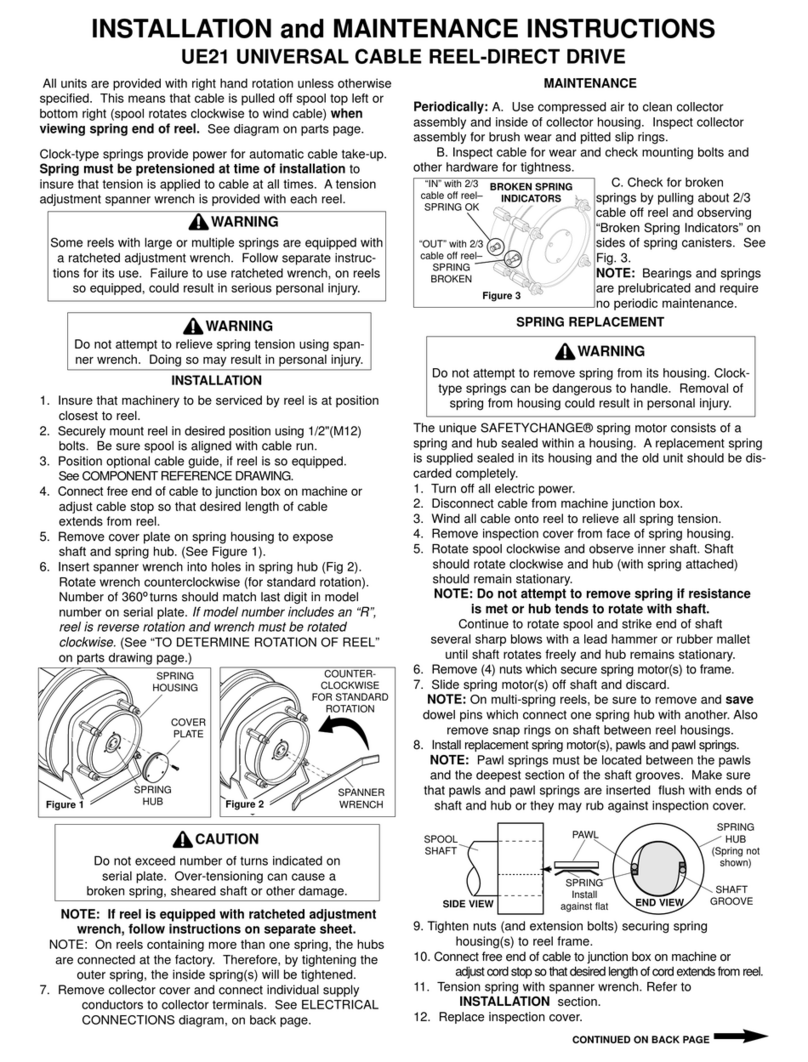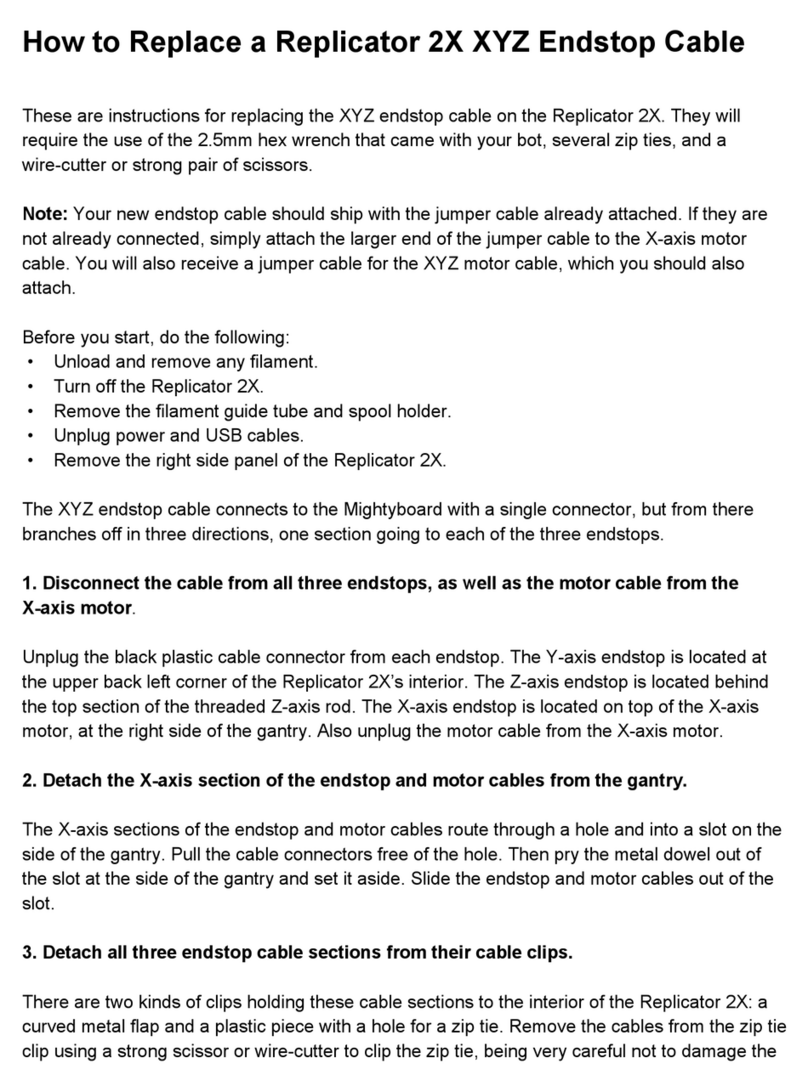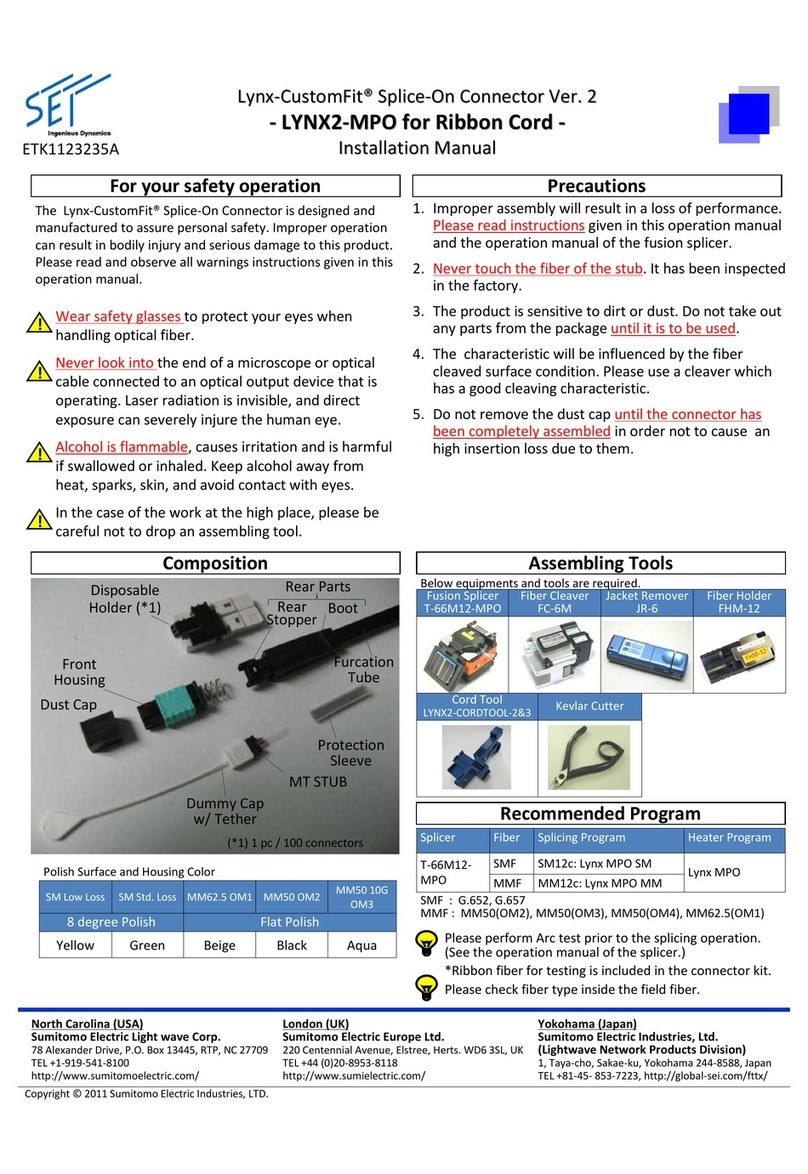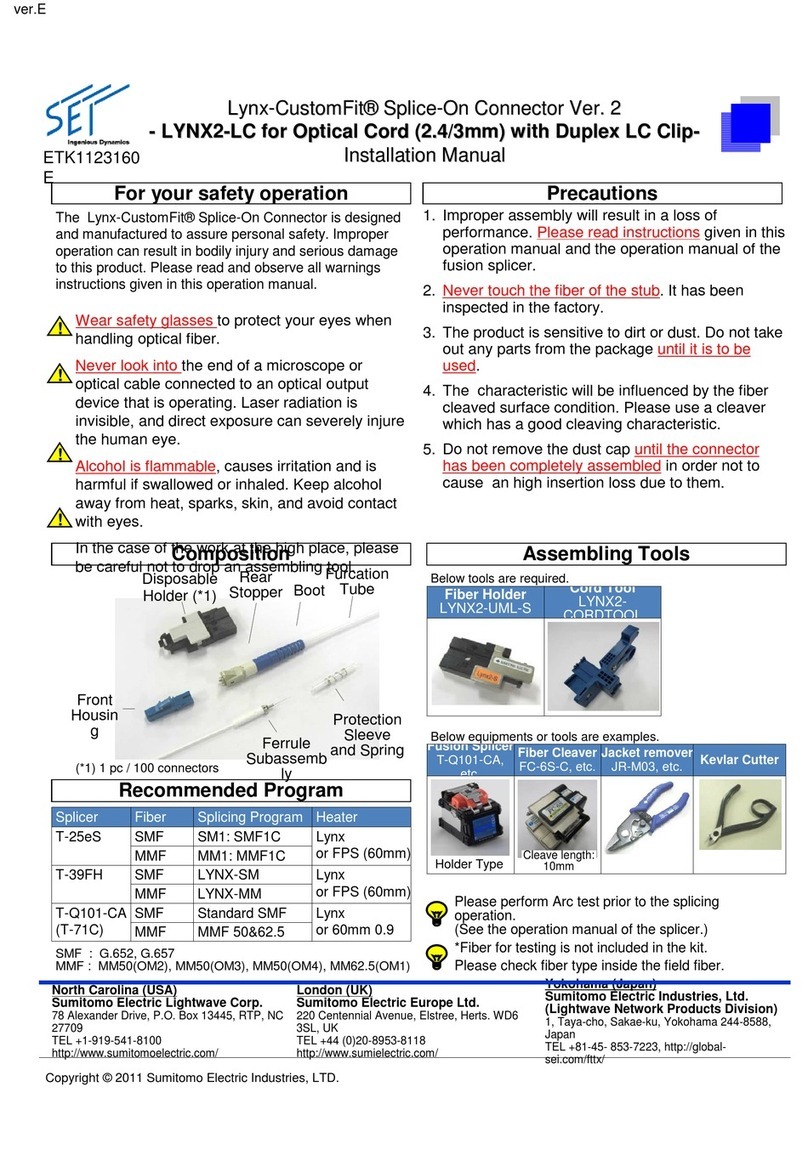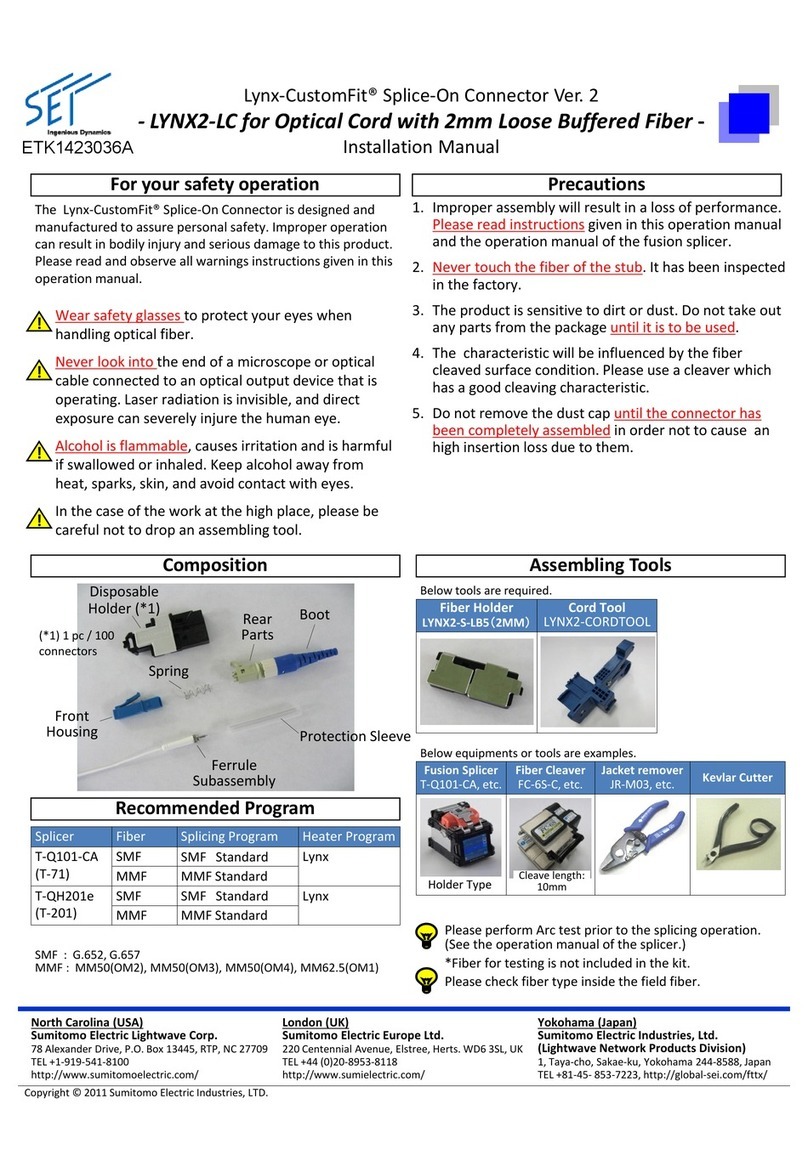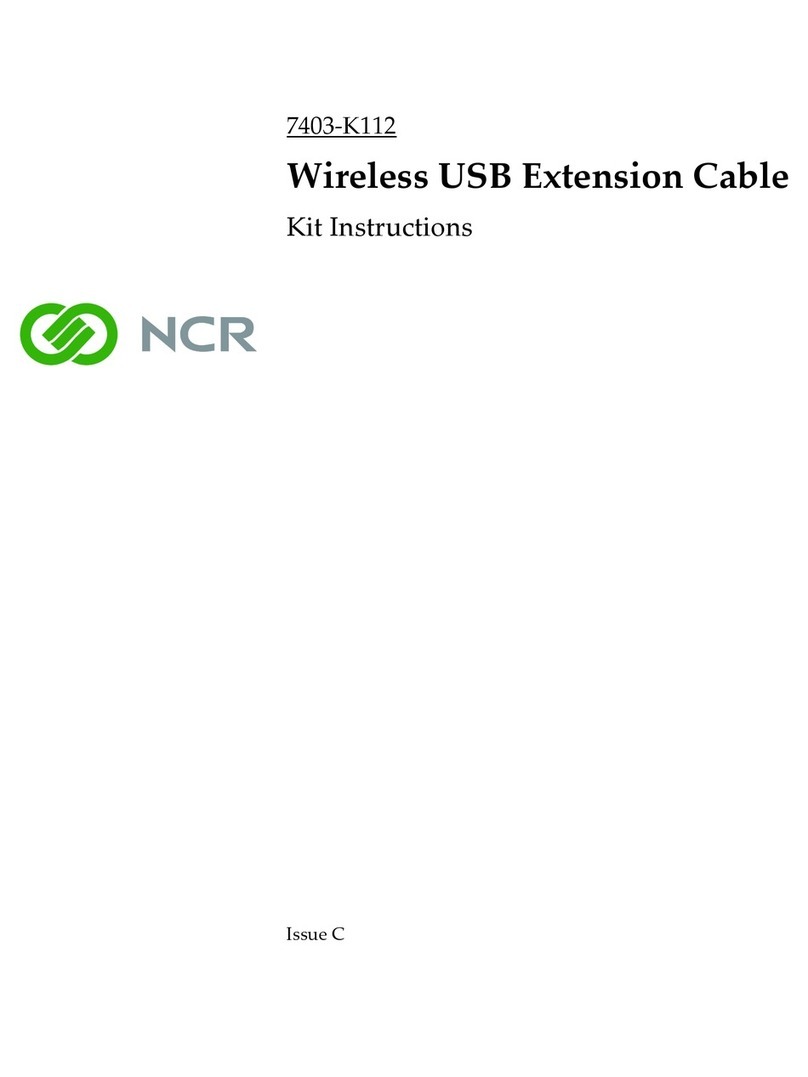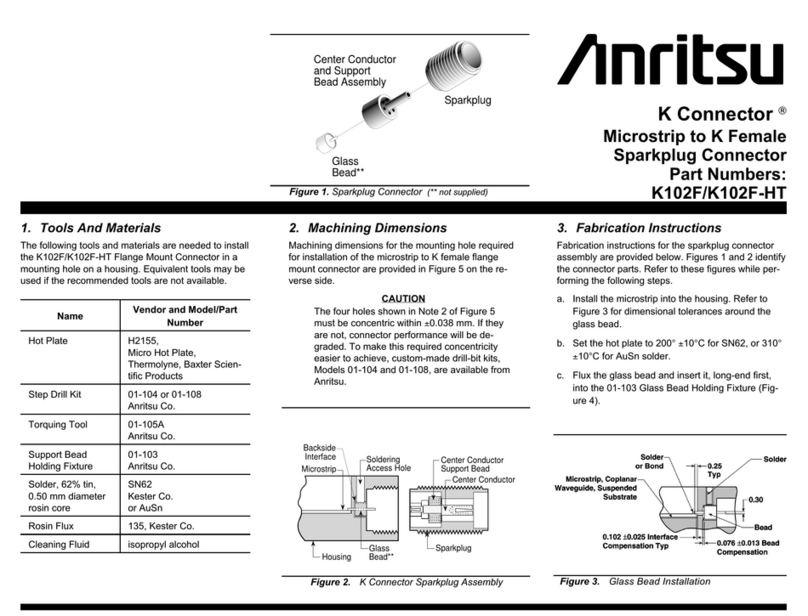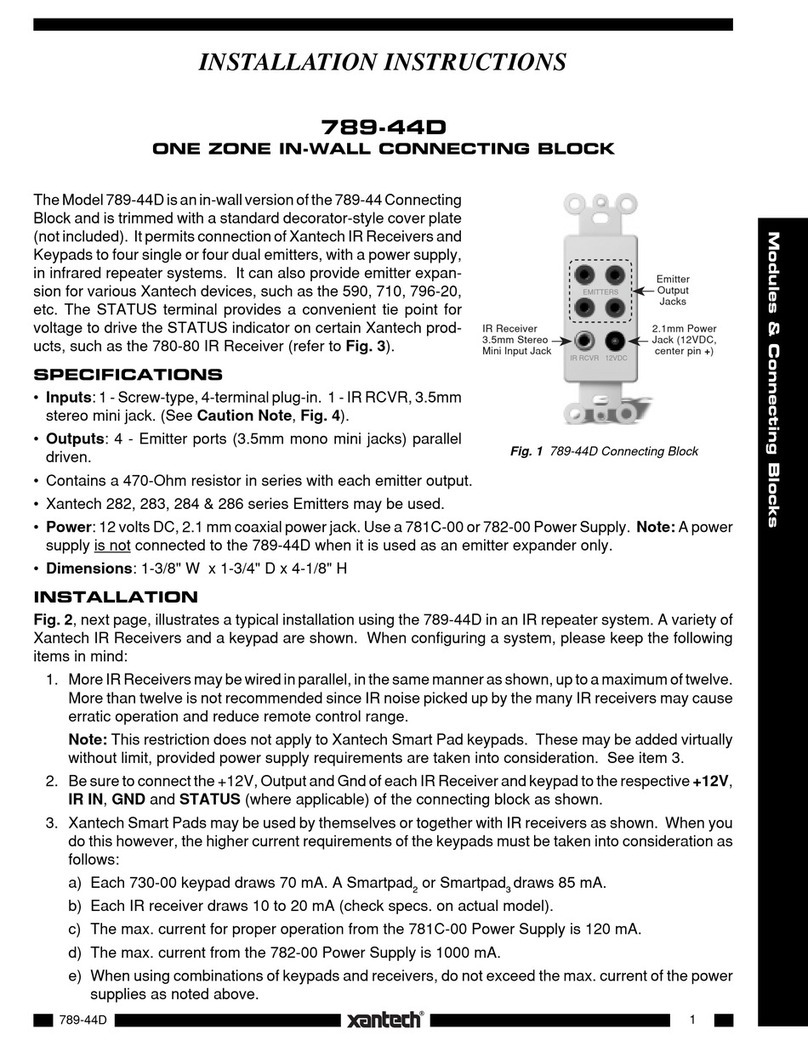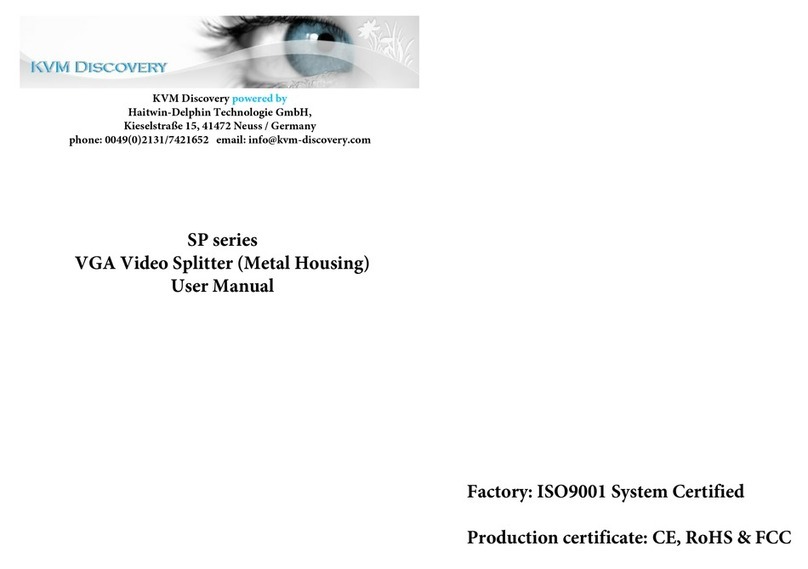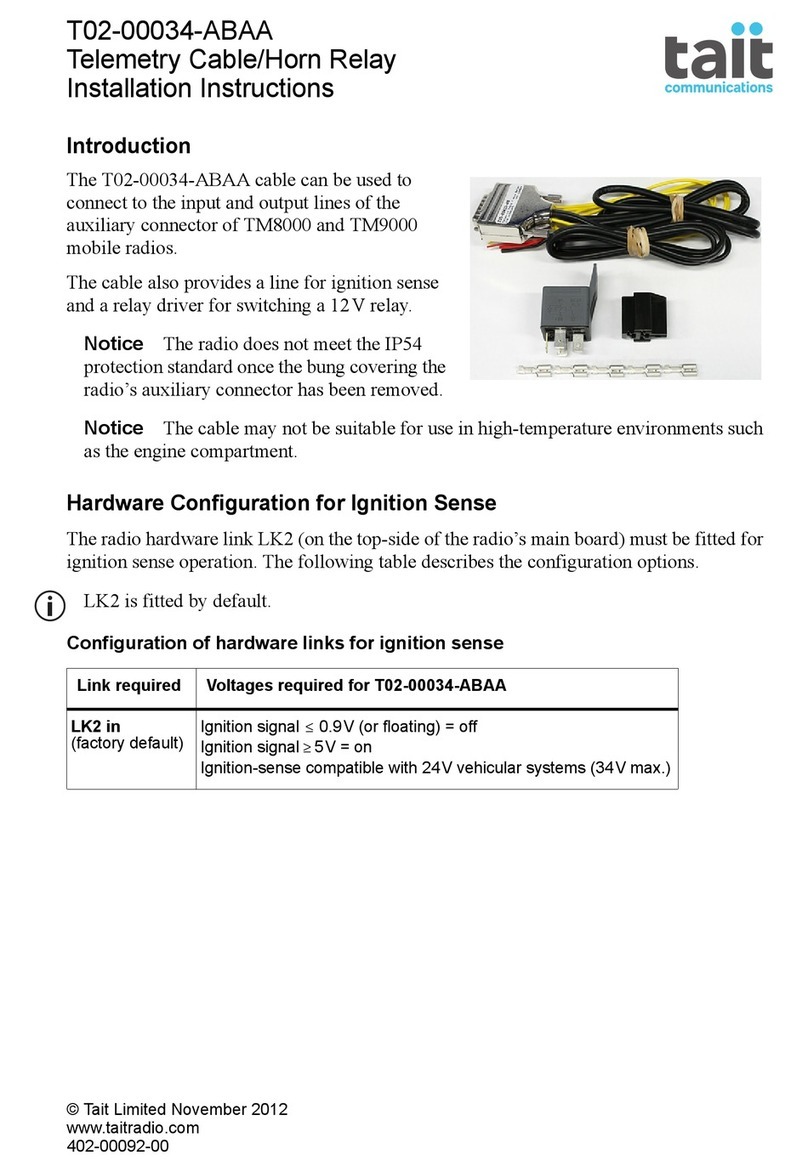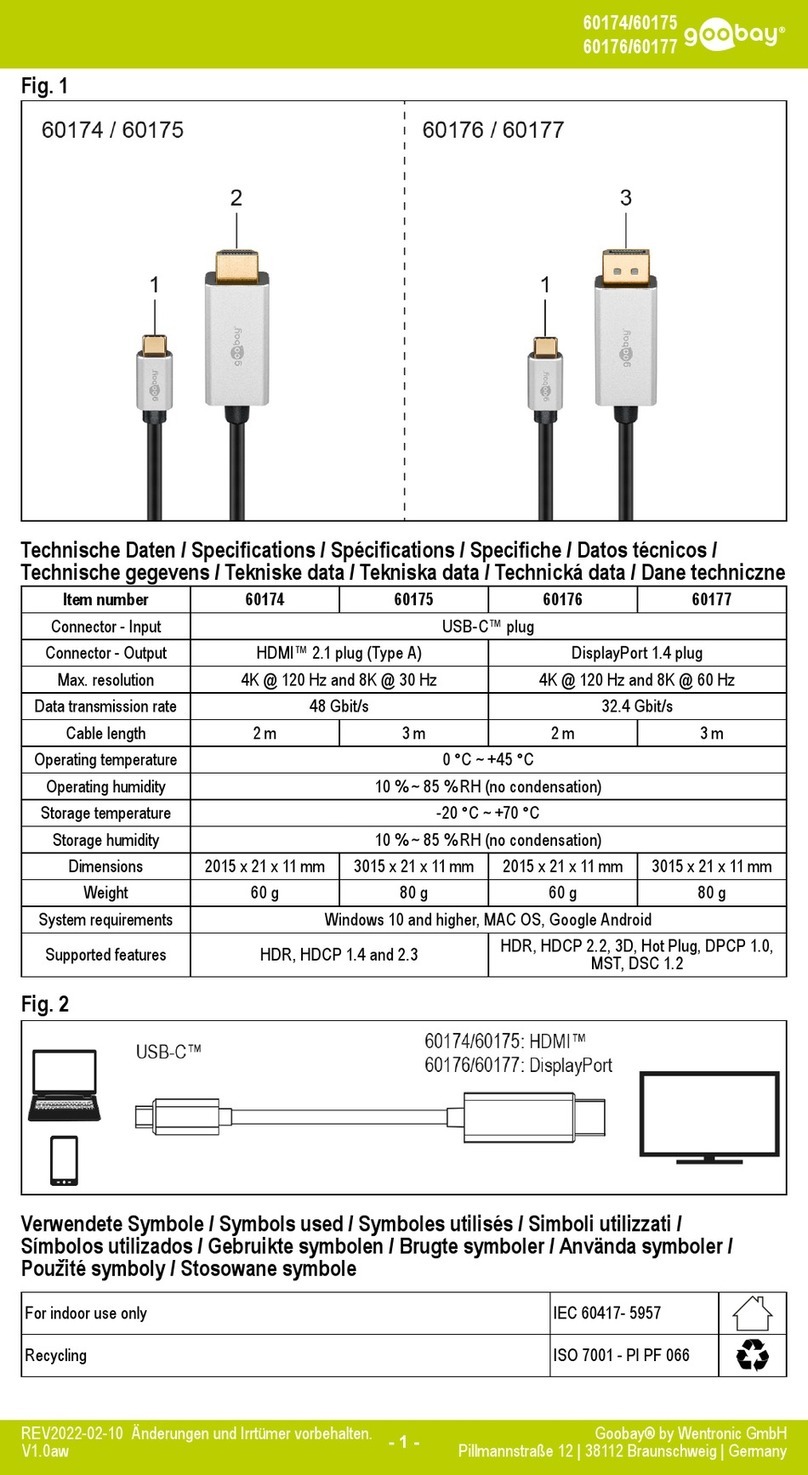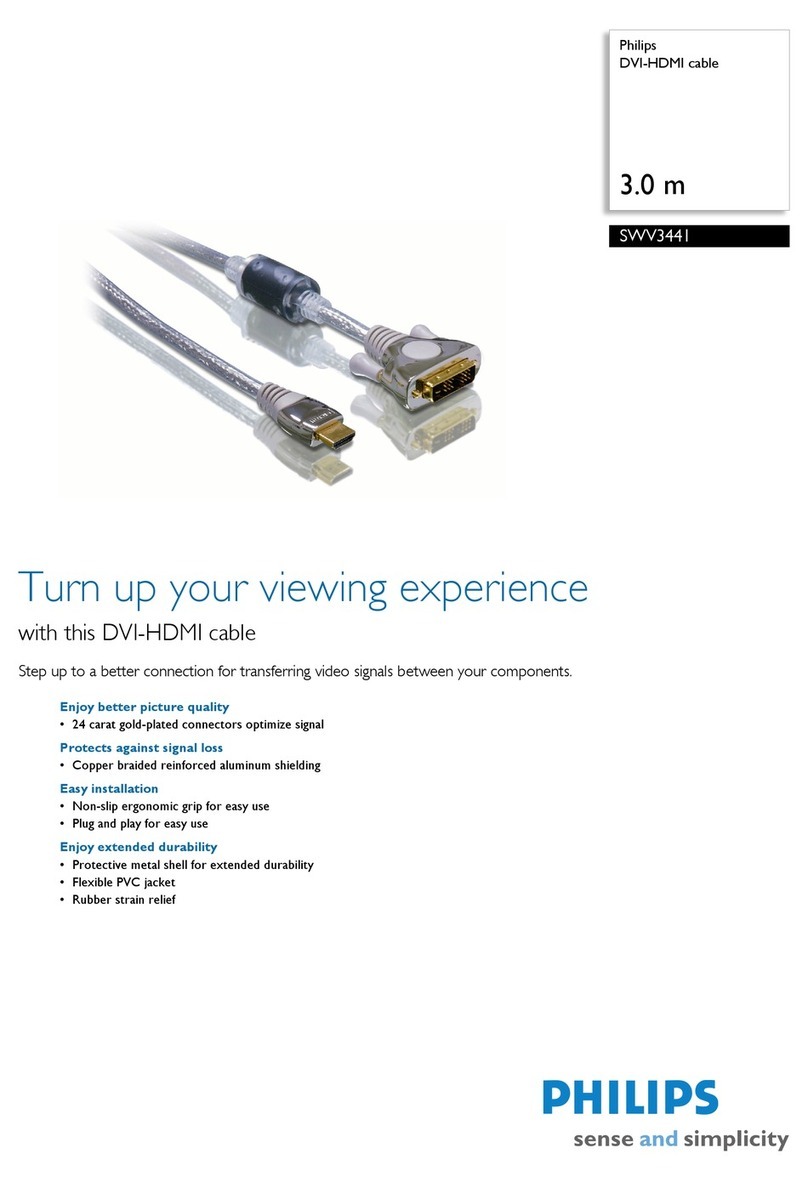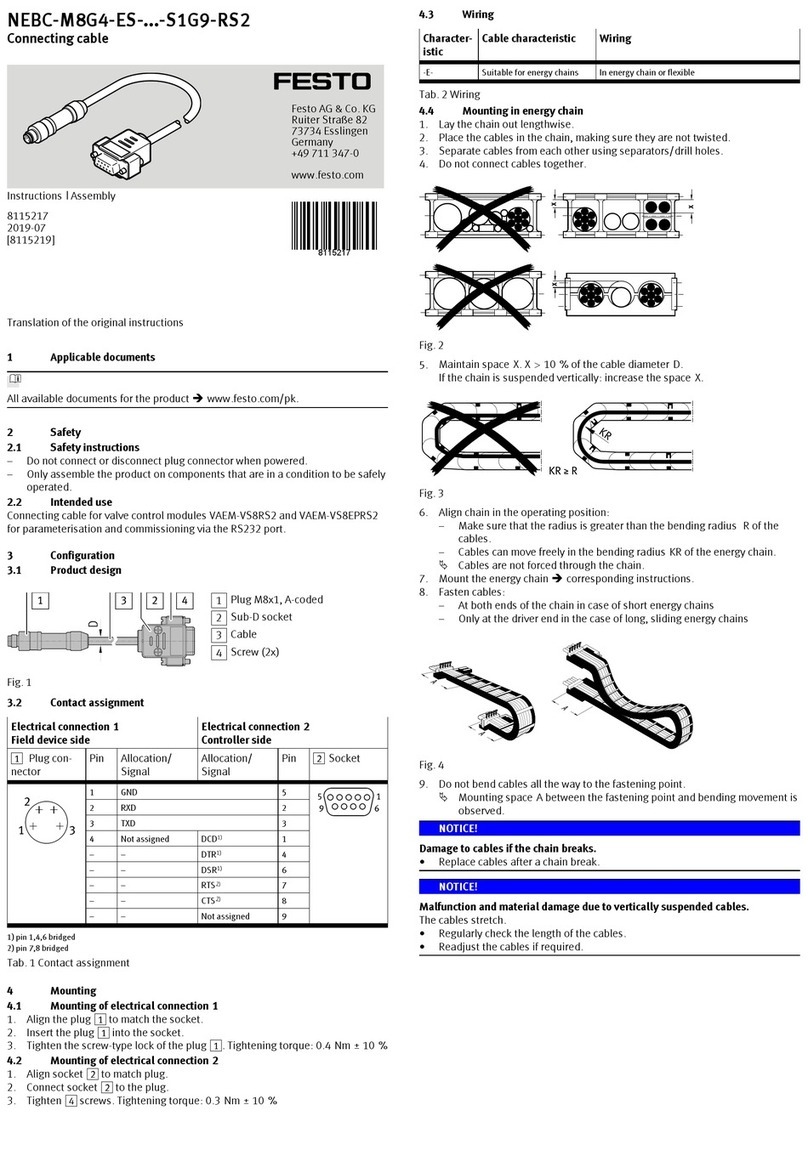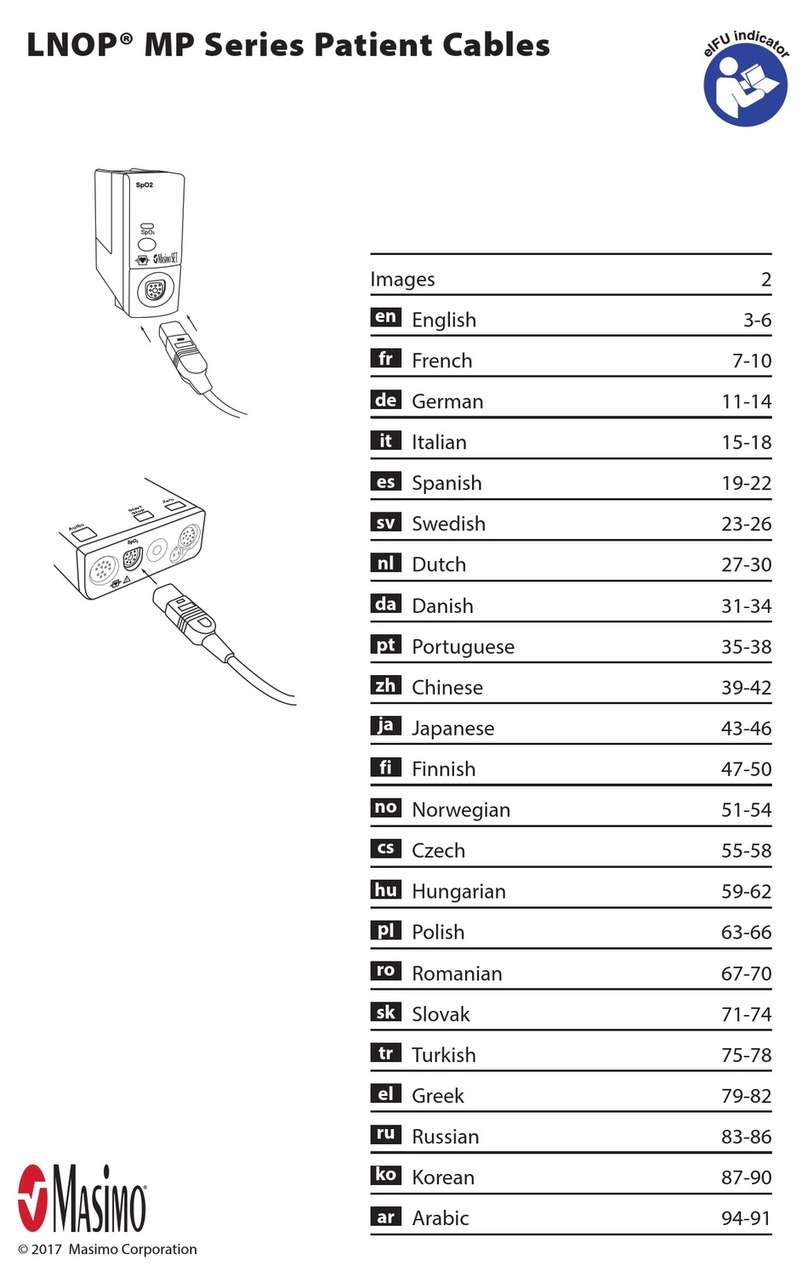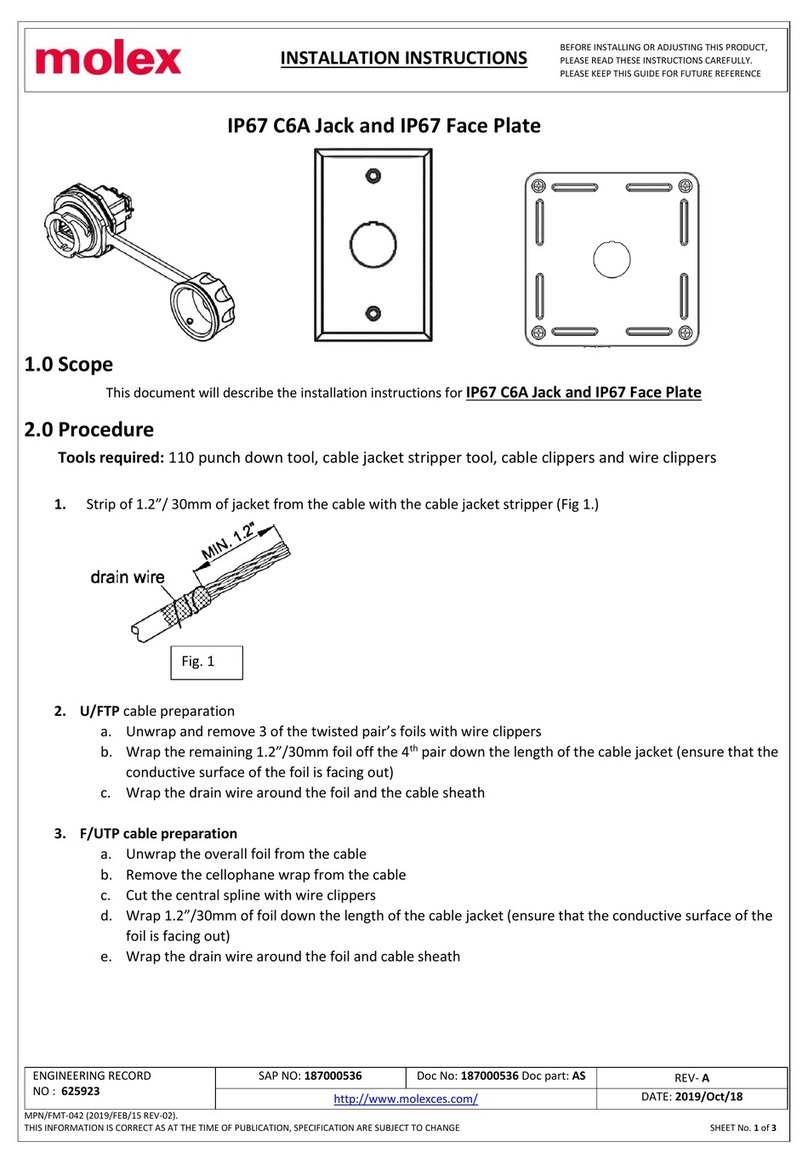Lynx‐CustomFit® Splice‐On Connector Ver.2
‐LYNX2‐MPO for Bare Ribbon Fiber ‐
Installation Manual
Foryoursafetyoperation Precautions
ETK1123091A
TheLynx‐CustomFit® Splice‐On Connectoris designedand
manufacturedtoassurepersonalsafety.Improperoperation
canresultinbodilyinjuryandseriousdamagetothisproduct.
Pleasereadandobserveallwarningsinstructionsgiveninthis
operationmanual.
Wearsafetyglassestoprotectyoureyeswhen
!
1. Improperassemblywillresultinalossofperformance.
Pleasereadinstructions giveninthisoperationmanual
and the operation manual of the fusion splicer.
2. Never touch the fiber of the stub. It has been inspected
in the factory.
3. Theproductissensitivetodirtordust.Donottakeout
an
ngop
ca
er.
Neverlookintotheendofamicroscopeoroptical
cableconnectedtoanopticaloutputdevicethatis
operating.Laserradiationisinvisible,anddirect
exposurecanseverelyinjurethehumaneye.
Alcoholisflammable,causesirritationandisharmful
!
.
4. Thecharacteristicwillbeinfluencedbythefiber
cleavedsurfacecondition.Pleaseuseacleaverwhich
hasagoodcleavingcharacteristic.
5. Donotremovethedustcapuntiltheconnectorhas
beencompletelyassembled inordernottocausean
highinsertionlossduetothem.
ifswallowedorinhaled.Keepalcoholawayfrom
heat,sparks,skin,andavoidcontactwitheyes.
Inthecaseoftheworkatthehighplace,pleasebe
carefulnottodropanassemblingtool.
!
Composition
Assembling Tools
FusionSplicer
T‐66M12‐MPO
FiberCleaver
FC‐6M
Jacketremover
JR‐6
Fiber Holder
FHM‐12
Holder(*1)
Front
Housing
Rear
Stopper Boot
.
DustCap
MT STUB
Protection
Sleeve
(*1) 1 pc / 100 connectors
Recommended Program
Splicer Fiber SplicingProgram HeaterProgram
T‐66M12‐SMF SM12c: Lynx MPO SM
Dummy Cap
w/ Tether
SMF:G.652,G.657
MMF:MM50(OM2),MM50(OM3),MM50(OM4),MM62.5(OM1)
MPO
MMF MM12c: Lynx MPO MM
PleaseperformArctestpriortothesplicingoperation.
(Seethe operation manual of the splicer.)
*Ribbon fiberfortestingisincludedintheconnector kit.
Please check fiber type inside the field fiber.
SM Low Loss SM Std. Loss MM62.5 OM1 MM50 OM2 MM5010GOM3
8 degree Polish Flat Polish
Yellow Green Beige Black Aqua
PolishSurfaceandHousingColor
Copyright©2011SumitomoElectricIndustries,LTD.
North Carolina (USA)
SumitomoElectricLightwaveCorp.
78 Alexander Drive, P.O. Box 13445, RTP, NC 27709
TEL+1‐919‐541‐8100
http://www.sumitomoelectric.com/
Yokohama (Japan)
SumitomoElectricIndustries,Ltd.
(LightwaveNetworkProductsDivision)
1, Taya‐cho, Sakae‐ku, Yokohama 244‐8588, Japan
TEL+81‐45‐853‐7223, http://global‐sei.com/fttx/
London (UK)
SumitomoElectricEuropeLtd.
220 Centennial Avenue, Elstree, Herts. WD6 3SL, UK
TEL+44 (0)20‐8953‐8118
http://www.sumielectric.com/