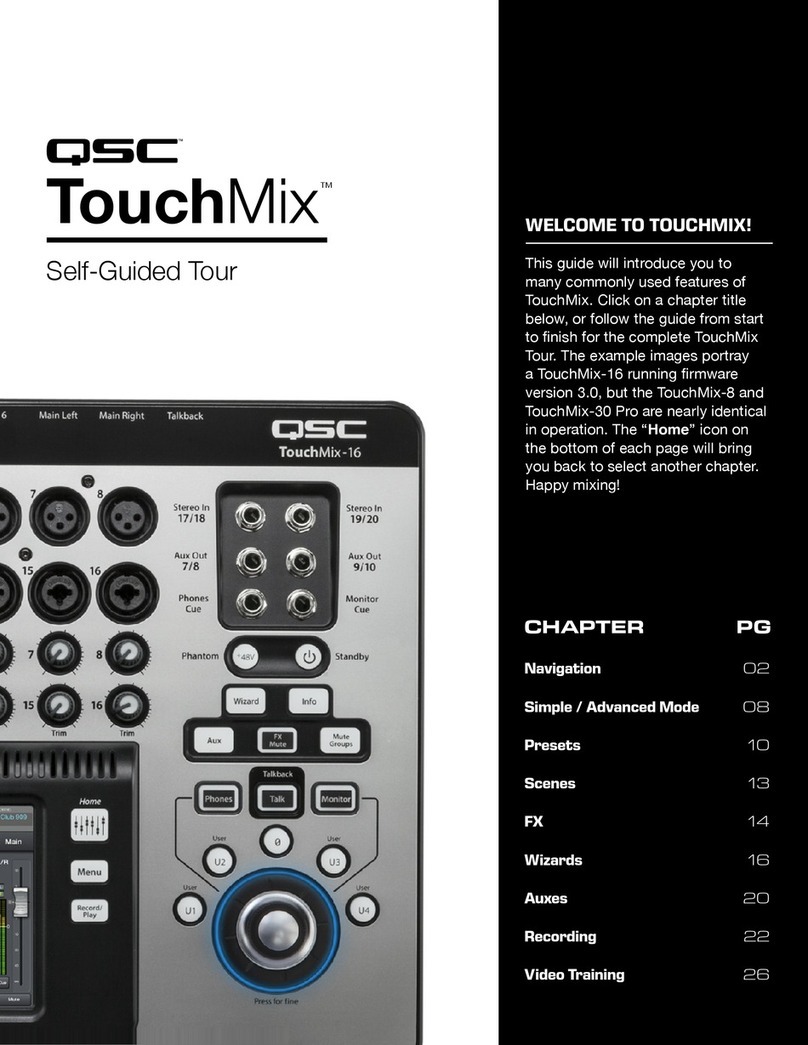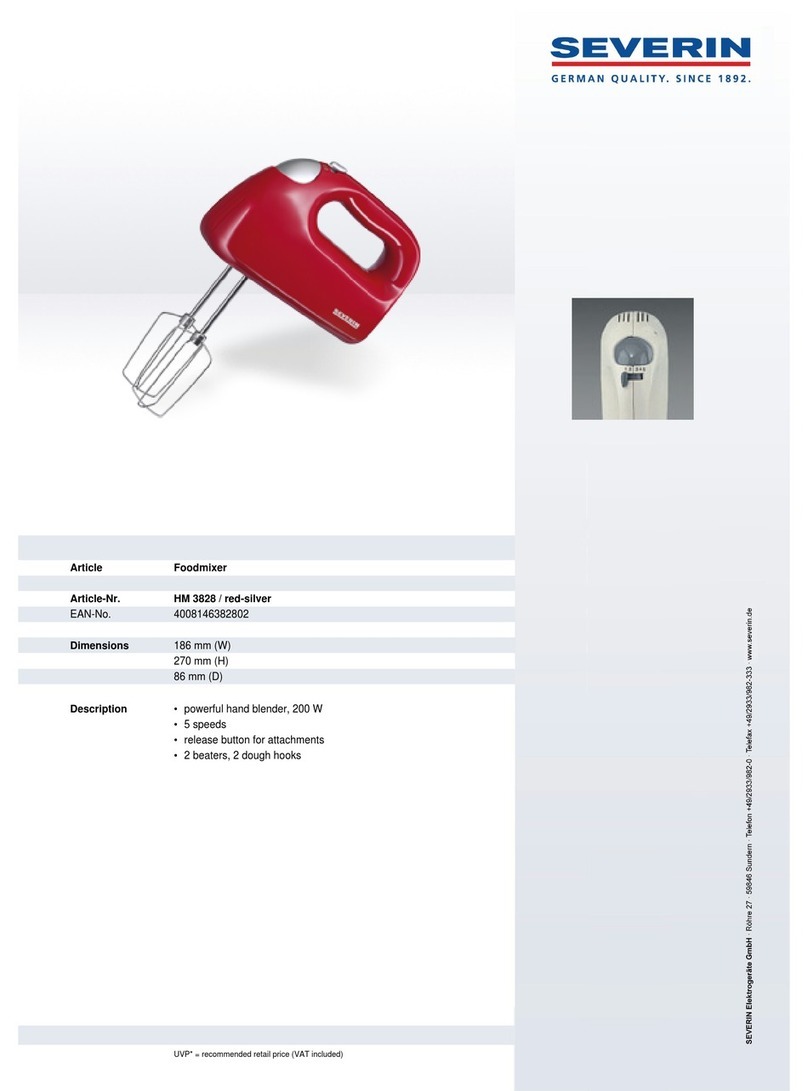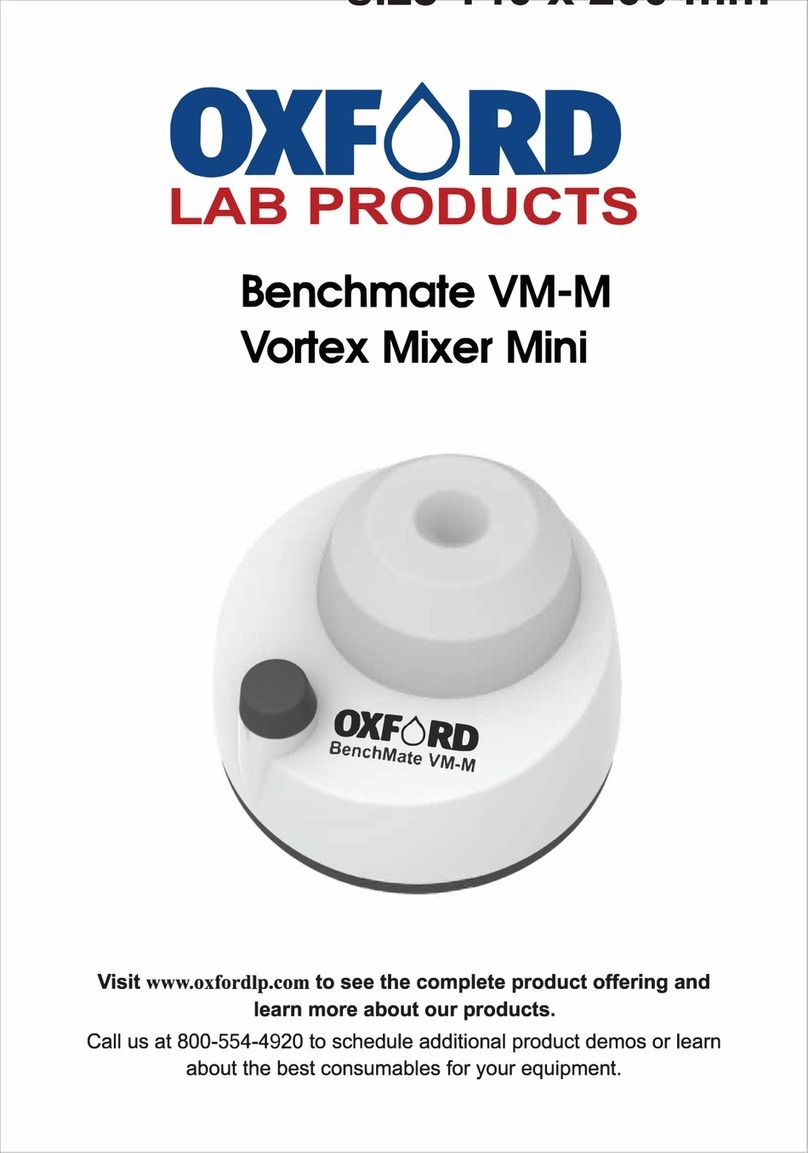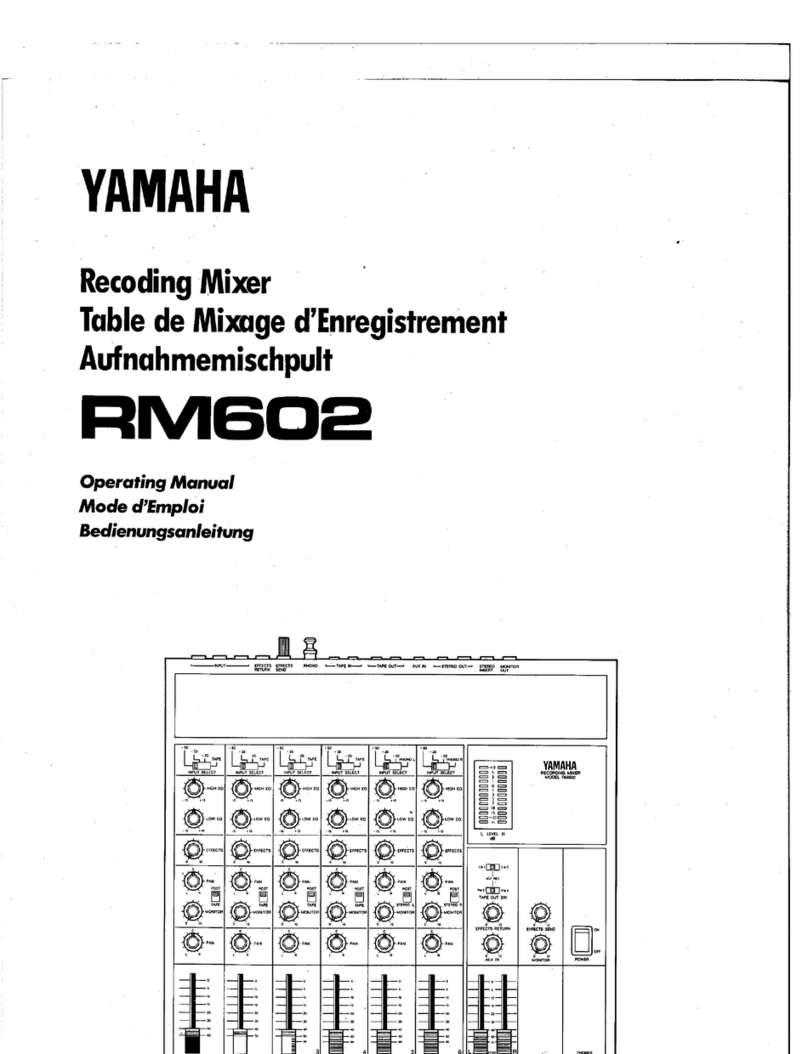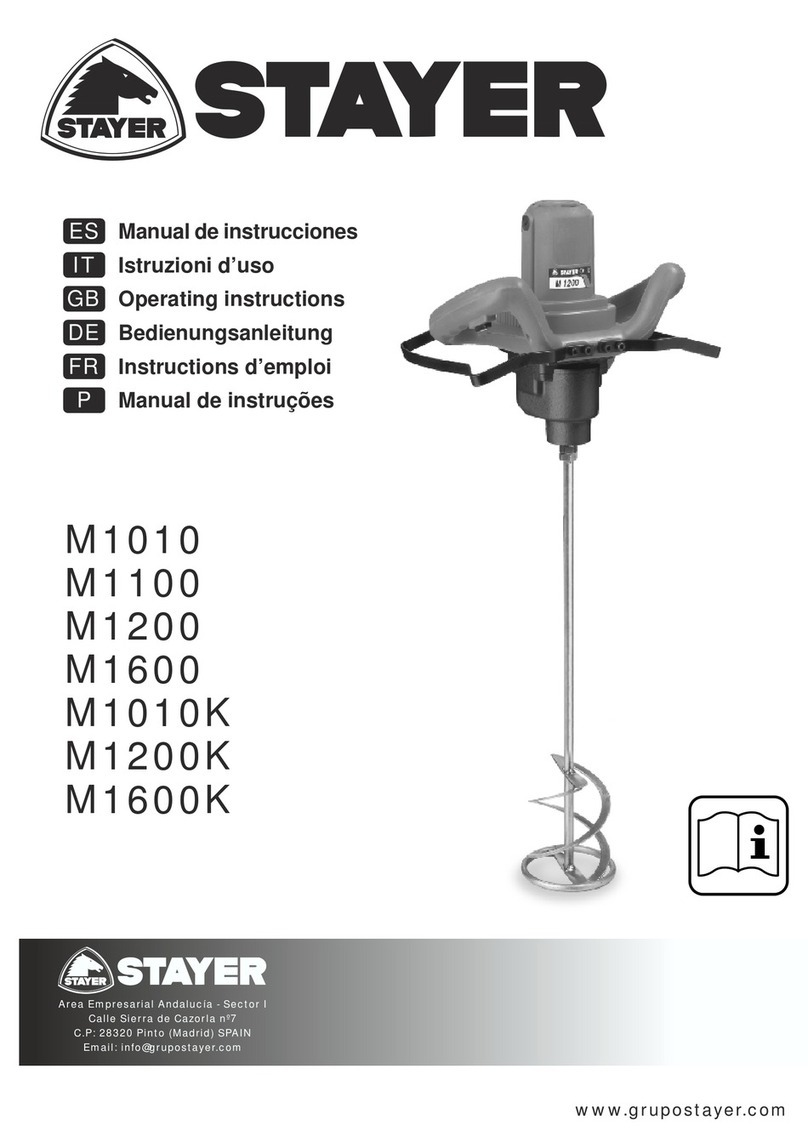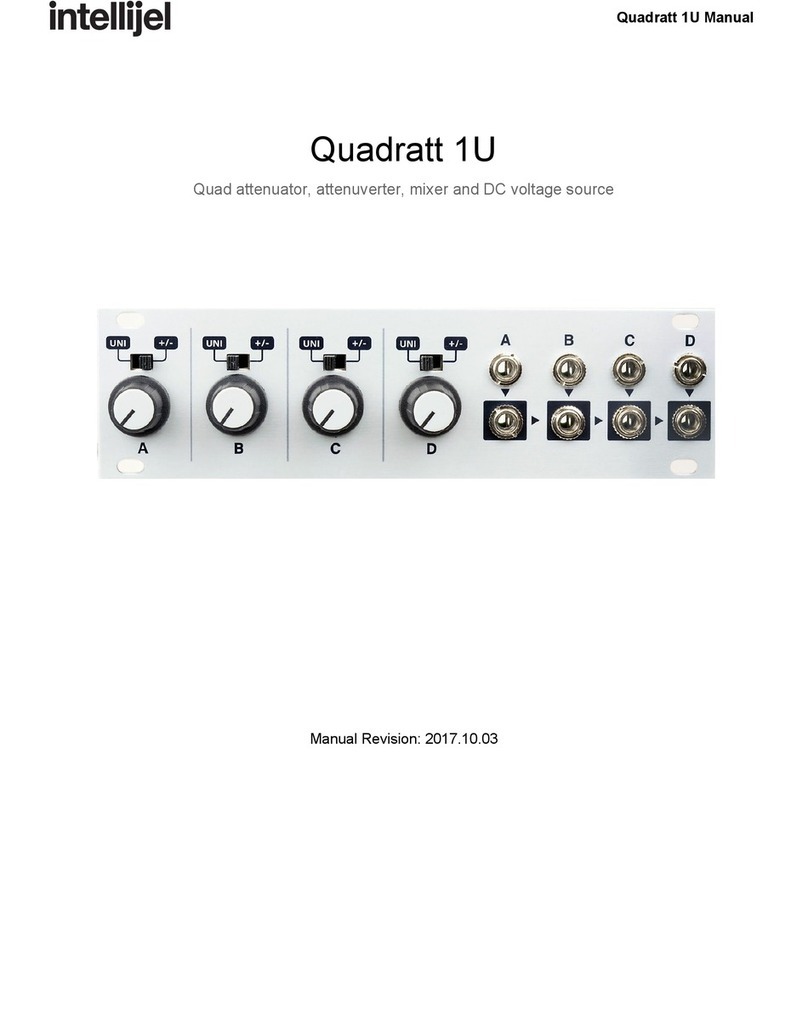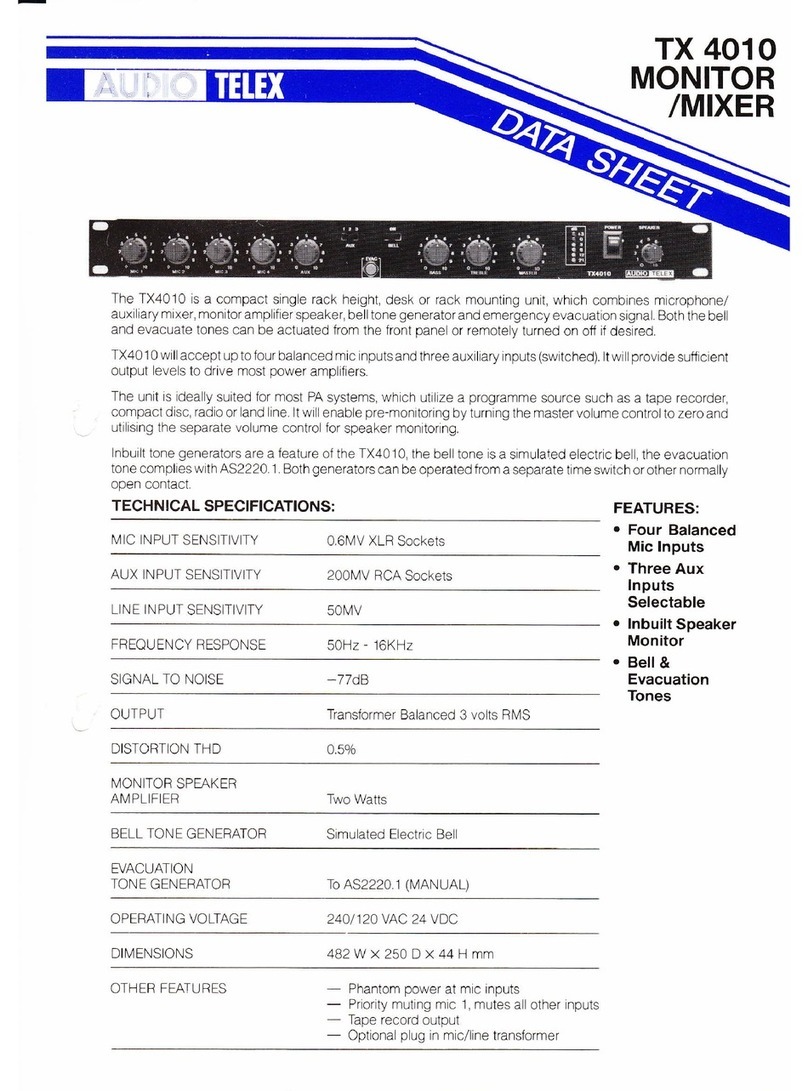Setcom System 1600 User manual

SetcomCORPORATION
System 1600
Intercom & Radio Mixer

Setcom System 1600 Installation and Operation Instructions Page #1
Setcom
System 1600 Intercom and Radio Mixer
Installation and Operations
1.0. GENERAL
This Operating Instruction describes the features, components, installation, and operation for the Setcom
System 1600 Intercom/Radio Mixer. Prior to commencing installation, read this manual completely through and
check the components ordered against those received. If you need to return components for exchange; now is the
time to do it. They should be in new and unused condition. Prior to installation the radios, alternator, and vehicle
battery should be in good working order. Any pre-existing receive or transmit problems with any of the radios
should be corrected prior to installation of the intercom.
2.0. SYSTEM DESCRIPTION
The system provides hearing protection through the use of dual muff noise attenuating headsets. It further
provides clear voice communications for both full duplex intercom and simultaneous receive/transmit on six two-
way radios. The system is immune to radio frequency interference (RFI) and vehicle induced electronic noise
(EMI) from sirens, strobe lights, alternators, ignition system or any other vehicle electrical/electronic system. The
system utilizes shielded cabling, an internal voltage regulator and DC line filter known to provide superior
performance in mobile emergency response vehicle applications. All interfaces with radio equipment are through
existing microphone and/or accessory ports; no radio modifications are required. No component disassembly, de-
soldering, or cutting of installed cabling is required for repair or replacement of the radio or any system component.
Existing radio speakers and microphones may remain operational. The System includes a master station, remote
stations, interconnecting cabling, headsets with hanger hooks, and all other components as required to make the
system fully operational. The overall design is designed and fit for fire service use in mobile applications. Further
information on specific components is given below.
2.1. STANDARD FEATURES SYSTEM 1600
•Up to 4 full function remote stations with transmit access on all radios.
•All remote stations have intercom access with operator controlled mode switch
•Automatic operation - no master station adjustment controls
•RFI and EMI protection
•Up to four intercom-only access stations
•Only the keying station transmits on radio
•Weatherproof stations for exterior mounting
•Hand microphones and cabin speakers may be retained and used normally

Setcom System 1600 Installation and Operation Instructions
Page #2
3.0. COMPONENTS
3.1. MS-1600 MASTER STATION
MASTER STATION
MS-1600
The master station operates on a vehicle power bus at
13.8 volts with a maximum current draw of .5 amps. The
Master Station provides full isolation between up to six
radios and the system. There is achieved by eliminating
ohmic connections on transmit audio, receive audio, or
push-to-talk lines between radios and the master station
circuitry. All means necessary, including shielding signal
lines between components, have been taken to eliminate
interference and unwanted noise due to ground loops.
Signal isolation on transmit or receive between all
channels is greater than 40 dB. The master station is
protected from transients and noise on the power system.
It simultaneously matches both receive and transmit
levels of any combination of six AM /FM radios. The
master station has provision for four receive/transmit
remote stations and four intercom only stations. To help
eliminate the possibility of EMI/RFI the master station is of
metal construction. The MS-1600’s dimensions for
mounting considerations are 10"W by 5.0”L by 4.5"H.

Setcom System 1600 Installation and Operation Instructions Page #3
3.2. RS-1600 REMOTE STATION
REMOTE STATIONS
The System 1600 master station will accept up to four RS-
1600 remotes. Remote stations are modular and
interchangeable with their counterpart in any vehicle. The
remote stations have connectors allowing them to be
removed and replaced without the need to de-solder cable or
disassemble the station. Remote stations are connected
directly to the master station using a shielded cable
terminated with DB-25 connectors. Cables and stations are
provisioned to allow cable and station to be locked together
with screws. Removing one station will have no effect on the
operation of the master and remaining remote stations. The
remote stations are equipped with a port to accept the
headset extension station as detailed below. Remote
stations enclosures are fabricated from metal to further
isolate the system from EMI/RFI. Remote stations are
trunion mounted to allow removal from the vehicle without
the need to unbolt or unscrew the trunion bracket from the
vehicle. Each crewmember’s remote station control panel is
laid out identically and as shown on Fig 3.2.1. Control panel
includes a three-position large bat toggle switch and volume
control for each of the six radios and the intercom. Radio
control toggles are three position; Lock-up for radio audio off,
Lock-center for monitor, and Momentary-down for radio PTT.
Intercom toggle will have three lock positions; Audio-off,
Monitor-only, Full-duplex intercom. A separate volume
control is provided for each of the six radios and the
intercom. Settings on each remote will not affect the settings
on any other remote station. Refer to Attachment II for
further details on remote station controls.
If a RIA-1600 Remote Intercom access station is to be used,
one of the remotes will need to be a RS-1600-1 Remote
Station with the Intercom only access port configuration.

Setcom System 1600 Installation and Operation Instructions
Page #4
3.2.1. RS-1600 REMOTE STATION OPERATION
OFF
MON
TX
1 2 3 4 5 6
Setcom System
1600
INTERCOM
TALK
OFF
MON
TX
OFF
MON
TX
1 2 3 4 5 6
Setcom System
1600
INTERCOM
TALK
OFF
MON
TX
Radios 2, 4 & 5 are
being monitored by
this Remote
Station
Radio Audio is turned
off for radios 1, 3 & 6
at this Remote Station
Radio Volume Controls
Intercom
Volume
Control
Momentary position down
transmits on radio 2. Only
the keying operators voice
will transmit. Any number
of radios can simulcast
Intercom for this station is
set infull duplex mode.
Intercom is in the monitor
positon. Other crewmembers
will not hear this operator’s
voice when he transmits
Note! The below illustration shows remote station operation with the toggle switches in one
possible combination. The toggle switches can be set to allow for any combination of
simultaneous monitoring of available audio circuits. Additionally, four crewmembers can
simultaneously transmit on any combination of available transmit frequencies.

Setcom System 1600 Installation and Operation Instructions Page #5
3.3 HEADSETS
7B-1600
The 7B-1600 headset is a dual muff, noise-attenuating, over-the-head
headband style fitted with a noise canceling boom mic. Noise attenuation
rating (NRR) is 24dB or greater. Headset weight is 11oz. The microphone is
fitted to a flexible, rotating boom to allow full adjustment for mic positioning and
to further allow the headset to be worn right or left dress. The boom
microphone is a waterproof, amplified-electret type. Noise canceling exceeds
20 dB at 300 Hz and 12 dB at 1 kHz.
3.4. ES-1600 STATIONS
ES-1600
Setcom
The ES-1600 Extension Station allows the headset jack-in point to be
remote from the RS-1600. This allows the RS-1600 with it's controls to be
mounted in the operator's line of sight with the headset jack-in point above
and behind the operator's head.
3.4. RIA-1600 REMOTE INTERCOM-ONLY ACCESS STATION
RIA-1600
The Remote Intercom-only Access Station allows adding additional
intercom only stations. Intercom only stations may be either internal station
for crew not requiring radio access or exterior stations for maintenance or
communication with the crew. See Section 4.0 for location of the RIA-
1600.

Setcom System 1600 Installation and Operation Instructions
Page #6
3.5. MAC-7A MICROPHONE ADAPTER CABLES
MAC-7Axx
A MAC-7A allows plug-in installation, retention of the hand mic, and easy
exchange of the radio for maintenance. Use of a Setcom MAC will not
void new radio warranty and eliminates problems that can occur if a
radio cable is miswired. . The "xx" termination code will be replaced by
the Setcom identifier for the radio. For example a MAC-7AMU is a MAC
for a Motorola Spectra. A standard MAC-7A has a 20 inch radio cable,
and a 3 foot cable MAC to MS-1600. Although a MAC Extension Cable
is available, we recommend returning the unused standard MAC to
exchange it for a MAC built with a longer cable if you find the standard
length is too short for your installation needs. Some radios offer
accessory ports that provide these same features through using a
terminated radio cable, see 3.6
3.6. RC-6XX RADIO CABLES
RC-6xx
A terminated radio cable is fitted with a connector to attach to the
MS-1600 on one end and radio's accessory port on the other end. A six
foot cable is the most common length cable we sell, however, various
length radio cables are available.
3.8. RC-6 RADIO CABLE
RC-6
The RC-6 is an unterminated radio cable. One end is fitted with a
connector to attach to the MS-1600, and the other end in unterminated.
An unterminated radio cable is hardwired by a radio technician directly to
the radio. A unterminated radio cable is not recommended when a
terminated cable or Microphone Adapter Cable is available. Installation
of an unterminated radio cable should not be attempted by personnel not
normally engaged in technical services for radio equipment. Warning! A
radio manufacturer's warranty may be voided is the radio case is opened
or if a radio cable is soldered directly to the radio. To insure preservation
of warranty a terminated Radio Cable or Microphone Adapter Cable
should be used.

Setcom System 1600 Installation and Operation Instructions Page #7
4.0. REPRESENTATIVE SYSTEM
Two Systems Configured for Two Men/Six Radios Each
System 1600
Command Vehicle System
Glendale PD
RS-1600
IC-1600-6
RS-1600
7B-1600
MS-1600
RS-1600
IC-1600-6
ES-1600-5
ES-1600-5
MS-1600
RS-1600
ES-1600-5
ES-1600-5
7B-1600
IC-1600-6
7B-1600
IC-1600-6
7B-1600
A-1
A-2
A-3
A-4 A-6
A-5
B-1
B-2
B-4
B-5
B-6
B-3

Setcom System 1600 Installation and Operation Instructions
Page #8
5.0. INSTALLATION
5.1. BEFORE STARTING
Prior to installing hardware, be sure you have an overall understanding of the system you are installing. Compare the
number of stations, headset style, model of radios to the System Drawing prepared for your order and insure they
agree with the hardware you have received. The MS-1600 unit is set at the factory to correctly modulate the radio
models identified at the time of purchase. The MS-1600 will interface with these radios without need of any internal
adjustments. If the radio model is changed before installation, a different radio interface device (MAC or Radio Cable)
and a different setting on one or more of the internal gain setting may be required to allow the MS-1600 to correctly
modulate a new radio. You will need to call our toll free service line 1-800-966-1034 to determine the correct radio
interface device and the gain setting required for the new radio. If you wish to exchange components, now is the time
to contact the factory. After you have determined that all components, including cable lengths, are correct you are
ready to start.
5.2. NEGATIVE GROUND
The Setcom MS-1600 is designed for 12-volt negative ground electrical system. A common grounding point is
provided on the MS-1600 Master and each of the RS-1600 Remote Stations. A common ground wire should connect
these component grounds to chassis ground. If vehicle has a positive ground, a DC converter must be used.
5.3. PRE-EXISTING CONDITIONS
Due to the fact the headset will reduce background noise by over 90%, any alternator whine or other objectionable
noise will become more noticeable. Presence of such noise can be detected prior to intercom installation by placing
your ear directly against the radio speaker with a normal volume setting on your radio, and with the vehicle engine
running. Check both with a modulated carrier being received and with the radio in the standby mode. In some
instances it may be necessary to connect a set of headphones across the speaker if it is not possible to listen directly
to the speaker itself. If a problem exists and you have a Motorola or GE radio with a remote control head, first check
the power leads. These radios will normally have two leads for power. The orange wire (Motorola) is connected to
the ignition switch; the green lead is connected to a continuously hot 12-volt power source. The green wire typically
powers the audio speaker amplifier. Connecting a suitable filter in line with the green lead will usually reduce
alternator whine to an acceptable level. Filters such as Radio Shack Part Number 270-051 can be used and are
inexpensive. If there is detectable whine in the transmitted signal, a similar filter should be installed in series with the
orange lead.
5.4. SECURING STATION HARDWARE
Take into consideration the radio cable routing, station orientation, and drilling location to determine the installation
position. When location has been determined insure that pilot holes will not damage hidden vehicle components such
as radiators, electrical wiring, etc. Mark hole locations with pencil. Using a #25 drill bit, drill pilot holes. Number 6
sheet metal screws, supplied in the PN-21-8003 Installation Kit if purchased, are recommended. Using the number 6
sheet metal screw, screw down the station until it is held snugly. When mounting enclosures to steel backing panels
greater than 1/16” thick or aluminum panels greater than 1/8” thick, it is advisable to use self tapping machine screws
or to drill and tap for the mounting screws. This precaution will eliminate the possibility of shearing off the screw
heads during installation. Pass through holes for the interconnecting cabling connectors should be 3/4". Split ring
grommets as provided in the installation kit should be installed in pass through holes to protect system cabling.
Double-sided tape may only be used to mount the MS-1600 Master Station.
5.5. MS-1600 MASTER STATION
It is best to first locate and mount the MS-1600 Intercom/mixer station and the microphone adapter cables and any
radio cables followed by the remote stations. Select a mounting point convenient to the radio and centrally located for
the routing of the radio interface cabling and the remote to master station cabling. The location should be chosen as
to not interfere with normal operations of the crew and need not be accessable as there are no user operated controls
on the master.

Setcom System 1600 Installation and Operation Instructions Page #9
5.6. MICROPHONE ADAPTER CABLES
The MACs should be located close to the radio or the radio control head, usually 11 inches. Remove the hand
microphone from the radio/control head. Attach the MAC radio cable to the radio/control head. Position all cables to
prevent interference with normal operation prior to finalizing the MAC location. Some radios will not have receive
audio on the hand mic port, in these cases a single flying lead from the MAC needs to be connected to the speaker-
high-lead of the external speaker connections for the radio. If you cannot identify the speaker-high lead connect the
MAC lead to either of the two speaker leads. If the audio level is too low, connect to the remaining lead, this should
be the speaker-high lead and give you a good level of receive audio. You cannot damage the radio by this
procedure. On many radios you will be able to connect to either external speaker lead with the same result. In some
cases mating connectors to the original hand mic connector are not available for installation in the MAC. In such
cases a generic connector is provided with the MAC and you will need to modify your microphone. Cut the connector
off the hand microphone and install the supplied connector. A schematic to determine correct pin-outs is included
with each MAC. Plug the hand microphone into the MAC and perform a radio check using both the hand microphone
and headsets.
5.6.1. Typical MAC-9 Installation
Existing handmic
MAC-7A
Customer supplied radio
To MS-1600
Figure left shows typical MAC-7A
installation. Radio transmit access
and radio ground is gained through
mic port. Receive audio is taken
from the external speaker leads.
5.9.CABLE INSTALLATION
Route the cables along existing grooves and ducts if possible. Where ducts or grooves are not available, select
routing that will not interfere with normal operations of the crew. Note! Many truck manufactures provide additional
3/4" knockouts in the vehicle cab floor, check for availability of knockouts prior to cutting additional holes. Note! It is
not recommended to disconnect the connector from cable. Tie-wrap all cables to prevent unnecessary cable
movement. All interconnect and radio cables have weatherproof connectors. Mating panel mount connectors on
Intercom/Mixer are labeled. Install cable into proper mate as follows;
A. Align key way slot cable with key on panel
mounted connector. Key for a panel mount
receiving female connector will be in the 12
o'clock position with the mounting surface of the
station being at 6 o'clock
B. Push connector on until firmly seated.
C. Twist connector ring clockwise 1/4 turn until
locked.
Mounting Surface
6 o'clock
12 o'clock
Key
Table of contents