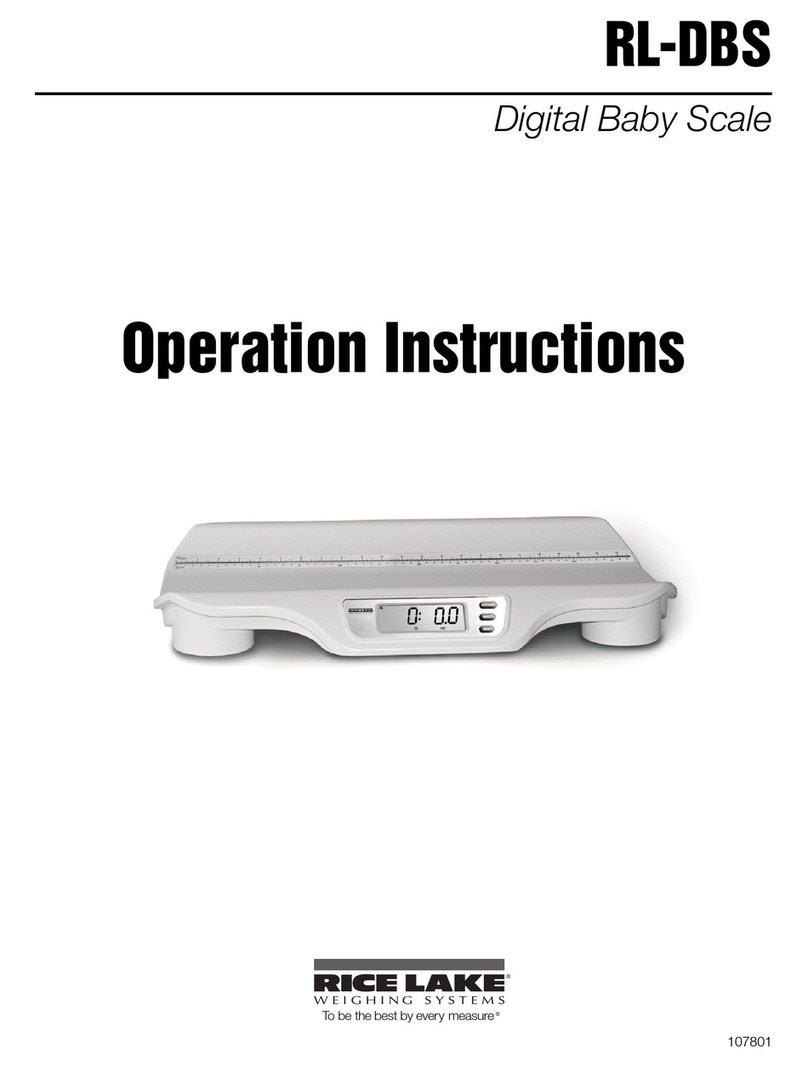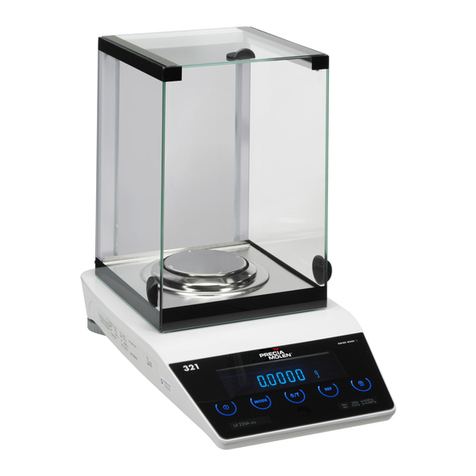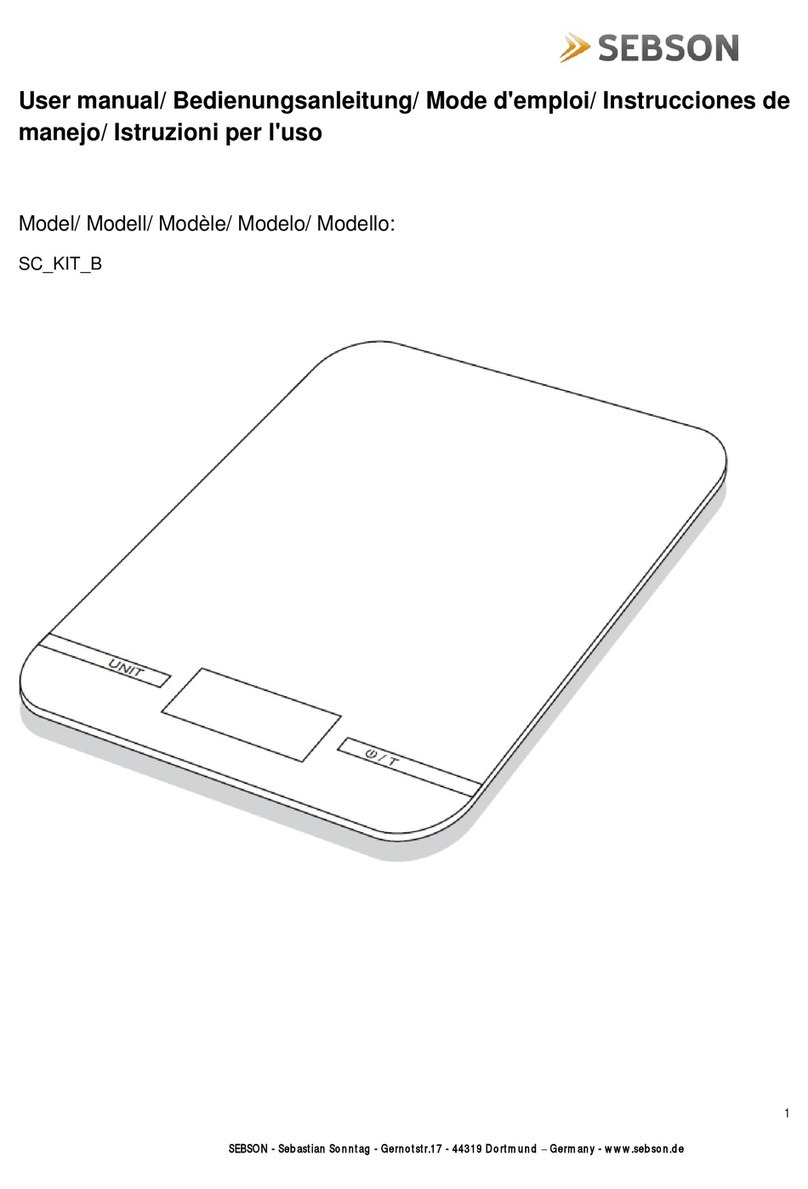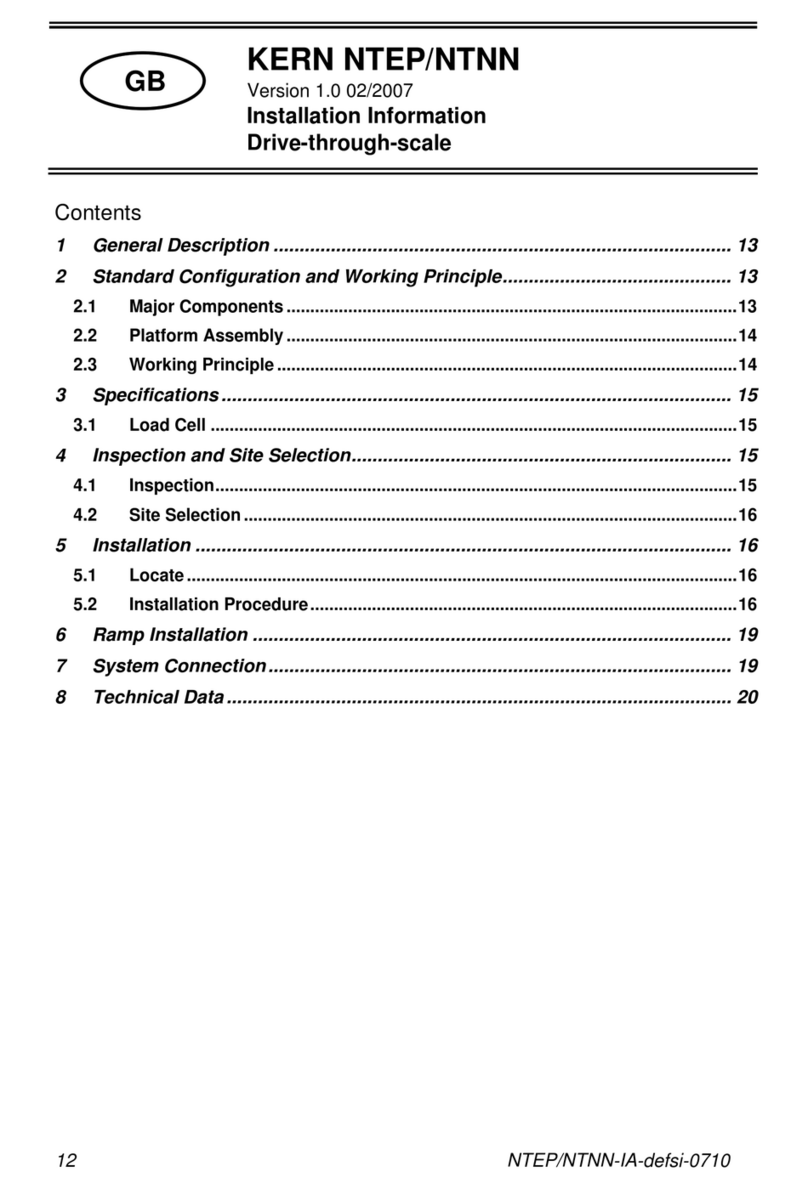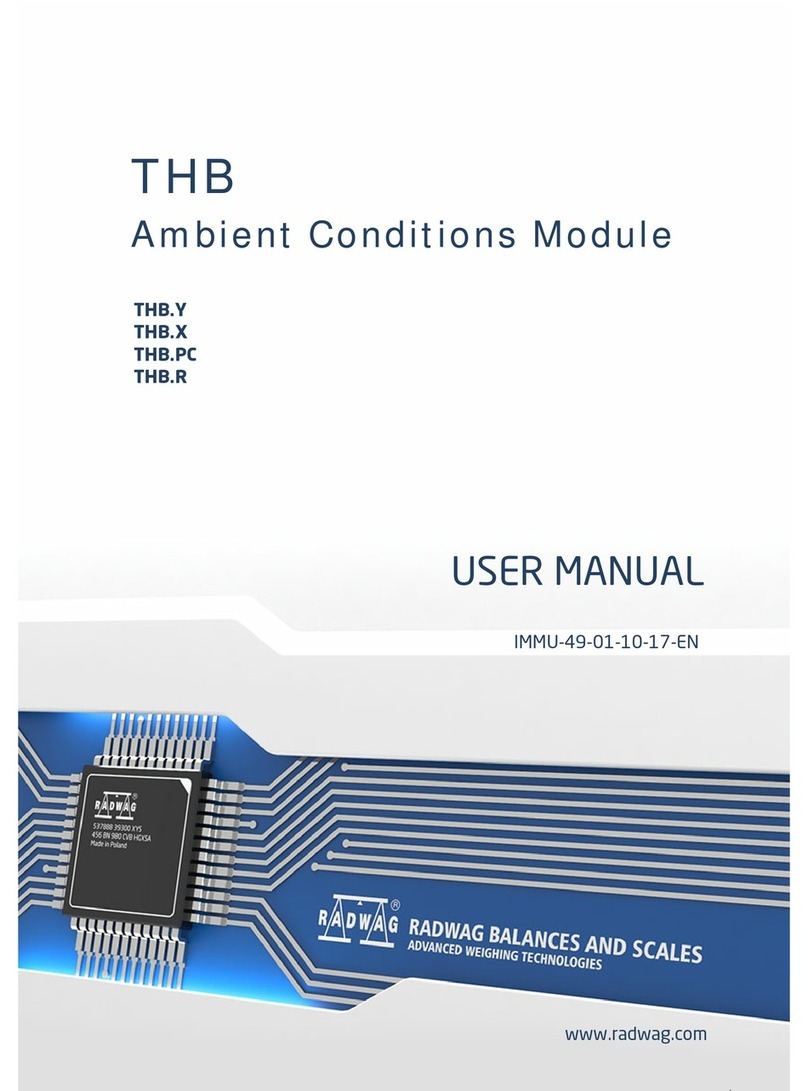sevenON 26075 User manual

Ref. 26075
Báscula de cocina digital
Digital kitchen scale
Balance de cuisine numérique
Balança de cozinha digital
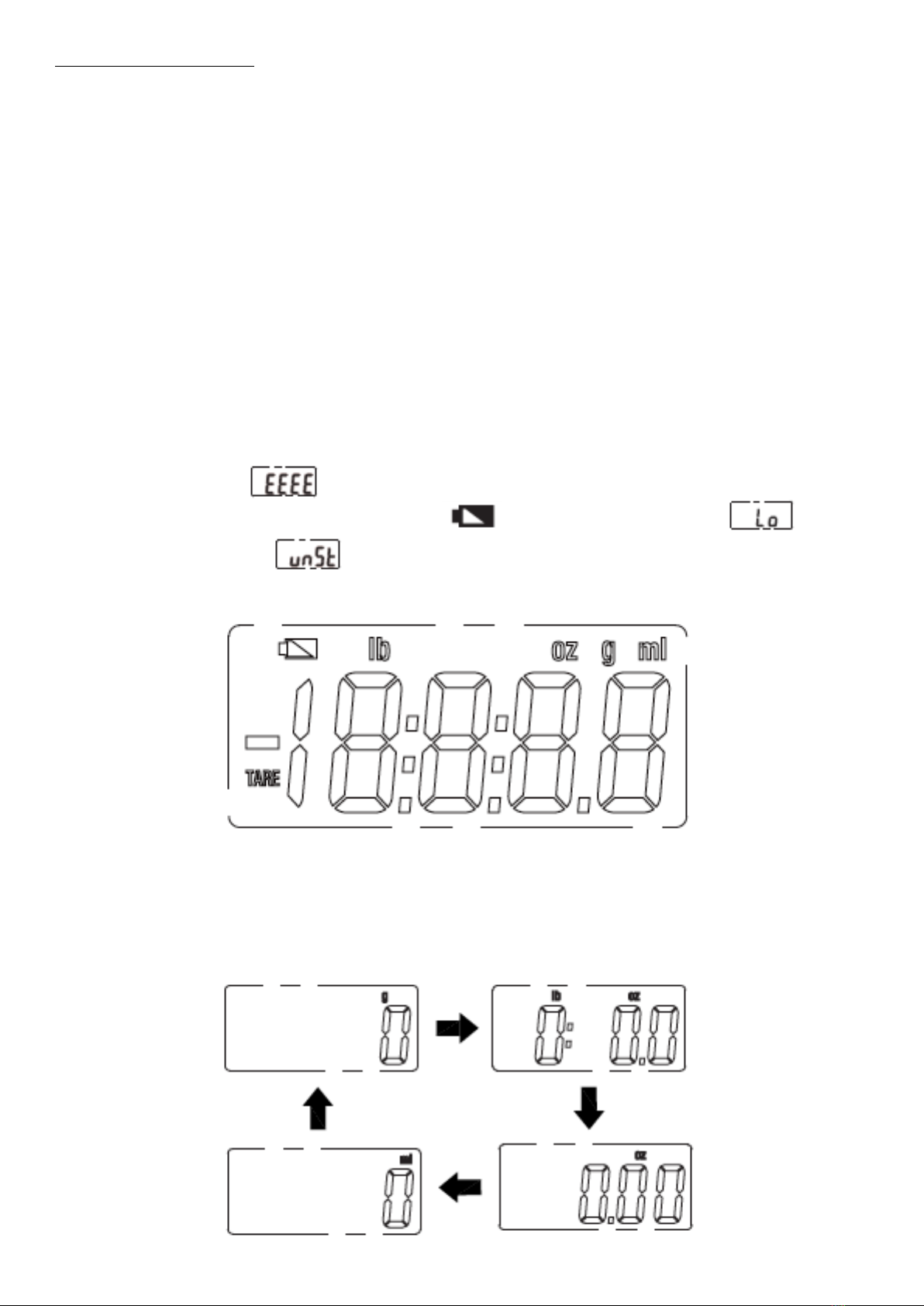
Báscula de cocina digital
1- Características
Unidad de medida prestablecida: g
Botón de encendido: ON/TARA
Auto-apagado después de 60s
Apagado manual: mantenga pulsado el botón ON/TARA por 2s
Peso mínimo: 5g
Capacidad hasta 5kg. Peso de sobrecarga 5,6kg
Cambio de unidad: presione UNIT para cambiar (g-lb:oz-oz-ml)
Graduación: 1g, 0,1oz, 0,05oz, 1ml
Encendido en pantalla: gire a cero, 0g
Sin pantalla de peso: 0g-0: 0.0lb: oz-0.00oz-0ml
Indicación de sobrecarga:
Indicación de bajo voltaje: bajo que 2.6V indicado por , bajo que 2.5V indicado por
Indicación de peso inestable:
Indicación de peso negativo: indicar el peso negativo real.
2- Cambio de unidad
· Cuando encienda la báscula, la unidad por defecto es “g”.
· Si necesita cambiar la unidad, presione el botón ON para comenzar la escala, luego presione el botón UNIT para
cambiar, g => lb: oz, lb: oz => oz, oz => ml, ml => g
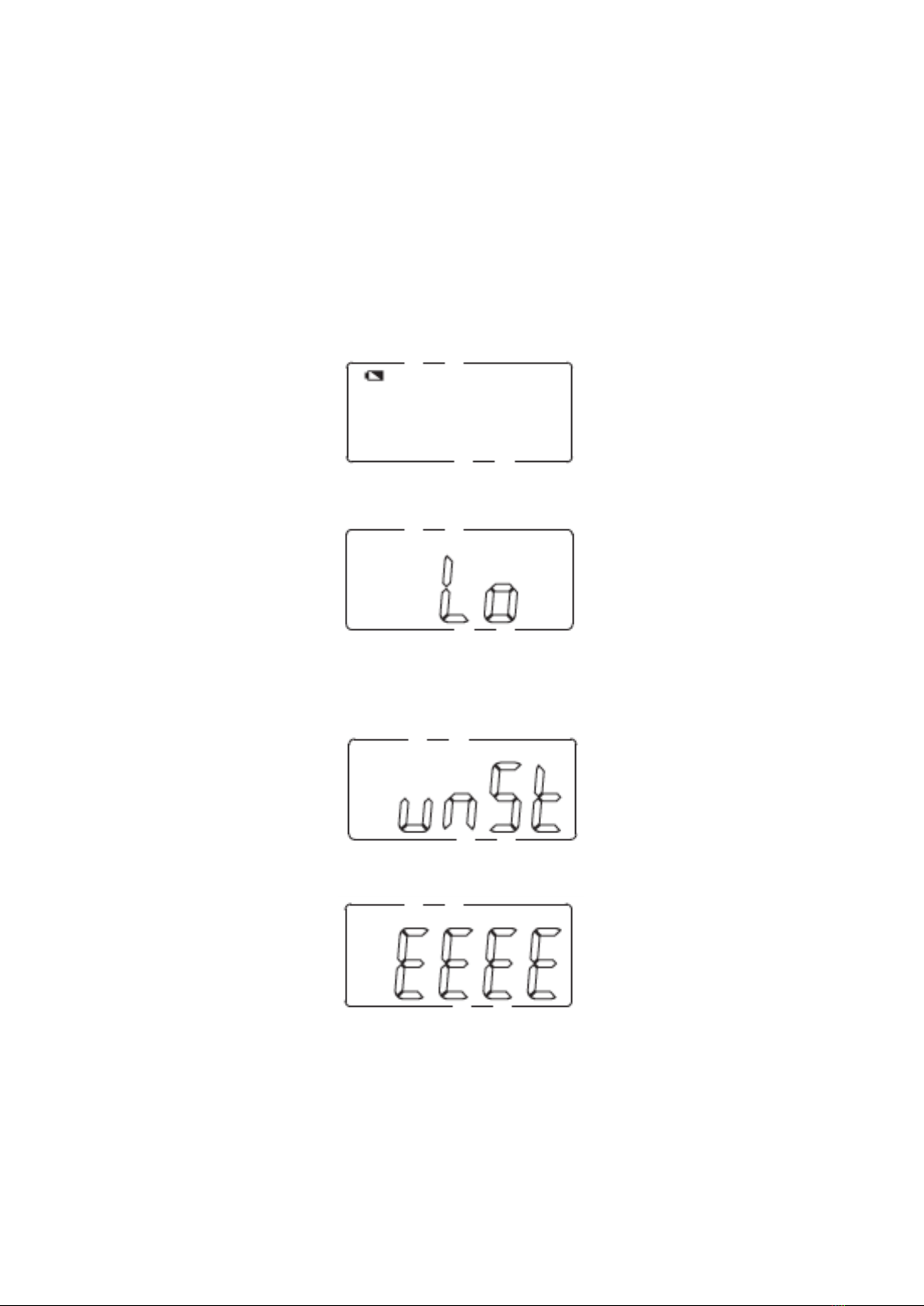
3- Operación de pesaje
· En primer lugar coloque la báscula en una superficie plana y estable. Presione el botón ON/TARA para comenzar el
pesaje. Después de unos segundos, la pantalla se pondrá en 0.
· Coloque un objeto en la báscula. El LCD indica el peso del objeto; presione el botón TARA.
· Mantenga puesto el objeto. La pantalla indica el peso del último objeto situado encima.
· Retire todos los objetos. El LCD indica el peso actual en negativo. Presione ON/TARA para volver a 0.
4- Simbología
· Pilas agotándose:
· Cuando las pilas estén muy bajas y la báscula pueda dar valores erróneos, indicará lo siguiente:
· Indicación de cero inestable: si el símbolo "unSt" se muestra en la pantalla LCD, significa que el peso en la báscula
no está estabilizado, o que la báscula no está colocado sobre una superficie dura, nivelada y plana. Coloque la
balanza en una superficie plana y estable e intente nuevamente.
· Indicación de sobrecarga:
5- Recuerde
· Asegúrese de que la balanza está colocada en una superficie plana y firme.
· La balanza no es impermeable. No la exponga a la humedad.
· Limpie la balanza con un trapo ligeramente húmedo. No utilice ningún producto de limpieza químico o abrasivo.
· Retire las pilas si la balanza no va a ser usada por un largo periodo de tiempo.
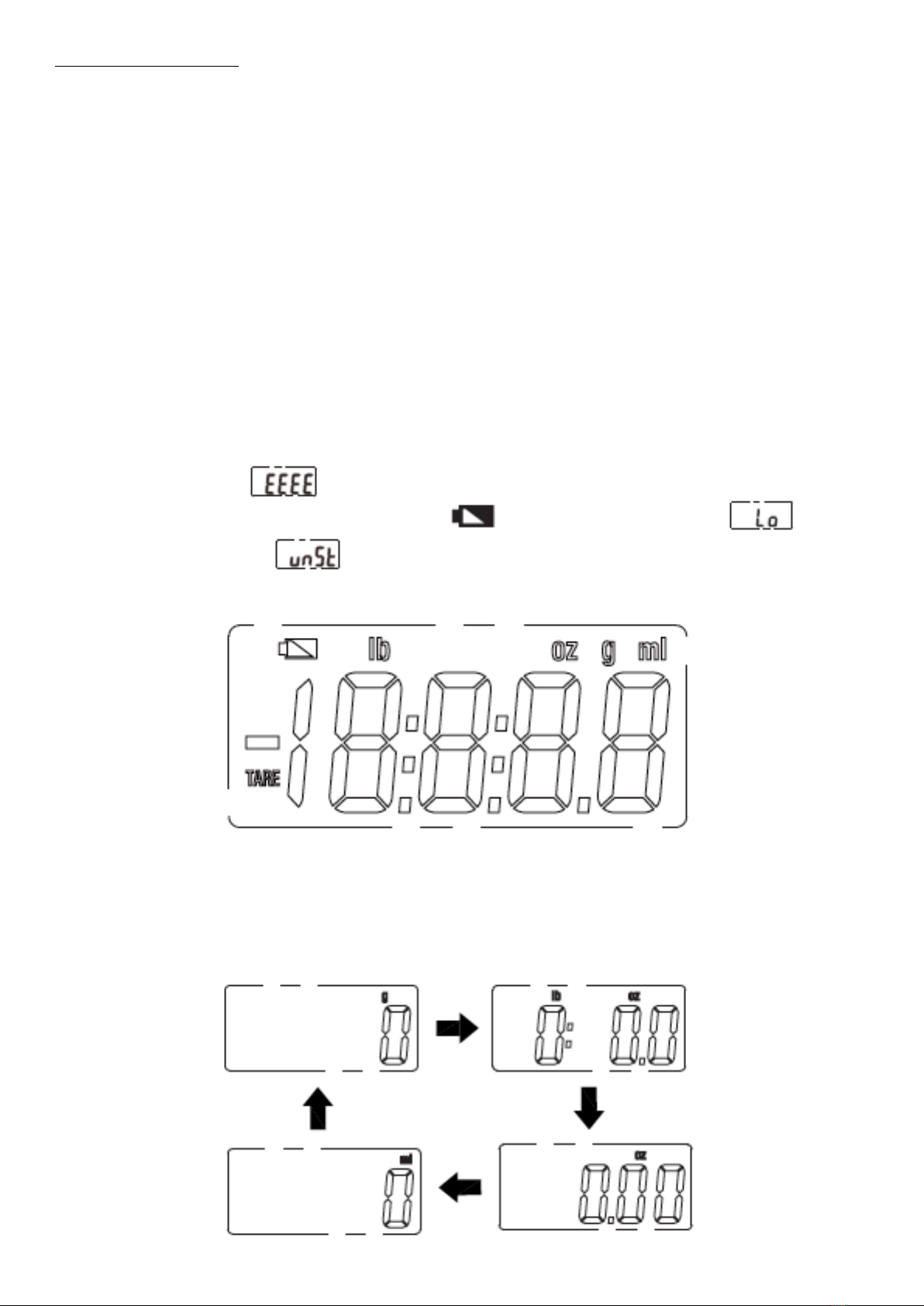
Scale of digital kitchen
1- Characteristic
Unit of measure prestablecida: g
Button of lit: ON/TARA
Car-turned off after 60s
Turned off manual: it keep pressed the button ON/TARA by 2s
Minimum weight: 5g
Capacity until 5kg. Weight of overloads 5,6kg
Change of unit: presione UNIT to change (g-lb:oz-oz-ml)
Graduation: 1g, 0,1oz, 0,05oz, 1ml
Lit in screen: it turn to zero, 0g
Without screen of weight: 0g-0: 0.0lb: oz-0.00oz-0ml
Indication of overloads:
Indication of low voltage: low that 2.6V indicated by , low that 2.5V indicated by
Indication of unstable weight:
Indication of negative weight: indicate the real negative weight.
2- Change of unit
· When it light the scale, the unit by defect is “g”.
· If it needs to change the unit, presione the button ON to begin the scale, afterwards presione the button UNIT to
change, g => lb: oz, lb: oz => oz, oz => ml, ml => g
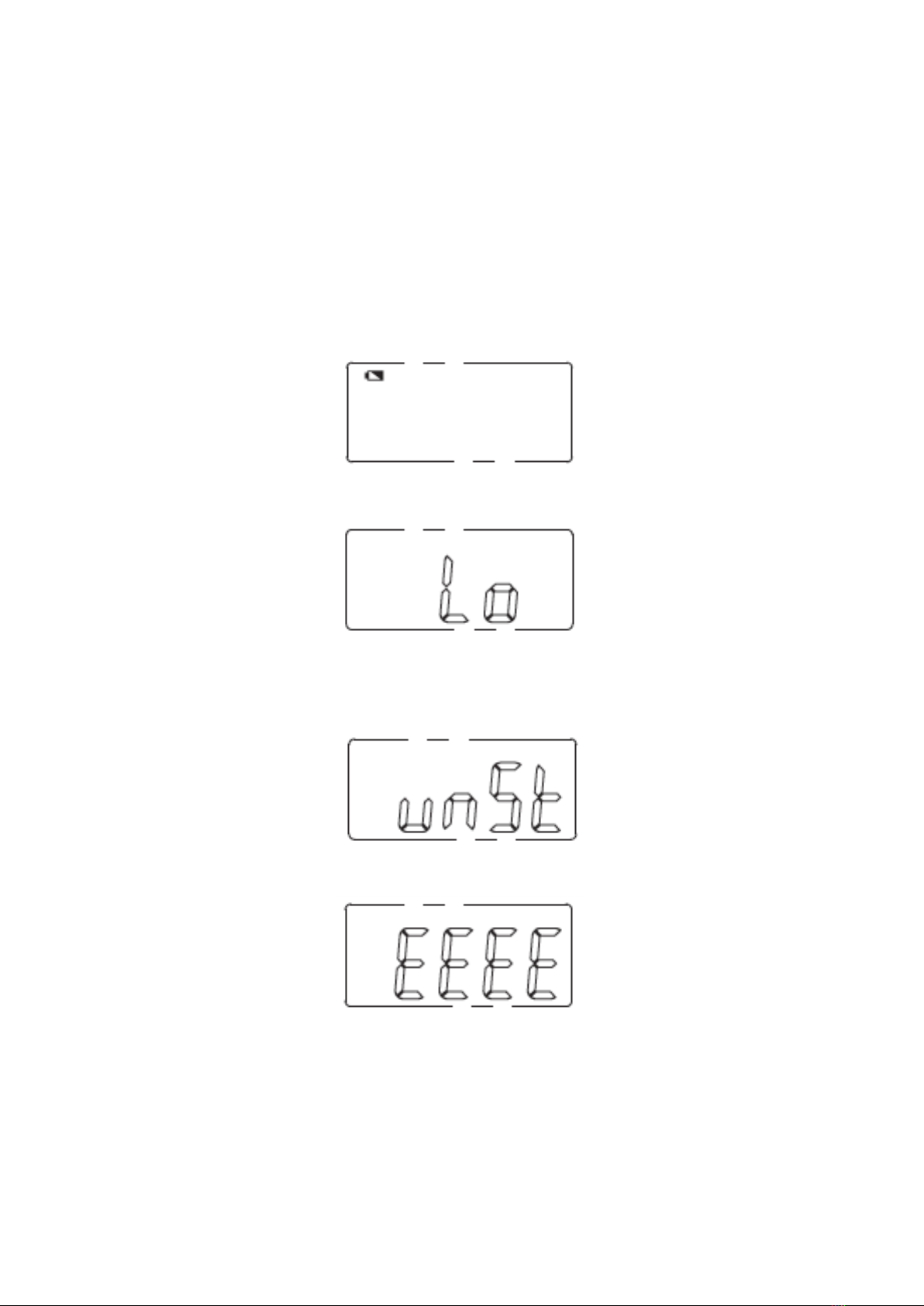
3- Operation of pesaje
· In the first place it plant the scale in a flat and stable surface. Presione The button ON/TARA to begin the pesaje.
After some seconds, the screen will put in 0.
· It plant an object in the scale. The LCD indicates the weight of the object; presione the button TARA.
· It keep put the object. The screen indicates the weight of the last object situated on.
· Withdraw all the objects. The LCD indicates the current weight in negative. Presione ON/TARA to go back to 0.
4- Symbology
· Batteries exhausting:
· When the batteries are very low and the scale can give erroneous values, will indicate the following:
· Indication of unstable zero: if the symbol "unSt" shows in the screen LCD, means that the weight in the scale is not
stabilised, or that the scale is not planted on a hard surface, levelled and flat. It plant the scales inor na flat and
stable surface and try again.
· Indication of overloads:
5- it Remember
· Ensure that the scales is planted in a flat and firm surface.
· The scales is not waterproof. It do not expose it to the humidity.
· It clean the scales with a slightly humid cloth. It do not use any product of chemical or abrasive cleaning.
· It withdraw the batteries if the scales does not go to be used by a long period of time.

Bascule de cuisine digitale
1- Caractéristiques
Unité de mesure prestablecida: g
Bouton d'allumé: ON/TARE
Acte-éteint après 60s
Éteint manuel: maintenez appuyé sur le bouton ON/TARE par 2s
Poids minime: 5g
Capacité jusqu'à 5kg. Poids de surcharge 5,6kg
Changement d'unité: presione UNIT pour changer (g-lb:oz-oz-ml)
Graduation: 1g, 0,1oz, 0,05oz, 1ml
Allumé en écran: tournez à zéro, 0g
Sans écran de poids: 0g-0: 0.0lb: oz-0.00oz-0ml
Indication de surcharge:
Indication de bas voltage: bas que 2.6V indiqué par , bas que 2.5V indiqué par
Indication de poids instable:
Indication de poids négatif: indiquer le poids négatif réel.
2- Changement d'unité
· Lorsqu'il allume la bascule, l'unité par défaut est “g”.
· Si il précise changer l'unité, presione le bouton ON pour commencer l'échelle , après presione le bouton UNIT pour
changer, g => lb: oz, lb: oz => oz, oz => ml, ml => g

3- Opération de pesage
· En premier lieu place la bascule dans une surface plate et stable. Presione Le bouton ON/TARE pour commencer le
pesage. Après quelques secondes, l'écran il se mettra en 0.
· Il place un objet dans la bascule. Le LCD il indique le poids de l'objet; presione le bouton TARE.
· Maintenez mis l'objet. L'écran indique le poids du dernier objet situé dessus.
· Retirez tous les objets. Le LCD il indique le poids actuel en négatif. Presione ON/TARE pour revenir à 0.
4- Simbología
· Pilas En s'harassant:
· Lorsque les pilas soyez très basses et la bascule il puisse donner des valeurs erronées, il indiquera le suivante:
· Indication de zéro instable: si le symbole "unSt" se montre dans l'écran LCD, signifie que le poids dans la bascule
n'est pas estabilizado, ou que la bascule n'est pas placé sur une surface dure, nivelada et plate. Il place la balance
enou na surface plate et stable et essayez à nouveau.
· Indication de surcharge:
5- Il rappelle
· Assurez-vous de que la balance est placée dans une surface plate et ferme.
· La balance n'est pas impermeable. il ne l'expose pas à l'humidité.
· Il nettoie la balance avec un torchon légèrement humide. il n'utilise pas aucun produit de propreté chimique ou
abrasive.
· Il retire les pilas si la balance ne va pas être usée par une longue période de temps.

Báscula de cozinha digital
1- Características
Unidade de medida prestablecida: g
Botão de ignição: ON/TARA
Auto-apagado após 60s
Apagado manual: mantenha pulsado o botão ON/TARA por 2s
Peso mínimo: 5g
Capacidade até 5kg. Peso de sobrecarga 5,6kg
Mudança de unidade: pressione UNIT para mudar (g-lb:oz-oz-ml)
Graduación: 1g, 0,1oz, 0,05oz, 1ml
Ignição em ecrã: gire a zero, 0g
Sem ecrã de importância: 0g-0: 0.0lb: oz-0.00oz-0ml
Indicação de sobrecarga:
Indicação de baixa voltagem: baixo que 2.6V indicado por , baixo que 2.5V
indicado por
Indicação de importância instável:
Indicação de importância negativo: indicar o peso negativo real.
2- Mudança de unidade
· Quando acenda a báscula, a unidade por defeito é “g”.
· Se precisa mudar a unidade, pressione o botão ON para começar a escala, depois pressione o botão UNIT para
mudar, g => lb: oz, lb: oz => oz, oz => ml, ml => g
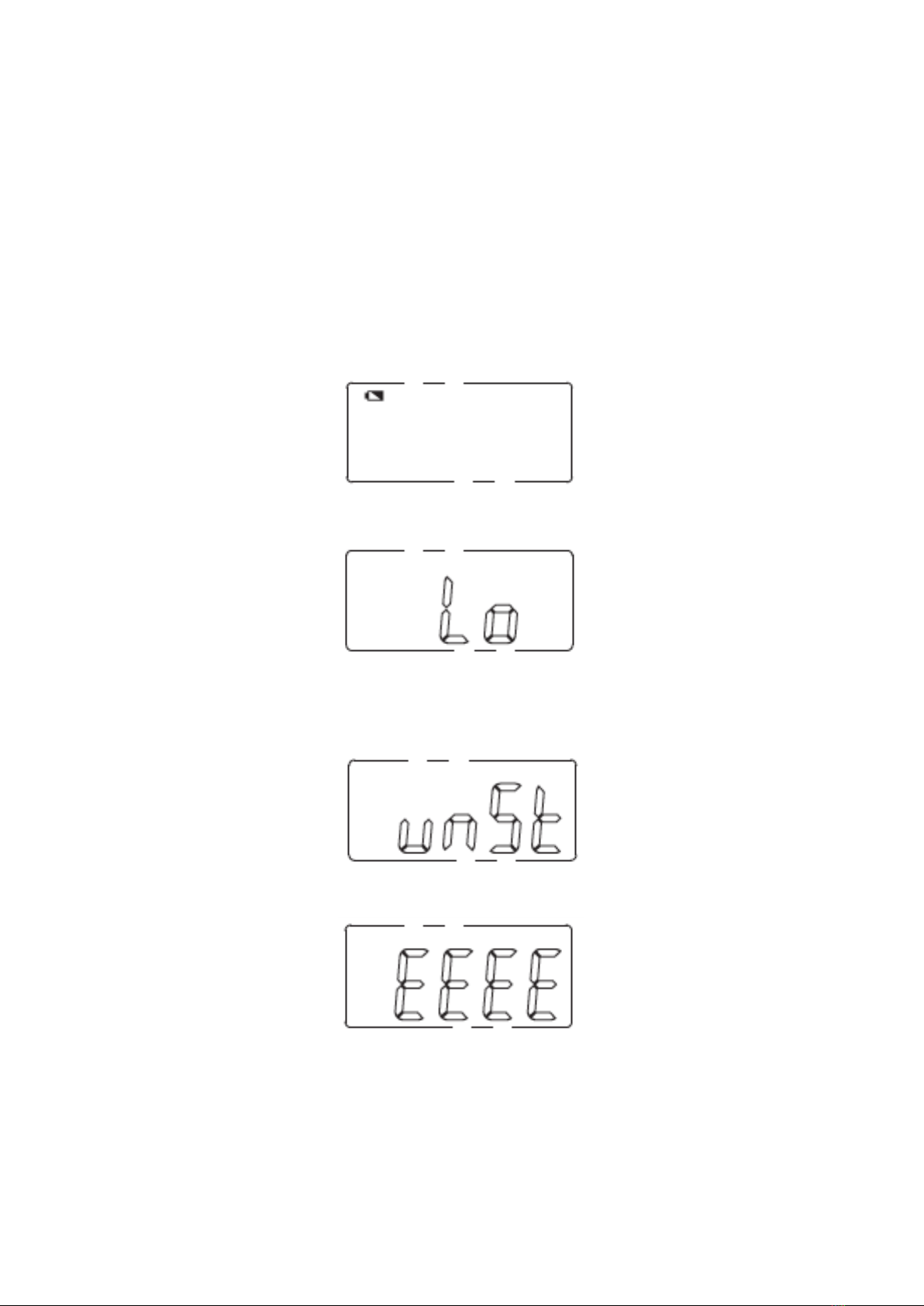
3- Operação de pesaje
· Em primeiro lugar coloque a báscula numa superfície plana e estável. Pressione o botão ON/TARA para começar o
pesaje. Após uns segundos, o ecrã pôr-se-á em 0.
· Coloque um objeto na báscula. O LCD indica o peso do objeto; pressione o botão TARA.
· Mantenha posto o objeto. O ecrã indica o peso do último objeto situado em cima.
· Retire todos os objetos. O LCD indica o peso atual em negativo. Pressione ON/TARA para voltar a 0.
4- Simbologia
· Pilhas esgotando-se:
· Quando as pilhas estejam muito baixas e a báscula possa dar valores erróneos, indicará o seguinte:
· Indicação de zero instável: se o símbolo "unSt" mostra-se no ecrã LCD, significa que o peso na báscula não está
estabilizado, ou que a báscula não está colocado sobre uma superfície dura, nivelada e plana. Coloque a balança em
ouna superfície plana e estável e tente novamente.
· Indicação de sobrecarga:
5- Recorde
· Assegure-se de que a balança está colocada numa superfície plana e firme.
· A balança não é impermeable. Não a exponha à humidade.
· Limpe a balança com um trapo ligeiramente húmido. Não utilize nenhum produto de limpeza químico ou abrasivo.
· Retire as pilhas se a balança não vai ser usada por um longo período de tempo.
Table of contents
Languages: