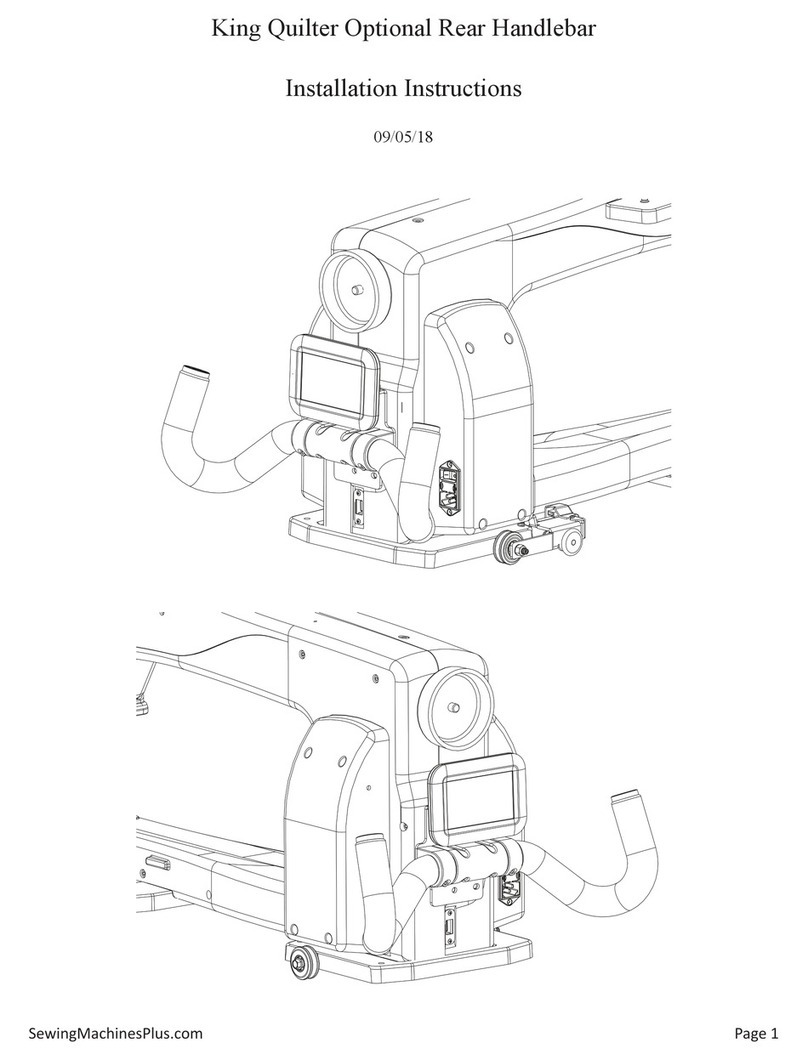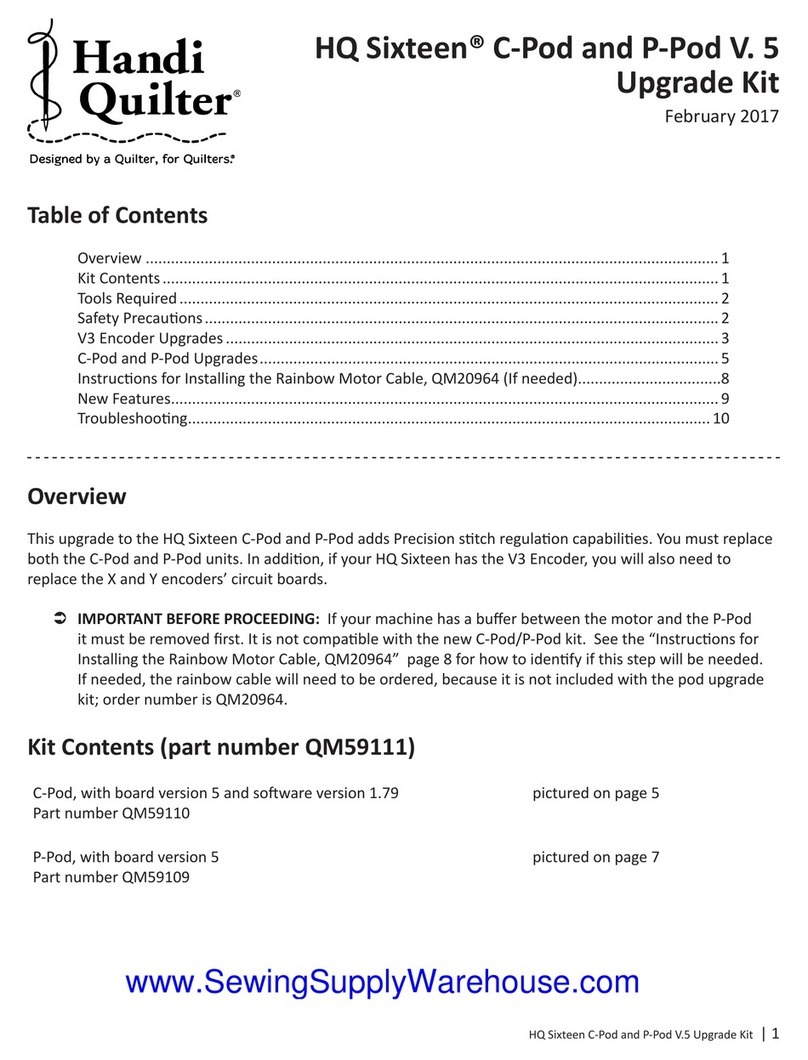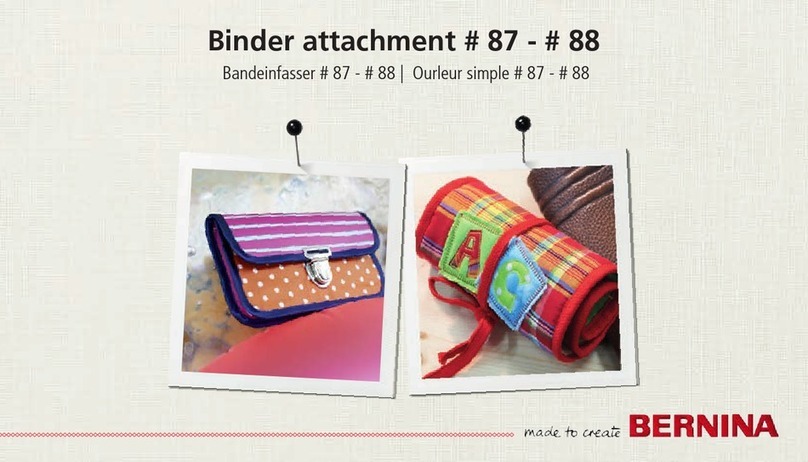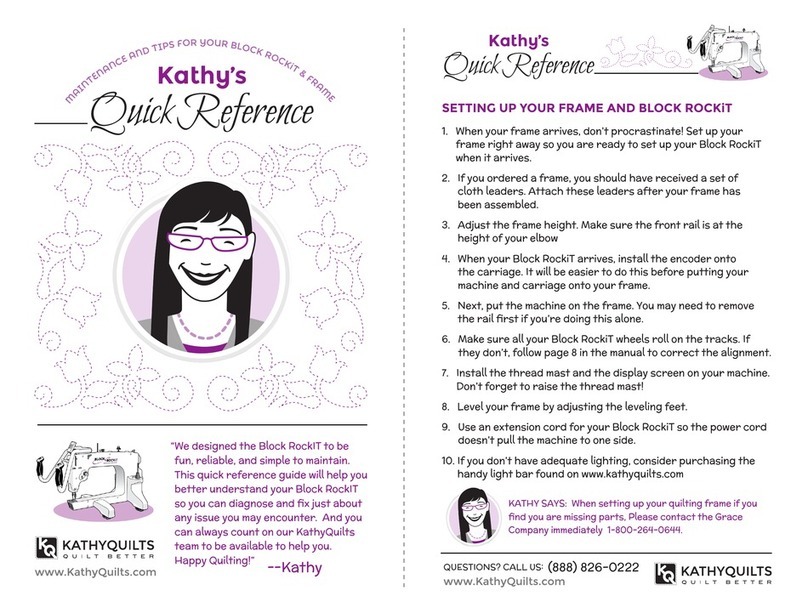SewingMachinesPlus QM29006 User manual

SewingMachinesPlus.com Page 1
King Quilter Special Edition Front Handlebar
Installation Instructions
09/05/18

Page 2 King Quilter Special Edion Front Handlebar Installaon Instrucons
QM29006 Boxed Special Edion Front Handlebar
Package Contents:
1 qty QM29305 Special Edion front handlebar assembly with 7” front display mounted to handlebar
3 qty QM10955 Screw, M6x16 SKB SS, bagged and wrapped on handle
1 qty QM20043 Cable, display to handlebar
1 qty QM23011 Cable, handlebar to machine
Note: These instrucons explain how to install the Special Edion front handlebars to the machine.
For Special Edion front handlebar funconality, please see the machine user manual.

SewingMachinesPlus.com Page 3
Installing Special Edion Front Handlebars
UCAUTION: Unplug the King Quilter from
the electrical outlet. All power to the
machine must be turned o when installing
the front handles. Failure to do so can
result in damage to the machine and / or
the handlebars.
1. Locate the three M6 x16mm buon head
hex screws and the 4mm Hex wrench (included
with the machine accessories). To install
the handlebar, line up the holes on top of the
handles with the pre-drilled holes on the top of
the machine. Slide a single screw into one of
the holes unl it stops. Hand-ghten the screw
enough to secure the handles to the top of the
machine.
2. Insert and hand-ghten the remaining two
handlebar screws.
3. Use the 4mm Hex wrench included with the
machine to securely fasten the handles to the
front of the machine.
4. The display will come pre-assembled to the
handlebar assembly with two hinges and two
screws each.
ÂImportant Note: The front handlebars have
a large USB connecon on the boom of
the display. This USB connector is not used
to connect the handlebar to the machine
but only for updang the display. This USB
connecon normally has a black plug in
it. This is to deter the user from using this
connecon to plug the handlebar into
the machine. The black plug needs to be
removed to update the display or machine.

Page 4 King Quilter Special Edion Front Handlebar Installaon Instrucons
Front Handlebar to Machine Connecon
Note: The handlebars have two cables; one
connects the display to the handlebar with small USB
connecons. The other cable connects the handlebar
to the machine with large USB connecons.
QM23011 Handlebar to machine large USB cable
Machine large USB connection for front handlebar
large connector
Special Edition front handlebar large USB
connection for machine on bottom left and small/mi-
cro USB for display on right.
5. Connect the large USB cable from the
handlebar to the machine. The Special Edion
handlebars have a large USB connecon on
the handlebar (not the display) that connects
the handlebar to the machine.
The machine connecon is found on the side opposite
the top tension assembly on the machine and is just
in front of the spool support tray.
This plug to the
side of the
machine
This plug to the
bottom of the
handle
The Special Edion front handlebar connecons are
on the boom of the handlebar.

SewingMachinesPlus.com Page 5
Front Handlebar to Machine Connecon - Connued
The micro straight USB cable end attaches under the
handlebar at the left of the large USB connection and
goes up to the display where it connects with a micro
90 degree end. The part number for this Special Edi-
tion front handlebar display cable is: QM20043.
QM20043 Special Edition handlebar to display cable:
Special Edition Handlebar to Machine Connection
Note: the large USB cable on the Special Edition front
handlebar needs to back track to the left, to connect to
the large USB machine connector in front of the spool
support tray.
Special Edition front handlebar large USB to
machine connection. Note: The bottom right small/
micro USB connection above is for the straight small/
micro cable end. This connects the handlebar to the
display. The display end is a small/micro 90 degree
end.
This plug to the
bottom of the
Special Edition
handlebar.
This plug to the
bottom of the
display.
ÂNote: These instrucons explain how to
install the Special Edion front handlebars to
the machine. For Special Edion handlebar
funconality, please see the machine user
manual.
Table of contents
Other SewingMachinesPlus Sewing Machine Accessories manuals