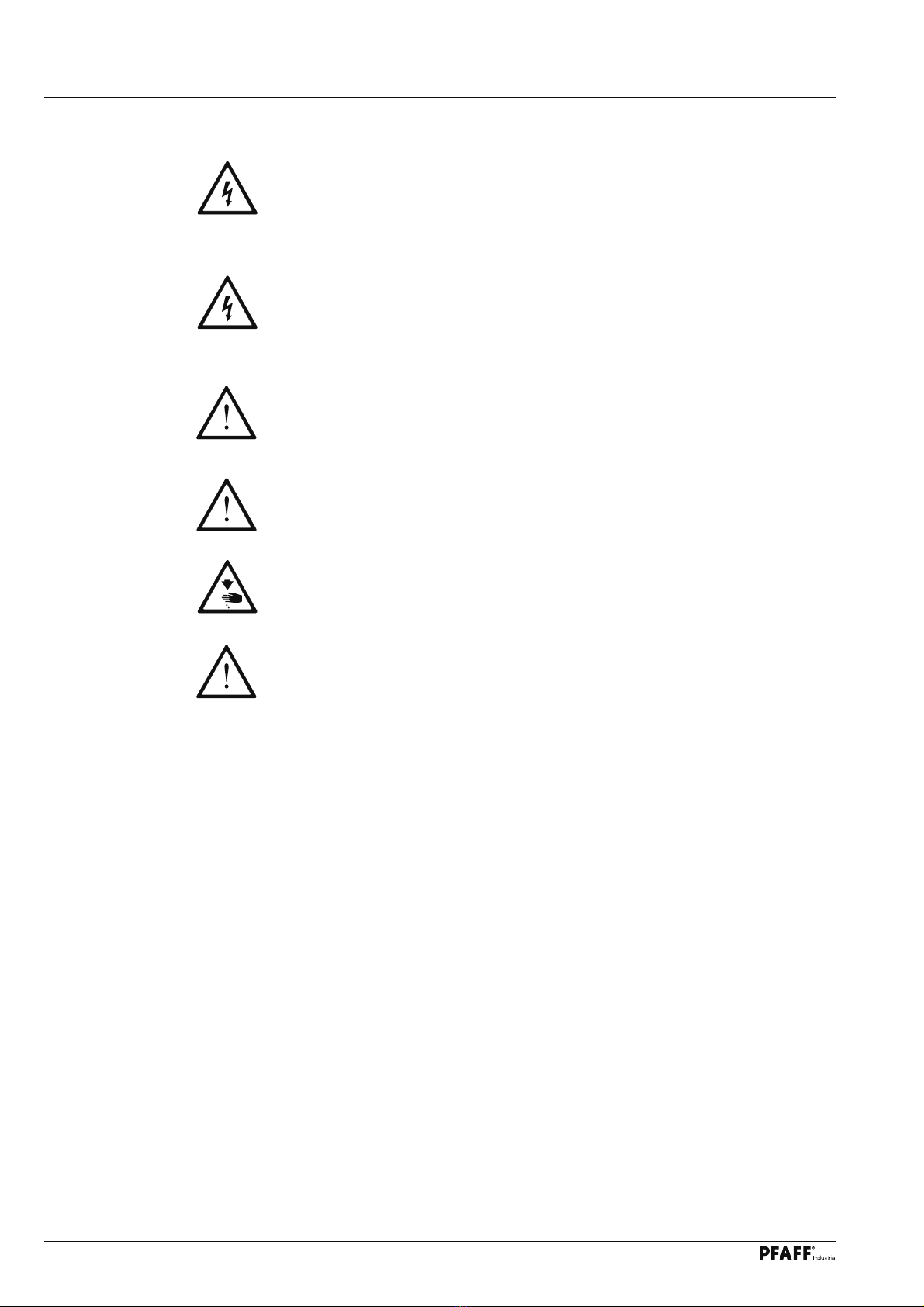Safety
5
1 Safety
1.01 Directives
This sewing machine drive was built in accordance with the European regulations stated in
the Conformity and Manufacturer’s Declaration.
In addition to this Instruction Manual, please also observe all generally accepted, statutory
and other regulations and legal requirements – also those of the country of operation – and
all valid environmental protection regulations! The applicable local regulations of the social in-
surance society for occupational accidents or other supervisory organisations must also be
strictly adhered to!
1.02 General notes on safety
●Before unpacking and commissioning the sewing machine drive this Instruction Manual
must be read carefully. Please become familiar with the safety, assembly, operating and
maintenance regulations before you set the sewing machine drive, its accessories and at-
tachments into operation for the first time.
●All work on an with the sewing machine drive may only be carried out in compliance with
the following general and special safety notes in this Instruction Manual!
●All persons concerned must be aware of these safety notes and must comply with them.
Non-compliance with the safety notes can lead to personal injury, damage to objects or
to defects and damage to the sewing machine drive.
●The danger and safety warnings attached to the sewing machine drive must be obser-
ved!
●The sewing machine drive may only be operated with a protective earth conductor which
is connected to a functioning protective system in accordance with all local provisions
and regulations.
●The installation and commissioning of the sewing machine drive must be carried out ca-
refully by properly trained personnel. The accident prevention regulations valid in the re-
spective user country and the rules for safe and professional work must be observed.
●To reduce the risk of burns, fire, electric shock or injuries, the alteration or rebuilding of
the sewing machine drive are not permitted under any circumstances.
●If additional equipment or appliances are attached to the control unit of the sewing machi-
ne drive, these may only be operated with low voltage produced by a safety transformer!
●The sewing machine drive may only be used for the purpose for which it is intended and
must not be operated without its safety devices. All applicable safety regulations must be
observed.
●Before the removal of covers, the fitting of additional attachments or accessories, such as
speed control unit, light barrier etc., the sewing machine drive must be switched off and
disconnected from the mains, and the sewing machine drive must have come to a stand-
still. The case of the control unit may only be opened after 10 minutes!
●Before leaving the workplace, the machine must be switched off at the main switch. If
the machine will be out of operation for a longer period, the mains switch should be dis-
connected, to protect the sewing machine drive from being switched on accidentally.