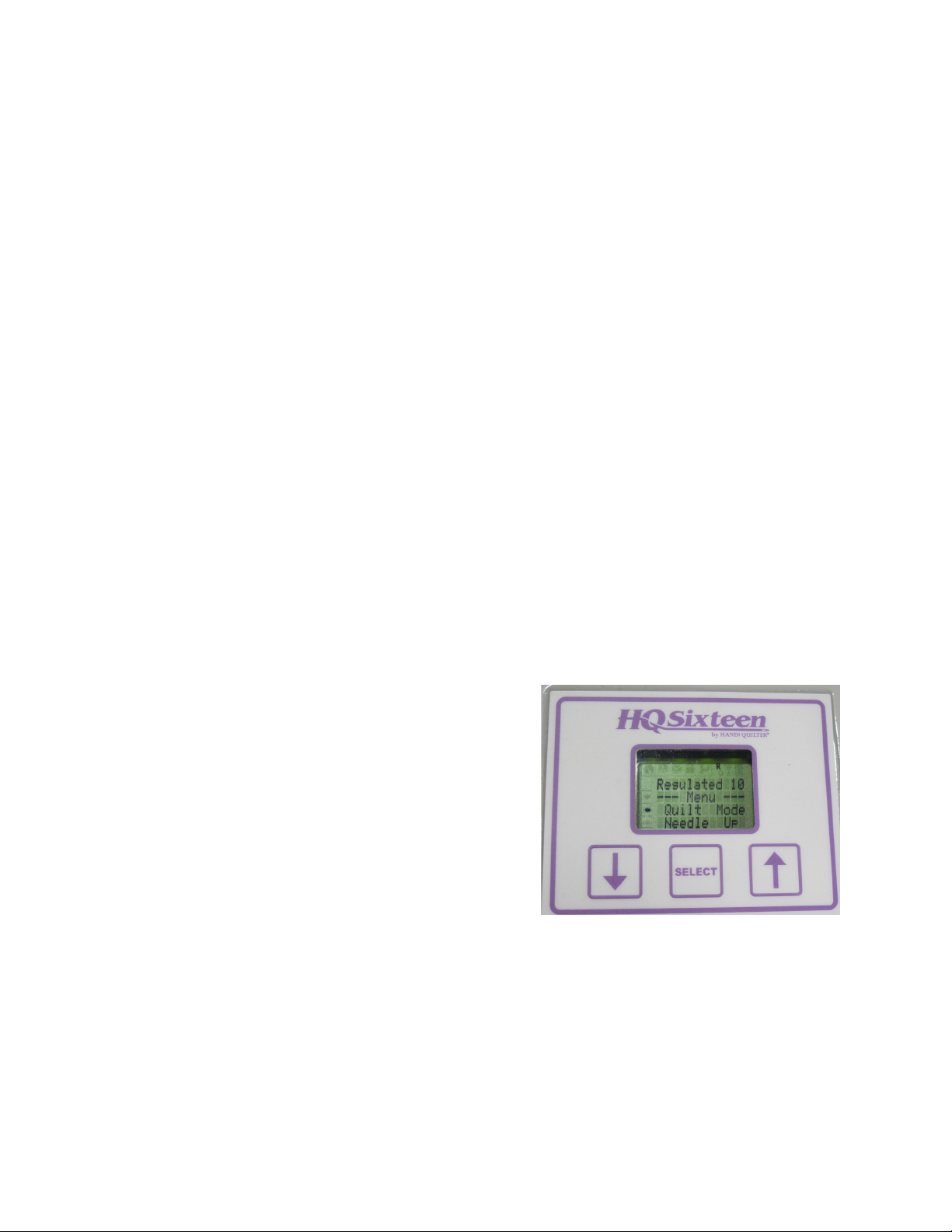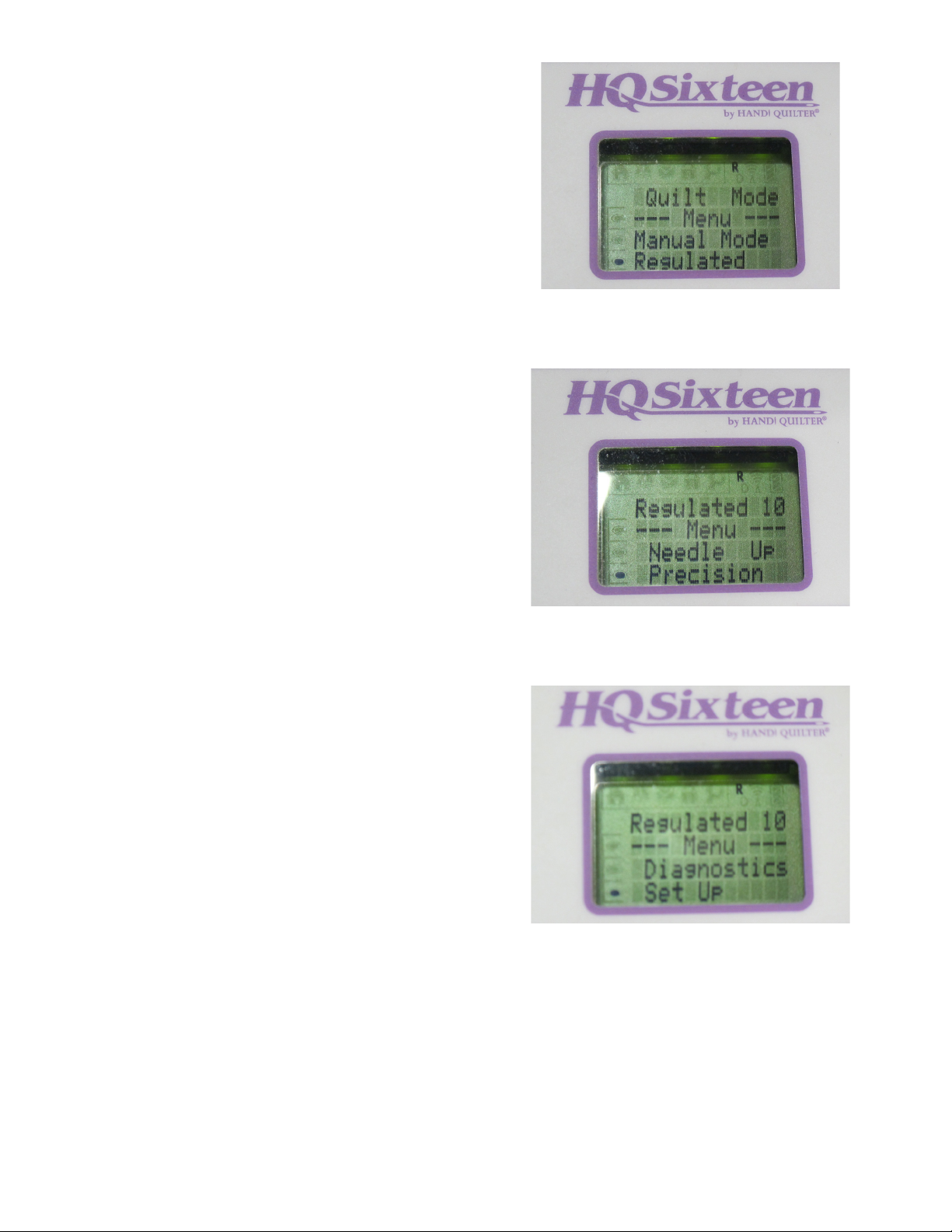8 | www.HandiQuilter.com
Old
Motor
Cable
New
Rainbow
Motor
Cable
Figure A Figure B
Figure C
Figure D
Figure E
Figure F
Instrucons for Installing the “Rainbow” Motor Cable, QM20964
1. This procedure should only be performed if the Motor Cable in the
P-Pod looks like Figure B and C rather than the “Rainbow” cable in
Figure A.
UCauon: Make sure the machine is unplugged from the
power source.
2. Remove the four screws from the P-Pod with a phillips scredriver.
3. Carefully pull on the gray round/tubular cable (not the gray at
ribbon cable) unl the black heat-shrink covered circuit board
(buer) is accessible through the hole in the machine casng
(Figure C).
4. Holding onto the buer, start carefully cung through the heat
shrink on the at side of the buer. Once you have cut far enough
to expose the end of the motor cable on the far inside of the board,
unplug the white motor cable connector from the buer.
NOTE: The round cable connected to the board, the board, and
the heat shrink can now be thrown away (Figures D & E).
5. If necessary, use needle nose pliers to secure the white connector
on the motor cable inside the machine casng; so that when you
remove the buer board, the cable does not fall back into the
machine. If the cable does fall back into the machine, it can usually
be reached with needle nose pliers and pulled back toward the
service opening of the machine.
6. Plug the new “Rainbow” cable directly into the white connector on
the short rainbow cable inside the machine casng (Figure F). You
should hear a click as the two cables lock together.
7. Let the “Rainbow” cable relax back into the machine. Any excess
cable should be folded up into the P-Pod so as not to be pinched.
UCauon: Do not force the excess cable into the machine where
it may become damaged by the gears or belts.
8. Reinstall the P-Pod taking care not to pinch any wires or hit any wires
with the screw ends.