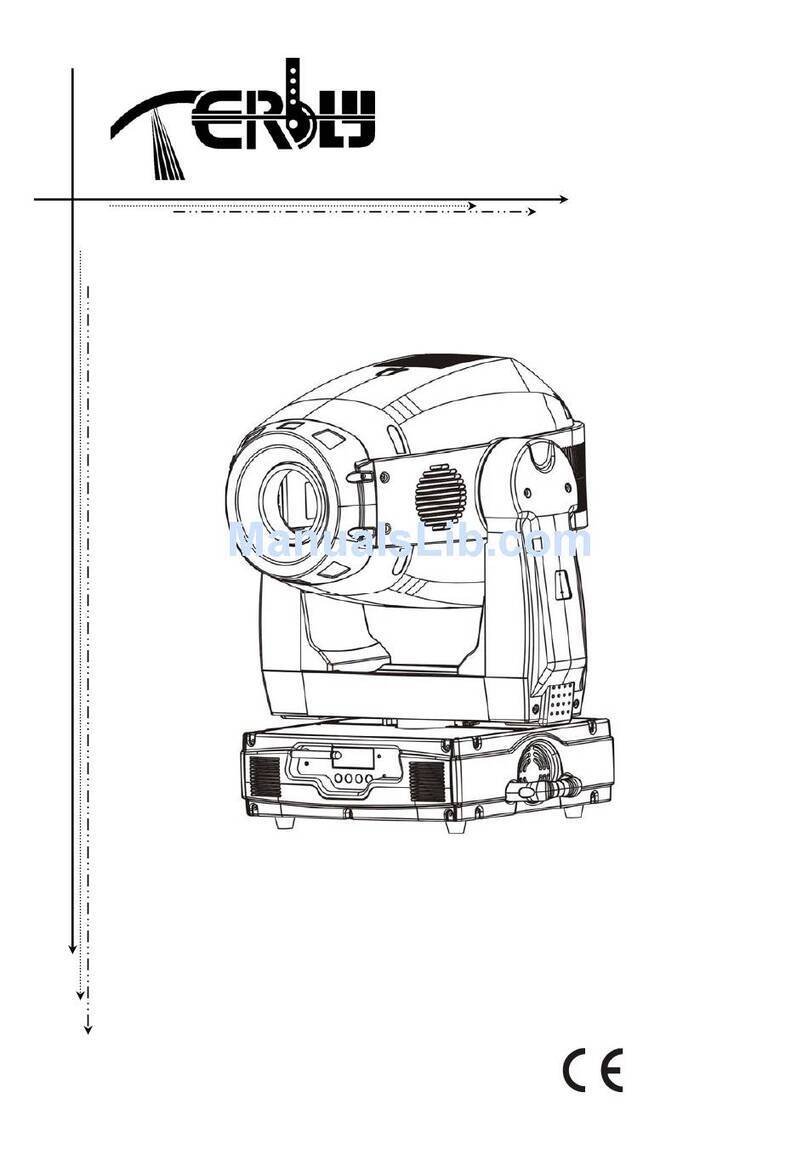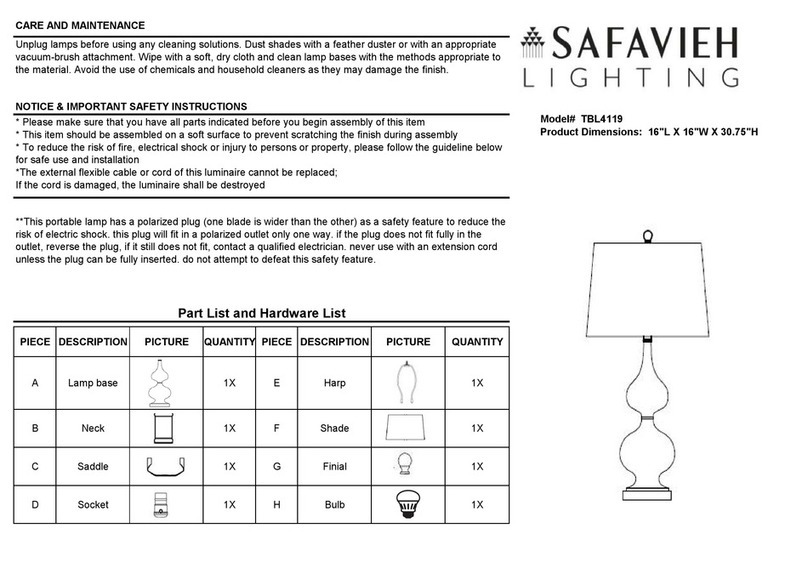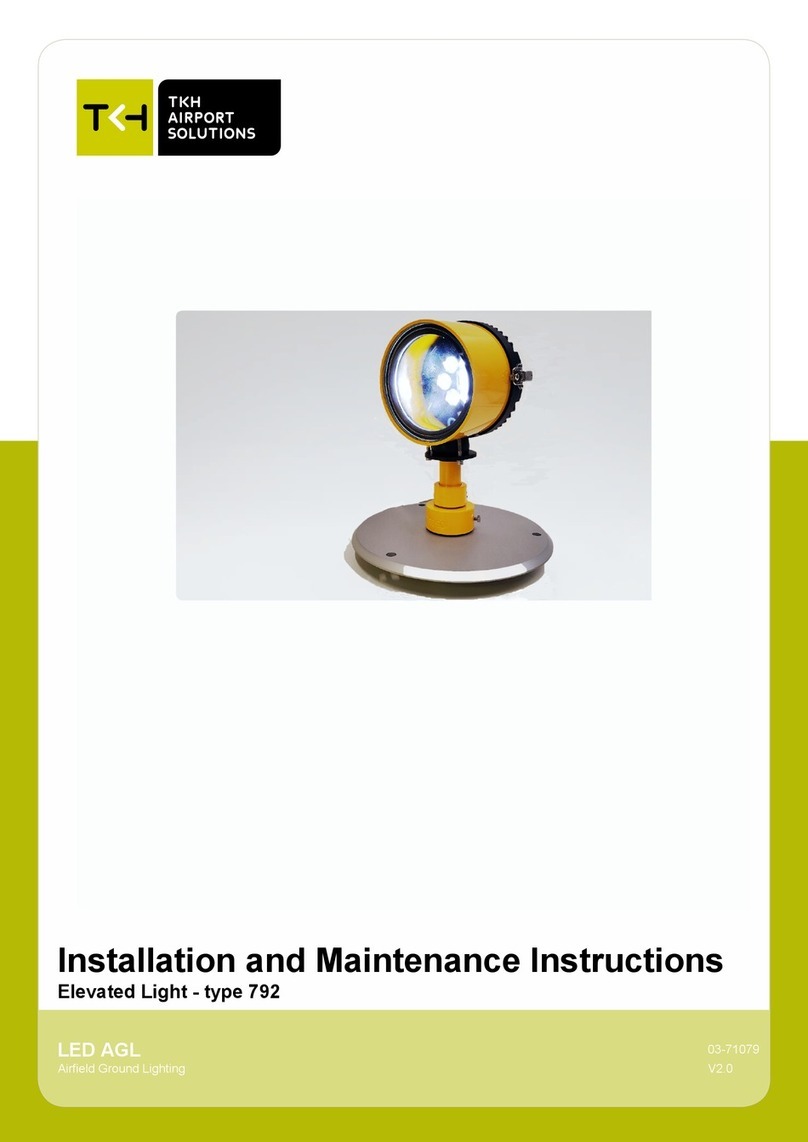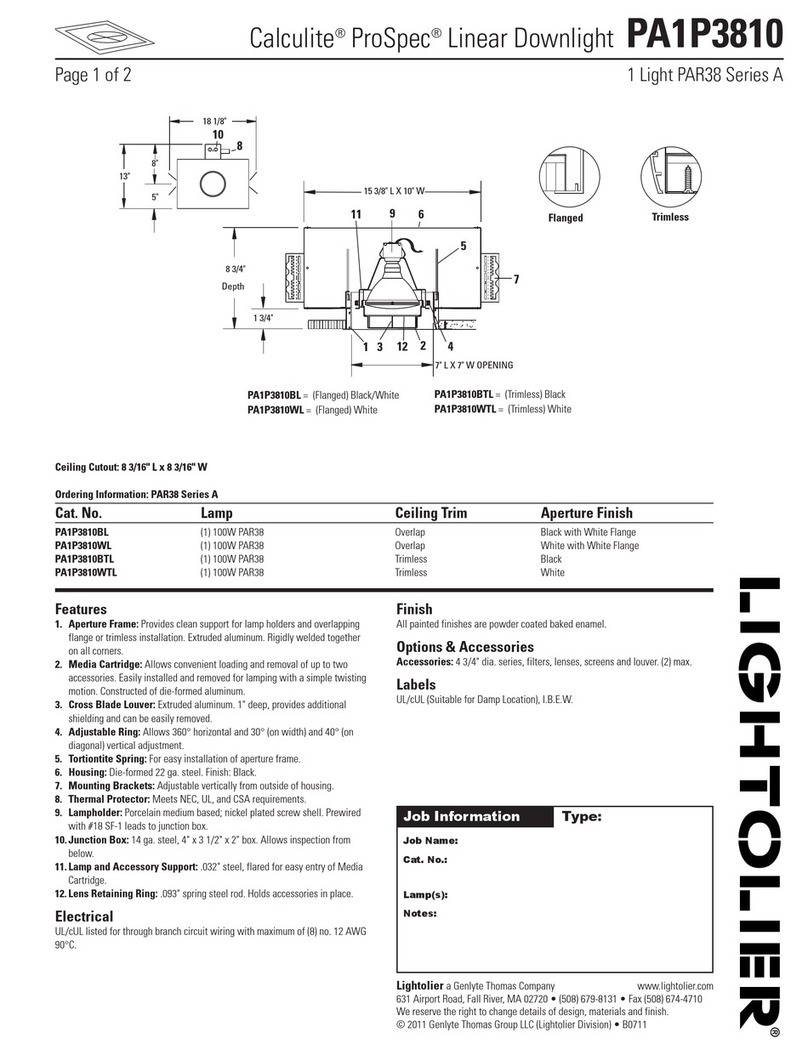SGC P60 User manual

P60/P120 USER MANUAL
•Color Temp 2700K~6000K
•±Magenta / Green Mode
•HIS Mode
•Preset mode
•Short circuit mode
•Fire mode
•Cop Light mode
•Rainbow mode
•Paparazzi mode
Removable
battery cover
Removable battery
pack
OLED screen &
button
DMX & USB & power port
•DC 24V power
•Power display
•DMX512 wired &2.4G wireless connect
•Removable rechargeable battery pack
•Bluetooth mobile app
•USB software update
1

BUTTONS & CONNECTORS
Confirm
Go Back
On/off
switch
Soft
on/off
button
Right / plus
key
Display
Left /minus
key
Pairing
Status
Light
DMX input 3pin
MINI SLR
connectors
DMX output 3pin
MINI SLR
connectors
Software update
Micro USB port
DC Power port 2.5*5.5mm
2

press“ ” right or increase
press“ ” left或minus
press“ ” Enter;
press“ ”Back;
Press“ ”Pair and unpair buttons ;
Press“ ”on/off Switch;
“ ”Lead status light
“ ” Follow status light
Getting started
3

This package includes the following items, please check carefully
PRODUCT COMPLETE PACKAGE
P60 or P120 Power Adapter Portable battery
module
Welcome to choose SGC accessories
Block
Diffuser
Road Case Carrying bag
2 or 4 bank poly shell
DMX512 data cable
4
Charger
Controller Battery charger
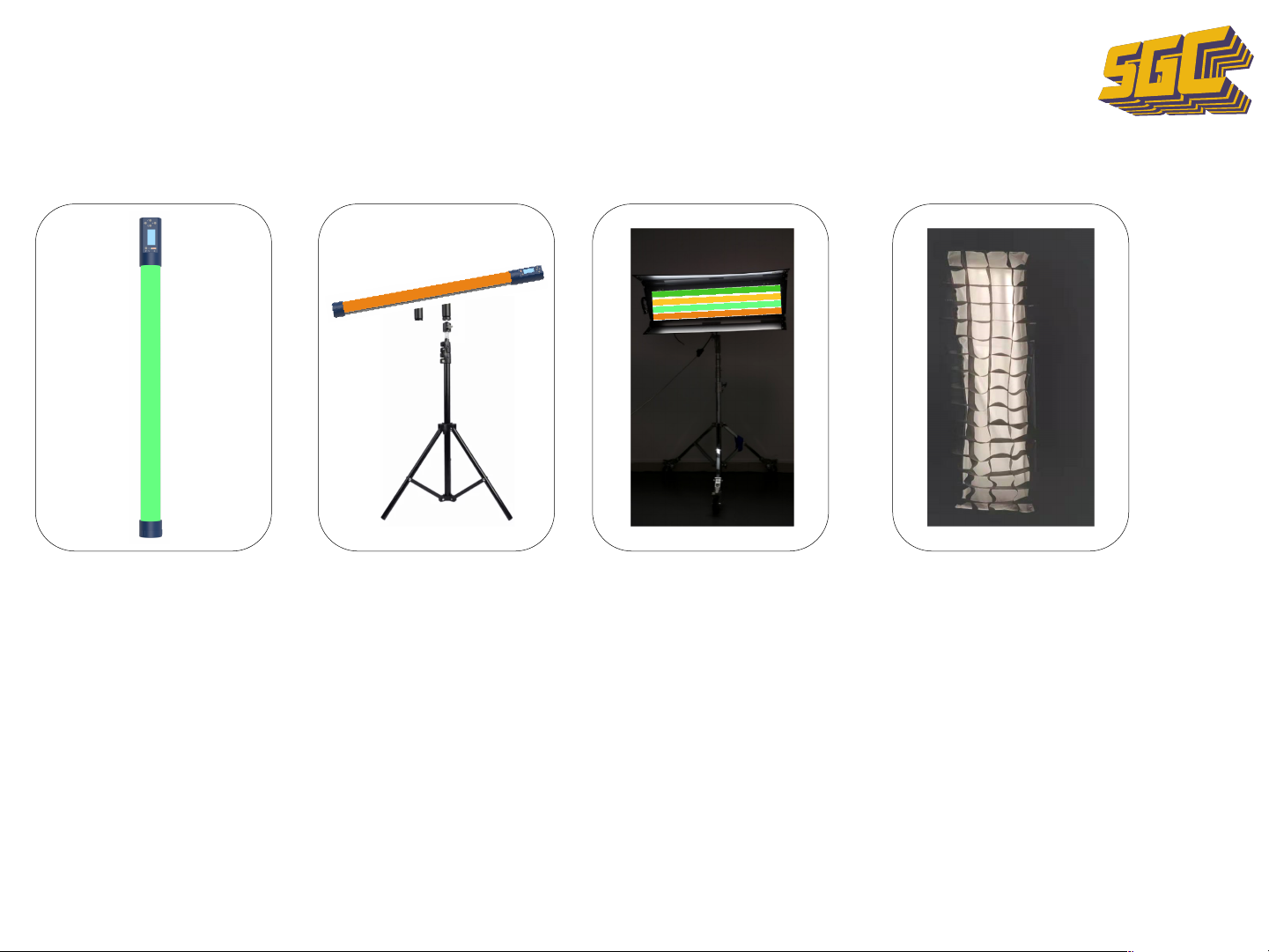
Single Use
MORE APPLICATIONS
Used with clamps 4pcs + Poly shell Soft diffuser
pCan be used in individual fixing with clamp
pLamp can be fixed on light stand with clamp
pSupport DMX512 console protocol to adjust color temperature and
brightness
5

Portable battery module usage
specifications
①
Counterclockwise to
unlock
②
Open cover
③
Remove the battery
④
Charging accessories
Battery Spec:
p
Battery compacity18.5V/16000mAh 59.2WH
pSupport charging in lamp, support separate charging
pTheoretical charging time 2H
pH60 100% Brightness discharge duration 2.5H
pH120 100% Brightness discharge duration1.5H
pH60&H120 share the same battery
Note:
ØDo not open the battery module without
permission.
ØAmbient temperature for lamps and batteries-
20-40℃
ØRemove the battery when not used for a long
time
ØFire, sun and rain proof 6
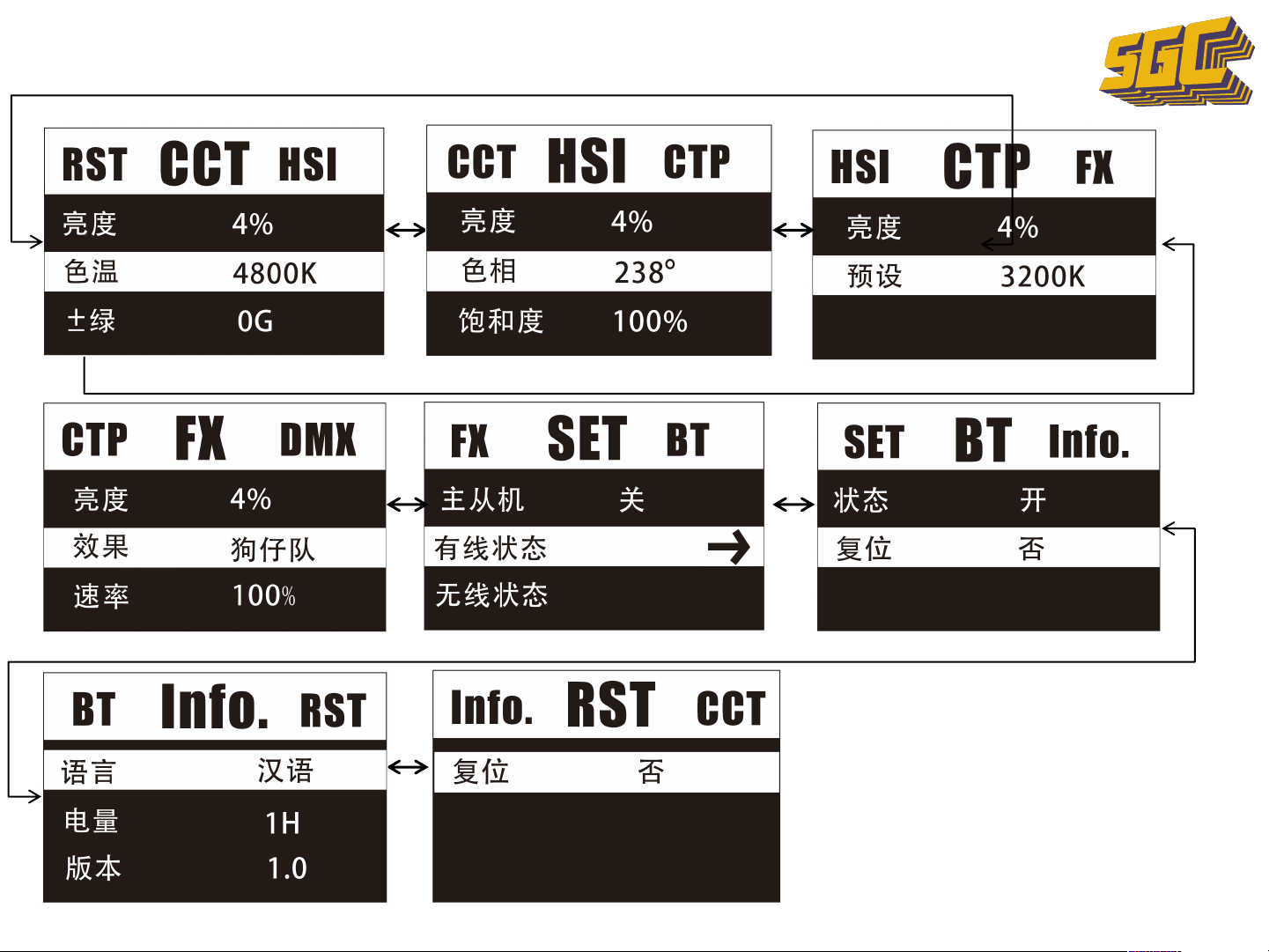
7
Main Interface
Brightness
Color Temp
Green
Brightness
Hue
Saturation
Brightness
Preset
Brightness
Effect
rate
Lead/Follow
Wired
Wireless
Status
Reset
Language
Battery level
Version
Reset
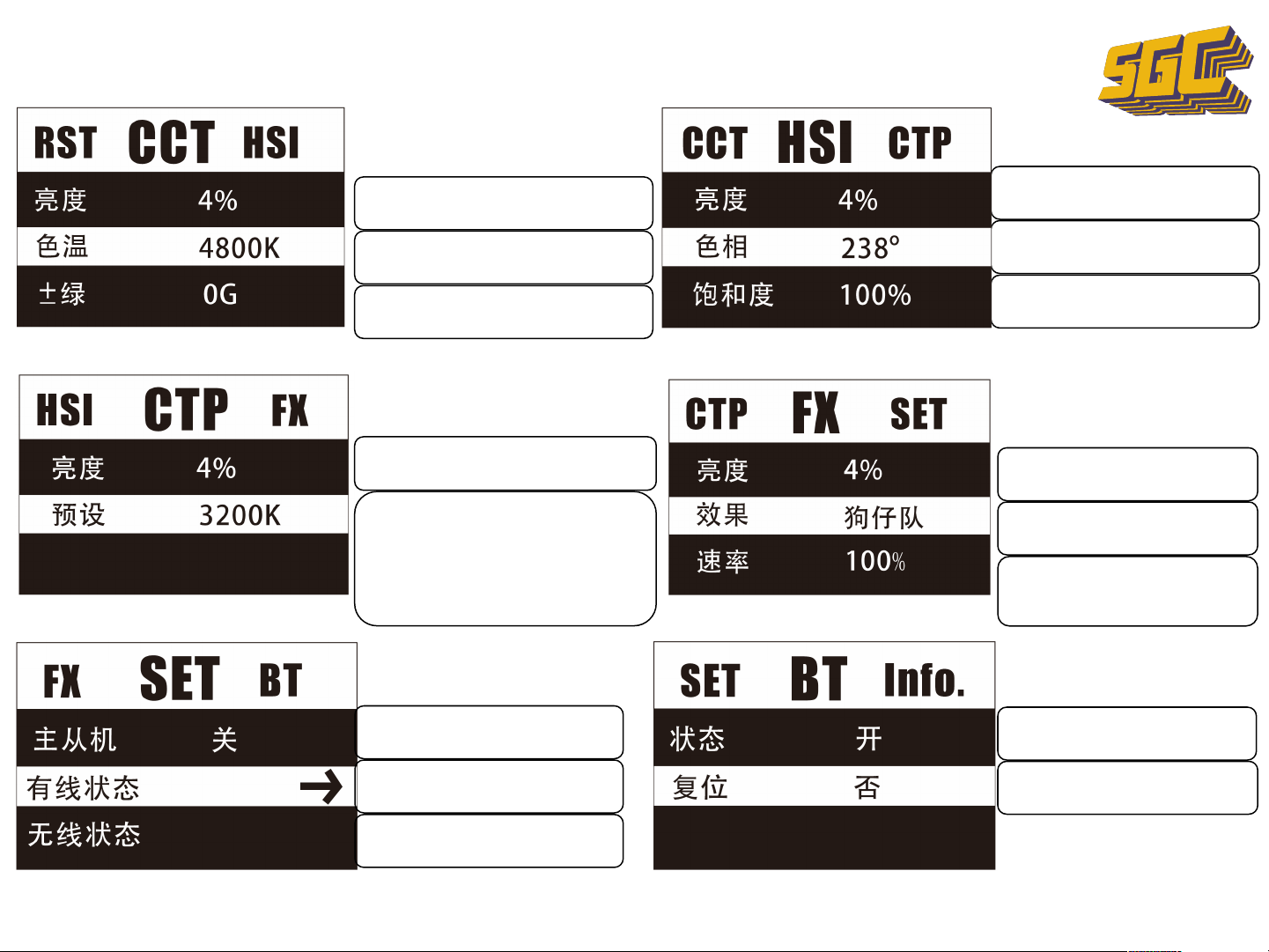
Main interface options
亮度范围0~100%
色温范围2700K~6000K
品红/绿色100M~100G
亮度范围0~100%
色域范围0º~359º
饱和度0%~100%
主从机 开/关
有线状态(点击进入)
无线状态(点击进入)
亮度范围0~100%
速率范围0~200%
特效:彩虹,坏灯泡
狗仔队,警灯,演示
状态 开/关
复位:是/否
8
亮度范围0~100%
预设3200K,4000K,5600K,
6000K,Red,Green,Blue,Ma
genta,Yellow ,Orange
Brightness
Color Temp.
Green
Brightness
Hue
Saturation
Brightness
Preset
Brightness
Effect
Rate
Lead/Follow
Wired
Wireless
Status
Reset
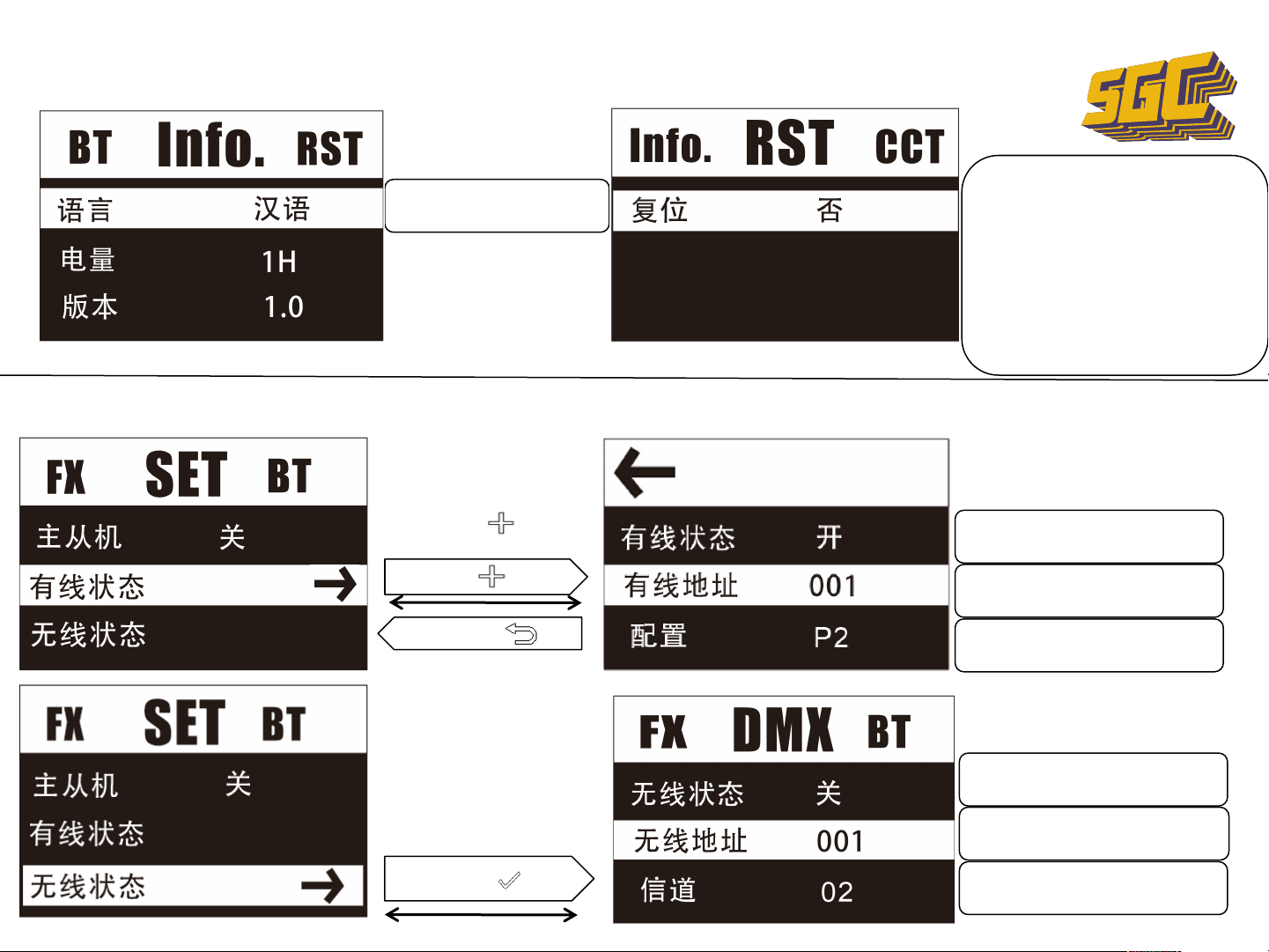
Main interface options
语言 汉语/Eng 复位 是/否
复位参数:
亮度100%,色温3200K
±G 0G,HUE 0°,SAT100%
主从(从机)DMX有线设置(状
态关,地址1,配置P1)DMX无
线设置(状态关,地址1 信道 自
动)
蓝牙设置:关
9
次界面选项Secondary interface options
按确认键 进入
有线状态 开/关
有线地址 001~512
配置 P1~P7
无线状态 开/关
无线地址 001~1000
信道Auto/0~13
Language
Battery level
Version
Reset
Lead/Follow
Wired
Wireless
Wired Status
Wired Address
Config
Lead/Follow
DMX Wired
DMX Wireless
Press Check to enter
Wireless Status
Wireless Address
Channel
按右移 进入
按返回键 退
Press right to enter
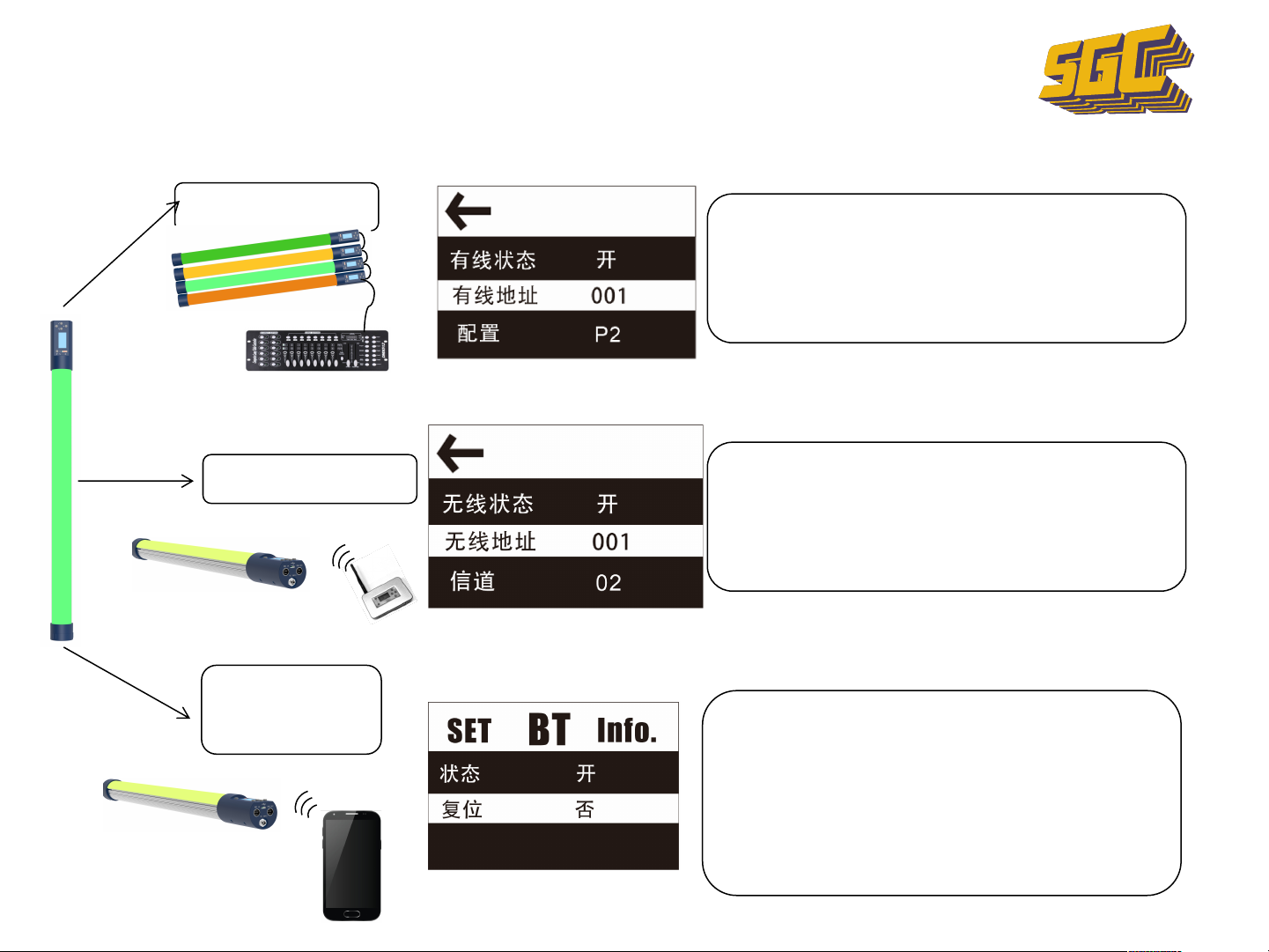
CONNECTION MEATHODS
Wired connect
Wireless connect
Bluetooth
mobile
connect
DMX wired address setting: wired factory
setting is 1, 1 ~ 512DMX channel
address code
Profile: See pages 15 to 20
Wireless address setting: The factory
setting of wireless address is 1, 1 ~
100DMX channel address code
Channel setting: 0 switch, 1 ~ 100
channels
Status: On / Off
Reset: Yes / No. After resetting,
Bluetooth clears the paired connection.
If the Bluetooth status is on, it searches
for the connection again. If the
Bluetooth status is off, it clears the old
connection data.
u
Default connection method: Bluetooth connection
u
Enabled any connection method, the other two connection methods will be
automatically off
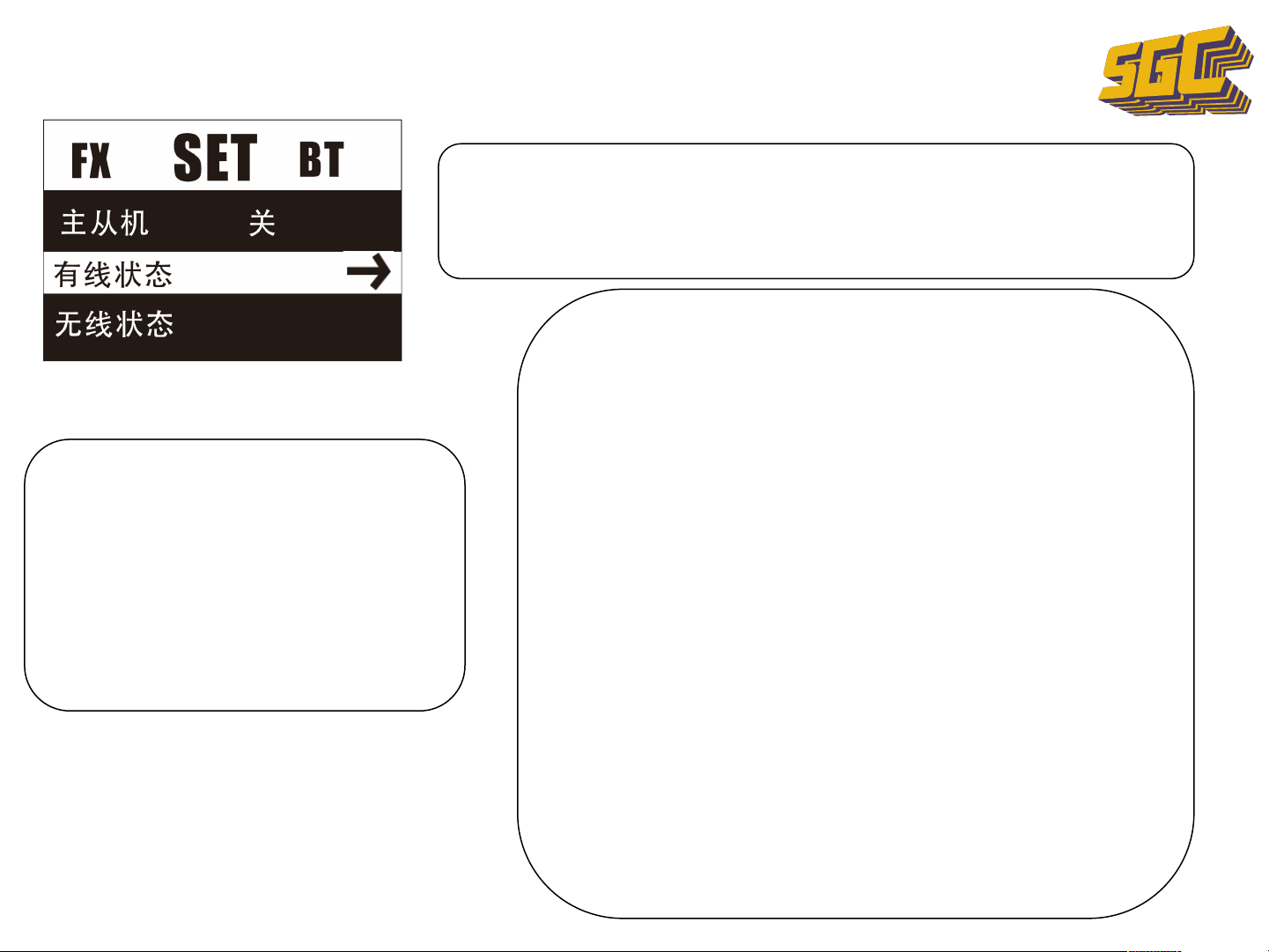
FX
DMX DD
Profile
001
P1
Multi-lamp connection-DMX lead/follow mode
FX
开/关
DMX ADD
Profile
DMX
开/关
001
自动
11
Effectiveness: The lamp in the master mode can control multiple
slave lamps
Range: suitable for wireless & wired connection
Default mode: Off (ex: follow mode)
Multiple lamps—wired connection mode:
1. All wired settings: On
2. All address code settings: any uniform
number
3. Select a lamp as the master, master and
slave settings: Yes
4. Other lamp master and slave settings:
No
After setting up, you can use it
Multiple lamps—wireless connection mode:
Remote control connection:
1. The remote control only has the host mode, on or off, select:
on
2. Remote control channel selection: 01 ~ 100, select a channel
value
3. Group lamps, select the same channel value as the remote
control
4. Wireless status of lamp: On
5. Light tube number: 1 ~ 100
After setting up, you can use it
Light tube—Wireless wireless connection:
1. All DMX wireless status: On
2. DMX address code setting: 1 ~ 100
3. Select a lamp as the master, master and slave settings: Yes
4. Other lamp master and slave settings: No
5. Group lamps, select the same channel value as the remote
control
After setting up, you can use it
Lead/Follow
Wired
Wireless
note:
Multiple hosts cannot be set on the same
channel. When two hosts are set on the
same channel, It will cause serious signal
interference and it will not work properly!
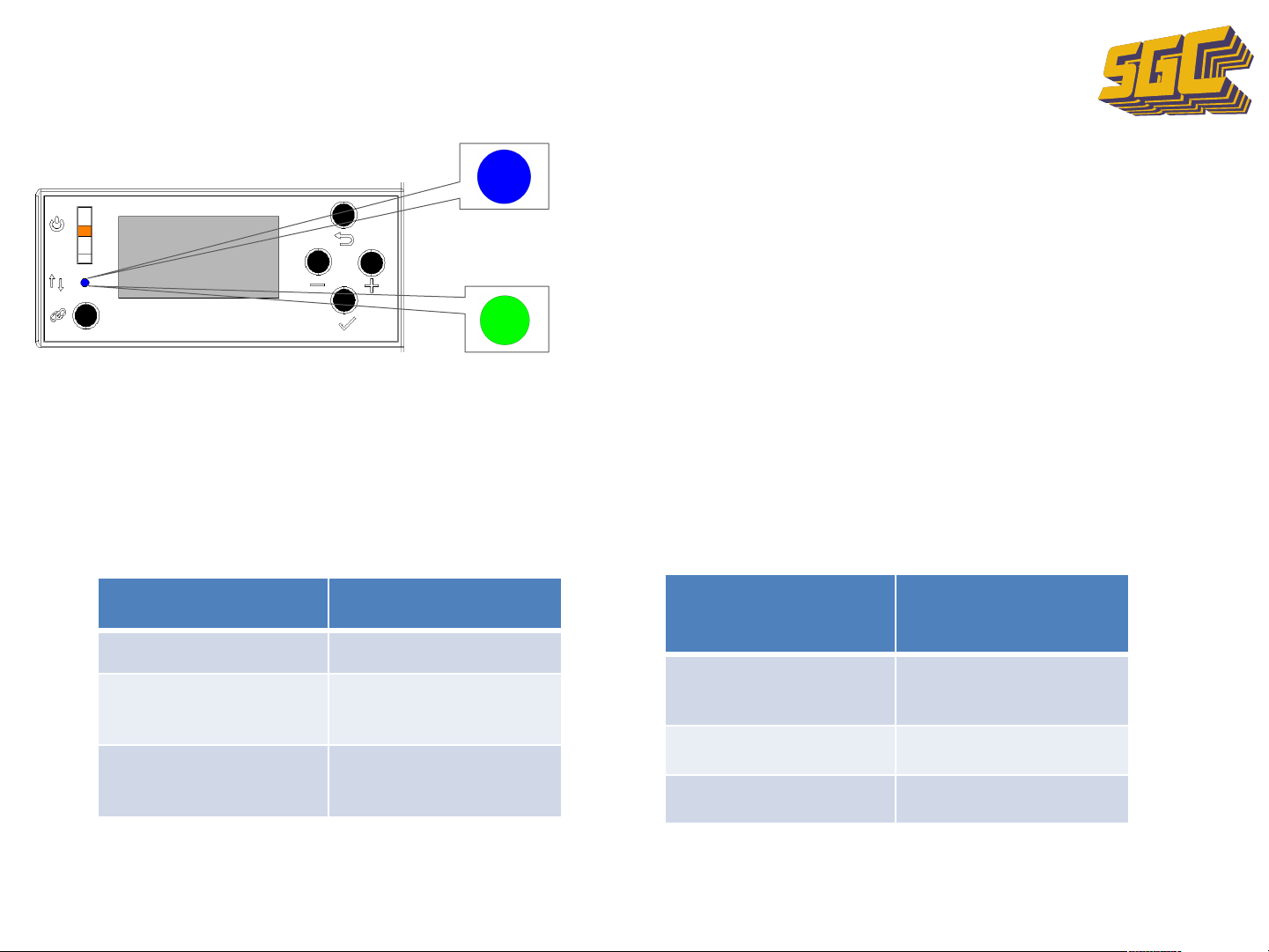
FX RF
开/关
DMX ADD
Profile
001
P1
STATUS LIGHTS
Steady on: Status of wireless connection to the host, which
can regulate other lamps in the same channel
FX
开/关
DMX
开/关
ID
信道
001
自动
1. Steady on: The status of the wireless connection
slave can be controlled by the master or remote control
2. Blinking: The slave is waiting for wireless connection.
The icon is fixed to indicate that the slave is connected.
12
Abbreviation comparison table
English name Interpretation
CCT Color Temp
HSI Brightness/hue/s
aturation
CTP
(
Color to Preset
)
Preset mode
English name Interpretation
FX(Feature)special effect
mode
BT(Bluetooth)Bluetooth mode
RST(Reset)Reset

DMX wired and wireless connection follow interface
ØWhen the follow is wired and wireless, the follow has only two interfaces, the display
interface and the setting interface.
DMX512
ADD:001
P:01
Follow wireless connection
Display interface
1. ADD:001 display DMX channel001
2. P:01 display Profiles 1
Follow Wired connection
Display interface
0001
P:01
CH:Auto
1. Wireless signal strength
2. 0001 lamp # 1
3. P:01 Profiles 1
4. CH:Auto Channel: Auto
13
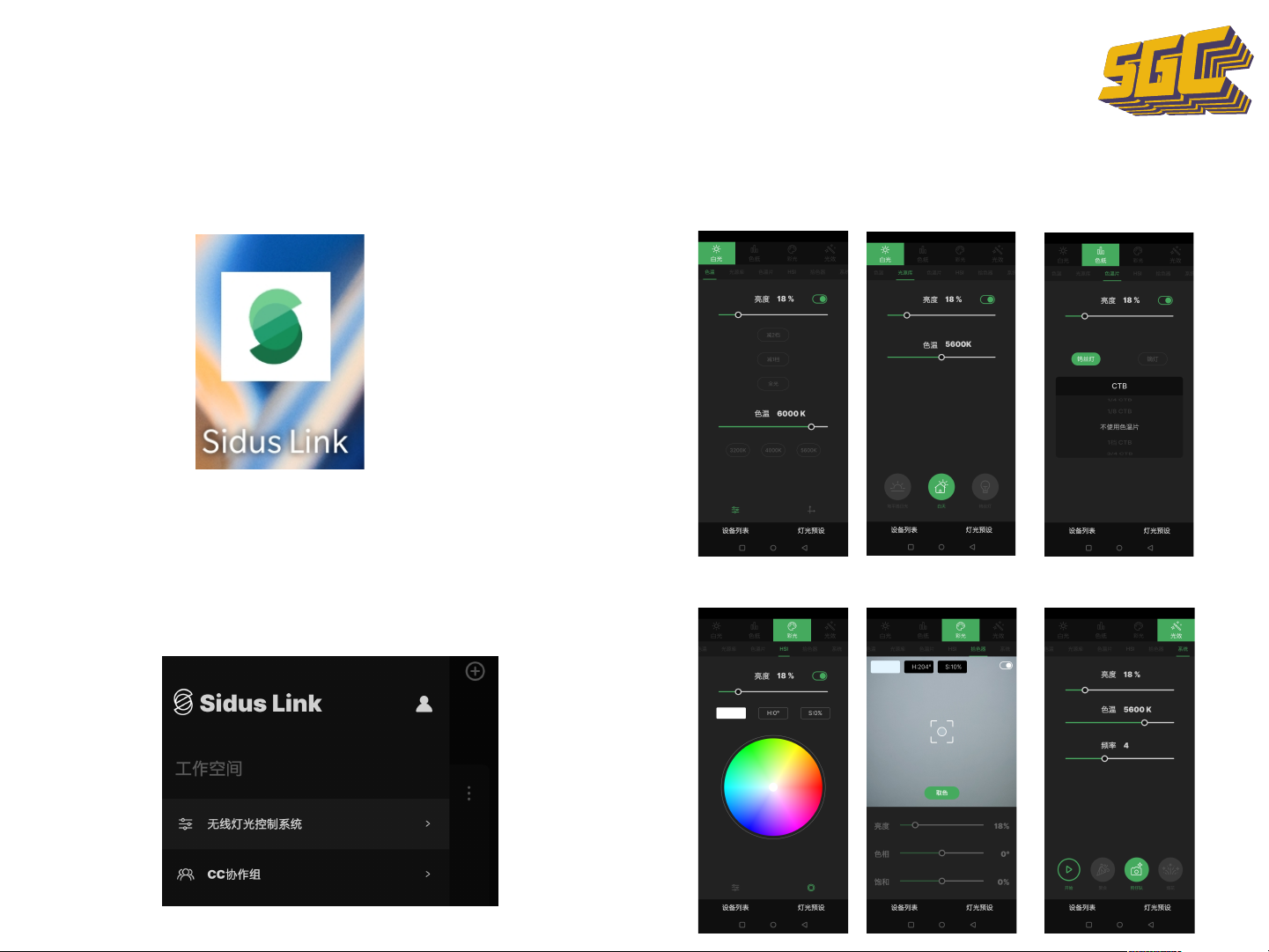
BLUETOOTH CONTROL
1. Mobile App Market Search Sidus Link
Download and register
2. Click the wireless light control system to add individual lights
Can also control lights in CC collaboration group
3. Enter the Sidus link interface,
Select related parameters and operate directly
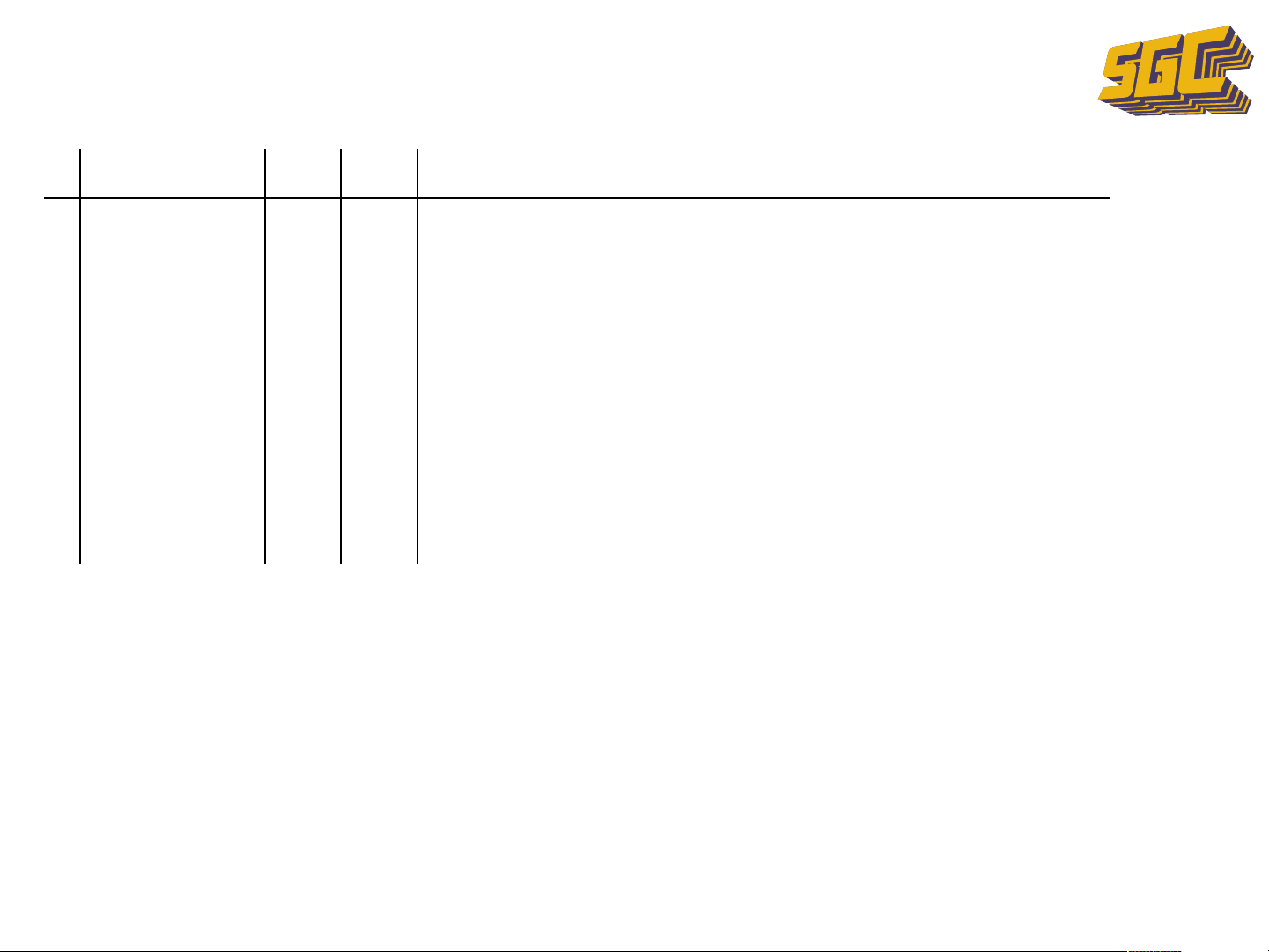
#
Name
8/16
DMX
Channel
Channel
1
HSIC
8 Bit
5
1:Brightness 2: Color
Temp 3: G+/-4:Hue 5:Saturation
2
HSIC-16
16
Bit
6
1:Brightness 2: Color
Temp 3: G+/-4+5:Hue 6:Saturation
3
HSI
8 Bit
3
1:Brightness 2: Hue 3:Saturation
4
CC
8 Bit
3
1:Brigthness 2: Color
Temp 3: G+/-
5
CCT
8 Bit
2
1:Brightness 2: Color
Temp
6
RGB
8 Bit
3
1:Red 2:Green 3:Blue
7
HSIC&RGB
8 Bit
7
1:Brightness
2: Color Temp 3: G+/-4:white-
color crossfade 5:Red 6:Green 7:blue
DMX Profile
15
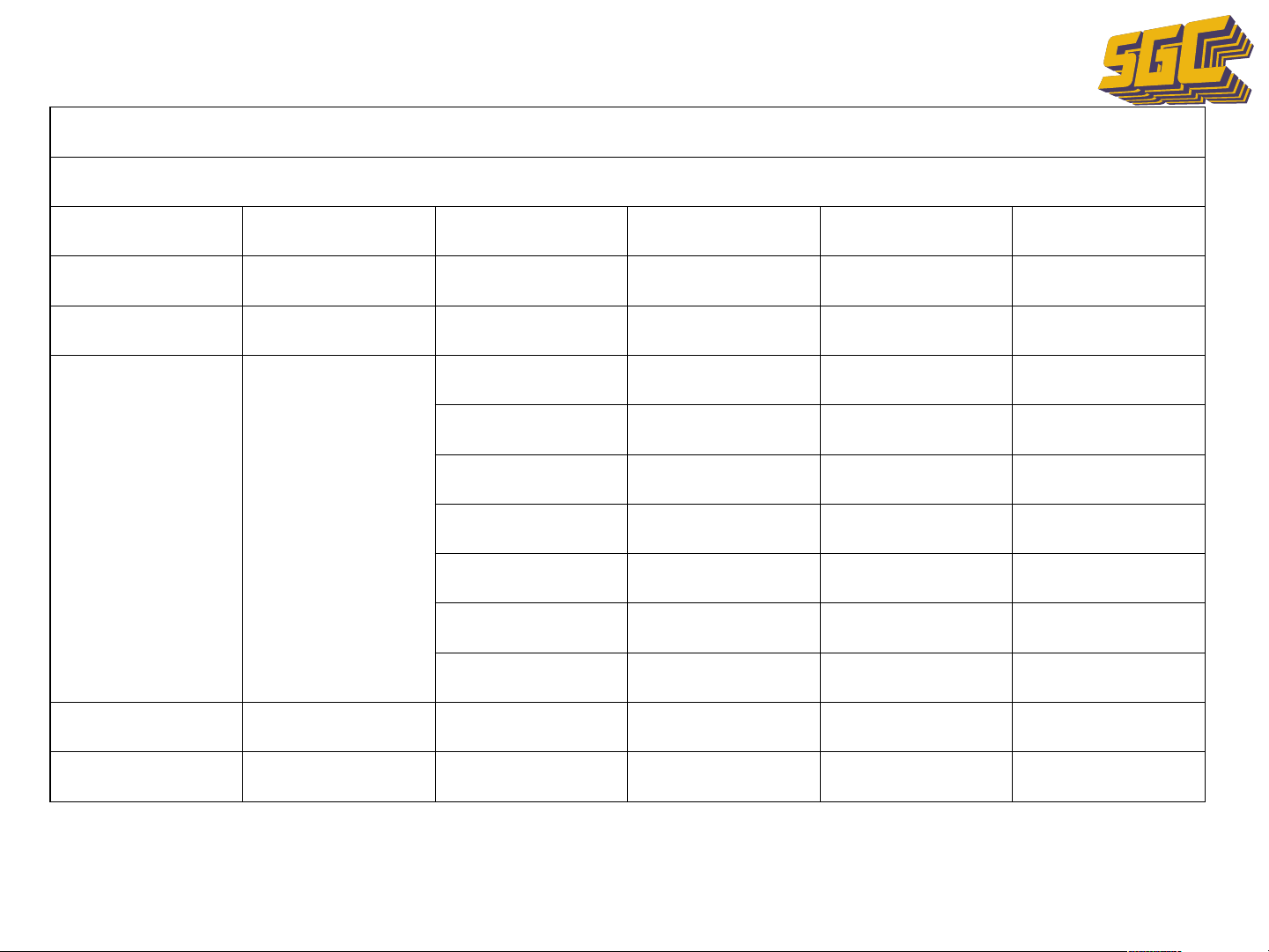
Profile 1
HSIC-8bit 5 DMXchannels
channel function value percentage
1intensity 0--255 0-100
2color temp 0--255 0-100 2000K-6000K
3G+/-
plus and minus green 加减绿
0-10 0-4 NO effect 0 G
11-20 5-8 full minus green 100 M
21-119 8-46 -99%to-1% 99 M-1 M
120-145 47-57 NO effect 0 G
146-244 57-96 1%to99% 1 G-99 G
245-255 96-100 full plus green 100 G
4 hue 0-255 0-360 0°-359°
5 saturation 0-255 0-100 clean color to RGB 白光--RGB
16
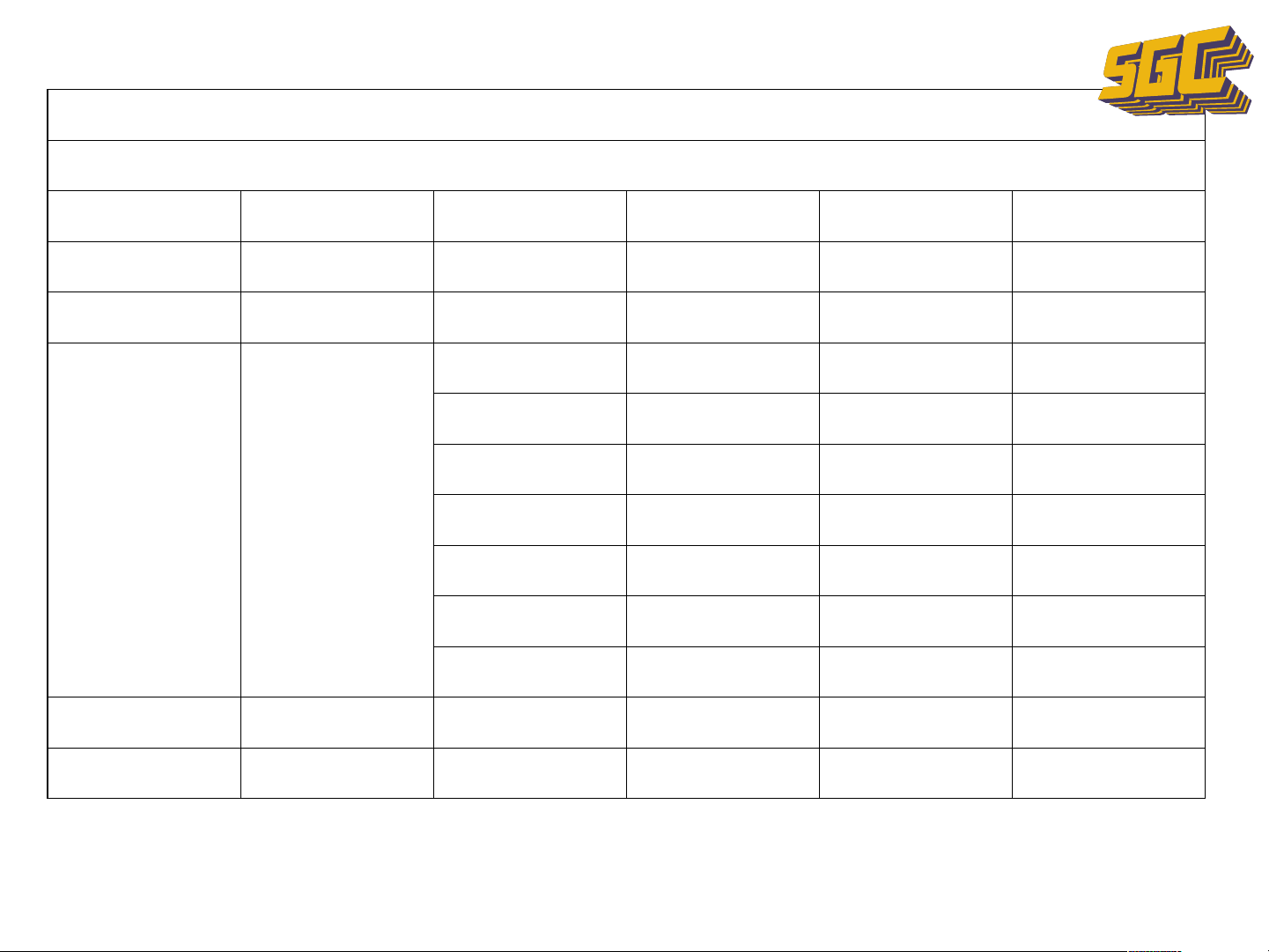
Profile 2
HSIC-16bit 6 DMXchannels
channel function value percentage
1intensity 0--255 0-100
2color temp 0--255 0-100 2000K-6000K
3G+/-
plus and minus green 加减绿
0-10 0-4 NO effect 0 G
11-20 5-8 full minus green 100 M
21-119 8-46 -99%to-1% 99 M-1 M
120-145 47-57 NO effect 0 G
146-244 57-96 1%to99% 1 G-99 G
245-255 96-100 full plus green 100 G
4/5 hue 0-65535 0-360 0°-359°
6 saturation 0-255 0-100 clean color to RGB 白光--RGB
17
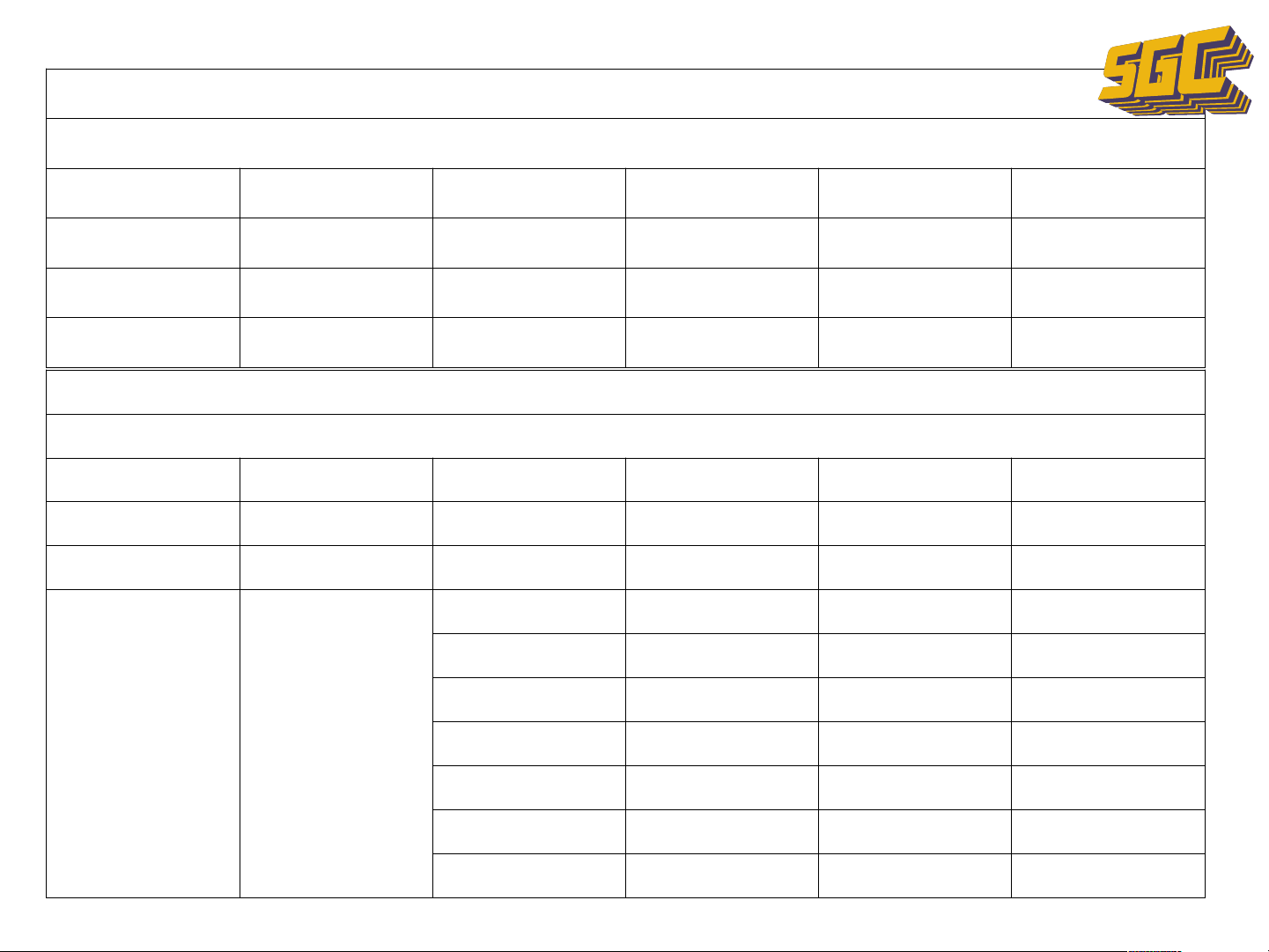
Profile 3
HSI-8bit 3 DMXchannels
channel function value percentage
1 intensity 0--255 0-100
2 hue 0-255 0-360 0°-359°
3 saturation 0-255 0-100 clean color to RGB 白光--RGB
Profile 4
CCT-8bit 3 DMXchannels
channel function value percentage
1intensity 0--255 0-100
2color temp 0--255 0-100 2000-6000K
3G+/-
plus and minus green 加减绿
0-10 0-4 NO effect 0 G
11-20 5-8 full minus green 100 M
21-119 8-46 -99%to-1% 99 M-1 M
120-145 47-57 NO effect 0 G
146-244 57-96 1%to99% 1 G-99 G
245-255 96-100 full plus green 100 G
18
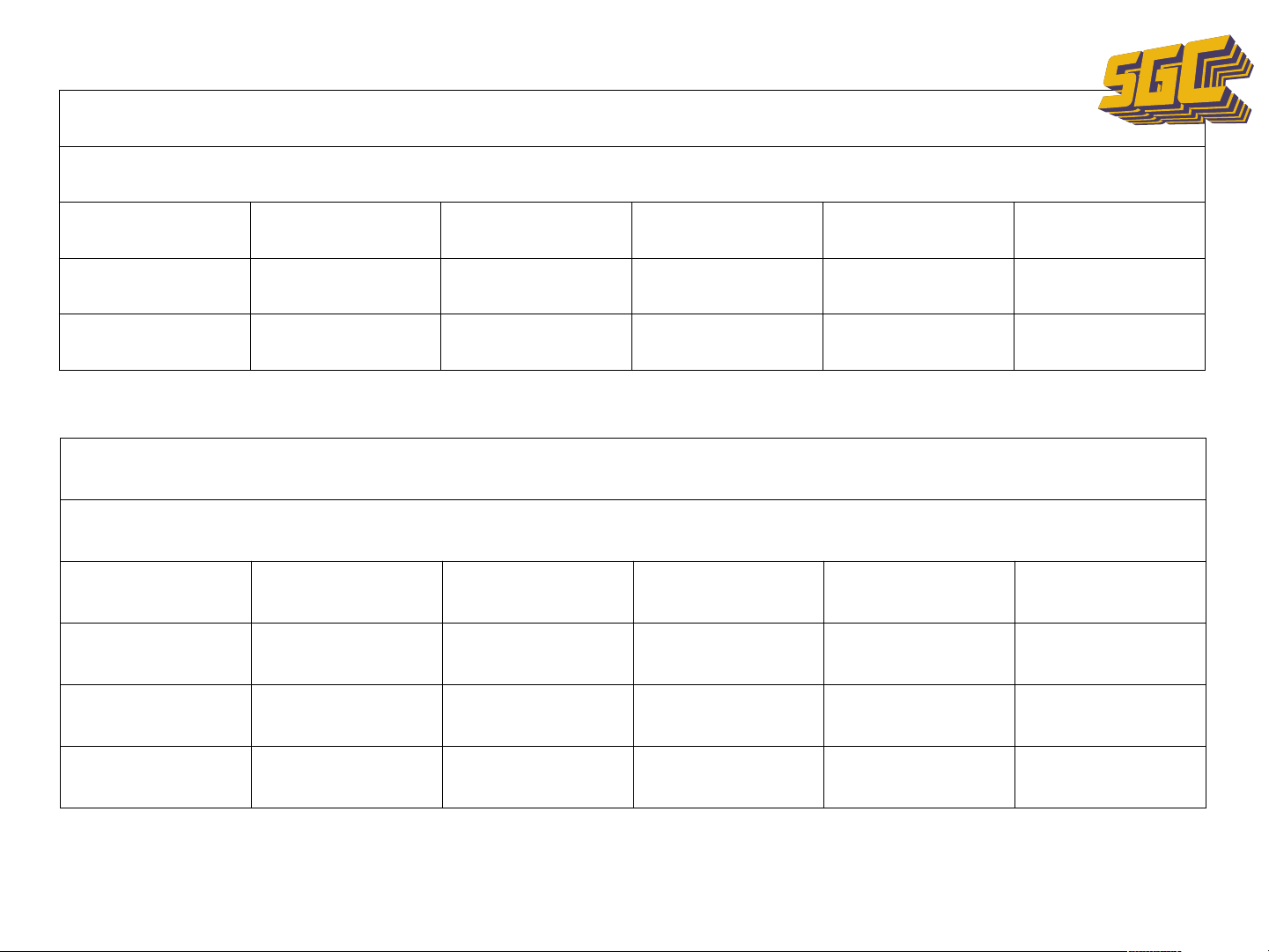
Profile 5
CCT-8bit 2 DMXchannels
channel function value percentage
1intensity 0--255 0-100
2color temp 0--255 0-100 2000k-6000K
Profile 6
RGB-8bit 3 DMXchannels
channel function value percentage
1Red 0-255 0-100
2Green 0-255 0-100
3blue 0-255 0-100
19
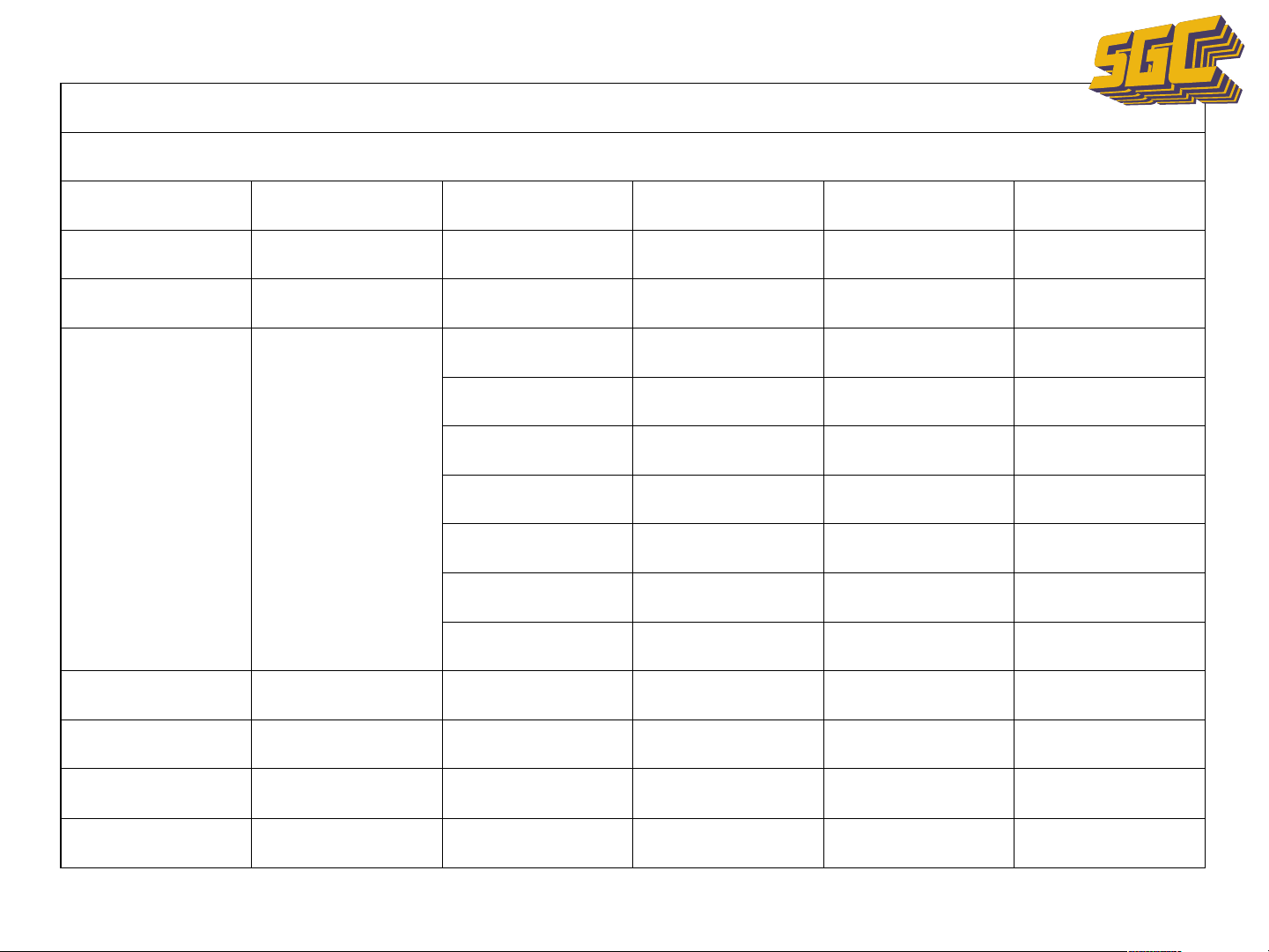
Profile 7
HSIC&RGB -8bit 7 DMXchannels
channel function value percentage
1intensity 0--255 0-100
2color temp 0--255 0-100 2000K-10000K
3G+/-
plus and minus green 加减绿
0-10 0-4 NO effect 0 G
11-20 5-8 full minus green 100 M
21-119 8-46 -99%to-1% 99 M-1 M
120-145 47-57 NO effect 0 G
146-244 57-96 1%to99% 1 G-99 G
245-255 96-100 full plus green 100 G
4 white-color crossfade 0-255 0-100
5Red 0-255 0-100
6Green 0-255 0-100
7blue 0-255 0-100
20
This manual suits for next models
1
Table of contents
Popular Lighting Equipment manuals by other brands
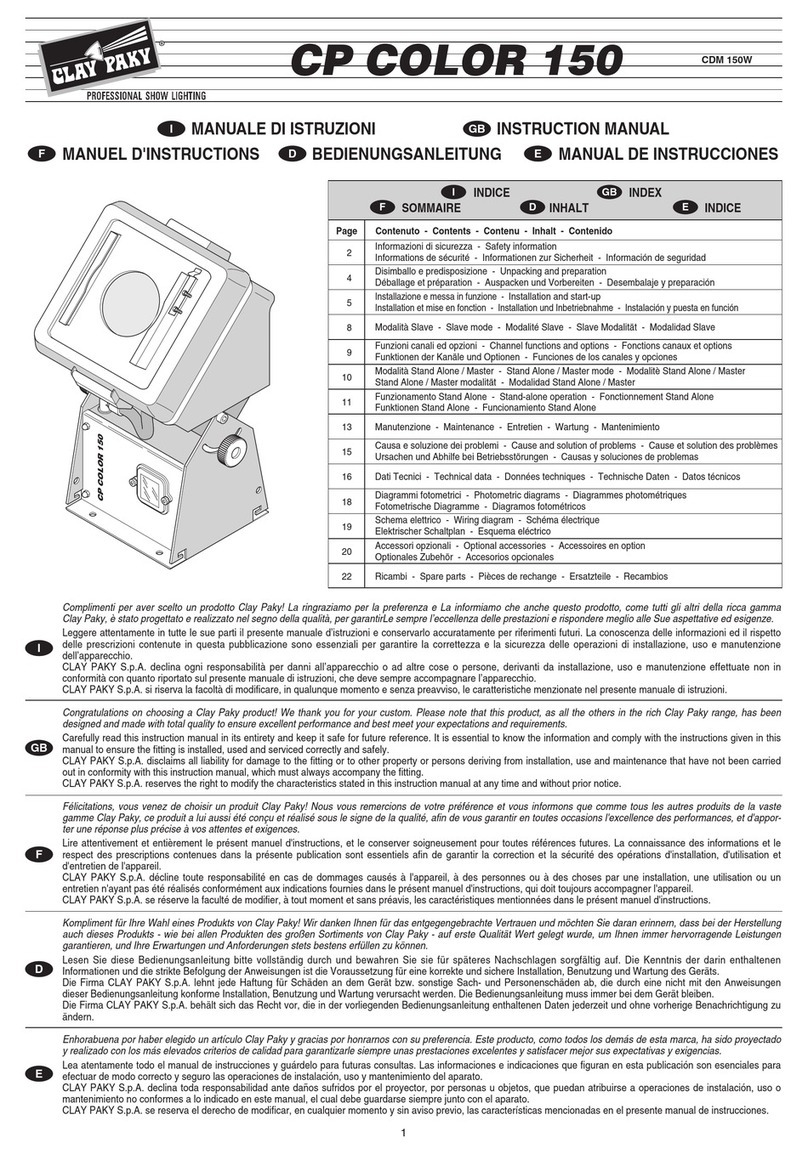
Claypaky
Claypaky CP COLOR 150 instruction manual

HQ Power
HQ Power VDP2301RGVLD10 user manual

X-Cite
X-Cite WPS BULKHEAD Installation & operating instructions
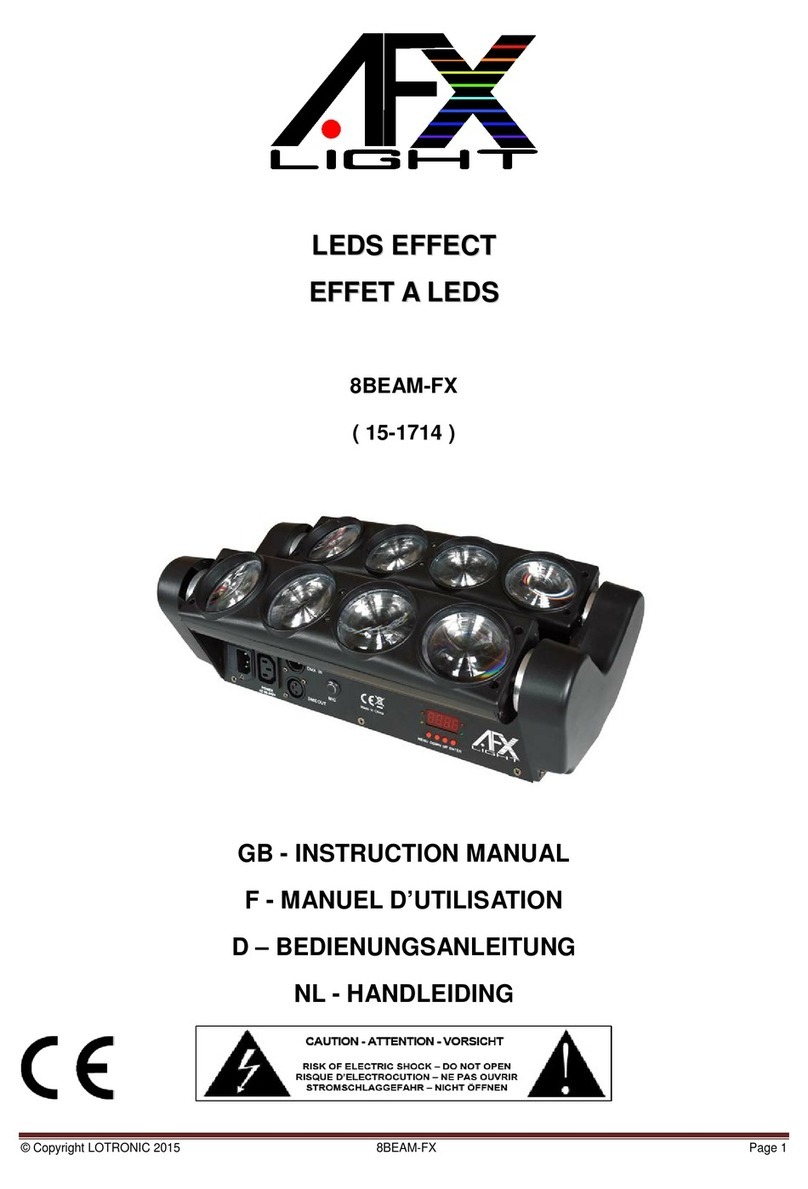
afx light
afx light 8BEAM-FX instruction manual
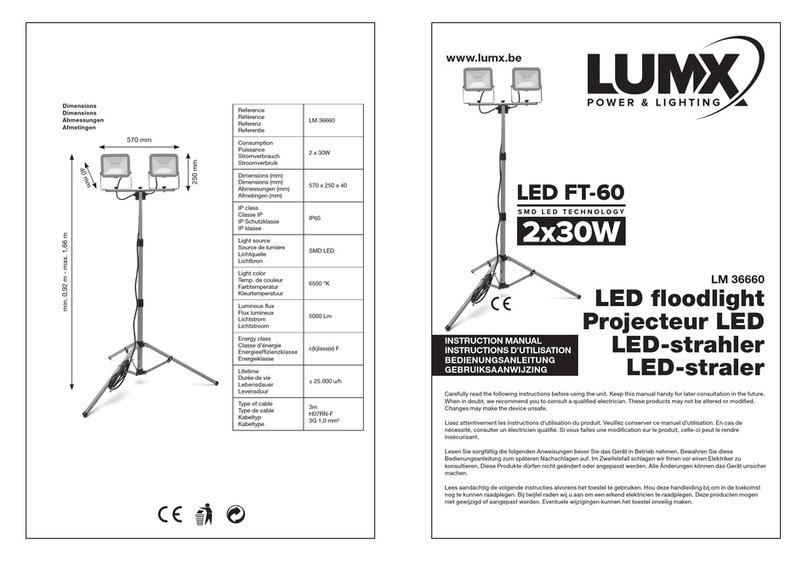
LumX
LumX LED FT-60 instruction manual

Eaton
Eaton CEAG CGLine Series Mounting and operating instructions