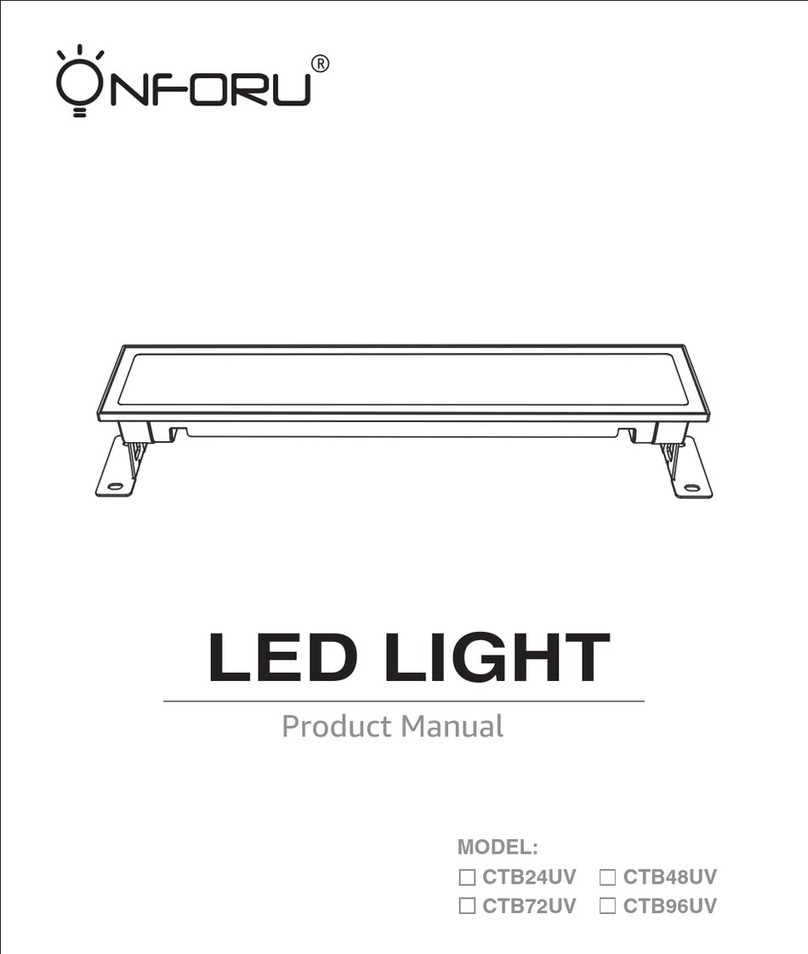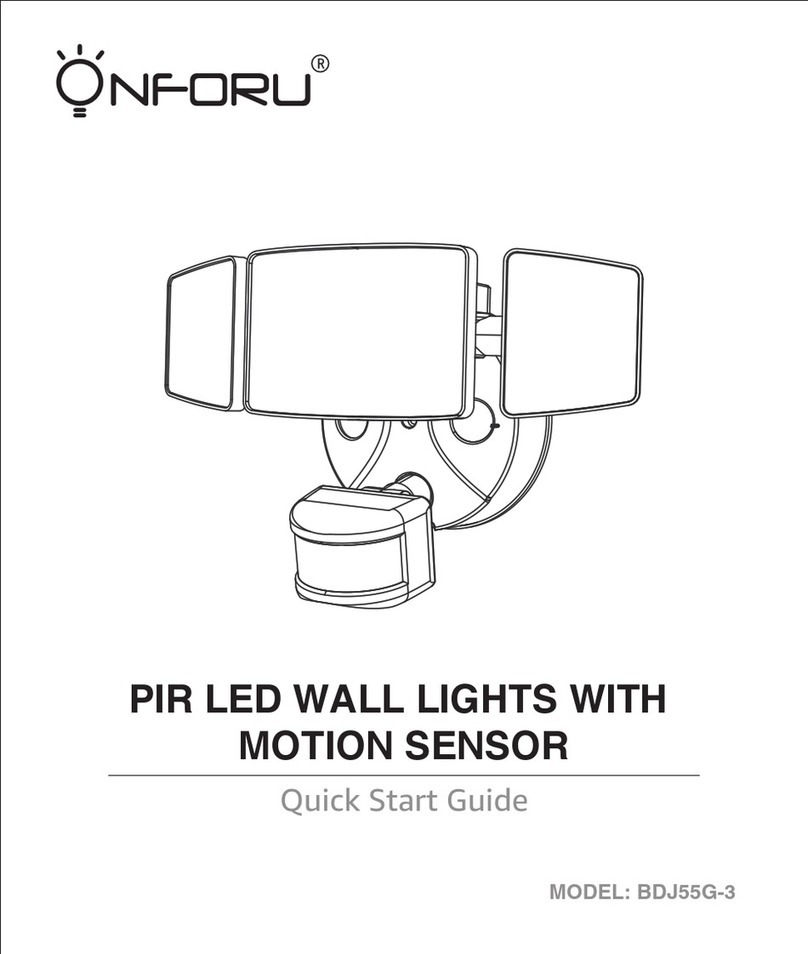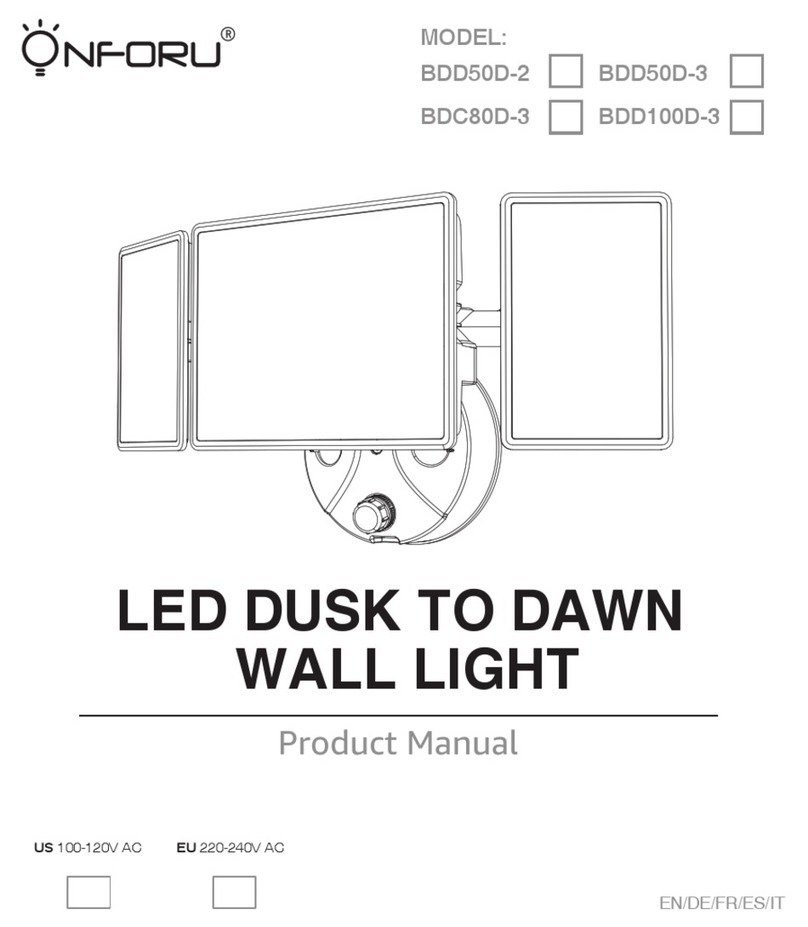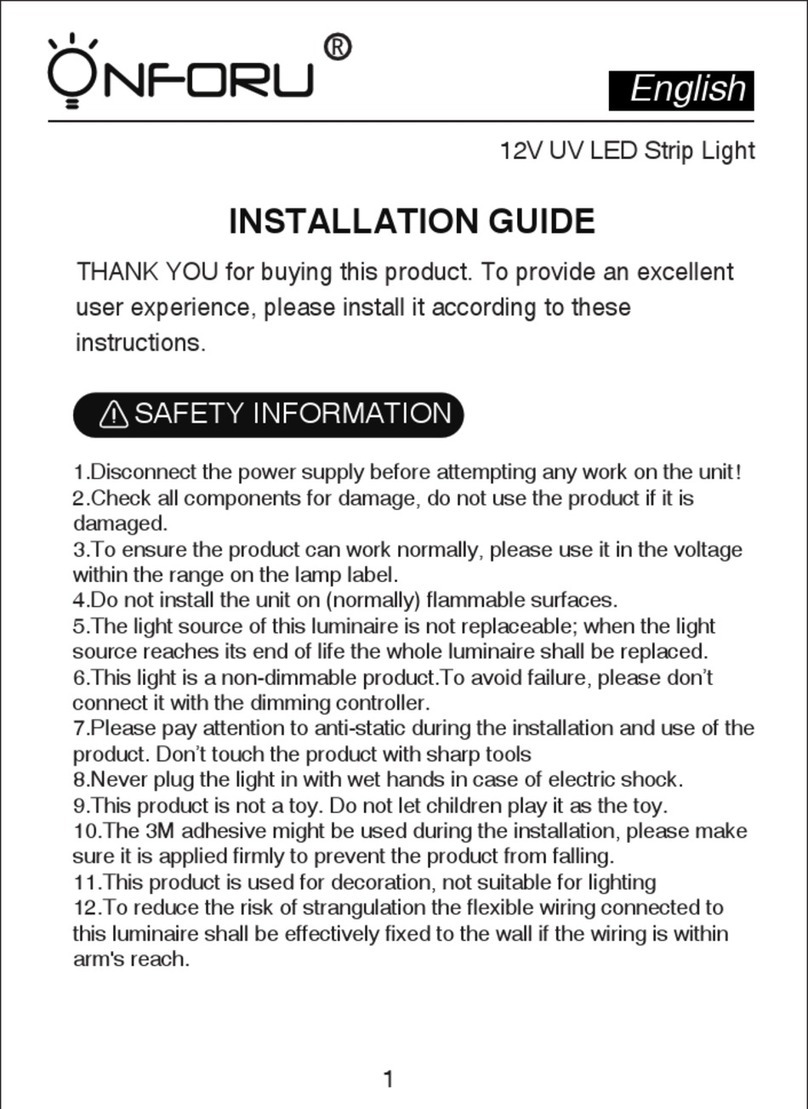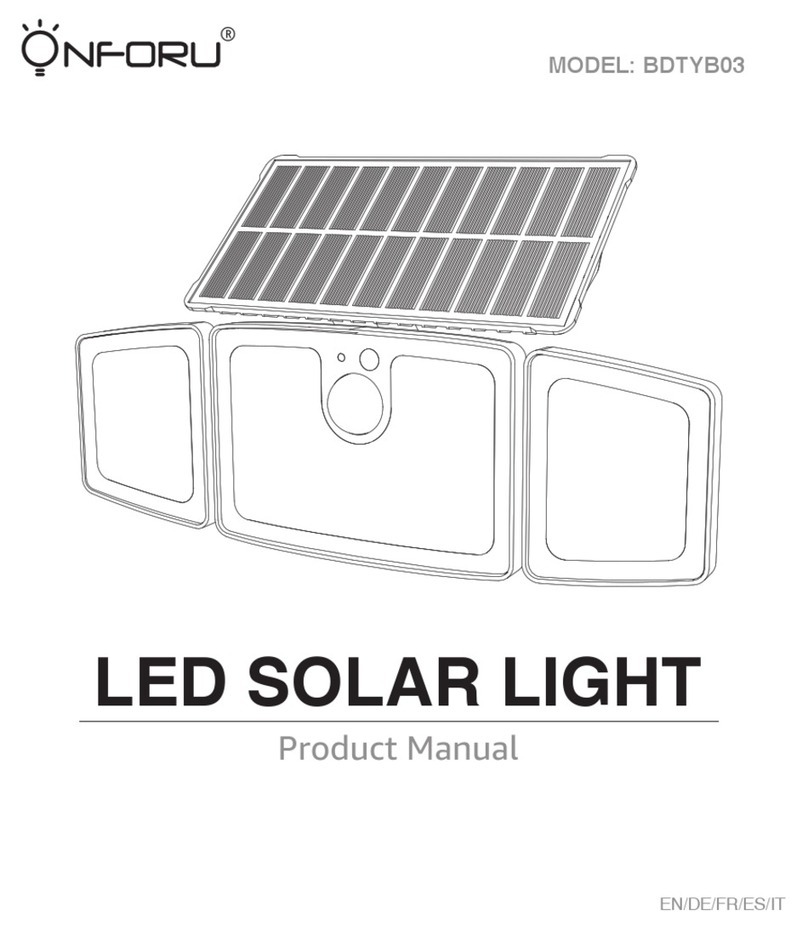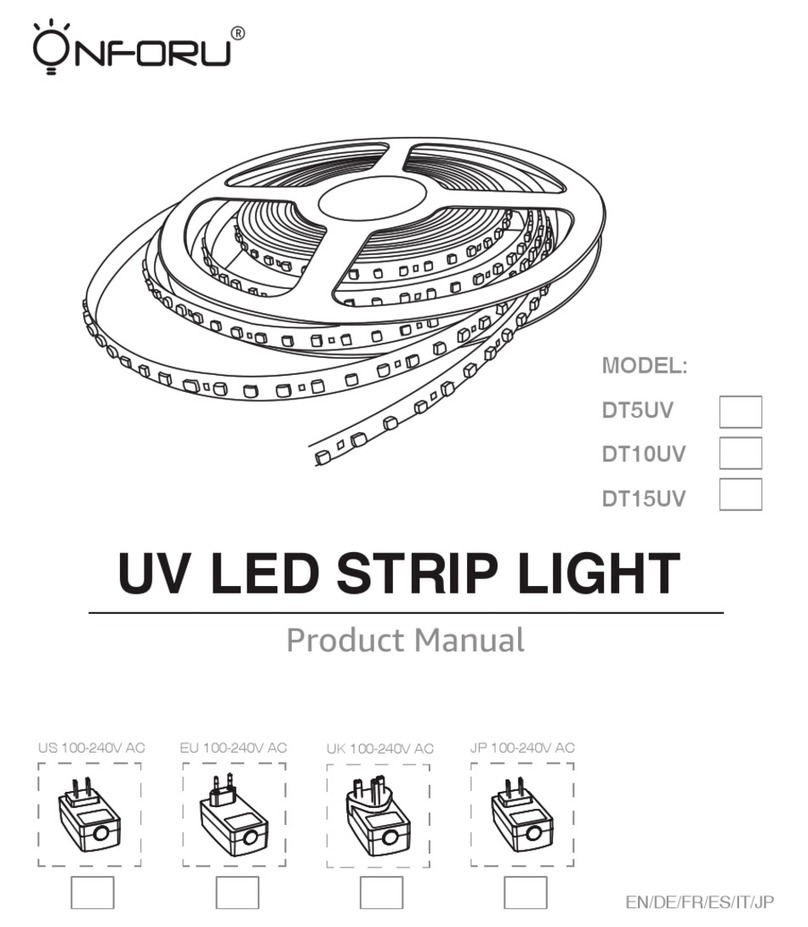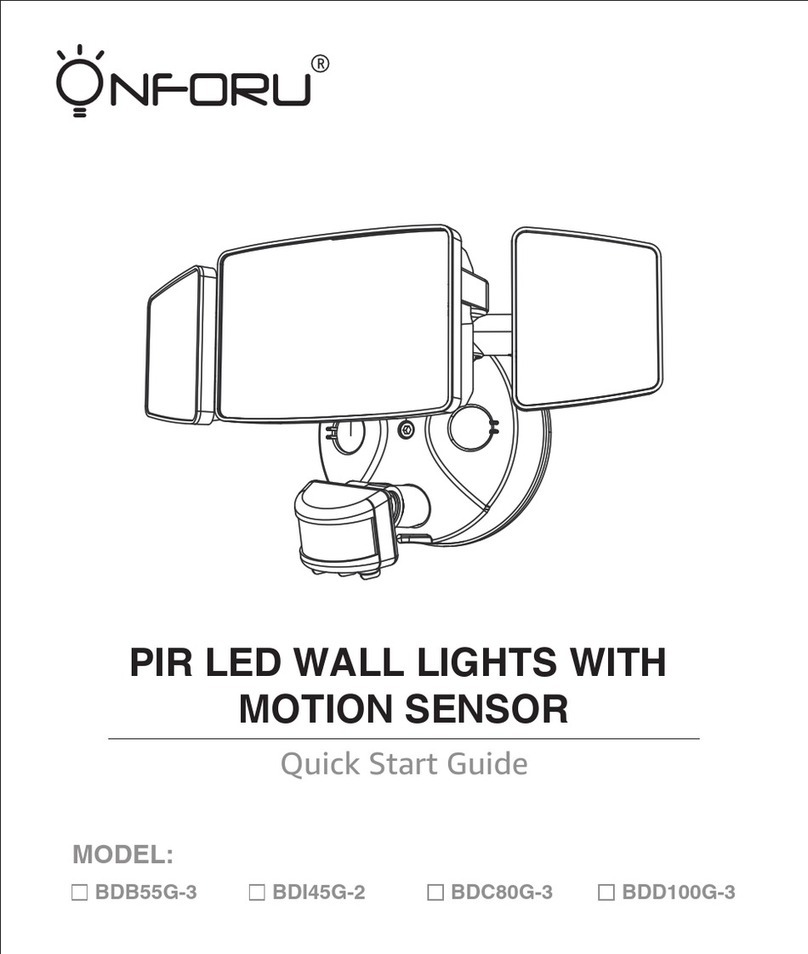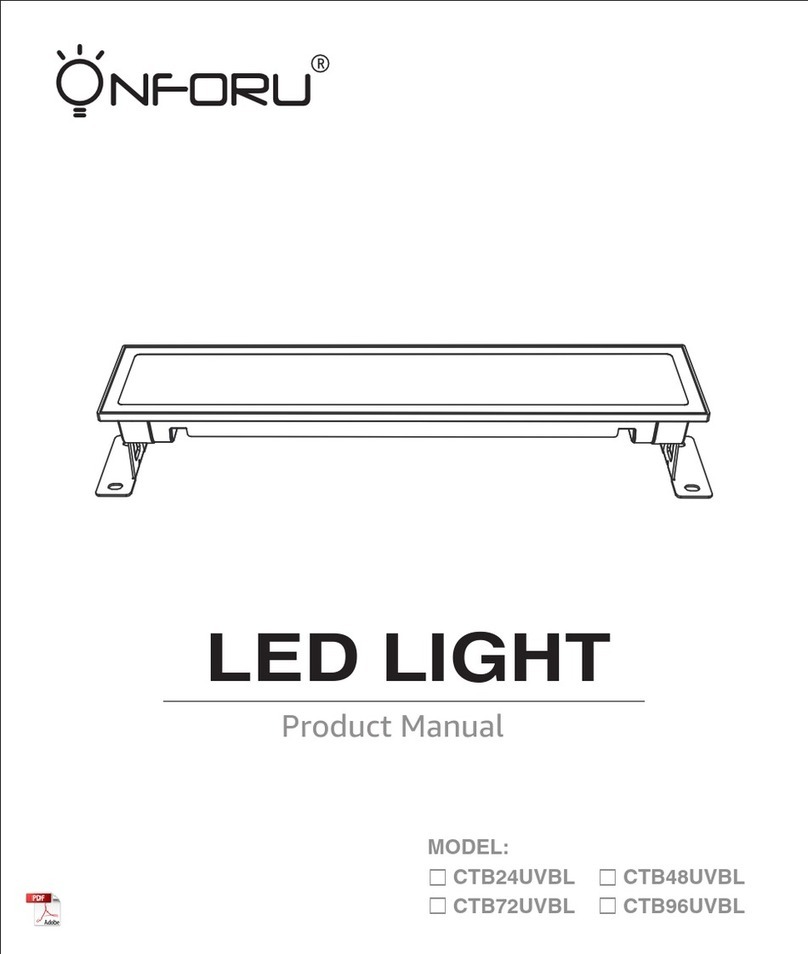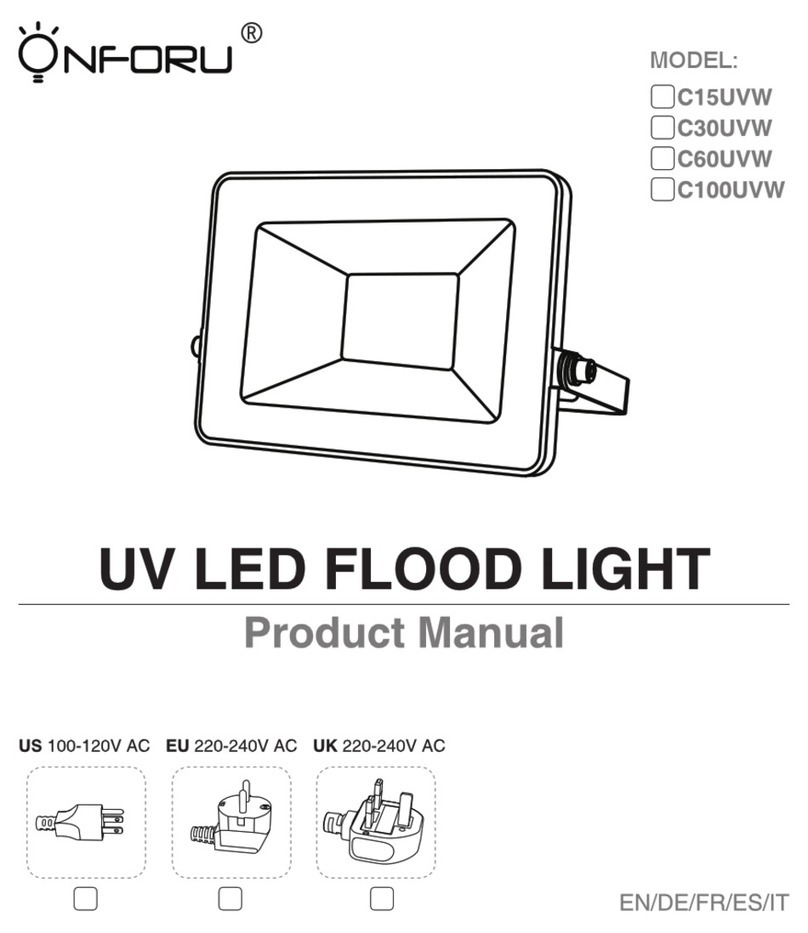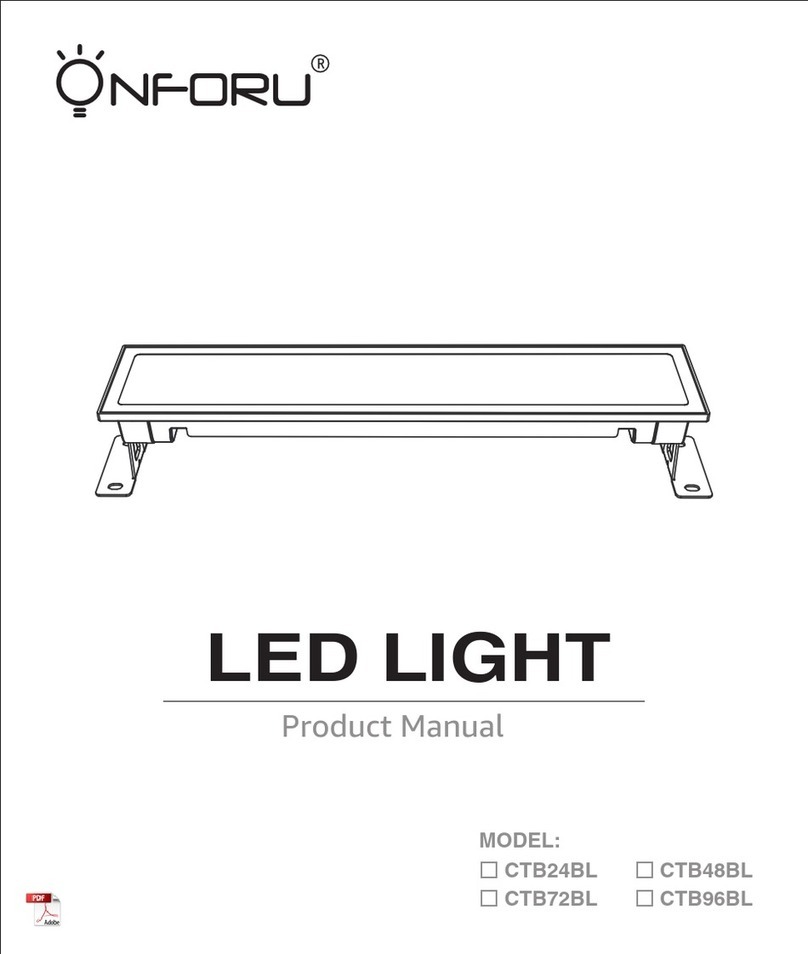4
IT L'alimentazione deve essere scollegata prima di eseguire qualsiasi lavoro sul dispositivo!
Questo prodotto non è un giocattolo, non lasciare che i bambini lo giochino come un giocattolo.
Verificare che tutti i componenti siano completi prima dell'installazione. Non utilizzare il
prodotto se danneggiato
Per garantire il normale funzionamento del prodotto, utilizzare la tensione entro l'intervallo
della tensione dell'etichetta della lampada.
Questo prodotto non è impermeabile, si prega di non immergerlo in acqua o di non utilizzarlo
a lungo in un ambiente umido.
Non installare il dispositivo su normali superfici infiammabili.
Per ridurre il rischio di strangolamento, il cablaggio flessibile collegato a questo apparecchio
deve essere efficacemente fissato alla parete se il cablaggio è a portata di mano.
La sorgente luminosa di questo apparecchio non è sostituibile; quando la sorgente luminosa
raggiunge la fine della vita l'intero apparecchio deve essere sostituito.
Non collegare mai la luce con le mani bagnate in caso di scossa elettrica.
Il guscio esterno della lampada è realizzato in materiale plastico, non pulirlo con detergenti
aggressivi e altri detergenti chimici per la pulizia;
Si prega di utilizzare il nostro adattatore di alimentazione e altri accessori nel pacchetto. Per
altri adattatori di alimentazione, la lampada potrebbe non funzionare o essere danneggiata;
Rischio di incendio: Non sostituire la spina di alimentazione. Questa spina contiene un
dispositivo di sicurezza (fusibile) che non deve essere rimosso , se la spina di alimentazione
è danneggiata, si prega di gettare questo prodotto;
FCC Warning:
Any Changes or modifications not expressly approved by the party responsible for compliance
could void the user's authority to operate the equipment.
This device complies with part 15 of the FCC Rules. Operation is subject to the following two
conditions:
(1) This device may not cause harmful interference, and
(2) this device must accept any interference received, including interference that may cause
undesired operation.
Note: This equipment has been tested and found to comply with the limits for a Class B digital
device, pursuant to part 15 of the FCC Rules. These limits are designed to provide reasonable
protection against harmful interference in a residential installation. This equipment generates
uses and can radiate radio frequency energy and, if not installed and used in accordance with
the instructions, may cause harmful interference to radio communications. However, there is no
guarantee that interference will not occur in a particular installation. If this equipment does
cause harmful interference to radio or television reception, which can be determined by turning
the equipment off and on, the user is encouraged to try to correct the interference by one or
more of the following measures:
-Reorient or relocate the receiving antenna.
-Increase the separation between the equipment and receiver.
-Connect the equipment into an outlet on a circuit different from that to which the receiver is
connected.
-Consult the dealer or an experienced radio/TV technician for help.
This equipment complies with FCC radiation exposure limits set forth for an uncontrolled
environment. This equipment should be installed and operated with minimum distance
20cm between the radiator & your body.