Shadin Digiflo-L User manual




















This manual suits for next models
1
Table of contents
Popular Avionic Display manuals by other brands
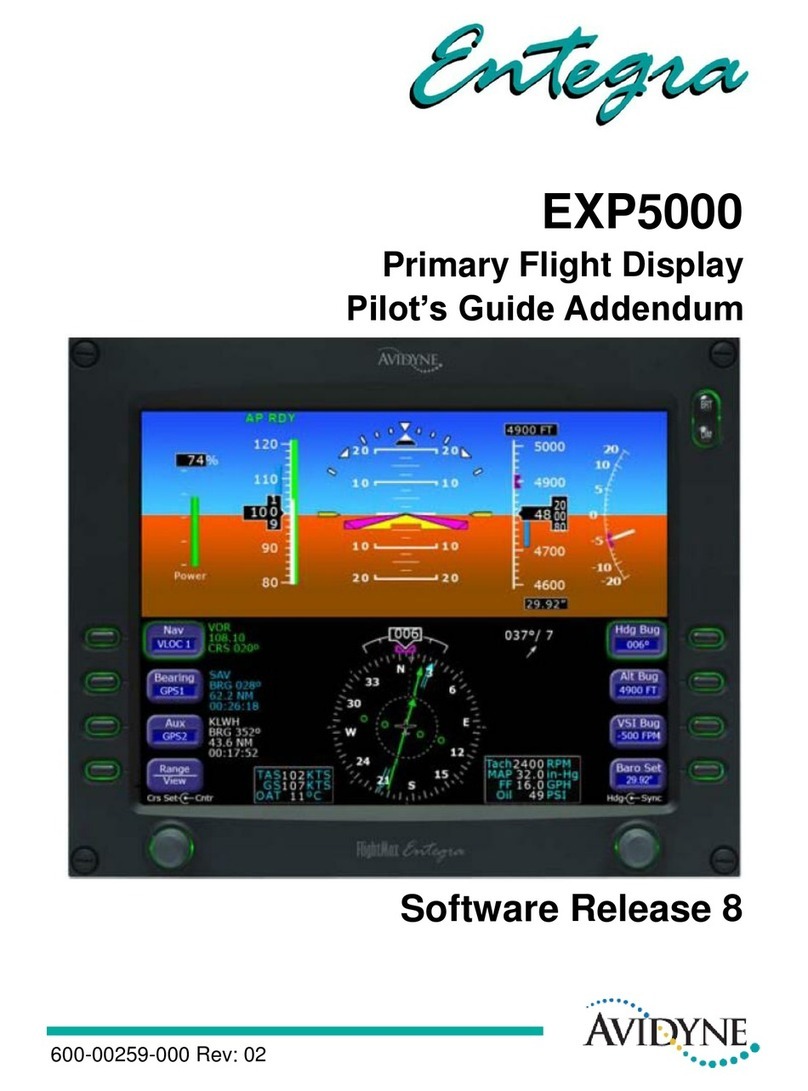
Avidyne
Avidyne Entegra EXP5000 Pilot's guide addendum

Garmin
Garmin Approach G5 - GPS-Enabled Golf Handheld pilot's guide

Trio Avionics
Trio Avionics Pro Pilot Operation manuals

Garmin
Garmin GMA 345 3-COM pilot's guide

Garmin
Garmin Cessna Caravan G1000 reference guide

Garmin
Garmin GNC 420 installation manual

Garmin
Garmin Cessna Caravan G1000 Cockpit reference guide

Evolution
Evolution EFD1000 pilot's guide
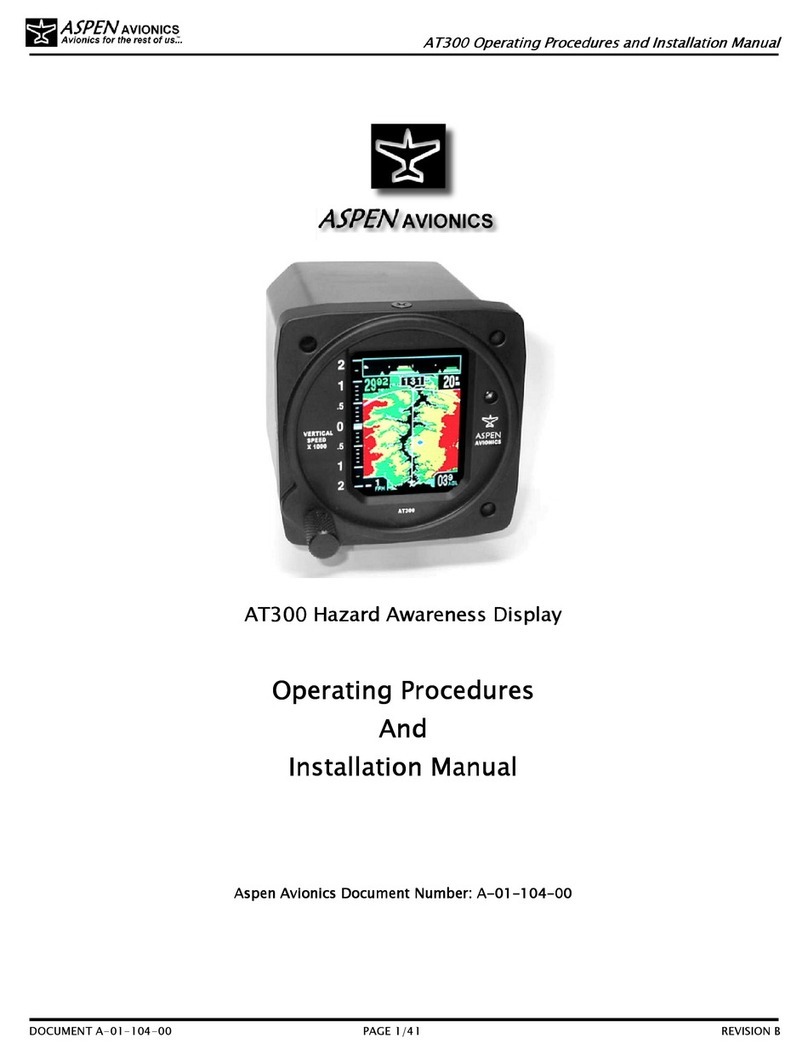
Aspen Avionics
Aspen Avionics AT300 Operating procedures
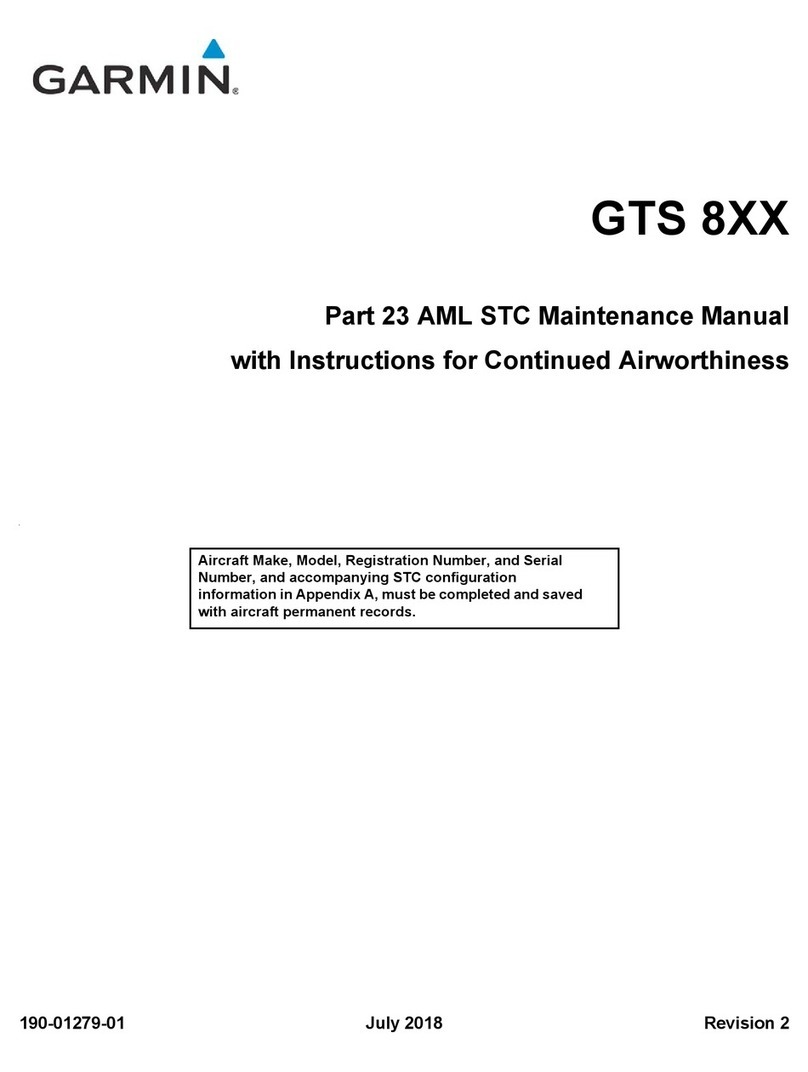
Garmin
Garmin GTS 8 Series Maintenance manual

Garrecht Avionik
Garrecht Avionik VOLKSLOGGER user manual

Horizon Hobby
Horizon Hobby Spektrum ix20 quick start guide
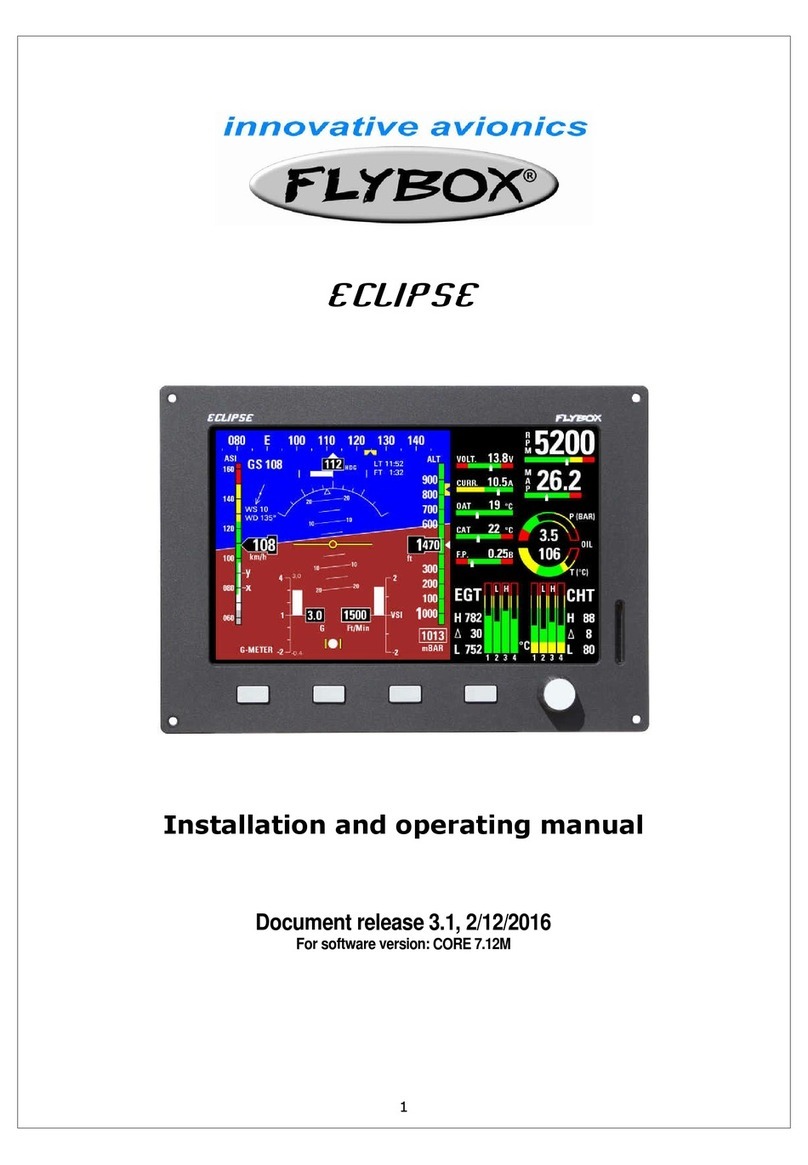
Flybox
Flybox Eclipse Installation and operating manual
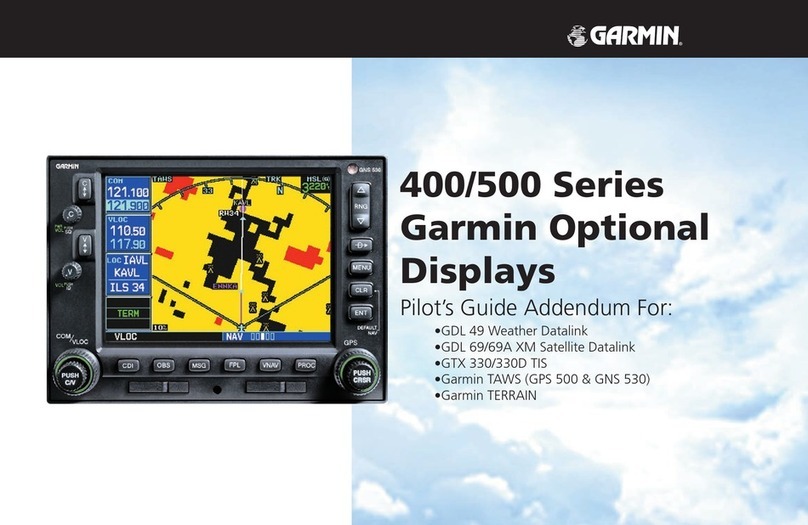
Garmin
Garmin GPSMAP 400 series Pilot's guide addendum
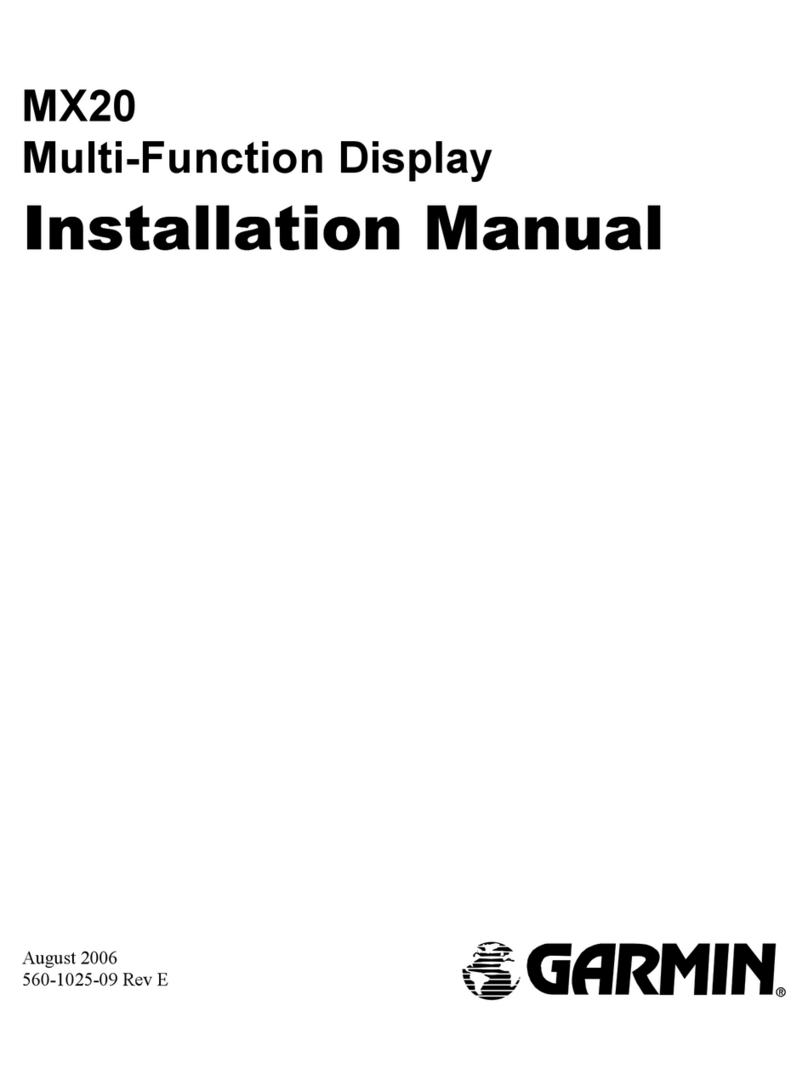
Garmin
Garmin MX20 installation manual

Garmin
Garmin G3X Touch pilot's guide

Garmin
Garmin G900X Installation and maintenance manual
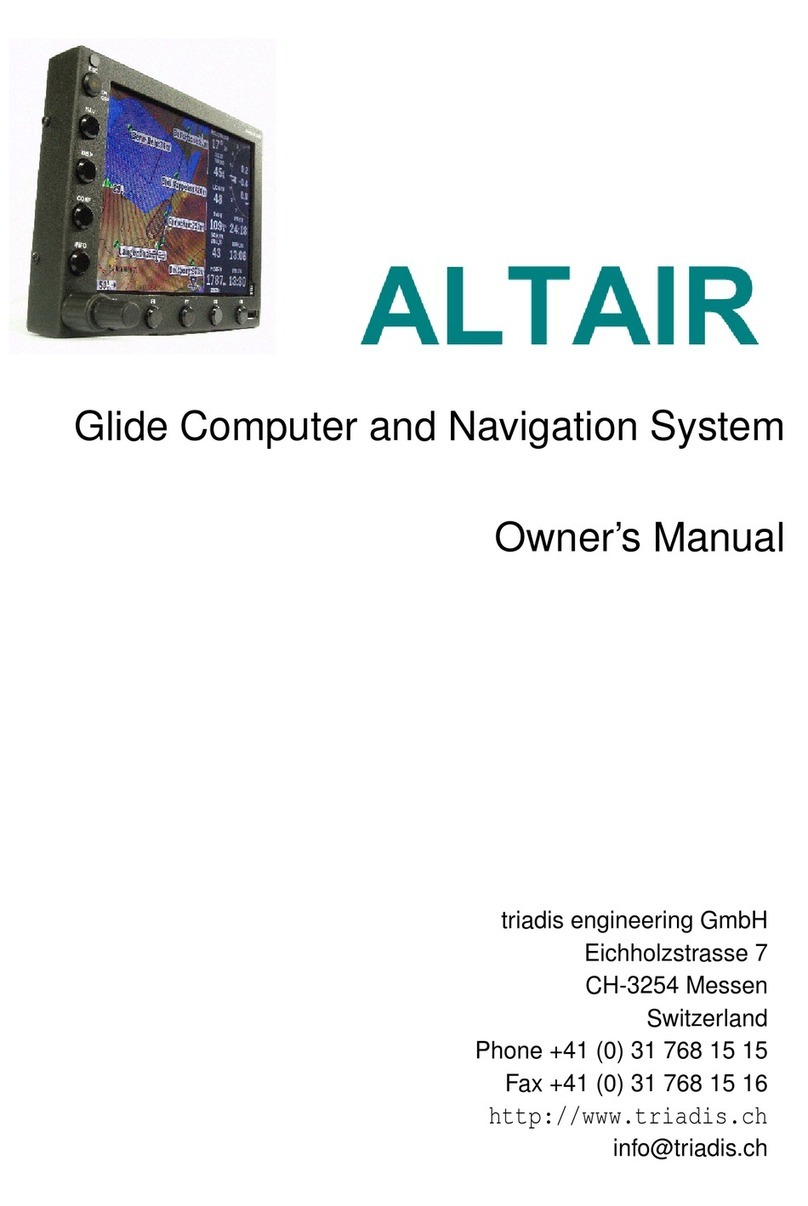
Triadis Engineering
Triadis Engineering Glide Computer and Navigation System owner's manual