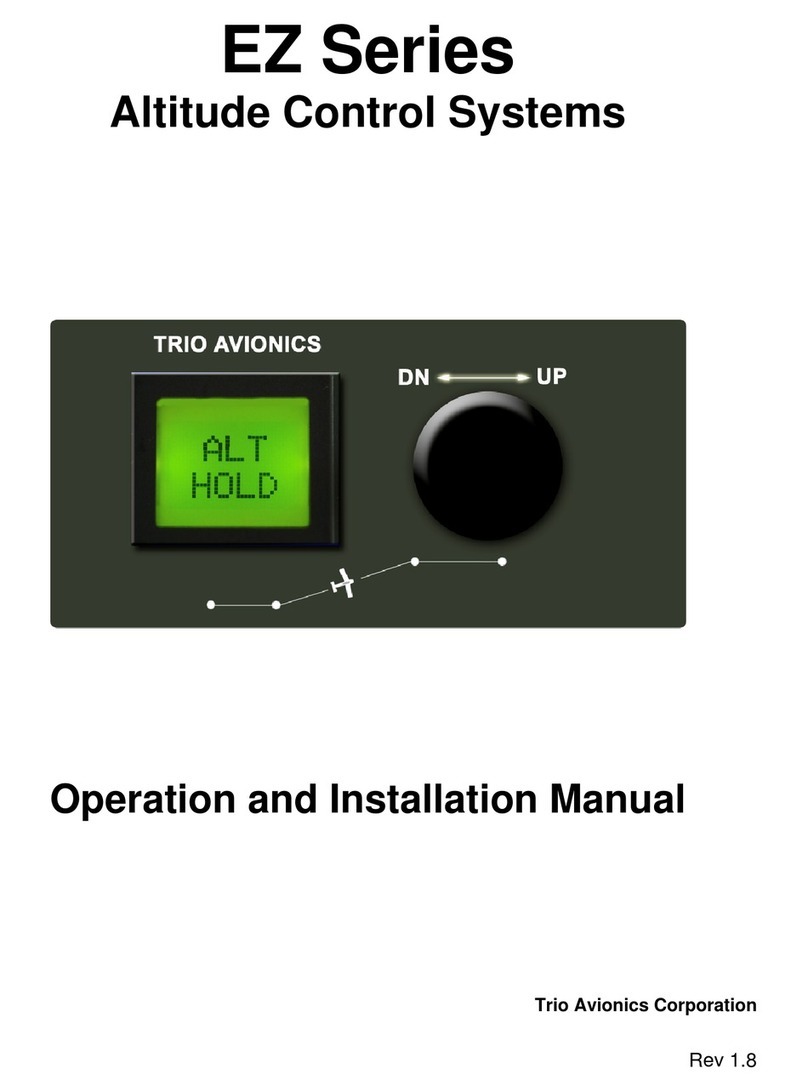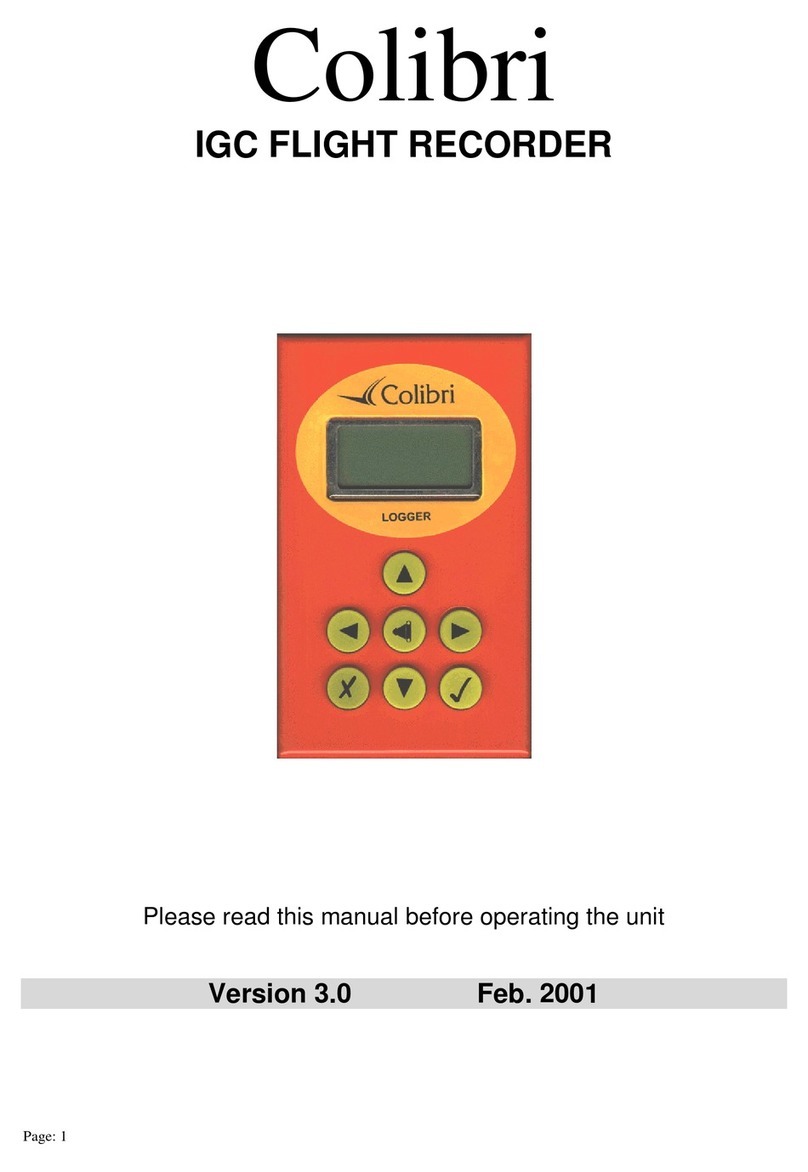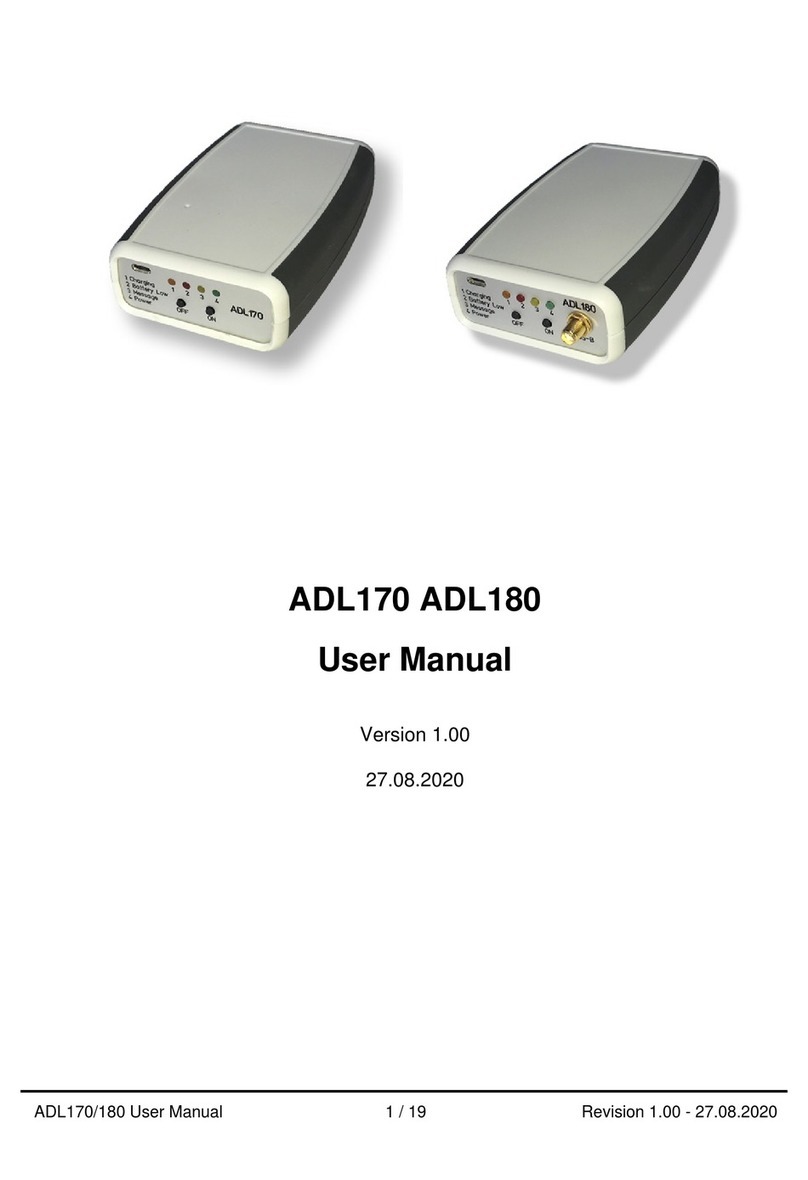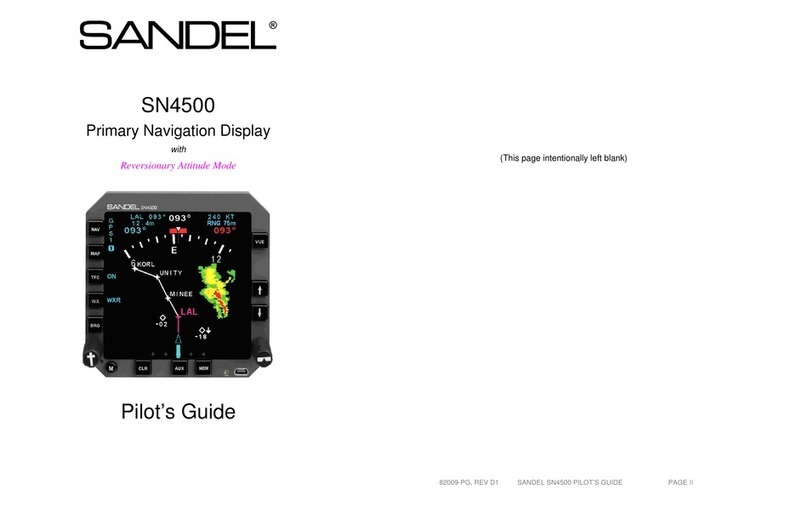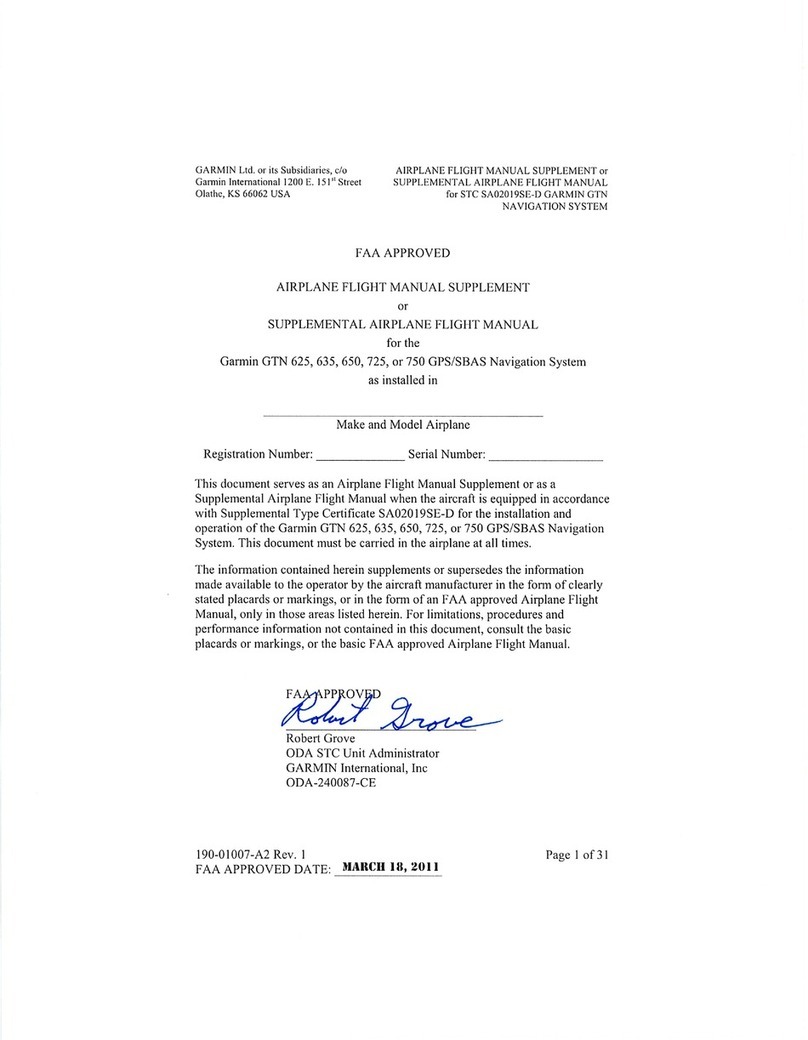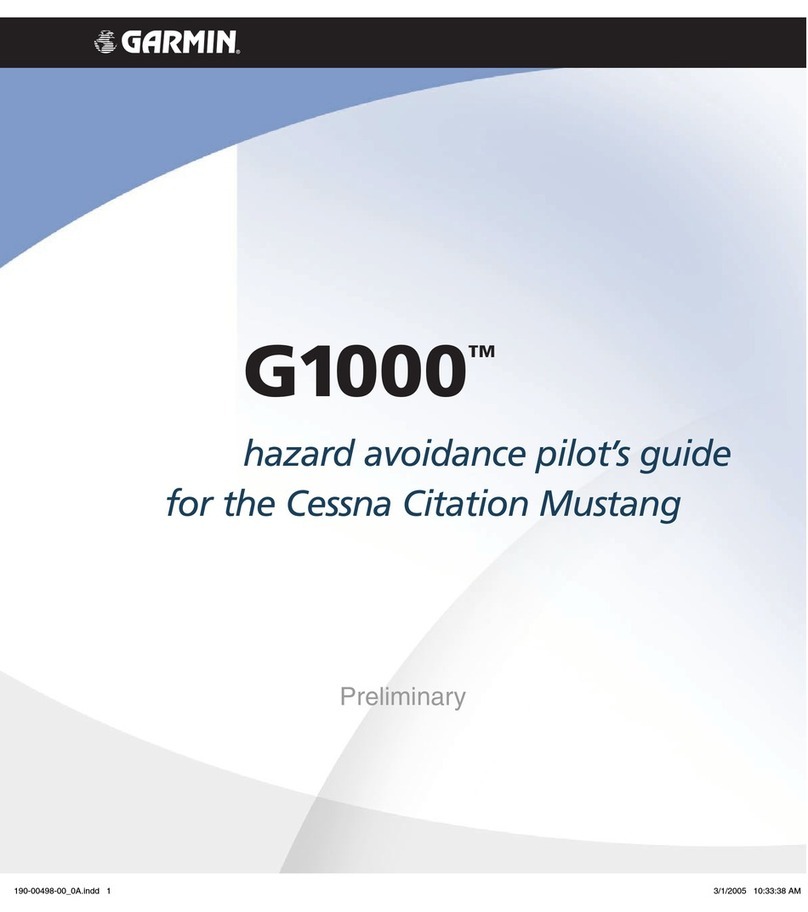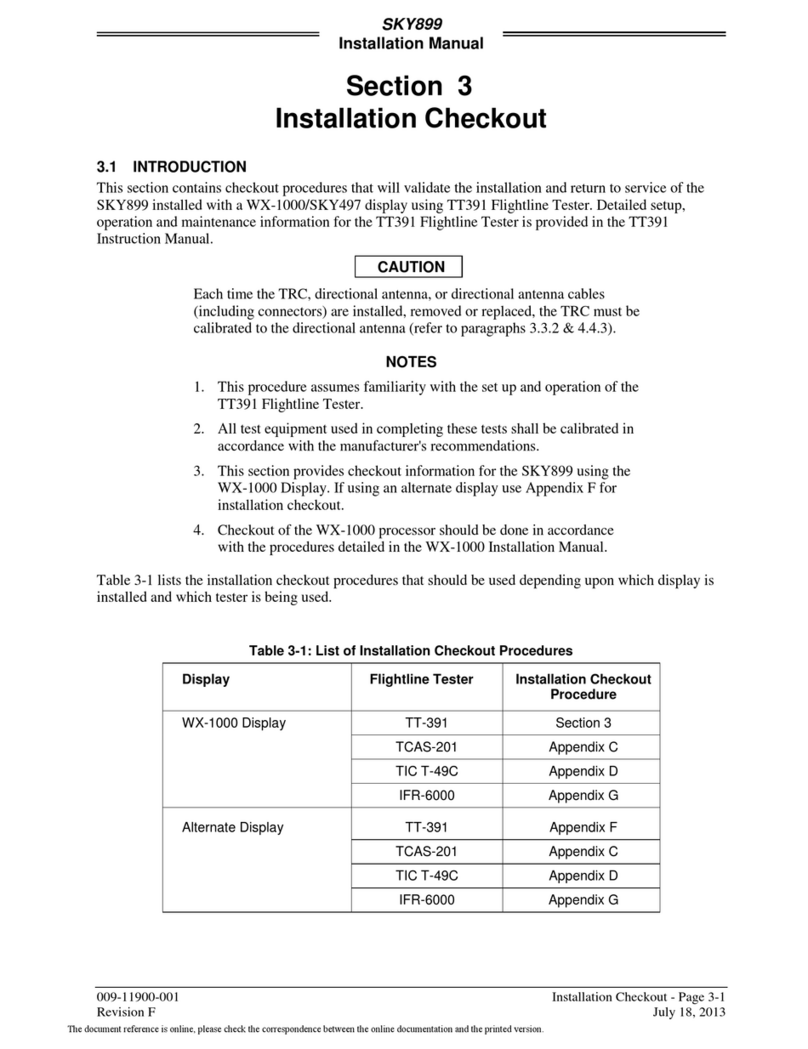Trio Avionics Pro Pilot Installation manual

Pro Pilot
Operation Manual
Trio Avionics Corporation
Manual Part Number 13200000

TrioAvionicsProPilotManual Page2
Notice: This manual uses illustrations that generally show the Pro Pilot model that mounts in a
standard 3-1/8” round cutout in the instrument panel. However, all functions are duplicated in
the stack mount version of the Pro Pilot. The instructions herein are valid for both systems with
the following exceptions:
The stack mount Pro Pilot requires an external power switch or breaker.
The stack mount Pro Pilot does not include a slip-skid indicator
© Copyright 2017
Trio Avionics
All Rights Reserved
Except as expressly provided herein, no part of this manual may be reproduced, copied, transmitted,
disseminated, downloaded or stored in any storage medium, for any purpose without the express prior
consent of Trio Avionics.
Trio Avionics
1905 N. Marshall Ave.
#6
El Cajon, CA 92020
Email: [email protected]
Phone: 619-448-4619

TrioAvionicsProPilotManual Page3
Table of Contents
Pro Pilot Control Head Diagram ...............................................................................................6
Chapter 1 Horizontal Navigation Overview (HNAV)................................................................7
GPS Requirements..................................................................................................................................7
Operation.................................................................................................................................................7
Basic H NAV Operation Modes...............................................................................................................7
Track Mode (TRK)...............................................................................................................................8
Course Mode (CRS)............................................................................................................................8
Intercept Mode (INT)...........................................................................................................................9
Chapter 2 Vertical Navigation Overview (VNAV)...................................................................10
Operation...............................................................................................................................................10
Basic V NAV Operation Modes .............................................................................................................10
Altitude Hold......................................................................................................................................10
Vertical Climb/Descent......................................................................................................................11
Airspeed Capture and Control (using PCS)......................................................................................11
Altitude Pre-Select.............................................................................................................................11
Chapter 3 Control and Display Overview ..............................................................................12
Switch Function and Operation .............................................................................................................12
ON/OFF Switch......................................................................................................................................12
Operation...............................................................................................................................................12
H MODE and V MODE buttons.............................................................................................................13
Roll (H NAV) & Pitch (V NAV) Servo Activation ....................................................................................14
Remote Disconnect Switch....................................................................................................................14
Rotary Encoder - Pushbutton Switch.....................................................................................................14
The Display Arrow.............................................................................................................................14
H MODE Encoder Functions.............................................................................................................15
V MODE Encoder Functions.............................................................................................................16
Chapter 4 Preflight Power Up .................................................................................................18
Chapter 5 Information Fields ..................................................................................................19
Horizontal Navigation (H NAV)..............................................................................................................19
Power up Display...................................................................................................................................19
Initial Logo Screen.................................................................................................................................19
ELEVATION SET Screen......................................................................................................................19
NO GPS Screen ....................................................................................................................................19
Normal Power Up Display, GPS Active.................................................................................................19
Track Display Information......................................................................................................................20
Bearing To Waypoint Field (BTW) ....................................................................................................20
Ground track Field (GTK)..................................................................................................................20
Variable Field, Top Line ....................................................................................................................20
Cross Track Error Field (XTK)...........................................................................................................20
Other Available Fields on the Bottom Line........................................................................................21
Groundspeed (GS)............................................................................................................................21
Estimated Time En Route, HH:MM (ETE).........................................................................................22
Estimated Time En Route, MM:SS (ETe) ........................................................................................22
Range to a Waypoint (RNG) .............................................................................................................22
Waypoint............................................................................................................................................22
Digital Rate of Turn Display...............................................................................................................22
Automatic Field Scan Mode...................................................................................................................22
GPS Data Anomalies.............................................................................................................................23
DIS?...................................................................................................................................................23
TRN?.................................................................................................................................................23
SPD?.................................................................................................................................................23
Chapter 6 Horizontal Operation..............................................................................................24

TrioAvionicsProPilotManual Page4
Track Mode (TRK).................................................................................................................................24
Tracking a Course (CRS) ......................................................................................................................24
Using Course Mode...........................................................................................................................24
Intercept a Course (INT)........................................................................................................................25
Intercept Operation............................................................................................................................25
Selecting a Track Offset Position (TOP)................................................................................................26
Initiating the Recover Mode……………..…………………………………………………………………….27
Initiating an Automatic Course Reversal ...............................................................................................27
Variable Display Field – Top Line..........................................................................................................28
Corrupted GPS Data Stream.................................................................................................................28
Chapter 7 Horizontal Flight Examples ...................................................................................29
Flying to a Courseline (DTK) or GOTO Waypoint .................................................................................29
Loss of GPS...........................................................................................................................................29
Course Mode Example..........................................................................................................................30
As the flight progresses the destination, Class B airspace is entered after getting the appropriate
clearances. ............................................................................................................................................30
Intercept Mode Example........................................................................................................................31
Horizontal Use of Pilot Command Steering (PCS)................................................................................31
Chapter 8 Vertical Operation ..................................................................................................33
Vertical Navigation (V NAV) ..................................................................................................................33
Altitude Hold (ALT HLD)........................................................................................................................33
Setting Vertical Speed (SET VS)...........................................................................................................34
Altitude Pre-Select Function (ALT SEL)................................................................................................35
Entering the Current Altitude .................................................................................................................36
Barometer Elevation/Altitude Set......................................................................................................36
Entering a Target Altitude......................................................................................................................36
Pausing the Climb Example..............................................................................................................37
Changing the Destination Altitude.....................................................................................................38
A Vertical Flight Scenario ......................................................................................................................38
Vertical Use of Pilot Command Steering...............................................................................................40
Trim Alerts .............................................................................................................................................40
Clutch Slip Alert.....................................................................................................................................40
Chapter 9 GPSS and GPSV Operation...................................................................................41
GPSS and GPSV Defined .....................................................................................................................41
GPPS and GPVS Considerations .....................................................................................................41
Operation Using Certified WAAS GPS Receivers.................................................................................41
GPSS Guidance................................................................................................................................41
GPSS LED Indicator..............................................................................................................................42
GPSV Guidance................................................................................................................................42
Approaches............................................................................................................................................42
Unusual Conditions...........................................................................................................................43
Example Approach Scenario.................................................................................................................43
Chapter 10 Autopilot Preferences Menu................................................................................45
Using the Preferences Menu.................................................................................................................45
Settings Available In the Preferences Settings Menu ...........................................................................45
Backlight Set and Display Brightness Set.............................................................................................45
Flight Distance and Flight Time.............................................................................................................46
Accumulated Total Distance, Total Flight Time.....................................................................................46
Circle Last Waypoint Setting .................................................................................................................47
Set Default Vertical Speed Rate............................................................................................................47
Selecting Airspeed or Vertical Speed for PCS ......................................................................................48
Setting Maximum Turn Rate..................................................................................................................48
Setting LED Flash Rate.........................................................................................................................49
Zero Flt Data on Power Up....................................................................................................................49
Custom Startup Display Screen ............................................................................................................50

TrioAvionicsProPilotManual Page5
Chapter 11 ................................................................................................................................51
Alerts, Warnings and Alarms..................................................................................................51
Alerts......................................................................................................................................................51
Warnings................................................................................................................................................51
Alarms....................................................................................................................................................51

TrioAvionicsProPilotManual Page6
Pro Pilot Control Head Diagram
Pushbuttons
On/Off
Switch
H NAV Servo
On/Off V NAV Servo
On/Off
H NAV Servo
LED V NAV Servo
LED
Display
Screen
H MODE
Pushbutton V MODE
Pushbutton
Slip-Skid
Indicator
Rotary Encoder
A
nd Pushbutton
V MODE
LEDs
H MODE
LEDs
H NAV - Horizontal Navigation (Activates/Deactivates Roll Servo)
V NAV - Vertical Navigation (Activates/Deactivates Pitch Servo)
H MODE - Sequences through Horizontal Navigation Modes
V MODE - Sequences through Vertical Navigation Modes
GPSS/GPSV
LED’s

TrioAvionicsProPilotManual Page7
Chapter 1
Horizontal Navigation Overview (HNAV)
The H NAV function of the Pro Pilot controls the roll axis servo for attitude correction (wing leveling) and
provides horizontal navigation using signals from a GPS receiver or EFIS system.
GPS Requirements
The Pro Pilot does not contain a built-in GPS or other navigation data source. It is necessary that an
appropriate host GPS source be supplied and correctly connected to the Control and Display Head at the
time of installation. (See the Installation Instructions later in this manual.)
The Pro Pilot uses a solid-state inertial rate sensor for attitude stabilization. It uses elements of the host
GPS digital data stream for the navigation function. It accepts either a NMEA 0183, V2.XX stream
format or the Aviation Link format for navigation guidance. An ARINC 429 interface is included to enable
the GPSS and GPSV options.
Operation
While the Pro Pilot is an excellent “wing leveler,” its greatest strength is following an active flight plan
from a GPS source. This can be as simple as a “GOTO” a waypoint as commanded by the GPS, or a
complex, multi-segment flight plan.
Three horizontal navigation modes allow the pilot to follow a selected GPS course or flight plan.
Basic H NAV Operation Modes
The capabilities of the H NAV system comprise four basic modes:
1.) Track Mode (TRK) tracks a GPS directed flight plan courseline.
2.) Course Mode (CRS) tracks a pilot directed heading.
3.) Intercept Mode (INT) flies the airplane back to a previously entered courseline.
4.) When directed, execute a 180 degree course reversal or a straight ahead RECOVER function
Note: The Pro Pilot also uses the GPS derived information to monitor the inertial sensor
performance and provides automatic corrections to the sensor data to correct for drift due
to thermal shifts, inherent sensor drift and noise errors. The Pro Pilot has a flash based
EEPROM memory that is updated automatically with the most current dynamic calibration
information during each flight.

TrioAvionicsProPilotManual Page8
Track Mode (TRK)
The track mode (TRK) is used for automatic tracking of a GPS flight plan. It is also used to “GOTO” a
waypoint directly as selected in the GPS.
Course Mode (CRS)
The course mode (CRS) allows tracking a pilot selected course in lieu of a GPS route or GOTO
waypoint. The CRS mode uses the GPS to provide heading information for the aircraft’s ground track.
This mode is useful for avoiding restricted airspace, weather, oncoming air traffic and following ATC
directed vectors.
In this mode, the rotary encoder switch is used to change the commanded course.
Hint: An alternative method of using the CRS mode is in conjunction with the Pilot Controlled Steering
(PCS) mode of operation (see pages 30 & 31).
X
WPT WPT
Pilot commands CRS mode
Pilot commands INT mode “intercept”
Autopilot intercepts original course
Original GPS course line
WPT
WPTWPT
WPT

TrioAvionicsProPilotManual Page9
Intercept Mode (INT)
The intercept mode is used to intercept or regain the original flight plan track for some reason, such as
when you have flown some distance from your intended flight plan and wish to return to it.
In both the CRS and INT mode, the ground track heading may be changed by rotating the encoder knob
or using the PCS steering mode of operation.
In the Course (CRS) mode, rotating the encoder clockwise causes a course change to the right.
Counterclockwise rotation will cause a course change to the left. The course will change by 1
degree per “click” of the encoder, or, if rotated briskly, will change the course by several degrees
during rotation
In the Intercept (INT) mode, the intercept angle to the original track may also be changed by
rotating the encoder. The intercept angle will change in the direction that the encoder is rotated
(as above). The Pro Pilot will automatically switch from the INT mode to the TRK mode as it
closes on the intercept boundary.
Intercept Boundary
Variable distance, depending on speed, to allow smooth intercept
X
A
utopilot flies INT mode to intercept GPS course
A
s the aircraft nears the GPS course line the
autopilot automatically switches to TRK
WPT WPT
GPS course line
X
A
utopilot flies INT

TrioAvionicsProPilotManual Page10
Chapter 2
Vertical Navigation Overview (VNAV)
The V NAV function of the Pro Pilot controls the pitch axis of the aircraft. It provides commands to the
pitch servo that attaches to the elevator control system. The V NAV system uses a rate gyro, pressure
sensors, airspeed sensors and accelerometers as primary references in controlling the pitch attitude of
the aircraft. The V NAV system does not depend upon a GPS signal for its functions. For precision
RNAV vertical descent guidance to a runway it can be controlled by inputs from an approach certified
GPS receiver.
Operation
While the Pro Pilot also has several vertical functions, the basic mode is that of “ALTITUDE HOLD.” A
manual climb to altitude desired and a single press of the V NAV button will engage the pitch servo and
maintain that altitude.
Three vertical navigation modes allow the pilot to maintain altitude, climb/descend at a selected vertical
rate (in feet per minute) and preselect a target altitude. An additional pilot controlled steering capability
allows the pilot to choose airspeed instead of vertical speed for the climb/descent by use of the autopilot
disconnect/PCS button on the stick or yoke.
Basic V NAV Operation Modes
The capabilities of the V NAV system comprise three basic modes:
1. Altitude hold
2. Vertical climb and descent rates, and airspeed capture and control
3. Altitude pre-select, which can be used in conjunction with the vertical modes
Envelope protection in the form of minimum and maximum safe airspeed management modes are also
included to prevent stalling and over-speeding the aircraft.
Altitude Hold
To operate the altitude hold, fly to the desired altitude and level the aircraft in trim. Press the V NAV
button to engage the pitch servo and the aircraft will hold at that altitude. Press the V MODE button and
then rotate the encoder knob for minor adjustments to accommodate barometer updates.
Manually fly the plane to the desired altitude and
engage the Altitude hold

TrioAvionicsProPilotManual Page11
Vertical Climb/Descent
The Pro Pilot also allows the pilot to select a desired climb or descent rate (i.e. VS (vertical speed), in ft.
per minute). Press the V MODE button again and:
Airspeed Capture and Control (using PCS)
During climb and descent the desired airspeed can be adjusted using the PCS (Pilot Command Steering)
mode (see page 31). After the airspeed has been captured the airspeed can be increased by rotating
the encoder clockwise, or decreased by rotating the encoder counterclockwise. This feature can be
useful to ensure adequate cooling of the engine during climb.
Altitude Pre-Select
The Pro Pilot adds the ability to climb or descend to a pre-selected a target altitude. Press V MODE to
advance to Altitude Select (ALT SEL). Rotate the encoder knob to select target altitude.
Set the desired climb or descent rate by rotating the encoder
knob. Press the encoder knob to initiate
Once the desired altitude has been achieved, press the encoder
knob again to hold that altitude.
Once the desired climb/descent airspeed has been achieved,
release the button. Aircraft will continue to climb/descend at that
airspeed.
Set the desired climb or descent airspeed by employing the PCS
(Pilot command Steering) mode. Press/Hold the remote disconnect
button and establish the climb/descent airspeed.

TrioAvionicsProPilotManual Page12
Chapter 3
Control and Display Overview
The control and display unit is designed to fit in a standard 3 1/8 inch instrument cutout in the instrument
panel and requires approximately a 7 inch clearance behind the instrument panel. The unit is powered
from the airframe +12V DC system or +24V DC systems are also available.
Switch Function and Operation
ON/OFF Switch
The ON/OFF switch applies aircraft power to the Pro Pilot. In the OFF position, the Pro Pilot is
disconnected from the aircraft control system. It is recommended that the Pro Pilot be turned on
immediately after engine start. Upon power up, the display presents a logo and the current Pro Pilot
firmware code version (or a customized screen) and sets several default conditions as follows:
Upon power up, the screen will display the un-calibrated field elevation (if the aircraft is on the ground) or
un-calibrated altitude (if the aircraft is flying). The value is expressed in feet.
The pilot must adjust this value to agree with the primary
aircraft altimeter, which has been previously adjusted to
the reported barometer setting to calibrate the
elevation/altitude.
Once the Pro Pilot altimeter has been adjusted, pressing the encoder knob will enable the navigation
screen.
Operation
Initially, with GPS data available, the TRK (Track) mode is selected and the TRK LED is illuminated.
This mode is not fully operational until valid GPS data is available. When GPS is unavailable for seven
seconds, or after initial power up, the display will default to a flashing "NO GPS" message.
NOTE: The HMODE LEDs will not illuminate if valid GPS data is not available.
Without GPS input, the autopilot will still function as a wing leveler and the rotary encoder can be used to
initiate turns to the left or right or to correct airplane heading drift for straight ahead flight. Because the V
NAV function does not rely upon GPS, the vertical navigation system will be unaffected.
Once GPS data is present and validated, full lateral navigation functionality is available and the H MODE
LEDs will illuminate.
If no flight plan or “GOTO” waypoint has been selected in the GPS receiver, a “NO FLTPLN” message
will appear in the upper right display field and the course mode (CRS) is automatically selected (CRS
LED illuminated).
All servo power is initially off on power up and the Pro Pilot is disconnected from the aircraft control
system.

TrioAvionicsProPilotManual Page13
H MODE and V MODE buttons
The H MODE switch controls the selection of the TRK (track), CRS (course) and INT (intercept) modes.
With GPS data present, the default mode during power up is TRK.
Pressing the H MODE switch repeatedly advances the display screen from:
TRK ---> CRS ---> INT and then
back to TRK.
The appropriate LED illuminates in each mode.
NOTE – The INT LED may not illuminate if the XTK is less
than approximately 0.05 NM.
No H MODE LEDs will illuminate until valid GPS
data is available.
At any time while in the INT mode, the pilot may transition
to the TRK mode, or through TRK to CRS mode, by
pressing the H MODE switch.
The V MODE switch controls the selection of the ALT HLD (altitude hold), AS/VS (airspeed/vertical
speed), and ALT SEL (target altitude set) modes.
Pressing the V MODE switch repeatedly advances the display screen from:
ALT HLD > AS/VS > ALT SEL >ALTITUDE (ELEVATION) SET.
The appropriate LED illuminates to signify data has been changed or entered on that screen. The ALT
HLD LED is illuminated when the altitude hold mode is active, or the VS mode is active and the vertical
rate is set to zero. The ALT HOLD mode LED will flash to indicate that an executed fine altitude
adjustment is in progress.
The H NAV button also provides the “AUTOMATIC COURSE REVERSAL” feature which
does an automatic roll servo engagement and ground track reversal. Please see page
27 for operation instructions for this feature.

TrioAvionicsProPilotManual Page14
Roll (H NAV) & Pitch (V NAV) Servo Activation
The H NAV and V NAV pushbuttons activate the roll and pitch servos, respectively. When the Hor V
LED is unlighted, the respective servo is inactive and that autopilot function is disconnected from the
control system. When the LEDs are illuminated,the Pro Pilot is engaged and providing control signals to
the Pitch and Roll servos.
The roll servo is activated (or deactivated) by
pressing the H NAV pushbutton momentarily.
The pitch servo is activated (or deactivated) by
pressing the V NAV pushbutton momentarily.
The servos may be operated independently of each
other.
Remote Disconnect Switch
Pressing the remote disconnect button momentarily
will immediately disconnect both the pitch and roll
servo, freeing the aircraft controls for manual
operation. This same remote disconnect switch
also provides an important additional functionality
called Pilot Command Steering (PCS) which is used
for both for horizontal and vertical navigation.
Rotary Encoder - Pushbutton Switch
The black knob in the center of the control head implements three important functional control
mechanisms.
1. It can be rotated for inputting or changing selections or inputs
2. Pressing the knob activates a momentary switch
3. In a single operation it may be pushed in and rotated at the same time.
Each of these provides varying functions, depending upon which mode of operation has been selected
with either the H MODE or V MODE pushbuttons. Pressing the V MODE button will allow the encoder to
change parameters associated with the altitude control, while pressing the H MODE button will allow
encoder adjustment of functions associated with horizontal navigation.
The encoder switch is used in conjunction with the PREFERENCE modes to change various settings.
These are described in the setup menus (Chapter 10) of the manual.
The Display Arrow
An arrow is centered in the top line of the display. The
arrow indicates which functions (H MODE or V MODE)
the rotary encoder (and its pushbutton) will control when
it is operated.
When the arrow points to the left, the encoder will control the H MODE functions.
When the arrow points to the right, the encoder will control the V MODE functions.
The H MODE or V MODE button, when pressed, will change the arrow direction and transfer encoder
control to the appropriate mode.

TrioAvionicsProPilotManual Page15
NOTE: When switching the display/encoder from H MODE to V MODE the initial button press will simply
change the direction of the arrow and the right side display parameters.
The encoder pushbutton switch performs a number of functions, depending which way the arrow is
pointing. It is important to note the direction of the arrow BEFORE initiating any encoder action to
assure that the proper values are changed.
H MODE Encoder Functions
If the arrow is not pointing to the left, press the H
MODE button
1 – Display Data Fields
The pushbutton of the encoder switch selects what data is presented on the upper right field of the
display while displaying H MODE parameters. Rotating the encoder pushbutton advances the lower
right line variable display field through the available field selections. The selections are described
beginning on page 20.
Pressing and holding the encoder button down, then rotating it, selects and adjusts the track offset
parameter (TOP) which will be displayed in the upper right variable display field (see function 3,
below).
2 – Scan Mode
Pressing the encoder pushbutton switch rapidly two times in quick succession (double-click) will
cause the variable field data in the right part of the lower line to “scan” (or scroll), providing a
sequential display of the various GPS data elements being received.
The turn coordinator information is not provided in the “scan” mode; however, it is available in the
upper right field (see Function 5 below).
Exit from the scan mode is accomplished by double-clicking the display button again. Whenever the
SCAN mode is active a small dot will appear in the display in front of the lower right data field
indicating the SCAN mode is active.
3 – Top Line Data Selection
To select the data that will be displayed in the right side of the top display line, the user may
momentarily press the encoder knob. A press and release cycle will advance the upper right display
field to the next display parameter. (Do not rotate the encoder – press only!)
NOTE: The TOP field (track offset position) is selected and adjusted by pressing, then holding and
rotating the encoder knob (in the H MODE only).
4 – Track Offset Position (TOP) Control
In the TRK mode, the rotary encoder is used to set a Track Offset Position (TOP). The TOP field is
selected and adjusted by pressing, then holding and rotating the encoder knob (This is only possible
while in the H MODE display with the arrow pointing to the left). The display will change in one/tenth
mile increments to the left or right to a maximum of three miles from the centerline.
5 – Ground track Adjustment
In either the course (CRS) or the intercept (INT) modes the rotary encoder is used to select the
commanded (CMD) ground track (GTK) that the autopilot is set to follow. Rotating the encoder
changes the commanded groundtrack (CMD) in one-degree increments per “click” of the encoder.
Rotating the encoder quickly changes the course in larger increments. Rotating the encoder

TrioAvionicsProPilotManual Page16
counterclockwise alters the commanded course to the left, while rotating the encoder clockwise
alters commanded course to the right. (This is comparable to a traditional “Heading Bug” function).
6 – Drift Correction (NO GPS mode only)
Rotating the encoder to the right or left allows the pilot to adjust roll TRIM either right or left by one
trim count. This is a very fine trim adjustment. The lower display fields will show an analog bar
graph of the trim correction being input while the switch is activated and for about two seconds after
the encoder action is stopped. At that time the lower display fields revert back to the rate of turn
function
If the GPS data to the Pro Pilot is unavailable, as indicated by a NO GPS warning, the encoder knob
switch provides a method to turn the airplane to a new heading or stabilize the aircraft in a straight
and level attitude. The pilot should monitor the turn progress by observing the aircraft directional
gyro or compass.
7 – Entering “PREFERENCES MENU”
Pressing and holding the encoder pushbutton for more than 3 seconds causes entry into the
PREFERENCES MENU for adjusting the parameters and features for both the horizontal and
vertical portions of the Pro Pilot. This feature is explained in Chapter 10.
V MODE Encoder Functions
If the arrow is not pointing to the right, press the V
MODE button
1 – Activate Climb or Descent
Press the V MODE button repeatedly to display the VS SET screen. Enter a climb or descent rate
by rotating the encoder. Pressing the encoder will initiate the function if the servo is ON. In this
case the upper right display field will read VS ACT (vertical speed is active). If the ENCODER is
pressed and the servo is not ON, the display will read VS SUSP (vertical speed suspend). In this
case the vertical speed will automatically become active when the servo is turned ON. If the
ENCODER is not pressed, but a vertical speed is entered, the screen will show VS ARM. In this
case if the servo is turned on the system will remain in altitude hold until the encoder is pressed to
activate the VS mode.
NOTE: The servo must be engaged by pressing the V NAV button for climb or descent. When the VS
mode is active the VS LED will be illuminated.
NOTE: In the following paragraphs the function can either be ELEVATION (ELEV) or ALTITUDE (ALT).
Selection of either elevation or altitude is keyed on whether the aircraft is in flight. If not in flight
elevation will be displayed and the ENCODER will adjust the parameters in 5 ft increments. If in
flight the fields will refer to altitude and the adjustment is in 20 ft increments
2 – Activate Climb or Descent to a Pre-Selected Altitude
Press the V MODE button repeatedly to display the ALT SEL screen. Enter a destination altitude by
rotating the encoder. Rotating the encoder will increase or decrease the selected altitude in
hundreds of feet. Pressing and rotating the encoder will change the display in thousands of feet.
Pressing the encoder momentarily thereafter will first present the ALTITUDE (ELEVATION) SET
screen to allow correction of current altitude. A second press of the encoder (or waiting for 5
seconds to timeout) will initiate the function.
NOTE: The climb/descent rate will be at the vertical speed selected on the VS SET screen or, if none
was entered, the system will use the default vertical rate that was previously entered in the
PREFERENCES menu.

TrioAvionicsProPilotManual Page17
3 – Altitude Control Functions
When the Altitude Hold is engaged, the encoder knob is used to make fine adjustments to the
altitude. It is also employed to set a desired climb/descent rate when on the VS SET screen, and it
is used to select a target altitude when it is on the ALT/ELEV SEL screen.
4 – Setting the Altitude or Elevation
The encoder is used to adjust the autopilot internal altimeter when required.

TrioAvionicsProPilotManual Page18
Chapter 4
Preflight Power Up
This section discusses what must be accomplished when “powering up” the Pro Pilot, items to be
checked and adjusted, and a flight example
On power up the Pro Pilot will briefly display the logo screen. This will be followed by a screen
requesting verification of the current field elevation or altitude.
If the GPS is not yet powered up, after about 7 seconds the display will show the NO GPS message.
Note: The TRK LED is illuminated after the GPS signal is acquired and the H NAV servo is not activated
(“H” LED is not illuminated). The aircraft roll control (ailerons) should be free and clear indicating
the servo is disconnected from the control system.
The pilot now applies power to the GPS unit that is connected to the Pro Pilot and programs the GPS
flight plan. On GPS power up, the display on the Pro Pilot may show navigation data momentarily on the
display, as some GPS receivers will send sporadic GPS data. Typically, the NO GPS message will
return as this data transfer ceases.
A preflight check on the Pro Pilot at this point would be to engage the servos by pressing the H NAV and
VNAV pushbuttons momentarily and noting that the “H” LED and V LEDs illuminate. The servo is now
controlling the ailerons and elevator. Using the control stick or yoke, the pilot should intentionally force
the controls to their extreme positions to verify that the slip clutch on the servos will allow the pilot to
continue to fly the airplane in the event the servo malfunctions.
If this check is satisfactory the H NAV and V NAV button should be pressed again to disconnect the
autopilot from the controls. Verify that the LEDs are not illuminated and the servos are not engaged for
takeoff.
When the GPS receiver attains satellite acquisition and lock, the Pro Pilot will display the power up
default screen previously illustrated.
Some GPS receivers, even though they have obtained satellite lock, do not put out valid NMEA or
AVLINK data until a flight plan or “GO TO” waypoint is entered or a preset groundspeed is attained
(usually 2 to 5 knots). In this case either the “NO GPS” message or the “NO FPLAN” message will
be displayed.
Some GPS receivers’ output data will provide ground track and groundspeed information to the Pro Pilot
after satellite lock, even before a flight plan is entered. The Pro Pilot will detect this and provide the pilot
with a modified CRS mode capability and display NO FPLAN in the upper right display field.
In this mode, manual transition to the TRK or INT mode is inhibited and NO FPLAN is displayed on the
screen. In the NO FPLAN mode the pilot may use the autopilot CRS mode to fly a selected ground
track. Once a flight plan has been entered the TRK mode is automatically selected.
The flight plan is now entered and activated in the host GPS unit. As the first “TO” waypoint
becomes active the Pro Pilot will display the parameters associated with navigation to that waypoint.
A check should be made to verify agreement between the data displayed on the Pro Pilot and the
host GPS system.
Important: If all of the above actions cannot be properly achieved, turn the Pro Pilot off
and do not attempt to engage the autopilot in flight. If there is any indication of an
aileron control system problem do not fly the airplane until it has been corrected.

TrioAvionicsProPilotManual Page19
Chapter 5
Information Fields
Horizontal Navigation (H NAV)
Pilot information for navigation is provided on a high contrast, bright Organic LED (OLED). Several fields
on this display are multiplexed (i.e. they use the same display space to present different information).
This allows the pilot to view all navigation parameters including digital rate of turn information. This
section will explain in detail the horizontal navigational features and display screens available.
Power up Display
When the Pro Pilot is powered on a logo display is present showing the firmware revision operating in the
unit. (This can be field programmed to present a personalized screen at power on).
Initial Logo Screen The initial factory logo screen shows the product information
including the firmware revision level and unit serial number in
the extreme right part of the display (represented by the X’s).
ELEVATION SET Screen When the Logo screen expires after a few seconds, the
ALTITUDE (ELEVATION) SET screen will be seen.
No functions will be available until the altitude (elevation) value is set and the encoder is pressed. The
value should be set to agree with the primary aircraft altimeter, which has been corrected for current
reported barometric pressure. The value may be changed in either five foot (ELEVATION) while on the
ground or twenty foot (ALTITUDE) increments while in flight.
If GPS signals are present the display will switch automatically to the navigation display. If no GPS
signals are present the screen will change to show that NO GPS is being received on the interface.
NO GPS Screen The “NO GPS” screen will display on power up if no GPS signal
is present or if the GPS signal is lost for a period exceeding
seven seconds.
In all cases the navigation display will return to normal automatically when the GPS signals are reacquired.
Note: There may be a delay of up to seven seconds in restoring the display after a GPS signal becomes
active on the interface.
In the event the GPS signal is lost during normal area navigation, the "NO GPS" screen will be shown and
the Pro Pilot will automatically go into the wing leveler mode and follow a “straight and level” course. In
this mode, manual corrections to the dead reckoning track (or trimming the airplane for straight and level
flight) can be made using encoder knob.
No H MODE LEDs will be illuminated until valid GPS data is available.
Normal Power Up Display, GPS Active
On power up, once the ALTITUDE (ELEVATION) SET has been performed, the Pro Pilot defaults to the
H MODE display and the TRK mode of operation when valid GPS data is available.

TrioAvionicsProPilotManual Page20
The image shows the Pro Pilot display with a good GPS
signal present, and flight plan entered. Note that the “H”
(H NAV) LED is illuminated.
This indicates that the roll servo has been activated by
pressing the H NAV button and the Pro Pilot is providing
horizontal navigation, having taken control of the roll axis
of the aircraft.
To view and control horizontal functions at any time it is
necessary to press the H MODE button one time to
transfer encoder control to the H NAV functions. If the
arrow is already pointing to the H NAV functions the first
H MODE press is not necessary. The mid upper arrow
will point to the left. No navigational changes will occur.
Track Display Information
Bearing To Waypoint Field (BTW)
The bearing to waypoint (BTW) field is located on the left side of the top line as illustrated. This field is
updated whenever the GPS data to the Pro Pilot is refreshed, normally once every one or two seconds,
depending on the GPS interface data rate. (A GPS with NMEA data output generally updates once every
one or two seconds, while an Aviation Data Link updates once every second). BTW is the exact
magnetic bearing from the current aircraft position to the next GPS route waypoint.
Note: The line directly below the BTW data contains the current track (GTK) information (if these two
numbers are identical, the aircraft is tracking directly to the destination waypoint regardless of the
actual magnetic heading of the aircraft).
Ground track Field (GTK) The ground track (GTK) field is located on the line directly
below the “Bearing to Waypoint” (BTW). The GTK field is
the current track over the earth based on the GPS data.
Variable Field, Top Line
The right side of the upper line of the display may be changed to present any data derived from the GPS
available in the bottom line right field or an electronic rate of turn display. The factory default display is to
present the information shown, but the user may wish to otherwise configure this segment. The top line
variable field may be changed by repeatedly pressing the encoder knob while in the Track (TRK) mode.
Rotating the encoder will change the variable field in the bottom line. “Double clicking” the encoder knob
will cause the bottom line variable field to continually sequence through all available information.
“Double clicking” again will exit the scan mode.
Cross Track Error Field (XTK) Cross Track Error Field (XTK) provides a distance
measurement in miles, tenths and hundredths of how far
the aircraft is positioned either right or left of the desired
track (DTK). The maximum value in this field is 9.99 miles.
A positioning symbol, immediately preceding the numerical data, indicates the "fly to" direction required
to null this error.
Other manuals for Pro Pilot
1
Table of contents
Other Trio Avionics Avionic Display manuals