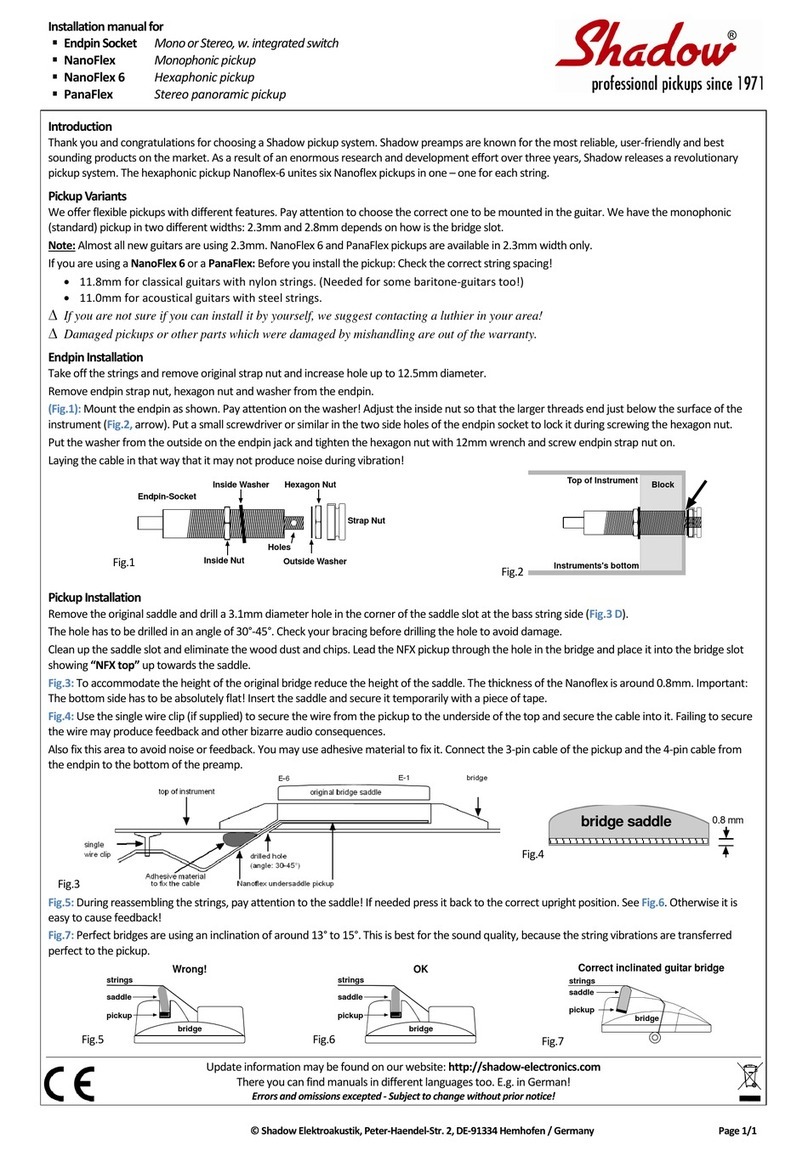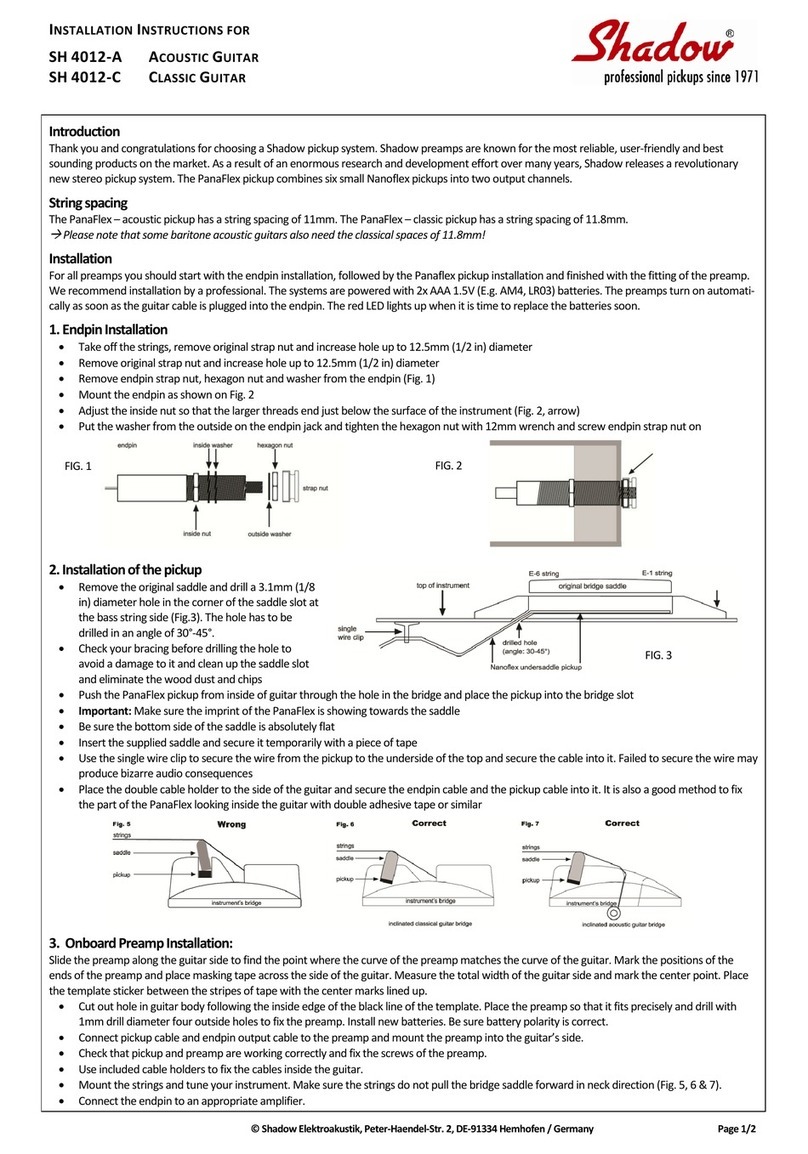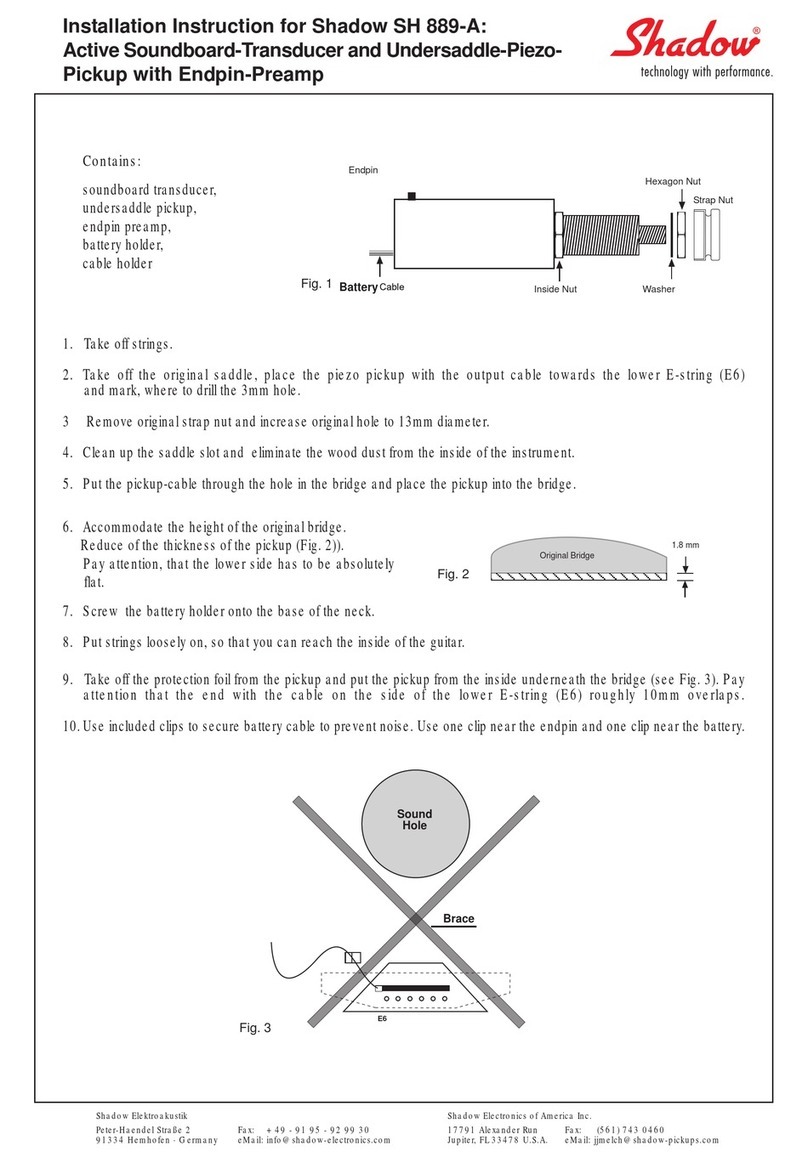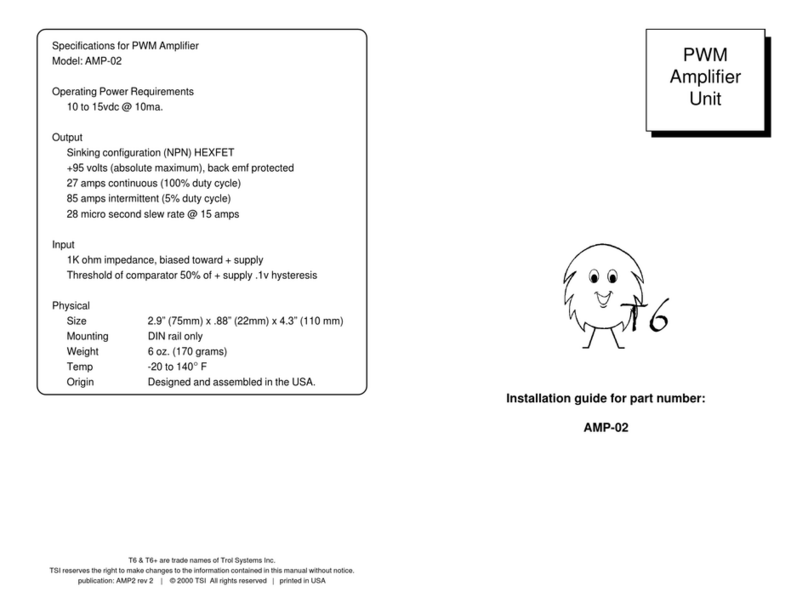Shadow MEGATECH 8 User manual

Though our products are
manufactured for optimal
performance, we reserve the
right for technical, functional
and / or colour changes.
Copyright © 2000 Shadow
Shadow Electroacoustic · Josip Marinic
Heuwaagstrasse 2 · D-91054 Erlangen · Germany
Phone: International (49) 91 31/8 86 10 9 am to 5 pm MEZ (GMT+1)
Telefax: International (49) 91 31/20 19 82 24 hours a day!
E-mail: shadow-joe @ t-online.de We welcome your comments!
For the latest in accessories,
pickups and electronics for
acoustic amplification –
please visit our web site at
www. shadow - pickups . com
MT-8 Registration
Shadow Electronics
Heuwaagstrasse 2
91054 Erlangen
GERMANY
Please
affix
postage
IMPORTANT:
Please take the time after you have read
the service and warranty conditions,
and fill out the registration on the
reverse side of this card!
Digital Effect Preamp
User´s Guide
MEGATECH 8
00398_MT8_Anleitung_B_LY 25.09.2000 14:29 Uhr Seite 1

Last name
Address
City
Postal code and country
Telephone * Optional
Telefax * Optional
E-mail address * Optional
Name of store where purchased
Name and type of guitar installed in
MEGATECH 8 Serial number Date purchased
MEGATECH 8 Registration Card
DD MMYY
Name of store where purchased
MEGATECH 8 Serial number Date purchased
DD MMYY
The Shadow MEGATECH 8 Limited Warranty and Service
First name and initial
The MEGETECH 8 is warranted under normal usage against defects in workmanship and
material for the original purchaser for 2 (two) years from the date of purchase providing
following conditions are met. The warranty service will be performed free of charge
except for insurance, postage, handling, transportation and incidental charges. Reduction,
exchange and further damage claims in any form are exempted from this limited warranty.
1. The attached warranty card with all required information should be sent to Shadow
shortly after purchase. If the purchaser does not send the card and returns the
MEGATECH 8 for service or repair under these conditions, the MEGATECH 8 unit must
be accompanied by the completed registration card and the original sales reciept
proving the date of purchace.
2. The MEGATEC 8 should only be repaired by Shadow Electronics or a licenced service
center. This limited waranty is invalid if service or repair by any other party is made.
3. This limited waranty is invalid if the MEGATECH 8 unit is damaged by accident, acts
of God, mishandling, damage through battery leakage, failure to follow instructions,
improper storage conditions, tampering with the electronic components or otherwise.
4. Batteries, jacks, or the instrument are not covered by this limited warranty.
5. This limited warranty is only for the MEGATECH 8. No other warranty, expressed or
implied, is provided. Shadow Electronics assumes nor responsibility for instrument
damage, user injury, loss due to theft or vandalisim, or user financial loss due to unit
malfunction or damage.
6. The registration card can not be reissued if lost.
Return Instructions:
• The MEGATECH 8 should be returned in a well insulated postal approved packaging
to insure no other damage during shipping may occur. The parcel should be insured
against loss or damage through postal agents. Service by Shadow, independent from
shipping time, may take up to 4 weeks depending on the malfunction. Include the
sales reciept if the registration card accompanies the MEGATECH 8. Do not send quitar.
• The parcel should be addressed as follows:
Shadow Electronics
MEGATECH 8 Service
Heuwaagstrasse 2
D - 91054 Erlangen / Germany
Dear Customer,
Thank you for choosing the MEGATECH 8 Digital Effect
Preamp for your guitar! After nearly 2 years of developement
and programming, we have created a product that not only
reflects the cutting edge of music technology, but returns to
the basic needs of the performer.
A problem today with most devices are that you need to be
a “Rocket Scientist“to understand the features and applications.
Shadow has designed the MEGATECH 8 in a backwards develop-
ment –the sound is what is most important followed by the ease
of controll. These factors dictated the intergrated digital effect
presets, options for self created effects, and overall layout of the
controll surface and display.
All digital effects have been painstakingly recreated and
incorporated in the preset banks to deliver a rich and full
sound that does not take away from the true acoustics of
your instrument –all preset parameters can even be adjusted!
Another great feature is the on board design of the MEGATECH 8.
Cables, pedals and clumbsy arrays are eleviated. Just plug in your
jack and the unit activates, choose your preset or self created
effect and start playing !
Sincerely Yours,
Josip Marinic
President - Shadow Electronics
P.S.: Don´t let me try to convince you –
the MEGATECH 8 sound will…
COPY HERE FOR YOUR RECORDS
00398_MT8_Anleitung_B_LY 25.09.2000 14:29 Uhr Seite 4

General Functions . . . . . . . . . . 4
Getting Started . . . . . . . . . . . 5
Back Light Options . . . . . . . . . . . 6
Tuner Options . . . . . . . . . . . 7
Equalizer Options . . . . . . . . . . . 8
Factory Preset Bank 1 . . . . . . . . . . . 9
Factory Preset Bank 2 . . . . . . . . . . 10
Factory Preset Bank 3 . . . . . . . . . . 11
Adjusting the Parameters . . . . . . . . . . 12
Reverb – RVB . . . . . . . . . . 13
Chorus – CHR . . . . . . . . . . 14
Compressor – CMP . . . . . . . . . . 15
Tremelo – TRE . . . . . . . . . . 16
Delay – DEL . . . . . . . . . . 17
Flanger – FLN . . . . . . . . . . 18
Noise Gate – NSG . . . . . . . . . . 19
Saving a User Preset . . . . . . . . . . 20
Recalling a User Preset . . . . . . . . . . 21
Quick Reference . . . . . . . . . . 22
Limited Warranty & Service . . . . . . . . . . 23
Contents
00398_MT8_Anleitung_B_LY 25.09.2000 14:29 Uhr Seite 7

Before you start - install 6 fresh 1,5 V AA Batteries. The
battery compartment is located on the back of secondary
MT-8 unit. Observe correct polarity for each individual battery –
electronic damage could occur if installed incorrectly.
General Functions
Potentiometer
rotary pot
Selection buttons*
*Actual selections are marked with an arrow.
Max. 30 min.
of power available
when lit.
Phase switch when pressed
will compensate enviornmentals
and quell the feedback.
Selection buttons*
Multifunction buttons
Backlight dot
matrix display
screen
Low Battery
indicator
Anti Feedback
Getting Started
The arrow beside DNT (dreadnought) shows that this preset is in use.
If you want to select from other presets press the corresponding
push button and the arrow will move to new selected preset.
With the potentiometer rotary pot you can adjust the volume level –
the number in right corner shows the level from 0 to 100.
Controll Basics
The green push button and the button above the green one
have multiple functions. They can be pushed in two ways:
press and release or press and hold for few seconds.
When you press and release the ESC button, the preset bank
changes. The MT-8 has 3 Factory Preset and 3 User Preset Banks. 54
Plug in a regular
guitar cable and
connect with the
amplifier.
The following
display will
appear.
After few
seconds display
will change
to following:
You are
ready to
play!
00398_MT8_Anleitung_B_LY 25.09.2000 14:29 Uhr Seite 8

Back Light Options Tuner Options
76
By selecting OFF the back light will remain unlit.
Use the 5SE (5 second delay) mode to conserve battery energy.
After pushing a button or turning the rotary pot the back light will
illuminate, then automatically switch off after 5 seconds.
Select ON and the back light will be remain on
as long as the cable jack is plugged in the guitar.
In the Main Screen
press and hold
the ESC button,
the following display
will appear.
Press and release
the button above
LIGHT
This screen
appears and allows
you to select the way
your back light will
function.
Press and release ESC to activate changes
and return to the previous menu screen.
When you are finished ...
Press and release ESC to activate changes
and return to the previous menu screen.
When you are finished ...
Press and release
the TUNER button.
The TONE screen
will appear next.
The MEGATECH 8
has an automatic
chromatic Tuner with
Calibration option.
In the TUNER
mode the sound
will be temporarily
muted.
Pluck a string. After TONE: will appear the note your string is tuned
to. The A5 string by most tuners of this kind can temporarily read
as E instead of A. The reason is the third harmonic that appears by
acoustic guitars. When tuning, the tone bars will pull left (b - flat) or
right (# - sharp) The tone bars will remain centered in the square
when the string is tuned correctly. To calibrate turn the rotary pot
between 430 and 450 Hz. The value is displayed above ESC with an
arrow. You will need this feature if you need to tune your guitar with
an instrument, a piano for example, which is tuned slightly different.
00398_MT8_Anleitung_B_LY 25.09.2000 14:29 Uhr Seite 10

98
Adjusting the 6 band equalizer. Select the band range by pressing
the L(left) and R(right) buttons to move the cursor –the active
frequency bar selected will blink. The selected frequency value (shown
here 0.2 as 200 Hz) and amplification value (shown here + 08 dB) will
be displayed up to + / –12 dB.
To change the value turn the potentiometer rotary pot. Select the
next frequency and adjust as described. To start with a flat response
(all frequency bars at 0 dB) press and release FLT then adjust the
frequency bars as desired.
Equalizer Options
Push and release
the EQ button and
the 6 band equalizer
screen will appear
next.
Press and release ESC to activate changes
and return to the previous menu screen.
When you are finished ...
Factory Preset Bank 1
Press and release ESC to move to the next factory preset bank...
Press and release EQ to adjust the equalizer - page 8.
Press and hold EQ to adjust the selection´s parameters - page 12.
Turn the rotary pot to adjust the volume.
The MT-8 will always
start with DNT
Push and release a
button to change to
the desired preset;
CHR for example.
The arrow will
appear next to
your selection.
Dreadnought - This effect will simulate the acoustics of a
typical dreadnought quitar with light reverbaration.
Dreadnought with chorus - The dreadnought acoustics are
accompanied with a chorus effect.
Dreadnought with reverbaration - Reveb will accentuate the
dreadnought acoustics.
Dreadnought lead - The quitar will have crisper sound when
playing lead.
Tremelo effect - A dreadnought sound with a noticable
tremelo effect.
Delay effect - A delay effect will accompany the sound.
LR
Any
adjust-
ments in
the EQ
option will only
affect the selected
preset.
Bar Value
0.2 = 200 Hz
0.5 = 200 Hz
1.2 = 1.2 KHz
2.4 = 2.4 KHz
5.4 = 5.4 KHz
9.2 = 9.2 KHz
00398_MT8_Anleitung_B_LY 25.09.2000 14:29 Uhr Seite 12

1110
Factory Preset Bank 2 Factory Preset Bank 3
By pressing and
releasing ESC
we have now moved
to the next bank.
Your selection arrow
will remain on the last
preset untill another
preset position
is selected.
This is the last actory
preset bank.
By pressing and
releasing ESC the 3
user preset banks will
follow. They contain
no effects unless you
have saved an ad-
justment - page 20.
Press and release ESC to move to the next factory preset bank...
Press and release EQ to adjust the equalizer - page 8.
Press and hold EQ to adjust the selection´s parameters - page 12.
Turn the rotary pot to adjust the volume.
Jumbo guitar - This effect simulates the acoustics
of a jumbo guitar.
Reverb, chorus and tremelo combination.
Reverb, tremelo and delay combination.
Dobro guitar - Steel cased guitar sound - clear, pure and crisp.
Flanger effect.
Reverb, chorus and delay combination.
Press and release ESC to move to the user preset banks - page 21.
Press and release EQ to adjust the equalizer - page 8.
Press and hold EQ to adjust the selection´s parameters - page 12.
Turn the rotary pot to adjust the volume.
Reverb, tremelo and chorus combination.
Long delay effect preset.
Delay, flanger and reverb combination prest.
Jumbo guitar with delay and tremelo effect preset.
Tremelo, reverb and delay combination preset.
Dry acoustics - All EQ frequencies are at 0 db with no effects.
00398_MT8_Anleitung_B_LY 25.09.2000 14:29 Uhr Seite 14

1312
Adjusting the Parameters Reverb (RVB) Parameters
If you are in any
of the factory or
user preset banks,
here DNT, press
and hold EQ to
adjust the parame-
ters. The adjustments
change the selected
effect only!
In the main
parameters screen
Press and release
the RVB button.
The parameter
options screen
for RVB will
appear.
The sound of all
RVB parameters
can be listened to
during adjustment.
Parameter
adjust-
ments will
be lost
as soon as the
jack is removed.
To save your
adjustments
see page 20!
Select between serial - SER or parallel - PAR by pressing the
corresponding button. An arrow will appear next to the selection.
An arrow will automatically appear beside volume - VOL.
Then adjust the volume by turning the rotary pot.
To change room size, select using the button above CUT
and turn the rotory pot to desired value.
To change depth value, select using the button above DPT
and and turn the rotory pot to desired value.
Reverb –see page 13.
Chorus –see page 14.
Compressor –see page 15.
Tremelo –see page 16.
Delay –see page 17.
Flanger –see page 18.
Noise gate –see page 19. Press and release ESC to activate changes
and return to the previous menu screen.
When you are finished ...
00398_MT8_Anleitung_B_LY 25.09.2000 14:29 Uhr Seite 16

1514
Chorus (CHR) Parameters Compressor (
CMP
) Parameters
In the main
parameters screen
Press and release
the CHR button.
In the main
parameters screen
Press and release
the CMP button.
Press and release ESC to activate changes
and return to the previous menu screen.
When you are finished ...
Press and release ESC to activate changes
and return to the previous menu screen.
When you are finished ...
The parameter
options screen
for CHR will
appear.
The sound of all
CHR parameters
can be listened to
during adjustment.
The parameter
options screen
for CMP will
appear.
The sound of all
CMP parameters
can be listened to
during adjustment.
Sinus curve character.
Triangle curve character.
Rate.
Depth.
Attenuation.
Release.
Threshhold.
Rate.
00398_MT8_Anleitung_B_LY 25.09.2000 14:29 Uhr Seite 18

1716
Tremelo (TRE) Parameters Delay (DEL) Parameters
Press and release ESC to activate changes
and return to the previous menu screen.
When you are finished ...
Press and release ESC to activate changes
and return to the previous menu screen.
When you are finished ...
In the main
parameters screen
Press and release
the TRE button.
In the main
parameters screen
Press and release
the DEL button.
The parameter
options screen
for TRE will
appear.
The sound of all
TRE parameters
can be listened to
during adjustment.
The parameter
options screen
for DEL will
appear.
The sound of all
DEL parameters
can be listened to
during adjustment.
Pre effect - modulation before other effects.
Post effect - modulation after other effects.
Sinus curve character.
Triangle curve character.
Rate.
Volume - the effect´s audible transparency strength.
Short - time (
TME
) from 0 to 1.5 seconds.
Long - time (
TME
) from 1.5 to 4 seconds.
Time - value for short or long selection.
Feedback - controlls feedback rate.
Volume - the effect´s audible transparency strength.
00398_MT8_Anleitung_B_LY 25.09.2000 14:29 Uhr Seite 20

1918
Flanger (FLN) Parameters Noise Gate (NSG) Parameters
Press and release ESC to activate changes
and return to the previous menu screen.
When you are finished ...
Press and release ESC to activate changes
and return to the previous menu screen.
When you are finished ...
In the main
parameters screen
Press and release
the FLN button.
The first parameter
options screen - P1
for FLN will
appear.
In the main
parameters screen
Press and release
the NSG button.
Press and release
the P2 button. The
second parameter
options screen - P2
for FLN will appear.
The sound of all
FLN parameters
can be listened to
during adjustment.
The parameter
options screen
for NSG will
appear.
The sound of all
NSG parameters
can be listened to
during adjustment.
Rate.
Depth.
Volume.
Sinus or Triangle curve character.
Delay.
Feedback.
Attenuation.
Release.
Threshhold.
Rate.
00398_MT8_Anleitung_B_LY 25.09.2000 14:29 Uhr Seite 22

2120
Saving a User Preset
Recalling a User Preset
Say you have
fine tuned the
DNT parameters
and want to save.
1.
Press and release
ESC until a user pre-
set bank appears.
2.
Select an empty
position, here B4
for example.
Press and hold B4
and the MT-8 will ask
if you want to save to
this position.
3.
You return to the
previous screen
if you select NO.
When YES is
selected, the MT-8
will permanently save
your adjustments to
the selected position
then return to the
previous user preset
screen.
…recall your saved
preset by selecting
the position,
C3 for example.
Press and release
ESC until the user
preset bank with your
saved effect position
appears…
If you press and hold the button over a factory preset, you can
not save any adjustments. Move to a user preset, then save!
Tip: Write down where you just saved to prevent overwriting!
1
2
3Remember
to save to
the same
or a new
user preset position
if further parameter
adjustments are
made. These must
be manually saved!
00398_MT8_Anleitung_B_LY 25.09.2000 14:29 Uhr Seite 24

22
Quick Reference
DNT - Dreadnought
CHR - DNT & chorus
RVB - Reverb
DNL - DNT lead
TRE - Tremelo (vibrato)
DEL - Delay
JMB - Jumbo
RCT - RVB, CHR & TRE
RTD - RVB, TRE & DEL
DOB - Dobro
FLN - Flanger
RCD - RVB, CHR & DEL
RTC - RVB, TRE & CHR
LDL - Long delay
DFR - DEL, FLN & RVB
JDT - JMB - DEL & TRE
TRD - TRE, RVB & DEL
DRY - No effects EQ at 0
RVB –Reverbaration
•SER - serial
•PAR - parallel
•CUT - room size
•DPT - depth
•VOL - blend intesity
CHR –Chorus
•SIN - sinus character
•TRI - triangle character
•RTE - rate
•DPT - depth
•VOL - blend intesity
CMP –Compressor
•ATT - attenuation
•REL - release
•THR - threshhold
•RTE - rate
The main parameters
screen can be accessed
at any time in the factory
or user preset banks.
TRE –Tremelo
•PRE - pre effect
•PST - post effect
•SIN - sinus character
•TRI - triangle character
•RTE - rate
•VOL - blend intesity
DEL –Delay
•SRT - short, 0 - 1.5 sec.
•LNG - long, 1.5 - 4 sec.
•TME - time
•FBK - feedback
•VOL - blend intesity
FLN –Flanger
P1 - page 1 options
•RTE - rate
•DPT - depth
•VOL - blend intesity
P2 - page 2 options
•SIN - sinus character
•TRI - triangle character
•DEL - delay
•FBK - feedback
NSG –Noise gate
•ATT - attenuation
•REL - release
•THR - threshhold
•RTE - rate
Press & release
Press & release
Press & release
Press & release
Press & release
Press & release
Press & hold
Press & release
Press & hold
Press & release
Press & release
Press & release
Light & Tuner options Equalizer options
00398_MT8_Anleitung_B_LY 25.09.2000 14:30 Uhr Seite 26

Last name
Address
City
Postal code and country
Telephone * Optional
Telefax * Optional
E-mail address * Optional
Name of store where purchased
Name and type of guitar installed in
MEGATECH 8 Serial number Date purchased
MEGATECH 8 Registration Card
DD MMYY
Name of store where purchased
MEGATECH 8 Serial number Date purchased
DD MMYY
The Shadow MEGATECH 8 Limited Warranty and Service
First name and initial
The MEGETECH 8 is warranted under normal usage against defects in workmanship and
material for the original purchaser for 2 (two) years from the date of purchase providing
following conditions are met. The warranty service will be performed free of charge
except for insurance, postage, handling, transportation and incidental charges. Reduction,
exchange and further damage claims in any form are exempted from this limited warranty.
1. The attached warranty card with all required information should be sent to Shadow
shortly after purchase. If the purchaser does not send the card and returns the
MEGATECH 8 for service or repair under these conditions, the MEGATECH 8 unit must
be accompanied by the completed registration card and the original sales reciept
proving the date of purchace.
2. The MEGATEC 8 should only be repaired by Shadow Electronics or a licenced service
center. This limited waranty is invalid if service or repair by any other party is made.
3. This limited waranty is invalid if the MEGATECH 8 unit is damaged by accident, acts
of God, mishandling, damage through battery leakage, failure to follow instructions,
improper storage conditions, tampering with the electronic components or otherwise.
4. Batteries, jacks, or the instrument are not covered by this limited warranty.
5. This limited warranty is only for the MEGATECH 8. No other warranty, expressed or
implied, is provided. Shadow Electronics assumes nor responsibility for instrument
damage, user injury, loss due to theft or vandalisim, or user financial loss due to unit
malfunction or damage.
6. The registration card can not be reissued if lost.
Return Instructions:
• The MEGATECH 8 should be returned in a well insulated postal approved packaging
to insure no other damage during shipping may occur. The parcel should be insured
against loss or damage through postal agents. Service by Shadow, independent from
shipping time, may take up to 4 weeks depending on the malfunction. Include the
sales reciept if the registration card accompanies the MEGATECH 8. Do not send quitar.
• The parcel should be addressed as follows:
Shadow Electronics
MEGATECH 8 Service
Heuwaagstrasse 2
D - 91054 Erlangen / Germany
Dear Customer,
Thank you for choosing the MEGATECH 8 Digital Effect
Preamp for your guitar! After nearly 2 years of developement
and programming, we have created a product that not only
reflects the cutting edge of music technology, but returns to
the basic needs of the performer.
A problem today with most devices are that you need to be
a “Rocket Scientist“to understand the features and applications.
Shadow has designed the MEGATECH 8 in a backwards develop-
ment –the sound is what is most important followed by the ease
of controll. These factors dictated the intergrated digital effect
presets, options for self created effects, and overall layout of the
controll surface and display.
All digital effects have been painstakingly recreated and
incorporated in the preset banks to deliver a rich and full
sound that does not take away from the true acoustics of
your instrument –all preset parameters can even be adjusted!
Another great feature is the on board design of the MEGATECH 8.
Cables, pedals and clumbsy arrays are eleviated. Just plug in your
jack and the unit activates, choose your preset or self created
effect and start playing !
Sincerely Yours,
Josip Marinic
President - Shadow Electronics
P.S.: Don´t let me try to convince you –
the MEGATECH 8 sound will…
COPY HERE FOR YOUR RECORDS
00398_MT8_Anleitung_B_LY 25.09.2000 14:38 Uhr Seite 4

Last name
Address
City
Postal code and country
Telephone * Optional
Telefax * Optional
E-mail address * Optional
Name of store where purchased
Name and type of guitar installed in
MEGATECH 8 Serial number Date purchased
MEGATECH 8 Registration Card
DD MMYY
Name of store where purchased
MEGATECH 8 Serial number Date purchased
DD MMYY
The Shadow MEGATECH 8 Limited Warranty and Service
First name and initial
The MEGETECH 8 is warranted under normal usage against defects in workmanship and
material for the original purchaser for 2 (two) years from the date of purchase providing
following conditions are met. The warranty service will be performed free of charge
except for insurance, postage, handling, transportation and incidental charges. Reduction,
exchange and further damage claims in any form are exempted from this limited warranty.
1. The attached warranty card with all required information should be sent to Shadow
shortly after purchase. If the purchaser does not send the card and returns the
MEGATECH 8 for service or repair under these conditions, the MEGATECH 8 unit must
be accompanied by the completed registration card and the original sales reciept
proving the date of purchace.
2. The MEGATEC 8 should only be repaired by Shadow Electronics or a licenced service
center. This limited waranty is invalid if service or repair by any other party is made.
3. This limited waranty is invalid if the MEGATECH 8 unit is damaged by accident, acts
of God, mishandling, damage through battery leakage, failure to follow instructions,
improper storage conditions, tampering with the electronic components or otherwise.
4. Batteries, jacks, or the instrument are not covered by this limited warranty.
5. This limited warranty is only for the MEGATECH 8. No other warranty, expressed or
implied, is provided. Shadow Electronics assumes nor responsibility for instrument
damage, user injury, loss due to theft or vandalisim, or user financial loss due to unit
malfunction or damage.
6. The registration card can not be reissued if lost.
Return Instructions:
• The MEGATECH 8 should be returned in a well insulated postal approved packaging
to insure no other damage during shipping may occur. The parcel should be insured
against loss or damage through postal agents. Service by Shadow, independent from
shipping time, may take up to 4 weeks depending on the malfunction. Include the
sales reciept if the registration card accompanies the MEGATECH 8. Do not send quitar.
• The parcel should be addressed as follows:
Shadow Electronics
MEGATECH 8 Service
Heuwaagstrasse 2
D - 91054 Erlangen / Germany
Dear Customer,
Thank you for choosing the MEGATECH 8 Digital Effect
Preamp for your guitar! After nearly 2 years of developement
and programming, we have created a product that not only
reflects the cutting edge of music technology, but returns to
the basic needs of the performer.
A problem today with most devices are that you need to be
a “Rocket Scientist“to understand the features and applications.
Shadow has designed the MEGATECH 8 in a backwards develop-
ment –the sound is what is most important followed by the ease
of controll. These factors dictated the intergrated digital effect
presets, options for self created effects, and overall layout of the
controll surface and display.
All digital effects have been painstakingly recreated and
incorporated in the preset banks to deliver a rich and full
sound that does not take away from the true acoustics of
your instrument –all preset parameters can even be adjusted!
Another great feature is the on board design of the MEGATECH 8.
Cables, pedals and clumbsy arrays are eleviated. Just plug in your
jack and the unit activates, choose your preset or self created
effect and start playing !
Sincerely Yours,
Josip Marinic
President - Shadow Electronics
P.S.: Don´t let me try to convince you –
the MEGATECH 8 sound will…
COPY HERE FOR YOUR RECORDS
00398_MT8_Anleitung_B_LY 25.09.2000 14:38 Uhr Seite 4

Though our products are
manufactured for optimal
performance, we reserve the
right for technical, functional
and / or colour changes.
Copyright © 2000 Shadow
Shadow Electroacoustic · Josip Marinic
Heuwaagstrasse 2 · D-91054 Erlangen · Germany
Phone: International (49) 91 31/ 8 86 10 9 am to 5 pm MEZ (GMT+1)
Telefax: International (49) 91 31/ 20 19 82 24 hours a day!
E-mail: shadow-joe @ t-online.de We welcome your comments!
For the latest in accessories,
pickups and electronics for
acoustic amplification –
please visit our web site at
www. shadow - pickups . com
MT-8 Registration
Shadow Electronics
Heuwaagstrasse 2
91054 Erlangen
GERMANY
Please
affix
postage
IMPORTANT:
Please take the time after you have read
the service and warranty conditions,
and fill out the registration on the
reverse side of this card!
Digital Effect Preamp
User´s Guide
MEGATECH 8
00398_MT8_Anleitung_B_LY 25.09.2000 14:38 Uhr Seite 1

Though our products are
manufactured for optimal
performance, we reserve the
right for technical, functional
and / or colour changes.
Copyright © 2000 Shadow
Shadow Electroacoustic · Josip Marinic
Heuwaagstrasse 2 · D-91054 Erlangen · Germany
Phone: International (49) 91 31/8 86 10 9 am to 5 pm MEZ (GMT+1)
Telefax: International (49) 91 31/20 19 82 24 hours a day!
E-mail: shadow-joe @ t-online.de We welcome your comments!
For the latest in accessories,
pickups and electronics for
acoustic amplification –
please visit our web site at
www. shadow - pickups . com
MT-8 Registration
Shadow Electronics
Heuwaagstrasse 2
91054 Erlangen
GERMANY
Please
affix
postage
IMPORTANT:
Please take the time after you have read
the service and warranty conditions,
and fill out the registration on the
reverse side of this card!
Digital Effect Preamp
User´s Guide
MEGATECH 8
00398_MT8_Anleitung_B_LY 25.09.2000 14:38 Uhr Seite 1
Table of contents
Other Shadow Amplifier manuals
Popular Amplifier manuals by other brands
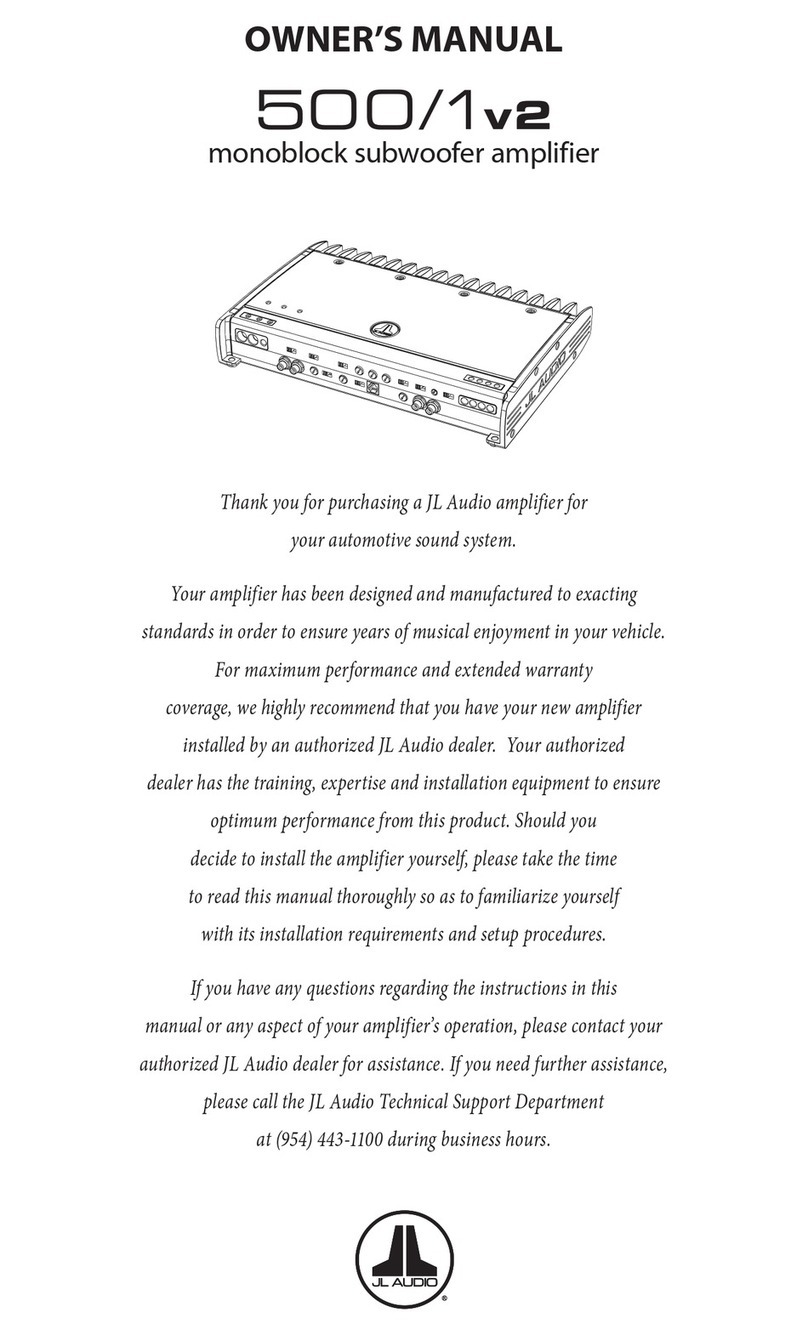
JL Audio
JL Audio 500/1 v2 owner's manual

Bose Professional
Bose Professional PowerShare PS604A Installation and operating guide
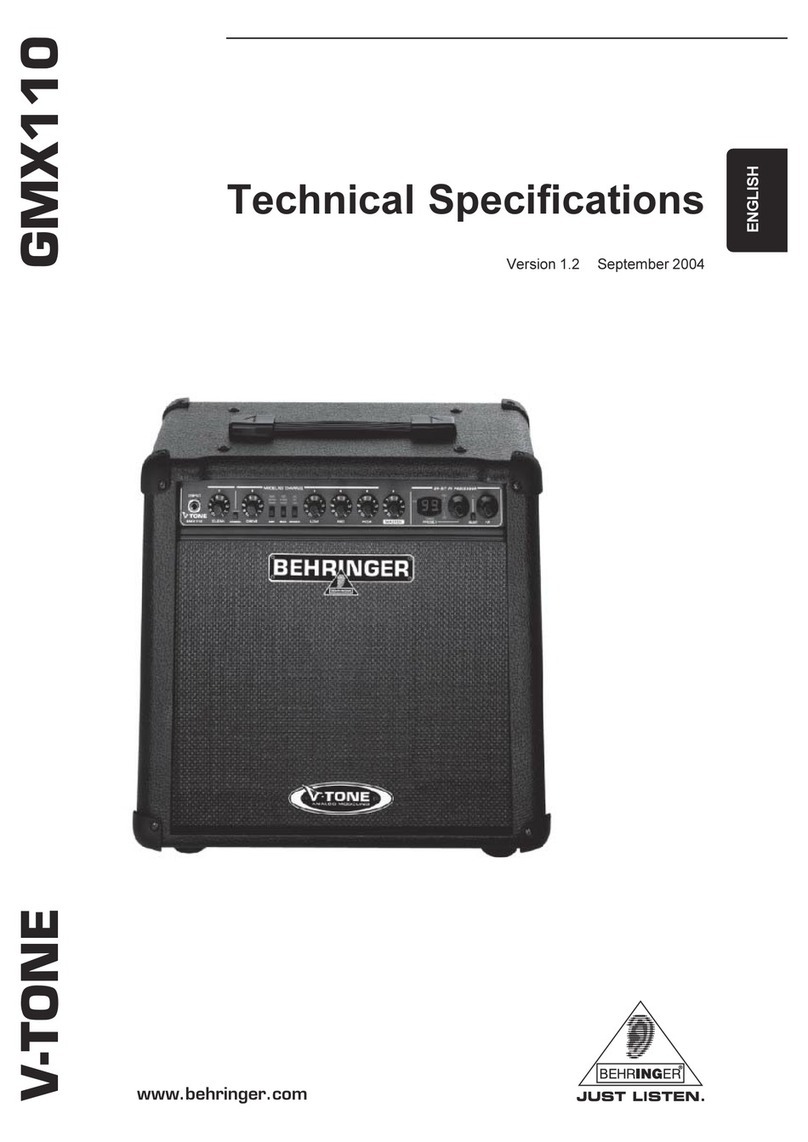
Behringer
Behringer V-Tone GMX110 Technical specifications

Rane
Rane MA 4 Operator's manual
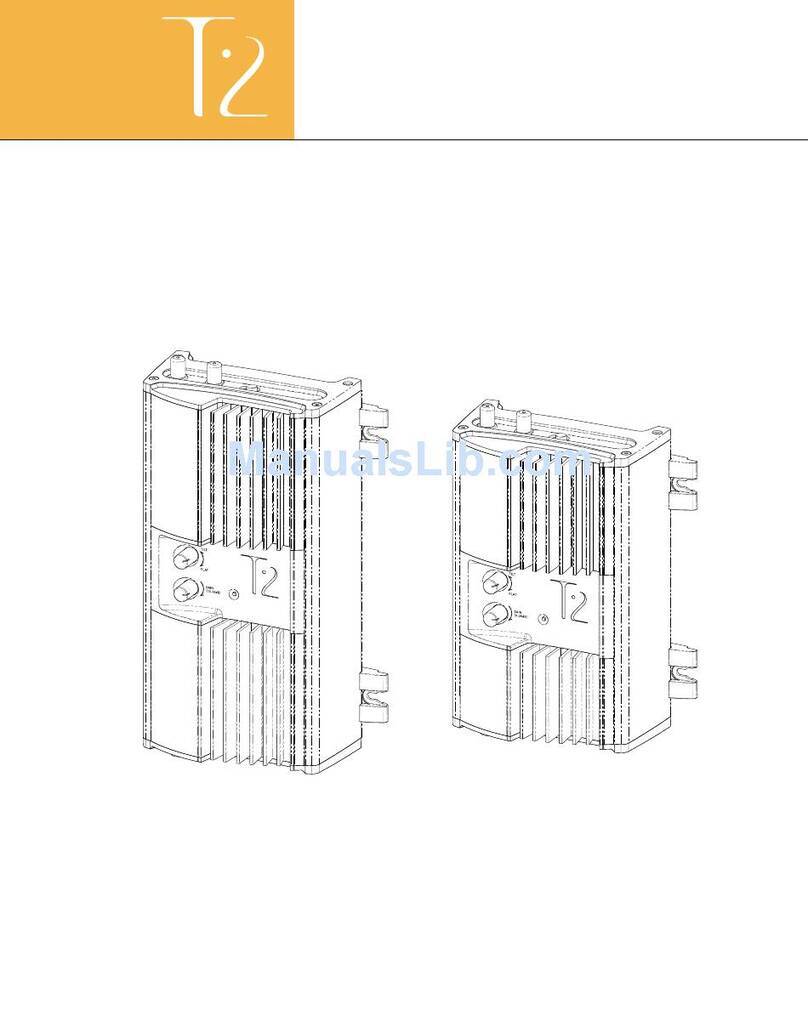
TERK Technologies
TERK Technologies T2 AP-35 owner's manual

Anthem
Anthem PVA 2 operating manual

Comtech EF Data
Comtech EF Data LPOD Series Installation and operation manual

PRO SIGNAL
PRO SIGNAL PSG3417 quick start guide

Electro-Voice
Electro-Voice Mixer Amplifier MA-1206 Specification sheet

Coral Electronic
Coral Electronic HA 250 manual

Amperes
Amperes AC3601 quick start guide

Williams Sound
Williams Sound POCKETALKER ULTRA Manual and user guide