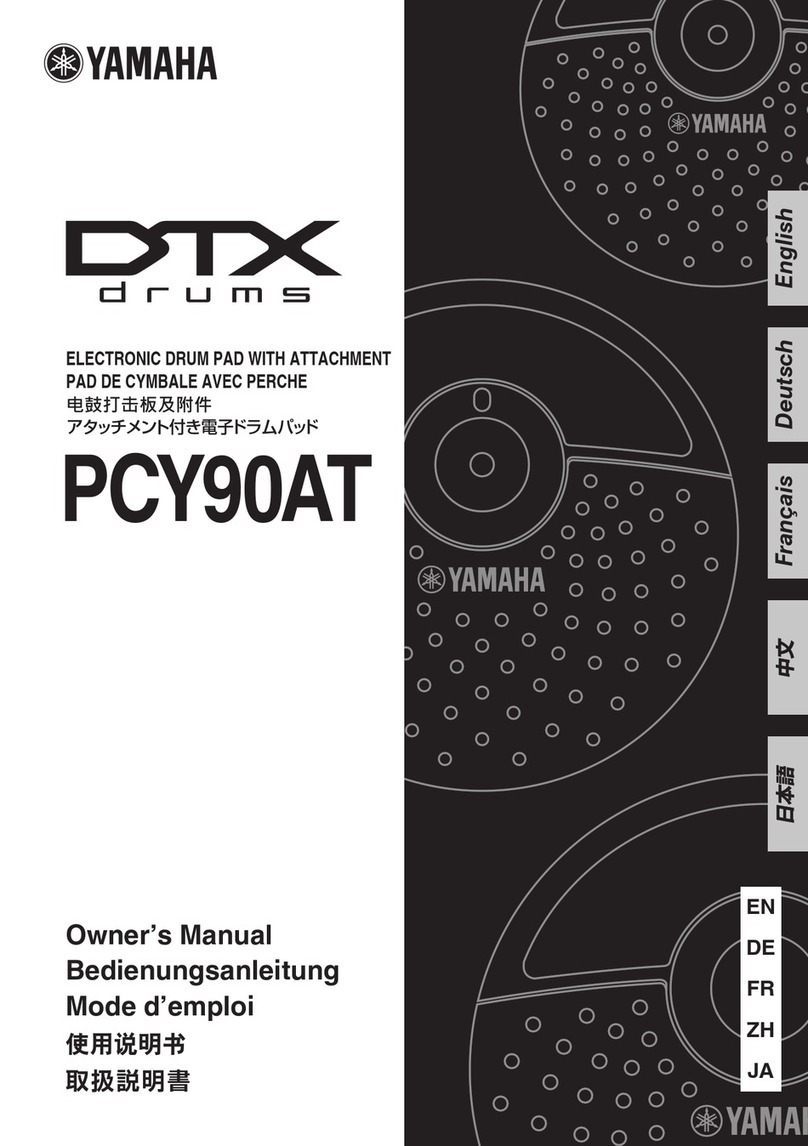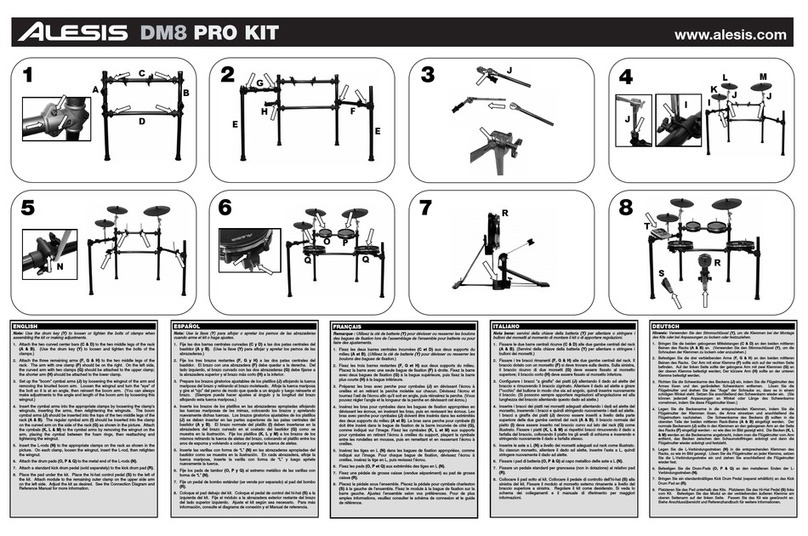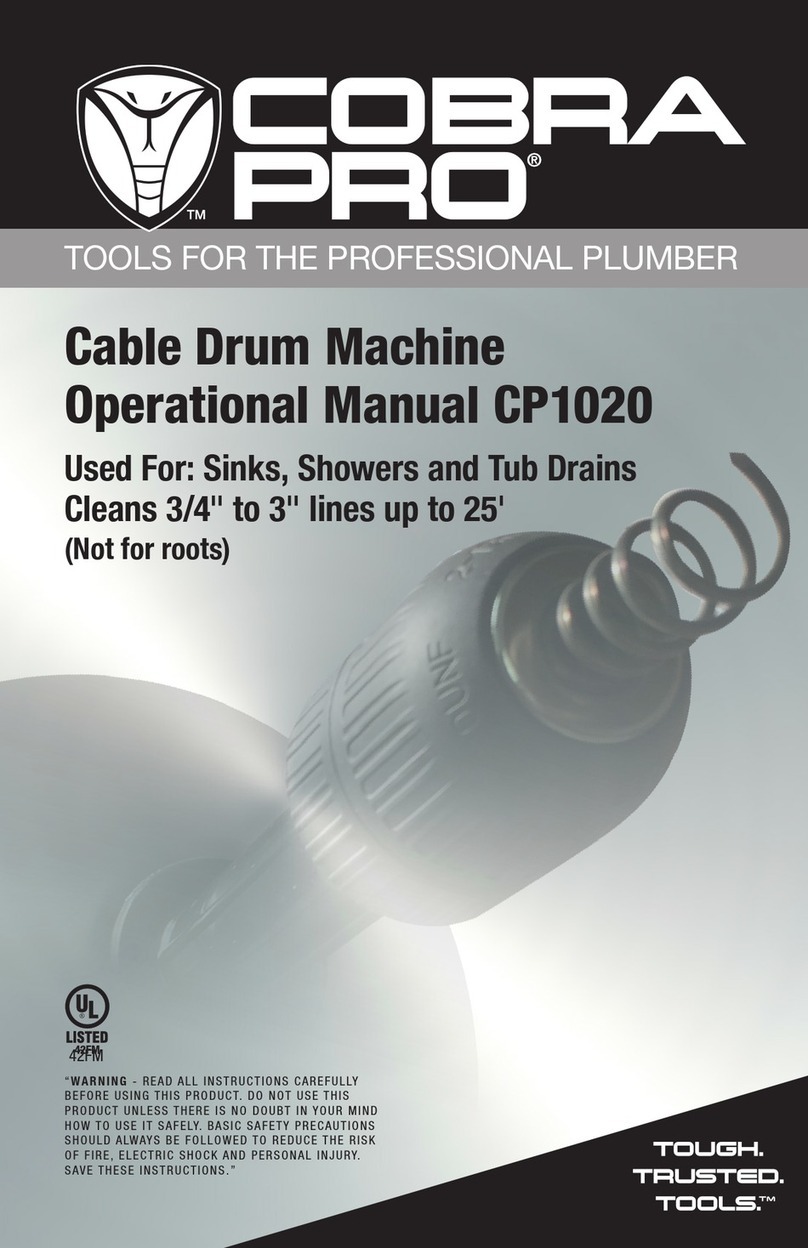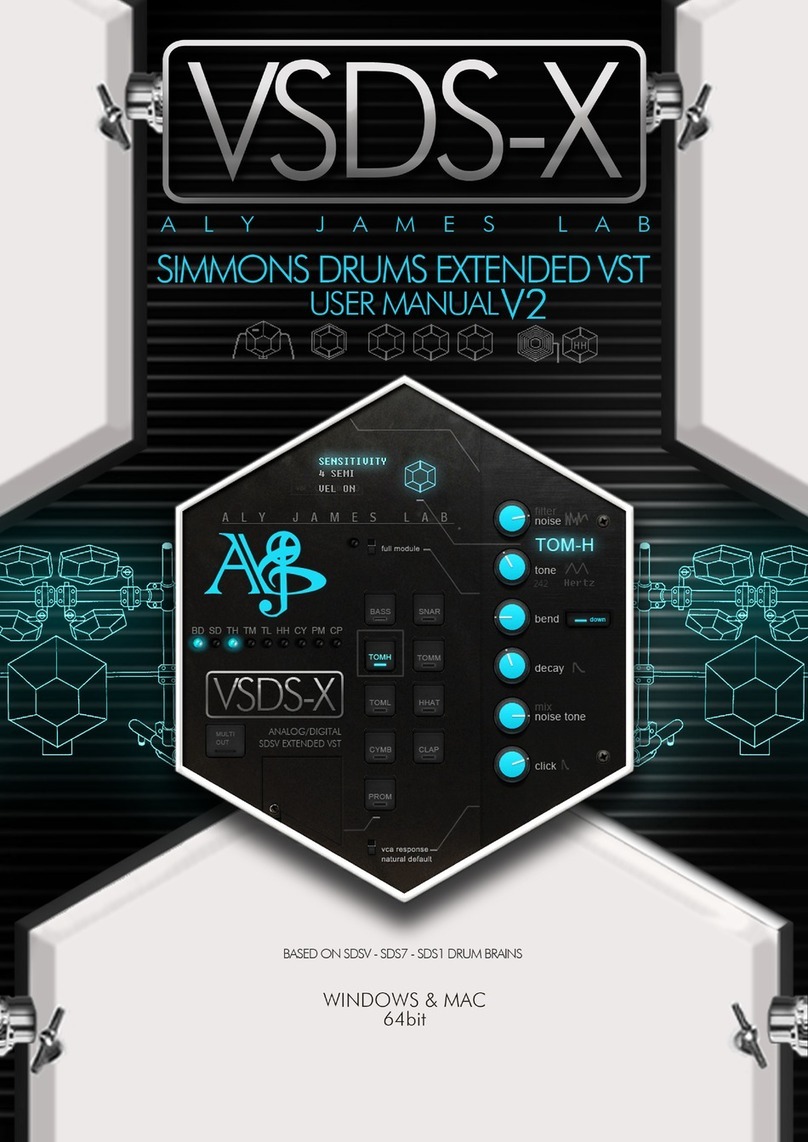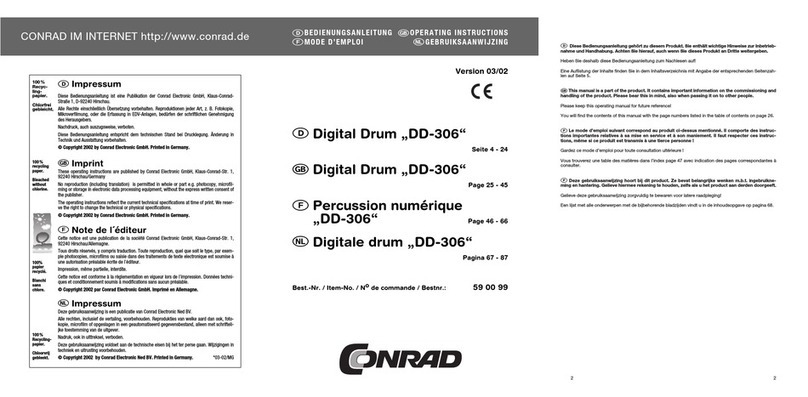Shakmat White Gallop User manual

8HP Eurorack Module Built & designed in Belgium www.shakmat.com
Shakmat
White Gallop

The White Gallop is the proud throttle companion of our dear
Knight's Gallop. Less focused on the algorithmic side of rhythm
generation, the White Gallop provides more assymetrical and
unusual patterns. This limited edition also received a useful new
weapon : the auto-reset function, which obviously resets the
generated sequences after 8 or 16 steps. Just like the Knight's
Gallop, this module is endowed with the same modes and sub
modes allowing utility, computational and randomish treatment of
the patterns. Of course, we also kept our beloved dual and record
modes. Having the same workflow and delivering a totally
different rhytmic feeling, the White Gallop is a perfect tool to
quickly and intuitively provide astonishing polyrhythms.
Introduction
The White Gallop requires a standard 2x5 pin eurorack power
cable. Make sure the red stripe on the cable matches the -12V
side of the White Gallop power header.
Installation
Clock input
Length input
Reset input
Trigger output 1
& activity LED
Pulses input
Trigger output 2
& activity LED
Length potentiometer
Length +AR LED
Modes & Tables LED’s
Pulses potentiometer
Sub modes LED’s
Mode button
Table button
+/- Shift buttons


The module contains 5 tables with different feelings. To know which
table is used, press the Table button [G]. The Mode & Table LEDs
[C] indicate the selected table number by blinking. To navigate
through the tables, keep the Table button [G] pressed and use the
+/- Shift buttons [H].
Tables
Quite similar as the Knight's Gallop first table. Straight and military !
As straight as possible
First of all, the module needs to be fed by a clock signal via its
Clock input [1]. The sequence generated by Out 1 [4] is
determined by four parameters : Table type [C], Length [A&2],
Pulses [D&5] & Shift [H].
The Length potentiometer [1] & CV Input [2] adjust the
sequence’s length from 1 to 8 steps (extendable to 16). The Pulses
potentiometer [D] & CV Input [5] set the number of hits in the
sequence. Turned fully counter clockwise it mutes the outputs and
as the potentiometer is turned, the number of hits distributed across
the sequence increases.
Shifting of the sequence can be done with the -/+ Shift buttons [H].
Press + once to shift the sequence one step forward and – to shift it
backward. The module also has a Reset input [3], allowing to
restart the sequence at its first step.
Basics

Based on the inter pulse distance “Lenght minus pulses”
this algorithm gives interesting non euclidean patterns while
keeping a certain symmetry.
What if the Fibonnacci suite is applied to rhythms and used
in a quantised timing context ? Musically speaking the algorithm
leads to quite assymetrical patterns concentrating the pulses at
the end of the sequence.
This algorithm simply fills the pattern steps after steps
starting from the beginning.
Same principle is applied, leading to patterns concentrating
the hits at the beginning of the sequence.
Length minus pulses
Accelerando
Deccelerando
Fill next
Out 2 [6] generates patterns based on Out 1 [4] but modified
by an algorithm determined by the selected Mode & Sub mode.
To navigate through Modes press the Mode [F] & +/- Shift
buttons [H]. The Mode LEDs [C] show the current mode.
Each mode contains several Sub modes, to navigate through
them, press the Mode button [F]. The Sub mode LEDs [E]
show the current Sub mode.
Modes & Sub modes

The Main mode contains four utility Sub modes.
Note that the sequence played by Out 2 is automatically
reset by the sequence played by Out 1.
Reset
Out 2 gives a pulse at every
first step of the sequence.
No Shift
Out 2 is identical to Out 1but
unaffected by the shift value.
Invert
Out 2 is an inversion of Out 1,
delivering a pulse when Out 1
doesn’t & silent when Out 1 plays.
Backward
Out 2 is identical to Out 1
but read backward.
Main
As Out 1 is generating a "L" long sequence with "P" pulses in it,
Out 2 provides another sequence withdrawn from the same
table but with different length and pulse density.
P/2
Out 2 is reading Out 1’s
sequence with half the pulses
but the same length
(if Out 1 L=11 & P=4 ‣
Out 2 L=11 & P=2).
L/2 & P/2
Out 2 is reading Out 1’s
sequence with half the pulses
and half the length
(if Out 1 L=13 & P=4 ‣
Out 2 L=7 & P=2).
2L/3 & 2P/3
Out 2 is reading Out 1’s
sequence with pulses and
length multiplied by 2 & divided
by 3 (if Out 1 L=12 & P=9 ‣
Out 2 L=11 & P=3).
L-P & P/2
Out 2 is reading Out 1’s
sequence with Length
shortened by the Pulses value,
and Pulses divided by two
(if Out 1 L=16 & P=5 ‣
Out 2 L=11 & P=3).
Compute

Adds randomness from auto-fill to probabilistic trigger generator.
No Random
Out 2 & Out 1 are the same,
there is no randomization.
Soft Fill
Out 2 is identical to Out 1 but
is randomly reading the L/2 &
P/2 associated sequence.
Hard Fill
Same principle as the Soft Fill
but with a higher probability to
read the associated L/2 & P/2
sequence.
Full Random
Out 2 is playing a random
sequence. The probability to get
a hit at each step is controlled
by the Pulses parameter value.
Out 2
Sets the second output.
Out 1
Sets the first output.
Rec
The pattern played on
the - button is assigned to Out 1
& the one played on the + button
to Out 2. Both sequences are
quantized by the module.
Play
Recorded sequences are
played.
Random
In this mode, Out 1 & Out 2 can be set independently, and CV
inputs are disabled. To avoid value skips when switching
between Sub modes, the potentiometers have to reach the
previously set value to be effective.
Dual
This mode allows to record sequences with the + & - buttons.
The Pulses potentiometer has a specific behavior, at zero it
mutes the outputs, but turned fully clockwise it causes the
outputs to roll (delivering a trigger at each step). You can control
this behavior with the Pulses CV too.
Rec

Length+ & AR
Length+ and Auto-reset functions are activated by pressing
the Mode [F] & Table buttons [G] together.
Lenght+ sets the range from 1-8 to 9-16 steps. The Auto-reset
feature allows to automatically reset the generated sequences
on both outputs.
There are five different Length+ / Auto-reset configurations,
shown by the +AR Led [B] :
Time
01. OFF
02. BLINK
03. OFF, DOUBLE BLINK ON
04. ON
05. ON, DOUBLE BLINK OFF
Normal Length
& No reset
Normal Length
& reset on 8th step
Normal Length
& reset on 16th step
Length +8
& no reset
Length +8
& reset on 16th step

Product design & engineering : François Gaspard
Product & brand design : Steve Hackx
www.shakmat.com
Specifications
Size
8 HP
Depth
27 mm
Current Draw
10 mA @ +12V
0 mA @ -12V
0 mA @ +5V
CV inputs
0 - 5V
Gate outputs
0 - 5V
Table of contents