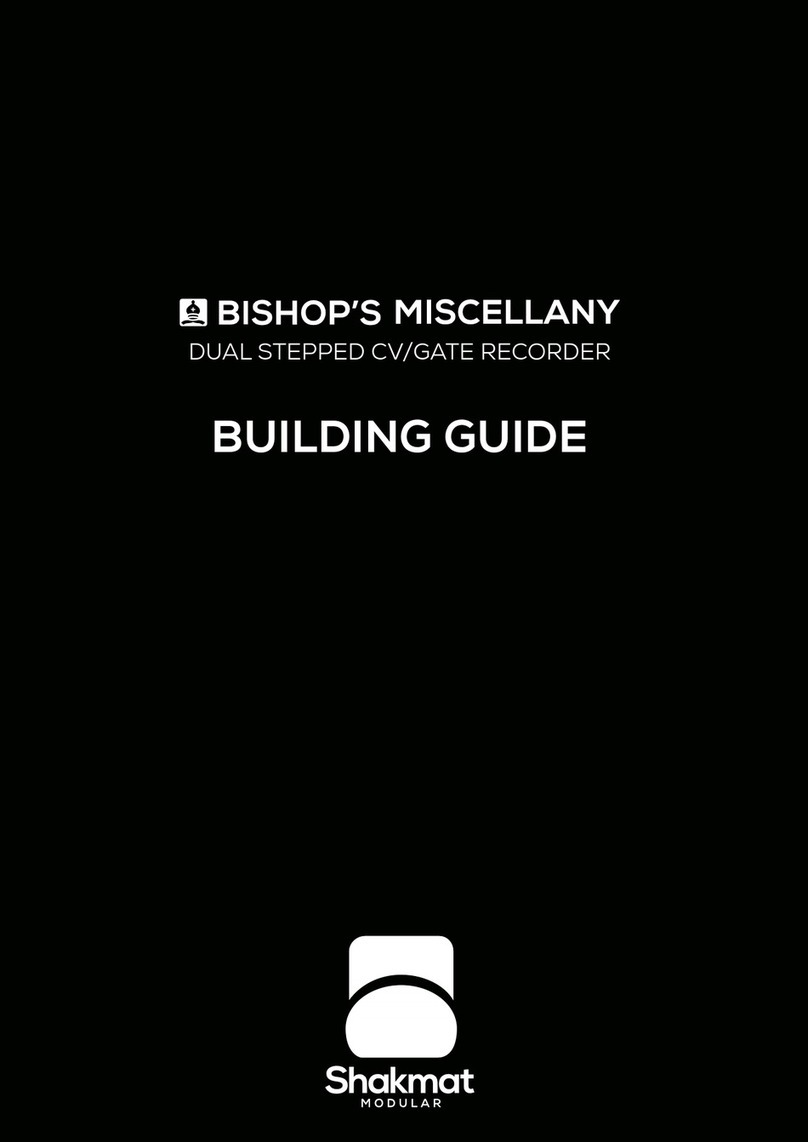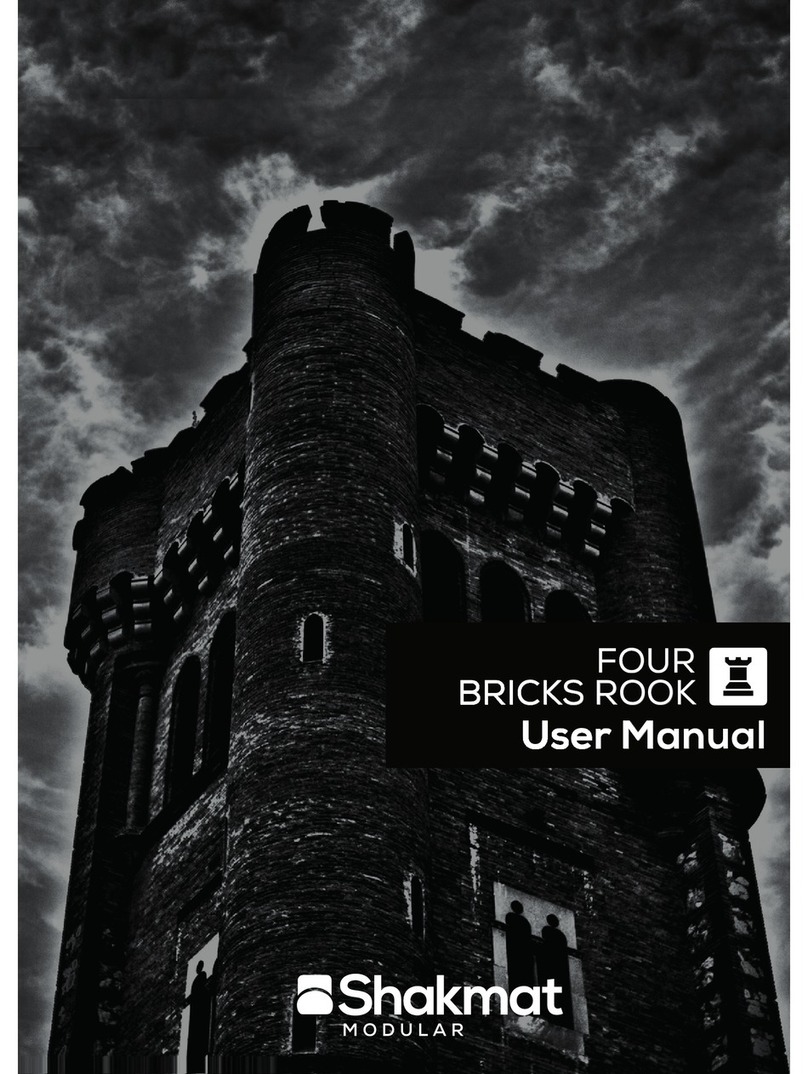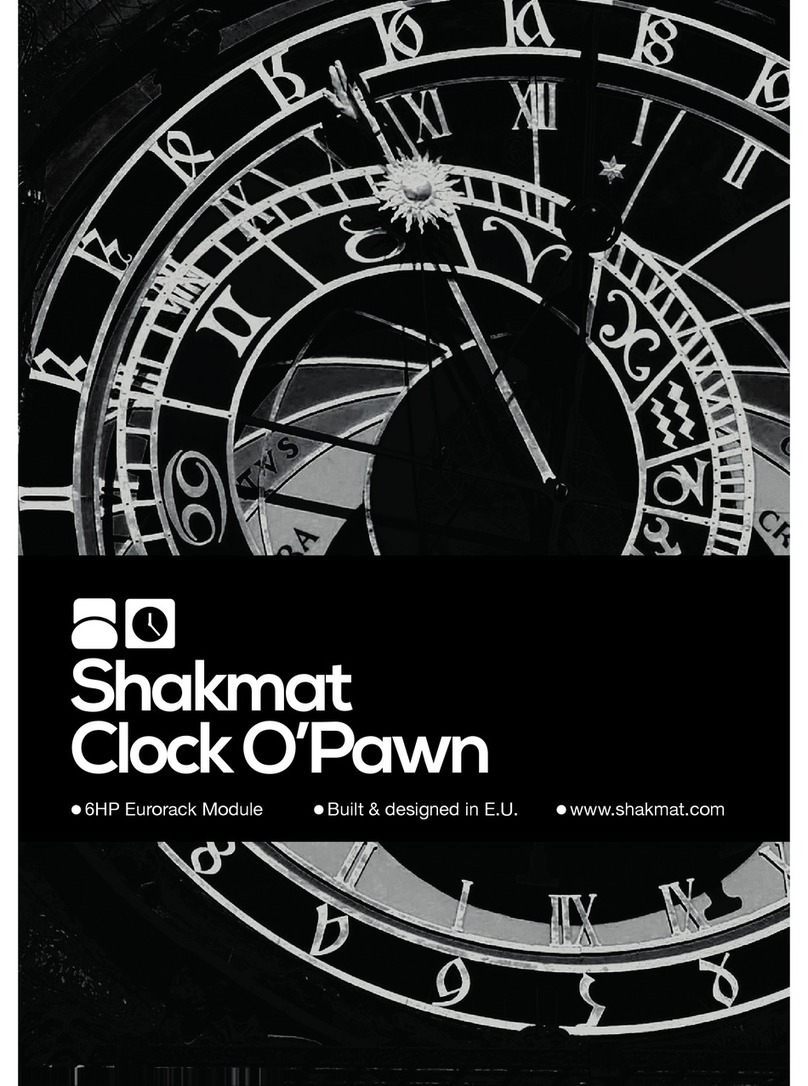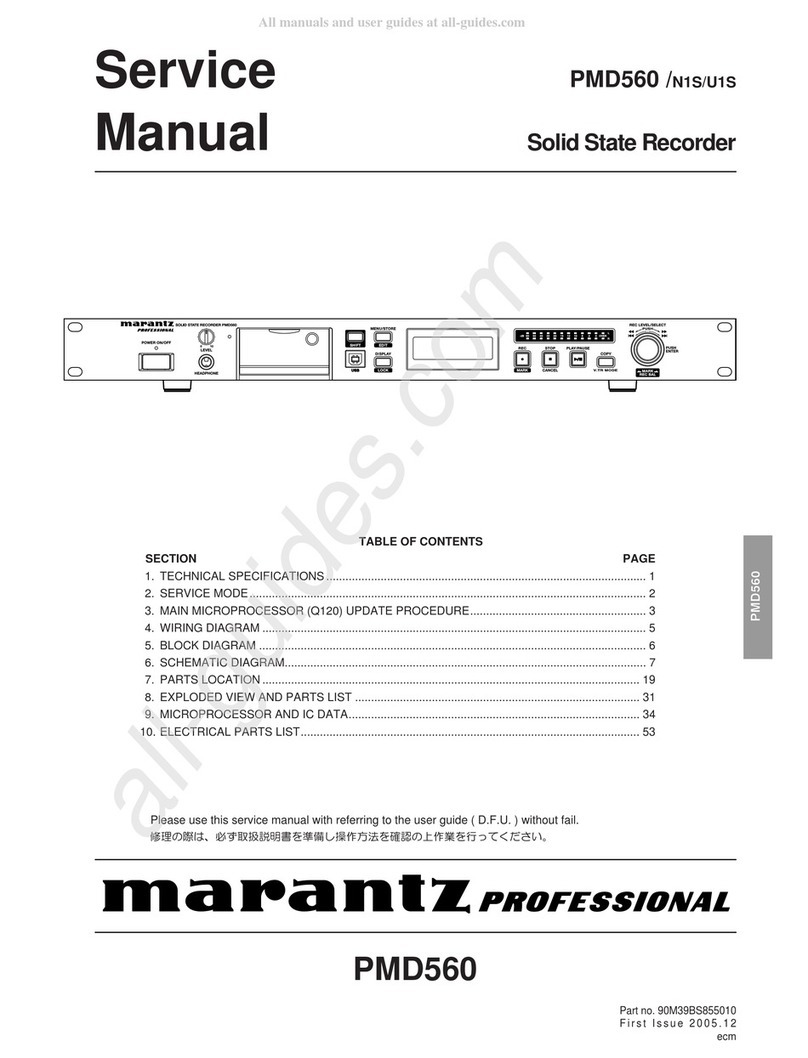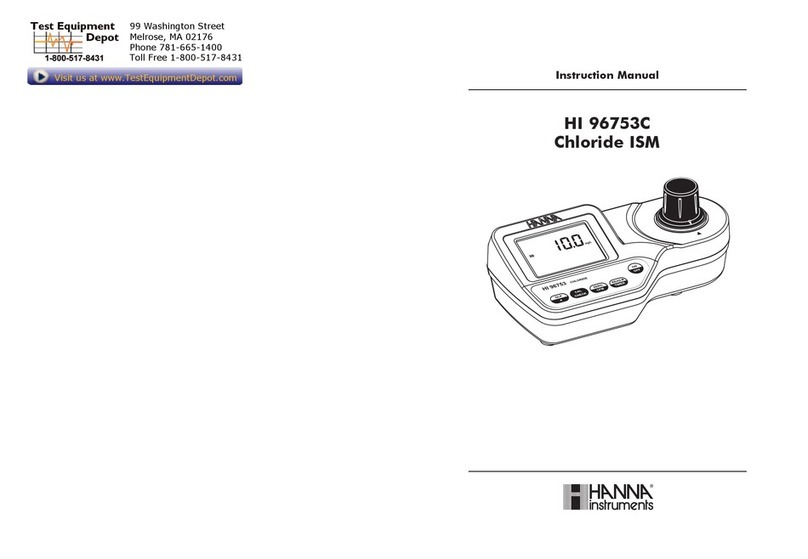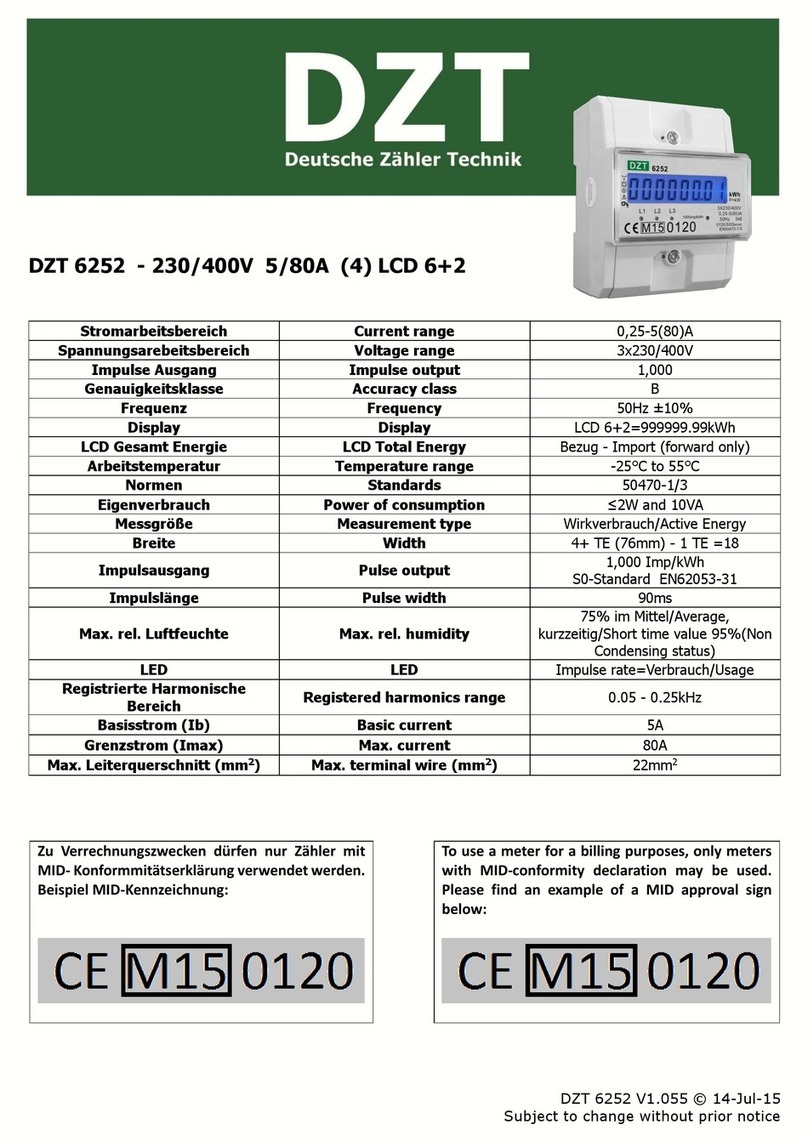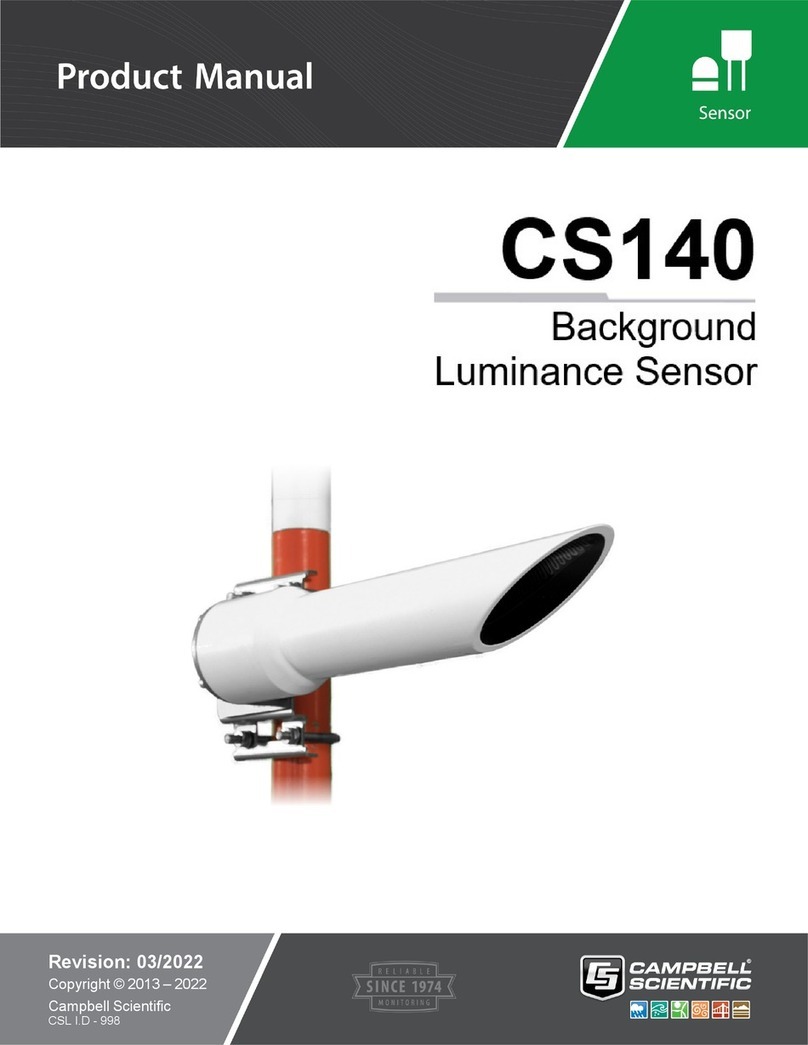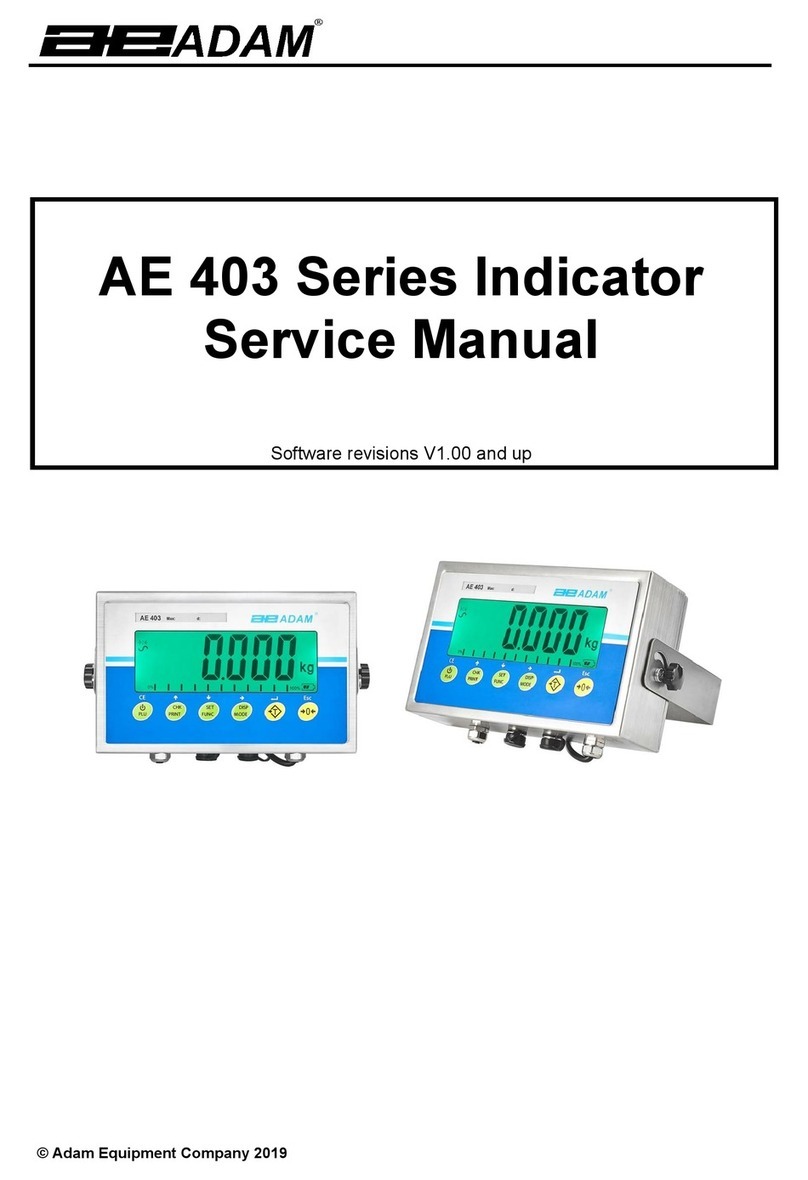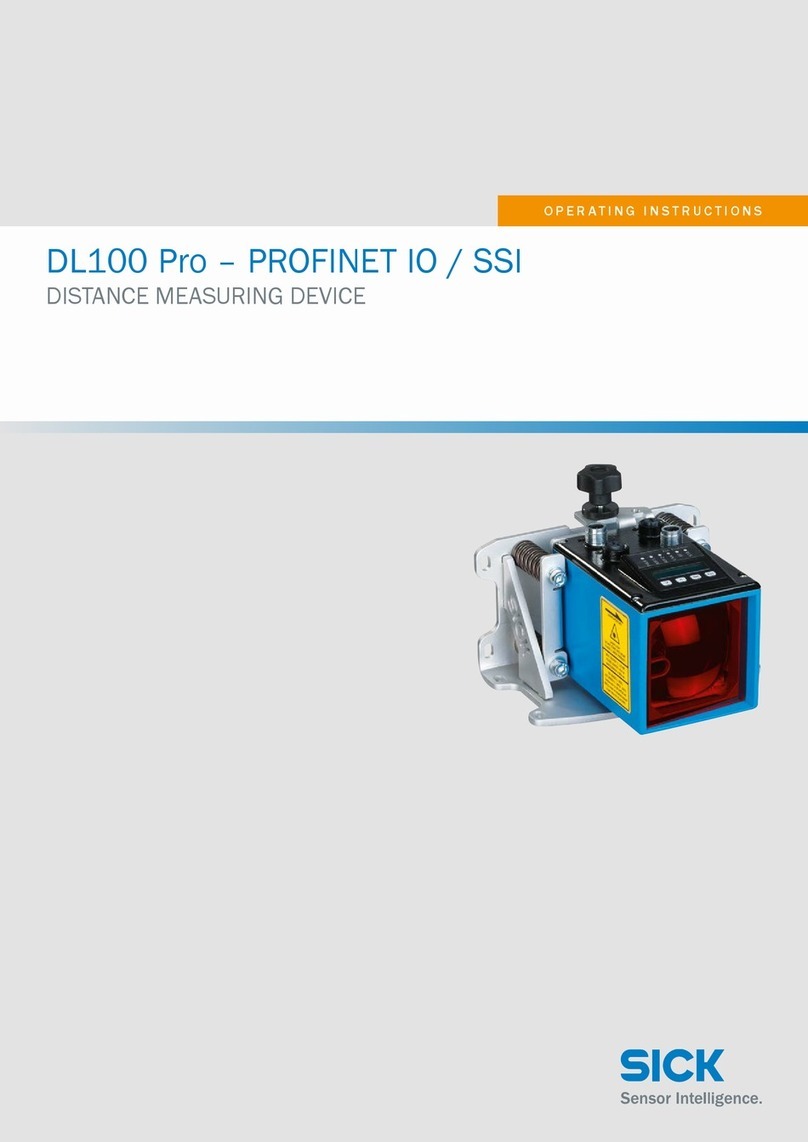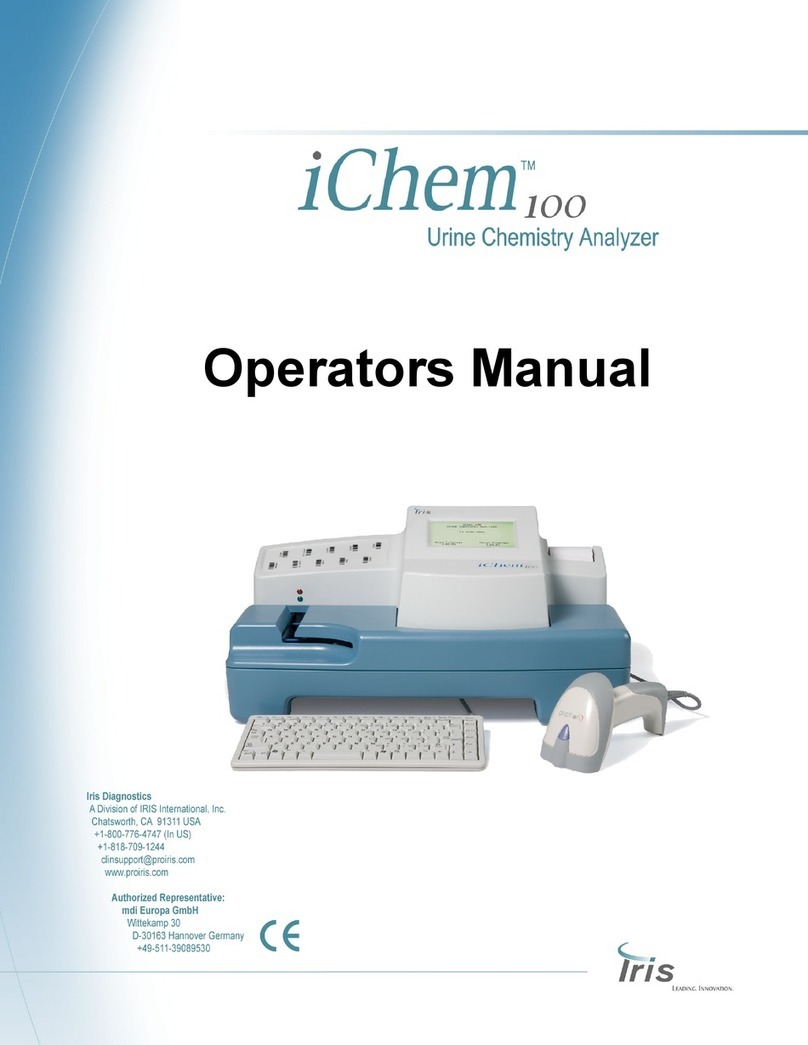Shakmat Dual Dagger User manual

Shakmat
Dual Dagger
Building Guide
12HP Eurorack Module Built & designed in E.U. www.shakmat.com

Table of contents
www.shakmat.com •
Preamble
Component list & necessary tools
PCB details
PCB stacking
Top PCB assembly
5.1 Front
5.1.1 Jack connectors
5.1.2 Slide switches
5.1.3 Potentiometers & nuts
5.2 Back
5.2.1
Power header (2x5 pin)
5.2.1
Male headers (1x3 pin)
Bottom PCB assembly
6.1 Front
6.1.1 Trimmers 50k
6.1.2
Trimmers 1k
Finish
Calibration
8.1 Range adjustment
8.1.1
Range adjustment using a multimeter
8.1.2
Range adjustment by ears
8.2 CV rejection adjustment
8.2.1
HighPass
8.2.2
LowPass
8.3 Offset adjustment
8.3.1
HighPass
8.3.2
LowPass
.................................................................................................................................. 2
................................................................................... 3
...............................................................................................................................4
........................................................................................................................... 5
.................................................................................................................6
.............................................................................................................................. 6
............................................................................................... 6
................................................................................................... 7
................................................................................... 8
.............................................................................................................................. 9
............................................................................... 9
.............................................................................. 10
....................................................................................................... 11
............................................................................................................................ 11
................................................................................................... 11
.................................................................................................... 12
........................................................................................................................................ 12
............................................................................................................................... 13
.................................................................................................. 13
................................................ 13
.................................................................. 14-15
....................................................................................... 16
......................................................................................................... 16
........................................................................................................... 16
................................................................................................... 17
......................................................................................................... 17
.......................................................................................................... 17
1.
2.
3.
4.
5.
6.
7.
8.

www.shakmat.com •
02/19
Thank you for purchasing a Shakmat DIY kit !
We spare no effort in our kit packing process to prevent any mistakes or
missing parts. In this document as well, we do our best to describe the assem-
bly process in the most practical and comprehensive way. If by any chance
there is a missing/damaged part in your kit or if you have any suggestion, feel
free to contact us via shakmat.com.
The assembly process will be dramatically simplified if you follow the order
defined by this building guide. We tested various orders of steps before finding
the most convenient, and the one presented here is the best!
1. Preamble

www.shakmat.com •
03/19
Pack 1
6x 50K trimmer
1x 6 pin male header
1x 6 pin female header
1x 3 pin male header
1x 2x5 pin power header
1x Jumper
3x Metal potentiometers
3x Metal potentiometer nuts
Pack 2
4x 1K trimmer
2x 8 pin male header
2x 8 pin female header
3x Slide switch
9x Jack connectors
9x Jack connectors nuts
2x M3 metal screws
2. Component list & necessary tools
Pack 3
1x Top PCB
1x Bottom PCB
1x Front Panel
Loose parts
3x Black rubber knobs
1x Power cable
1x User manual
Necessay tools
Soldering iron
Solder
Cutting pliers
Masking tape

www.shakmat.com •
04/19
3. PCB details
Top PCB
Front & back
Bottom PCB
Front & back
-12V
GND
VHPR
VHPL
INITHPR
FHPr RHPr FLpr RLPl
INITLPR
VLPL
VLPR
RESO
LOW
HP_L
HP_R
GND_2
RLPr CVHPl CVHPr CVLPl CVLPr
HI
330
CFT
0G2
330
CFT
0G2

www.shakmat.com •
05/19
4. PCB stacking
We begin by joinning and solder the two PCBs together. Be careful during this
step, if you solder every pin and the PCBs arn’t well aligned, you will likely not
be able to correct it. To stack the two PCBs together, headers are used.
There are two pairs of 8 pin male & female headers and one 6 pin pair.
First assemble all the headers with their mate. Then place the female part on
the bottom PCB and the male part through the top PCB. Then assemble the
two boards toghether and proceed to the soldering.
You will first only solder one pin of each header. It is important that you firmly
hold the two PCBs against each other while soldering. There must be no gap
between the PCBs and the header’s black plastic part between them.Once
you’ve soldered the first point of each header and check the alignment, you
can move on and carefuly solder the remaining points.
1x2x

www.shakmat.com •
06/19
5. Top PCB assembly
Disconnect the two PCBs and proceed to the
following steps with the top PCB only. Place
and solder the 9 jack connectors. Be sure to lay
them completely flat on the PCB before solde-
ring. If those jacks aren’t perpendicular, the
front panel will be very hard to mount.
If one of the jacks is not perfectly perpendicular
with the PCB, you can reheat the pads and
push it down with your thumb to re-align.
5.1 Front
5.1.1 Jack connectors (x9) P2

www.shakmat.com •
07/19
Place and solder the 3 slide switches. Be sure
to lay them flat on the PCB when soldering.
We recommend you only solder one of the pin,
check alignement and if you are satisfied with
you placement, solder the remaining pins.
5.1.2 Slide switches (x3) P2

www.shakmat.com •
08/19
Before soldering, you will have to cut a little
metal piece off the top of each potentiometer,
as shown in the picture. This little stud prevents
the front panel from sitting properly. Use some
small & sharp cutting pliers for this task.
Then, place the 3 potentiometers on the PCB.
Mount the front panel and tighten the potentio-
meters nuts lightly (this will ensure a proper
placement of the pots) and then solder them.
Once you have soldered everything, remove the
nuts, the front panel and proceed to the next
step.
5.1.3 Potentiometers & nuts (x3) P2
Cut!
3x

5.2 Back
5.2.1 Power header (2x5 pin) P2
www.shakmat.com •
09/19
Place the power header, the short pin side in
the holes and solder only one of the pins.
Check the alignment and correct if necessary.
Then, once your component is upright and flat
on the PCB, solder the remaining pins.

5.2.2 Male header (1x3 pin) P2
www.shakmat.com •
10/19
Place the 3 pin male header, with the short pin
side through the hole. Be sure to lay it flat and
upright. This header will later receive a jumper
and control the resonance amount.
We recommend you only solder one of the pins,
check the alignment. If necessary, reheat your
soldered point and simultaneously press the
plastic part of the header against the PCB until
it’s flat. Take off the soldering iron but keep
pressing. Avoid touching the pin itself because it
will become hot very quickly and move out of
alignment within the plastic bracket. Once you
are satisfied with you placement, solder the
remaining pins.

www.shakmat.com •
11/19
6.1 Front
6.1.1 Trimmers 50k (x6) P1
6. Bottom PCB assembly
Detach the two PCBs and continue with the bottom PCB. Place & solder the 6
50k trimmers one by one. Be careful to put them in the right direction. The
little adjustment screw must be pointing outward (see next page for an illustra-
tion of the mounting direction)

www.shakmat.com •
12/19
6.1.2 Trimmers 1k (x4) P1
Place & solder the 4 1k trimmers one by one. Be careful to put them in the
right direction. The little adjustment screw must be pointing outward.
Potentiometer nuts (x3) P1
7. Finish
You’re almost done! The last thing
to do is to mount the front panel
and place the nuts on the potentio-
meters and jack sockets.
Finally, push the four knobs onto
their metal potentiometer and
you’re done with the building part!
Jack nuts (x9) P1
Knobs (x3) LP

-12V
GND
VHPR
VHPL
INITHPR
FHPr RHPr FLpr RLPl
INITLPR
VLPL
VLPR
RESO
LOW
HP_L
HP_R
GND_2
RLPr CVHPl CVHPr CVLPl CVLPr
HI
3
2
4
www.shakmat.com •
13/19
Plug the power cable (red stripe on the -12v side) and turn the module on.
All the switches must be off (cursor on the left) and all the potentiometers must
be turned fully conterclockwise. It is also important to set the resonance
jumper at the back of the module to the HI postion. Connect the negative
probe of your multimeter to a ground point with an alligator clip (clip to the
sleeve part of a jack connector patch cable connected to one of the jack of the
module).
According to the diagram below, check the voltage on the first test point and
adjust the associated trimmer until you reach the desired voltage. Then, do the
same for the five other test points. It is very important, to follow the order
indicated in the diagram.
0.000v 1
0.000v
0.213v
0.213v
5
6
0.210v
0.210v
8.1 Range adjustment
8.1.1 Range adjustment using a multimeter
8. Calibration

www.shakmat.com •
14/19
HP2
HP1
Range of the HP Filter
Connect a well calibrated V/Oct Source to the HPF CV input. Set the LPF &
RES potentiometers fully clockwise. Activate the HPF resonance switch by
pushing it toward the right. The LPF resonance switch must be off and the
HPF potentiometer at noon.
The HP1 trimmer on the diagram below, sets the range of the first highpass
filter. Listen to OUT 1, you should hear the filter auto-oscillate. Play on 3
octaves with your V/Oct Source. While playing on 3 octaves, adjust the HP1
trimmer until the interval you hear is as close as possible to 1 octave between
each note. Do the same procedure using OUT 2 and the HP2 trimmer.
8.1.2 Range adjustment by ears

www.shakmat.com •
15/19
LP1
LP2
Range of the LP Filter
Connect a well calibrated V/Oct Source to the LPF CV input. Set the HPF
potentiometer fully counterclockwise. Set the RES potentiometer fully
clockwise. Activate the LPF resonance switch by pushing it toward the right.
The HPF resonance switch must be off and the LPF potentiometer at noon.
The LP1 trimmer on the diagram below, sets the range of the first lowpass
filter. Listen to OUT 1, you should hear the filter auto-oscillate. Play on 3
octaves with your V/Oct Source. While playing on 3 octaves, adjust the LP1
trimmer until the interval you hear is as close as possible to 1 octave between
each note. Do the same procedure using OUT 2 and the LP2 trimmer.

www.shakmat.com •
16/19
A
B
C
D
All the switches must be off. Turn the LPF potentimeter fully clockwise and the
HPF potentiometer fully counterclockwise.
Patch an audio signal in the HPF CV in(a 200Hz triangle wave is ideal). Listen
to OUT 1, you should slightly hear the audio signal. Turn the trimmer A until
you reach the maximum possible attenuation. Do the same for OUT 2 using
the B trimmer.
8.2 CV rejection adjustment
8.2.1 Highpass
All the switches must be off. Turn the LPF & HPF potentimeters fully counter-
clockwise.
Patch an audio signal in the LPF CV in (a 200Hz triangle wave is ideal). Listen
to OUT 1, you should slightly hear the audio signal. Turn the trimmer C until
you reach the maximum possible attenuation. Do the same for OUT 2 using
the D trimmer. If you have access to an oscilloscope you can use it instead of
your ears.
8.2.2 Lowpass

www.shakmat.com •
17/19
OFFSET HP
OFFSET LP
Turn the LPF & RES potentimeters fully clockwise.
Activate the highpass resonance switch (the lowpass resonance switch must
be off), set HPF potentiometer at noon.
Listen to OUT 1 & 2
At this point you may hear that out 1 and 2 are slightly out of tune with each
other. Adjust the Offset HP trimmer until you hear the very same frequency on
the two outputs.
8.3 Offset adjustment
8.3.1 Highpass
Turn the HPF potentimeter fully counterclockwise and the RES potentiometer
fully clockwise. Activate the lowpass resonance switch (the highpass reso-
nance switch must be off), set LPF potentiometer at noon.
Listen to OUT 1 & 2
At this point you may hear that out 1 and 2 are slightly out of tune with each
other. Adjust the Offset HP trimmer until you hear the very same frequency on
the two outputs.
8.3.2 Lowpass

www.shakmat.com
Table of contents
Other Shakmat Measuring Instrument manuals
Popular Measuring Instrument manuals by other brands
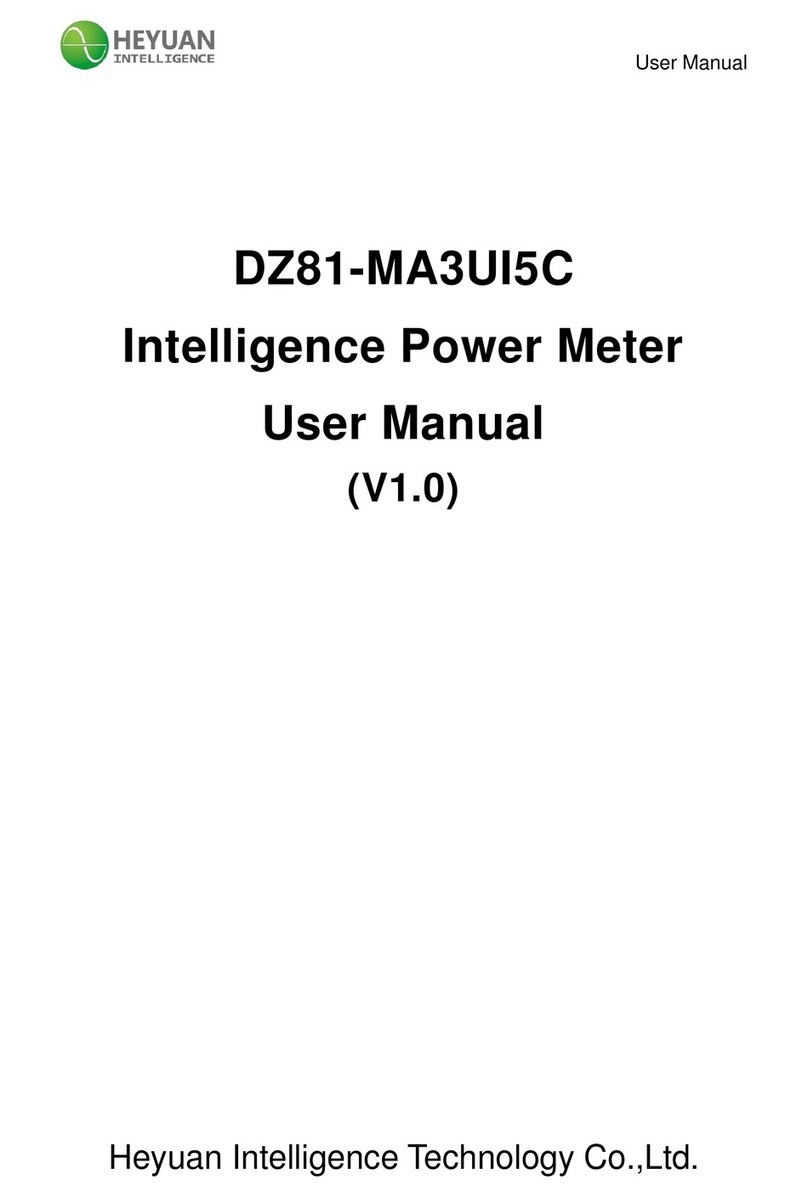
Heyuan Intelligence
Heyuan Intelligence DZ81-MA3UI5C user manual

AEA Technology
AEA Technology Liberator Series Operation manual

Airflow
Airflow Silent+ Mini Orange instruction manual

TSI Instruments
TSI Instruments DP-CALC 5825 Operation and service manual

Makita
Makita SK103P user manual
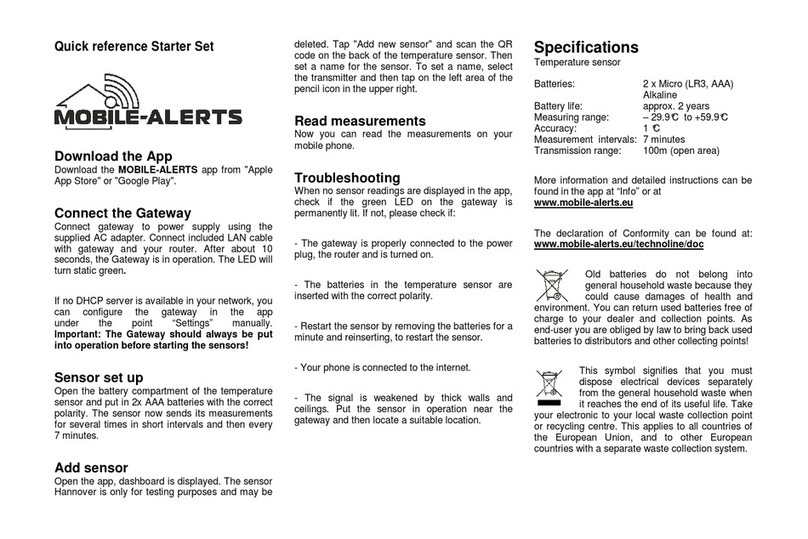
Technoline
Technoline Mobile Alerts MA10001 quick reference