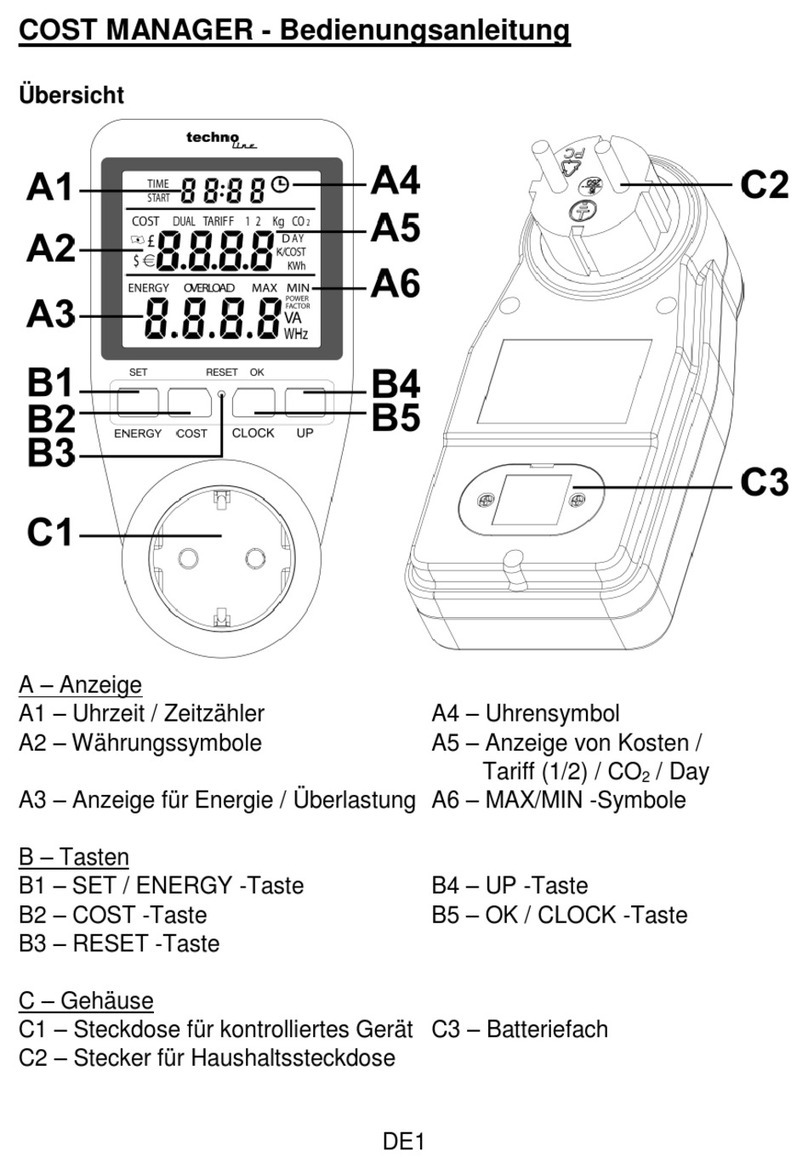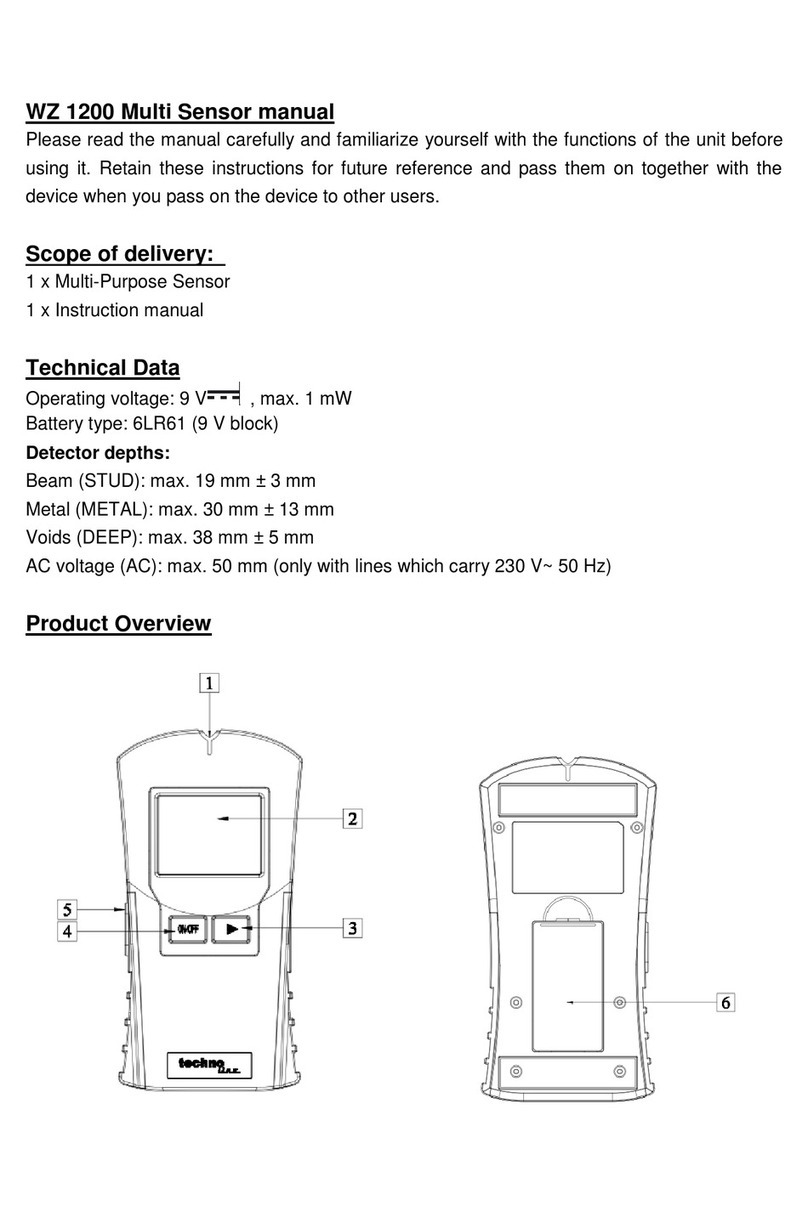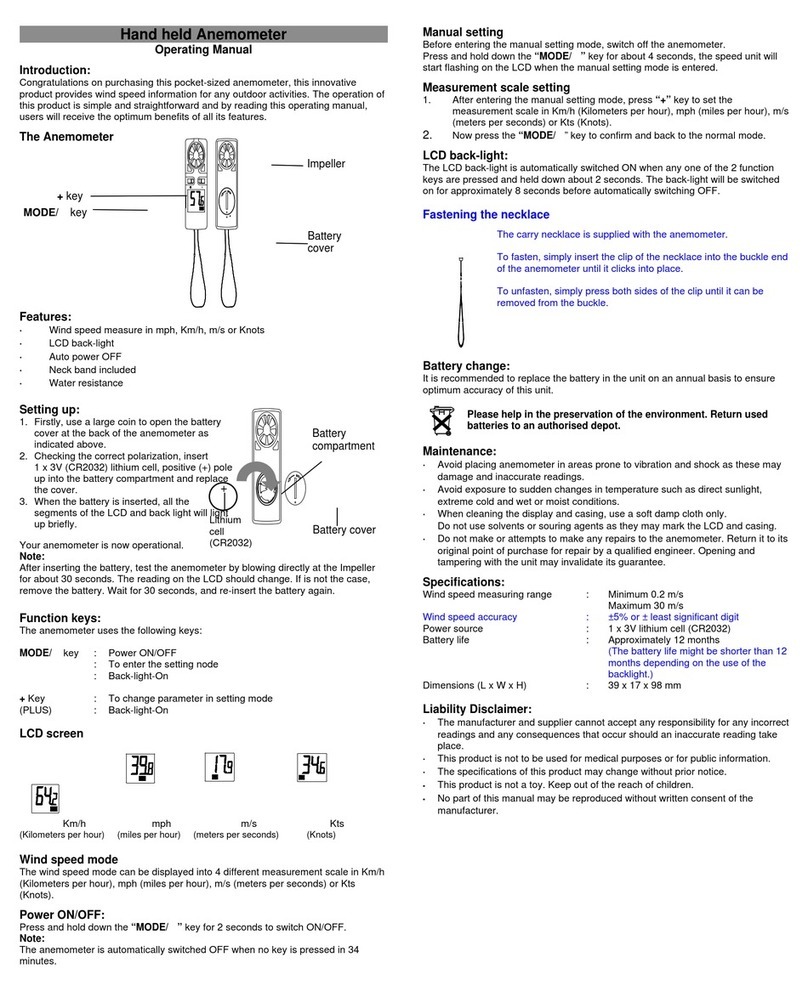Quick reference Starter Set
Download the App
Download the MOBILE-ALERTS app from "Apple
App Store" or "Google Play".
Connect the Gateway
Connect gateway to power supply using the
supplied AC adapter. Connect included LAN cable
with gateway and your router. After about 10
seconds, the Gateway is in operation. The LED will
turn static green.
If no DHCP server is available in your network, you
can configure the gateway in the app
under the
point “Settings” manually.
Important: The Gateway
should always be put
into operation before starting the sensors!
Sensor set up
Open the battery compartment of the temperature
sensor and put in 2x AAA batteries with the correct
polarity. The sensor now sends its measurements
for several times in short intervals and then every
7 minutes.
Add sensor
Open the app, dashboard is displayed. The sensor
Hannover is only for testing purposes and may be
deleted. Tap "Add new sensor" and scan the QR
code on the back of the temperature sensor. Then
set a name for the sensor. To set a name, select
the transmitter and then tap on the left area of the
pencil icon in the upper right.
Read measurements
Now you can read the measurements on your
mobile phone.
Troubleshooting
When no sensor readings are displayed in the app,
check if the green LED on the gateway is
permanently lit. If not, please check if:
- The gateway is properly connected to the power
plug, the router and is turned on.
- The batteries in the temperature sensor are
inserted with the correct polarity.
- Restart the sensor by removing the batteries for a
minute and reinserting, to restart the sensor.
- Your phone is connected to the internet.
- The signal is weakened by thick walls and
ceilings. Put the sensor in operation near the
gateway and then locate a suitable location.
Specifications
Temperature sensor
Batteries: 2 x Micro (LR3, AAA)
Alkaline
Battery life: approx. 2 years
Measuring range: – 29.9°C to +59.9°C
Accuracy: 1 °C
Measurement intervals: 7 minutes
Transmission range: 100m (open area)
More information and detailed instructions can be
found in the app at “Info” or at
www.mobile-alerts.eu
The declaration of Conformity can be found at:
www.mobile-alerts.eu/technoline/doc
Old batteries do not belong into
general household waste because they
could cause damages of health and
environment. You can return used batteries free of
charge to your dealer and collection points. As
end-user you are obliged by law to bring back used
batteries to distributors and other collecting points!
This symbol signifies that you must
dispose electrical devices separately
from the general household waste when
it reaches the end of its useful life. Take
your electronic to your local waste collection point
or recycling centre. This applies to all countries of
the European Union, and to other European
countries with a separate waste collection system.