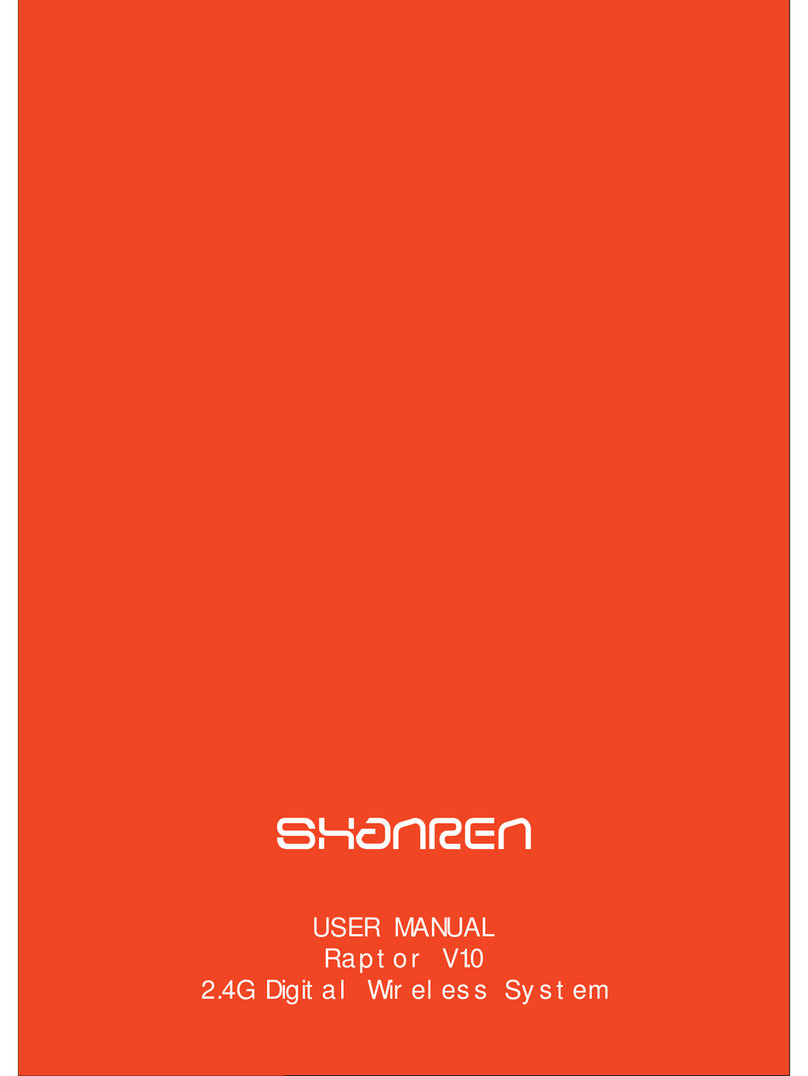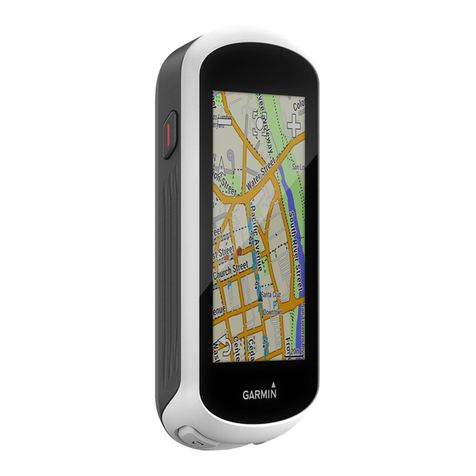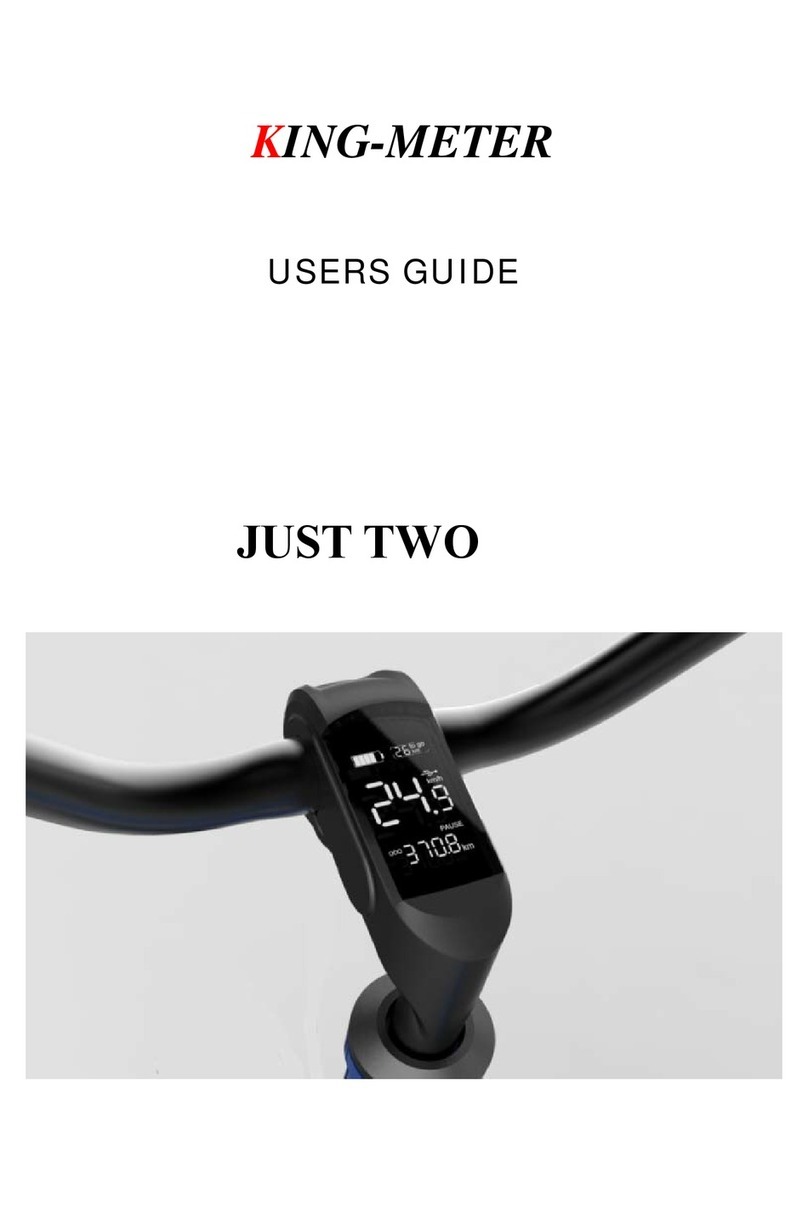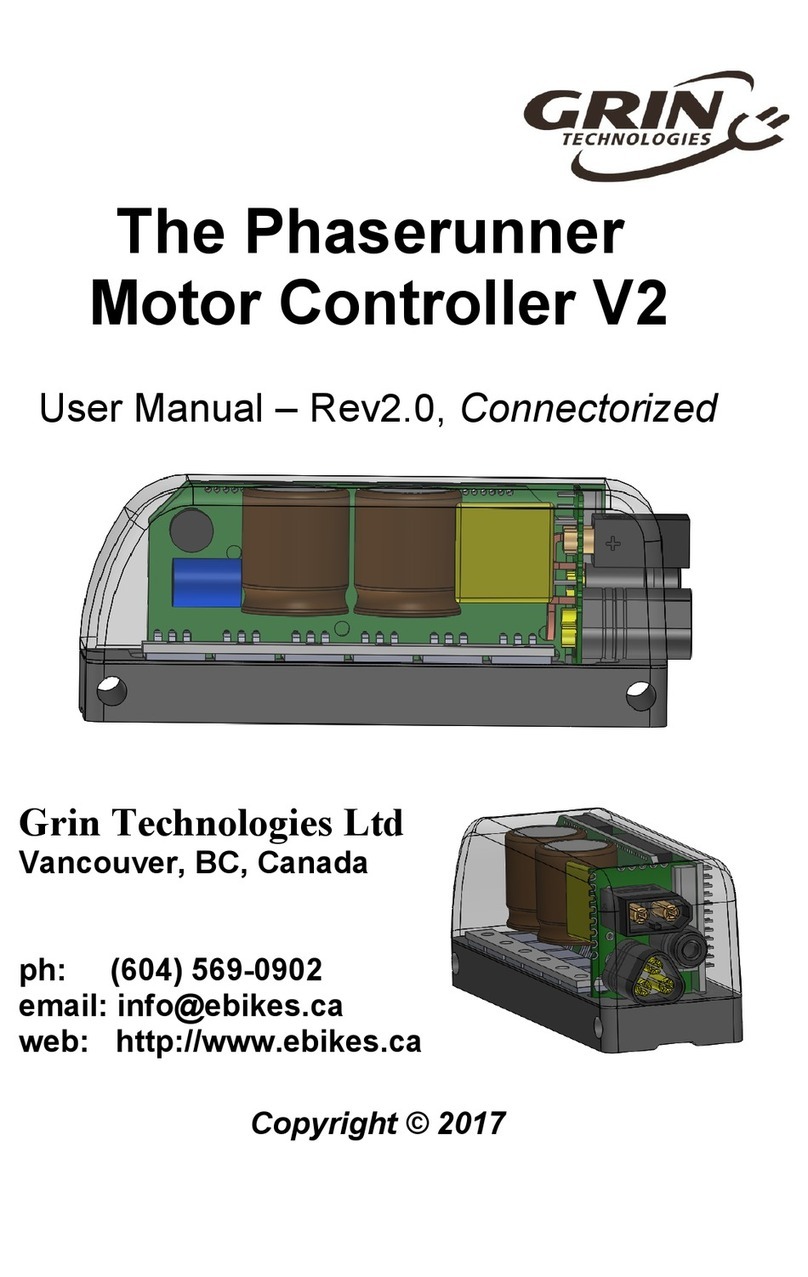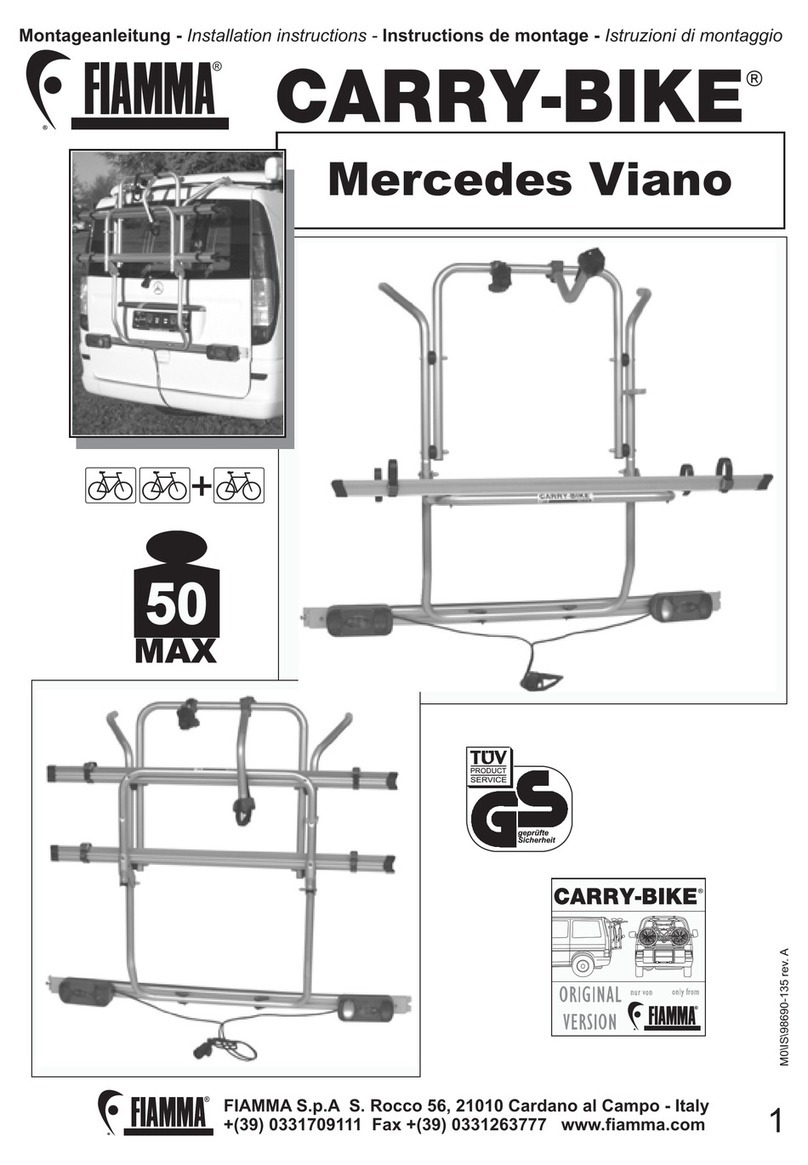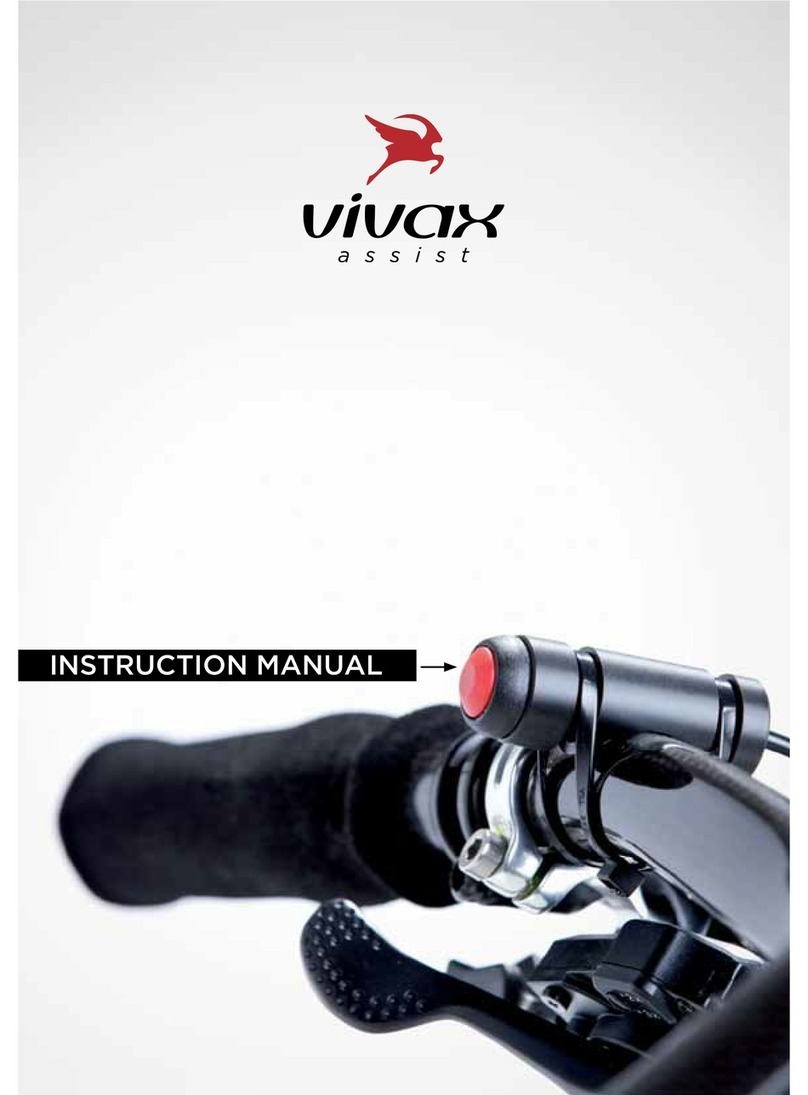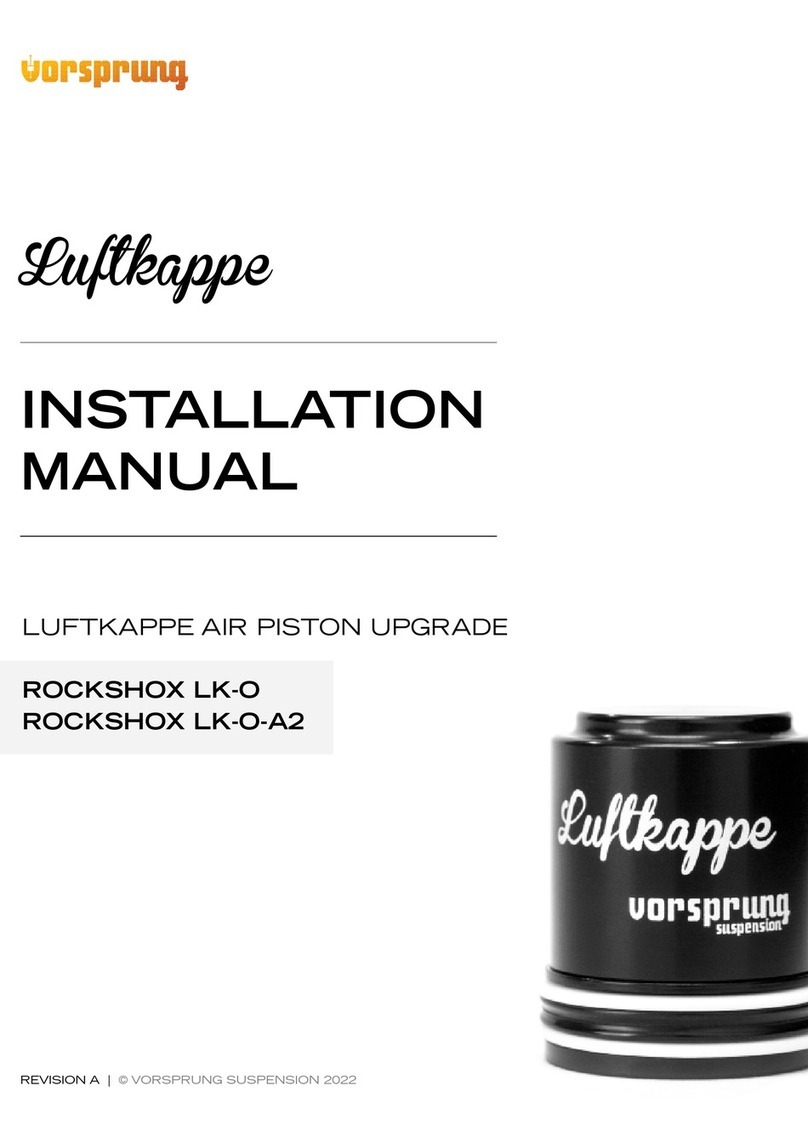Shanren MILES User manual

Manual
v 1.0
LCD Display
Power On / Off Power Meter Metrics
Power Estimation
Choose What to See On the Display
Customize Display
Start / Stop Activity Recording
Activity Records Download and Display
Via USB Port
Via Shanren Sport App
Supported Sensors
Sensor Pairing
GPS
Battery Level
Riding Time
Elevation
Cadence
Speed Sensor
Power Meter
Pause
Bluetooth
Mountain Bike
Slope
Power
Heart Rate
Cadence Sensor
Laps
Clock
Road Bike
Distance
NP Power
L-R Balance
Heart Rate Sensor
Start Track
Temperature
Taillight
Turn Tail Light On/Off
Miles + Raz Pro Sync LED Light
Press and hold the
and buttons
for over 2 seconds
to enter pairing mode.
Press the button
to switch between
sensor types.
Default:
time, distance,
cadence, heart rate.
Default:
time, distance,
left/right balance
(paired with power meter).
Default:
Slope, elevation, power,
normalized power.
Press and hold the button for over 2 seconds to turn
on/off the Miles bike computer.
Press and hold the button for over 2 seconds to start/stop
activity recording.
Miles is compatible with power meters that display power
and receive data via ANT+. When a power meter is paired
with Miles, you will see the power metrics on the power
meter displays.
Without a power meter, Miles will estimate power with a
dedicated algorithm. There are several key factors that
affect the accuracy of power estimation, so it is highly
recommended to pair Miles with a cadence sensor and fill
in all the relevant information in the app.
Connect the Miles bike computer to PC via a USB data
cable, and the screen of Miles will display the word 'USB'. A
read-only U disk will appear on PC. We can copy the fit file
directly from the U disk, open it with third-party software or
upload it to a third-party platform such as Strava.
Connects Miles bike computer with Shanren Sport App,
and downloads the fit files from Miles bike computer to the
App and display them.
Press the button to switch between different data types.
Miles offers limited customize screen,you could change
some of data in LCD display via shanren Sport App.
Press the button
to start pairing.
Sensor paired
successfully.
1 2
34
Current: speed,
cadence, heart rate,
power, left/right balance.
Average: speed,
cadence, heart rate,
power, left/right balance.
Max: speed,
cadence, heart rate,
power.
*Before starting activity recording, place
Miles in an open area so that it can
complete GPS positioning.
*Miles will automatically calibrate time
and altitude after GPS positioning.
*Activity recording will stop automatically
when your speed is at 0.
Speed>0 Speed=0
Works with Smart Tail Light Raz Pro
Pair with Raz Pro
With Miles, you get to easily control your Raz Pro tail light
right from the handlebar. Pair Raz Pro with Miles in just a
few quick steps.
Press and hold the and button at the same time for
over 2 seconds to enter pairing mode.
Press and hold the button for over 2 seconds to turn
on/off the tail light.
The LED indicator on Miles lights up in perfect sync with
Raz Pro: in the same color and lighting mode. The LED will
signal when you break.
Press the button to switch between current, average and
max values.
Download Tracks from
Miles Main Unit
Upload Tracks
onto Server
Data Analysis/ Syncs with Strava
ClockGPS Signal
Bike Type
Sensors
Connection
Indicator
Tail light
Connection
Indicator Temperature
Battery Level
Laps
Speed Display Area
Other Data
Display Area
Screen one Screen two Screen three
Lap Count
Turn On/Off Backlight
Press the button
to count a lap
Press the button to start counting laps. Once activity
recording is done, one lap will be added automatically.
Press the and buttons at the same time to turn on/off
the backlight.
LED Indicator
Raz Pro
Heart Rate
NP Power
L-R Balance
Trip Distance
Elevation
Cadence
Power
L-R Balance
Moving Time
Slope
Cadence Sensor
Power Meter
Raz pro Taillight
Speed Sensor
Cadence Sensor
HR Monitor
Power NP Power L-R Balance
Press button to switch
to a different sensor.
Select “06”.
Press the button
to start pairing.
Start / Stop,
Current / Avg. / Max.
Power,
Lap counting
Taillight turn on/off,
Page switching
Features
Power Estimation
Power Data
GPS Tracking
Speed
Cadence
Heart Rate
Elevation
Slope
Distance
Cycling Time
Laps
Temperature
Clock
Bluetooth / ANT+
Taillight Control & Sync
Custom Display
USB/BLE Transfer
Firmware Update
Data Analysis
Strava Sync
Trip Storage
Power Save Mode
Battery Indicator
Battery Level
Bicycle Type
LCD Backlight
Full Color LED Indicator
Track Data Replay

Manual
v 1.0
LCD Display
Power On / Off Power Meter Metrics
Power Estimation
Choose What to See On the Display
Customize Display
Start / Stop Activity Recording
Activity Records Download and Display
Via USB Port
Via Shanren Sport App
Supported Sensors
Sensor Pairing
GPS
Battery Level
Riding Time
Elevation
Cadence
Speed Sensor
Power Meter
Pause
Bluetooth
Mountain Bike
Slope
Power
Heart Rate
Cadence Sensor
Laps
Clock
Road Bike
Distance
NP Power
L-R Balance
Heart Rate Sensor
Start Track
Temperature
Taillight
Turn Tail Light On/Off
Miles + Raz Pro Sync LED Light
Press and hold the
and buttons
for over 2 seconds
to enter pairing mode.
Press the button
to switch between
sensor types.
Default:
time, distance,
cadence, heart rate.
Default:
time, distance,
left/right balance
(paired with power meter).
Default:
Slope, elevation, power,
normalized power.
Press and hold the button for over 2 seconds to turn
on/off the Miles bike computer.
Press and hold the button for over 2 seconds to start/stop
activity recording.
Miles is compatible with power meters that display power
and receive data via ANT+. When a power meter is paired
with Miles, you will see the power metrics on the power
meter displays.
Without a power meter, Miles will estimate power with a
dedicated algorithm. There are several key factors that
affect the accuracy of power estimation, so it is highly
recommended to pair Miles with a cadence sensor and fill
in all the relevant information in the app.
Connect the Miles bike computer to PC via a USB data
cable, and the screen of Miles will display the word 'USB'. A
read-only U disk will appear on PC. We can copy the fit file
directly from the U disk, open it with third-party software or
upload it to a third-party platform such as Strava.
Connects Miles bike computer with Shanren Sport App,
and downloads the fit files from Miles bike computer to the
App and display them.
Press the button to switch between different data types.
Miles offers limited customize screen,you could change
some of data in LCD display via shanren Sport App.
Press the button
to start pairing.
Sensor paired
successfully.
1 2
34
Current: speed,
cadence, heart rate,
power, left/right balance.
Average: speed,
cadence, heart rate,
power, left/right balance.
Max: speed,
cadence, heart rate,
power.
*Before starting activity recording, place
Miles in an open area so that it can
complete GPS positioning.
*Miles will automatically calibrate time
and altitude after GPS positioning.
*Activity recording will stop automatically
when your speed is at 0.
Speed>0 Speed=0
Works with Smart Tail Light Raz Pro
Pair with Raz Pro
With Miles, you get to easily control your Raz Pro tail light
right from the handlebar. Pair Raz Pro with Miles in just a
few quick steps.
Press and hold the and button at the same time for
over 2 seconds to enter pairing mode.
Press and hold the button for over 2 seconds to turn
on/off the tail light.
The LED indicator on Miles lights up in perfect sync with
Raz Pro: in the same color and lighting mode. The LED will
signal when you break.
Press the button to switch between current, average and
max values.
Download Tracks from
Miles Main Unit
Upload Tracks
onto Server
Data Analysis/ Syncs with Strava
ClockGPS Signal
Bike Type
Sensors
Connection
Indicator
Tail light
Connection
Indicator Temperature
Battery Level
Laps
Speed Display Area
Other Data
Display Area
Screen one Screen two Screen three
Lap Count
Turn On/Off Backlight
Press the button
to count a lap
Press the button to start counting laps. Once activity
recording is done, one lap will be added automatically.
Press the and buttons at the same time to turn on/off
the backlight.
LED Indicator
Raz Pro
Heart Rate
NP Power
L-R Balance
Trip Distance
Elevation
Cadence
Power
L-R Balance
Moving Time
Slope
Cadence Sensor
Power Meter
Raz pro Taillight
Speed Sensor
Cadence Sensor
HR Monitor
Power NP Power L-R Balance
Press button to switch
to a different sensor.
Select “06”.
Press the button
to start pairing.
Start / Stop,
Current / Avg. / Max.
Power,
Lap counting
Taillight turn on/off,
Page switching
Features
Power Estimation
Power Data
GPS Tracking
Speed
Cadence
Heart Rate
Elevation
Slope
Distance
Cycling Time
Laps
Temperature
Clock
Bluetooth / ANT+
Taillight Control & Sync
Custom Display
USB/BLE Transfer
Firmware Update
Data Analysis
Strava Sync
Trip Storage
Power Save Mode
Battery Indicator
Battery Level
Bicycle Type
LCD Backlight
Full Color LED Indicator
Track Data Replay
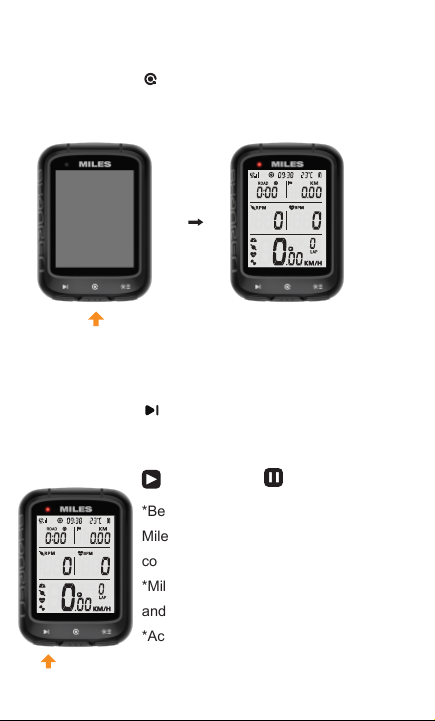
Manual
v 1.0
LCD Display
Power On / Off Power Meter Metrics
Power Estimation
Choose What to See On the Display
Customize Display
Start / Stop Activity Recording
Activity Records Download and Display
Via USB Port
Via Shanren Sport App
Supported Sensors
Sensor Pairing
GPS
Battery Level
Riding Time
Elevation
Cadence
Speed Sensor
Power Meter
Pause
Bluetooth
Mountain Bike
Slope
Power
Heart Rate
Cadence Sensor
Laps
Clock
Road Bike
Distance
NP Power
L-R Balance
Heart Rate Sensor
Start Track
Temperature
Taillight
Turn Tail Light On/Off
Miles + Raz Pro Sync LED Light
Press and hold the
and buttons
for over 2 seconds
to enter pairing mode.
Press the button
to switch between
sensor types.
Default:
time, distance,
cadence, heart rate.
Default:
time, distance,
left/right balance
(paired with power meter).
Default:
Slope, elevation, power,
normalized power.
Press and hold the button for over 2 seconds to turn
on/off the Miles bike computer.
Press and hold the button for over 2 seconds to start/stop
activity recording.
Miles is compatible with power meters that display power
and receive data via ANT+. When a power meter is paired
with Miles, you will see the power metrics on the power
meter displays.
Without a power meter, Miles will estimate power with a
dedicated algorithm. There are several key factors that
affect the accuracy of power estimation, so it is highly
recommended to pair Miles with a cadence sensor and fill
in all the relevant information in the app.
Connect the Miles bike computer to PC via a USB data
cable, and the screen of Miles will display the word 'USB'. A
read-only U disk will appear on PC. We can copy the fit file
directly from the U disk, open it with third-party software or
upload it to a third-party platform such as Strava.
Connects Miles bike computer with Shanren Sport App,
and downloads the fit files from Miles bike computer to the
App and display them.
Press the button to switch between different data types.
Miles offers limited customize screen,you could change
some of data in LCD display via shanren Sport App.
Press the button
to start pairing.
Sensor paired
successfully.
1 2
34
Current: speed,
cadence, heart rate,
power, left/right balance.
Average: speed,
cadence, heart rate,
power, left/right balance.
Max: speed,
cadence, heart rate,
power.
*Before starting activity recording, place
Miles in an open area so that it can
complete GPS positioning.
*Miles will automatically calibrate time
and altitude after GPS positioning.
*Activity recording will stop automatically
when your speed is at 0.
Speed>0 Speed=0
Works with Smart Tail Light Raz Pro
Pair with Raz Pro
With Miles, you get to easily control your Raz Pro tail light
right from the handlebar. Pair Raz Pro with Miles in just a
few quick steps.
Press and hold the and button at the same time for
over 2 seconds to enter pairing mode.
Press and hold the button for over 2 seconds to turn
on/off the tail light.
The LED indicator on Miles lights up in perfect sync with
Raz Pro: in the same color and lighting mode. The LED will
signal when you break.
Press the button to switch between current, average and
max values.
Download Tracks from
Miles Main Unit
Upload Tracks
onto Server
Data Analysis/ Syncs with Strava
ClockGPS Signal
Bike Type
Sensors
Connection
Indicator
Tail light
Connection
Indicator Temperature
Battery Level
Laps
Speed Display Area
Other Data
Display Area
Screen one Screen two Screen three
Lap Count
Turn On/Off Backlight
Press the button
to count a lap
Press the button to start counting laps. Once activity
recording is done, one lap will be added automatically.
Press the and buttons at the same time to turn on/off
the backlight.
LED Indicator
Raz Pro
Heart Rate
NP Power
L-R Balance
Trip Distance
Elevation
Cadence
Power
L-R Balance
Moving Time
Slope
Cadence Sensor
Power Meter
Raz pro Taillight
Speed Sensor
Cadence Sensor
HR Monitor
Power NP Power L-R Balance
Press button to switch
to a different sensor.
Select “06”.
Press the button
to start pairing.
Start / Stop,
Current / Avg. / Max.
Power,
Lap counting
Taillight turn on/off,
Page switching
Features
Power Estimation
Power Data
GPS Tracking
Speed
Cadence
Heart Rate
Elevation
Slope
Distance
Cycling Time
Laps
Temperature
Clock
Bluetooth / ANT+
Taillight Control & Sync
Custom Display
USB/BLE Transfer
Firmware Update
Data Analysis
Strava Sync
Trip Storage
Power Save Mode
Battery Indicator
Battery Level
Bicycle Type
LCD Backlight
Full Color LED Indicator
Track Data Replay

Manual
v 1.0
LCD Display
Power On / Off Power Meter Metrics
Power Estimation
Choose What to See On the Display
Customize Display
Start / Stop Activity Recording
Activity Records Download and Display
Via USB Port
Via Shanren Sport App
Supported Sensors
Sensor Pairing
GPS
Battery Level
Riding Time
Elevation
Cadence
Speed Sensor
Power Meter
Pause
Bluetooth
Mountain Bike
Slope
Power
Heart Rate
Cadence Sensor
Laps
Clock
Road Bike
Distance
NP Power
L-R Balance
Heart Rate Sensor
Start Track
Temperature
Taillight
Turn Tail Light On/Off
Miles + Raz Pro Sync LED Light
Press and hold the
and buttons
for over 2 seconds
to enter pairing mode.
Press the button
to switch between
sensor types.
Default:
time, distance,
cadence, heart rate.
Default:
time, distance,
left/right balance
(paired with power meter).
Default:
Slope, elevation, power,
normalized power.
Press and hold the button for over 2 seconds to turn
on/off the Miles bike computer.
Press and hold the button for over 2 seconds to start/stop
activity recording.
Miles is compatible with power meters that display power
and receive data via ANT+. When a power meter is paired
with Miles, you will see the power metrics on the power
meter displays.
Without a power meter, Miles will estimate power with a
dedicated algorithm. There are several key factors that
affect the accuracy of power estimation, so it is highly
recommended to pair Miles with a cadence sensor and fill
in all the relevant information in the app.
Connect the Miles bike computer to PC via a USB data
cable, and the screen of Miles will display the word 'USB'. A
read-only U disk will appear on PC. We can copy the fit file
directly from the U disk, open it with third-party software or
upload it to a third-party platform such as Strava.
Connects Miles bike computer with Shanren Sport App,
and downloads the fit files from Miles bike computer to the
App and display them.
Press the button to switch between different data types.
Miles offers limited customize screen,you could change
some of data in LCD display via shanren Sport App.
Press the button
to start pairing.
Sensor paired
successfully.
1 2
34
Current: speed,
cadence, heart rate,
power, left/right balance.
Average: speed,
cadence, heart rate,
power, left/right balance.
Max: speed,
cadence, heart rate,
power.
*Before starting activity recording, place
Miles in an open area so that it can
complete GPS positioning.
*Miles will automatically calibrate time
and altitude after GPS positioning.
*Activity recording will stop automatically
when your speed is at 0.
Speed>0 Speed=0
Works with Smart Tail Light Raz Pro
Pair with Raz Pro
With Miles, you get to easily control your Raz Pro tail light
right from the handlebar. Pair Raz Pro with Miles in just a
few quick steps.
Press and hold the and button at the same time for
over 2 seconds to enter pairing mode.
Press and hold the button for over 2 seconds to turn
on/off the tail light.
The LED indicator on Miles lights up in perfect sync with
Raz Pro: in the same color and lighting mode. The LED will
signal when you break.
Press the button to switch between current, average and
max values.
Download Tracks from
Miles Main Unit
Upload Tracks
onto Server
Data Analysis/ Syncs with Strava
ClockGPS Signal
Bike Type
Sensors
Connection
Indicator
Tail light
Connection
Indicator Temperature
Battery Level
Laps
Speed Display Area
Other Data
Display Area
Screen one Screen two Screen three
Lap Count
Turn On/Off Backlight
Press the button
to count a lap
Press the button to start counting laps. Once activity
recording is done, one lap will be added automatically.
Press the and buttons at the same time to turn on/off
the backlight.
LED Indicator
Raz Pro
Heart Rate
NP Power
L-R Balance
Trip Distance
Elevation
Cadence
Power
L-R Balance
Moving Time
Slope
Cadence Sensor
Power Meter
Raz pro Taillight
Speed Sensor
Cadence Sensor
HR Monitor
Power NP Power L-R Balance
Press button to switch
to a different sensor.
Select “06”.
Press the button
to start pairing.
Start / Stop,
Current / Avg. / Max.
Power,
Lap counting
Taillight turn on/off,
Page switching
Features
Power Estimation
Power Data
GPS Tracking
Speed
Cadence
Heart Rate
Elevation
Slope
Distance
Cycling Time
Laps
Temperature
Clock
Bluetooth / ANT+
Taillight Control & Sync
Custom Display
USB/BLE Transfer
Firmware Update
Data Analysis
Strava Sync
Trip Storage
Power Save Mode
Battery Indicator
Battery Level
Bicycle Type
LCD Backlight
Full Color LED Indicator
Track Data Replay

Manual
v 1.0
LCD Display
Power On / Off Power Meter Metrics
Power Estimation
Choose What to See On the Display
Customize Display
Start / Stop Activity Recording
Activity Records Download and Display
Via USB Port
Via Shanren Sport App
Supported Sensors
Sensor Pairing
GPS
Battery Level
Riding Time
Elevation
Cadence
Speed Sensor
Power Meter
Pause
Bluetooth
Mountain Bike
Slope
Power
Heart Rate
Cadence Sensor
Laps
Clock
Road Bike
Distance
NP Power
L-R Balance
Heart Rate Sensor
Start Track
Temperature
Taillight
Turn Tail Light On/Off
Miles + Raz Pro Sync LED Light
Press and hold the
and buttons
for over 2 seconds
to enter pairing mode.
Press the button
to switch between
sensor types.
Default:
time, distance,
cadence, heart rate.
Default:
time, distance,
left/right balance
(paired with power meter).
Default:
Slope, elevation, power,
normalized power.
Press and hold the button for over 2 seconds to turn
on/off the Miles bike computer.
Press and hold the button for over 2 seconds to start/stop
activity recording.
Miles is compatible with power meters that display power
and receive data via ANT+. When a power meter is paired
with Miles, you will see the power metrics on the power
meter displays.
Without a power meter, Miles will estimate power with a
dedicated algorithm. There are several key factors that
affect the accuracy of power estimation, so it is highly
recommended to pair Miles with a cadence sensor and fill
in all the relevant information in the app.
Connect the Miles bike computer to PC via a USB data
cable, and the screen of Miles will display the word 'USB'. A
read-only U disk will appear on PC. We can copy the fit file
directly from the U disk, open it with third-party software or
upload it to a third-party platform such as Strava.
Connects Miles bike computer with Shanren Sport App,
and downloads the fit files from Miles bike computer to the
App and display them.
Press the button to switch between different data types.
Miles offers limited customize screen,you could change
some of data in LCD display via shanren Sport App.
Press the button
to start pairing.
Sensor paired
successfully.
1 2
34
Current: speed,
cadence, heart rate,
power, left/right balance.
Average: speed,
cadence, heart rate,
power, left/right balance.
Max: speed,
cadence, heart rate,
power.
*Before starting activity recording, place
Miles in an open area so that it can
complete GPS positioning.
*Miles will automatically calibrate time
and altitude after GPS positioning.
*Activity recording will stop automatically
when your speed is at 0.
Speed>0 Speed=0
Works with Smart Tail Light Raz Pro
Pair with Raz Pro
With Miles, you get to easily control your Raz Pro tail light
right from the handlebar. Pair Raz Pro with Miles in just a
few quick steps.
Press and hold the and button at the same time for
over 2 seconds to enter pairing mode.
Press and hold the button for over 2 seconds to turn
on/off the tail light.
The LED indicator on Miles lights up in perfect sync with
Raz Pro: in the same color and lighting mode. The LED will
signal when you break.
Press the button to switch between current, average and
max values.
Download Tracks from
Miles Main Unit
Upload Tracks
onto Server
Data Analysis/ Syncs with Strava
ClockGPS Signal
Bike Type
Sensors
Connection
Indicator
Tail light
Connection
Indicator Temperature
Battery Level
Laps
Speed Display Area
Other Data
Display Area
Screen one Screen two Screen three
Lap Count
Turn On/Off Backlight
Press the button
to count a lap
Press the button to start counting laps. Once activity
recording is done, one lap will be added automatically.
Press the and buttons at the same time to turn on/off
the backlight.
LED Indicator
Raz Pro
Heart Rate
NP Power
L-R Balance
Trip Distance
Elevation
Cadence
Power
L-R Balance
Moving Time
Slope
Cadence Sensor
Power Meter
Raz pro Taillight
Speed Sensor
Cadence Sensor
HR Monitor
Power NP Power L-R Balance
Press button to switch
to a different sensor.
Select “06”.
Press the button
to start pairing.
Start / Stop,
Current / Avg. / Max.
Power,
Lap counting
Taillight turn on/off,
Page switching
Features
Power Estimation
Power Data
GPS Tracking
Speed
Cadence
Heart Rate
Elevation
Slope
Distance
Cycling Time
Laps
Temperature
Clock
Bluetooth / ANT+
Taillight Control & Sync
Custom Display
USB/BLE Transfer
Firmware Update
Data Analysis
Strava Sync
Trip Storage
Power Save Mode
Battery Indicator
Battery Level
Bicycle Type
LCD Backlight
Full Color LED Indicator
Track Data Replay

Manual
v 1.0
LCD Display
Power On / Off Power Meter Metrics
Power Estimation
Choose What to See On the Display
Customize Display
Start / Stop Activity Recording
Activity Records Download and Display
Via USB Port
Via Shanren Sport App
Supported Sensors
Sensor Pairing
GPS
Battery Level
Riding Time
Elevation
Cadence
Speed Sensor
Power Meter
Pause
Bluetooth
Mountain Bike
Slope
Power
Heart Rate
Cadence Sensor
Laps
Clock
Road Bike
Distance
NP Power
L-R Balance
Heart Rate Sensor
Start Track
Temperature
Taillight
Turn Tail Light On/Off
Miles + Raz Pro Sync LED Light
Press and hold the
and buttons
for over 2 seconds
to enter pairing mode.
Press the button
to switch between
sensor types.
Default:
time, distance,
cadence, heart rate.
Default:
time, distance,
left/right balance
(paired with power meter).
Default:
Slope, elevation, power,
normalized power.
Press and hold the button for over 2 seconds to turn
on/off the Miles bike computer.
Press and hold the button for over 2 seconds to start/stop
activity recording.
Miles is compatible with power meters that display power
and receive data via ANT+. When a power meter is paired
with Miles, you will see the power metrics on the power
meter displays.
Without a power meter, Miles will estimate power with a
dedicated algorithm. There are several key factors that
affect the accuracy of power estimation, so it is highly
recommended to pair Miles with a cadence sensor and fill
in all the relevant information in the app.
Connect the Miles bike computer to PC via a USB data
cable, and the screen of Miles will display the word 'USB'. A
read-only U disk will appear on PC. We can copy the fit file
directly from the U disk, open it with third-party software or
upload it to a third-party platform such as Strava.
Connects Miles bike computer with Shanren Sport App,
and downloads the fit files from Miles bike computer to the
App and display them.
Press the button to switch between different data types.
Miles offers limited customize screen,you could change
some of data in LCD display via shanren Sport App.
Press the button
to start pairing.
Sensor paired
successfully.
1 2
34
Current: speed,
cadence, heart rate,
power, left/right balance.
Average: speed,
cadence, heart rate,
power, left/right balance.
Max: speed,
cadence, heart rate,
power.
*Before starting activity recording, place
Miles in an open area so that it can
complete GPS positioning.
*Miles will automatically calibrate time
and altitude after GPS positioning.
*Activity recording will stop automatically
when your speed is at 0.
Speed>0 Speed=0
Works with Smart Tail Light Raz Pro
Pair with Raz Pro
With Miles, you get to easily control your Raz Pro tail light
right from the handlebar. Pair Raz Pro with Miles in just a
few quick steps.
Press and hold the and button at the same time for
over 2 seconds to enter pairing mode.
Press and hold the button for over 2 seconds to turn
on/off the tail light.
The LED indicator on Miles lights up in perfect sync with
Raz Pro: in the same color and lighting mode. The LED will
signal when you break.
Press the button to switch between current, average and
max values.
Download Tracks from
Miles Main Unit
Upload Tracks
onto Server
Data Analysis/ Syncs with Strava
ClockGPS Signal
Bike Type
Sensors
Connection
Indicator
Tail light
Connection
Indicator Temperature
Battery Level
Laps
Speed Display Area
Other Data
Display Area
Screen one Screen two Screen three
Lap Count
Turn On/Off Backlight
Press the button
to count a lap
Press the button to start counting laps. Once activity
recording is done, one lap will be added automatically.
Press the and buttons at the same time to turn on/off
the backlight.
LED Indicator
Raz Pro
Heart Rate
NP Power
L-R Balance
Trip Distance
Elevation
Cadence
Power
L-R Balance
Moving Time
Slope
Cadence Sensor
Power Meter
Raz pro Taillight
Speed Sensor
Cadence Sensor
HR Monitor
Power NP Power L-R Balance
Press button to switch
to a different sensor.
Select “06”.
Press the button
to start pairing.
Start / Stop,
Current / Avg. / Max.
Power,
Lap counting
Taillight turn on/off,
Page switching
Features
Power Estimation
Power Data
GPS Tracking
Speed
Cadence
Heart Rate
Elevation
Slope
Distance
Cycling Time
Laps
Temperature
Clock
Bluetooth / ANT+
Taillight Control & Sync
Custom Display
USB/BLE Transfer
Firmware Update
Data Analysis
Strava Sync
Trip Storage
Power Save Mode
Battery Indicator
Battery Level
Bicycle Type
LCD Backlight
Full Color LED Indicator
Track Data Replay

Manual
v 1.0
LCD Display
Power On / Off Power Meter Metrics
Power Estimation
Choose What to See On the Display
Customize Display
Start / Stop Activity Recording
Activity Records Download and Display
Via USB Port
Via Shanren Sport App
Supported Sensors
Sensor Pairing
GPS
Battery Level
Riding Time
Elevation
Cadence
Speed Sensor
Power Meter
Pause
Bluetooth
Mountain Bike
Slope
Power
Heart Rate
Cadence Sensor
Laps
Clock
Road Bike
Distance
NP Power
L-R Balance
Heart Rate Sensor
Start Track
Temperature
Taillight
Turn Tail Light On/Off
Miles + Raz Pro Sync LED Light
Press and hold the
and buttons
for over 2 seconds
to enter pairing mode.
Press the button
to switch between
sensor types.
Default:
time, distance,
cadence, heart rate.
Default:
time, distance,
left/right balance
(paired with power meter).
Default:
Slope, elevation, power,
normalized power.
Press and hold the button for over 2 seconds to turn
on/off the Miles bike computer.
Press and hold the button for over 2 seconds to start/stop
activity recording.
Miles is compatible with power meters that display power
and receive data via ANT+. When a power meter is paired
with Miles, you will see the power metrics on the power
meter displays.
Without a power meter, Miles will estimate power with a
dedicated algorithm. There are several key factors that
affect the accuracy of power estimation, so it is highly
recommended to pair Miles with a cadence sensor and fill
in all the relevant information in the app.
Connect the Miles bike computer to PC via a USB data
cable, and the screen of Miles will display the word 'USB'. A
read-only U disk will appear on PC. We can copy the fit file
directly from the U disk, open it with third-party software or
upload it to a third-party platform such as Strava.
Connects Miles bike computer with Shanren Sport App,
and downloads the fit files from Miles bike computer to the
App and display them.
Press the button to switch between different data types.
Miles offers limited customize screen,you could change
some of data in LCD display via shanren Sport App.
Press the button
to start pairing.
Sensor paired
successfully.
1 2
34
Current: speed,
cadence, heart rate,
power, left/right balance.
Average: speed,
cadence, heart rate,
power, left/right balance.
Max: speed,
cadence, heart rate,
power.
*Before starting activity recording, place
Miles in an open area so that it can
complete GPS positioning.
*Miles will automatically calibrate time
and altitude after GPS positioning.
*Activity recording will stop automatically
when your speed is at 0.
Speed>0 Speed=0
Works with Smart Tail Light Raz Pro
Pair with Raz Pro
With Miles, you get to easily control your Raz Pro tail light
right from the handlebar. Pair Raz Pro with Miles in just a
few quick steps.
Press and hold the and button at the same time for
over 2 seconds to enter pairing mode.
Press and hold the button for over 2 seconds to turn
on/off the tail light.
The LED indicator on Miles lights up in perfect sync with
Raz Pro: in the same color and lighting mode. The LED will
signal when you break.
Press the button to switch between current, average and
max values.
Download Tracks from
Miles Main Unit
Upload Tracks
onto Server
Data Analysis/ Syncs with Strava
ClockGPS Signal
Bike Type
Sensors
Connection
Indicator
Tail light
Connection
Indicator Temperature
Battery Level
Laps
Speed Display Area
Other Data
Display Area
Screen one Screen two Screen three
Lap Count
Turn On/Off Backlight
Press the button
to count a lap
Press the button to start counting laps. Once activity
recording is done, one lap will be added automatically.
Press the and buttons at the same time to turn on/off
the backlight.
LED Indicator
Raz Pro
Heart Rate
NP Power
L-R Balance
Trip Distance
Elevation
Cadence
Power
L-R Balance
Moving Time
Slope
Cadence Sensor
Power Meter
Raz pro Taillight
Speed Sensor
Cadence Sensor
HR Monitor
Power NP Power L-R Balance
Press button to switch
to a different sensor.
Select “06”.
Press the button
to start pairing.
Start / Stop,
Current / Avg. / Max.
Power,
Lap counting
Taillight turn on/off,
Page switching
Features
Power Estimation
Power Data
GPS Tracking
Speed
Cadence
Heart Rate
Elevation
Slope
Distance
Cycling Time
Laps
Temperature
Clock
Bluetooth / ANT+
Taillight Control & Sync
Custom Display
USB/BLE Transfer
Firmware Update
Data Analysis
Strava Sync
Trip Storage
Power Save Mode
Battery Indicator
Battery Level
Bicycle Type
LCD Backlight
Full Color LED Indicator
Track Data Replay

Manual
v 1.0
LCD Display
Power On / Off Power Meter Metrics
Power Estimation
Choose What to See On the Display
Customize Display
Start / Stop Activity Recording
Activity Records Download and Display
Via USB Port
Via Shanren Sport App
Supported Sensors
Sensor Pairing
GPS
Battery Level
Riding Time
Elevation
Cadence
Speed Sensor
Power Meter
Pause
Bluetooth
Mountain Bike
Slope
Power
Heart Rate
Cadence Sensor
Laps
Clock
Road Bike
Distance
NP Power
L-R Balance
Heart Rate Sensor
Start Track
Temperature
Taillight
Turn Tail Light On/Off
Miles + Raz Pro Sync LED Light
Press and hold the
and buttons
for over 2 seconds
to enter pairing mode.
Press the button
to switch between
sensor types.
Default:
time, distance,
cadence, heart rate.
Default:
time, distance,
left/right balance
(paired with power meter).
Default:
Slope, elevation, power,
normalized power.
Press and hold the button for over 2 seconds to turn
on/off the Miles bike computer.
Press and hold the button for over 2 seconds to start/stop
activity recording.
Miles is compatible with power meters that display power
and receive data via ANT+. When a power meter is paired
with Miles, you will see the power metrics on the power
meter displays.
Without a power meter, Miles will estimate power with a
dedicated algorithm. There are several key factors that
affect the accuracy of power estimation, so it is highly
recommended to pair Miles with a cadence sensor and fill
in all the relevant information in the app.
Connect the Miles bike computer to PC via a USB data
cable, and the screen of Miles will display the word 'USB'. A
read-only U disk will appear on PC. We can copy the fit file
directly from the U disk, open it with third-party software or
upload it to a third-party platform such as Strava.
Connects Miles bike computer with Shanren Sport App,
and downloads the fit files from Miles bike computer to the
App and display them.
Press the button to switch between different data types.
Miles offers limited customize screen,you could change
some of data in LCD display via shanren Sport App.
Press the button
to start pairing.
Sensor paired
successfully.
1 2
34
Current: speed,
cadence, heart rate,
power, left/right balance.
Average: speed,
cadence, heart rate,
power, left/right balance.
Max: speed,
cadence, heart rate,
power.
*Before starting activity recording, place
Miles in an open area so that it can
complete GPS positioning.
*Miles will automatically calibrate time
and altitude after GPS positioning.
*Activity recording will stop automatically
when your speed is at 0.
Speed>0 Speed=0
Works with Smart Tail Light Raz Pro
Pair with Raz Pro
With Miles, you get to easily control your Raz Pro tail light
right from the handlebar. Pair Raz Pro with Miles in just a
few quick steps.
Press and hold the and button at the same time for
over 2 seconds to enter pairing mode.
Press and hold the button for over 2 seconds to turn
on/off the tail light.
The LED indicator on Miles lights up in perfect sync with
Raz Pro: in the same color and lighting mode. The LED will
signal when you break.
Press the button to switch between current, average and
max values.
Download Tracks from
Miles Main Unit
Upload Tracks
onto Server
Data Analysis/ Syncs with Strava
ClockGPS Signal
Bike Type
Sensors
Connection
Indicator
Tail light
Connection
Indicator Temperature
Battery Level
Laps
Speed Display Area
Other Data
Display Area
Screen one Screen two Screen three
Lap Count
Turn On/Off Backlight
Press the button
to count a lap
Press the button to start counting laps. Once activity
recording is done, one lap will be added automatically.
Press the and buttons at the same time to turn on/off
the backlight.
LED Indicator
Raz Pro
Heart Rate
NP Power
L-R Balance
Trip Distance
Elevation
Cadence
Power
L-R Balance
Moving Time
Slope
Cadence Sensor
Power Meter
Raz pro Taillight
Speed Sensor
Cadence Sensor
HR Monitor
Power NP Power L-R Balance
Press button to switch
to a different sensor.
Select “06”.
Press the button
to start pairing.
Start / Stop,
Current / Avg. / Max.
Power,
Lap counting
Taillight turn on/off,
Page switching
Features
Power Estimation
Power Data
GPS Tracking
Speed
Cadence
Heart Rate
Elevation
Slope
Distance
Cycling Time
Laps
Temperature
Clock
Bluetooth / ANT+
Taillight Control & Sync
Custom Display
USB/BLE Transfer
Firmware Update
Data Analysis
Strava Sync
Trip Storage
Power Save Mode
Battery Indicator
Battery Level
Bicycle Type
LCD Backlight
Full Color LED Indicator
Track Data Replay

Manual
v 1.0
LCD Display
Power On / Off Power Meter Metrics
Power Estimation
Choose What to See On the Display
Customize Display
Start / Stop Activity Recording
Activity Records Download and Display
Via USB Port
Via Shanren Sport App
Supported Sensors
Sensor Pairing
GPS
Battery Level
Riding Time
Elevation
Cadence
Speed Sensor
Power Meter
Pause
Bluetooth
Mountain Bike
Slope
Power
Heart Rate
Cadence Sensor
Laps
Clock
Road Bike
Distance
NP Power
L-R Balance
Heart Rate Sensor
Start Track
Temperature
Taillight
Turn Tail Light On/Off
Miles + Raz Pro Sync LED Light
Press and hold the
and buttons
for over 2 seconds
to enter pairing mode.
Press the button
to switch between
sensor types.
Default:
time, distance,
cadence, heart rate.
Default:
time, distance,
left/right balance
(paired with power meter).
Default:
Slope, elevation, power,
normalized power.
Press and hold the button for over 2 seconds to turn
on/off the Miles bike computer.
Press and hold the button for over 2 seconds to start/stop
activity recording.
Miles is compatible with power meters that display power
and receive data via ANT+. When a power meter is paired
with Miles, you will see the power metrics on the power
meter displays.
Without a power meter, Miles will estimate power with a
dedicated algorithm. There are several key factors that
affect the accuracy of power estimation, so it is highly
recommended to pair Miles with a cadence sensor and fill
in all the relevant information in the app.
Connect the Miles bike computer to PC via a USB data
cable, and the screen of Miles will display the word 'USB'. A
read-only U disk will appear on PC. We can copy the fit file
directly from the U disk, open it with third-party software or
upload it to a third-party platform such as Strava.
Connects Miles bike computer with Shanren Sport App,
and downloads the fit files from Miles bike computer to the
App and display them.
Press the button to switch between different data types.
Miles offers limited customize screen,you could change
some of data in LCD display via shanren Sport App.
Press the button
to start pairing.
Sensor paired
successfully.
1 2
34
Current: speed,
cadence, heart rate,
power, left/right balance.
Average: speed,
cadence, heart rate,
power, left/right balance.
Max: speed,
cadence, heart rate,
power.
*Before starting activity recording, place
Miles in an open area so that it can
complete GPS positioning.
*Miles will automatically calibrate time
and altitude after GPS positioning.
*Activity recording will stop automatically
when your speed is at 0.
Speed>0 Speed=0
Works with Smart Tail Light Raz Pro
Pair with Raz Pro
With Miles, you get to easily control your Raz Pro tail light
right from the handlebar. Pair Raz Pro with Miles in just a
few quick steps.
Press and hold the and button at the same time for
over 2 seconds to enter pairing mode.
Press and hold the button for over 2 seconds to turn
on/off the tail light.
The LED indicator on Miles lights up in perfect sync with
Raz Pro: in the same color and lighting mode. The LED will
signal when you break.
Press the button to switch between current, average and
max values.
Download Tracks from
Miles Main Unit
Upload Tracks
onto Server
Data Analysis/ Syncs with Strava
ClockGPS Signal
Bike Type
Sensors
Connection
Indicator
Tail light
Connection
Indicator Temperature
Battery Level
Laps
Speed Display Area
Other Data
Display Area
Screen one Screen two Screen three
Lap Count
Turn On/Off Backlight
Press the button
to count a lap
Press the button to start counting laps. Once activity
recording is done, one lap will be added automatically.
Press the and buttons at the same time to turn on/off
the backlight.
LED Indicator
Raz Pro
Heart Rate
NP Power
L-R Balance
Trip Distance
Elevation
Cadence
Power
L-R Balance
Moving Time
Slope
Cadence Sensor
Power Meter
Raz pro Taillight
Speed Sensor
Cadence Sensor
HR Monitor
Power NP Power L-R Balance
Press button to switch
to a different sensor.
Select “06”.
Press the button
to start pairing.
Start / Stop,
Current / Avg. / Max.
Power,
Lap counting
Taillight turn on/off,
Page switching
Features
Power Estimation
Power Data
GPS Tracking
Speed
Cadence
Heart Rate
Elevation
Slope
Distance
Cycling Time
Laps
Temperature
Clock
Bluetooth / ANT+
Taillight Control & Sync
Custom Display
USB/BLE Transfer
Firmware Update
Data Analysis
Strava Sync
Trip Storage
Power Save Mode
Battery Indicator
Battery Level
Bicycle Type
LCD Backlight
Full Color LED Indicator
Track Data Replay
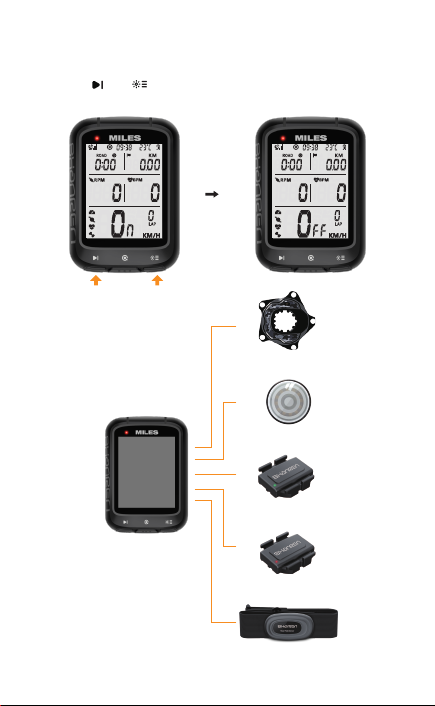
Manual
v 1.0
LCD Display
Power On / Off Power Meter Metrics
Power Estimation
Choose What to See On the Display
Customize Display
Start / Stop Activity Recording
Activity Records Download and Display
Via USB Port
Via Shanren Sport App
Supported Sensors
Sensor Pairing
GPS
Battery Level
Riding Time
Elevation
Cadence
Speed Sensor
Power Meter
Pause
Bluetooth
Mountain Bike
Slope
Power
Heart Rate
Cadence Sensor
Laps
Clock
Road Bike
Distance
NP Power
L-R Balance
Heart Rate Sensor
Start Track
Temperature
Taillight
Turn Tail Light On/Off
Miles + Raz Pro Sync LED Light
Press and hold the
and buttons
for over 2 seconds
to enter pairing mode.
Press the button
to switch between
sensor types.
Default:
time, distance,
cadence, heart rate.
Default:
time, distance,
left/right balance
(paired with power meter).
Default:
Slope, elevation, power,
normalized power.
Press and hold the button for over 2 seconds to turn
on/off the Miles bike computer.
Press and hold the button for over 2 seconds to start/stop
activity recording.
Miles is compatible with power meters that display power
and receive data via ANT+. When a power meter is paired
with Miles, you will see the power metrics on the power
meter displays.
Without a power meter, Miles will estimate power with a
dedicated algorithm. There are several key factors that
affect the accuracy of power estimation, so it is highly
recommended to pair Miles with a cadence sensor and fill
in all the relevant information in the app.
Connect the Miles bike computer to PC via a USB data
cable, and the screen of Miles will display the word 'USB'. A
read-only U disk will appear on PC. We can copy the fit file
directly from the U disk, open it with third-party software or
upload it to a third-party platform such as Strava.
Connects Miles bike computer with Shanren Sport App,
and downloads the fit files from Miles bike computer to the
App and display them.
Press the button to switch between different data types.
Miles offers limited customize screen,you could change
some of data in LCD display via shanren Sport App.
Press the button
to start pairing.
Sensor paired
successfully.
1 2
34
Current: speed,
cadence, heart rate,
power, left/right balance.
Average: speed,
cadence, heart rate,
power, left/right balance.
Max: speed,
cadence, heart rate,
power.
*Before starting activity recording, place
Miles in an open area so that it can
complete GPS positioning.
*Miles will automatically calibrate time
and altitude after GPS positioning.
*Activity recording will stop automatically
when your speed is at 0.
Speed>0 Speed=0
Works with Smart Tail Light Raz Pro
Pair with Raz Pro
With Miles, you get to easily control your Raz Pro tail light
right from the handlebar. Pair Raz Pro with Miles in just a
few quick steps.
Press and hold the and button at the same time for
over 2 seconds to enter pairing mode.
Press and hold the button for over 2 seconds to turn
on/off the tail light.
The LED indicator on Miles lights up in perfect sync with
Raz Pro: in the same color and lighting mode. The LED will
signal when you break.
Press the button to switch between current, average and
max values.
Download Tracks from
Miles Main Unit
Upload Tracks
onto Server
Data Analysis/ Syncs with Strava
ClockGPS Signal
Bike Type
Sensors
Connection
Indicator
Tail light
Connection
Indicator Temperature
Battery Level
Laps
Speed Display Area
Other Data
Display Area
Screen one Screen two Screen three
Lap Count
Turn On/Off Backlight
Press the button
to count a lap
Press the button to start counting laps. Once activity
recording is done, one lap will be added automatically.
Press the and buttons at the same time to turn on/off
the backlight.
LED Indicator
Raz Pro
Heart Rate
NP Power
L-R Balance
Trip Distance
Elevation
Cadence
Power
L-R Balance
Moving Time
Slope
Cadence Sensor
Power Meter
Raz pro Taillight
Speed Sensor
Cadence Sensor
HR Monitor
Power NP Power L-R Balance
Press button to switch
to a different sensor.
Select “06”.
Press the button
to start pairing.
Start / Stop,
Current / Avg. / Max.
Power,
Lap counting
Taillight turn on/off,
Page switching
Features
Power Estimation
Power Data
GPS Tracking
Speed
Cadence
Heart Rate
Elevation
Slope
Distance
Cycling Time
Laps
Temperature
Clock
Bluetooth / ANT+
Taillight Control & Sync
Custom Display
USB/BLE Transfer
Firmware Update
Data Analysis
Strava Sync
Trip Storage
Power Save Mode
Battery Indicator
Battery Level
Bicycle Type
LCD Backlight
Full Color LED Indicator
Track Data Replay

Manual
v 1.0
LCD Display
Power On / Off Power Meter Metrics
Power Estimation
Choose What to See On the Display
Customize Display
Start / Stop Activity Recording
Activity Records Download and Display
Via USB Port
Via Shanren Sport App
Supported Sensors
Sensor Pairing
GPS
Battery Level
Riding Time
Elevation
Cadence
Speed Sensor
Power Meter
Pause
Bluetooth
Mountain Bike
Slope
Power
Heart Rate
Cadence Sensor
Laps
Clock
Road Bike
Distance
NP Power
L-R Balance
Heart Rate Sensor
Start Track
Temperature
Taillight
Turn Tail Light On/Off
Miles + Raz Pro Sync LED Light
Press and hold the
and buttons
for over 2 seconds
to enter pairing mode.
Press the button
to switch between
sensor types.
Default:
time, distance,
cadence, heart rate.
Default:
time, distance,
left/right balance
(paired with power meter).
Default:
Slope, elevation, power,
normalized power.
Press and hold the button for over 2 seconds to turn
on/off the Miles bike computer.
Press and hold the button for over 2 seconds to start/stop
activity recording.
Miles is compatible with power meters that display power
and receive data via ANT+. When a power meter is paired
with Miles, you will see the power metrics on the power
meter displays.
Without a power meter, Miles will estimate power with a
dedicated algorithm. There are several key factors that
affect the accuracy of power estimation, so it is highly
recommended to pair Miles with a cadence sensor and fill
in all the relevant information in the app.
Connect the Miles bike computer to PC via a USB data
cable, and the screen of Miles will display the word 'USB'. A
read-only U disk will appear on PC. We can copy the fit file
directly from the U disk, open it with third-party software or
upload it to a third-party platform such as Strava.
Connects Miles bike computer with Shanren Sport App,
and downloads the fit files from Miles bike computer to the
App and display them.
Press the button to switch between different data types.
Miles offers limited customize screen,you could change
some of data in LCD display via shanren Sport App.
Press the button
to start pairing.
Sensor paired
successfully.
1 2
34
Current: speed,
cadence, heart rate,
power, left/right balance.
Average: speed,
cadence, heart rate,
power, left/right balance.
Max: speed,
cadence, heart rate,
power.
*Before starting activity recording, place
Miles in an open area so that it can
complete GPS positioning.
*Miles will automatically calibrate time
and altitude after GPS positioning.
*Activity recording will stop automatically
when your speed is at 0.
Speed>0 Speed=0
Works with Smart Tail Light Raz Pro
Pair with Raz Pro
With Miles, you get to easily control your Raz Pro tail light
right from the handlebar. Pair Raz Pro with Miles in just a
few quick steps.
Press and hold the and button at the same time for
over 2 seconds to enter pairing mode.
Press and hold the button for over 2 seconds to turn
on/off the tail light.
The LED indicator on Miles lights up in perfect sync with
Raz Pro: in the same color and lighting mode. The LED will
signal when you break.
Press the button to switch between current, average and
max values.
Download Tracks from
Miles Main Unit
Upload Tracks
onto Server
Data Analysis/ Syncs with Strava
ClockGPS Signal
Bike Type
Sensors
Connection
Indicator
Tail light
Connection
Indicator Temperature
Battery Level
Laps
Speed Display Area
Other Data
Display Area
Screen one Screen two Screen three
Lap Count
Turn On/Off Backlight
Press the button
to count a lap
Press the button to start counting laps. Once activity
recording is done, one lap will be added automatically.
Press the and buttons at the same time to turn on/off
the backlight.
LED Indicator
Raz Pro
Heart Rate
NP Power
L-R Balance
Trip Distance
Elevation
Cadence
Power
L-R Balance
Moving Time
Slope
Cadence Sensor
Power Meter
Raz pro Taillight
Speed Sensor
Cadence Sensor
HR Monitor
Power NP Power L-R Balance
Press button to switch
to a different sensor.
Select “06”.
Press the button
to start pairing.
Start / Stop,
Current / Avg. / Max.
Power,
Lap counting
Taillight turn on/off,
Page switching
Features
Power Estimation
Power Data
GPS Tracking
Speed
Cadence
Heart Rate
Elevation
Slope
Distance
Cycling Time
Laps
Temperature
Clock
Bluetooth / ANT+
Taillight Control & Sync
Custom Display
USB/BLE Transfer
Firmware Update
Data Analysis
Strava Sync
Trip Storage
Power Save Mode
Battery Indicator
Battery Level
Bicycle Type
LCD Backlight
Full Color LED Indicator
Track Data Replay
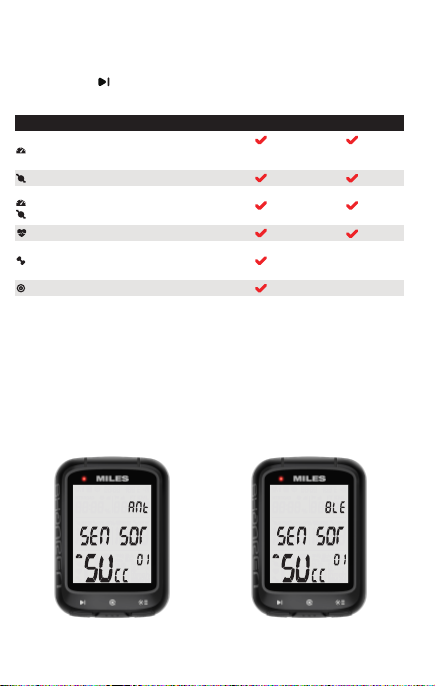
Sensor pairing selection
Parameter Settings 01.Wheel Circumference Setting
How to start Parameter Setting
ANT+ sensor and BLE sensor
Press the button
to confirm/jump
to the next setting.
1. If sensor pairing fails, original pairing data will be erased.
2. Press the button to stop the pairing process.
When a sensor is paired successfully, you will see an
indicator at the top of the screen labeling this sensor as
ANT + or BLE.
You can set the parameters for Miles via the Shanren Sport
App. If Miles is not paired with the app, you can also set
the parameters directly on the bike computer.
1.Press and hold the and buttons at the same time for
over 2 seconds to enter pairing mode.
2.Press the button to go through sensor pairing steps
until you see CONFIG displayed on the screen.
Press the button
to make changes.
Sensor type: ANT+ Sensor type: BLE
01 Speed Sensor
02 Cadence Sensor
03 Speed & Cadence Sensor
04 Heart Rate Sensor
05 Power Meter
06 Raz Pro Smart Tail Light
ANT+ BLE
02.Speed / Distance Unit Setting
Press the button
to confirm and jump
to the next setting.
Press the button
to switch between units.
03.Weight Setting
Press the button
to confirm/jump
to the next setting.
Press the button
to make changes.
04.Temperature Unit Setting
Press the button
to confirm and jump
to the next setting.
Press the button
to switch
between C and F.
05.Bike Type Setting
Press the button
to confirm/jump
to the next setting.
06.GPS On/Off Setting
Press the button
to confirm and jump
to the next setting.
Press the button
to switch
between ROAD/MTB.
Press the button
to turn GPS on/off.
Press the button to
switch the buzzer on/off.
07.Buzzer Setting
Press the button
to confirm/jump
to the next setting.
08.FTP Setting
Press the button
to confirm/jump
to the next setting.
Press the button
to make changes.
How to Install Miles
09.Time Zone Setting Find your wheel size
Press the button
to confirm/jump
to the next setting.
Press the button
to change a time zone.
10.Clock Setting
Press the button
to change hours,
minutes/exit.
Press the button
to make changes.
Shanren Facebook
Shanren products are covered by a two-year warranty.
Accessories excluded.
Each Shanren product is warranted to be free of
factory defects and work properly for a period of up to
two years. If a product stops working under normal use
during this time, we will replace it or fix the defect at no
charge. Maintenance must be performed by an
authorized Shanren dealer or an authorized Shanren
retailer.
If you want to return a product, include this warranty
card and a brief description of the defects with your
request. Make sure to clearly state your name and
address on the Warranty Card.
Insurance and delivery charges will be borne by the
party requesting the service.
Thank you for your understanding.
Shanren International Co., Limited
shanrentech.com
1103, Hang Seng Mongkok Building,
677 Nathan Road, Kowloon Hong Kong
123
Specification
shanren sport
Miles GPS Bike Computer
SR-BC40
Hybrid BLE/ANT+
Heart Rate/Speed/Cadence
Heart Rate/Speed/Cadence/Power Meter
GPS, Glonass, BDS, QZSS
Bluetooth / USB Cable
Rechargeable Battery
22 hrs
2.1 inches
IPX7
65g
Name:
Model:
Connectivity:
Bluetooth Sensors:
ANT+ sensors:
Positioning system:
Data transfer:
Battery:
GPS working time:
Screen size:
Waterproof:
Weight:
What’s in the Box
Note:
User Manual
v 1.0

Sensor pairing selection
Parameter Settings 01.Wheel Circumference Setting
How to start Parameter Setting
ANT+ sensor and BLE sensor
Press the button
to confirm/jump
to the next setting.
1. If sensor pairing fails, original pairing data will be erased.
2. Press the button to stop the pairing process.
When a sensor is paired successfully, you will see an
indicator at the top of the screen labeling this sensor as
ANT + or BLE.
You can set the parameters for Miles via the Shanren Sport
App. If Miles is not paired with the app, you can also set
the parameters directly on the bike computer.
1.Press and hold the and buttons at the same time for
over 2 seconds to enter pairing mode.
2.Press the button to go through sensor pairing steps
until you see CONFIG displayed on the screen.
Press the button
to make changes.
Sensor type: ANT+ Sensor type: BLE
01 Speed Sensor
02 Cadence Sensor
03 Speed & Cadence Sensor
04 Heart Rate Sensor
05 Power Meter
06 Raz Pro Smart Tail Light
ANT+ BLE
02.Speed / Distance Unit Setting
Press the button
to confirm and jump
to the next setting.
Press the button
to switch between units.
03.Weight Setting
Press the button
to confirm/jump
to the next setting.
Press the button
to make changes.
04.Temperature Unit Setting
Press the button
to confirm and jump
to the next setting.
Press the button
to switch
between C and F.
05.Bike Type Setting
Press the button
to confirm/jump
to the next setting.
06.GPS On/Off Setting
Press the button
to confirm and jump
to the next setting.
Press the button
to switch
between ROAD/MTB.
Press the button
to turn GPS on/off.
Press the button to
switch the buzzer on/off.
07.Buzzer Setting
Press the button
to confirm/jump
to the next setting.
08.FTP Setting
Press the button
to confirm/jump
to the next setting.
Press the button
to make changes.
How to Install Miles
09.Time Zone Setting Find your wheel size
Press the button
to confirm/jump
to the next setting.
Press the button
to change a time zone.
10.Clock Setting
Press the button
to change hours,
minutes/exit.
Press the button
to make changes.
Shanren Facebook
Shanren products are covered by a two-year warranty.
Accessories excluded.
Each Shanren product is warranted to be free of
factory defects and work properly for a period of up to
two years. If a product stops working under normal use
during this time, we will replace it or fix the defect at no
charge. Maintenance must be performed by an
authorized Shanren dealer or an authorized Shanren
retailer.
If you want to return a product, include this warranty
card and a brief description of the defects with your
request. Make sure to clearly state your name and
address on the Warranty Card.
Insurance and delivery charges will be borne by the
party requesting the service.
Thank you for your understanding.
Shanren International Co., Limited
shanrentech.com
1103, Hang Seng Mongkok Building,
677 Nathan Road, Kowloon Hong Kong
123
Specification
shanren sport
Miles GPS Bike Computer
SR-BC40
Hybrid BLE/ANT+
Heart Rate/Speed/Cadence
Heart Rate/Speed/Cadence/Power Meter
GPS, Glonass, BDS, QZSS
Bluetooth / USB Cable
Rechargeable Battery
22 hrs
2.1 inches
IPX7
65g
Name:
Model:
Connectivity:
Bluetooth Sensors:
ANT+ sensors:
Positioning system:
Data transfer:
Battery:
GPS working time:
Screen size:
Waterproof:
Weight:
What’s in the Box
Note:
User Manual
v 1.0

Sensor pairing selection
Parameter Settings 01.Wheel Circumference Setting
How to start Parameter Setting
ANT+ sensor and BLE sensor
Press the button
to confirm/jump
to the next setting.
1. If sensor pairing fails, original pairing data will be erased.
2. Press the button to stop the pairing process.
When a sensor is paired successfully, you will see an
indicator at the top of the screen labeling this sensor as
ANT + or BLE.
You can set the parameters for Miles via the Shanren Sport
App. If Miles is not paired with the app, you can also set
the parameters directly on the bike computer.
1.Press and hold the and buttons at the same time for
over 2 seconds to enter pairing mode.
2.Press the button to go through sensor pairing steps
until you see CONFIG displayed on the screen.
Press the button
to make changes.
Sensor type: ANT+ Sensor type: BLE
01 Speed Sensor
02 Cadence Sensor
03 Speed & Cadence Sensor
04 Heart Rate Sensor
05 Power Meter
06 Raz Pro Smart Tail Light
ANT+ BLE
02.Speed / Distance Unit Setting
Press the button
to confirm and jump
to the next setting.
Press the button
to switch between units.
03.Weight Setting
Press the button
to confirm/jump
to the next setting.
Press the button
to make changes.
04.Temperature Unit Setting
Press the button
to confirm and jump
to the next setting.
Press the button
to switch
between C and F.
05.Bike Type Setting
Press the button
to confirm/jump
to the next setting.
06.GPS On/Off Setting
Press the button
to confirm and jump
to the next setting.
Press the button
to switch
between ROAD/MTB.
Press the button
to turn GPS on/off.
Press the button to
switch the buzzer on/off.
07.Buzzer Setting
Press the button
to confirm/jump
to the next setting.
08.FTP Setting
Press the button
to confirm/jump
to the next setting.
Press the button
to make changes.
How to Install Miles
09.Time Zone Setting Find your wheel size
Press the button
to confirm/jump
to the next setting.
Press the button
to change a time zone.
10.Clock Setting
Press the button
to change hours,
minutes/exit.
Press the button
to make changes.
Shanren Facebook
Shanren products are covered by a two-year warranty.
Accessories excluded.
Each Shanren product is warranted to be free of
factory defects and work properly for a period of up to
two years. If a product stops working under normal use
during this time, we will replace it or fix the defect at no
charge. Maintenance must be performed by an
authorized Shanren dealer or an authorized Shanren
retailer.
If you want to return a product, include this warranty
card and a brief description of the defects with your
request. Make sure to clearly state your name and
address on the Warranty Card.
Insurance and delivery charges will be borne by the
party requesting the service.
Thank you for your understanding.
Shanren International Co., Limited
shanrentech.com
1103, Hang Seng Mongkok Building,
677 Nathan Road, Kowloon Hong Kong
123
Specification
shanren sport
Miles GPS Bike Computer
SR-BC40
Hybrid BLE/ANT+
Heart Rate/Speed/Cadence
Heart Rate/Speed/Cadence/Power Meter
GPS, Glonass, BDS, QZSS
Bluetooth / USB Cable
Rechargeable Battery
22 hrs
2.1 inches
IPX7
65g
Name:
Model:
Connectivity:
Bluetooth Sensors:
ANT+ sensors:
Positioning system:
Data transfer:
Battery:
GPS working time:
Screen size:
Waterproof:
Weight:
What’s in the Box
Note:
User Manual
v 1.0

Sensor pairing selection
Parameter Settings 01.Wheel Circumference Setting
How to start Parameter Setting
ANT+ sensor and BLE sensor
Press the button
to confirm/jump
to the next setting.
1. If sensor pairing fails, original pairing data will be erased.
2. Press the button to stop the pairing process.
When a sensor is paired successfully, you will see an
indicator at the top of the screen labeling this sensor as
ANT + or BLE.
You can set the parameters for Miles via the Shanren Sport
App. If Miles is not paired with the app, you can also set
the parameters directly on the bike computer.
1.Press and hold the and buttons at the same time for
over 2 seconds to enter pairing mode.
2.Press the button to go through sensor pairing steps
until you see CONFIG displayed on the screen.
Press the button
to make changes.
Sensor type: ANT+ Sensor type: BLE
01 Speed Sensor
02 Cadence Sensor
03 Speed & Cadence Sensor
04 Heart Rate Sensor
05 Power Meter
06 Raz Pro Smart Tail Light
ANT+ BLE
02.Speed / Distance Unit Setting
Press the button
to confirm and jump
to the next setting.
Press the button
to switch between units.
03.Weight Setting
Press the button
to confirm/jump
to the next setting.
Press the button
to make changes.
04.Temperature Unit Setting
Press the button
to confirm and jump
to the next setting.
Press the button
to switch
between C and F.
05.Bike Type Setting
Press the button
to confirm/jump
to the next setting.
06.GPS On/Off Setting
Press the button
to confirm and jump
to the next setting.
Press the button
to switch
between ROAD/MTB.
Press the button
to turn GPS on/off.
Press the button to
switch the buzzer on/off.
07.Buzzer Setting
Press the button
to confirm/jump
to the next setting.
08.FTP Setting
Press the button
to confirm/jump
to the next setting.
Press the button
to make changes.
How to Install Miles
09.Time Zone Setting Find your wheel size
Press the button
to confirm/jump
to the next setting.
Press the button
to change a time zone.
10.Clock Setting
Press the button
to change hours,
minutes/exit.
Press the button
to make changes.
Shanren Facebook
Shanren products are covered by a two-year warranty.
Accessories excluded.
Each Shanren product is warranted to be free of
factory defects and work properly for a period of up to
two years. If a product stops working under normal use
during this time, we will replace it or fix the defect at no
charge. Maintenance must be performed by an
authorized Shanren dealer or an authorized Shanren
retailer.
If you want to return a product, include this warranty
card and a brief description of the defects with your
request. Make sure to clearly state your name and
address on the Warranty Card.
Insurance and delivery charges will be borne by the
party requesting the service.
Thank you for your understanding.
Shanren International Co., Limited
shanrentech.com
1103, Hang Seng Mongkok Building,
677 Nathan Road, Kowloon Hong Kong
123
Specification
shanren sport
Miles GPS Bike Computer
SR-BC40
Hybrid BLE/ANT+
Heart Rate/Speed/Cadence
Heart Rate/Speed/Cadence/Power Meter
GPS, Glonass, BDS, QZSS
Bluetooth / USB Cable
Rechargeable Battery
22 hrs
2.1 inches
IPX7
65g
Name:
Model:
Connectivity:
Bluetooth Sensors:
ANT+ sensors:
Positioning system:
Data transfer:
Battery:
GPS working time:
Screen size:
Waterproof:
Weight:
What’s in the Box
Note:
User Manual
v 1.0

Sensor pairing selection
Parameter Settings 01.Wheel Circumference Setting
How to start Parameter Setting
ANT+ sensor and BLE sensor
Press the button
to confirm/jump
to the next setting.
1. If sensor pairing fails, original pairing data will be erased.
2. Press the button to stop the pairing process.
When a sensor is paired successfully, you will see an
indicator at the top of the screen labeling this sensor as
ANT + or BLE.
You can set the parameters for Miles via the Shanren Sport
App. If Miles is not paired with the app, you can also set
the parameters directly on the bike computer.
1.Press and hold the and buttons at the same time for
over 2 seconds to enter pairing mode.
2.Press the button to go through sensor pairing steps
until you see CONFIG displayed on the screen.
Press the button
to make changes.
Sensor type: ANT+ Sensor type: BLE
01 Speed Sensor
02 Cadence Sensor
03 Speed & Cadence Sensor
04 Heart Rate Sensor
05 Power Meter
06 Raz Pro Smart Tail Light
ANT+ BLE
02.Speed / Distance Unit Setting
Press the button
to confirm and jump
to the next setting.
Press the button
to switch between units.
03.Weight Setting
Press the button
to confirm/jump
to the next setting.
Press the button
to make changes.
04.Temperature Unit Setting
Press the button
to confirm and jump
to the next setting.
Press the button
to switch
between C and F.
05.Bike Type Setting
Press the button
to confirm/jump
to the next setting.
06.GPS On/Off Setting
Press the button
to confirm and jump
to the next setting.
Press the button
to switch
between ROAD/MTB.
Press the button
to turn GPS on/off.
Press the button to
switch the buzzer on/off.
07.Buzzer Setting
Press the button
to confirm/jump
to the next setting.
08.FTP Setting
Press the button
to confirm/jump
to the next setting.
Press the button
to make changes.
How to Install Miles
09.Time Zone Setting Find your wheel size
Press the button
to confirm/jump
to the next setting.
Press the button
to change a time zone.
10.Clock Setting
Press the button
to change hours,
minutes/exit.
Press the button
to make changes.
Shanren Facebook
Shanren products are covered by a two-year warranty.
Accessories excluded.
Each Shanren product is warranted to be free of
factory defects and work properly for a period of up to
two years. If a product stops working under normal use
during this time, we will replace it or fix the defect at no
charge. Maintenance must be performed by an
authorized Shanren dealer or an authorized Shanren
retailer.
If you want to return a product, include this warranty
card and a brief description of the defects with your
request. Make sure to clearly state your name and
address on the Warranty Card.
Insurance and delivery charges will be borne by the
party requesting the service.
Thank you for your understanding.
Shanren International Co., Limited
shanrentech.com
1103, Hang Seng Mongkok Building,
677 Nathan Road, Kowloon Hong Kong
123
Specification
shanren sport
Miles GPS Bike Computer
SR-BC40
Hybrid BLE/ANT+
Heart Rate/Speed/Cadence
Heart Rate/Speed/Cadence/Power Meter
GPS, Glonass, BDS, QZSS
Bluetooth / USB Cable
Rechargeable Battery
22 hrs
2.1 inches
IPX7
65g
Name:
Model:
Connectivity:
Bluetooth Sensors:
ANT+ sensors:
Positioning system:
Data transfer:
Battery:
GPS working time:
Screen size:
Waterproof:
Weight:
What’s in the Box
Note:
User Manual
v 1.0
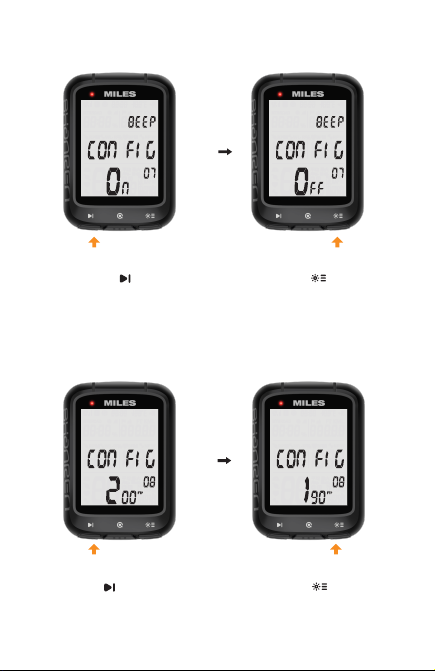
Sensor pairing selection
Parameter Settings 01.Wheel Circumference Setting
How to start Parameter Setting
ANT+ sensor and BLE sensor
Press the button
to confirm/jump
to the next setting.
1. If sensor pairing fails, original pairing data will be erased.
2. Press the button to stop the pairing process.
When a sensor is paired successfully, you will see an
indicator at the top of the screen labeling this sensor as
ANT + or BLE.
You can set the parameters for Miles via the Shanren Sport
App. If Miles is not paired with the app, you can also set
the parameters directly on the bike computer.
1.Press and hold the and buttons at the same time for
over 2 seconds to enter pairing mode.
2.Press the button to go through sensor pairing steps
until you see CONFIG displayed on the screen.
Press the button
to make changes.
Sensor type: ANT+ Sensor type: BLE
01 Speed Sensor
02 Cadence Sensor
03 Speed & Cadence Sensor
04 Heart Rate Sensor
05 Power Meter
06 Raz Pro Smart Tail Light
ANT+ BLE
02.Speed / Distance Unit Setting
Press the button
to confirm and jump
to the next setting.
Press the button
to switch between units.
03.Weight Setting
Press the button
to confirm/jump
to the next setting.
Press the button
to make changes.
04.Temperature Unit Setting
Press the button
to confirm and jump
to the next setting.
Press the button
to switch
between C and F.
05.Bike Type Setting
Press the button
to confirm/jump
to the next setting.
06.GPS On/Off Setting
Press the button
to confirm and jump
to the next setting.
Press the button
to switch
between ROAD/MTB.
Press the button
to turn GPS on/off.
Press the button to
switch the buzzer on/off.
07.Buzzer Setting
Press the button
to confirm/jump
to the next setting.
08.FTP Setting
Press the button
to confirm/jump
to the next setting.
Press the button
to make changes.
How to Install Miles
09.Time Zone Setting Find your wheel size
Press the button
to confirm/jump
to the next setting.
Press the button
to change a time zone.
10.Clock Setting
Press the button
to change hours,
minutes/exit.
Press the button
to make changes.
Shanren Facebook
Shanren products are covered by a two-year warranty.
Accessories excluded.
Each Shanren product is warranted to be free of
factory defects and work properly for a period of up to
two years. If a product stops working under normal use
during this time, we will replace it or fix the defect at no
charge. Maintenance must be performed by an
authorized Shanren dealer or an authorized Shanren
retailer.
If you want to return a product, include this warranty
card and a brief description of the defects with your
request. Make sure to clearly state your name and
address on the Warranty Card.
Insurance and delivery charges will be borne by the
party requesting the service.
Thank you for your understanding.
Shanren International Co., Limited
shanrentech.com
1103, Hang Seng Mongkok Building,
677 Nathan Road, Kowloon Hong Kong
123
Specification
shanren sport
Miles GPS Bike Computer
SR-BC40
Hybrid BLE/ANT+
Heart Rate/Speed/Cadence
Heart Rate/Speed/Cadence/Power Meter
GPS, Glonass, BDS, QZSS
Bluetooth / USB Cable
Rechargeable Battery
22 hrs
2.1 inches
IPX7
65g
Name:
Model:
Connectivity:
Bluetooth Sensors:
ANT+ sensors:
Positioning system:
Data transfer:
Battery:
GPS working time:
Screen size:
Waterproof:
Weight:
What’s in the Box
Note:
User Manual
v 1.0
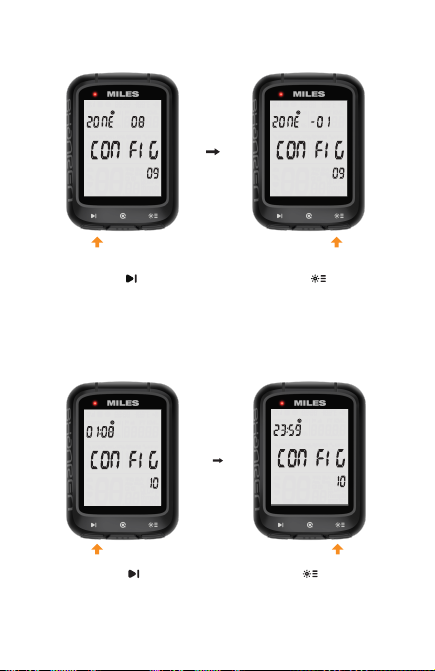
Sensor pairing selection
Parameter Settings 01.Wheel Circumference Setting
How to start Parameter Setting
ANT+ sensor and BLE sensor
Press the button
to confirm/jump
to the next setting.
1. If sensor pairing fails, original pairing data will be erased.
2. Press the button to stop the pairing process.
When a sensor is paired successfully, you will see an
indicator at the top of the screen labeling this sensor as
ANT + or BLE.
You can set the parameters for Miles via the Shanren Sport
App. If Miles is not paired with the app, you can also set
the parameters directly on the bike computer.
1.Press and hold the and buttons at the same time for
over 2 seconds to enter pairing mode.
2.Press the button to go through sensor pairing steps
until you see CONFIG displayed on the screen.
Press the button
to make changes.
Sensor type: ANT+ Sensor type: BLE
01 Speed Sensor
02 Cadence Sensor
03 Speed & Cadence Sensor
04 Heart Rate Sensor
05 Power Meter
06 Raz Pro Smart Tail Light
ANT+ BLE
02.Speed / Distance Unit Setting
Press the button
to confirm and jump
to the next setting.
Press the button
to switch between units.
03.Weight Setting
Press the button
to confirm/jump
to the next setting.
Press the button
to make changes.
04.Temperature Unit Setting
Press the button
to confirm and jump
to the next setting.
Press the button
to switch
between C and F.
05.Bike Type Setting
Press the button
to confirm/jump
to the next setting.
06.GPS On/Off Setting
Press the button
to confirm and jump
to the next setting.
Press the button
to switch
between ROAD/MTB.
Press the button
to turn GPS on/off.
Press the button to
switch the buzzer on/off.
07.Buzzer Setting
Press the button
to confirm/jump
to the next setting.
08.FTP Setting
Press the button
to confirm/jump
to the next setting.
Press the button
to make changes.
How to Install Miles
09.Time Zone Setting Find your wheel size
Press the button
to confirm/jump
to the next setting.
Press the button
to change a time zone.
10.Clock Setting
Press the button
to change hours,
minutes/exit.
Press the button
to make changes.
Shanren Facebook
Shanren products are covered by a two-year warranty.
Accessories excluded.
Each Shanren product is warranted to be free of
factory defects and work properly for a period of up to
two years. If a product stops working under normal use
during this time, we will replace it or fix the defect at no
charge. Maintenance must be performed by an
authorized Shanren dealer or an authorized Shanren
retailer.
If you want to return a product, include this warranty
card and a brief description of the defects with your
request. Make sure to clearly state your name and
address on the Warranty Card.
Insurance and delivery charges will be borne by the
party requesting the service.
Thank you for your understanding.
Shanren International Co., Limited
shanrentech.com
1103, Hang Seng Mongkok Building,
677 Nathan Road, Kowloon Hong Kong
123
Specification
shanren sport
Miles GPS Bike Computer
SR-BC40
Hybrid BLE/ANT+
Heart Rate/Speed/Cadence
Heart Rate/Speed/Cadence/Power Meter
GPS, Glonass, BDS, QZSS
Bluetooth / USB Cable
Rechargeable Battery
22 hrs
2.1 inches
IPX7
65g
Name:
Model:
Connectivity:
Bluetooth Sensors:
ANT+ sensors:
Positioning system:
Data transfer:
Battery:
GPS working time:
Screen size:
Waterproof:
Weight:
What’s in the Box
Note:
User Manual
v 1.0

Sensor pairing selection
Parameter Settings 01.Wheel Circumference Setting
How to start Parameter Setting
ANT+ sensor and BLE sensor
Press the button
to confirm/jump
to the next setting.
1. If sensor pairing fails, original pairing data will be erased.
2. Press the button to stop the pairing process.
When a sensor is paired successfully, you will see an
indicator at the top of the screen labeling this sensor as
ANT + or BLE.
You can set the parameters for Miles via the Shanren Sport
App. If Miles is not paired with the app, you can also set
the parameters directly on the bike computer.
1.Press and hold the and buttons at the same time for
over 2 seconds to enter pairing mode.
2.Press the button to go through sensor pairing steps
until you see CONFIG displayed on the screen.
Press the button
to make changes.
Sensor type: ANT+ Sensor type: BLE
01 Speed Sensor
02 Cadence Sensor
03 Speed & Cadence Sensor
04 Heart Rate Sensor
05 Power Meter
06 Raz Pro Smart Tail Light
ANT+ BLE
02.Speed / Distance Unit Setting
Press the button
to confirm and jump
to the next setting.
Press the button
to switch between units.
03.Weight Setting
Press the button
to confirm/jump
to the next setting.
Press the button
to make changes.
04.Temperature Unit Setting
Press the button
to confirm and jump
to the next setting.
Press the button
to switch
between C and F.
05.Bike Type Setting
Press the button
to confirm/jump
to the next setting.
06.GPS On/Off Setting
Press the button
to confirm and jump
to the next setting.
Press the button
to switch
between ROAD/MTB.
Press the button
to turn GPS on/off.
Press the button to
switch the buzzer on/off.
07.Buzzer Setting
Press the button
to confirm/jump
to the next setting.
08.FTP Setting
Press the button
to confirm/jump
to the next setting.
Press the button
to make changes.
How to Install Miles
09.Time Zone Setting Find your wheel size
Press the button
to confirm/jump
to the next setting.
Press the button
to change a time zone.
10.Clock Setting
Press the button
to change hours,
minutes/exit.
Press the button
to make changes.
Shanren Facebook
Shanren products are covered by a two-year warranty.
Accessories excluded.
Each Shanren product is warranted to be free of
factory defects and work properly for a period of up to
two years. If a product stops working under normal use
during this time, we will replace it or fix the defect at no
charge. Maintenance must be performed by an
authorized Shanren dealer or an authorized Shanren
retailer.
If you want to return a product, include this warranty
card and a brief description of the defects with your
request. Make sure to clearly state your name and
address on the Warranty Card.
Insurance and delivery charges will be borne by the
party requesting the service.
Thank you for your understanding.
Shanren International Co., Limited
shanrentech.com
1103, Hang Seng Mongkok Building,
677 Nathan Road, Kowloon Hong Kong
123
Specification
shanren sport
Miles GPS Bike Computer
SR-BC40
Hybrid BLE/ANT+
Heart Rate/Speed/Cadence
Heart Rate/Speed/Cadence/Power Meter
GPS, Glonass, BDS, QZSS
Bluetooth / USB Cable
Rechargeable Battery
22 hrs
2.1 inches
IPX7
65g
Name:
Model:
Connectivity:
Bluetooth Sensors:
ANT+ sensors:
Positioning system:
Data transfer:
Battery:
GPS working time:
Screen size:
Waterproof:
Weight:
What’s in the Box
Note:
User Manual
v 1.0

Sensor pairing selection
Parameter Settings 01.Wheel Circumference Setting
How to start Parameter Setting
ANT+ sensor and BLE sensor
Press the button
to confirm/jump
to the next setting.
1. If sensor pairing fails, original pairing data will be erased.
2. Press the button to stop the pairing process.
When a sensor is paired successfully, you will see an
indicator at the top of the screen labeling this sensor as
ANT + or BLE.
You can set the parameters for Miles via the Shanren Sport
App. If Miles is not paired with the app, you can also set
the parameters directly on the bike computer.
1.Press and hold the and buttons at the same time for
over 2 seconds to enter pairing mode.
2.Press the button to go through sensor pairing steps
until you see CONFIG displayed on the screen.
Press the button
to make changes.
Sensor type: ANT+ Sensor type: BLE
01 Speed Sensor
02 Cadence Sensor
03 Speed & Cadence Sensor
04 Heart Rate Sensor
05 Power Meter
06 Raz Pro Smart Tail Light
ANT+ BLE
02.Speed / Distance Unit Setting
Press the button
to confirm and jump
to the next setting.
Press the button
to switch between units.
03.Weight Setting
Press the button
to confirm/jump
to the next setting.
Press the button
to make changes.
04.Temperature Unit Setting
Press the button
to confirm and jump
to the next setting.
Press the button
to switch
between C and F.
05.Bike Type Setting
Press the button
to confirm/jump
to the next setting.
06.GPS On/Off Setting
Press the button
to confirm and jump
to the next setting.
Press the button
to switch
between ROAD/MTB.
Press the button
to turn GPS on/off.
Press the button to
switch the buzzer on/off.
07.Buzzer Setting
Press the button
to confirm/jump
to the next setting.
08.FTP Setting
Press the button
to confirm/jump
to the next setting.
Press the button
to make changes.
How to Install Miles
09.Time Zone Setting Find your wheel size
Press the button
to confirm/jump
to the next setting.
Press the button
to change a time zone.
10.Clock Setting
Press the button
to change hours,
minutes/exit.
Press the button
to make changes.
Shanren Facebook
Shanren products are covered by a two-year warranty.
Accessories excluded.
Each Shanren product is warranted to be free of
factory defects and work properly for a period of up to
two years. If a product stops working under normal use
during this time, we will replace it or fix the defect at no
charge. Maintenance must be performed by an
authorized Shanren dealer or an authorized Shanren
retailer.
If you want to return a product, include this warranty
card and a brief description of the defects with your
request. Make sure to clearly state your name and
address on the Warranty Card.
Insurance and delivery charges will be borne by the
party requesting the service.
Thank you for your understanding.
Shanren International Co., Limited
shanrentech.com
1103, Hang Seng Mongkok Building,
677 Nathan Road, Kowloon Hong Kong
123
Specification
shanren sport
Miles GPS Bike Computer
SR-BC40
Hybrid BLE/ANT+
Heart Rate/Speed/Cadence
Heart Rate/Speed/Cadence/Power Meter
GPS, Glonass, BDS, QZSS
Bluetooth / USB Cable
Rechargeable Battery
22 hrs
2.1 inches
IPX7
65g
Name:
Model:
Connectivity:
Bluetooth Sensors:
ANT+ sensors:
Positioning system:
Data transfer:
Battery:
GPS working time:
Screen size:
Waterproof:
Weight:
What’s in the Box
Note:
User Manual
v 1.0
Table of contents
Other Shanren Bicycle Accessories manuals