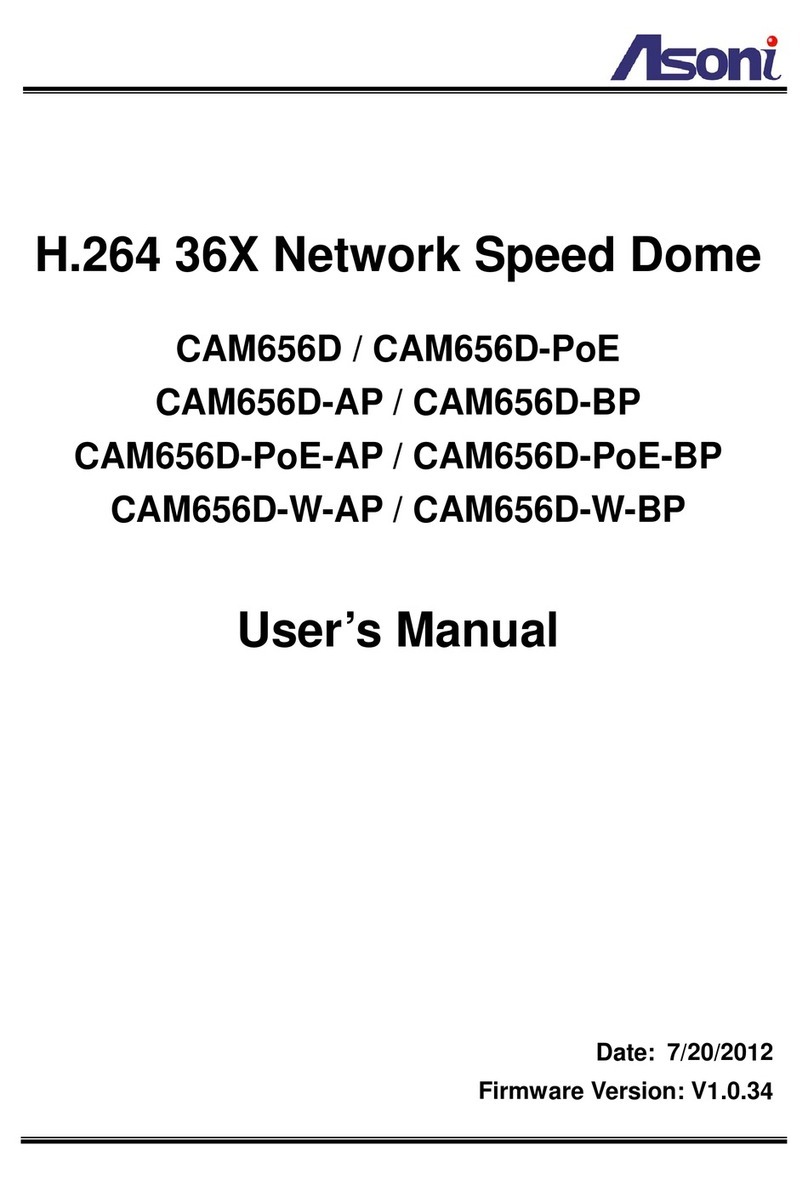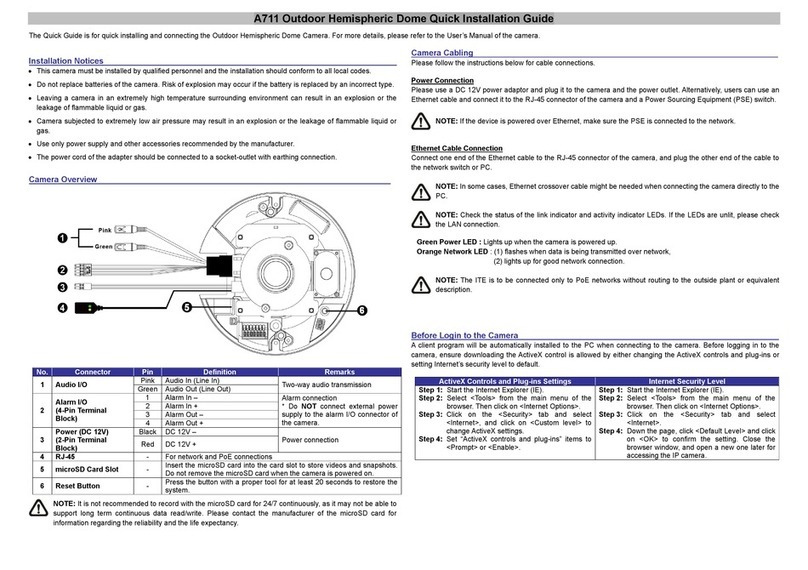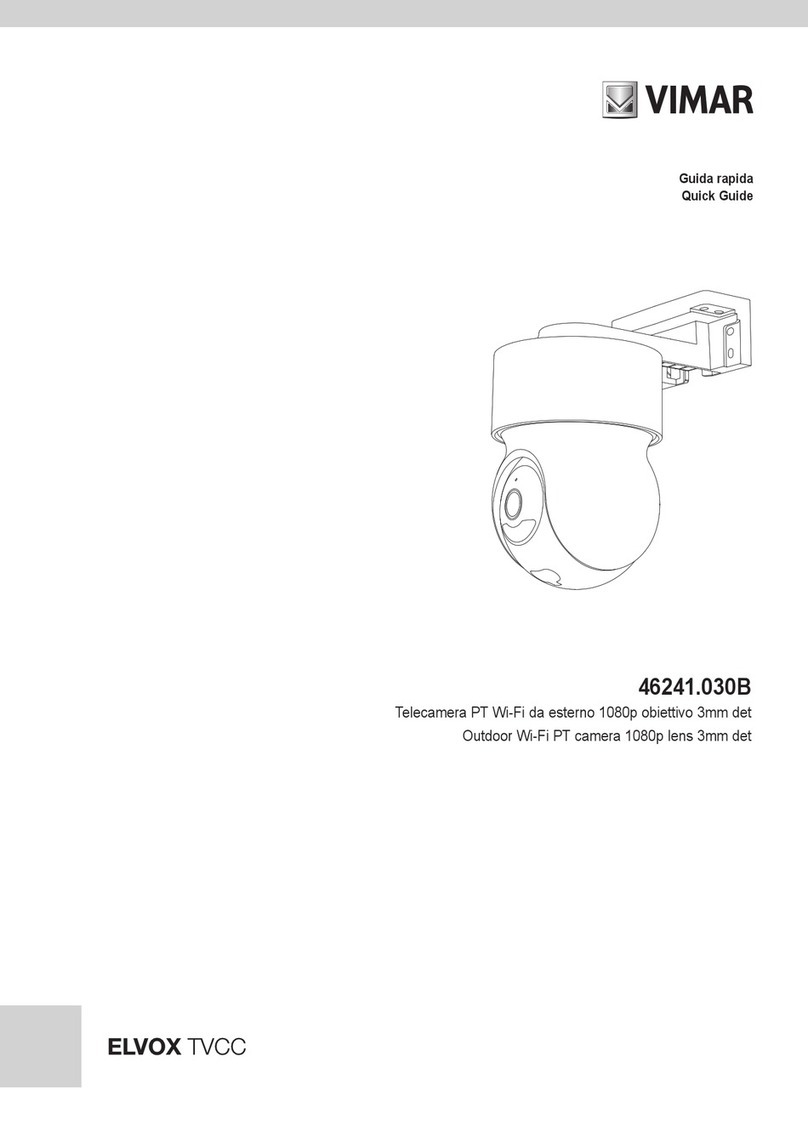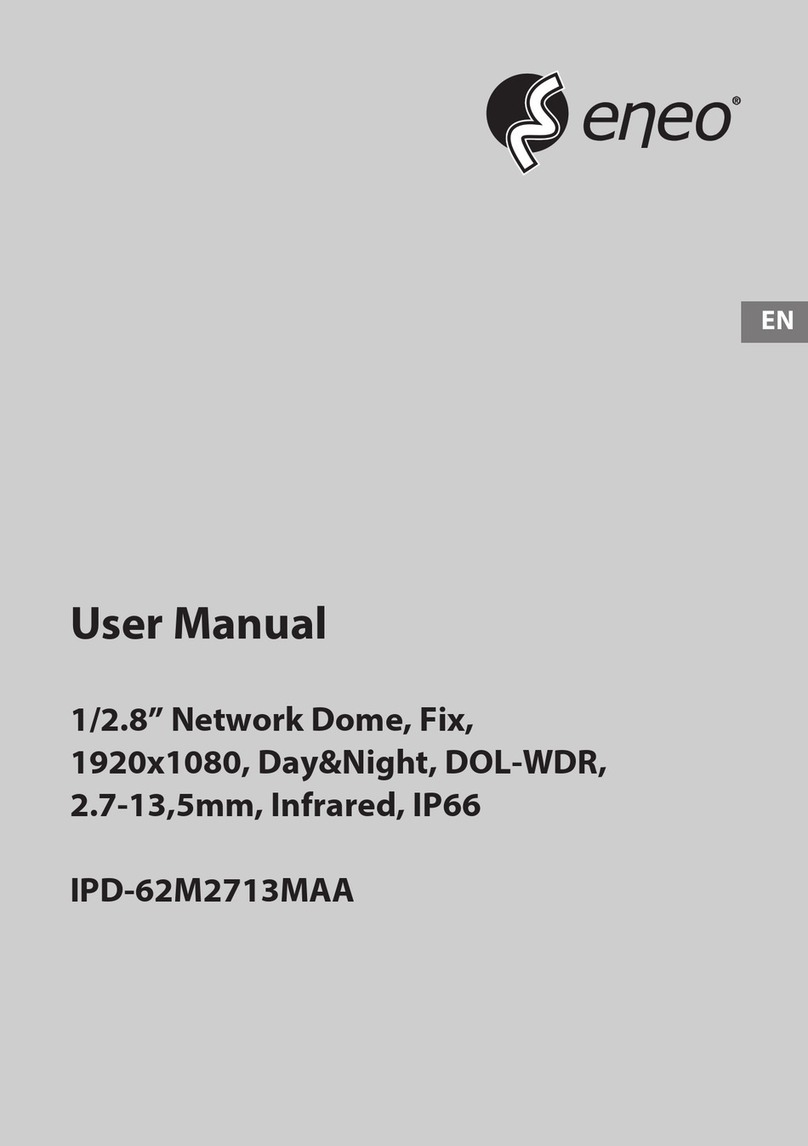SHANY MZC-81XX SERIES User manual

Speed Dome
MZC-81XX SERIES
MZC-82XX SERIES
MZC-91XX SERIES
WD Speed Dome
MZC-WD81XX SERIES
MZC-WD82XX SERIES
MZC-WD91XX SERIES

Installation / User’s Guide
1
INDEX
I. Notes on Safety 2
II. Introduction 3
III. Technical Data 3
1. Technical Parameters of the Intelligent High-speed Dome 3
2. Camera Parameter for High-speed Dome: (Built in Zoom Camera module). 4
IV. Installation 7
1. Installation Note 7
2. Wall mount installation guide 15
3. Ceiling mount installation guide 17
4. Surface mount installation guide 20
V. Settings 23
1. Dome Address, Transmission Speed, Protocol Setting 23
2. Speed Dome Camera Address Setting 24
3. Speed Dome Camera Communication Protocol Setting 25
4. Speed Dome Camera Transmission Speed Setting (Baud Rate Setting) 25
5. Restore the factory default 26
6. Daisy chain connection setting 26
7. RS-485 Bus Matching Resistance 27
8. AC/DC power supply 28
VI. User’s Operation 30
1. Locate a Speed Dome in a system 30
2. PTZ Operation & Control 30
3. PRESET Function 31
4. PATTERN Function 32
5. HOME function 32
6. SYSTEM MEMORY Function 32
7. SCANNING Function (between 2 positions) 32
8. Camera Menu (OSD Menu) Setting 33
9. 18x Camera Menu 34
10. 36x Camera Menu 36
Appendix 37

Installation / User’s Guide
2
I. Notes on Safety
◎Please read the instructions thoroughly before installing or operating the unit.
◎Please do not mount the machine on an unstable surface or bracket.
◎Please prevent all liquids or other material from entering the dome housing.
◎When connecting the power source, please follow all electric safety standards and
only use the power supply designated for this device. The speed dome’s RS-485
and video signal uses TVS technology to protect it from strong electrical surges.
This technology prevents damage to the device resulting from impulse signals
such as lightning strikes or surges of power. Allow for enough distance between
the RS-485 and video signals and high-voltage equipment or cables during the
transmission process. Please do not power the unit until all connections are
secure and installation is complete.
◎Avoid shooting very bright objects directly into the camera’s CCD (such as the sun
or light fittings).
◎When the machine is not operating properly, please refer to the instructions for
information about how to service or repair your speed dome.
◎Please protect the unit against extremes of vibration, pressure or dampness while
transporting unit. Damage can occur from improperly packaging the unit while
shipping.
◎The outdoor dome camera system is designed to be installed in outdoor
environments only.

Installation / User’s Guide
3
II. Introduction
Congratulations on purchasing the speed dome, an intelligent, high-speed dome with a
high-performance DSP camera and sophisticated zoom lens. It is an advanced surveillance
product combining an all-direction variable speed motor mechanism and digital decoder all
in one unit. It is aim to quickly scan continuously, as well as making omni-directional and
non-blind-spot monitoring into reality. The advanced stepping motor technologies enable the
dome to rotate smoothly, respond sensitively and aim precisely. The speed dome camera
has a memory function; when the power is back after blackout, it can auto restore to its
previous working status.
All of the features make the intelligent high-speed dome camera fit for a wide range of
applications such as intelligent building, bank, street of city, airport, station etc.
Use the high-performance speed dome “Where it Counts.”
III. Technical Data
1. Technical Parameters of the Intelligent High-speed Dome
Model Speed Dome
Power Supply AC24V±15%
Operating temperature Outdoor : - 20℃~+50℃
Operating moisture ≤95%(at non-condensing)
Power consumption 25W ~ 45W(max)
Communication RS485 bus
Communication transmission speed 1200/2400/4800/9600bps
Horizontal rotation speed 1° - 240°(1-64 grade shift gears)
Horizontal rotation range 360° unlimited rotation
Tilt rotation range 90°
Auto flip Rotates 180° when camera tilts to the vertical position
Auto zoom speed control Control speed auto-adjusted according to zoom length
changing
2 points scan Can set freely
Preset Positions 128 preset positions
Cruise Tour: Run Presets (1 ~ 10)
Cruise Points Qty group 10 preset positions
Heater ( option ) 24VAC

Installation / User’s Guide
4
2. Camera Parameter for High-speed Dome: (Built in Zoom Camera module).
18x Camera
TV System PAL NTSC
Image Sensor 1/4”SONY Super-HAD CCD
Number of Total Pixels 470,000 Pixels 410,000 Pixels
Resolution Color:540TVL, B/W:560TVL
Video Output CVBS 1.0Vp-p, 75Ω
Signal to Noise Ratio More than 50dB
Gamma Correction 0.45
Mechanical IR Cut Filter (ICR) ICR Removable, Lux Level Adjustable, 15 steps
Menu OSD
Language English, Traditional/Simplified Chinese, Japanese
Automatic Electronic Shutter 1/50~10000sec 9steps 1/60~10000sec 9steps
Automatic Gain Control Automatic
Automatic White Balance Automatic
Back Light Compensation ON / OFF
Flickerless ON / OFF
Automatic IRIS, Focus Automatic
Digital Zoom NA
Lens 36x zoom f=3.4~122.4mm/57.8 o ~1.7 o
Communication ; Controls RS-485 ; PAN / TILT, LENS
Auto Pan Yes
Tour Pattern 1 Group (accommodates preset #1~#10)
Home Function Yes
System Memory Yes
Panning Range ; Panning
Speed
360 o Continuous ; 0.2 o ~240 o /sec.
Tilt Range ; Tilt Speed 0 o ~90 o ; 0.2 o ~120 o /sec.
Pan, Tilt Accuracy ±0.02o
Preset Positions 128 Positions
Alarm-In ; Alarm-Out 4 In, 1 Out
Water Resistance NA
Power Supply ; Consumption 24Vdc/24Vac ; 25W
Operation ; Storage Temp. 0 o C~50 o C ; -10 o C~60 o C
Operation ; Storage Humidity Maximum:RH80% ; RH90%
Dimensions 200(DIA)x134(H)mm
Net Weight 2,800g

Installation / User’s Guide 5
36x Camera
TV System PAL NTSC
Image Sensor 1/4”SONY Super-HAD CCD
Number of Total Pixels 470,000 Pixels 410,000 Pixels
Resolution Color:540TVL, B/W:560TVL
Video Output CVBS 1.0Vp-p, 75Ω
Signal to Noise Ratio More than 50dB
Gamma Correction 0.45
Mechanical IR Cut Filter (ICR) ICR Removable, Lux Level Adjustable, 15 steps
Menu OSD
Language English, Traditional/Simplified Chinese, Japanese
Automatic Electronic Shutter 1/50~10000sec 9steps 1/60~10000sec 9steps
Automatic Gain Control Automatic
Automatic White Balance Automatic
Back Light Compensation ON / OFF
Flickerless ON / OFF
Automatic IRIS, Focus Automatic
Digital Zoom NA
Lens 36x zoom f=3.4~122.4mm/57.8 o ~1.7 o
Communication ; Controls RS-485 ; PAN / TILT, LENS
Auto Pan Yes
Tour Pattern 1 Group (accommodates preset #1~#10)
Home Function Yes
System Memory Yes
Panning Range ; Panning
Speed
360oContinuous ; 0.2 o ~240 o /sec.
Tilt Range ; Tilt Speed 0 o ~90 o ; 0.2 o ~120 o /sec.
Pan, Tilt Accuracy ±0.02 o
Preset Positions 128 Positions
Alarm-In ; Alarm-Out 4 In, 1 Out
Water Resistance IP66
Power Supply ; Consumption 24Vdc/24Vac ; 25W (45W, when the Optional Heater is on)
Operation ; Storage Temp. -10 o C~50 o C ; -20 o C~60 o C
Operation ; Storage Humidity Maximum:RH80% ; RH90%
Dimensions 290(DIA)x293(H)mm
Net Weight 4,050g

Installation / User’s Guide 6
WD 36x Camera
TV System PAL NTSC
Image Sensor 1/4" Sony Exview-HAD CCD
Number of Total Pixels 440,000 Pixels 380,000 Pixels
Resolution 530TVL
Video Output CVBS 1.0Vp-p, 75Ω
Wide Dynamic Range ON (128X) / OFF
Signal to Noise Ratio More than 50dB
Mechanical IR Cut Filter (ICR) IR Cut Filter Removable
Menu OSD
Language English
Automatic Electronic Shutter 1/3(4)~10000sec 20steps
Automatic Gain Control Automatic
Automatic White Balance Automatic / ATW / INDOOR / OUTDOOR / MANUAL
Back Light Compensation ON / OFF
Flickerless N/A
Automatic IRIS, Focus Automatic
Digital Zoom 12X
Lens 36x zoom f=3.4~122.4mm/57.8o~1.7o
Communication ; Controls RS-485 ; PAN / TILT, LENS
Auto Pan Yes
Tour Pattern 1 Group (accommodates preset #1~#10)
Home Function Yes
System Memory Yes
Panning Range ; Panning
Speed
360o Continuous ; 0.2o~240o /sec.
Tilt Range ; Tilt Speed 0o~90o ; 0.2o~120o/sec.
Pan, Tilt Accuracy 0.02o
Preset Positions 128 Positions
Alarm-In ; Alarm-Out 4 In, 1 Out
Water Resistance IP66
Power Supply ; Consumption 24Vdc/24Vac ; 25W (45W, when the Optional Heater is on)
Operation ; Storage Temp. -10oC~50oC ; -20oC~60oC
Operation ; Storage Humidity Maximum:RH80% ; RH90%
Dimensions 290(DIA)x293(H)mm
Net Weight 4,050g

Installation / User’s Guide 7
IV. Installation
1. Installation Note
● Power supply note
Wrong
Right
NoteMust use the electric adapter that supply with the product to supply the power
to each speed dome. One adapter (AC 24V±3V current 3A) can not support
more than one dome camera to avoid image disturbance. Please check if
the voltage in your city is in the scope of supplied power adaptor.
Don’t use uncertified power supply.
Don’t use one adapter to supply
more than one speed dome in order
to avoiding signal disturbance.
One adapter for one speed dome only.
Input voltage should be in AC24±3V current 3A.

Installation / User’s Guide
8
● Maintenance note
Wrong
No submerged
No high-pressure-water
No installation in
erosive place

Installation / User’s Guide 9
Right
Note It is capable to water resistance, but no submerged. Don’t use
high-pressure-water upward to the dome. Installation place should avoid
erosive water (e.g. air-condition water) dropped to the dome.
Water resistance
Use soft waterish
cloth to clean cover
No erosive objects in
installation place

Installation / User’s Guide
10
● Don’t toward the CCD sensor face bright light directly and in long
duration
Wrong(Don’t let the CCD sensor face to dazzling light directly.)
Right(Turn the CCD away from the bright light source in order to extend
the camera’s life.)
NoteAvoid the CCD sensor face to dazzling light directly. Long time facing to bright
light source may cause the CCD sensor permanently damaged.

Installation / User’s Guide
11
● Don’t install unit when power “ON”
Wrong
Right
NoteDon’t install unit when power ON. During the process of installation, the power
supply must be (unplug) at OFF status.
Don’t install unit power “ON”

Installation / User’s Guide
12
● Don’t forcibly turn camera by hand
Wrong
Right
NoteWhen testing the speed dome with movements, the control equipments are
required. Don’t forcibly turn the camera by hands.
When testing speed dome camera, don’t
forcibly turn camera by hand, as it will
cause problems to the camera.
Control equipment
(e.g. keyboard, DVR)
is required to control the camera movement.

Installation / User’s Guide 13
● Distance at Video signal transmission and RS-485 control
Wrong
Right
RS-485 1200m control 32 domes≧≧
Video signal dis 300m≧
Image quality decrease, or
Out of control
RS-485 dis<1200m control less than 32 domes
Video si
g
nal dis<300m
Image clear
Control steadily

Installation / User’s Guide 14
Notice
1. Video signal’s transmission distance is 300m by using coaxial-cable. Please
use video compensator or optical cable transmission facilities. When distance
is required conger than 300M.
2. Please use twisted-pair wire for RS-485 data transmission.
3. If RS-485 transmission distance is further than 1200m, please use signal
repeater or signal distributor.
4. One RS-485 line can only accommodates 32 speed domes at most. If the
number is more than 32, please use signal distributor to expand.
5. Cabling at RS-485 should use linear connection (daisy link). If for star linking,
please use signal distributor.
6. Cabling at RS-485 should be kept away from high-voltage wire, electromotor
etc. to avoid disturbance or interference.

Installation / User’s Guide
15
2. Wall mount installation guide
Step 1
◆ Please drill the installation holes site in M8 Bolt
size.
Step 2
Assemble Sketch
Bolt
(
M5
)
Housing
Inner housing
Camera Module
Trans
p
arent Dome Bolt(M3*3)
Mounting Bracket

Installation / User’s Guide
16
Step 3
◆ Take camera module out of package, set the switcher on mode. (Please refer to
P.19.20.21 of the manual)
◆ Hold the module, align the connection plate to the connection pins and insert the
module (the power supply must be at OFF status), twist the module veerly to the end,
to fix it on the base.
Step 4
Step 5

Installation / User’s Guide
17
3. Ceiling mount installation guide
Step 1
◆ Use soft cloth to clean cover in order not to scratch the
corer surface.
◆ Please wear proactive glove to twist and fix the dome
cover.
Step 2
◆ Please make an installation hole
site in M8 Bolt size.
BNC Video Output Port
AC 24V Power Input Port
RS485 Signal Control Port
Fix board
Housing
Module
Assemble Sketch

Installation / User’s Guide
18
Step 3
◆ Align the holes on board and ceiling,
use spanner to lock the screws.
Step 4
Step 5
◆ Take out module of carton, set
the switcher.
◆ Please place the safety lock into
the hook on the dome.
Use tool to make breach ◆ Put housing on fix board, place
wire in the breach, twist cover
clockwise to fix it on the board.

Installation / User’s Guide
19
Step 6
◆ Hold module with two hands,
align arrow at unlocking label,
insert terminal to the socket.
(The power must be at OFF
status)
Step 7
◆ Then twist module clockwise
until arrow pointing at locking
label in order to fix module on
the board.
This manual suits for next models
5
Table of contents
Other SHANY Security Camera manuals