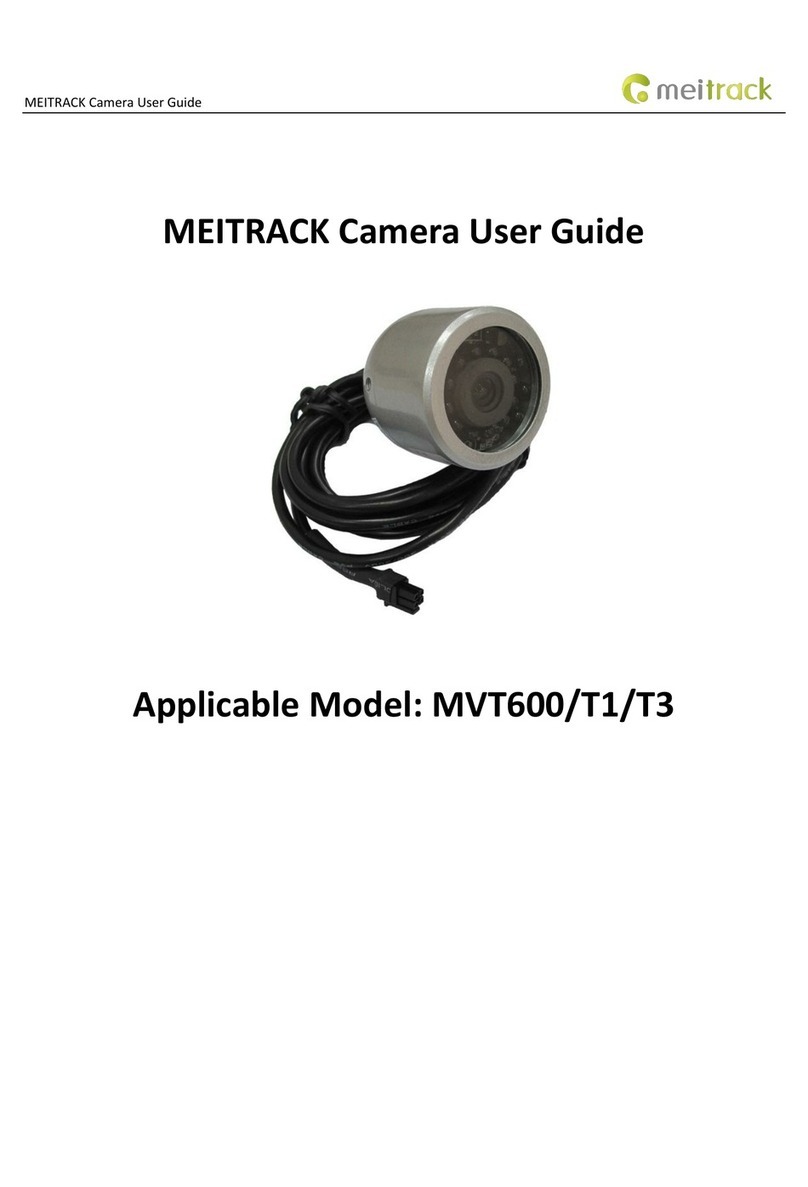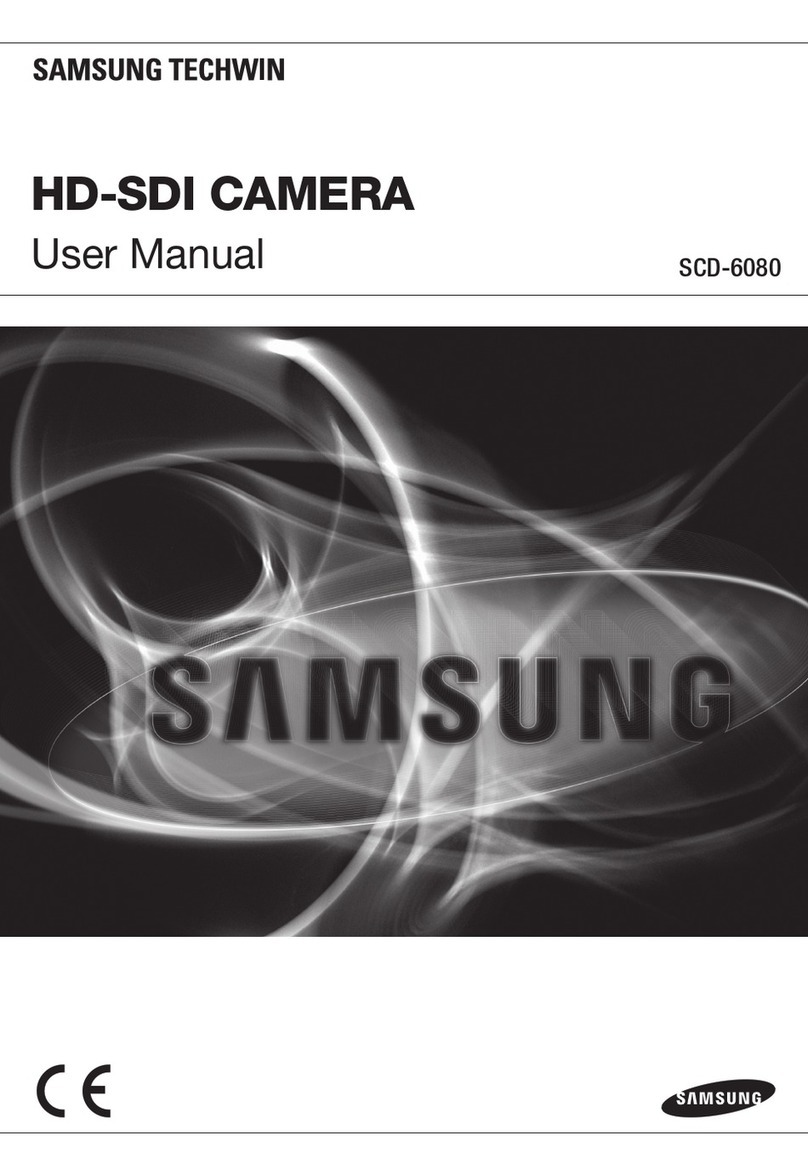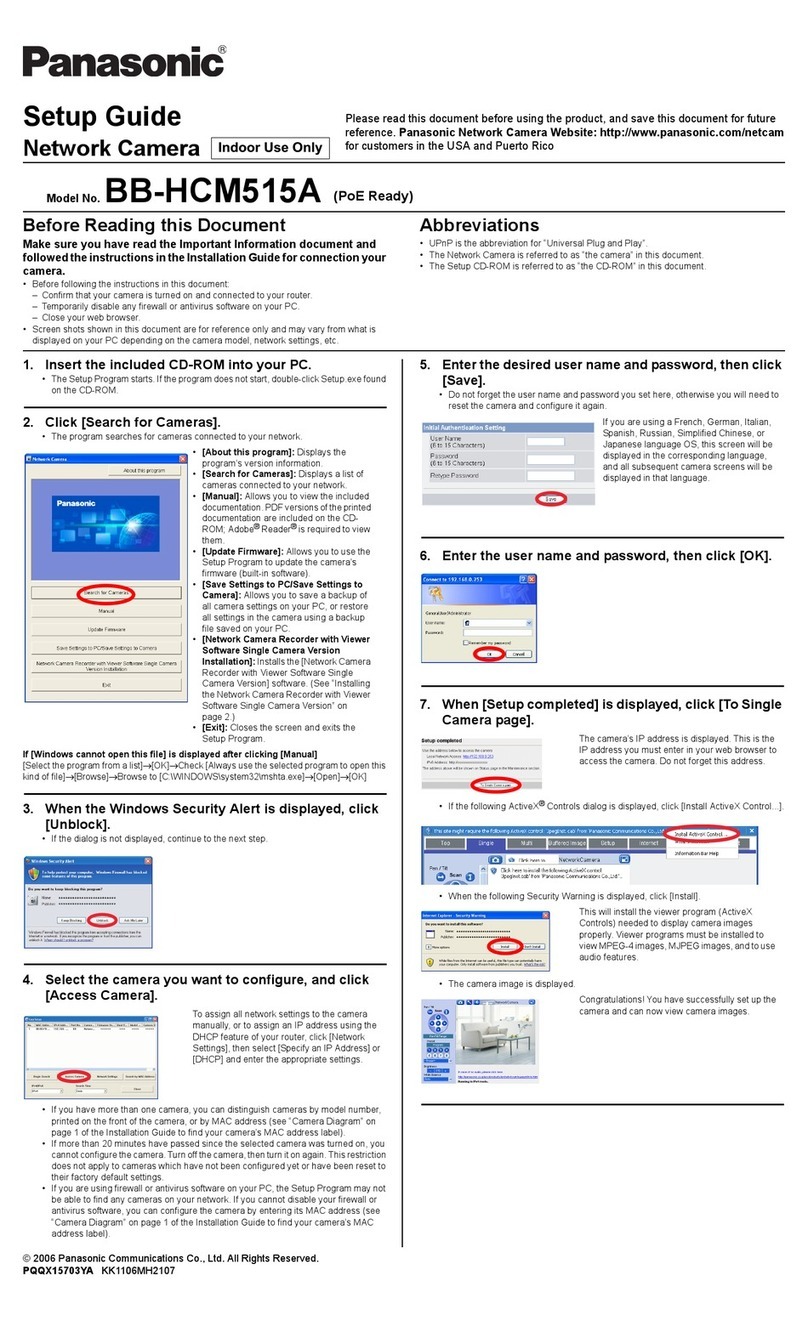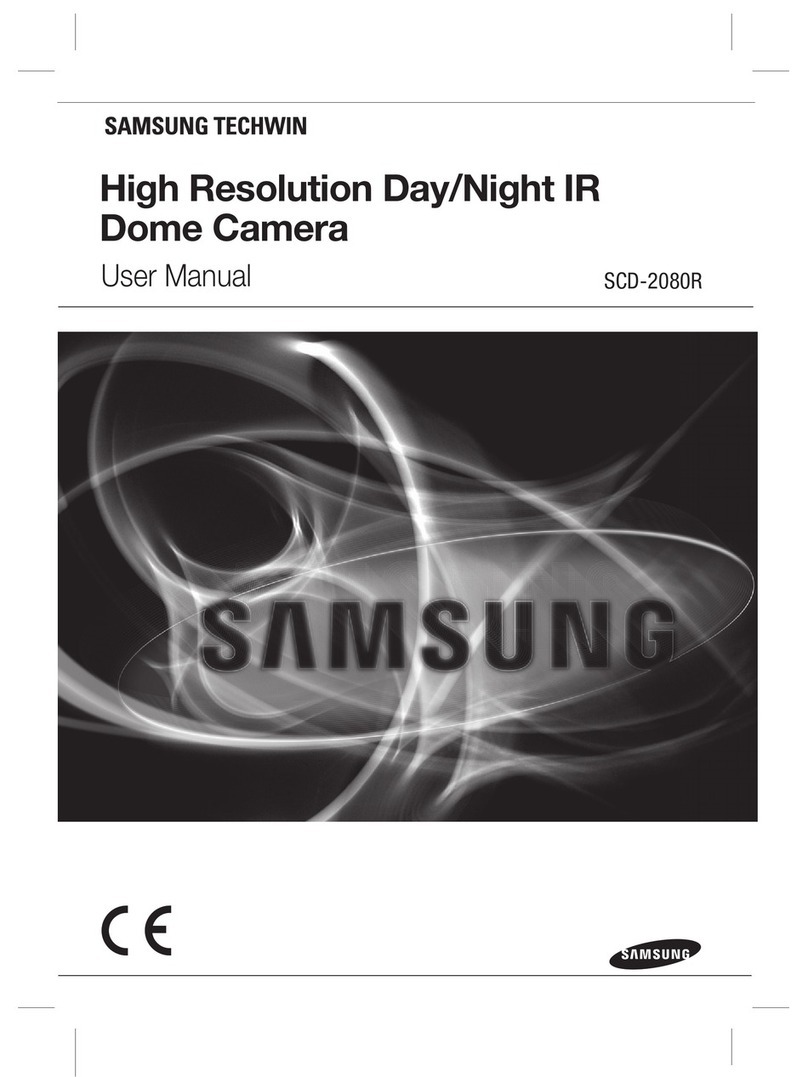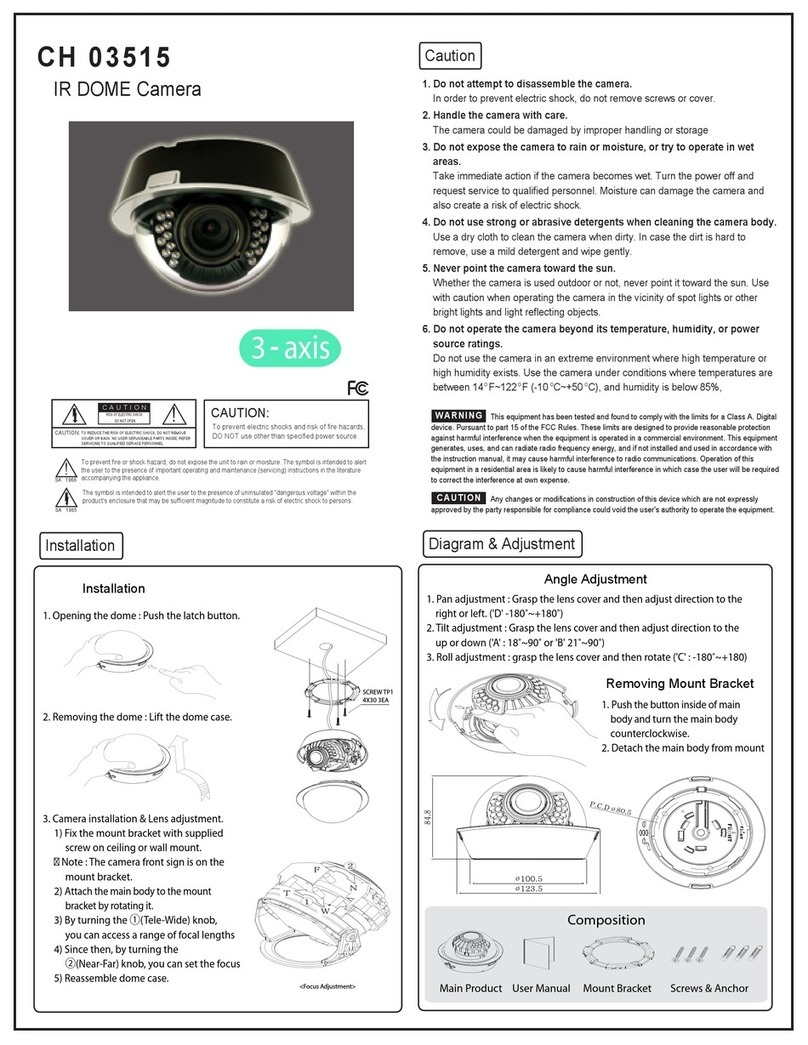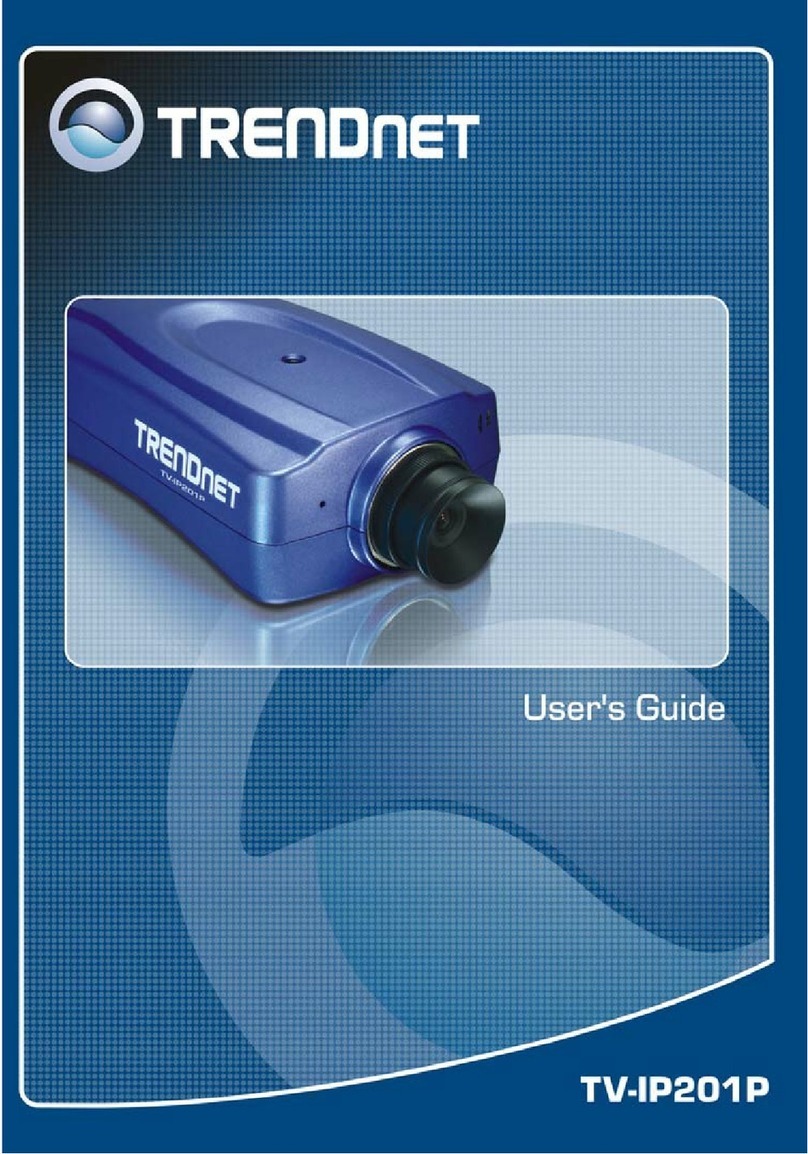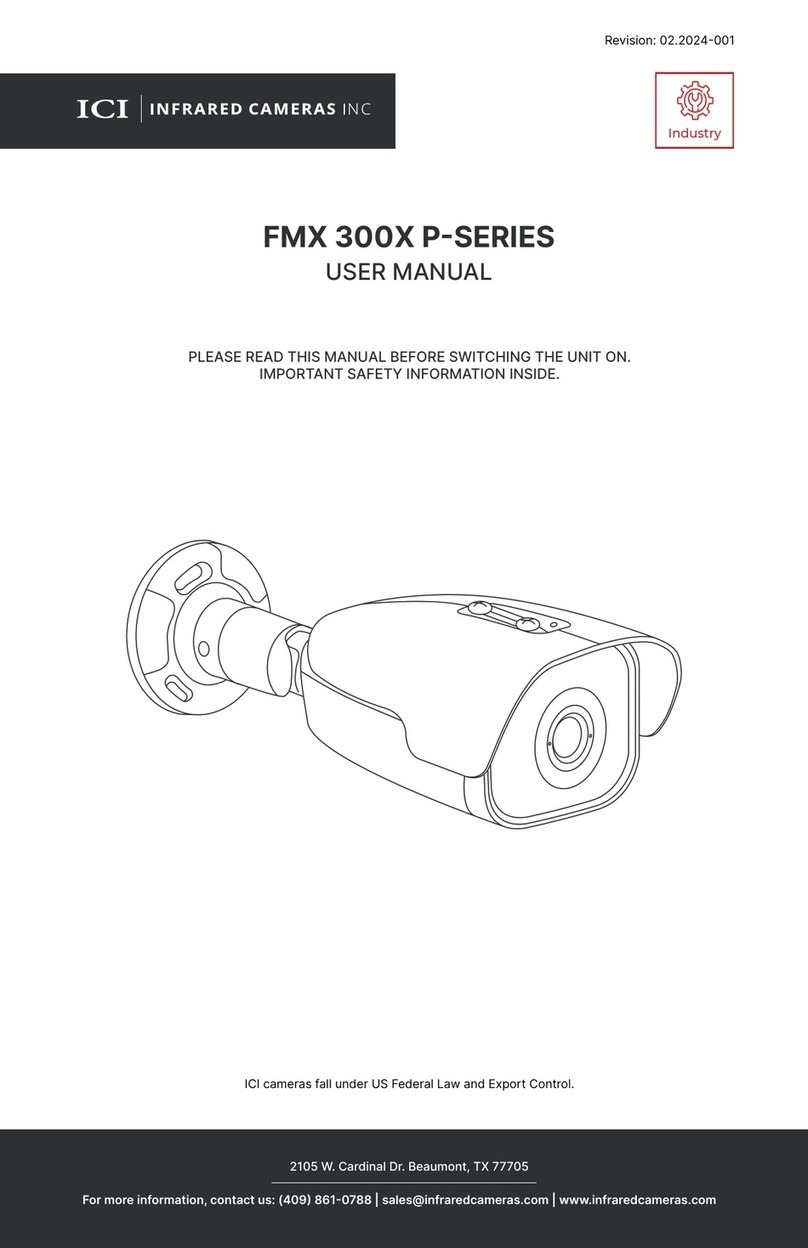MeiTrack iButton MVT600 User manual

File Name:
MEITRACK Camera User Guide
Crea tor
Evan Lee
Project:
MVT600/T1/T3
Creation Date:
Update Date:
2012-07-06
2013-06-26
Sub Project:
Accessories User Manual
Page:
1 of 7
Revision:
V1.2
Confidential
:
External
Documentation
MEITRACK® Camera
Applicable Model:MVT600/T1/T3
User Guide
Copyright © 2013 Meitrack Group All rights reserved.
1

File Name:
MEITRACK Camera User Guide
Crea tor
Evan Lee
Project:
MVT600/T1/T3
Creation Date:
Update Date:
2012-07-06
2013-06-26
Sub Project:
Accessories User Manual
Page:
2 of 7
Revision:
V1.2
Confidential
:
External
Documentation
Content
1. Copyright and Disclaimer ................................................................................................................................................ 3
2. Application........................................................................................................................................................................ 3
3. Product Function and Specifications .............................................................................................................................. 3
3.1 Product Function ................................................................................................................................................... 3
3.2 Specifications......................................................................................................................................................... 3
4. Main Device and Accessories .......................................................................................................................................... 4
5. Outward Appearance....................................................................................................................................................... 4
6. First Use ............................................................................................................................................................................ 4
6.1 Physical Installation ............................................................................................................................................... 4
6.2 Connection Terminal ............................................................................................................................................. 4
7. Feature.............................................................................................................................................................................. 5
7.1 Setting Photographed Events ............................................................................................................................... 5
7.2Instruction of Snapshot.......................................................................................................................................... 6
8. Note................................................................................................................................................................................... 7
Copyright © 2013 Meitrack Group All rights reserved.
2

File Name:
MEITRACK Camera User Guide
Crea tor
Evan Lee
Project:
MVT600/T1/T3
Creation Date:
Update Date:
2012-07-06
2013-06-26
Sub Project:
Accessories User Manual
Page:
3 of 7
Revision:
V1.2
Confidential
:
External
Documentation
1. Copyright and Disclaimer
Copyright © 2013 MEITRACK. All rights reserved.
MEITRACK and are trademarks that belong to Meitrack Group
.
The user manual may be changed without prior notification.
This user manual, or any part thereof, may not be reproduced for any purpose whatsoever without the written
authorization of Meiligao (MEITRACK), or transmitted in any form, either electronically or mechanically, including
photocopying and recording.
In no event shall Meiligao (MEITRACK) be liable for direct, indirect, special, incidental, or consequential damages
(including but not limited to economic loss, personal injury, and loss of asset and property) arising out of the use or
inability or illegality to use the product or documentation.
2. Application
RS232 interface terminal
For picture-taking
3. Product Function and Specifications
3.1 Product Function
To output JPG format photos
Remote photographs
RS232 universal interface
3.2 Specifications
Item Description
Dimension 62 x 51 x 51mm
Weight 200g
Normal Standby Power Consumption 25mA
Operating Temperature -20 ℃~55℃
Operating Humidity 5%~95%
Operating Voltage 5V
Internal Resistance 3.6R
Pixels 30 Million
Baud Rate 115200bps
Copyright © 2013 Meitrack Group All rights reserved.
3

File Name:
MEITRACK Camera User Guide
Crea tor
Evan Lee
Project:
MVT600/T1/T3
Creation Date:
Update Date:
2012-07-06
2013-06-26
Sub Project:
Accessories User Manual
Page:
4 of 7
Revision:
V1.2
Confidential
:
External
Documentation
4. Main Device and Accessories
Camera
2G TF Card
4P to 8P Cable
5. Outward Appearance
6. First Use
6.1 Physical Installation
Camera and Vehicle: according to customers’ need to install.
6.2 Connection Terminal
1. Insert the camera interface into tracker’s dedicated interface
MVT600 dedicated interface is as follows:
Shot
Interface
Copyright © 2013 Meitrack Group All rights reserved.
4

File Name:
MEITRACK Camera User Guide
Crea tor
Evan Lee
Project:
MVT600/T1/T3
Creation Date:
Update Date:
2012-07-06
2013-06-26
Sub Project:
Accessories User Manual
Page:
5 of 7
Revision:
V1.2
Confidential
:
External
Documentation
2. T1 dedicated interface is as follows:
7. Feature
7.1 Setting Photographed Events
1. Connect to MEITRACK Parameter Editor to view and set the photographed event.
Copyright © 2013 Meitrack Group All rights reserved.
5

File Name:
MEITRACK Camera User Guide
Crea tor
Evan Lee
Project:
MVT600/T1/T3
Creation Date:
Update Date:
2012-07-06
2013-06-26
Sub Project:
Accessories User Manual
Page:
6 of 7
Revision:
V1.2
Confidential
:
External
Documentation
2. It is able to connect the platform, and commands will be sent through the platform for setting photographed
events, trigger the event will be able to take pictures.
When photographing events, the camera will shoot a photo storage TF card. View photos as needed in the
platform, issued command through the platform under the instruction: “Get photos name”, and that is able to get
photos.
7.2Instruction of Snapshot
1. Device connect to the platform, select the command “Snapshot”, “ NO.1” to send a snapshot command, the
device will be uploaded to the platform to take a photo.
Copyright © 2013 Meitrack Group All rights reserved.
6

File Name:
MEITRACK Camera User Guide
Crea tor
Evan Lee
Project:
MVT600/T1/T3
Creation Date:
Update Date:
2012-07-06
2013-06-26
Sub Project:
Accessories User Manual
Page:
7 of 7
Revision:
V1.2
Confidential
:
External
Documentation
2. Through the query statements photos statement, select the device, based on the date you can view,
download and delete upload photos to the server
8. Note
1. Please confirm the TF card format FAT 3 2 .
2. Please confirm MVT600 is connected to an external power supply.
3. Please make sure the SIM card is GPRS data can be uploaded.
Please make sure that the T1 cable is properly connected to cable.
Please do not hesitate to email us at info@meitrack.com if you have any questions.
Copyright © 2013 Meitrack Group All rights reserved.
7
Other manuals for iButton MVT600
7
This manual suits for next models
3
Table of contents
Other MeiTrack Security Camera manuals