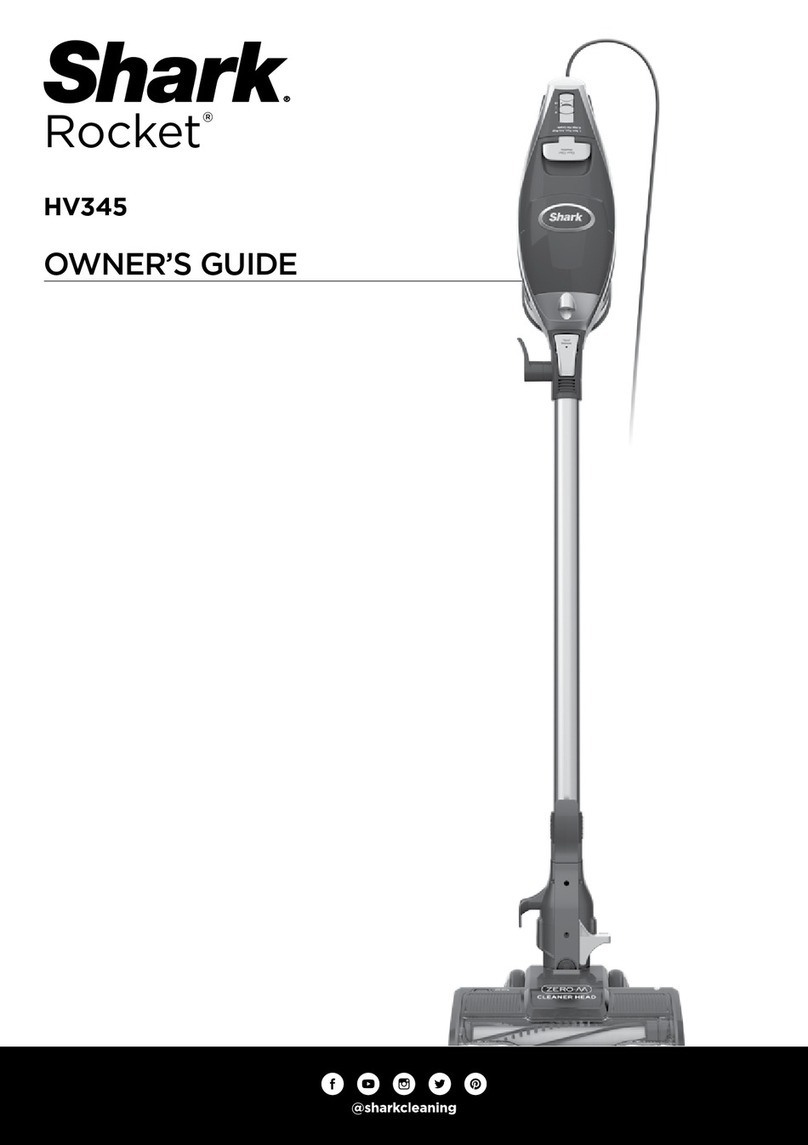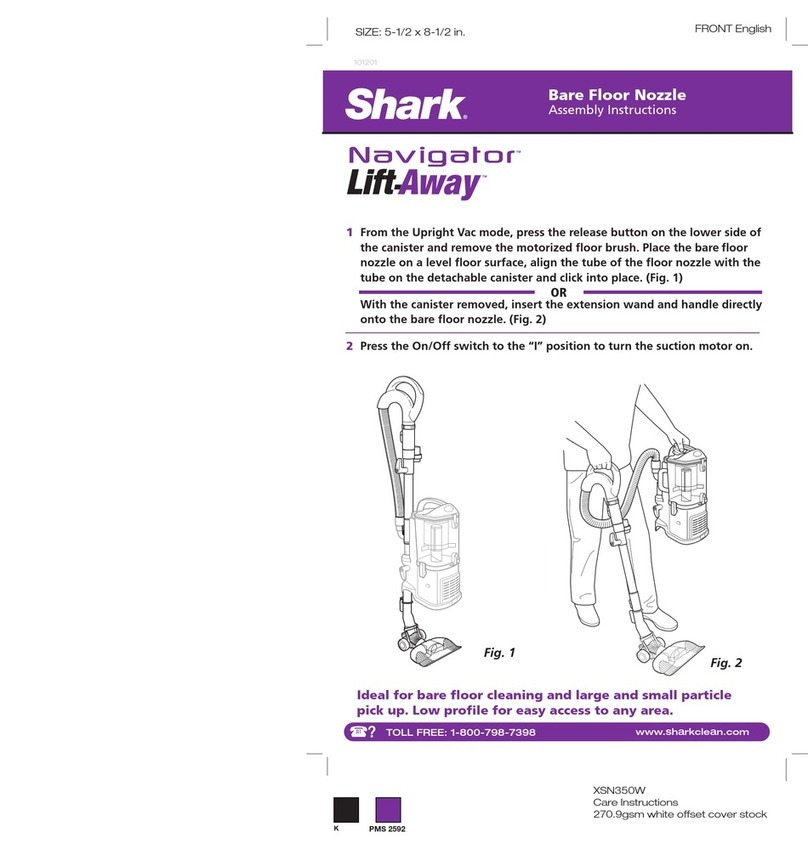Shark 2400WD Series User manual
Other Shark Vacuum Cleaner manuals
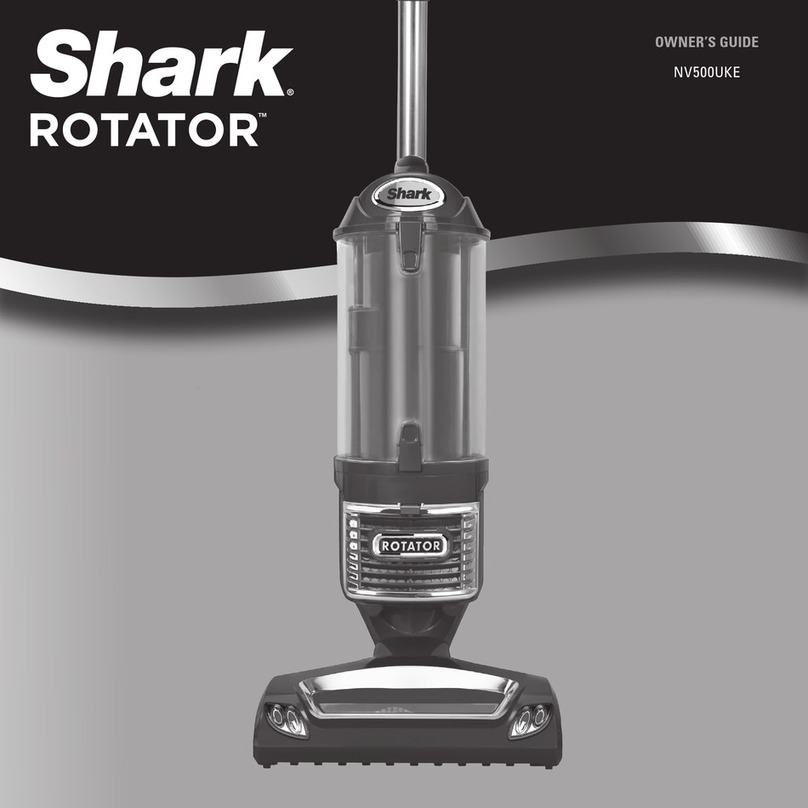
Shark
Shark ROTATOR NV5000UKE User manual

Shark
Shark Navigator Lift-Away Zero-M Speed R-ZU560 User manual
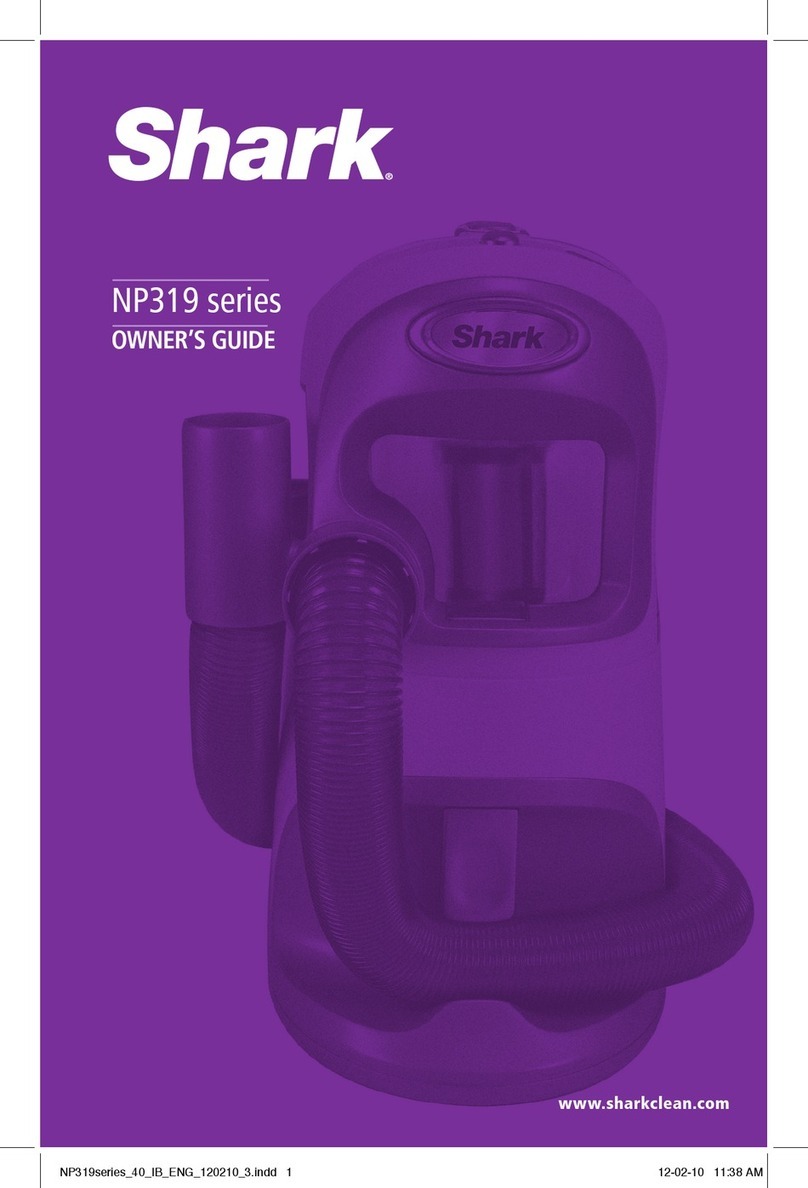
Shark
Shark NP319 40 User manual

Shark
Shark Navigator UV400 User manual

Shark
Shark NV22QUK User manual

Shark
Shark 2400WD Series User manual

Shark
Shark ROTATOR NV520Q Series User manual

Shark
Shark Rotator NV90 series User manual

Shark
Shark NV500UKP User manual
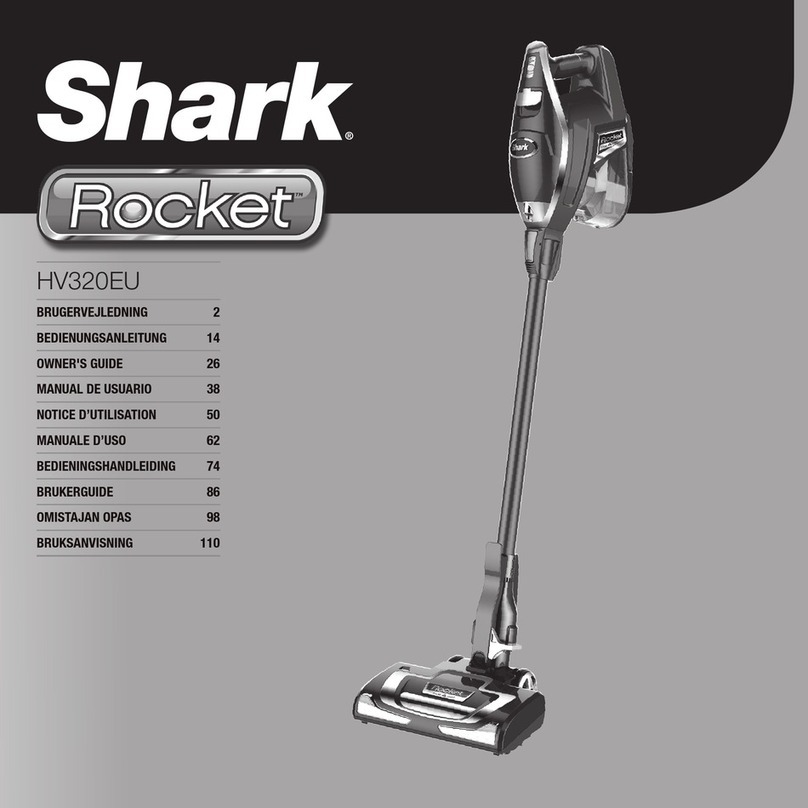
Shark
Shark HV320EU User manual

Shark
Shark POWERED Lift-Away UV810 User manual

Shark
Shark ROTATOR NV95 Series User manual

Shark
Shark NV702ANZ Series User manual

Shark
Shark Rotator NV340ANZ User manual

Shark
Shark NV702UK Series User manual

Shark
Shark Cordless Pro IZ531H User manual
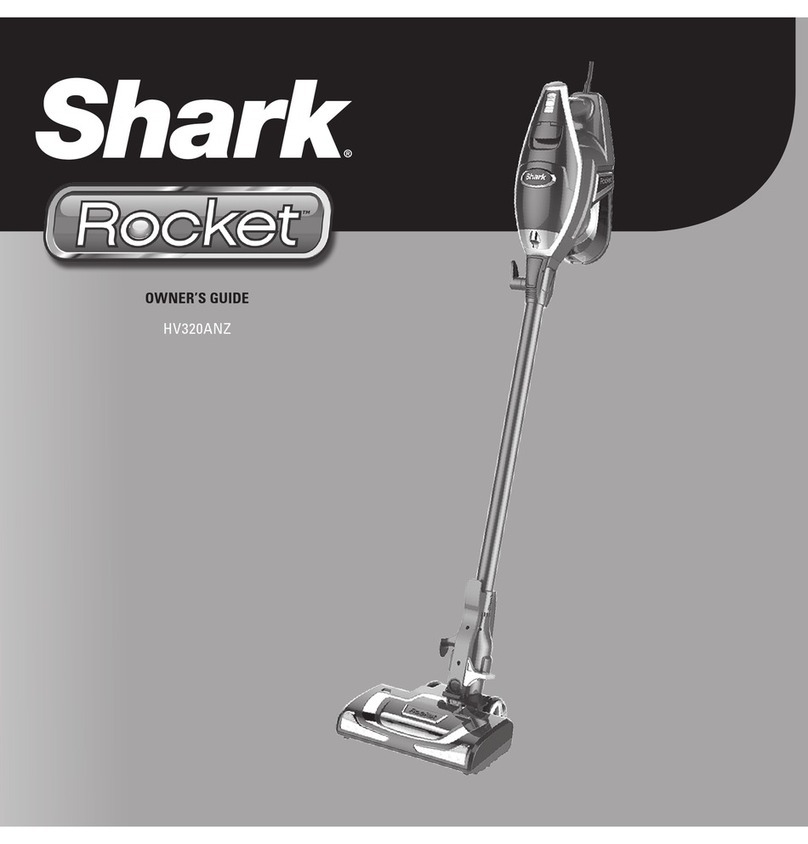
Shark
Shark Rocket HV320ANZ User manual

Shark
Shark SV726N User manual

Shark
Shark DuoClean IF200EU User manual

Shark
Shark NV500NZ User manual