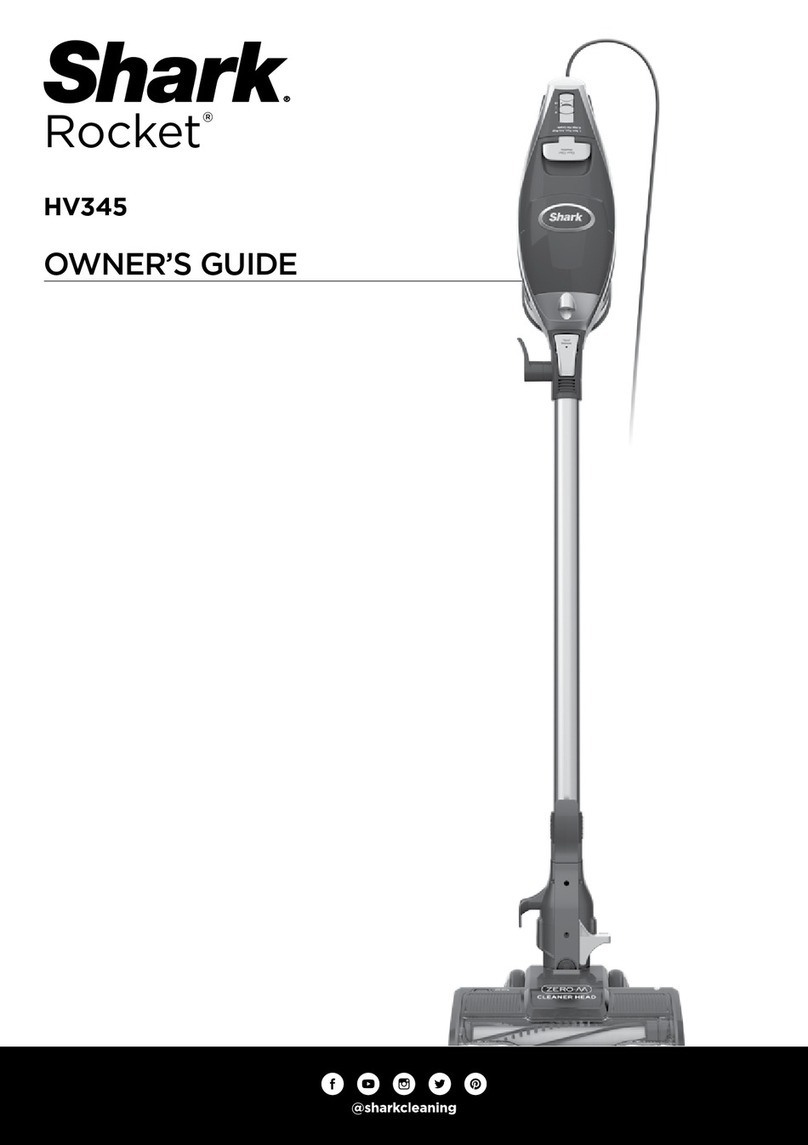Shark FLEX Duoclean HV392 User manual
Other Shark Vacuum Cleaner manuals

Shark
Shark ION ROBOT RV750 User manual

Shark
Shark Rotator SV1112 Series User manual

Shark
Shark NV355 Series User manual

Shark
Shark Navigator NV581 User manual

Shark
Shark LA700 User manual

Shark
Shark Rocket POWERHEAD AH450UKP User manual

Shark
Shark Rotator ZU80 User manual
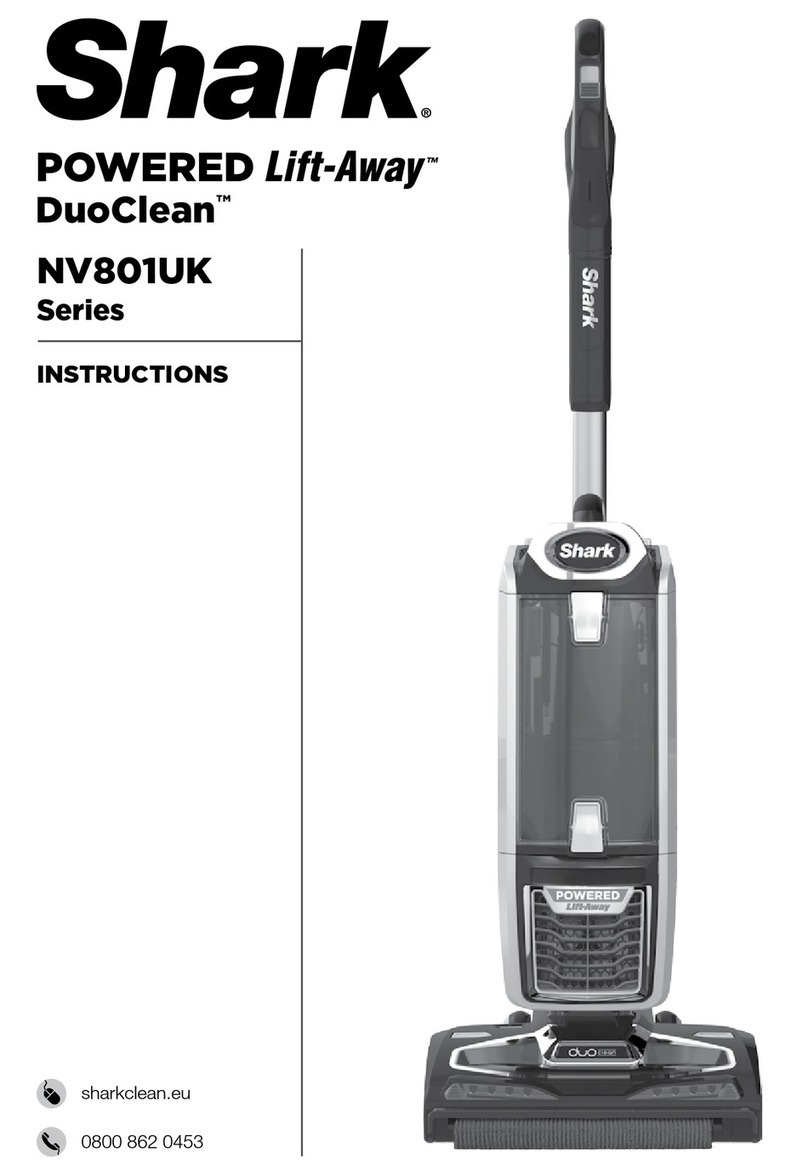
Shark
Shark NV801UK SERIES User manual
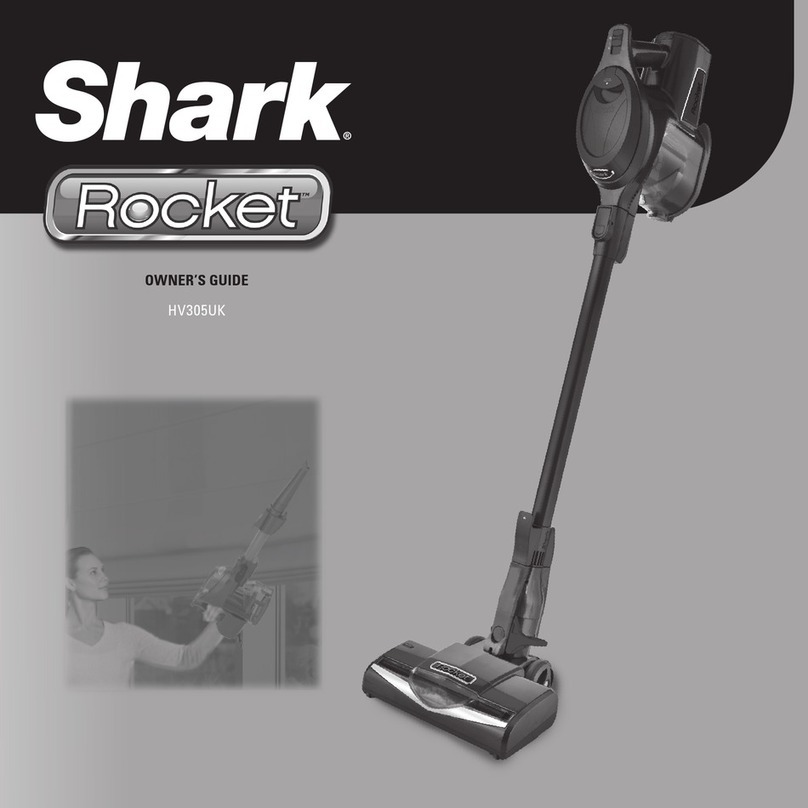
Shark
Shark Rocket HV305UK User manual

Shark
Shark Vertex DuoClean PowerFins IZ462H User manual

Shark
Shark duoclean NV200Q User manual

Shark
Shark Rocket HV380EU2 User manual
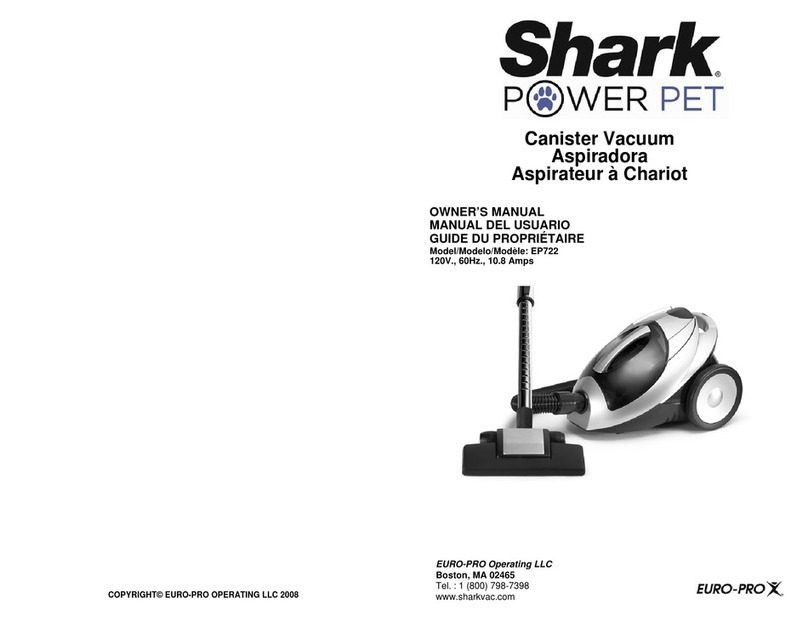
Shark
Shark EP722 User manual

Shark
Shark HV300 User manual

Shark
Shark Rocket IX141 User manual

Shark
Shark AZ1000 Series User manual

Shark
Shark WV200EU User manual

Shark
Shark NZ801UKT User manual

Shark
Shark ION RV750 series User manual

Shark
Shark Anti Hair Wrap & DuoClean with Powered Lift-Away ICZ160UK... User manual