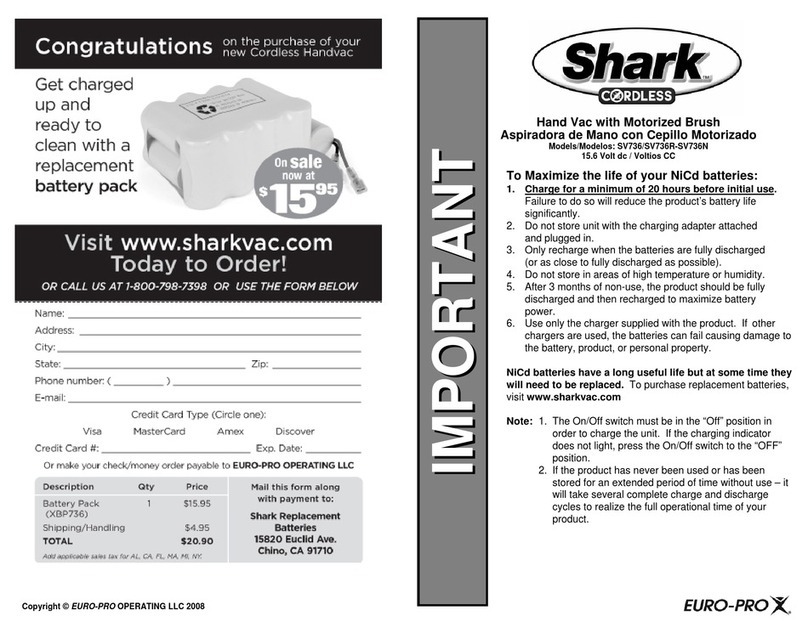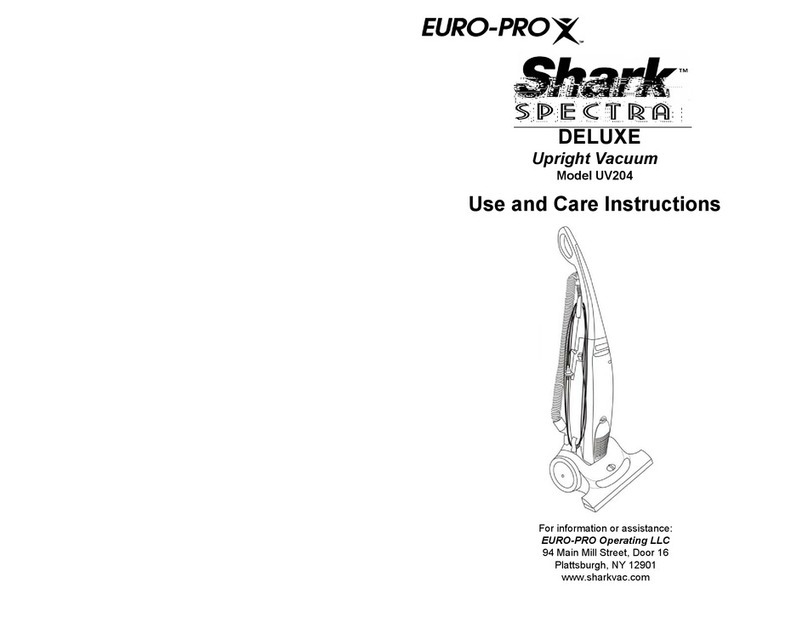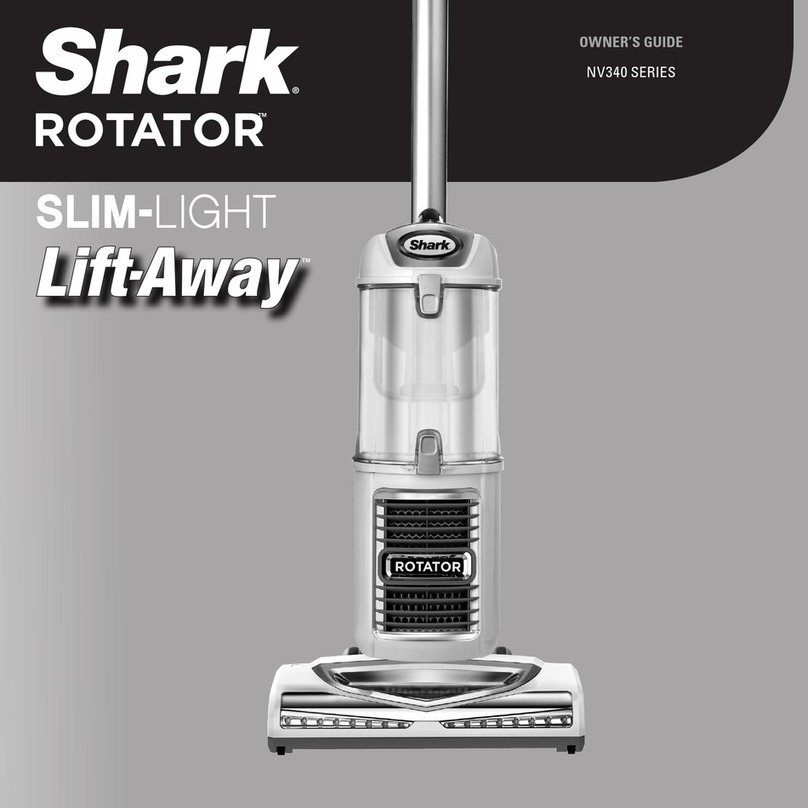Shark 3DCOMPLETE VM200 User manual
Other Shark Vacuum Cleaner manuals

Shark
Shark ZD550 Series User manual

Shark
Shark Rocket UV422 Series User manual
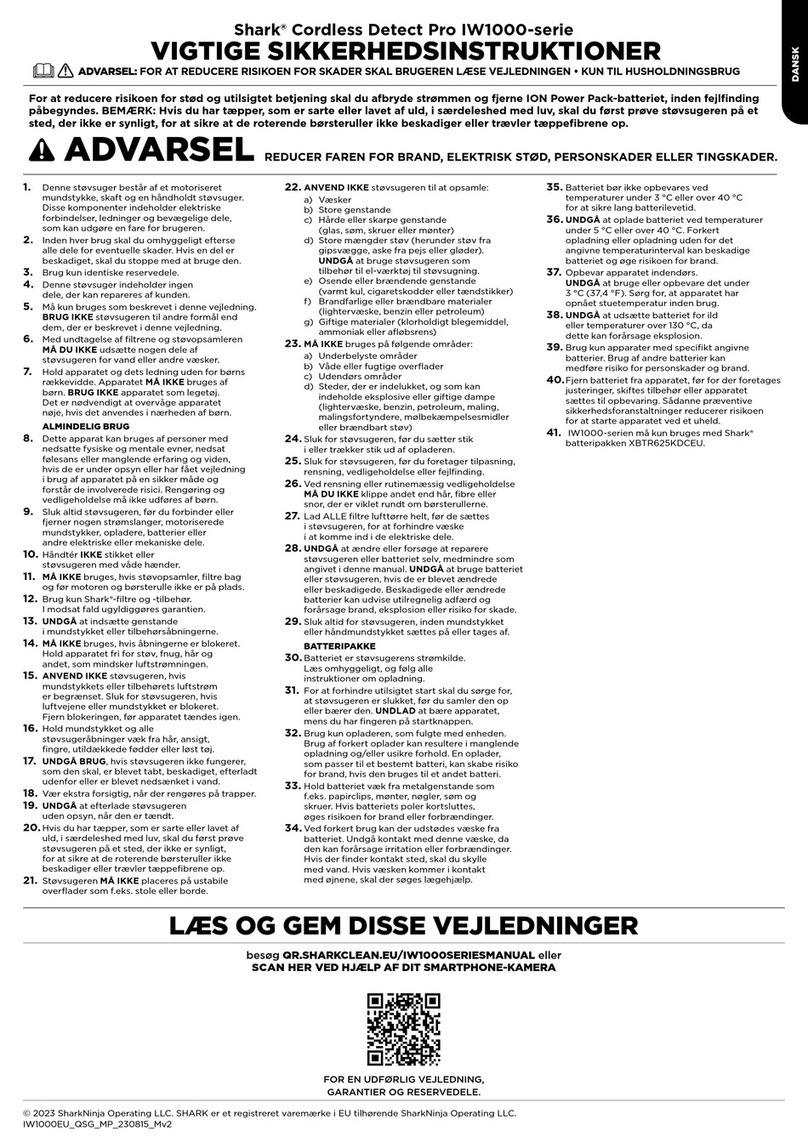
Shark
Shark Detect Pro IW1000 Series User manual

Shark
Shark WANDVAC SYSTEM WV361UK Series User manual

Shark
Shark ICZ300UK Series User manual

Shark
Shark Rocket IX141 User manual
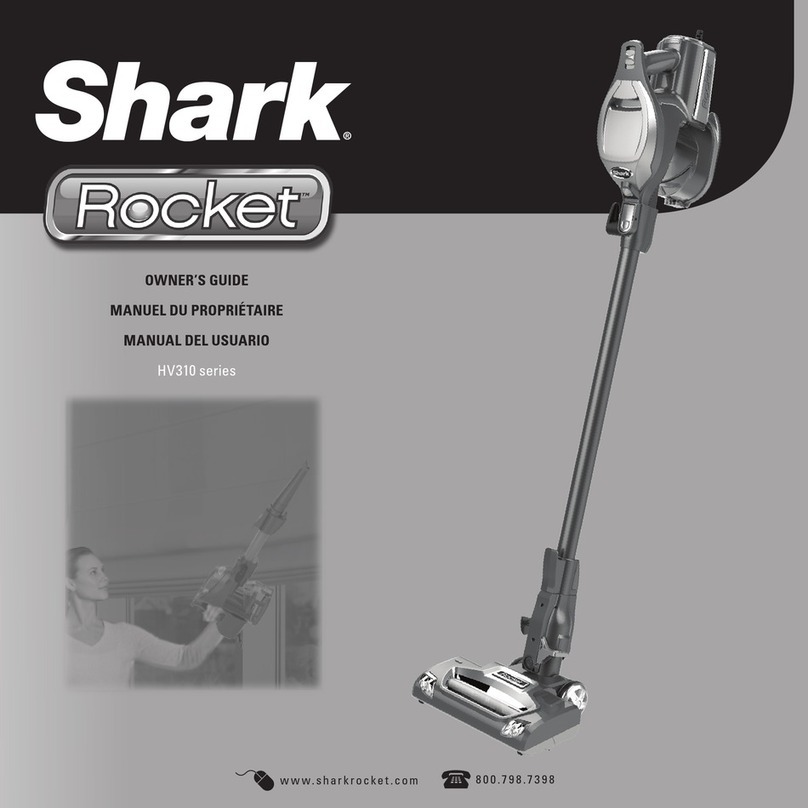
Shark
Shark Rocket HV310 Series User manual

Shark
Shark NV355 Series User manual

Shark
Shark Rotator Powered Lift-Away Speed User manual

Shark
Shark Rocket DuoClean HV380 series User manual
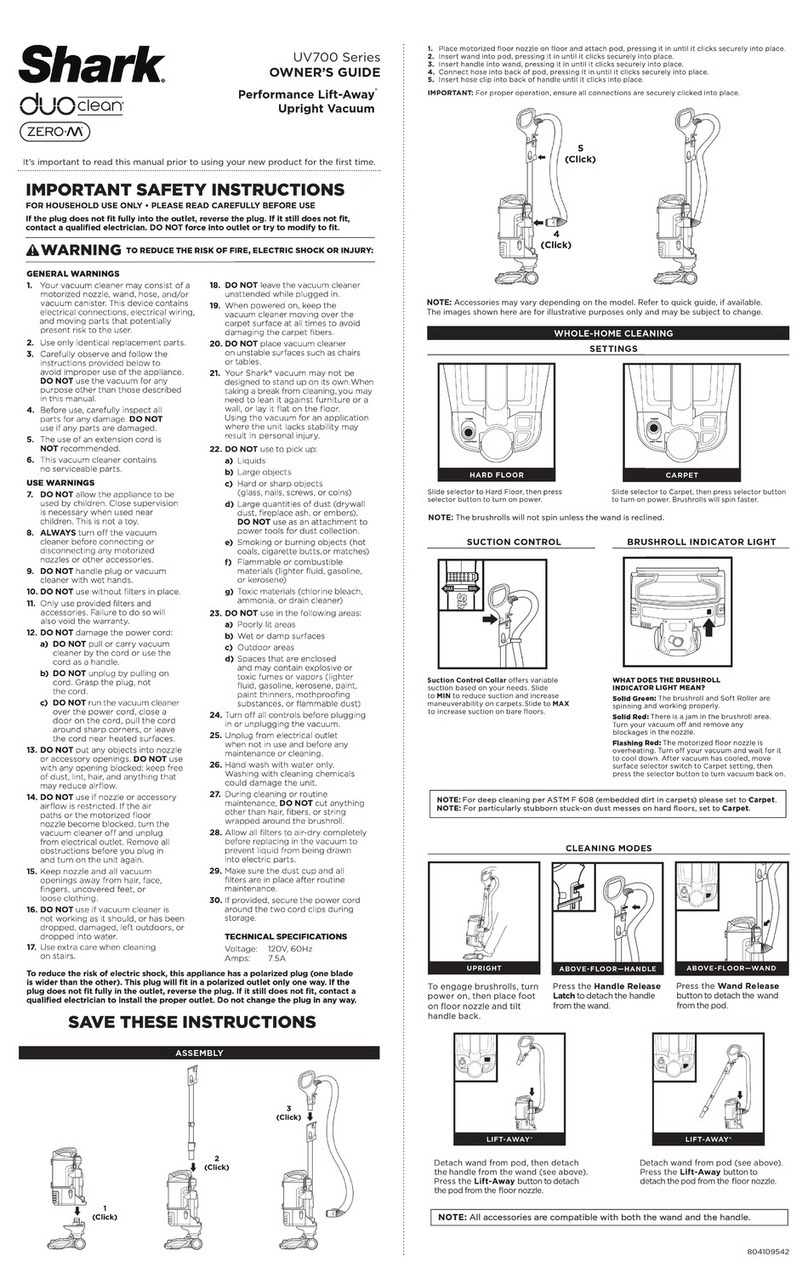
Shark
Shark UV700 User manual
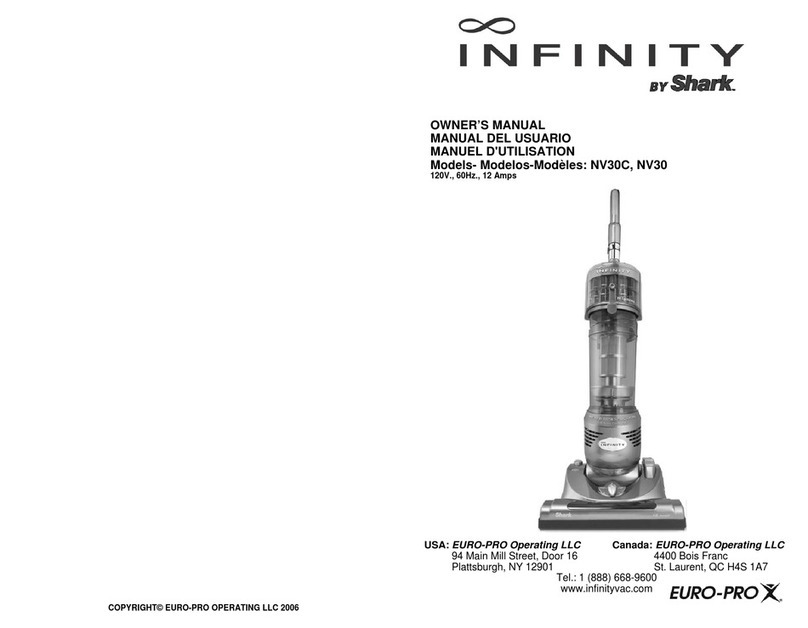
Shark
Shark Infinity NV30 User manual

Shark
Shark LA700 User manual

Shark
Shark ZU60 Series User manual

Shark
Shark NV360 User manual

Shark
Shark Rocket User manual

Shark
Shark IQ Robot RV1000 Series User manual

Shark
Shark ION Rocket IR100 Series User manual
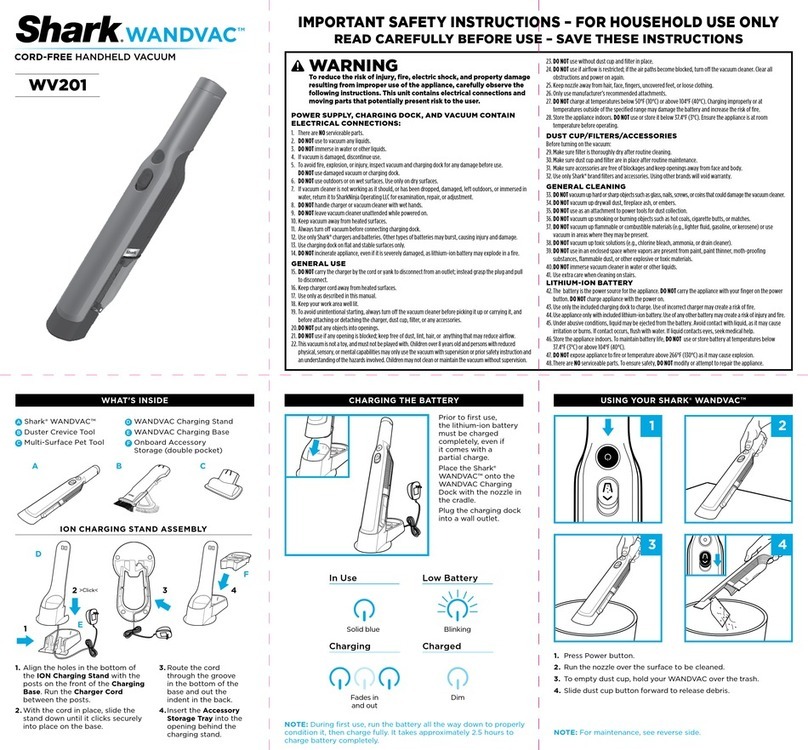
Shark
Shark WANDVAC WV201 User manual

Shark
Shark EVOPOWER CS850SM Series User manual