Shark IQrobot User manual
Other Shark Vacuum Cleaner manuals

Shark
Shark Navigator NV100 User manual

Shark
Shark Rotator NV651 User manual

Shark
Shark STRATOS Cordless Pet Pro Vacuum with Clean Sense... User manual

Shark
Shark NV22QUK User manual

Shark
Shark duoclean POWERED LIFT-AWAY NV835 User manual

Shark
Shark DuoClean Lift-Away NV700UK Series User manual

Shark
Shark RV755 User manual
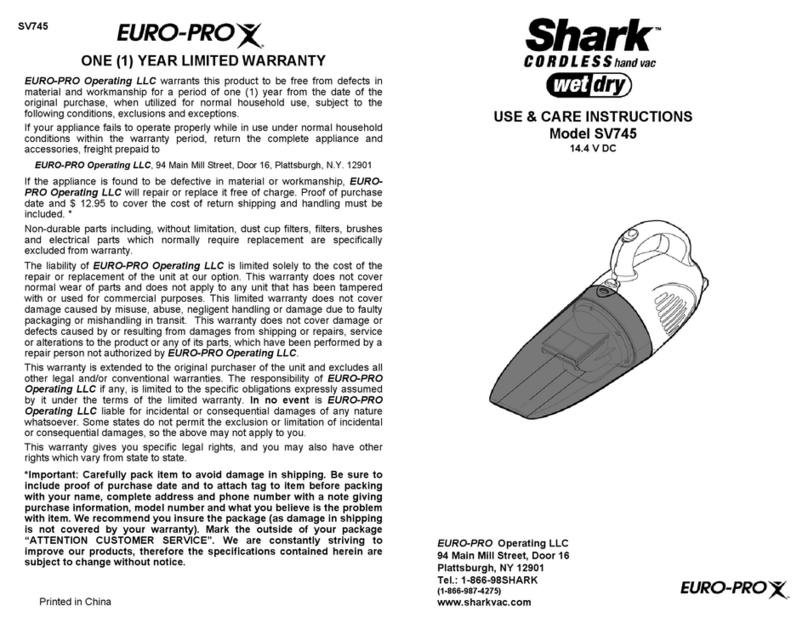
Shark
Shark SV745 Quick reference guide

Shark
Shark AI Ultra RV2600WDEU User manual

Shark
Shark Rocket HV370 Series User manual
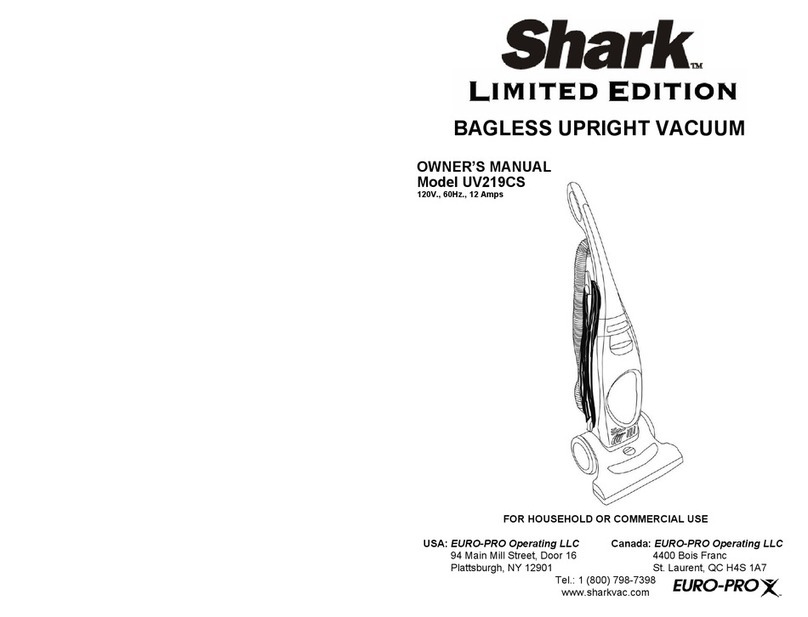
Shark
Shark UV219CS User manual

Shark
Shark QU202Q User manual
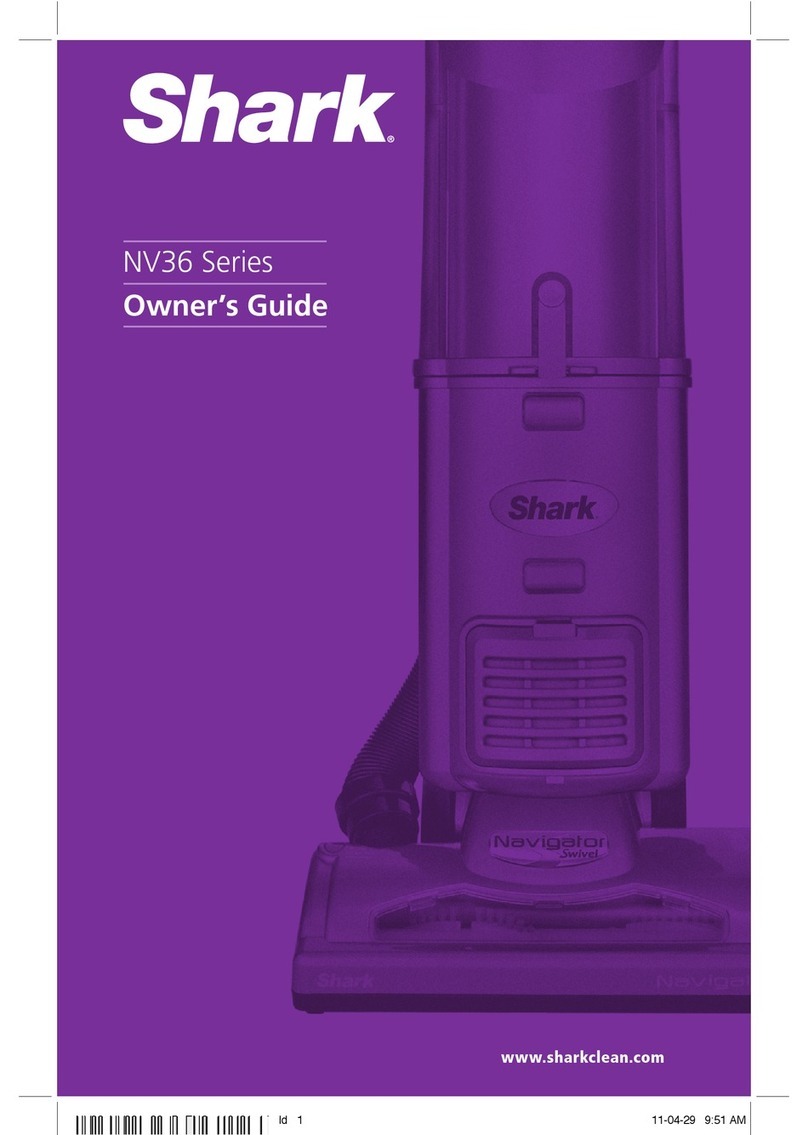
Shark
Shark NV36A series User manual

Shark
Shark AI Robot VACMOP 2000WD Series User manual

Shark
Shark Rocket HV301Q Series User manual

Shark
Shark CV100C Series User manual

Shark
Shark SV1106 User manual

Shark
Shark Navigator NV22UKL User manual

Shark
Shark Navigator Lift-Away Zero-M Speed ZU560 User manual

Shark
Shark Navigator Pet Plus NV251 Series User manual























