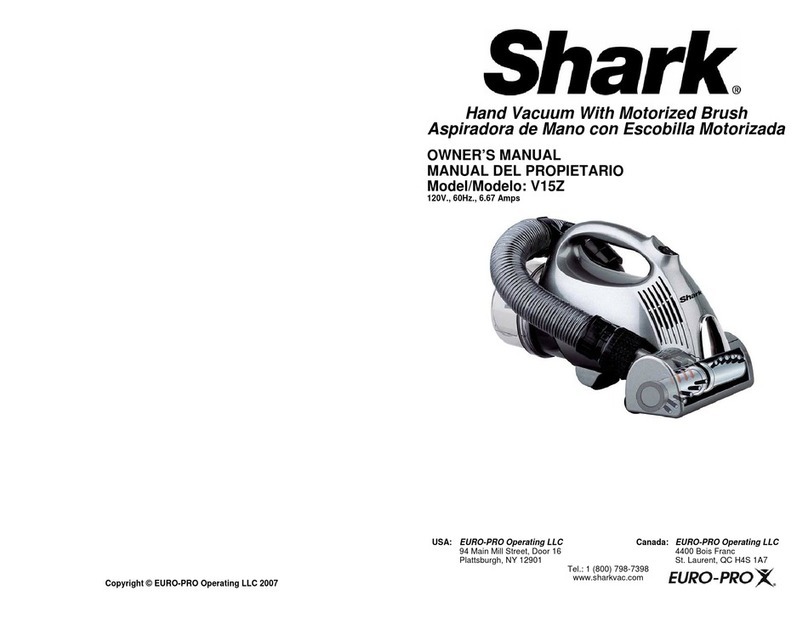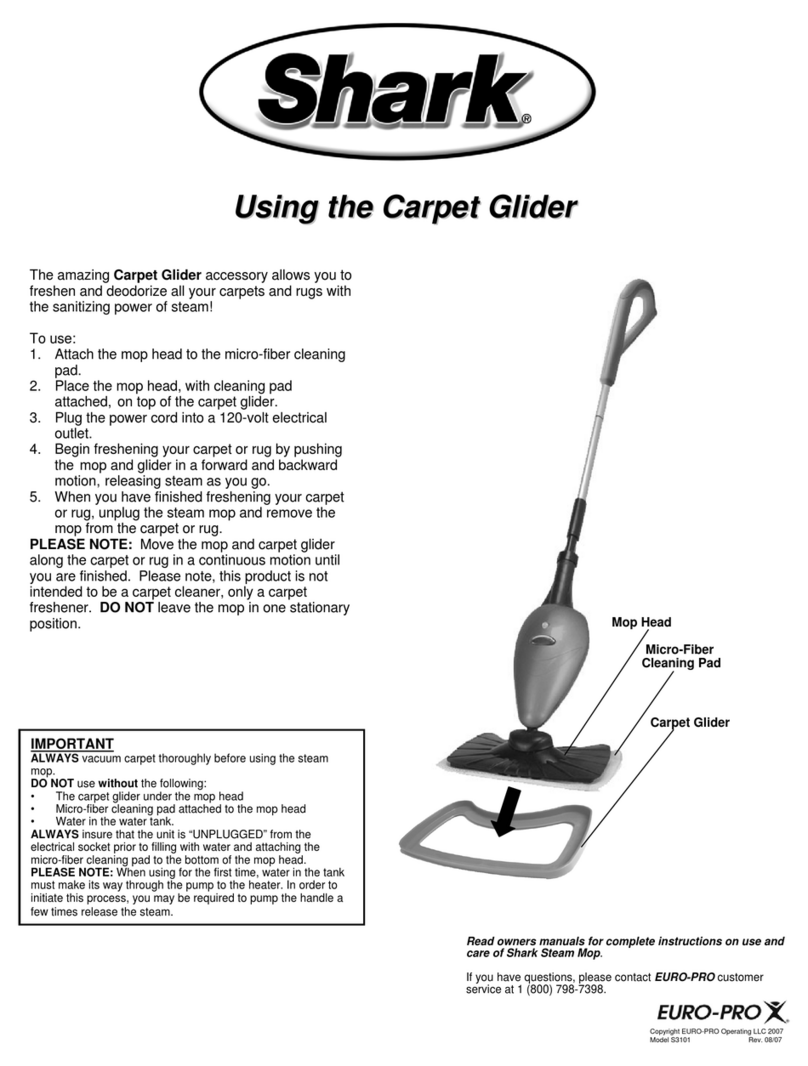Shark NAVIGATOR LIFT-AWAY PRO User manual
Other Shark Vacuum Cleaner manuals

Shark
Shark Navigator Lift-Away User manual

Shark
Shark UV440 User manual
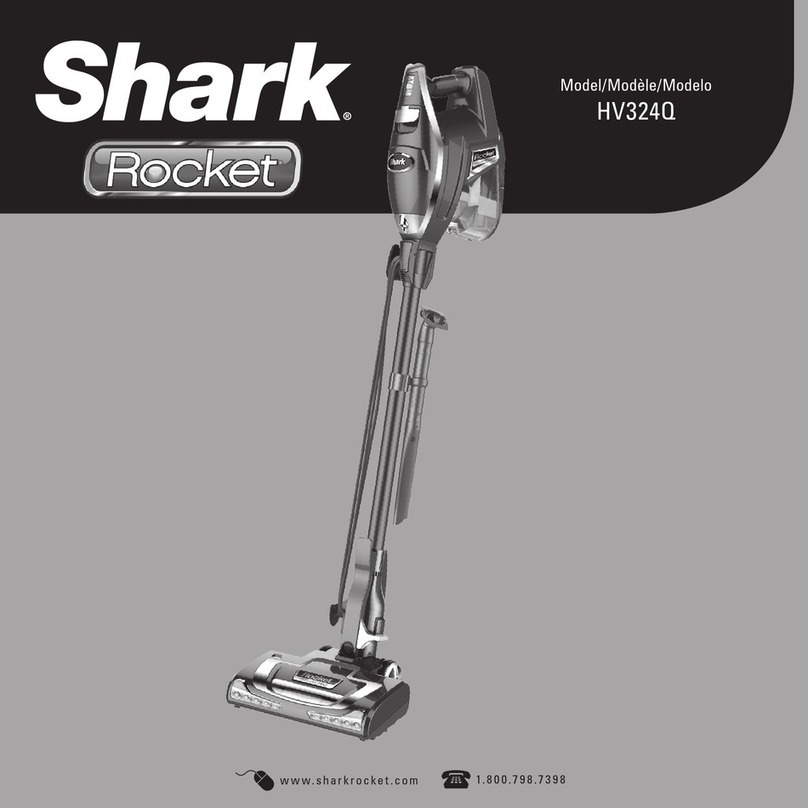
Shark
Shark HV324Q User manual

Shark
Shark KLIK N' FLIP S6001ANZ User manual

Shark
Shark ROTATOR NV500 SERIES User manual
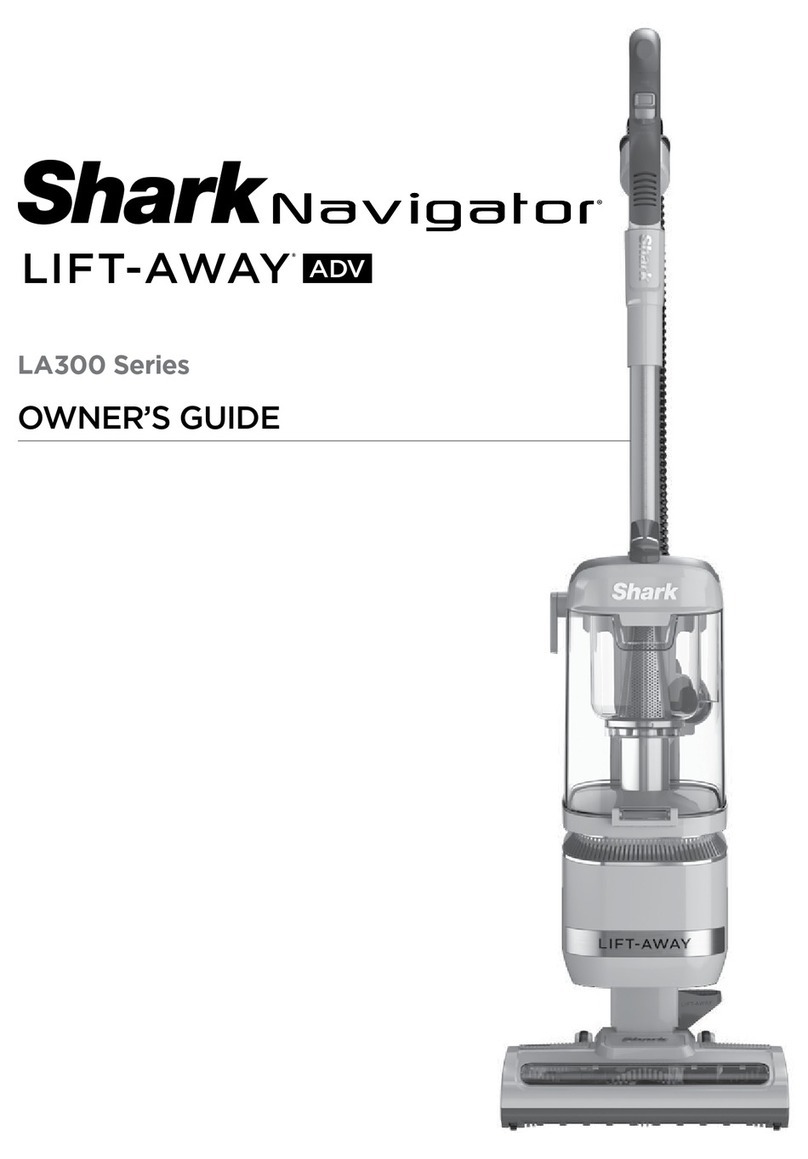
Shark
Shark Navigator Lift-Away ADV LA300 Series User manual
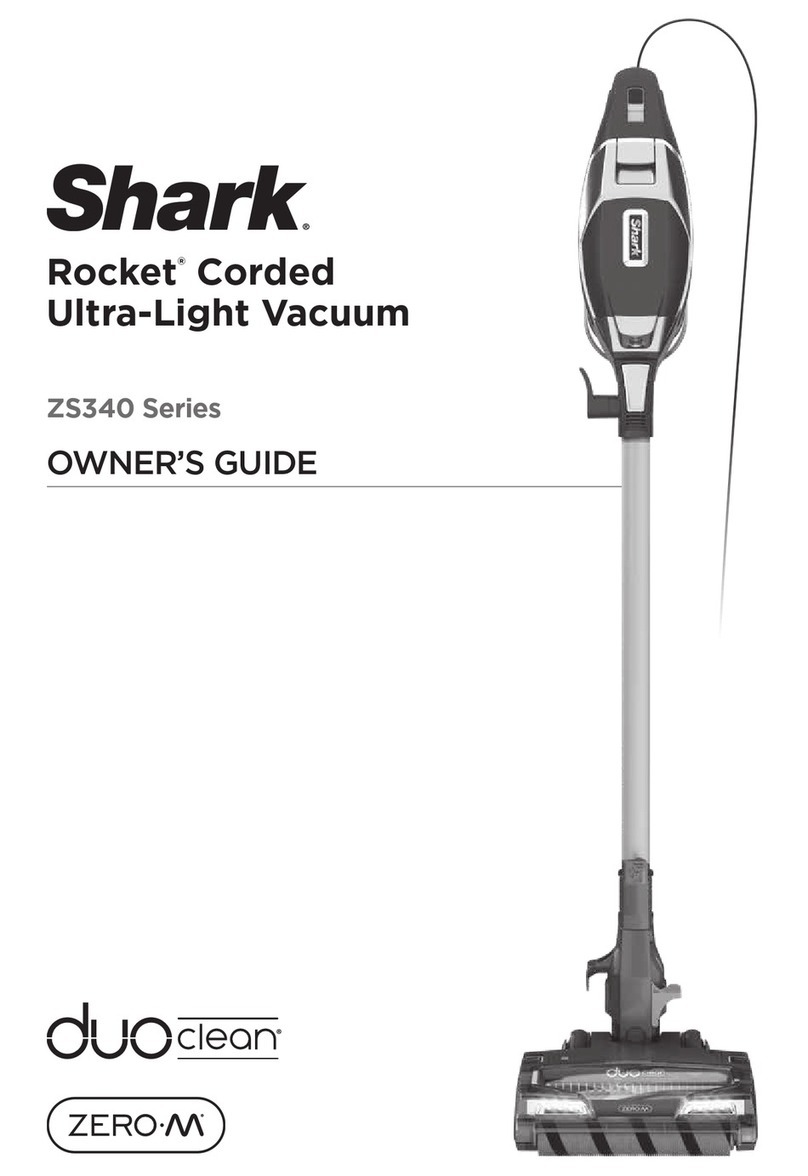
Shark
Shark Rocket ZS340 Series User manual

Shark
Shark Rotator NV600ANZ Series User manual

Shark
Shark NINJA STRATOS IZ400UK Series User manual

Shark
Shark UV210CN User manual

Shark
Shark NV450 series User manual
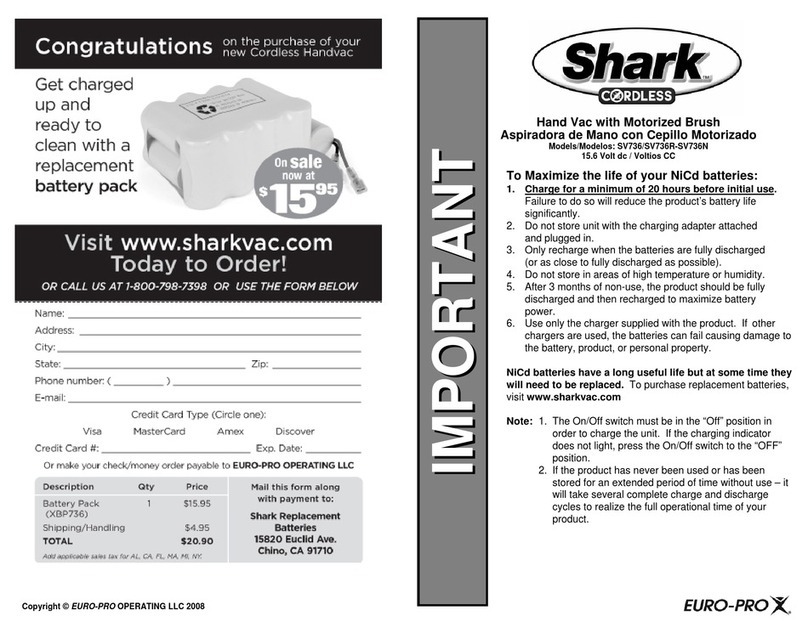
Shark
Shark SV736N User manual

Shark
Shark STRATOS CLEAN SENSE IQ MultiFLEX IZ800... User manual

Shark
Shark V2940C N User manual

Shark
Shark Rotator NV681 User manual

Shark
Shark Rocket UV380 Series User manual

Shark
Shark duoclean NV200Q User manual
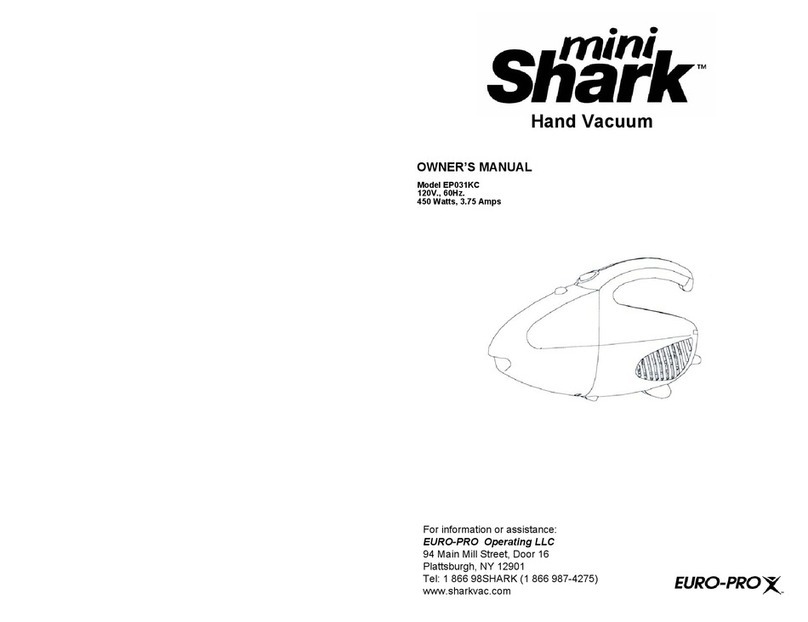
Shark
Shark EP031KC User manual

Shark
Shark SV1100 User manual

Shark
Shark DuoClean HZ390ANZ User manual