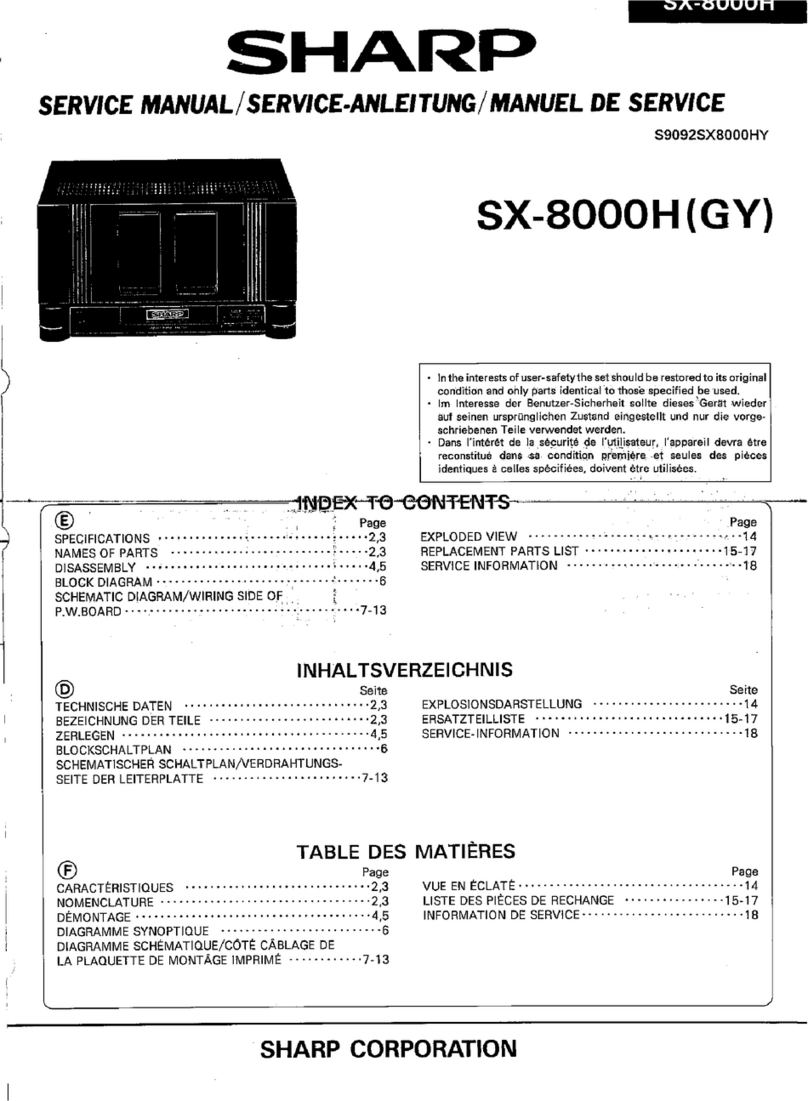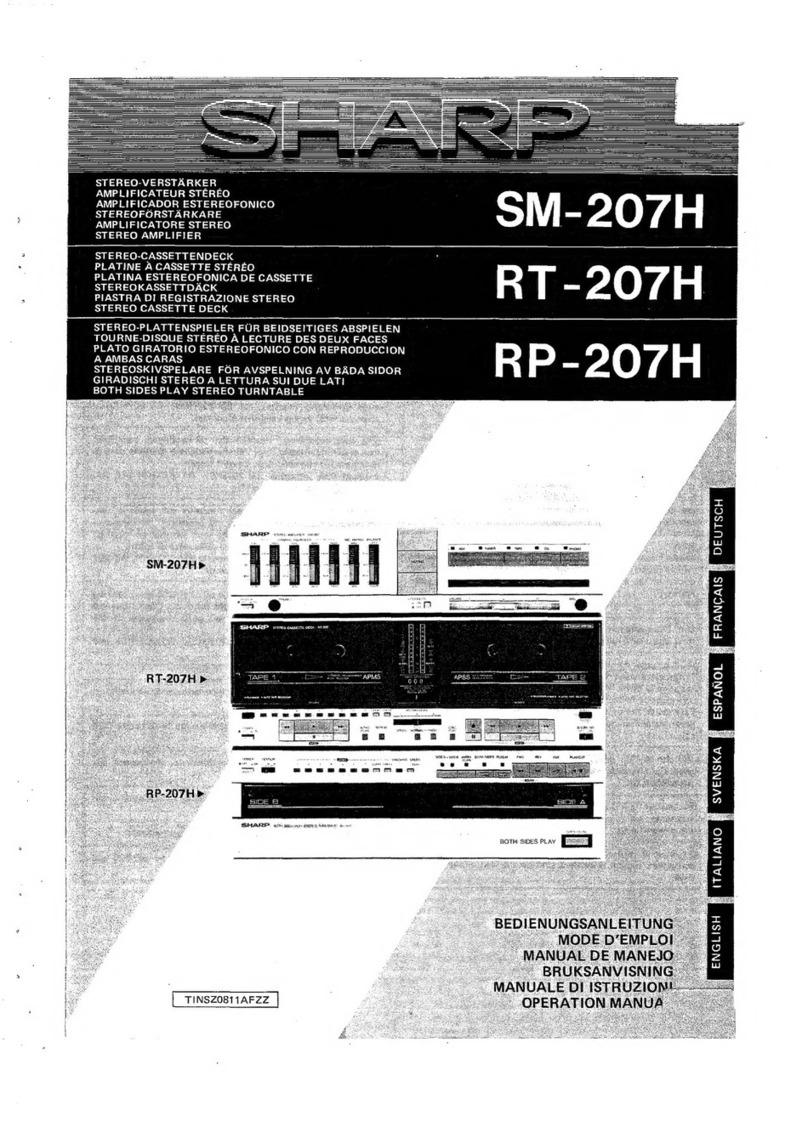Speakers
7th-order
(delta-sigma)
modulator
1-bit coding LSI
Fixed-voltage
high-speed
switching circuit Low-pass
filter network
1-bit
control
signals
Power
amplifier
switching
signal Out-
put
Fixed voltage
Analog signal
Multi-bit
digital signal
(32kHz, 44.1kHz, 48kHz)
1-bit signal
Over-
sampling
Direct input
(delta-sigma) dynamic feedback
This product uses 1-bit signals as control signals.As a result, amplification which maintains a
1-bit signal performance is realized by switching the fixed-voltage power with precise quartz-
crystal accuracy.
Adopting the concept of “ (delta-sigma) Dynamic Feedback”, this product enables stable am-
plification faithful to the original sound by sending back the power voltage fluctuations (which
affects the audio signal) to the “7th-order (delta-sigma) modulator 1-bit coding LSI” which
corrects the 1-bit control signal in real time.
Sampling the input signal at a high-frequency approx. 2.8 MHz (64 fs), the (delta-sigma)
modulation circuit yields a 1-bit signal stream which faithfully reproduces the original sound.
In this 7th-order (delta-sigma) modulation block, the quantization noise is shifted to a
higher band to generate 1-bit signals which secure high signal to noise ratio in the playback
band.
Using these 1-bit signals as control signals, the fixed-voltage high-speed switching circuit is con-
trolled. The signals abstracted from the switching circuit are sent to the low-pass filter network and
used to drive speakers.
This amplifier has no analog amplifier elements and can obtain speaker driving power by “creating
1-bit control signals through high-speed sampling” and “synchronized high-speed switching to the
sampling frequency”. In consequence, amplification with excellent movement and transient char-
acteristics is fulfilled.
1-bit amplification process
NOTES FOR USE
Notes:
Plug theAC power cord into a convenientAC
outlet, after any connections.
Unplug theAC power cord from theAC outlet
if the unit will not be in use for a prolonged
period of time.
Never use a power cord other than the one
supplied. Use of a power cord other than the
one supplied may cause an electric shock or
fire.
Speaker cord connection
Be sure that the power is turned OFF when
connecting the speaker cord. Failure to turn
the power off can result in a short circuit that
will place the amplifier into the protection cir-
cuit mode and cause the amplifier to shut
down. If this occurs, make sure that the am-
plifier is off, then disconnect the power cord
fromthe outlet to reset thecircuit breaker.You
can then reconnect the cord to use the am-
plifier.
Volume setting
Make sure to set the volume to the minimum
sound level before turning on the amplifier
poweror performing any inputswitching. Fail-
ure to do this may result in damage to your
speaker system.
The supply voltage of the switching circuit is
not linked with volume adjustment.
Therefore,aconstantvoltage is supplied even
if not playing back sound and residual sound
may be generated slightly such as when the
volume is turned up. This is normal.
If a problem occurs
If this product is subjected to strong external
interference(excessive shock, staticelectric-
ity, abnormal supply voltage due to lightning,
etc.) or if it is operated incorrectly, it may mal-
function.
In such a case, turn the power off.
Turn the power on again and check that the
product works normally.
(If problems still occur, contact the dealer.)
Before installation
Protectors are applied to all five feet.
Remove them before installation.
It is recommended to attach the three supplied
pads as shown below. This unit is supported at
three points.
Thepadsprevent slippage or damaging therack.
Protector
Middle foot at the back
Connecting the AC power cord
To AC INPUT
To an AC outlet
Pad
Power supply voltage:
Thevoltage used by thisproduct varies, depend-
ingon the shippingdestination. Check if the volt-
age written on the left side panel of the unit is
suitable for that of your country.