Sharp SM-207H User manual
Other Sharp Amplifier manuals

Sharp
Sharp SX-8000HGY User manual
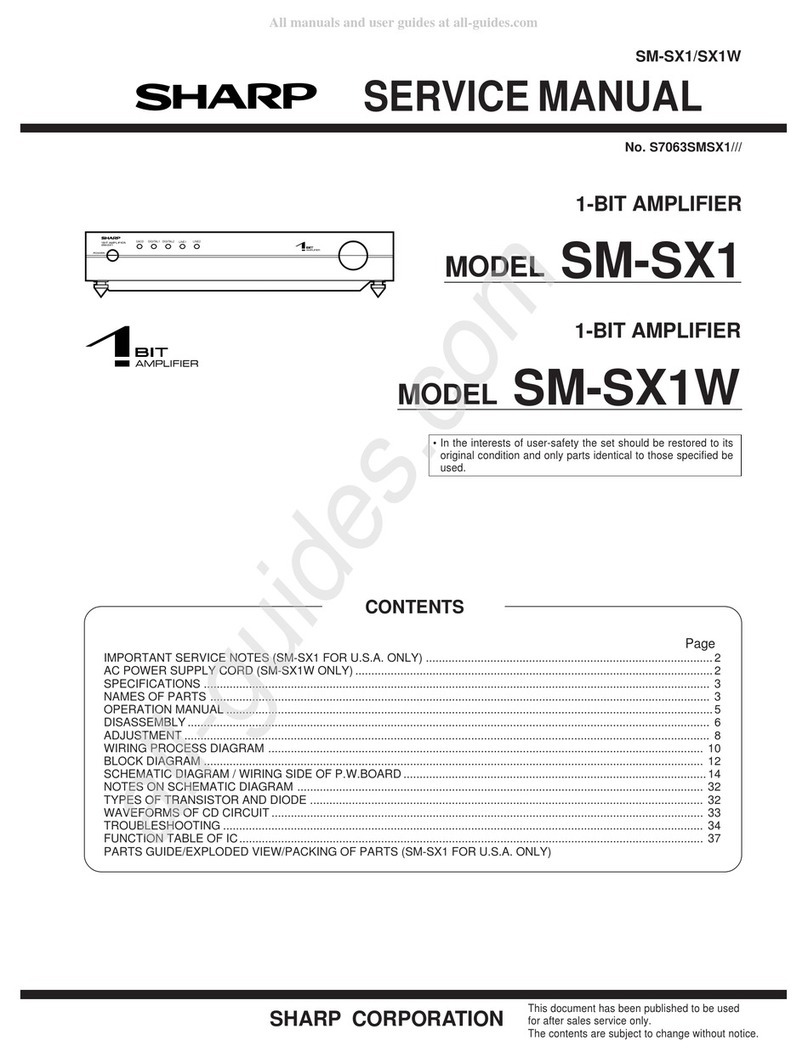
Sharp
Sharp SM-SX1 User manual

Sharp
Sharp SM-5100H User manual
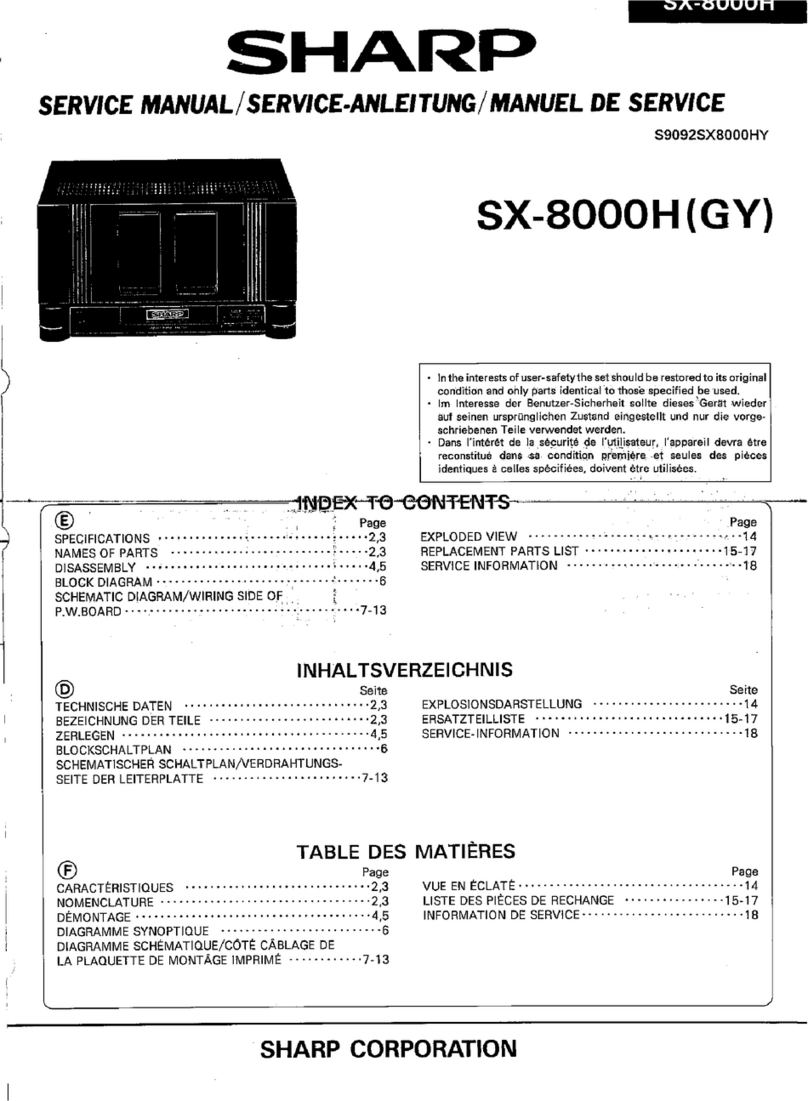
Sharp
Sharp SX-8000H User manual

Sharp
Sharp SM-SX1 User manual

Sharp
Sharp SM-SX100 User manual

Sharp
Sharp SM-A75H(BK) User manual

Sharp
Sharp SX8800H User manual

Sharp
Sharp SM-307H User manual

Sharp
Sharp SD-SG11 User manual




























