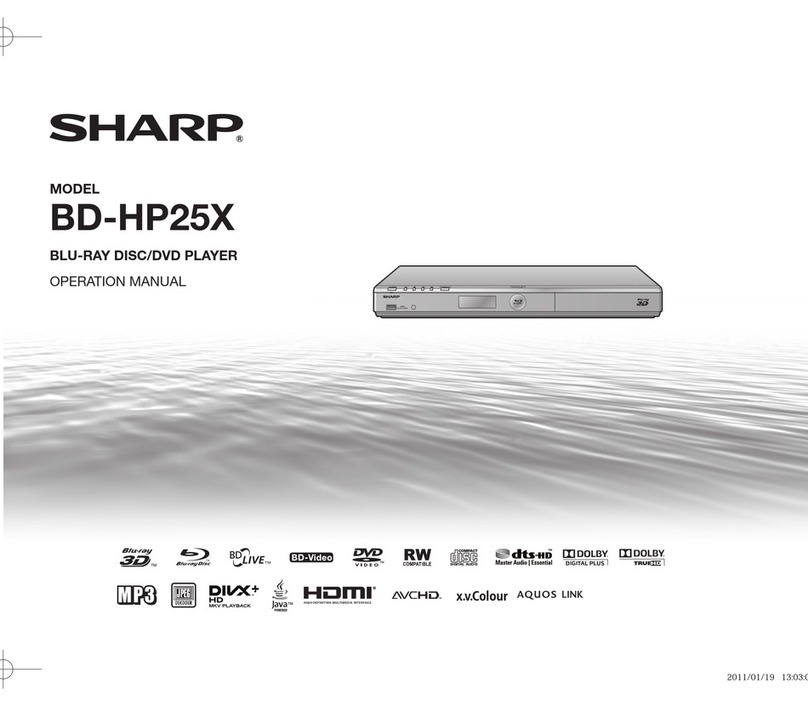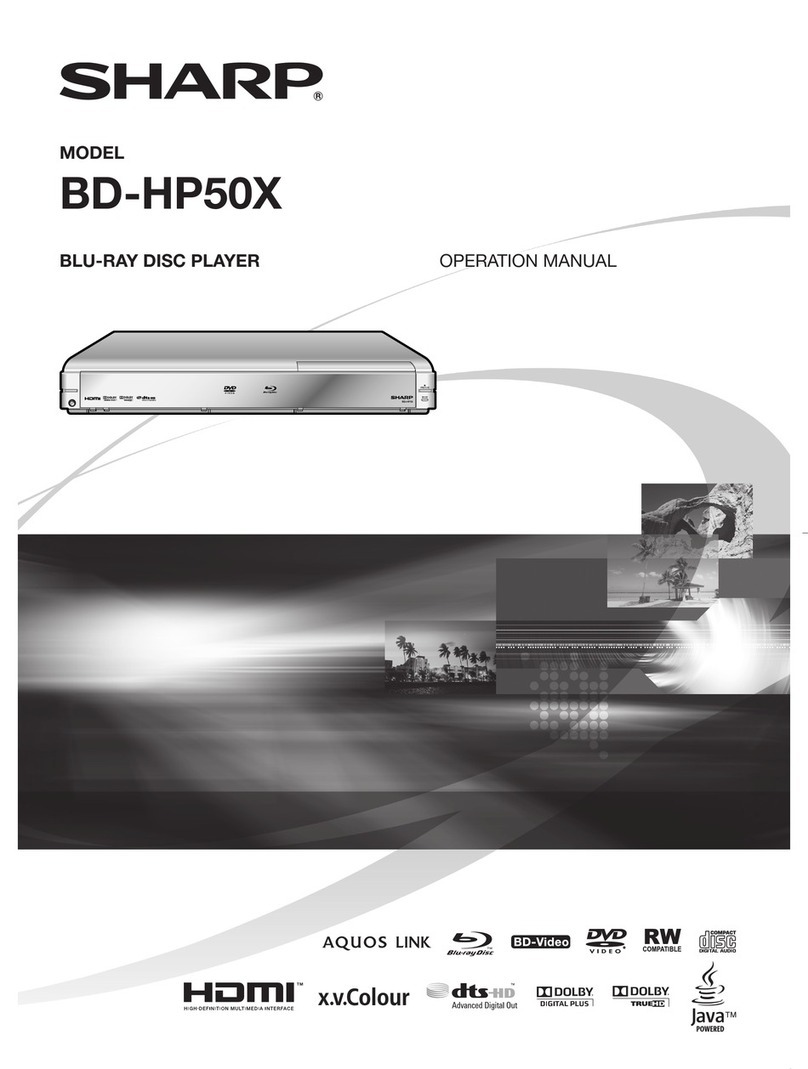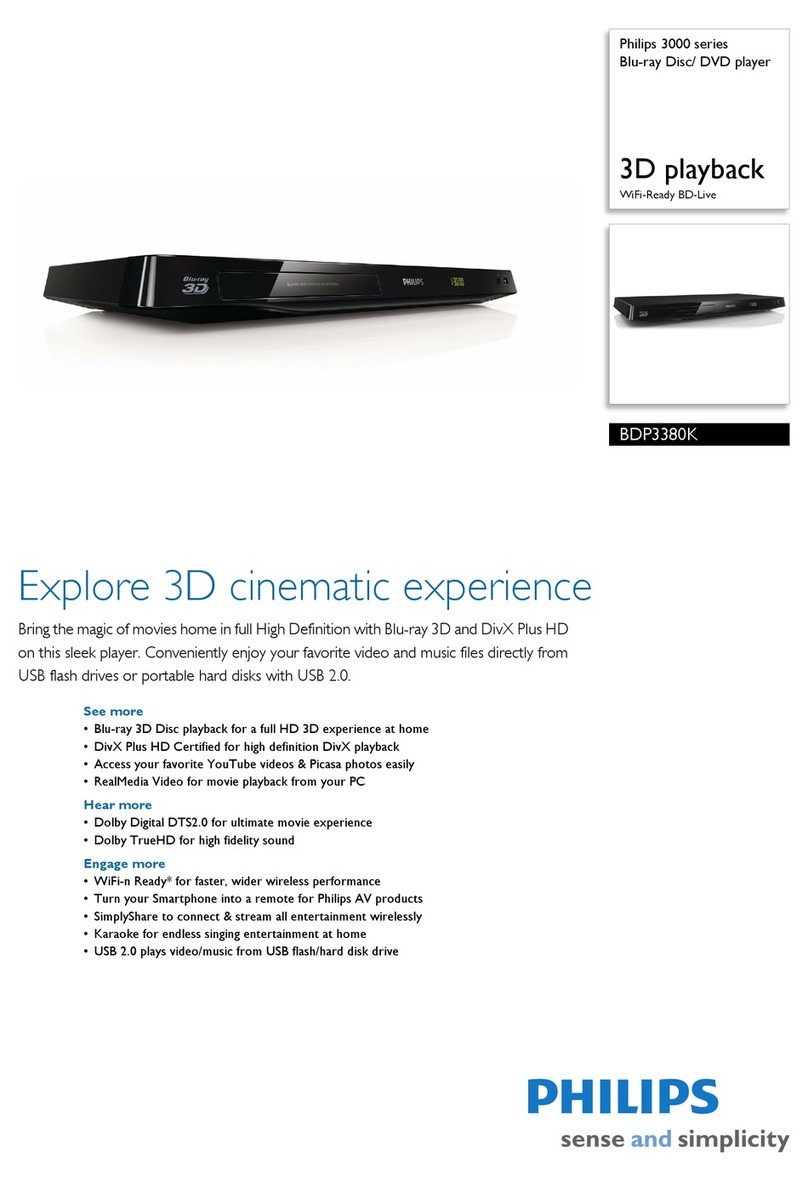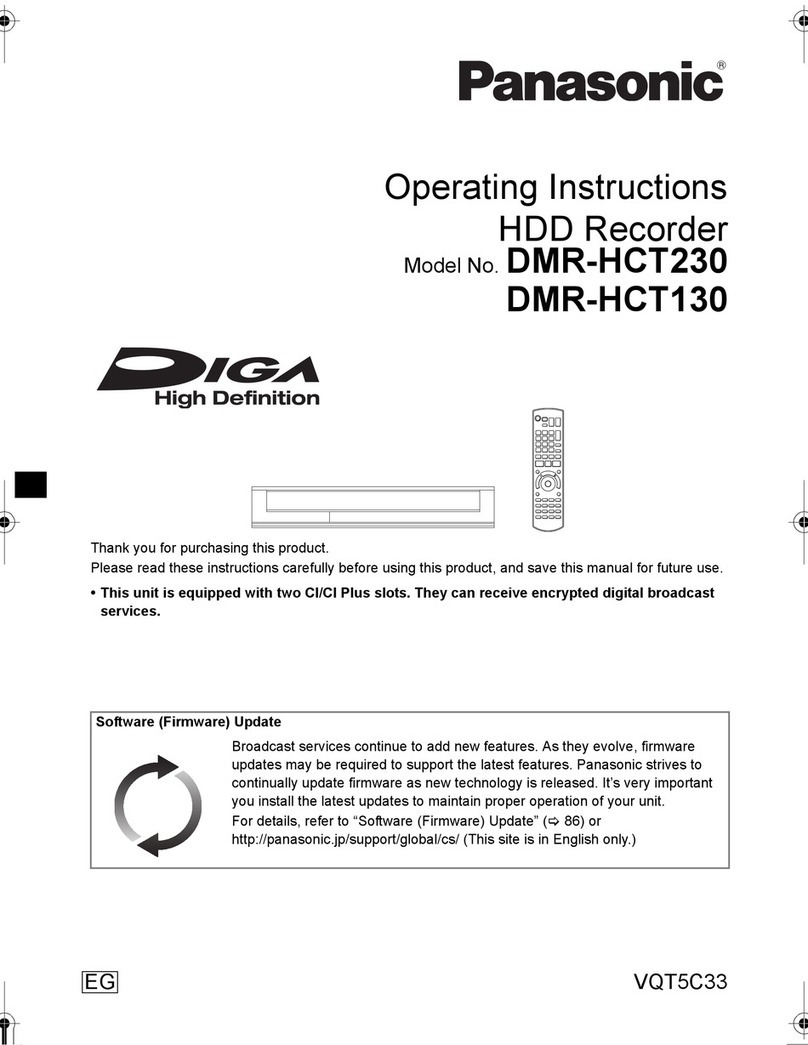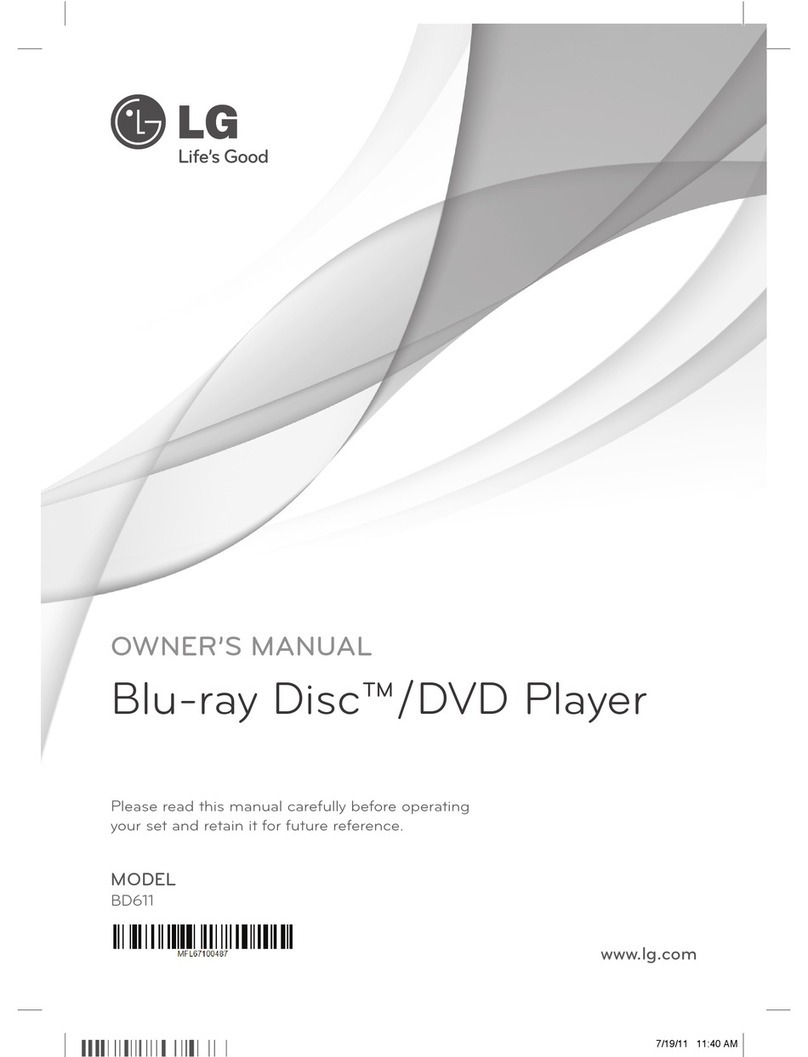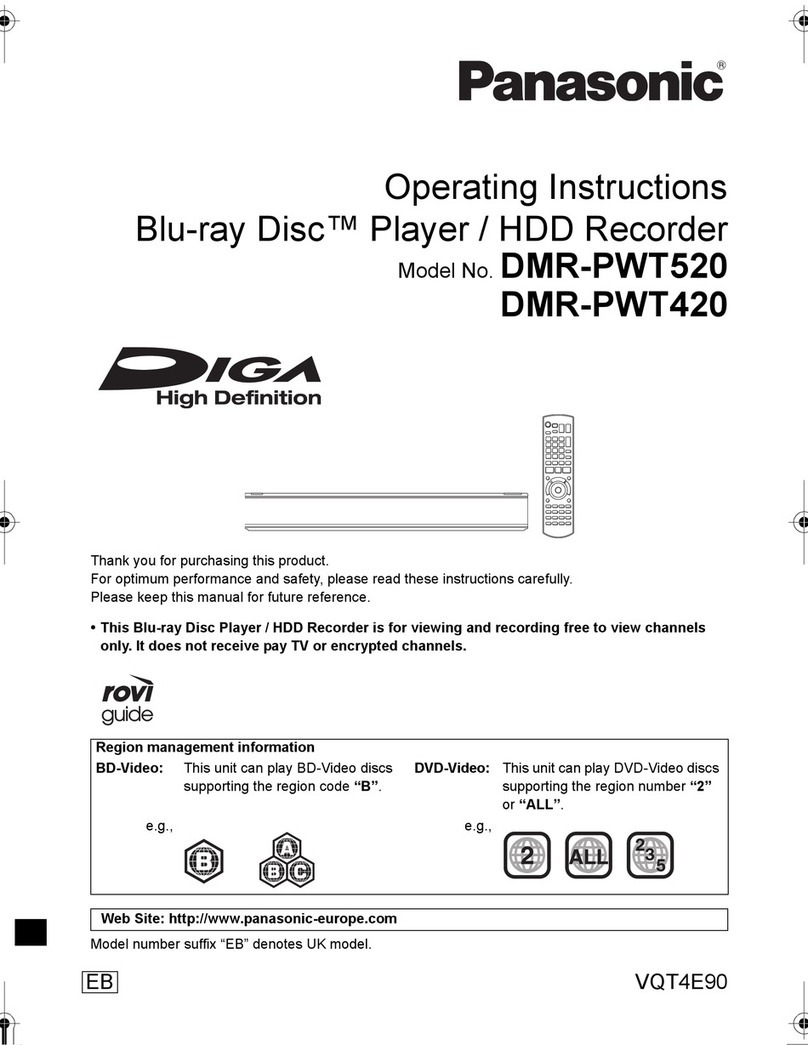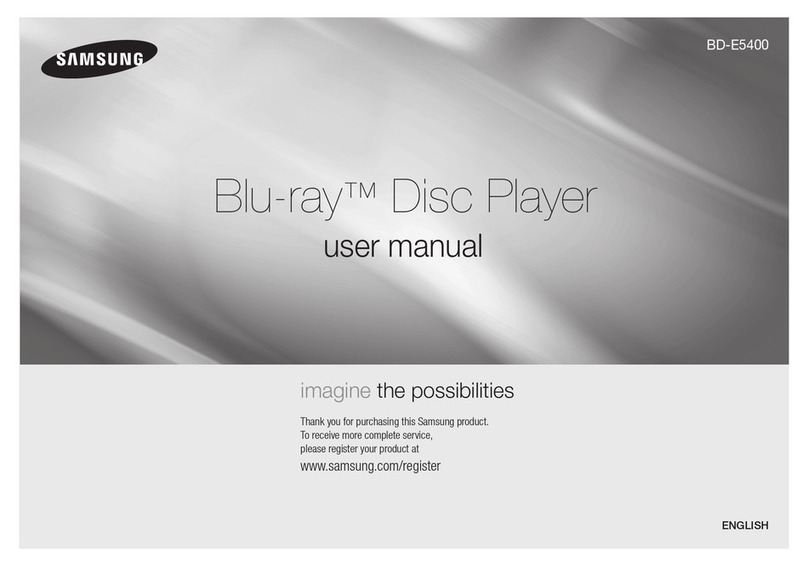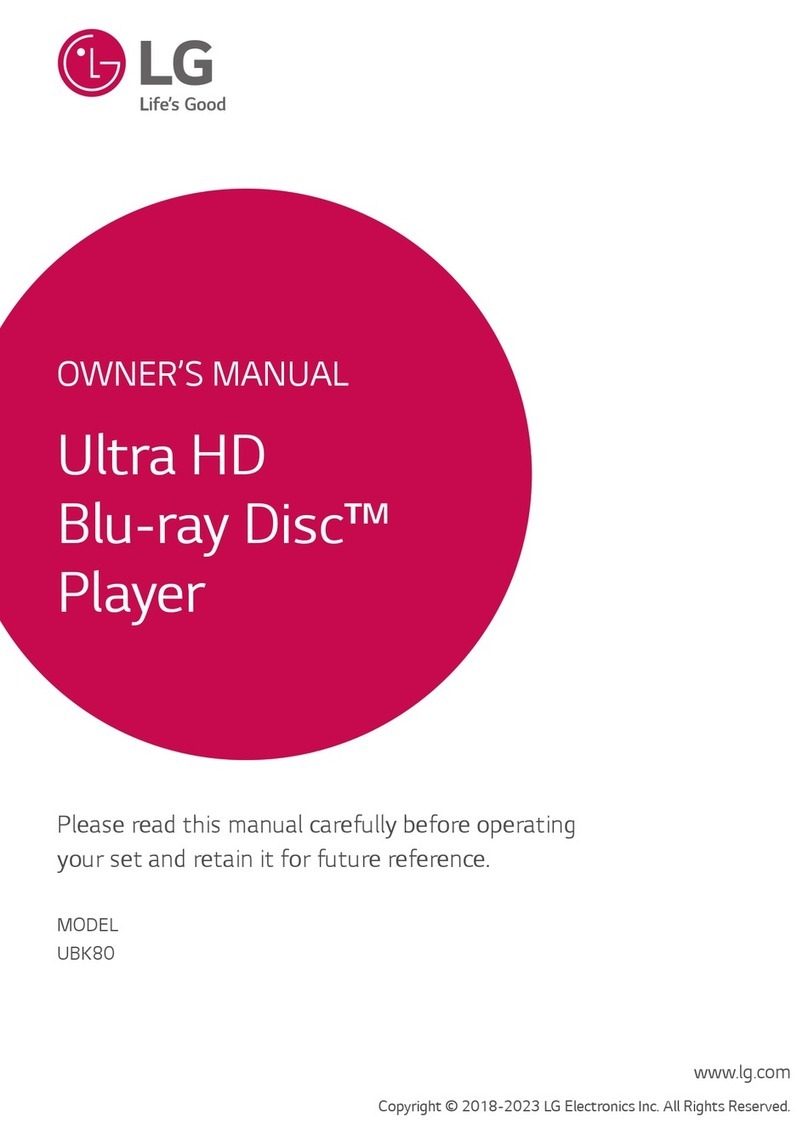Setup menu
The SETUP MENU consists of several menus where you can make various settings concerning language, audio functions,
images, etc.
The following setting is basic process. There are procedures over the key-guide of each menu indicated below.
Preparation:
• Turn on you TV and switch to the appropriate AV input (Refer to your TV’s operation manual).
• If you are playing a BD / DVD, press the STOP button.
Example:
Press SETUP to display
the SETUP MENU screen.
Press a/b/c/d/ to
select “SETTINGS”, then
press ENTER.
Press a/bto select
“AUDIO VIDEO SETTING”,
then press ENTER.
1
2
3
DISPLAYS THE TITLE LIST SETTINGS
ON SCREEN LANGUAGE
Press a/bto select “TV
ASPECT RATIO”, then
press ENTER.
Press c/dto select the
desired item, then press
ENTER.
Press c/dto select the
desired format, then press
ENTER.
Press SETUP or EXIT to
exit.
4
5
6
7
AUDIO VIDEO SETTINGS
SPEAKER SETTINGS
QUICK START
AUTO POWER OFF
AQUOS LINK
PLAYBACK SETTING
FRONT DISPLAY / LED
VERSION
SOFTWARE UPDATE
SYSTEM RESET
MENU [AUDIO VIDEO SETTINGS]
WIDE
16 : 9 4 : 3
NORMAL
TV ASPECT RATIO
HDMI VIDEO OUT
HDMI AUTO DETECTION
COMPONENT VIDEO OUT
AUDIO OUT
DYNAMIC RANGE CONTROL
MENU [AUDIO VIDEO SETTINGS - TV ASPECT RATIO]
LETTER BOX PAN SCAN
TV ASPECT RATIO
HDMI VIDEO OUT
HDMI AUTO DETECTION
COMPONENT VIDEO OUT
AUDIO OUT
DYNAMIC RANGE CONTROL
MENU [AUDIO VIDEO SETTINGS - TV ASPECT RATIO]
Loading and playing a BD/DVD
Before loading a disc, check to ensure the media type is
supported by this player. (Refer to the Operation Manual for
more information about supported discs.)
Getting started
Turn on the power of the TV, amplifier and other equipment
that is connected to this player.
Make sure the TV and audio receiver (commercially
available) are switched to the correct input.
This Player’s region code is Bfor BD and 2for DVD. (Discs
marked ALL will play in any player.)
1. Press Bto turn on the power.
2. Press OPEN/CLOSE to open the disc tray.
3. Load a disc into the tray with the printed side
facing up.
4. Press OPEN/CLOSE to close the disc tray.
5. Press IPLAY.
6. Press HSTOP to stop/pause playback.
Press IPLAY to resume playback.
7. Press HSTOP twice to stop playback.
BD/DVD playback using the Disc Menu
• BD/DVD disc menu options are listed in the top menu or
disc guide (Options such as subtitles, audio languages).
Start playback by selecting a title from the top
menu
Press TOP MENU.
Press a/bto select the subtitle language,
then press ENTER.
1
2
Using the disc menu
Press POP-UP MENU.
Press a/bto select “SUBTITLE
LANGUAGE”, then press ENTER.
Press a/bto select the subtitle language,
then press ENTER.
Press SETUP or EXIT to exit.
1
2
3
4
MENU
TOP
2
34
Latin
Rock
Classic
1Jazz
SUBTITLE LANGUAGE
1 English
2 Español
3 Français
Printed in Malaysia
TINSEA126WJQZ
07P08-MA-NG
Quick_start_guide_HP20H.indd 2Quick_start_guide_HP20H.indd 2 2007/08/06 10:37:072007/08/06 10:37:07