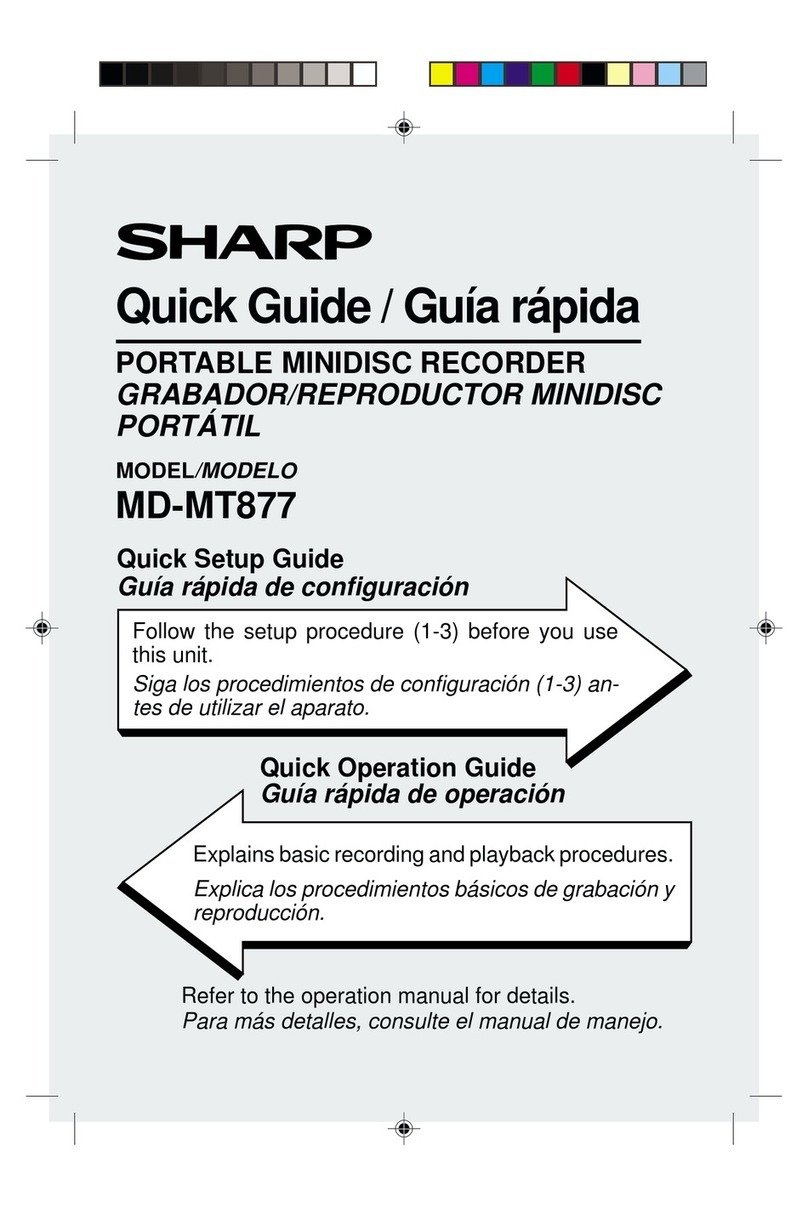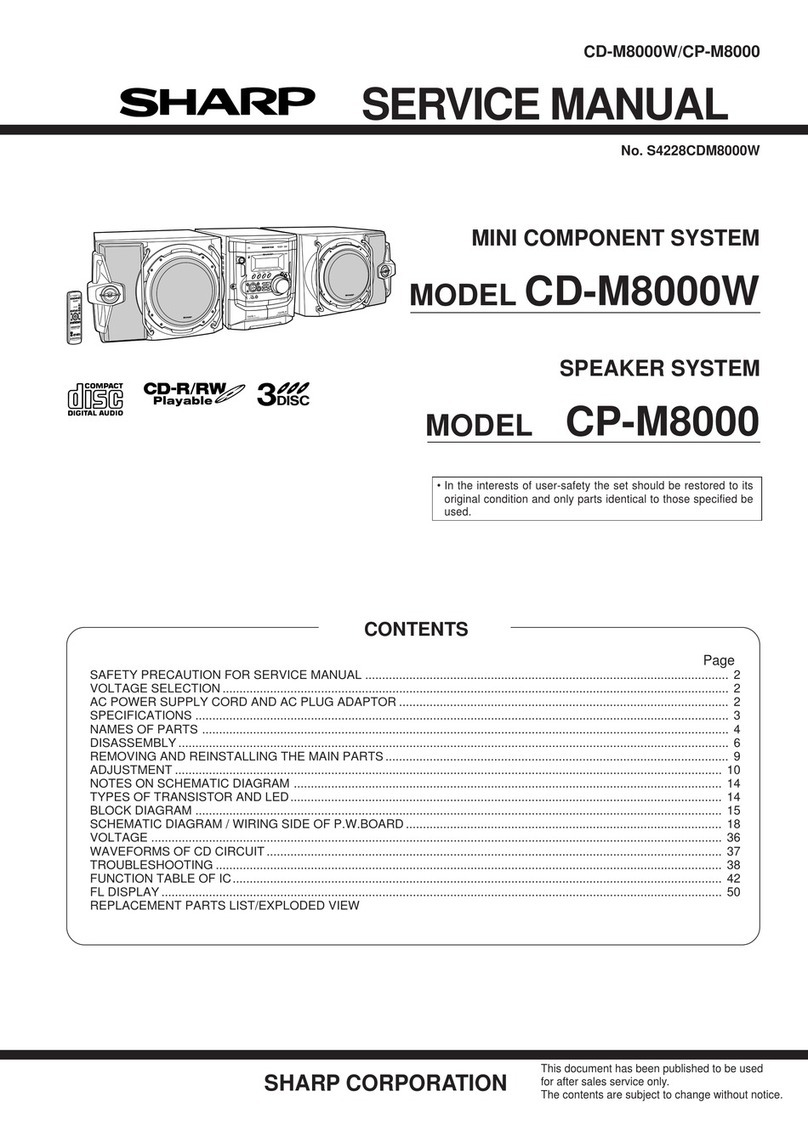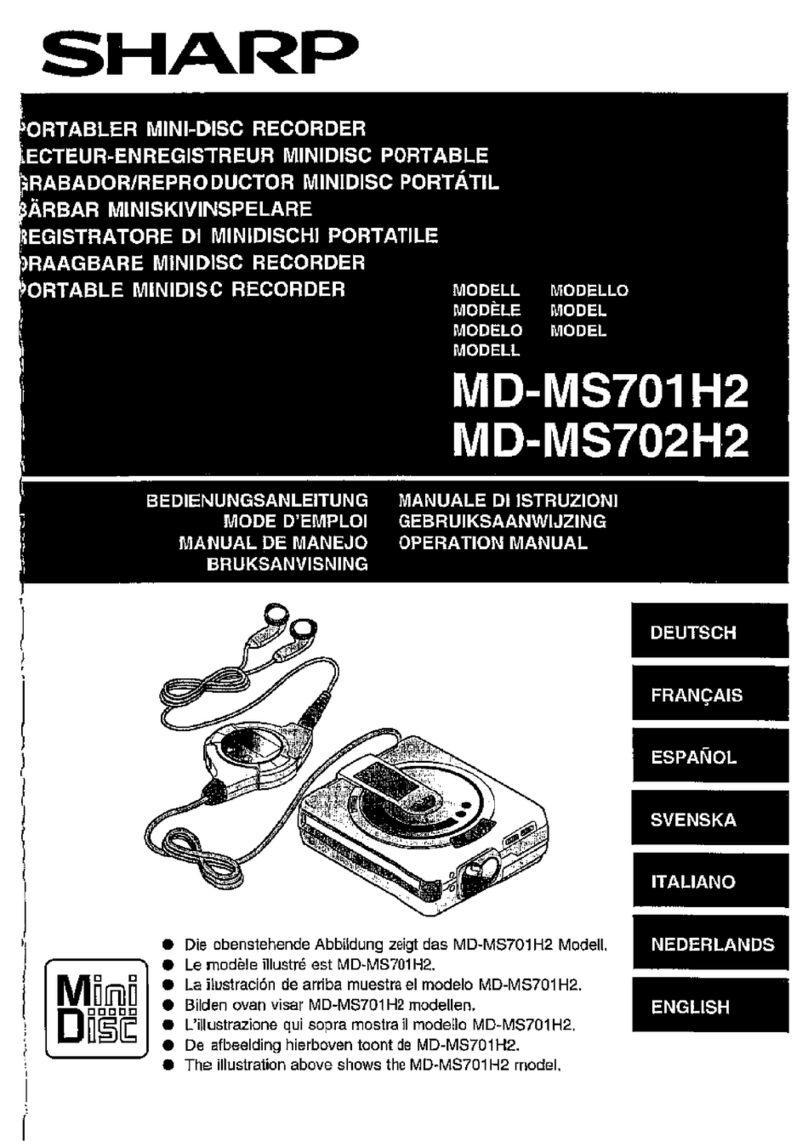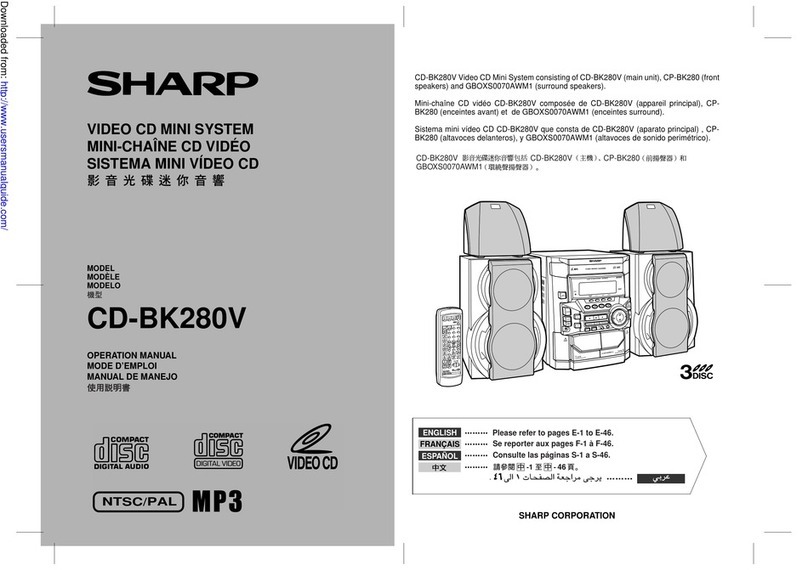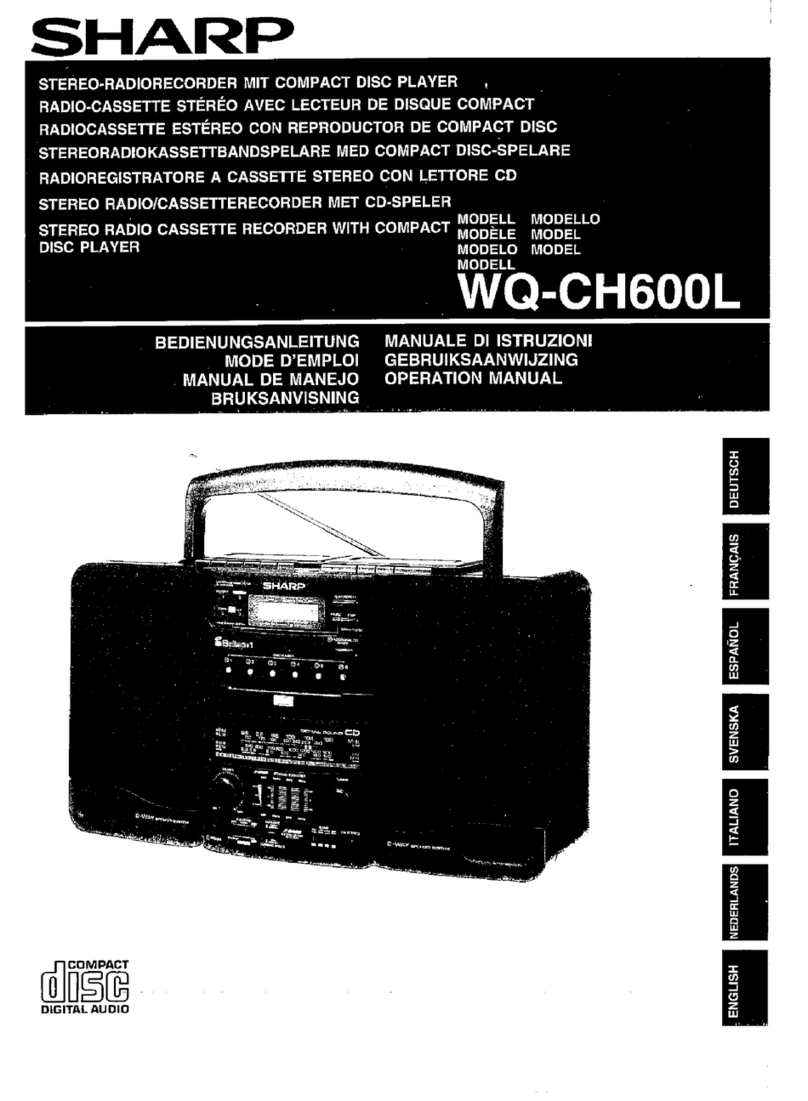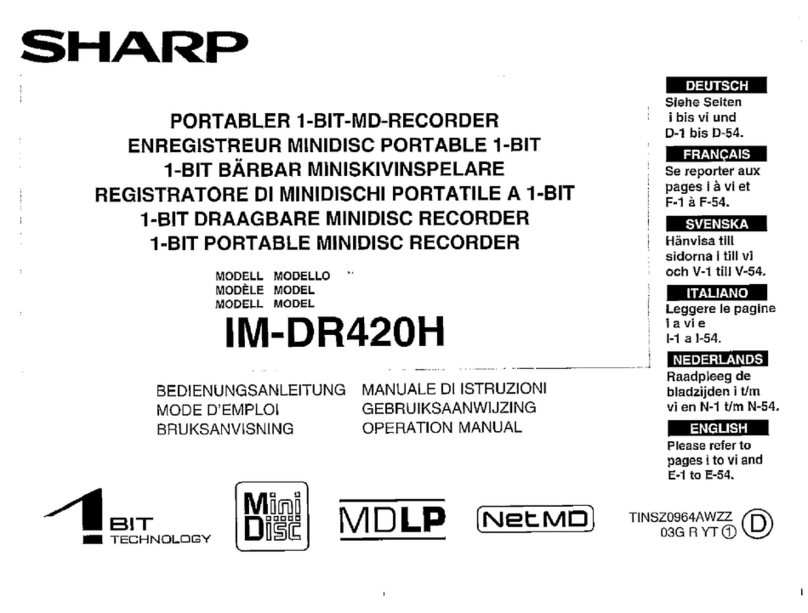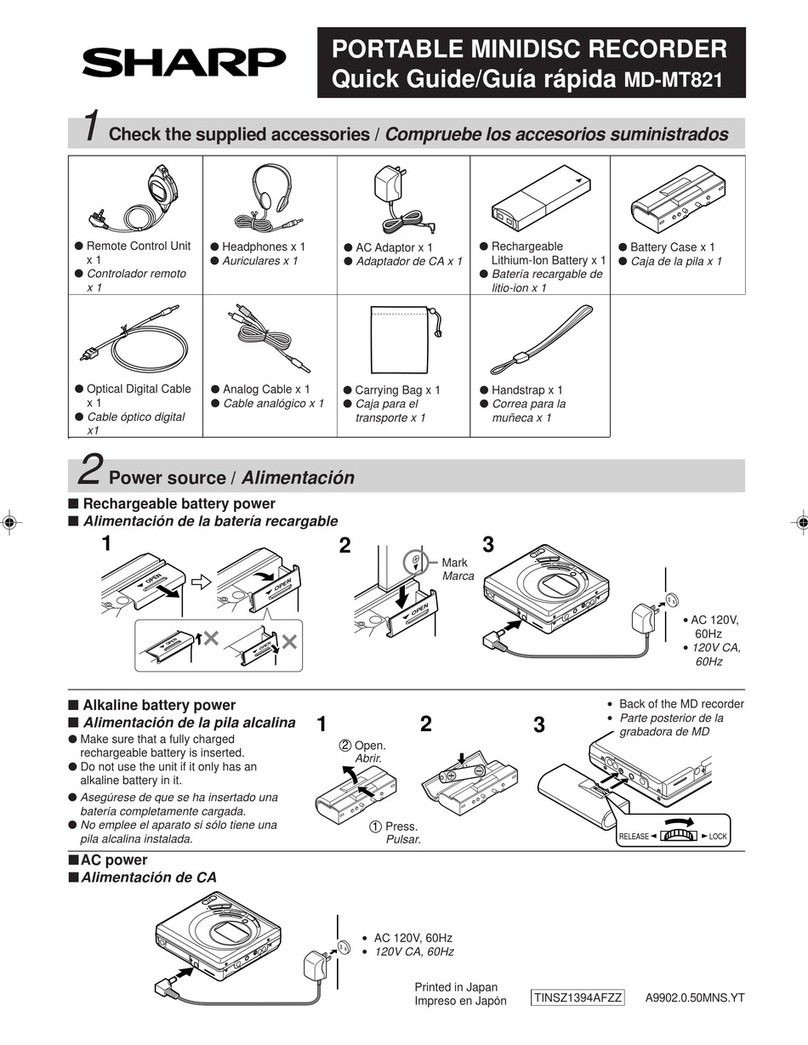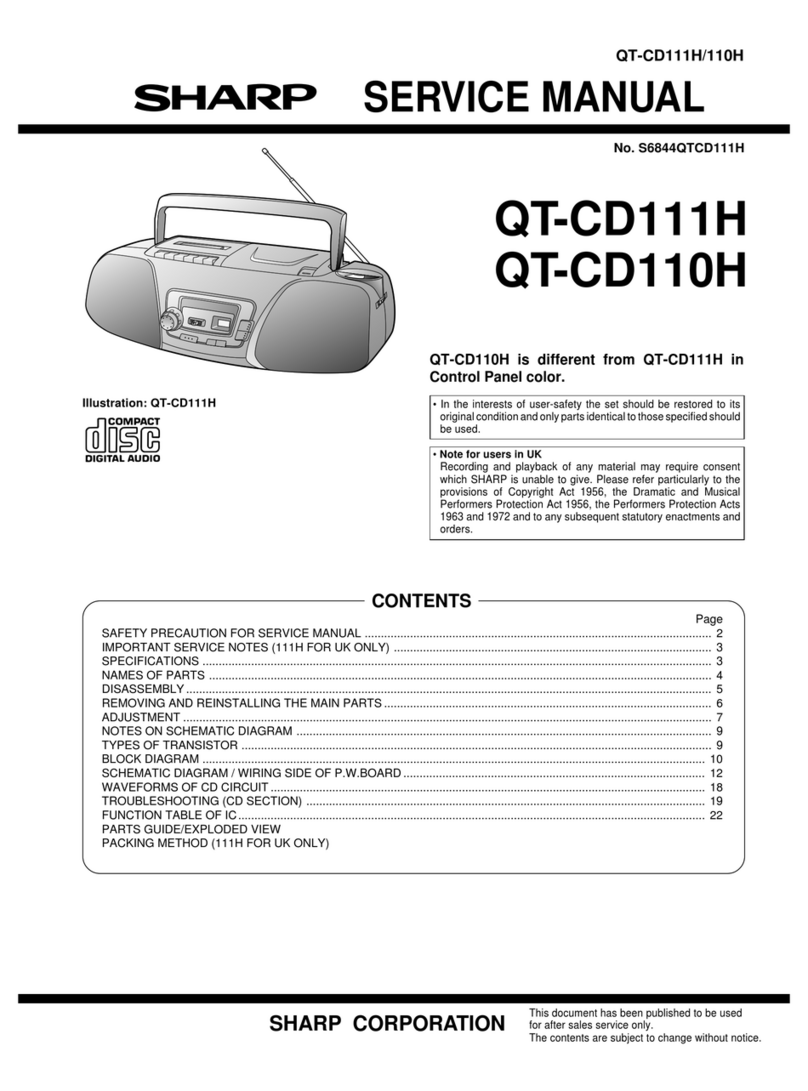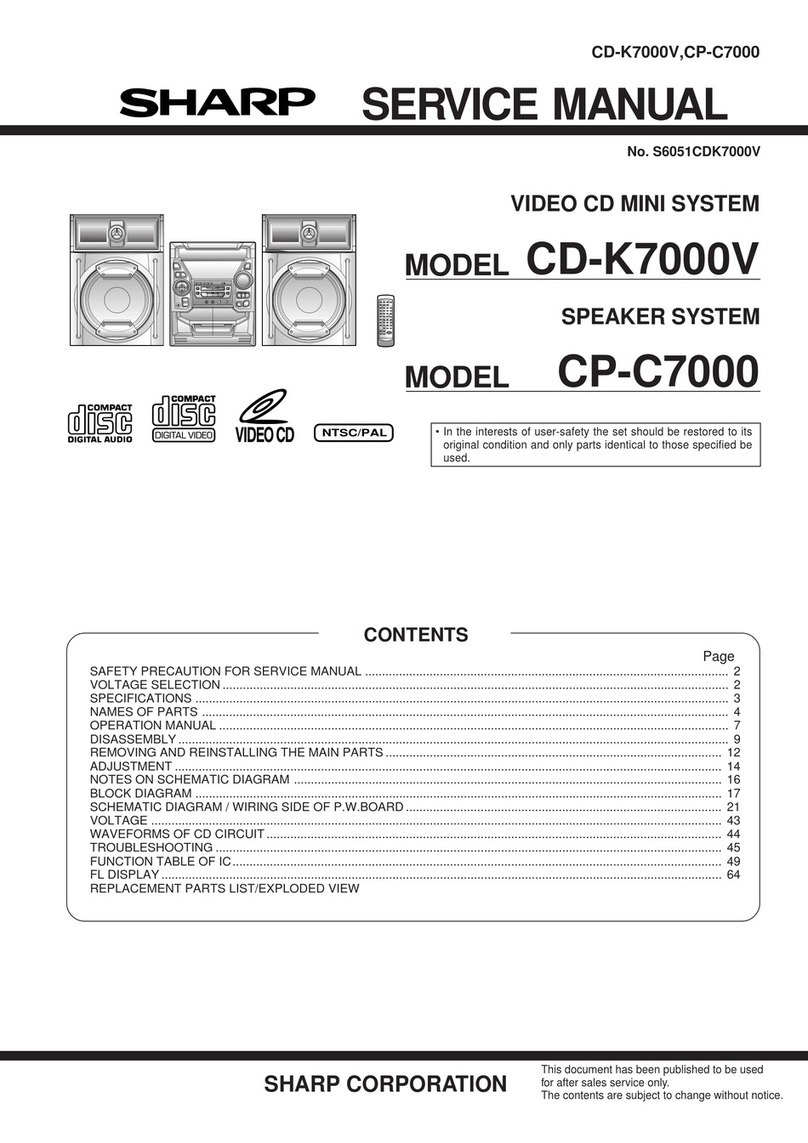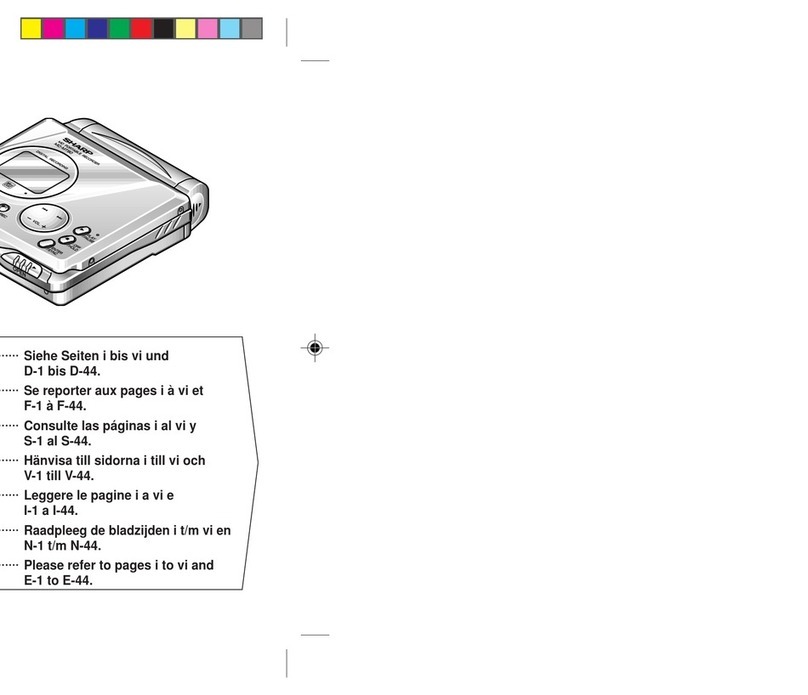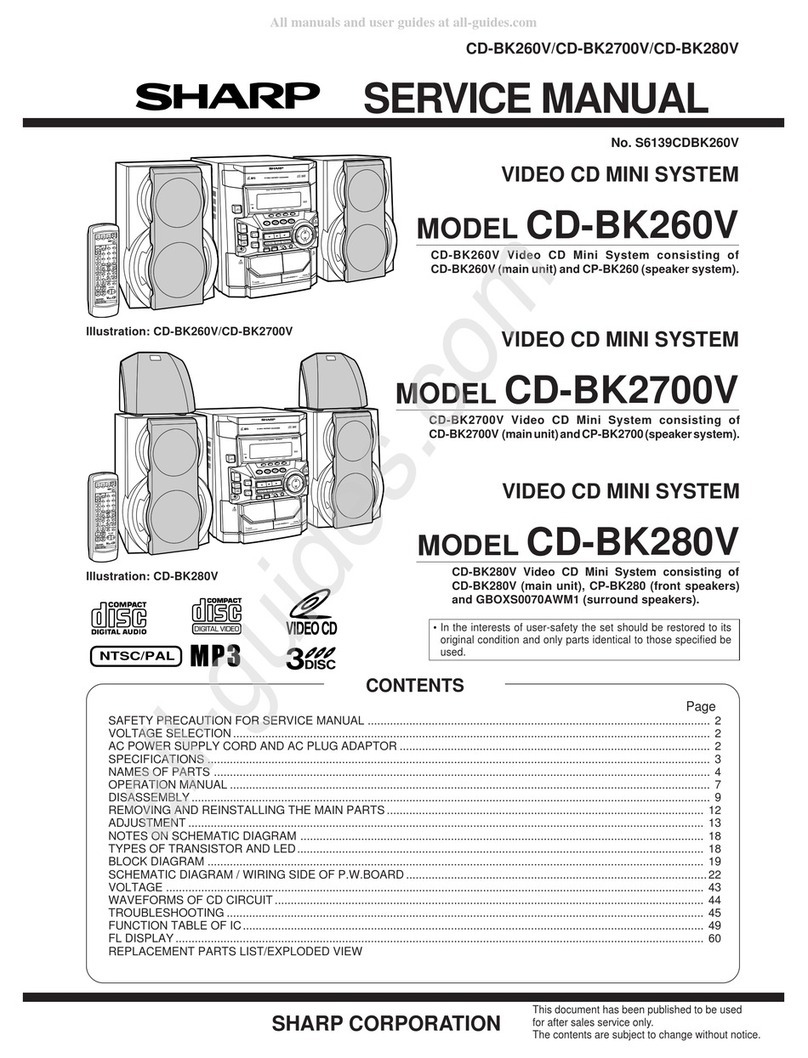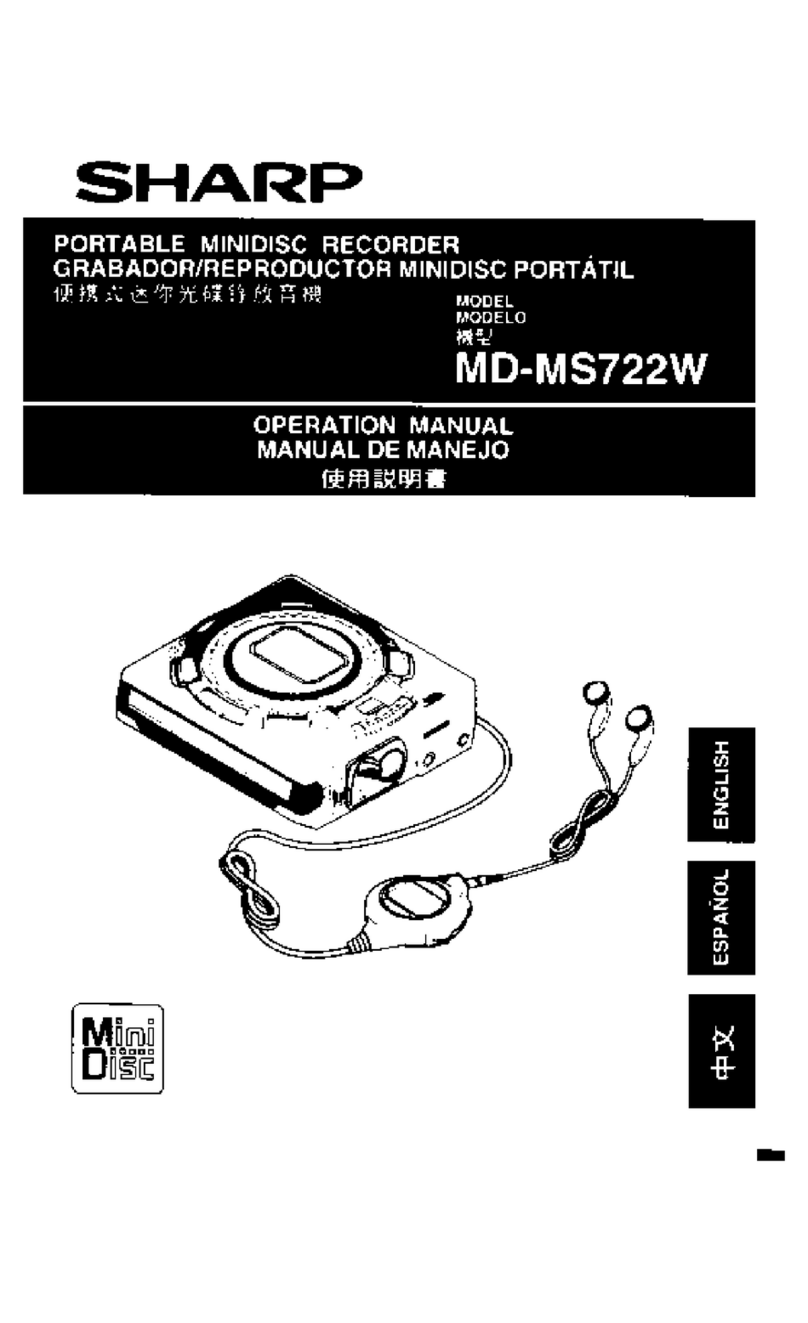IM-DR580H
–4 –
FORACOMPLETEDESCRIPTIONOFTHEOPERATIONOFTHISUNIT,PLEASEREFERTO
THE OPERATION MANUAL.
Specifications for this model are subject to change without prior
notice
SPECIFICATIONS
Power source: DC 1.2 V: Rechargeable Nickel-Metal Hydride Battery (AD-N55BT) x 1
DC 1.5 V: Commercially available, "AA" size (LR6), alkaline battery x 1
DC 3 V: AC adaptor (AC 110 - 240 V, 50/60 Hz), with the multi-link station
Power consumption: 60 mA (AC adaptor)
Output power: RMS: 16 mW (8 mW + 8 mW)
Charging time: Approx. 3.5 hours (90 %)
Approx. 5.5 hours (fully charged)(When using the AC adaptor included with the unit)
Dimensions: Width: 80.1 mm
Height: 16.6 mm
Depth: 72.6 mm
Weight: 120 g with rechargeable battery/95 g without rechargeable battery
USB socket: Multi-link station; exclusive USB socket
Input socket: Main unit; Microphone (powered by the main unit)
Multi-link station; Line/optical digital
Output socket: Main unit; Earphones (impedance: 32 ohms)/remote control
Multi-link station; audio output, speaker output
Type: Portable MiniDisc recorder
Signal readout: Non-contact, 3-beam semiconductor laser pickup
Audio channels: Stereo 2 channels/monaural 1 channel
Frequency response: 20 - 20,000 Hz (±3 dB)
Rotation speed: Approx. 400 - 1,800 rpm CLV (Playback), approx. 400 - 2,700 rpm CLV (Recording)
Error correction: ACIRC (Advanced Cross Interleave Reed-Solomon Code)
Coding: ATRAC/ATRAC3 (Adaptive TRansform Acoustic Coding), 24-bit computed type
Recording method: Magnetic modulation overwrite method
Sampling frequency: 44.1 kHz (32 kHz and 48 kHz signals are converted to 44.1 kHz, and then recorded.)
Wow and flutter: Unmeasurable (less than ±0.001 % W. peak)
Battery life:
Input sensitivity: Output level:
Stereo 2 times long 4 times long
When using the rechargeable
battery (fully charged) included
with the unit
Continuous
recording:
Approx. 8
hours
Continuous
play: Approx.
27 hours
Continuous
recording:
Approx. 12
hours
Continuous
play: Approx.
36 hours
Continuous
recording:
Approx. 15
hours
Continuous
play: Approx.
42 hours
When using a commercially
available, high capacity, "AA"
size (LR6), alkaline battery
Continuous
recording:
Approx. 8
hours
Continuous
play: Approx.
48 hours
Continuous
recording:
Approx. 15
hours
Continuous
play: Approx.
67 hours
Continuous
recording:
Approx. 20.5
hours
Continuous
play: Approx.
75 hours
When using one, commercially
available, high capacity, "AA"
size (LR6), alkaline battery with
the rechargeable battery (fully
charged)
Continuous
recording:
Approx. 20
hours
Continuous
play: Approx.
80 hours
Continuous
recording:
Approx. 30.5
hours
Continuous
play: Approx.
103 hours
Continuous
recording:
Approx. 40
hours
Continuous
play: Approx.
122 hours
The above values are the standard values when the unit is used at an ambient temperature of 25°C.
The continuous recording time is for microphone input when the volume level is set to "VOL 0" and the backlight is set to
"LIGHT OFF".
The continuous play time shows the value when the volume level is set to "VOL 15" and the backlight is set to "LIGHT OFF".
The operating time when using an alkaline battery may be different, depending on the type and manufacturer of the battery,
and on the operating temperature.
"Fully charged" means that the battery is charged for approx. 3.5 hours, and charged for another 2 hours after the battery
indicator disappears.
Reference input
level Input impedance
MIC H 0.25 mV 10 k ohms
MIC L 2.5 mV 10 k ohms
LINE 100 mV 20 k ohms
Specified out-
put Maximum out-
put level Load imped-
ance
Ear-
phones - 8 mW + 8 mW 32 ohms
Audio out-
put 125 mV (-12
dB) - 10 k ohms
Speaker
output 125 mV (-12
dB) *1 - 10 k ohms
*1 When the speaker output selector switch of the multi-link
station is set to MD.